Tom's Guide Verdict
The Coach Bleecker smartwatch is a smart wearable disguised as a regular analog timepiece. Those looking for more features will be better off with the Samsung Gear S3 Frontier.
Pros
- +
Very attractive analog watch with comfortable leather strap
- +
Many smartphone notification options
- +
Waterproof casing
Cons
- -
Limited activity tracking
- -
Can't access already viewed smartphone notifications
- -
No alarms
Why you can trust Tom's Guide
Whether you find most smartwatches on the market too sporty, bulky, or just not your style, or if you're nostalgic for a more traditional look, the $295 Coach Bleecker Smart Watch is a classy choice. This analog watch has some basic activity tracking, plus a small OLED display that provides some smartphone notifications. It’s not exactly feature-packed. though, so the name may be most of what you're paying for here.
Design
At first glance, the Coach Bleecker smartwatch looks like a refined and minimalist analog watch. It has a large 1.73-inch case with black ionized plating, titanium accents and thin white lines along the hour and minute hands that help them jump out at a glance.
On the lower half of the watch face is a small OLED screen, which isn't visible until you press either of the buttons that are above and below the watch's crown. This makes the Coach closer in design to the $295 Martian AE 01 Smartwatch, which also has a very small but clearly visible screen, rather than the Samsung Gear S3, whose entire face is an AMOLED display.

Before you interact with the watch, the biggest giveaway that the Bleecker is a smartwatch may be the thickness of the casing, which measures more than half an inch. (If you take a closer look, "Engineered by HP" is engraved on the back.)
Packed inside are all of the necessary traditional watch movements as well as the HP components needed to make the watch smart, like a microcontroller, which gives the watch its brains, and an accelerometer, which is used to track steps.
Not too surprisingly, all of these components and its solid case make the 3.2-ounce watch feel very heavy. It took me several days to get used to it since I haven't worn an analog watch in more than 10 years. But for a regular analog watch wearer, this smartwatch may not be much heavier than the not-as-smart timepiece it could replace.
The Coach Bleecker watch I tested came with a black leather band (a brown band is also available), and while I see the watch as suitable for both sexes, it falls under the men's watches section of the Coach online store.

A male colleague said that the Coach brand isn't exactly popular among men, but I find that its minimalist design gives it a more universal look. (The rose-colored Juicy Couture Connect smartwatch, which is bejeweled with crystals and pink accents and LEDs, might be a more obvious choice for women who prefer a feminine flair.)
While the device is resistant to water up to 99 feet, you might want to take it off before showering or swimming to avoid damaging the band.
MORE: Best Smartwatches - Top Picks for Android and iOS
If you haven't received any new notifications, pressing the top button once will show you the date and time. Two presses will show you how many steps you've taken throughout the day. When the day's step count is displayed, you can press the bottom once and you'll see the previous day’s step count for comparison. Pressing both buttons at the same time turns the airplane mode on or off.
Smartphone Notifications
Using the Coach app, which is compatible with Android and iOS devices, you can set up a ton of notifications, from basic text and call notifications to social network updates and alerts sent from dozens of apps that you might have on your smartphone.

The watch will vibrate when you receive notifications. The top button lets you toggle through notifications, while the bottom button will let you scroll down to read the full text of each one. Once you've read a notification, it disappears from the watch, and you'll have to take out your smartphone if you want to read it again, which is pretty annoying. You can't respond to any messages from the watch, either.
If you set your watch up to receive calendar notifications, an event reminder will come up, and you can scroll using the bottom button to read the location of the event if that information is on your calendar item.
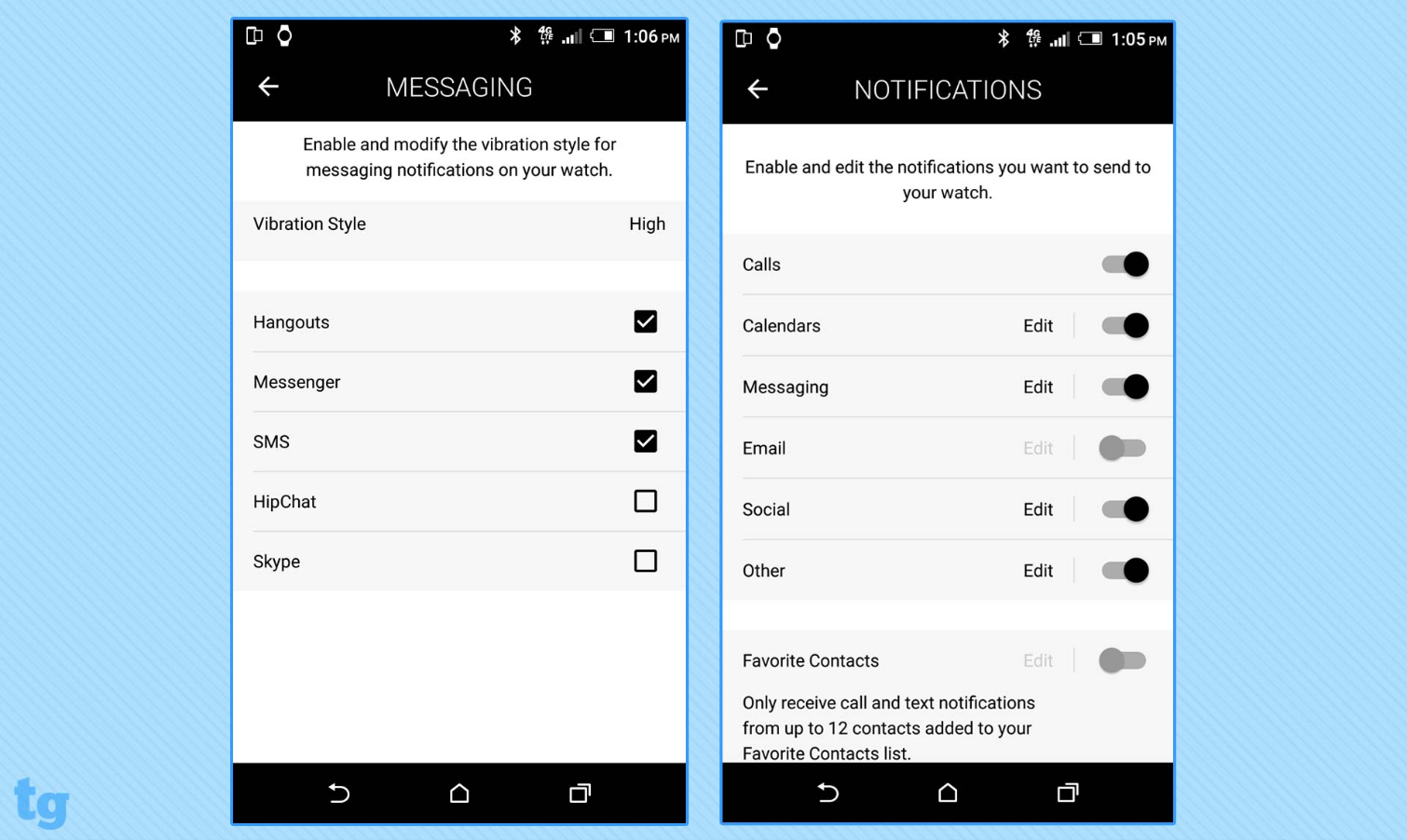
When you have an incoming call on your paired phone, the display will read "Incoming Call" and list the person's name if it's in your address book. Otherwise, the person's phone number will be displayed. You can't accept or reject a call from your watch, though.
MORE: Smartwatches Break Free From Smartphones, But Should You Care?
The biggest downside with the Coach Bleecker smartwatch is that you can't set alarms. Vibrating alarms have become a basic feature among wearables, and they're vital if you'd rather wake up to a silent alarm than a loud one on your cellphone.
Activity Monitoring
As far as activity tracking goes, the Coach Bleecker smartwatch is pretty basic. Its accelerometer was fairly accurate when I took a walk up Ocean Parkway in Brooklyn. It counted 400 steps as 394, even as I held a shopping bag, took my phone out of my pocket and rustled around to reach the keys to my front door — all activities that are taken into account when analyzing motions to count steps. That's not too shabby, compared with some fitness trackers out there.
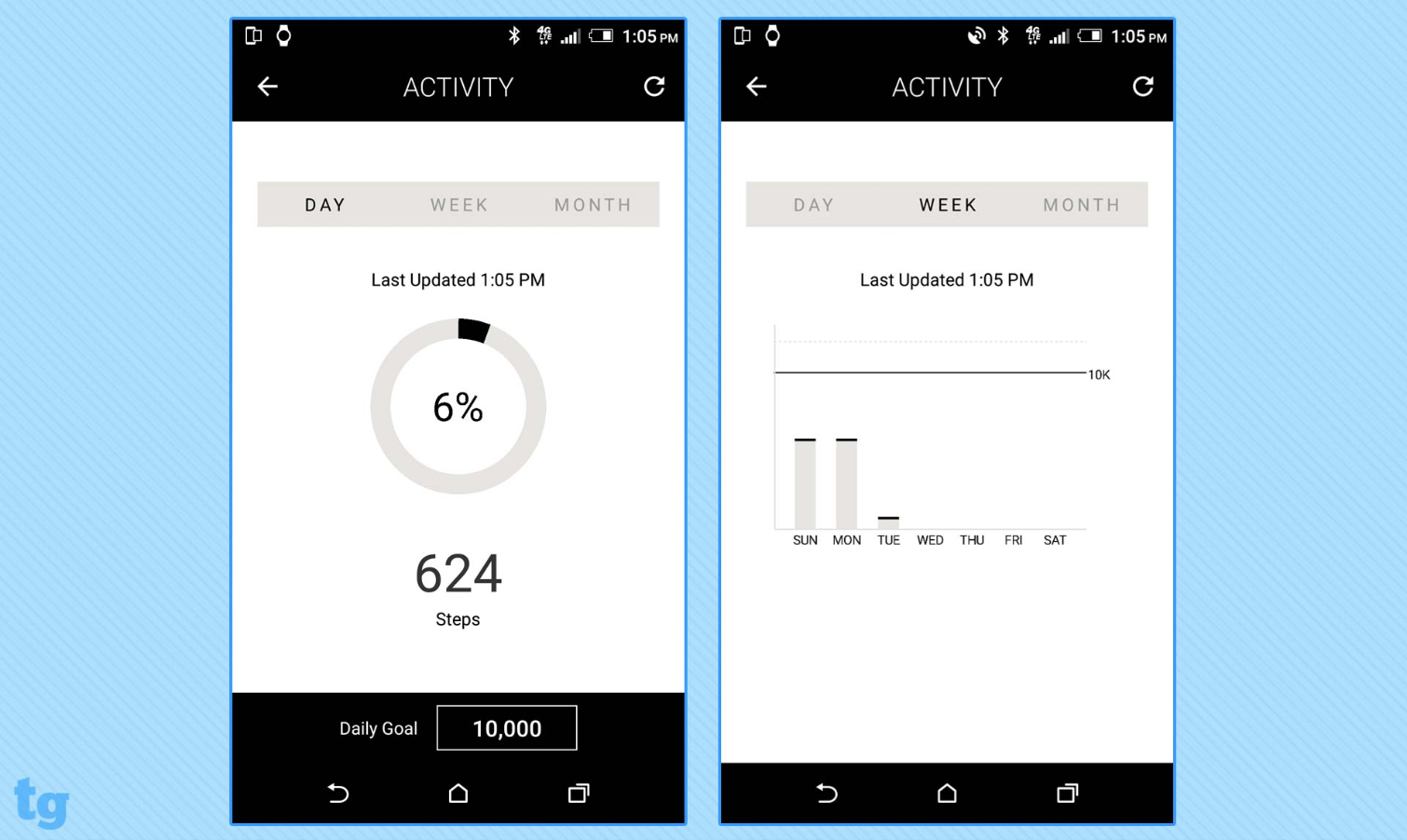
In the Coach smartphone app, the Activity tab shows a chart of your step counts to illustrate how your activity compares day to day. Surprisingly, while you can see the number of steps you've taken during the day, the app doesn't show your step counts from previous days, much less show you the times of day when you've been most active. You'll find that feature in the apps for some of the simplest activity trackers. You can get a rough estimate of your activity and how it compares with previous days' by looking at the chart, but that's probably not good enough for those who want a precise and detailed look at their activity. And you can forget about sharing the data with any other fitness apps.
App
The Coach app is simple; literally black and white. Compatible with Android and iOS devices, it'll show you four options on your home screen: Shop Coach (which takes you to Coach's website), Activity, Notifications and World Clock, where you can select different time zones to display on your watch. There's also a gear that you'll tap to reach your general settings, like your time format, the range of hours when you want to silence all notifications, and your step-tracking goal. The gear can also bring you to a user guide for the device, which will show you all of the watch's functions.
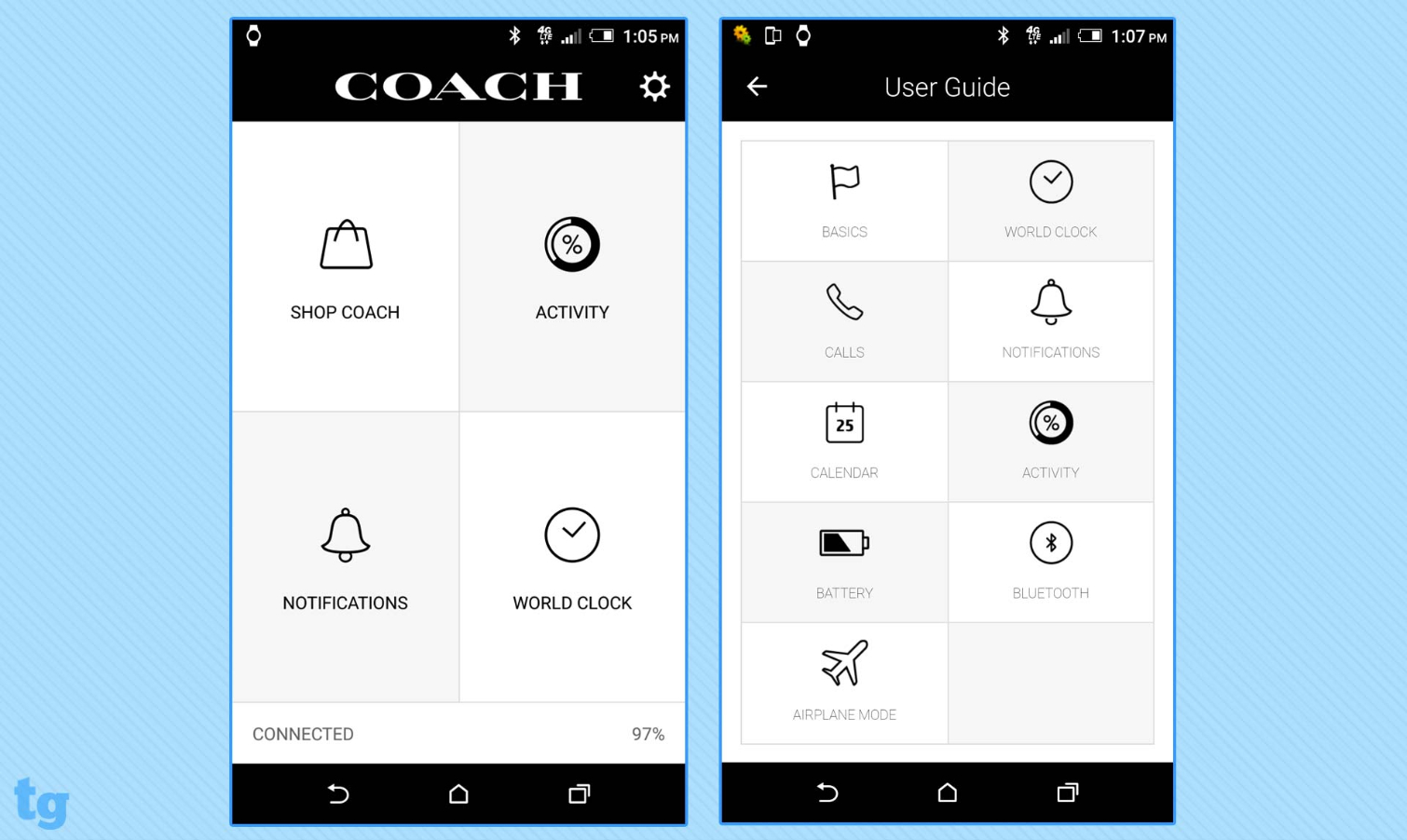
Notifications is where you can choose what kind of alerts you want to receive on your watch, such as calls, messages, calendar events, emails, social network updates and other notifications from various smartphone apps. By turning on a specific notification switch, you'll have the option to specify exactly which ones you want. For instance, if I wanted to see Facebook updates but not Twitter updates, I could set that up there.
Not too surprisingly, all of these components and the Coach Bleecker's solid case make the 3.2-ounce watch feel very heavy.
The Coach app is compatible with devices running Android 4.4 or later, or iOS 9 or later.
Battery
The Coach Bleecker lasted about three days between charges when I tested it, with call, text, email, calendar, social and a few other app notifications set up. That's in line with HP's battery life estimate. The watch took me about an hour to charge using a proprietary USB charging cable that clips into the back of the watch. A long press on the Coach Bleecker Smart Watch's bottom button will show you the device's battery level.
MORE: Smartwatch Buying Guide - Everything You Need to Know
Bottom Line
The Coach Bleecker Smart Watch is a handsome choice for those who like the look of an analog timepiece but want some smart features. It can give you a breadth of notifications when paired with an Android or iOS mobile device, but its fitness features fall short of expectations. For $50 more, though, the Samsung Gear S3 Frontier offers many more features, including GPS, LTE, a heart rate monitor and mobile payments.
If you like the design of the Coach Bleecker, then it might be worth a look, but it's not the best value when it comes to smartwatches. If it's really the design and Coach brand name that draws you in, the (non-smart) Coach Men's Slim Easton watch looks similar, is half as thick and costs $100 less.
Althea Chang is Associate Director of Content Development for Consumer Reports and was previously a Senior Writer for Tom's Guide, covering mobile devices, health and fitness gadgets and car tech.

