Tom's Guide Verdict
Questionable design choices and ineffective software hamper the CM Storm Mizar at almost every turn.
Pros
- +
Inexpensive
- +
Not bad for RTS or casual MMO play
Cons
- -
Wishy-washy design
- -
Lackluster illumination
- -
Tortuous software
- -
So-so performance
Why you can trust Tom's Guide
The word "Mizar" refers to a comprehensive mathematical language that seeks to present math in a logical and readable manner. The mouse of the same name is neither as user-friendly nor as complete as its inspiration.
Gaming mice are surprisingly expensive, and the prospect of a cheap one is always welcome. The CM Storm Mizar ($60) is an inexpensive gaming mouse with a full suite of features, including extra buttons, dedicated software and macro-recording functionality.
On paper, it sounds like everything a gaming mouse should be, but dig a little deeper, and this device disappoints on almost every front. You could grapple with the Mizar's unruly software and so-so design, but you might be better off shelling out a little more money for a device that's stronger on every front.

Design
From a physical standpoint, the Mizar is similar to almost every other gaming mouse out there. The peripheral is fairly small, favoring a claw grip over a palm grip, although it's suitable for both. Textured pads adorn both sides of the device, giving both the thumb and the outermost two fingers a comfortable place to rest. A full thumb-rest or a grittier texture would have been nice touches, but the Mizar doesn't suffer much for their absences.
MORE: 100+ Tech Gift Ideas
The button layout is functional, but uninspired. Gamers can make use of seven buttons: right-click, left-click, a clickable scroll wheel, two dots-per-inch (DPI) sensitivity buttons just beneath the wheel and two thumb buttons. The thumb buttons feel OK, and a slight size difference makes them easy enough to tell apart. The DPI adjustment buttons, on the other hand, are far too shallow, and their proximity to the scroll wheel makes them hard to reach during a heated play session.

One of the Mizar's most visible features is its illumination. Players can select a color for the CM Storm logo on the palm rest, but my palm covered up the logo in every conformation I tried, making this feature somewhat useless. The scroll wheel lights up as well, but the color is not customizable, making the illumination much less useful than it could have been.

Features
Not every gaming mouse needs specialized software to succeed (just take a look at the driverlessFeenix Nascita), but software can further elevate a good mouse or drag down a bad one. For the Mizar, the software (simply called Mizar) appears straightforward at first glance, but it's actually quite sluggish and needlessly complicated.
The Mizar software lets you program each one of the buttons, select four levels of DPI sensitivity (between 200 and 8,200, which is a pretty standard range), choose the color of the CM Storm logo, program macros and create program-specific profiles. These are all useful features, but almost all of them come with a sizable caveat.
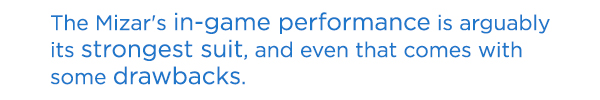
Controlling the illumination is a surprisingly big hassle. Choosing a different color for each DPI setting sounds great in theory, because it means you could tell how fast your cursor is moving using visuals rather than guesswork. In practice, however, choosing the colors is cumbersome, saving a profile takes a long time and the mouse has annoying habit of incorrectly saving the color for the lowest DPI level. Even when the feature does work, the lowest DPI level always defaults to gray for a few seconds before changing to the right color.
Likewise, setting up profiles is a pain. The software allows for only four profiles at a time, so if you play more than four games regularly, you'll have to save and load them manually. You cannot link profiles with games, so before you load a game, you'll have to make sure you've selected the correct profile for it yourself.
Programming macros is especially confusing. Recording is simple enough: Just name your macro, hit record, strike your keys and press stop when you're finished. Actually assigning it, though, is a process: You'll have to assign a macro to a profile and to a button both in the macro screen and on the main screen, necessitating three different drop-down menus. Compared to the drag-and-drop simplicity of most mice, this process is extremely unwieldy.
To be fair, no part of the Mizar software is broken outright. It's simply inefficient and slow, especially compared to the competition, such as the Razer Synapse 2.0 or the Logitech Gaming Software.
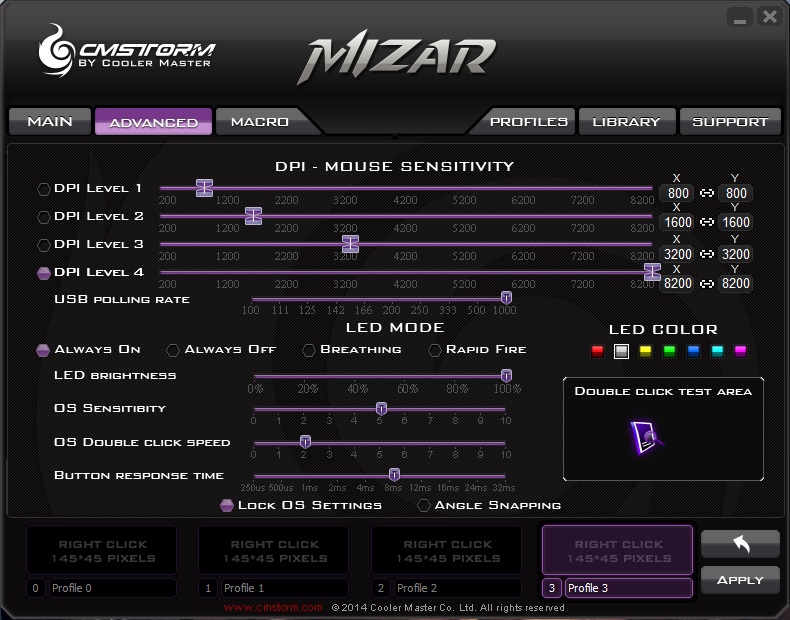
Performance
The Mizar's in-game performance is arguably its strongest suit, and even that comes with some drawbacks. I ran the mouse through the Tom's Guide gaming gauntlet of Titanfall, StarCraft II: Heart of the Swarm, Assassin's Creed Unity and Star Wars: The Old Republic, and the Mizar was definitely better suited to some games than others.
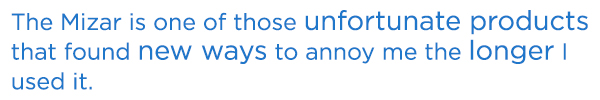
In both Titanfall and Assassin's Creed Unity (which is probably better suited to a controller than a traditional mouse-and-keyboard setup), I needed to use the DPI buttons regularly. This was very difficult, as the two buttons feel identical, and I had to contort my middle finger into odd positions to reach them. Even when I did so, I wasn't sure what setting I had reached, as my palm covered the color-coordinated CM Storm logo, as discussed above.
The mouse worked much better on Heart of the Swarm, since on-the-fly DPI adjustment is not usually necessary. Similarly, the Mizar was perfectly serviceable on The Old Republic, but no better or worse than any comparable mouse.

Bottom Line
The Mizar is one of those unfortunate products that found new ways to annoy me the longer I used it. A run-of-the-mill gaming mouse at a reasonable price is not a terrible proposition, but questionable design choices and ineffective software hampered my enjoyment at almost every turn. It's true that you can't get a spectacular all-purpose gaming mouse for $60, but you can get slightly simpler mice like the Hyperion Fury ($60) or the Razer DeathAdder ($60), which both offer a considerable jump in quality, for the same price.
Specs
Marshall Honorof is a Staff Writer for Tom's Guide. Contact him at mhonorof@tomsguide.com. Follow him @marshallhonorof. Follow us @tomsguide, on Facebook and on Google+.
Marshall Honorof is a senior editor for Tom's Guide, overseeing the site's coverage of gaming hardware and software. He comes from a science writing background, having studied paleomammalogy, biological anthropology, and the history of science and technology. After hours, you can find him practicing taekwondo or doing deep dives on classic sci-fi.


