Chromecast vs Fire TV Stick vs Roku Stick: Face-Off
The Chromecast, Roku Stick and Fire TV Stick provide tons of content in tiny packages, but only one stands out above its competitors.
If you want to keep your entertainment center elegant and minimalist without sacrificing a huge selection of channels, consider a streaming stick. These small HDMI dongles may not look like much, but what they lack in size, they make up for in versatility. Smaller than a game console and more concealable than a set-top box, streaming media sticks tend to be less powerful than other players, but much simpler to set up.

The Google Chromecast ($35), the Amazon Fire TV Stick ($40) and the Roku Stick ($50) are the three most popular models of streaming stick, and each one comes with its share of selling points and caveats. Depending on what you want to watch and how quickly you want to watch it, one of these sticks could be a fantastic investment. Based on our multiple-round evaluation, the Chromecast is the best value, but it might not be the ideal option for you.
Bear in mind, too, that each of the streaming sticks maxes out at 1080p resolution: perfect for full-HD TVs, but less-than-ideal for newer 4K models. For UHD resolution, you can either use your smart TV's built-in apps, or invest in a Roku 4 ($130), Amazon Fire TV (2015) ($100) or Nvidia Shield TV ($200).

This simple-to-use streaming device has become more fully featured without adding complexity or a higher price. You'll still need a mobile device to control it, unlike Roku's stand-alone streaming stick, but we prefer the Chromecast overall.

Design (10)
The term "streaming stick" is technically only accurate for the Fire TV Stick and the Roku Stick, since the Chromecast is a bit of a different beast. The former two are rectangular objects, with both the Fire TV Stick and the Roku Stick in a sleek black. The latter sports a much cooler design, going for a circular Chrome symbol in black, yellow or red. Furthermore, the Chromecast has a flexible HDMI cord and a magnet that keeps the device from dangling. It's a subtle device, but an attractive one.
MORE: Best Streaming Players: Chromecast, Roku, Apple TV & More
While both the Roku Stick and the Chromecast can draw power from your TV's USB port (if it has one), the Fire TV Stick pitched a fit every time I tried, with half a dozen TVs from a variety of manufacturers. It wouldn't work properly — and provided plenty of error messages to this effect — if I used anything aside from Amazon's official adapter in a wall outlet. It's not a design flaw, exactly, but it makes the system much, much uglier and more inconvenient than its two counterparts.

The Roku Stick also has the dubious distinction of being the only stick that lacks a flexible HDMI cable or adapter, unless you specifically request a free one from the company. This can create a big headache when you first take the device home from the store.

Winner: Chromecast. While the Roku Stick gets the job done, the Chromecast excels with a flexible, aesthetically pleasing design that can fit into almost any TV setup. The Fire TV Stick is too finicky about its power cable requirements.
Setup (10)
Although you only have to run a streaming stick's setup once (in theory), it should still be a painless process that puts as few steps as possible between you and the content you want to watch. All three systems have fairly similar setup processes: Plug the device in, connect to Wi-Fi and follow a few simple instructions. You'll also need an existing user account with either Google, Amazon or Roku, depending on your device.
Once again, the Chromecast provides the most straightforward setup, since all you have to do is visit a website on your phone, tablet or computer, download an app and select Set Up. Since you're likely already signed into your Google account (not to mention your Netflix, Hulu, YouTube or other streaming accounts) on your device, you're good to go as soon as the Chromecast connects to your Wi-Fi network.
The Roku Stick and Fire TV stick are a bit more traditional, in that you'll have to sign into an account and wait for your information to sync with a server. The Roku Stick has a bit of an advantage, however, as you can sign in via phone, tablet or computer. The Fire TV Stick requires users to sign into the device itself, one painstaking remote-controlled letter at a time.
Winner: Chromecast. While it requires a phone, tablet or computer, the Chromecast gets up and running in the quickest, most foolproof manner. The Roku Stick is slightly easier to set up than its Amazon counterpart, though.
Interface (15)
Streaming sticks can display thousands of videos, none of which will do any good if you can't find your way to them. While the Roku Stick and the Fire TV Stick provide slightly different spins on the tried-and-true method of scrolling through menus, the Chromecast employs an unusual way of finding and watching videos. To use an app on the Chromecast, simply open it on your phone, tablet or computer, then press the Cast button. The content will show up on your TV, and your device will act as the remote. While the Chromecast app can act as a hub, it's not strictly necessary for anything except initial setup.

The Roku Stick and the Fire TV Stick use a much more familiar system of getting around. Each one lets users scroll through various menus, which let you search for content, download new apps or watch the channels you've already downloaded. I wasn't thrilled with either stick's performance in this regard.
The Roku Stick and the Fire TV Stick use a much more familiar system of getting around. Each one lets users scroll through various menus, which let you search for content, download new apps or simply watch the channels you've already downloaded. I wasn't thrilled with either stick's performance in this regard.
The Fire TV Stick and the Chromecast both trawl about 20 services apiece. They're about evenly matched. The former can search through both Amazon Video and Hulu, while the latter has Netflix and Hulu. The combination of Netflix and Google Play Movies and TV tends to be a little richer than Amazon Video's subscription and a-la-carte options, so the Chromecast gets a slight edge in this category. In terms of sheer numbers, though, neither one holds up to the Roku's unified search function.
The Roku has the better menu of the two, letting users customize the placement of apps on their home screen, putting favorite ones front and center, and deleting irrelevant ones. Both the Roku Stick and the Fire TV Stick offer fairly snappy scrolling speeds. The latter, however, puts such an overwhelming focus on Amazon content that just finding apps like Netflix and Hulu can be a pain.
Winner: Chromecast. While the Chromecast eschews traditional menus, it's still the simplest and quickest way to get your content up on the big screen. The Roku Stick has an admirable menu system, but it feels a little staid, while the Fire TV Stick's Amazon focus can feel relentless.
Content and Apps (25)
In the kingdom of streaming content, the product with the most apps is king. In the past, Roku won this category handily based on sheer numbers alone, but now each product has access to thousands of apps. Naturally, most of them are chaff, so it really comes down to which sticks supply the wheat. The Chromecast is out on this count, as it lacks Amazon Video, thanks to an ongoing dispute between Google and Amazon.

The Roku Stick and the Fire TV Stick, then, have extremely similar selling points. They both support all the big apps, including Netflix, Hulu, Amazon Video, YouTube, Pandora and Spotify (although Spotify requires a go-between mobile app on the Fire TV). In fact, the only major difference is that the Fire TV has a fairly big selection of games, whereas the Roku Stick has very few, the vast majority of which are unplayable shovelware.
Make no mistake: The Fire TV Stick's game store has more than 700 titles, and like the Roku's selection, they're mostly casual knockoffs that might keep a very young child entertained for 30 seconds at a time. Still, there are a couple of standout gems, like the party game Fibbage, the classic platformer Sonic the Hedgehog, and the cyberpunk mystery Read Only Memories. Given the choice between thousands of apps and a handful of decent games, and thousands of apps and almost no decent games, the former wins every time.
The Fire TV Stick also has a slight edge in its Alexa voice assistant app. While it's not as full-featured as the Alexa functionality on the Fire TV box, you can still ask this Siri competitor to tell you the weather, manage a grocery list or identify a song. Neither the Roku Stick nor the Chromecast features anything like it.
Winner: Fire TV Stick. All three devices offer thousands of apps, but only the Fire TV Stick has Amazon Video and a handful of decent games. The Roku has the most video apps by sheer numbers, while the Chromecast is missing Amazon Video.
Search (20)
With thousands of apps offering thousands of programs, a good search feature is absolutely vital to find what you're looking for on the cheapest possible service.
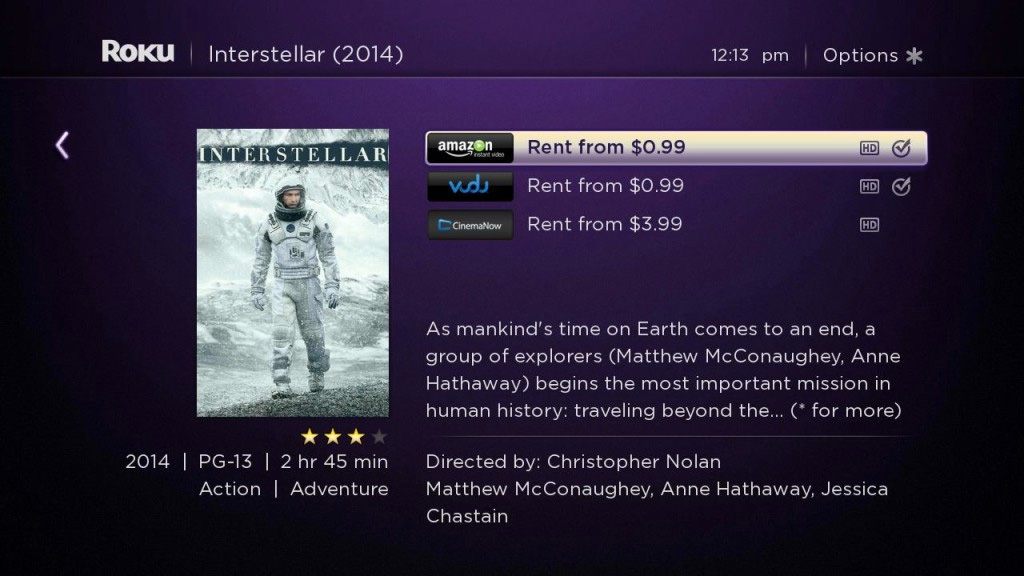
While all three sticks offer a search that trawls multiple services, the Roku's is simply head-and-shoulders above its competitors'. The Roku Stick searches more than 30 different services, and is the only one of the three that includes both Netflix and Amazon.
The Fire TV Stick and the Chromecast both trawl about 20 services apiece. They're about evenly matched. The former can search through both Amazon Video and Hulu, while the latter has Netflix and Hulu. The combination of Netflix and Google Play Movies and TV tends to be a little richer than Amazon Video's subscription and a-la-carte options, so the Chromecast gets a slight edge in this category. In terms of sheer numbers, though, neither one holds up to the Roku's unified search function.
Roku's search is simply head-and-shoulders above its competitors’.
All three devices feature both voice- and text-based searches, but keep in mind that you'll need either a specialized remote control or a mobile app.
Winner: Roku Stick. The Roku Stick's unified search covers the widest base of services, and is the only one that includes Netflix, Hulu and Amazon. The Chromecast and the Fire TV Stick are almost evenly matched.
Remote Control (10)
While your TV remote may have dozens of buttons, some that you've never even pressed, streaming sticks prefer to keep things simple. The Roku Stick and the Fire TV Stick remotes have just a few buttons, like play/pause, rewind, fast-forward, back and home to help you navigate.

Both devices are perfectly competent, but there's no denying that the Fire TV Stick's remote is the much more attractive of the two. Rather than a blocky D-pad, it features a slick circular pad with a confirm button in the middle. Additionally, if you're willing to dish out a little extra money, you can get a remote with voice search functionality. The Roku Stick remote has a few extra buttons that take you directly to Netflix, Amazon, Sling and Google Play, but these aren't worth much if you don't use those services.

The Chromecast has no remote control, save for your phone, tablet or computer. This isn't much of a detriment, since Chromecast users know what they're getting into, but the other two sticks also have fully functional mobile apps in addition to their remotes.
Winner: Fire TV Stick. The Fire TV Stick has an attractive remote with no wasted buttons, while the Roku Stick's feels a bit clunky, and the Chromecast doesn't have one at all.
Value (10)
With the Chromecast at $35, the Fire TV Stick at $40 ($50 with a voice-search remote) and the Roku Stick at $50, there's not a huge difference in price between the three gadgets. Value is also a tricky thing to gauge, as the perfect product for one viewer may be unenticing for another. Still, there are a few things that might make one stick more or less appealing in the long term than the others.
MORE: How to Buy a Streaming Media Player
The Roku Stick and the Chromecast are both much newer than the Fire TV Stick. Google and Roku will probably continue putting a lot of marketing and development resources into these products for the foreseeable future. Of the two, the Chromecast has a $15 price advantage.

The Fire TV Stick is harder to gauge. It's been out for more than a year and a half, although Amazon refreshed it by including the voice-search remote within the last six months. Amazon is clearly not done with its inventive little stick just yet, but it’s only a matter of time before the company either replaces it or lets it fade away.
Winner: Chromecast. Between the Chromecast and the Roku Stick, it's tough to pick the better value, but the Chromecast is a little bit cheaper.
Bottom Line
While the competition between the three devices was heated and close, the Chromecast scored a victory over its competitors (88 points out of a possible 100), with the Roku Stick a close second (86/100) and the Fire TV Stick a somewhat more distant third (81/100). The Chromecast simply excels when it comes to design, setup and usability, even though it's not quite as robust as the other two sticks in terms of channel selection and search features.

The Chromecast is indeed an excellent little gadget, but the Fire TV Stick and Roku Stick are worth some praise in their own rights.
The Fire TV Stick is a small, snappy device that puts the Amazon Prime experience front-and-center. Not only is the experience optimized for Prime subscribers, but it also has a fairly decent selection of games and a slick remote control.
On the other hand, the Roku Stick is a dependable workhorse, which boasts second-to-none search features and arguably the widest selection of video and music apps. For finding your favorite content, then organizing it in a way that suits you, the Roku peripheral is hard to beat.
Now that 4K content is beginning to take center stage, it will be interesting to see what the future holds for streaming sticks, which are 1080p only. No matter what happens, they're a good — and inexpensive — investment right now.
Now that 4K content is beginning to take center stage, it will be interesting to see what the future holds for streaming sticks, which are 1080p only. No matter what happens, they're a good — and inexpensive — investment right now.
Sign up to get the BEST of Tom's Guide direct to your inbox.
Get instant access to breaking news, the hottest reviews, great deals and helpful tips.
Marshall Honorof is a senior editor for Tom's Guide, overseeing the site's coverage of gaming hardware and software. He comes from a science writing background, having studied paleomammalogy, biological anthropology, and the history of science and technology. After hours, you can find him practicing taekwondo or doing deep dives on classic sci-fi.
-
jarolle It looks like the chart at the bottom of the article that shows the scores of each device doesn't correspond to the category winners in the article.Reply -
Marshall Honorof @Jarolle - Quite right. Sorry about that. I've updated the graphic, so it should be correct now.Reply -
Taka__ I prefer Fire Stick, and stopped using Chromcast 2, not sure where this guy came from, but Fire Stick is much much better and has much more content, and can run everything chromcast can and them someReply -
David_341 Not a bad article, some good analysis in there, but when it comes down to it, design, setup, cost, and navigation aren't really important, content is.Reply
I'm a huge fan of Chromecast because it leverages the interfaces of the individual apps (HBOGo, Netflix, etc.), and that is genius. Those apps remember what you're watching, where you are in episodes, etc., whereas the Fire Stick does not 'talk' to the Amazon Video app at all.. it's clueless that I'm 21:43 into S3:E4 on the app, which is massively frustrating. My Fire Stick doesn't even know that I'm watching show X. So when I want to transition from the Amazon app to Fire Stick, I have to start over, search to find the series, find the season, find the episode, and then FF to my spot. I have to repeat when I go back to the app.
But since Amazon are jerks, and don't allow casting to Chromecast from their app, what can I do? I bought a Fire Stick (yet another dongle), and begrudgingly use it for Amazon content only. I use Chromecast for everything else. Shame on you Amazon, I love so many things about you, but I curse you for this. -
Math Geek the newest fire stick that just came out is a lot better than the first ones. still love my roku sticks but i will give em props for making it a lot easier to use. interface is a lot nicer and easier to find my non amazon stuff.Reply
got one free with new directv now service. jumped on their $35 special. no roku or PS/Xbox support yet for it so have to use the fire stick. kids got an apple tv they got for free on their TV so they get directv now on that. but had to put up my roku for now until they add roku support. hopefully soon, VERY soon.


