Supervised Accounts Coming to Chrome Browser
Supervised accounts have appeared in the developer channel of Chrome.

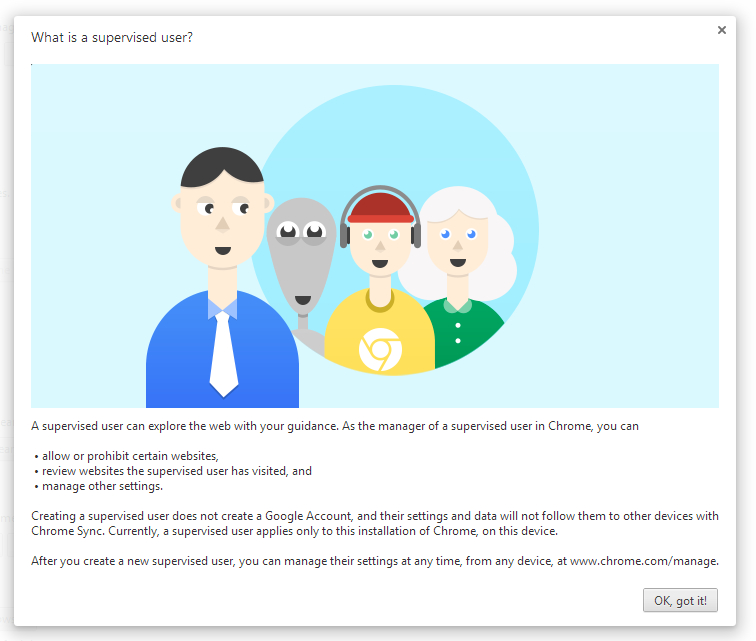
Google is getting ready to introduce "Supervised Accounts" in the Chrome browser which could be a blessing for parents wanting to control what their children see and hear on the Internet without bulky third-party software. This feature is currently in development, but Chrome users can get an early taste by enabling two specific flags in the latest developer build, 30.0.1599.14 dev-m (other reports claim the latest Canary build).
The company originally introduced multi-user accounts back in 2011. This allows several people to use the same Chrome browser on the same PC, but saves their individual settings and bookmarks. This new feature is an extension of that, adding "parental controls" into the mix, and reportedly popped up over the weekend. These supervised accounts are managed by a single master account, and are not standalone, separate accounts.
MORE: Google Rolls Out Server-Side Encryption in Cloud Storage
"This is a supervised user who will be managed by you. You need to be signed in to use this feature," reads the instructions when setting up an account. This is done by clicking on the Chrome Options button, selecting Settings, and then Add New User. The option to make the account a secondary supervised version appears in the following pop-up window.
Once created, users can go to www.chrome.com/manage (which currently returns a 404 error) to allow or block specific websites the supervised user can or cannot access. If the default settings aren't changed, then the supervised user will be able to view all sites.
"Creating a supervised user does not create a Google Account," the company explains, "and their settings and data will not follow them to other devices with Chrome Sync. Currently, a supervised user applies only to this installation of Chrome, on this device."
Given Supervised Accounts only just appeared in the developer build, the team is reportedly still working on the UI, backend and flow. However, interested Chrome users surfing with the latest developer build can switch on "Enable supervised users" and "Enable new profile management system" from the Chrome Flags page.
Sign up to get the BEST of Tom's Guide direct to your inbox.
Get instant access to breaking news, the hottest reviews, great deals and helpful tips.
Currently, it's unknown when this feature will be dumped into the beta and stable release channels. Meanwhile, Microsoft has a similar setup for Windows 7 and Windows 8 customers with the free Family Safety software a part of Windows Essentials. It monitors all activity, whether it's an application of the user browsing with any available browser. Filters are managed on Microsoft's Family Safety website.
The benefit of using Chrome's version is that users aren't required to install extra software, but it doesn't monitor an entire Windows account either. However, this option should make the browser and Chromebooks much easier to manage in the business and educational sectors.
Kevin started taking PCs apart in the 90s when Quake was on the way and his PC lacked the required components. Since then, he’s loved all things PC-related and cool gadgets ranging from the New Nintendo 3DS to Android tablets. He is currently a contributor at Digital Trends, writing about everything from computers to how-to content on Windows and Macs to reviews of the latest laptops from HP, Dell, Lenovo, and more.
-
rualexru only a matter of time before the USA/NSA/NWO global government wants each of us to have a "supervised" account. Not just the kids... :)Reply -
COLGeek This capability is already available for PCs, so no need to wait on Chrome to provide.Reply
The barking dog alert can be especially entertaining (according to my sister-in-law).
http://www1.k9webprotection.com/
