Chrome for Android Hack Traps You in Fake Browser: What to Do
A new Chrome for Android vulnerability can allow hackers to trap you in a fake web browser, one researcher discovered.

Google's Chrome for Android browser has a major vulnerability that could cause some real problems for anyone surfing the web.
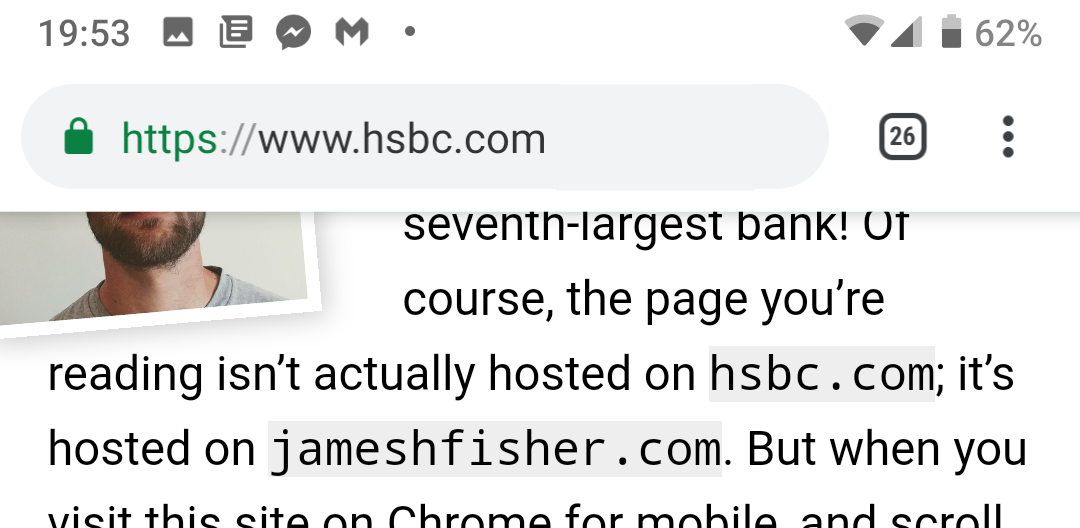
Security researcher James Fisher has discovered that he can combine three different functions in Chrome for Android in a way that would let an attacker create a fake address bar and permanently hid the real address bar. Worse yet, the attacker can lock you into a fake browser, creating even more problems.
Fortunately, we don't yet know if any real online criminals are using this method to lure unsuspecting Android users to phishing pages. But now that Fisher has written about it, we're likely to see it happen soon.
MORE: Best Android Antivirus Apps
If you use Chrome for Android, you'll notice that when you scroll down on a page, the address bar at the top of the Chrome screen goes away. But there's nothing preventing anyone from creating a webpage that embeds a fake Chrome for Android address bar that appears to stay on the screen even when you scroll down.
When you're on a standard, safe page, when you scroll back up, the address bar will reappear with the correct URL in it. On an altered page, you'd normally then see two address bars, which would alert you that something is wrong.
However, Fisher points out that it's easy to insert a couple of legitimate functions into a webpage's code so that the real address bar never reappears in Chrome for Android and the fake URL will stay up.
Sign up to get the BEST of Tom's Guide direct to your inbox.
Get instant access to breaking news, the hottest reviews, great deals and helpful tips.
That's the big problem here. The tweaks -- which again are completely kosher Chrome functions -- effectively create a browser within a browser, so when you try to scroll back up, you're locked in a browser with a fake URL instead of one with the correct URL.
So, what does this mean for your security? According to Fisher, it's tough to say. You could conceivably hit the Back button on the browser and get back to scratch, but you'll still be on a page that's been hacked. And whether it has been used in any truly malicious ways so far is unknown.
But what's most concerning about it is how easy it is to design a page that can combine these design elements to take advantage of the Chrome for Android user. The only way to verify that you're on the correct page is at the point of loading the page and not scrolling. As soon as you scroll, you're in trouble.
So far, Google hasn't commented on this issue and there's no telling when, or even if, a fix will be coming. Fisher's not even sure if the flaw can be easily fixed because there's a "trade-off" that could be easily witnessed "between maximizing screen space on one hand, and retaining trusted screen space on the other," he said. But he suggests that maybe Chrome could indicate to users that the true address bar has been collapsed.
Cover Image: ymgerman/Shutterstock
Don Reisinger is CEO and founder of D2 Tech Agency. A communications strategist, consultant, and copywriter, Don has also written for many leading technology and business publications including CNET, Fortune Magazine, The New York Times, Forbes, Computerworld, Digital Trends, TechCrunch and Slashgear. He has also written for Tom's Guide for many years, contributing hundreds of articles on everything from phones to games to streaming and smart home.
