New Chrome 67 Out Now: Password-Free Logins and More
The latest version of Chrome adds AR and VR capabilities, allows you to log into websites without passwords, using biometric and USB tools.
Chrome's adding a bunch of new tools that will allow for sites to add new security measures, preparing us for a world without traditional passwords. This latest update packs other new features as well, including support for the sensors in your devices, as well as virtual and augmented reality experiences.

Chrome 67 — available for Windows, Macs and Linux machines, as well as Android and iOS devices — offers a lot of tricks that will enhance the web, but require website developers to support them before most of us see them.
How to Get Chrome 67
On a Windows 10 PC, click on the Three Dots menu button, select Help and click About Chrome. Here, you'll see if your machine has version 67 or is ready to be upgraded. On a Mac, click Chrome in the Menu Bar, and click About Chrome and follow the on-screen instructions. On iOS and Android, open your app store and look for available updates.
Non-Password Login Support
In order for you to use Chrome to join the fight against remembering your login information — which hopefully included unique, hard-to-guess strings of characters — you'll need more than just this latest download.
Support for the Web Authentication API (WebAuthn), a standard for logging into websites via biometric sensors or a USB security key, is one of the biggest features in Chrome 67. That means you'll need a machine with a fingerprint sensor or webcam that support Windows Hello (or a Touch Bar MacBook Pro with Touch ID), or a USB security key.
Sign up to get the BEST of Tom's Guide direct to your inbox.
Get instant access to breaking news, the hottest reviews, great deals and helpful tips.
According to the Chrome Platform Status site, which tracks the features released to the browser, Web Authentication API is enabled by default in this new edition.
Google isn't alone in its support for this new security standard. Back in April when we first reported that Chrome would get this feature, it was noted that Microsoft and Mozilla committed to support WebAuthn. At the time, WebAuthn was still in the candidate stage, waiting on approval from the World Wide Web Consortium (W3C).
AR and VR Support
The addition of the WebXR Device API to Chrome is another step towards integrating AR and VR experiences into the browser. This would add support for devices such as the Google Daydream View, Samsung Gear VR, Oculus Rift, HTC Vive and Windows Mixed Reality Headsets.
The WebXR Device API is currently in what's called an Origin Trial state, used for timed experiments and testing. So consider it in an alpha or beta stage.

On the Chromium Blog, an image promoting this advancement shows that users could watch videos in virtual reality, which suggests VR in Chrome could start out at YouTube.
Movement Detection
And since Chrome 67 isn't just for desktop machines, it also features support for accelerometers, gyroscopes, orientation sensors and motion sensors. That means websites running in the browser will be able to react to how you move your device.
This means that websites could be built to hide easter eggs that only appear when you shake or tilt your device in a certain direction.
This article originally appeared on Laptop Mag.

Henry is a managing editor at Tom’s Guide covering streaming media, laptops and all things Apple, reviewing devices and services for the past seven years. Prior to joining Tom's Guide, he reviewed software and hardware for TechRadar Pro, and interviewed artists for Patek Philippe International Magazine. He's also covered the wild world of professional wrestling for Cageside Seats, interviewing athletes and other industry veterans.
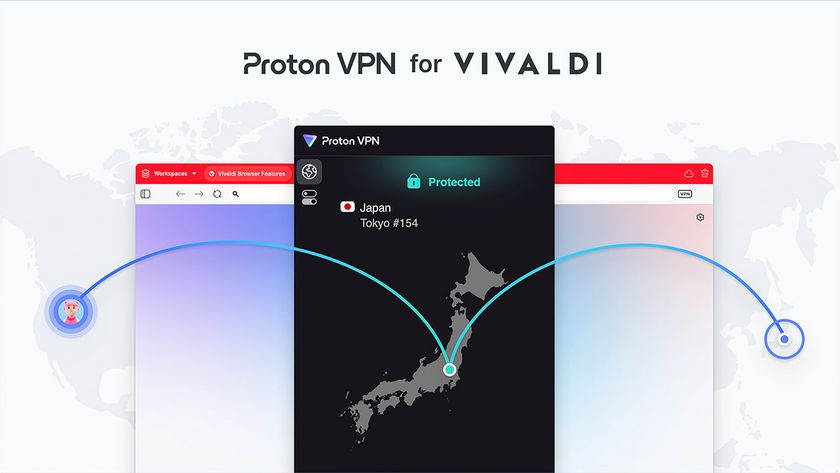



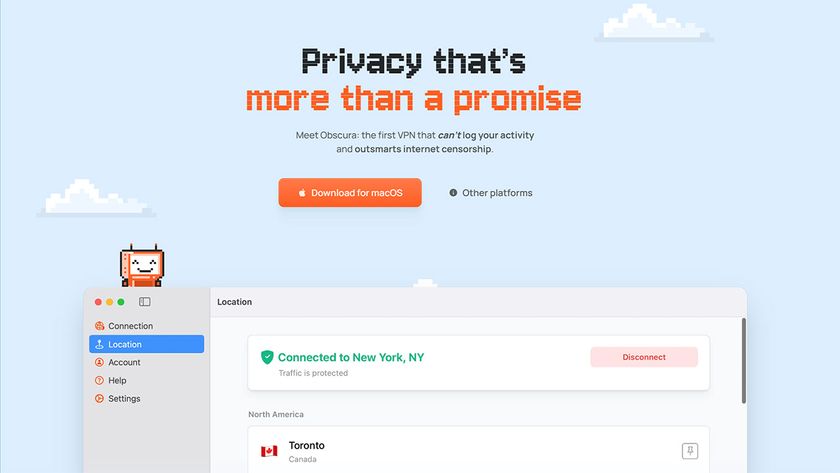







-
juniorwebdevsnet Idea:..I have a finger print scanner of my phone,its a Samsung Galaxy J530f ,you can get chrome on the phone too why not link them so I can use my phones finger print scanner to sign in to web pages on my PC with Chrome.Reply -
roniscaliber Thanks for this info and how to's. Went immediately to the 3 dots and now have updated my Chrome. Your info is super helpful.Reply




