Tom's Guide Verdict
Using an advanced design to combat interference issues, the Channel Master SmarTenna+ produced merely mediocre results in our tests. But it could help tune in stations in some problematic urban settings.
Pros
- +
Sturdy construction
- +
Straightforward installation
- +
Built-in amplifier
Cons
- -
Disappointing reception
- -
High price
Why you can trust Tom's Guide
Each metropolitan area presents its own TV-reception challenges, ranging from areas with weak, distant broadcasts to those with an overwhelming number of channels that are subject to a variety of types of interference. Channel Master's SmarTenna+ is intended to tame these obstacles. Using technology similar to that employed in cellphones and Wi-Fi devices, it works to automatically find the best possible reception pattern and produce the clearest picture.
To do this, the $89 amplified indoor antenna uses what the company calls active steering technology to create seven different scanning profiles. By default, the antenna will automatically select the best profile for pulling in stations, but if you find that a local favorite is missing, you can select another profile to try to pull that station in.
Design: Square but thicker
Externally, the Channel Master SmarTenna+ looks like many other flat, indoor antennas. What's different about this square, 11.6 by 11.6-inch model is that it has an attached module at its base that's about five-eighths of an inch thick.

Most models, like the Mohu ReLeaf, have a smaller, thinner module to accommodate the coaxial cable. The thicker module houses the signal processor and has a control button and status LED along the bottom edge where the detachable coaxial cable connects to the antenna.
MORE: How to Get Better Reception with Your TV Antenna
Channel Master SmarTenna+ HD TV Antenna: Key Specs
| Channels Received | 22 |
| Rated Range | 50 miles |
| 1080p Reception | Yes |
| Cable Length | 16 feet/6 feet |
| Amplified | Yes |
| Size | 11.6 x 11.6 inches |
Setup: More choices
Most antennas simply plug in to the TV and then let the TV scan for channels. With the Channel Master SmarTenna+, however, the antenna's own processor does an initial scan for channels and then establishes its own internal settings. Then, the TV's receiver scans what's available according to those settings. (To find out what stations may be available in your area, we recommend checking with AntennaWeb first.)

The Channel Master antenna comes with two coaxial cables — one 16-foot and one 6-foot cable — so that the AC power adapter can be located and plugged in between the antenna and your TV. One noted convenience comes in the unique push-on (rather than screw-on) connectors for the coaxial cables; they make it easier to connect or relocate the antenna when necessary. The SmarTenna+ also includes four pushpins and four foam-backed stickers so that you can tack the antenna to a wall or stick it to a smooth surface like a window.
MORE: 10 Cheap TV Antennas (Under $20) Ranked Best to Worst
Once the antenna is in place, you can use the SmarTenna+'s automatically generated reception profile or choose another profile by pushing a small button on the bottom edge of the receiver. To change modes, you press the button quickly twice for Mode 2, three times for Mode 3, etc. The SmarTenna+ confirms the mode by flashing its LED the same number of times as the mode number before it begins the new scan. You then use your TV's own receiver scanning option to generate a listing of channels.
Performance: Lots of options, disappointing results
We evaluated the SmarTenna+ with our test Samsung KS9000 4K TV in New York City, where there are dozens of over-the-air stations available.
An initial scan of channels using the antenna's default mode yielded a list of 26 stations. Unfortunately, the antenna deemed only 18 of those stations watchable. Missing were popular channels like the local NBC affiliate, so we tested every one of the antenna's seven profiles to see if we could get better results.
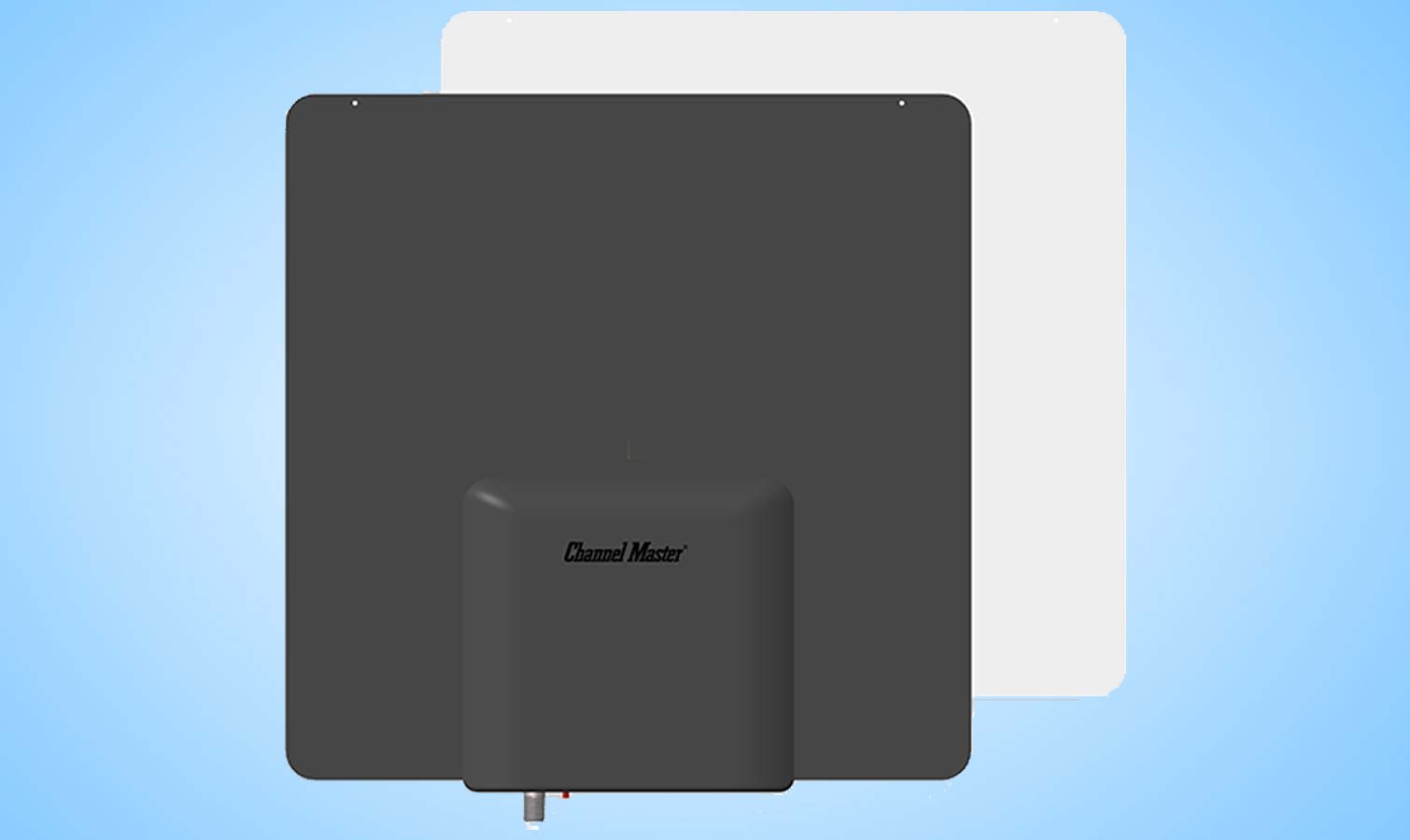
There was a surprising variety of results across the various reception profiles, ranging from more than a score of stations to just over a dozen channels. The best profile turned out to be Mode 5. It returned an initial list of 31 available broadcasts, of which only 22 had consistently clear reception.
Running through the different modes yielded interesting results. For example, in the default scan mode, the SmarTenna+ couldn't capture NBC but was able to tune in the local ABC affiliates. Conversely, in Mode 5 (the antenna's best scanning mode), the SmarTenna+ was unable to capture the ABC channel, but it did receive the local NBC station. This proved that the Channel Master SmarTenna+ can be tweaked to receive particular channels; however, we found its overall sensitivity wanting.
MORE: Help Me, Tom's Guide: What TV Antenna Should I Get?
We retested the SmarTenna+ on several other days and under different conditions, including with any possible extraneous sources of interference eliminated. (These could include other electrical equipment, for example, that could generate unwanted RF signals.) The results of those tests confirmed our initial findings.
Bottom Line
The concept behind the Channel Master SmarTenna+ is admirable: Use proven techniques deployed with Wi-Fi and cellphones to improve the reception of over-the-air digital broadcasts. Unfortunately, the benefits were minimal, according to our tests, and the SmarTenna+ was still bested by our amplified Editor's Choice, the Mohu Curve, which costs $10 less.
Credit: Channel Master
John R. Quain has been reviewing and testing video and audio equipment for more than 20 years. For Tom's Guide, he has reviewed televisions, HDTV antennas, electric bikes, electric cars, as well as other outdoor equipment. He is currently a contributor to The New York Times and the CBS News television program.


