How to Manually Adjust the Galaxy S9 Camera's Aperture
While the camera on the Galaxy S9 will automatically change its aperture depending on the setting, you can manually switch it, too. Here's how.
The all-new camera in the Galaxy S9 and S9+ sports a first for smartphone photography. Whether you’re talking about the lone rear camera on the S9 or the main shooter on the dual-lens S9+, you’ll find a camera with an aperture that automatically switches mechanically to let more or less light in depending on what the scene calls for.

The Galaxy S9’s Auto camera mode uses the wider f/1.5 setting in dim scenarios, when light is precious and you need to capture as much of it as possible. Meanwhile, in really well-lit conditions (like outside on a sunny day), the lens will employ a narrower f/2.4 aperture to collect more detail without overexposing the frame.
MORE: Galaxy S9 Camera Guide: How to Use All the New Features
It’s a useful feature that helps the Galaxy S9’s camera operate more like a point-and-shoot or DSLR. And most of the time, you can rely on Auto mode to correctly identify situations that call for one aperture versus another. But if you’d rather not leave things up to chance, Pro mode lets you change the aperture manually. Here’s how:
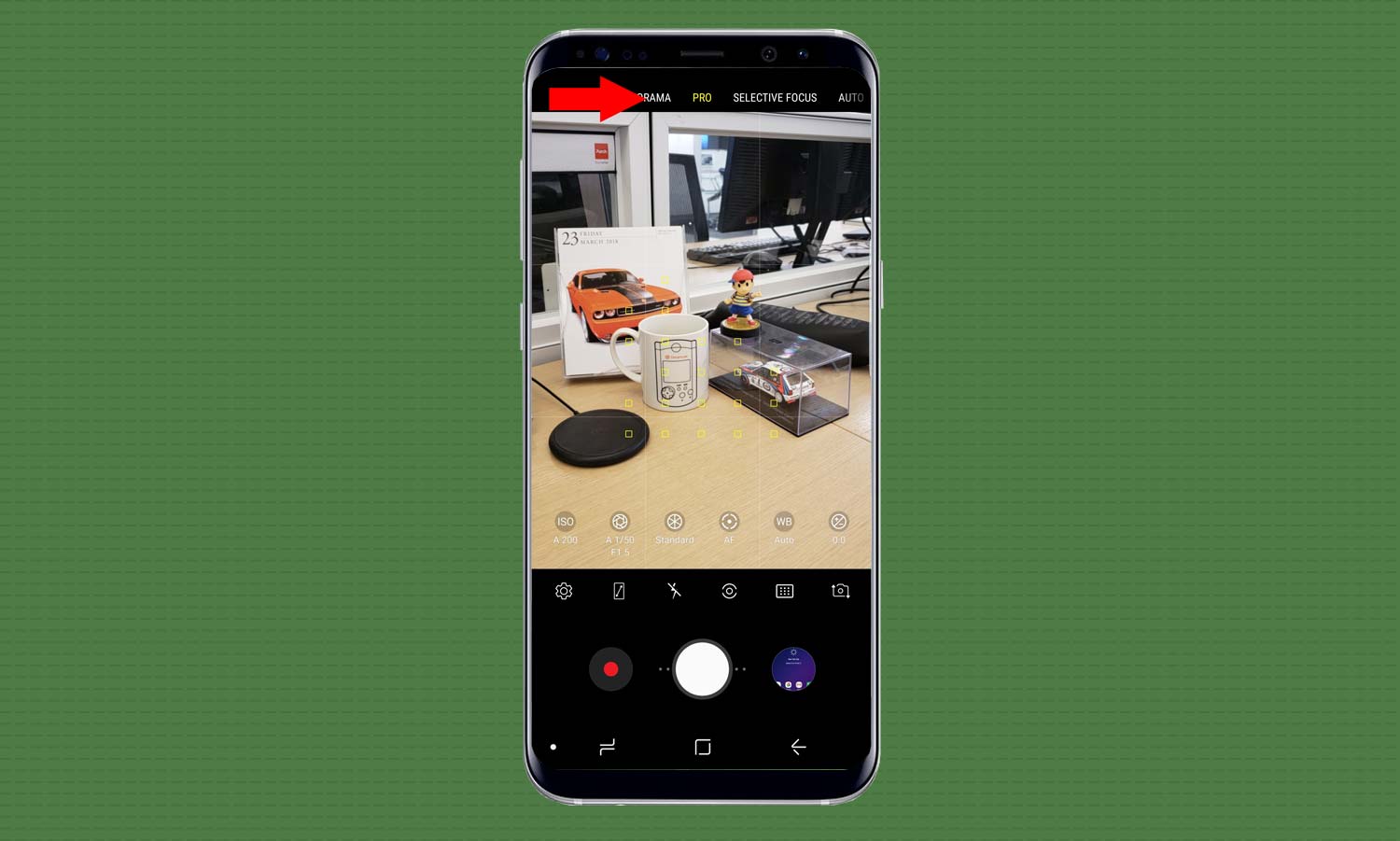
1. Open the camera.
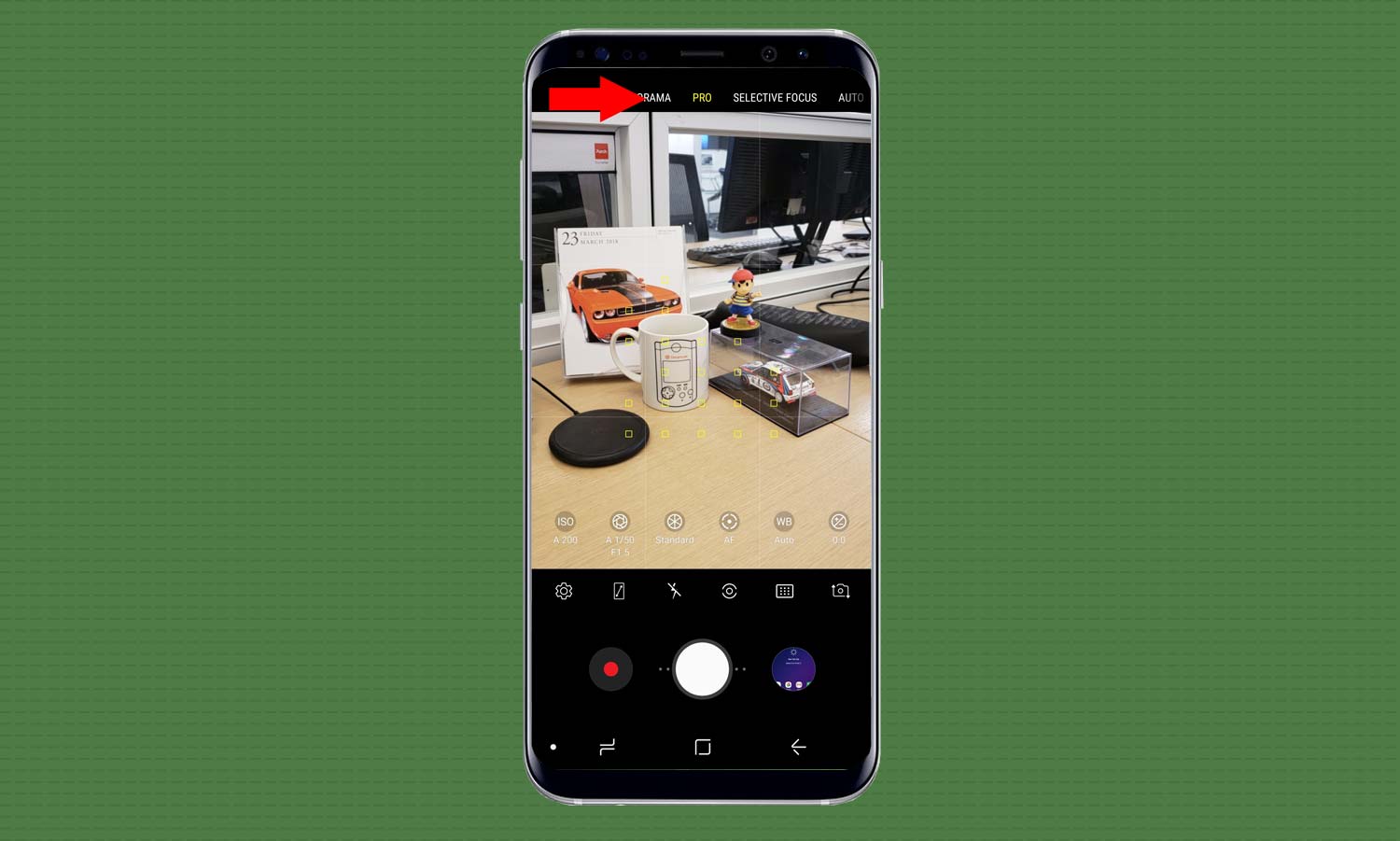
2. Swipe right on the viewfinder until you get to Pro Mode, which will be highlighted in the top bar. Once you do, you should see a row of settings appear along the bottom that previously weren’t there.
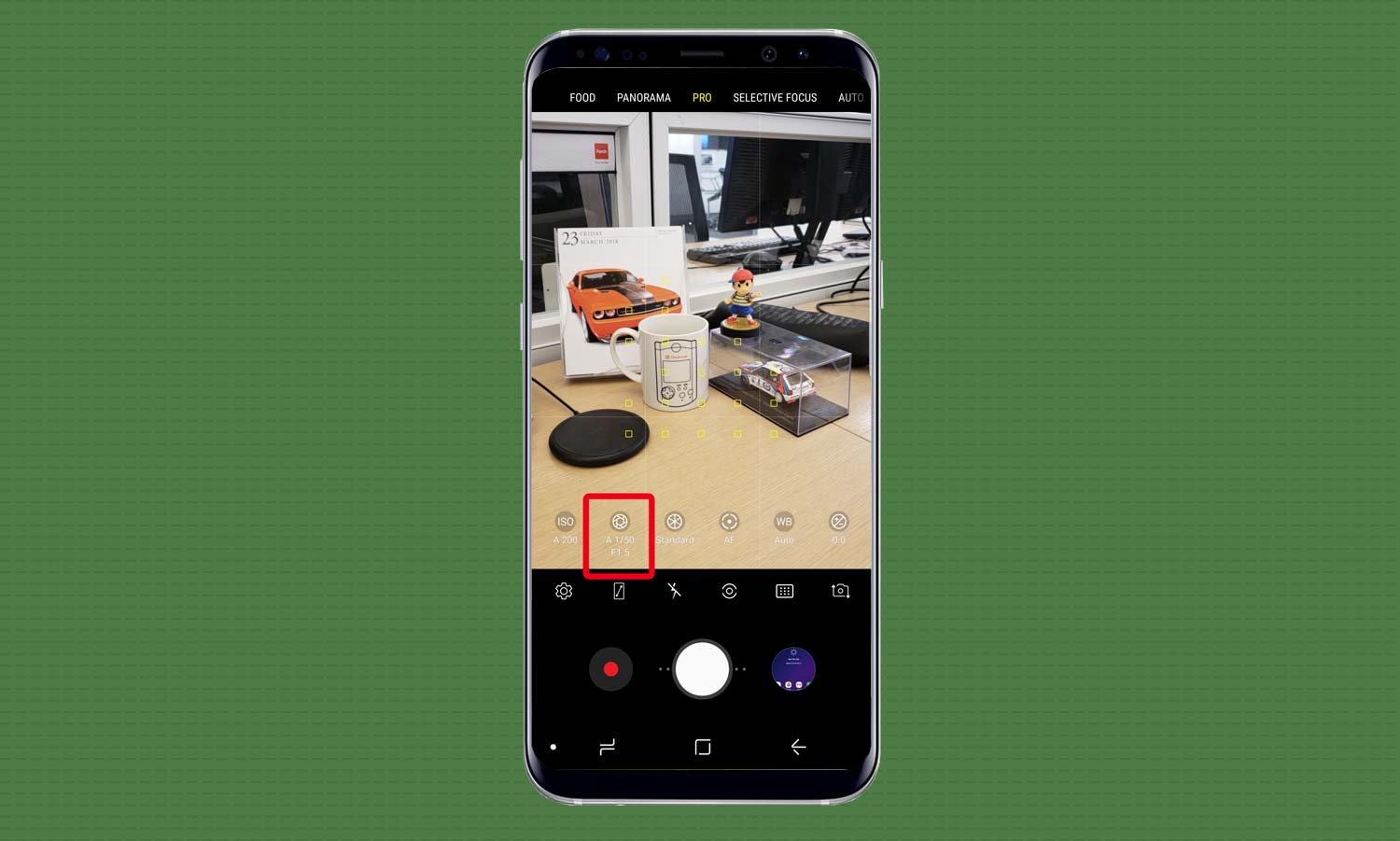
3. Tap the aperture and shutter speed icon, which appears on that bottom row of settings, second from the left, to the right of ISO.
Sign up to get the BEST of Tom's Guide direct to your inbox.
Get instant access to breaking news, the hottest reviews, great deals and helpful tips.
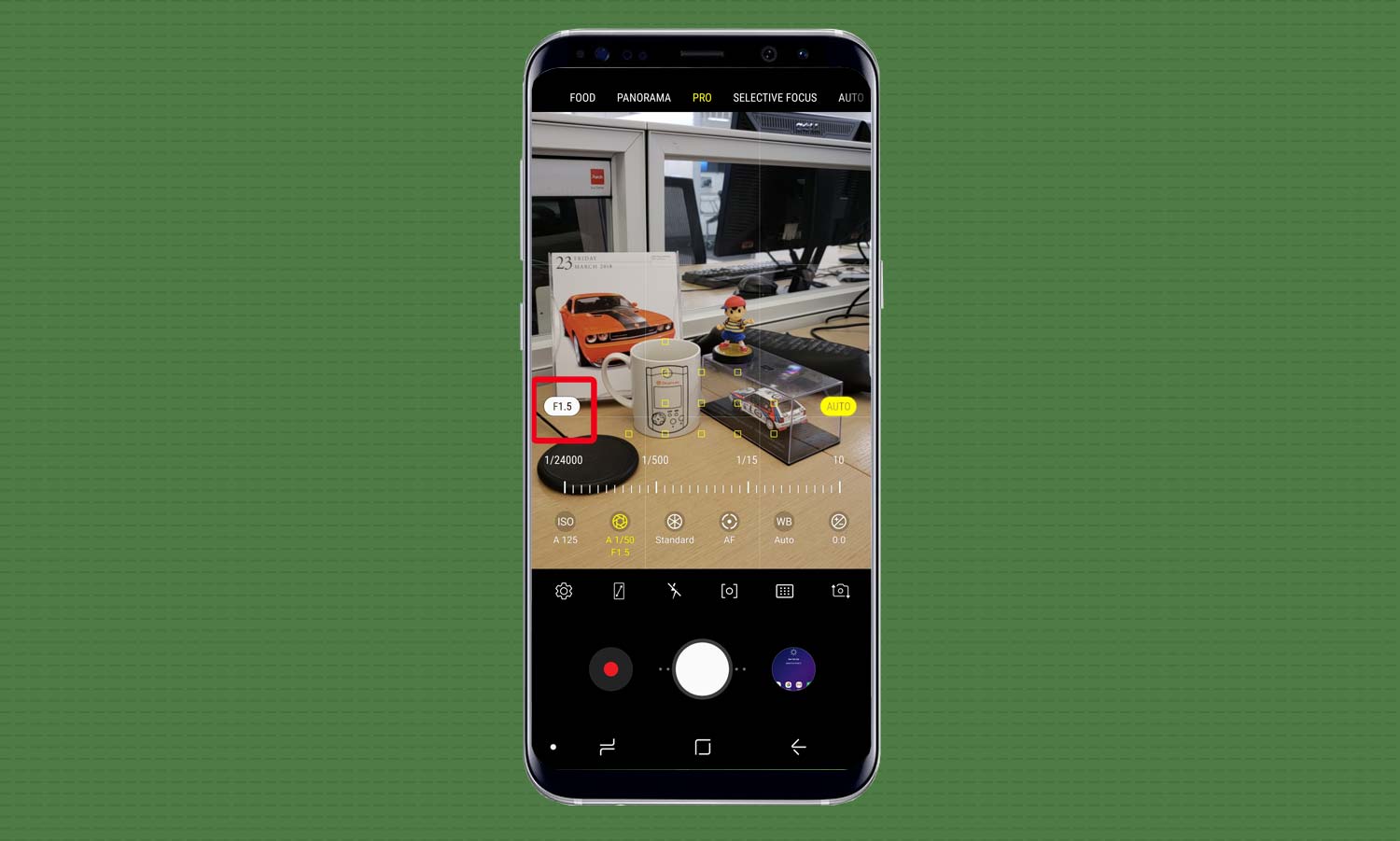
4. A button on the left side shows the aperture that is currently selected. Tap that button to change the aperture. The aperture can only be set at either f/1.5 and f/2.4, without any adjustability in between.
That’s it — you’ve manually changed the aperture on the Galaxy S9’s camera and can now proceed with shooting. Bear in mind that if you return to Auto mode, your choice won’t be preserved and the phone will go back to deciding the aperture for you.
Adam Ismail is a staff writer at Jalopnik and previously worked on Tom's Guide covering smartphones, car tech and gaming. His love for all things mobile began with the original Motorola Droid; since then he’s owned a variety of Android and iOS-powered handsets, refusing to stay loyal to one platform. His work has also appeared on Digital Trends and GTPlanet. When he’s not fiddling with the latest devices, he’s at an indie pop show, recording a podcast or playing Sega Dreamcast.
