Tom's Guide Verdict
The Canon Pixma MG7520 offers excellent photo quality, fast print times and a low cost per page, making it an excellent all-in-one.
Pros
- +
Great-looking photo prints
- +
Speedy printing
- +
NFC connectivity
- +
Low cost per page
Cons
- -
No document feeder
- -
Small paper tray
Why you can trust Tom's Guide
The $150 Canon Pixma MG7520 all-in-one offers a wide array of features and good print speeds that bested those of its competitors on many of our tests. It also has a great interface, with a large 3.5-inch touch-screen display, NFC connectivity, an Ethernet jack and the ability to print to optical discs. The device is also one of the few sub-$200 printers we've evaluated that comes with a dedicated photo-black cartridge for better pictures. The Pixma MG7520 is not without its quirks, but overall it's one of our favorite all-in-ones
Design
With rounded corners and edges that reminded us of a small, enclosed football stadium, the Canon Pixma MG7520 won't eat up a lot of desk real estate. The printer weighs 17.4 pounds and measures 17.2 x 14.6 x 5.9 inches, which is more compact than the Epson Expression Premium XP-820 (19.1 x 10.4 x 16.8, 21 pounds) but just a little heavier than the HP Envy 7640 (16.1 x 17.9 x 7.6 inches, 16.9 pounds).

When powered up, the device has a vibrant touch-LCD screen and soft-touch buttons. There are two small paper-trays on the front of the printer, one of which is for photos. However, the tryas don't hold very many pieces of paper and require frequent refills, a big hassle for business users.
MORE: Best 3D Printers
Setup
After we powered it on for the first time, the Canon Pixma M G7520 took 8 minutes and 51 seconds to prime its cartridges and get ready to print for the first time. That's the slowest in our printer tests this year and just behind the Epson XP-820's time of 8:08. Both of these printers have an extra photo-black cartridge, so we suspect some of this time is to prepare the extra ink.

Be careful when installing the ink or you may make a small mess. When we removed the tape on the cyan cartridge on both the MG7520 and MG5620, some ink spurted out and got on our hands.
While the MG7520 has a large, bright screen, we had to press harder on this printer for selections than on other devices. After you set up the printer and configure Wi-Fi connectivity, the Canon's screen says, "For development and marketing of products that better meet customer needs, Canon requests that information related to your Canon product be sent to Canon through the Internet. You can decline this." We declined this.
Software
The Canon Pixma MG7620 comes with a nice array of bundled software, including the My Printer app for checking the device status, My Image Garden for organizing photos and Easy-PhotoPrint Ex, which lets you create calendars, albums, CD labels and other items.
Print Speed
The Canon Pixma MG7520 is one of the fastest performers we've tested, leading the pack in both black-and-white text and color-photo print speed. The MG7520 completed a single-page of black-and-white text at the Normal setting in 10 seconds, which was 3 seconds faster than the category average. The Brother MFC-J5620 completed the job in the same amount of time, while the HP Envy 7640 and the Epson XP-820 were a bit slower.
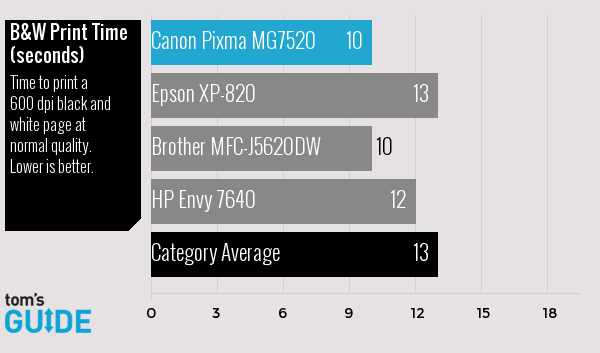
On our five-page mixed text and graphics test, the Canon Pixma MG7520 finished in 5:39, which was 46 seconds slower than the category average of 4:53. The Epson XP-820 was fastest, at 3:31.
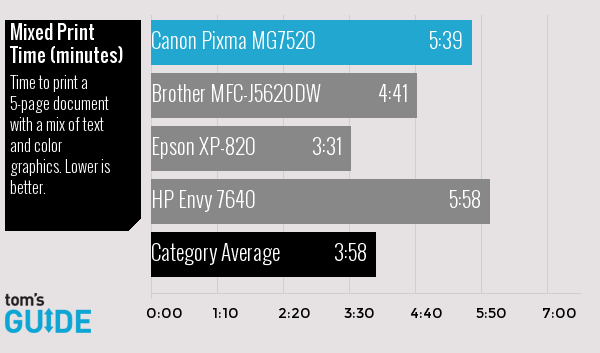
The Canon Pixma MG7520 printed a high-res, color landscape photo much faster than its competitors did, finishing in just 1:52, which is more than twice as quick as the category average.
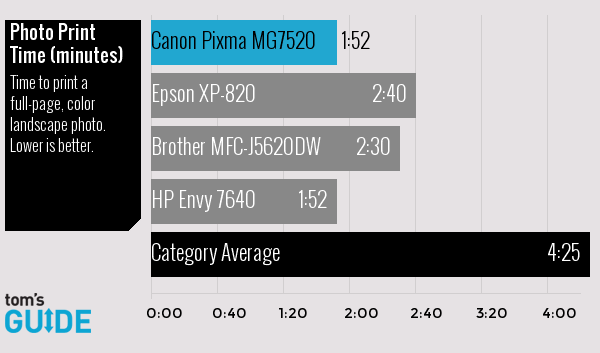
Copy and Scan Speed
The Canon Pixma MG7520 offers middle-of-the-road scan and copy speeds. It copied a black-and-white page at the Normal setting in 7 seconds, over 3 times the speed of the category average (22 seconds).
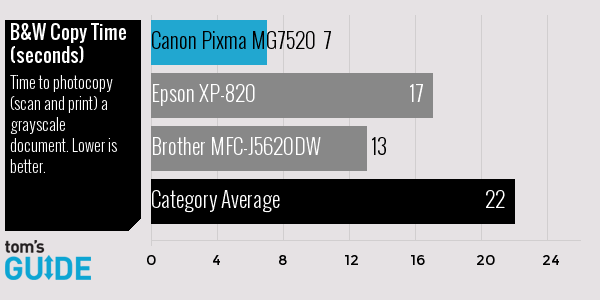
The Canon took 1:17 to complete our color copy test at Normal settings, which is just a second quicker than the category average (1:18).
Canon's all-in-one finished our black-and-white 600dpi scanning test in 16 seconds, which is 24 seconds faster than the category average.
It took 32 seconds for the MG7520 to complete our color-scanning test, 21 seconds faster than the category average (53 seconds).
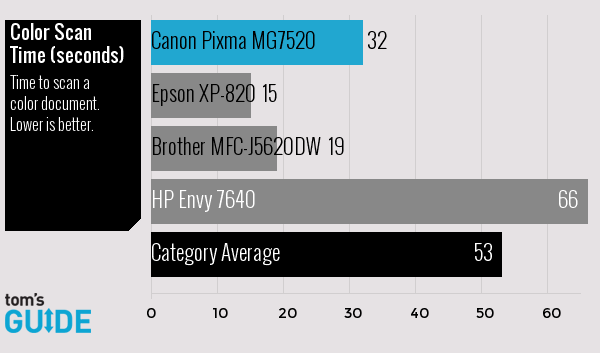
Print Quality
Print quality from the Canon Pixma MG7520 was second only to the Epson XP-820, which produced the best-quality images of any sub-$200 all-in-one printer we tested. The differences were slight between the two printers, with the XP-820 offering better saturation and slightly sharper detail, especially in our portrait test.
When we printed a landscape photo of a flower stand in front of a farm, the Canon Pixma's output was vibrant and full of detail. It was even possible to make out the grain in the wood of the stand and in the fencepost behind it. The edges of the flowers were sharply defined, and their saturation was impressive, with rich yellows, deep reds and realistic greens. It was difficult to tell the difference between this photo and one we printed with the XP-820.
A portrait shot of a child on a bike was likewise excellent, with good detail. However, the boy's eyes and the edges of the teeth on his dinosaur helmet were slightly lower contrast than the original photo, and the skin tone looked less saturated, especially when compared to the same photo printed on the Epson XP-820. The subject's plaid shirt also seemed ever so slightly more detailed in the Epson printout.
MORE: Top DSLR Cameras
Ink Cost and Yield
While many higher-end printers include dedicated photo black cartridges for better photo output, the Canon Pixma MG7520 tries to one-up the competition by adding a sixth cartridge just for gray. Though the photo quality was excellent in our tests, we're not sure the dedicated gray helped as the 5-cartridge Epson XP-820 offered slightly better images. Despite the extra cartridge, ink costs per page are still very low.
The Pixma MG7520 can be loaded with either standard or high-yield print cartridges. With the standard cartridges, the printer can output 1,100 pages of black, and 300 pages for color. With current street prices of $15 for the black cartridge, $37 for four colors (including photo black) and $15 for gray, that adds up to 1 cent per page for black and white (excluding gray) and 14 cents per page for photos, excluding the cost of paper. The Epson XP-820 costs a pricey 5 cents per page for black-and-white prints and 14 cents for photos with its regular-capacity cartridges.
With high-yield cartridges, the MG7520 can print around 4,400 pages of black, 500 pages of photo black and around 660 pages of color — a very high capacity indeed. A black XL cartridge currently sells for $23, so that comes out to half a penny per page of black and white (without gray).
For $81, you can get a pack with high-yield versions of all four colors in addition to the black XL cartridge. If you subtract the value of the black ink and add in a high-capacity gray for $18, you're looking at a price of around 12 cents per page ($76 divided by 660 pages).
Bottom Line
There's a lot to like about the Canon Pixma MG7520: excellent photo quality, speedy print times and a low cost per page. For the same price, the Epson Premium Expression XP-820 provides slightly better photo quality, an SD Card slot, a document feeder and fax capability but at a higher black-ink cost. If you're looking for a fast, affordable all-in-one with eye-popping output, the Canon Pixma MG7520 is a great choice.


