Tom's Guide Verdict
The Canon MF229dw delivers high-quality prints across the board at a low cost per page, with faster-than-average speeds in most categories.
Pros
- +
Very fast text and graphics printing
- +
Very high print, copy and scan quality
- +
Low cost per page
- +
Fast to make copies
- +
Quick to scan color documents
Cons
- -
Average black-and-white scanning speed
- -
Slow black-and-white photo printing
- -
High price tag
Why you can trust Tom's Guide
The four-in-one Canon MF229dw looks a little pricey at first glance. But considering its fast performance, low cost per page and high image quality across the board, the printer's $299 initial investment will be well worth it — if fast monochrome printing and copying are what your small office needs.
Design
Not everything is perfect with the MF229dw, especially if you're looking for a model that you can control exclusively using the buttons on its panel. This printer has a six-line monochrome touch screen that displays menu options as a list. Sometimes the screen was unresponsive; I found it a little more difficult to select from the list of text items than from a display of spread-out icons. Fortunately, you don't have to rely entirely on the touch screen. The panel sports a few physical buttons, plus a 10-key number pad. But there are no up/down arrows or OK button for navigating and selecting the on-screen options. You angle the panel upward, and give it a firm press to lock the hinge; otherwise, the panel tends to fold downward too easily when you press the buttons.
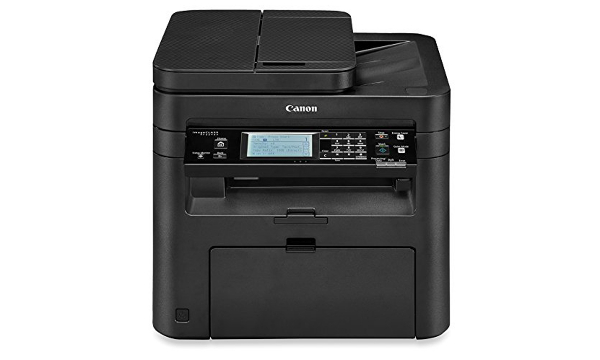
The automatic document feeder (ADF) on top of the printer lifts upward to reveal the scanner plate below. The output tray is recessed into the body. To keep your prints from spitting out and onto the floor, you pull out a small, hinged tab, which seems a little flimsy and as though it would be prone to breaking if you put the Canon MF229dw in a high-traffic area. The 250-page capacity paper tray is at the bottom, with a multipurpose tray just above it for printing on envelopes and specialty papers.
Print Speed
Canon's multifunction laser printer was the fastest at printing text in our tests, churning out a five-page text document in 17.5 seconds, or 17.1 ppm. (The average for all-in-one laser printers was 23.2 seconds, or 12.9 ppm.) Printing the same document two-sided using the auto duplexer increased the print time to 25.5 seconds (but that's still 11.7 ppm). I found that print times for text files roughly doubled when I tested wireless printing, with the five-page document finishing in 35.6 seconds.
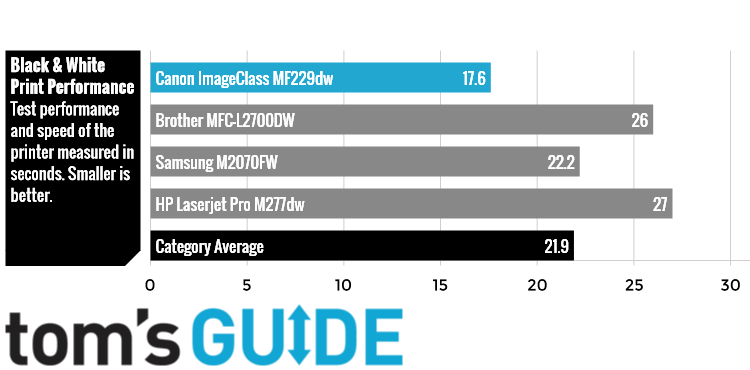
The MF229dw was also the fastest laser printer we tested when printing graphics, doing so in 28.4 seconds for six pages (or 12.7 ppm). Other laser printers averaged 40.3 seconds, or 8.9 ppm. Printing the same file two-sided using the MF229dw's auto duplexer increased print time to 42 seconds. Printing over a Wi-Fi network more than doubled print time, to 65 seconds.
MORE: How to Make Your Printer Wireless
The MF229dw wasn't lightning fast at everything, however. It was the slowest model at printing a photo in black and white on plain paper, taking 23.6 seconds to print a letter-size photo — nearly 8 seconds longer than the next fastest model, the Brother MFC-L2700DW. The category average was 16.5 seconds.
Print Quality
The MF229dw delivers excellent text and graphics quality. Full-page, black-and-white photos also look very good on plain paper. Though there is some slight banding visible, it is softer-edged and not as pronounced as with the Brother MFC-L2700DW, for example.
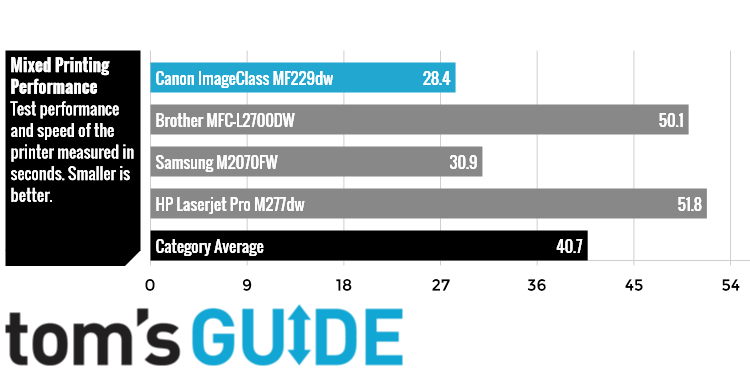
We were also impressed with the quality of black-and-white copies from the MF229dw, which accurately re-created sharp details and varied textures and tones. Of the models tested, the MF229dw created the most attractive scan of a color photo, with sharp details, vivid color re-creation and very minimal loss of shadow detail.
Ink Cost and Yield
The MF229dw's standard toner cartridge offers a high yield of 2,400 pages, giving it a cost per page of 3.5 cents using standard-yield cartridges, the lowest of the models we tested. However, you can get lower costs from the HP M277dw by using its high-yield cartridge option to print 2,800 black-and-white pages for 3.2 cents each.
Copy and Scan Speed
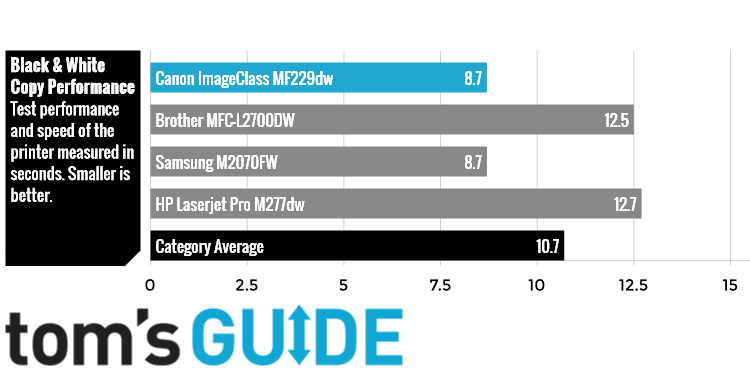
Copying with the MF229dw proved to be faster than the category average of 10.8 seconds, with Canon's MFP creating a copy in 9.2 seconds. Using the ADF, I copied a five-page document in 22.1 seconds, or 4.4 seconds per page. Scans of color documents at 600 dpi also topped the average for laser printers: The MF229dw scanned a color photo in 33.5 seconds, compared to the average of 37.6 seconds. Scanning a black-and-white document with the MF229dw took 11.3 seconds, which was a little slower than the 12.8-second average.
Setup
Setting up the Canon was straightforward, from installing Windows drivers and software, to the splash screen that led us through the wireless network installation. All I had to do was press the WPS button on my Wi-Fi router.

But doing the same for my smartphone was not quite as intuitive. The online manual does not mention Canon Print Service, and the name is different in the mobile functions specs. After downloading the app and activating the service in the Android printer settings, you can select the printer. You can also use the Canon Print Business app, which adds scanning, document sharing and camera features. To use this feature, you take a photo that is saved as a PDF and can be shared or printed. The MF229dw also supports Apple AirPrint, though we did not test this.
Once set up, the MF229dw proved the quickest to start up among the laser printers we tested, ready to print or copy 11 seconds after pressing the power button. The average startup time in our testing has been 20.8 seconds.
Software
The MF Toolbox for Windows includes scan to mail, OCR, folder and PDF functions. You select the color scan or B&W scan, or one of two custom icons you set up. You will need to use the software for scanning if you want to produce anything other than a PDF file. Using the control panel only offers a scanning shortcut, without adjustable settings.
Bottom Line
The MF229dw offers very high image quality in printing, copying and scanning. Though the printer has a relatively high price tag versus entry-level laser printers, the high yield of its standard toner cartridge delivers a low cost per page. And the fast speeds in most categories mean you won't spend much time waiting on your documents.
Eric Butterfield is a freelance writer and musician from California. His work has appeared in PC World magazine, CNET, Taproot, and Alter Action — plus Tom's Guide, of course — while his music has appeared in more than 260 TV show episodes for major networks such as NBC, Hulu, BBC America, and more. You can check out his work on Spotify.
