Tom's Guide Verdict
The 24-megapixel Canon EOS Rebel T7 is a solid entry-level DSLR at an affordable price.
Pros
- +
Affordable
- +
Easy to use
- +
Solid feature set
- +
Good image quality
- +
In-camera feature guide
Cons
- -
Slow continuous shooting
- -
No touch screen
- -
Stationary LCD (no tilt)
- -
No 4K video
Why you can trust Tom's Guide
Want better picture quality and more control over your images than your compact camera or smartphone delivers? Then check out the Canon EOS Rebel T7. Although it's very similar to the T6, the new model features a higher, 24-megapixel sensor and some performance improvements that set it apart.
Priced affordably at $500 — including the Canon EF-S 18-55mm IS II lens — the T7 offers good picture quality and ease of use for those new to DSLRs. At the same time, the T7's feature set is expansive enough for those who want to grow their photography skills.
Editor's note: Canon has released the successor to the T7, the Canon EOS Rebel T8i. Priced at $749 (body only) and $899 with an 18-55mm IS STM lens, the T8i has a 45-point autofocus system, a 24.1MP APS-C image sensor, an ISO range of 100-25600, and can capture 4K video at 24 fps. Unlike the T7, the T8i also has an articulating 3-inch touchscreen.
Take a look at our Canon promo codes for ways to lower the cost.
Canon EOS Rebel T7: Design
Like the T6, the new EOS Rebel T7 is one of the smaller DSLRs on the market. It weighs 1.75 pounds (with the battery and SD card) and measures 5.1 x 3.9 x 3.1 inches. The grip is wrapped in textured rubber for a solid and comfortable handhold. The T7's body is otherwise mostly plastic, but the modest build quality is not surprising given the camera's price.
Although the on/off switch and four-way controller keys are stiff, buttons and dials are well marked. External controls provide one-touch access to the most important shooting parameters, such as ISO, white balance, focus and drive modes.

In combination with the quick menu (Q button), you'll rarely have to go into the full menu system. But if you do, you'll find that the internal menu is logically arranged in color-coded categories for shooting, playback and setup. There's also a My Menu option for saving and accessing a group of up to six of your most used settings.
Both the optical viewfinder and the 3-inch LCD are relatively bright and clear, though the display is fixed and lacks a touch screen.
The camera's pop-up flash covers a distance of up to 30 feet, but it's most effective if your subject is within 15 feet. If you need more light, you may want to pick up an external flash. Flash exposure compensation is available for the in-camera and accessory flashes and comes in handy if you need to adjust the exposure.

Both the optical viewfinder and the 3-inch LCD are relatively bright and clear, though the display is fixed and lacks a touch screen. During testing, I didn't miss either feature, but if they're important to you, check out the $800 Canon EOS Rebel T7i kit, which has both features (among other upgrades) and an 18-55mm lens.
Canon EOS Rebel T7: Image quality
Canon's EOS Rebel series has long been a favorite of those who want an affordable but capable DSLR. The T7 continues to deliver good image quality for a camera in its class. Under well-lit conditions, the camera consistently produced pleasing results, almost guaranteeing success straight out of the box.
The T7 continues to deliver good image quality for a camera in its class.
Colors were bright and well saturated, even with the Auto and Standard picture styles. The colorful kites, umbrella and bathing suits in the sunny beach scene below also show how perfectly the T7 captured the shades of sand, as well as the ocean and sky.

If you want a different look — or are shooting a specific genre, such as Portrait or Landscape, for which there are dedicated styles — the T7 offers additional options, including Neutral, Faithful and Monochrome, Sharpness, Contrast, Saturation and Color Tone. Each parameter can be adjusted within each style. You can also create three custom styles to save for later use.
Even with the 18-55mm kit lens, the T7 captured good details, as you can see in this close-up of fishing nets and the rather messy bird's nest.


The Canon T7's evaluative metering did a good job of balancing the exposure in this garden shot.

On a supersunny day at the beach with light reflecting from the sand, sea and sky, the T7 managed to produce a perfectly exposed image.

If you look very closely at the edges of the poles on the port (left) side of the cabin, you may notice very slight haloing, but it's barely noticeable. The highlights in this shot, like on the guy's white T-shirt, were a little blown-out, and the blue of the sky looks a little off. But these were rare occurrences during testing.

The camera's pop-up flash was powerful enough to illuminate this shady scene, although the rabbit statue looks just a little too bright. If I were to shoot this again, I would dig into the menu and dial down the flash exposure and/or lower the ISO. Otherwise, I think the little flash did a pretty good job.

For fun (in playback mode), you can apply special effects after you've captured an image. The camera keeps the original photo and makes a copy — with a new file number — for each of the five effects you choose. You can also adjust the intensity of the effect for all but the Miniature effect.
Here's the original photo, followed by Grainy B&W, Soft Focus, Fish-eye, Toy Camera and Miniature effects.

Canon EOS Rebel T7: Low light performance
You won't find off-the-charts ISO options on the T7 and its APS-C sensor, but its range (100-6400) should be sufficient for most T7 uses, such as parties where there is some light. There is also a Hi setting of 12,800. This will be available on the ISO menu only if you turn ISO Expansion to On in Custom Functions in Setup. For extremes, such as outdoor nighttime shooting, it's best to use a tripod and long exposures.
The T7 handled high ISO settings more competently than expected with high ISO and long-exposure noise reduction turned off. (You'll have to go into the setup menu and select Custom Functions to access these settings.) Noise was well under control, and details were generally kept intact up to ISO 6400, as you can see from the sample images below. Extend the ISO to Hi (12,800), and image noise and softening become much more noticeable, although photos shot at this ISO should look fine if kept small for online sharing.

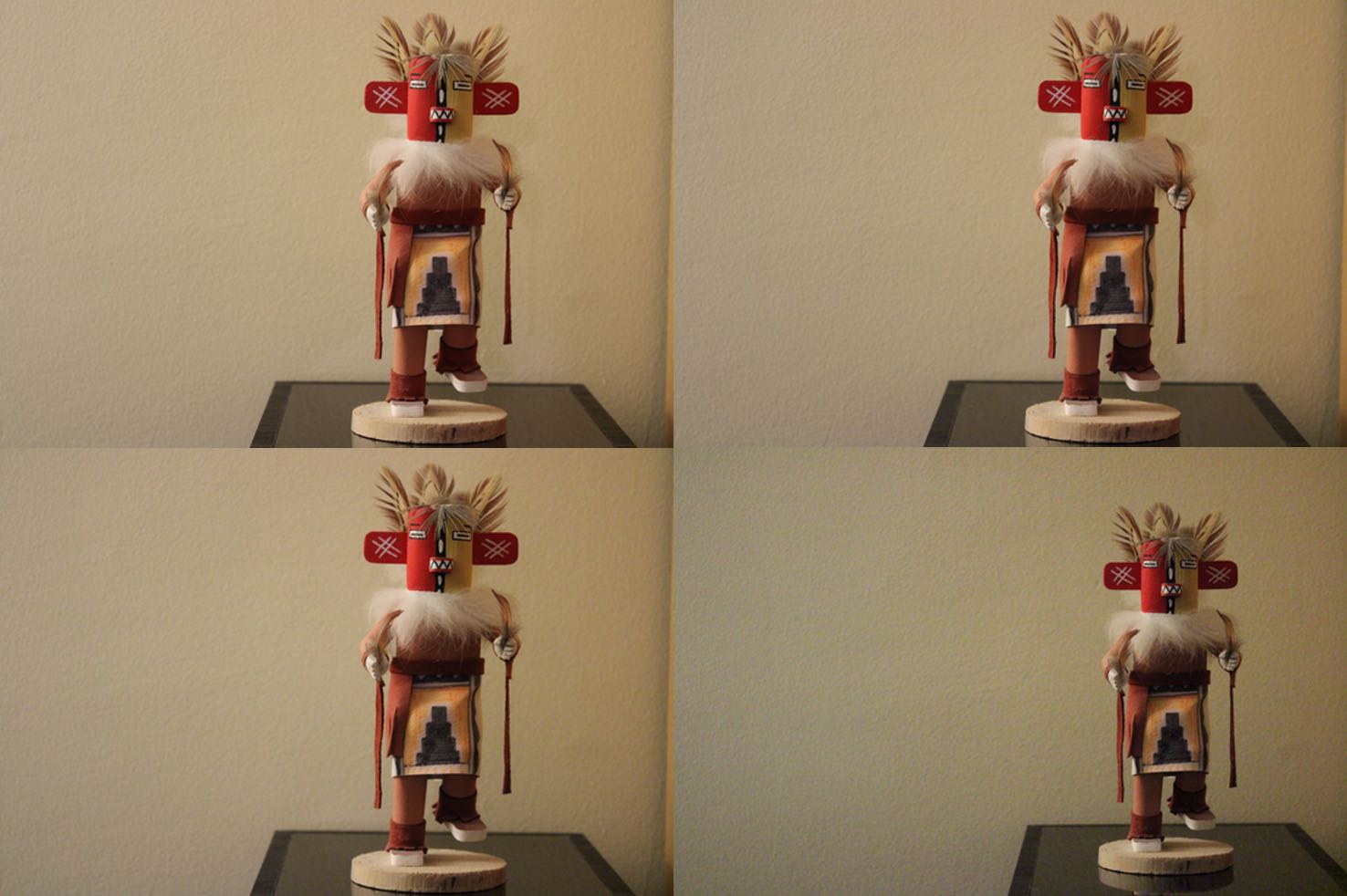
The 18-55mm kit lens offers image stabilization and works pretty well when you're holding the T7 and shooting at slow shutter speeds. Thanks to the lens's image stabilization, I was able to photograph this barn door at 1/50 second and get a sharply focused image with no blur from hand shake.

Canon EOS Rebel T7: Performance
Both continuous shooting and autofocus speeds are good enough for most shooting conditions. At up to 3 frames per second, you won't be freezing a high-speed car race or hockey players, but I was able to capture a kiteboarder in action as he splashed down on a wave.

The camera's nine-point autofocus system, which works best in high-contrast scenes, was fast enough to sharply focus both the water and the athlete. AF and continuous shooting also worked well when photographing a bee moving between milkweed blossoms. You just have to practice your timing to compensate for the T7's performance, since it's not the fastest camera on the block.

The T7's battery life isn't bad, at 600 shots per charge. But that's assuming you use the viewfinder instead of Live View; otherwise, battery life can drop to between 250 and 260 shots. Flash, playback and Wi-Fi usage will also shorten battery life.
Canon EOS Rebel T7: Video
While 4K may be the rage on many DSLRs and mirrorless cameras, the T7 sticks with the basics of full HD (1920 x 1080 at 30 frames per second), HD (1280 x 720 at 60 fps) and SD (640 x 480 at 30 fps). Movies are recorded in MPEG4 AVC H264, which delivers .MOV files so the T7's video can be shared easily. And, like JPEG still images, .MOV files can be edited using any movie software program.
You can also make a couple of basic edits, like trimming, in playback mode as long as the battery is more than halfway full.
For easy shooting, the T7 offers a fully automatic mode, while those who want to go a little further can set the camera to manual and control shutter speed, aperture and ISO. You have to focus before you start recording or use manual focus during video capture.
MORE: Best DSLR cameras
Regardless of whether you choose Auto or Manual exposure modes, you also have the option to select a style as you can with still photos (Standard, Portrait, Landscape, etc.) or to let the camera make the decision.
The T7 also has a Video Snapshot feature that allows you to capture short clips between 2 and 8 seconds long, which are then merged to create an album of the minimovies into a longer video of highlights.
Overall, the video quality is good, with accurate color reproduction and generally sharp images, as you can see from the two clips below. The audio won't win any awards, but unless it's windy, you'll get decent sound. There are sound adjustments, including a wind filter, but as you can hear from this beach scene, even the filter isn't always capable of handling the wind.
Canon EOS Rebel T7: Wi-Fi/NFC
If you download Canon's Camera Connect app for iOS and Android, you can transfer images from the camera to your mobile device. You can also use the app to shoot remotely with the T7, and although you can't change all the settings, you do have the option to adjust parameters such as ISO, exposure compensation and white balance.
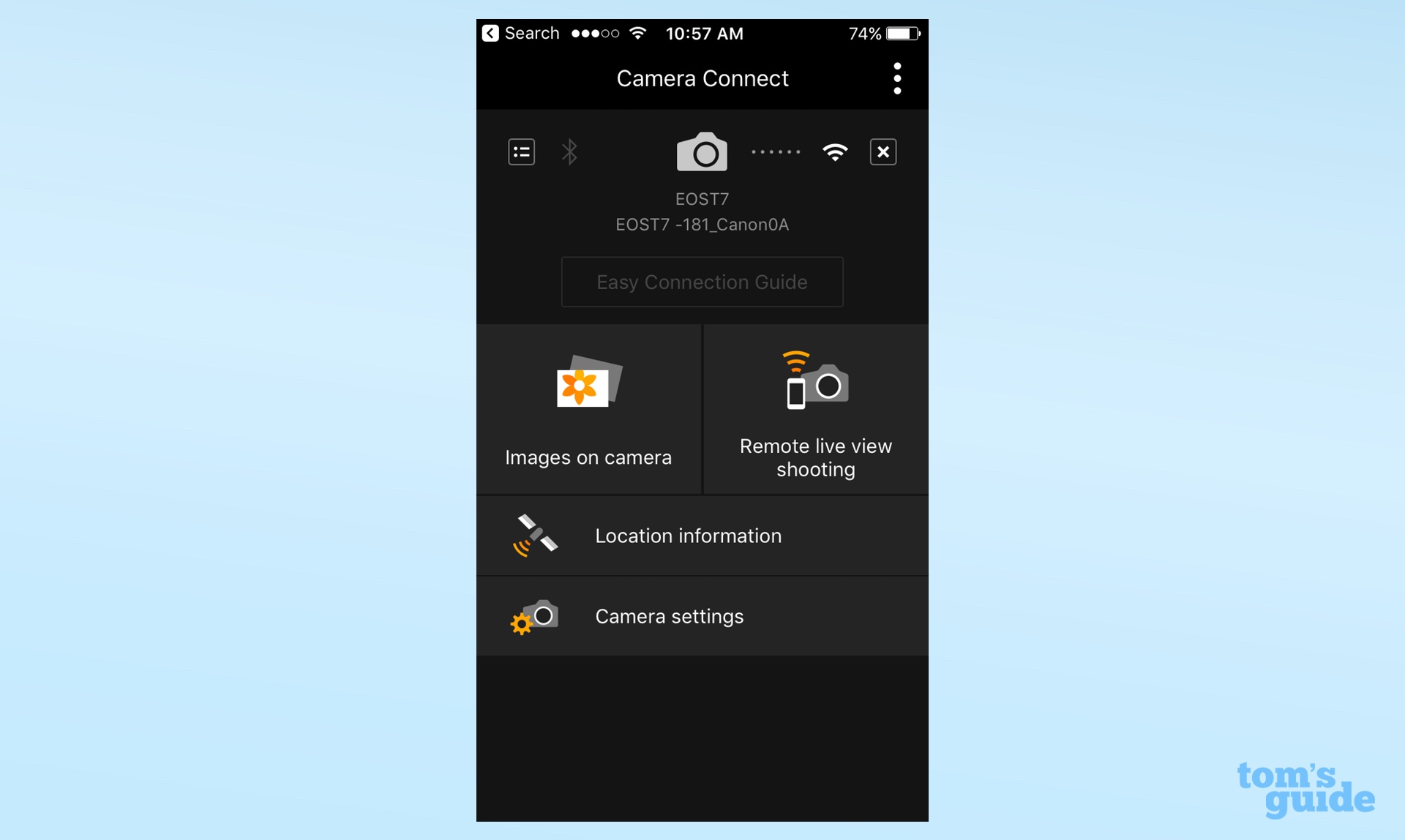
The setup is pretty easy, and the app is fairly intuitive. You can choose the size of the transferred image and add location information using the mobile device's GPS.
Canon EOS Rebel T7: Verdict
The combination of price, features and image quality make the Canon EOS Rebel T7 a solid option for both DSLR newcomers and more experienced users on a budget. Although it doesn't have all the bells and whistles of some of the more expensive models — like a touch screen and an articulated LCD — the T7 offers basic and advanced features, so you can choose between easy operation or control over your picture taking.
That said, the Nikon D3400 ($500 with 18-55mm lens) is still a better choice at this price. It has a 24-MP sensor and 5-fps continuous shooting and, in general, seems a bit more responsive. I find its built-in help a little more user-friendly than the Canon's, and the Nikon offers more frame rates (60, 30 and 24 fps) for its full-HD movies.
On the other hand, the Canon EOS T7 offers Wi-Fi, NFC and Bluetooth, whereas the Nikon D3400 uses a slower, Bluetooth connection. And Canon's Camera Connect app is much easier to use and more sophisticated than the Nikon D3400's SnapBridge app. If you plan to regularly transfer images from your camera to your mobile device, the Canon T7 has a definite edge. Either way, you'll end up with an affordable, capable camera.
Credit: Tom's Guide
Theano Nikitas is a freelance journalist and photographer. She's been writing about photography for more than 20 years, contributing countless reviews of cameras, lenses, accessories and software packages to Tom's Guide. Her work has also appeared in dozens of other magazines and websites, including CNET, DPreview, PopPhoto, Professional Photographer and Shutterbug.

