Tom's Guide Verdict
The Canon EOS Rebel T6s provides speedy autofocus when capturing stills and video, and delivers colorful and sharp images.
Pros
- +
Sharp, colorful images and video
- +
Compact body
- +
Speedy autofocus
- +
Great video tracking and focus
- +
Convenient wireless connection options.
Cons
- -
Unwieldy white-balance controls
- -
Heavy with kit lens
- -
Some auto modes not as accurate as manual modes.
Why you can trust Tom's Guide
Who It's For: Photo enthusiasts looking to learn more advanced techniques and videographers who want DSLR-quality footage
If you're looking to up your photography game and pick up a DSLR, the Canon EOS Rebel T6s, well-known for its compact size and wealth of user-friendly features, is an obvious candidate. With an upgraded hybrid autofocus system that promises faster focusing and motion tracking in video and live-view capture, the T6s is also a dream for those who want to record high-quality video. The Rebel T6s ($850 body only; $1,150 with kit lens) also packs Wi-Fi and NFC connectivity options, making it a sweet option.
MORE: How to take great pictures with the Canon T6
Design and Handling
Canon's Rebel series is well-known for its ease of use, and that hasn't changed with the T6s. With three dials, two switches, 17 buttons and a 3-inch touch screen, the T6s makes adjusting important, top-level settings convenient. A monochrome LCD panel on top of the grip (on the right) displays information such as ISO, aperture, battery level, exposure compensation, Wi-Fi connectivity and shots remaining, so it's easy to tell at a glance what your settings are.

If you're in one of the manual modes, such as Aperture or Shutter priority, turning the wheel behind the shutter button on the top of the grip will change the priority setting (aperture or shutter speed respectively). Pressing the Q button next to the camera's screen lets you edit other levels, such as white balance, exposure compensation and picture format.
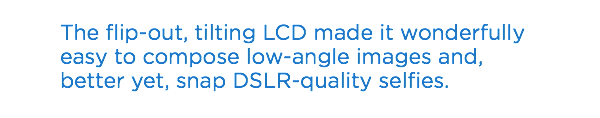
The flip-out, tilting LCD made it wonderfully easy to compose low-angle images and, better yet, snap DSLR-quality selfies.

Weighing 1.14 pounds (body only), the T6s was light enough on its own to carry anywhere without being a pain on my shoulders, but when I added the 1.16-pound kit lens, the whole setup became a drag to lug around. The Nikon D5500 and its kit 18- to- 55mm VR II lens are much lighter, with the 6.1-ounce lens bringing the camera's total weight to 1.3 pounds. Of course, the Nikon lens doesn't have the focal range of the Canon kit.
Image Quality
I was impressed with the professional image quality delivered by the 24.2-megapixel T6s. Paired with the EFS 18- to- 135mm f/3.5 to 5.6 IS (image stabilizer) STM kit lens, the camera took crisp, colorful pictures. Pink flowers at a farmers' market in Union Square looked vibrant and sharp, with very pleasant bokeh (blur in out-of-focus parts of an image) in both the foreground and background.

The T6s also did a great job keeping subjects in focus, blurring out everything else. In my shot of a cut-out Statue of Liberty, the handcrafted Lady Liberty was tack sharp, while the people sitting around in the background were blurred, creating a nice depth-of-field effect.

The T6s is also adept at rendering skin tones. My portrait of my roommate showed off her tan complexion in the warm glow of dusk, and her eyelids and even strands of hair in her brows looked clear.
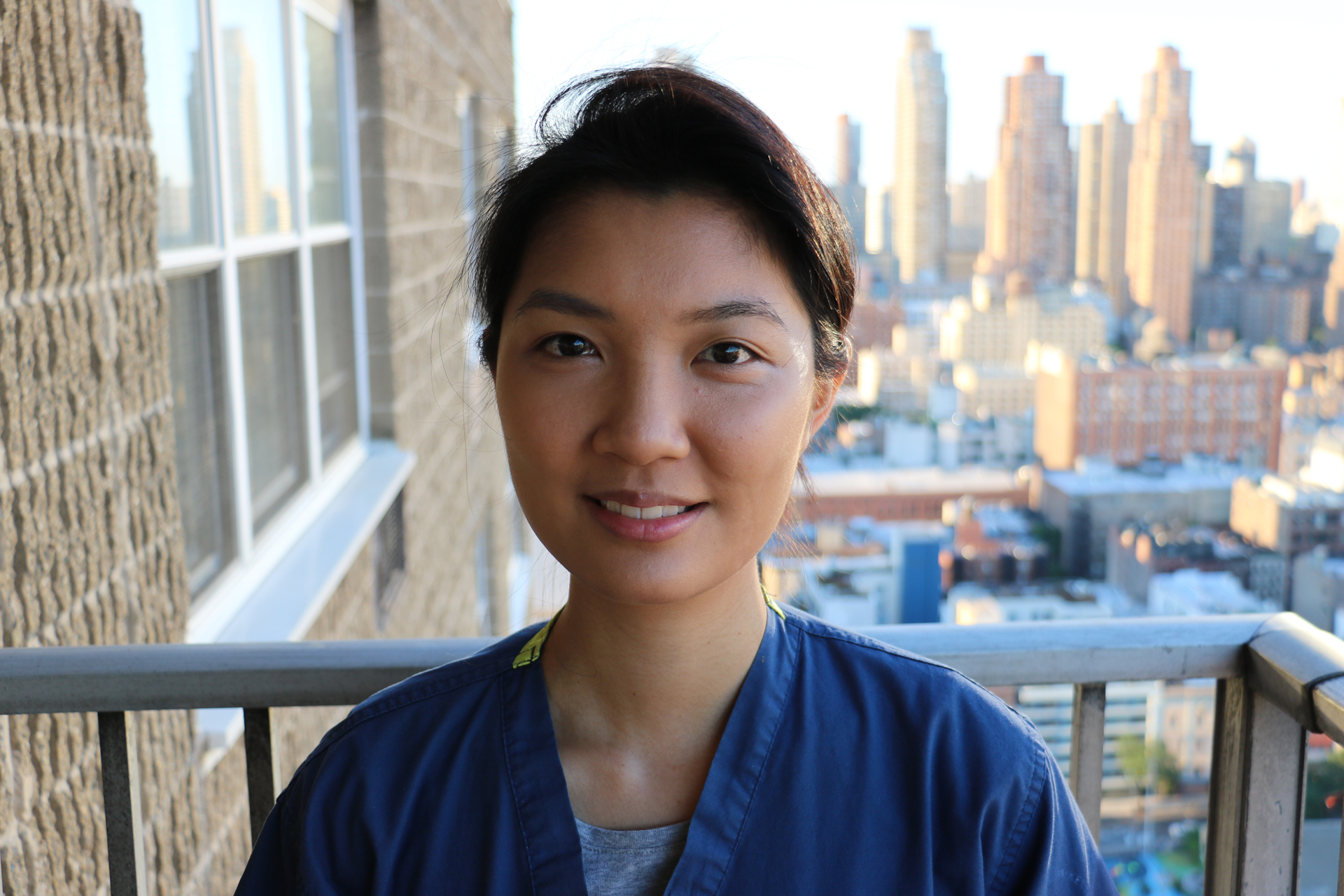
Even without much knowledge of how to take a good photo, you'll still be able to get great shots, thanks to the Rebel's many auto modes. Portrait mode opens up the lens (drops the aperture level down) to bring focus to subjects in the foreground and blur the background. Landscape ups the aperture to keep everything in the scene in focus.
In general, the T6s was capable of determining the right settings for most scenes, giving me sharp, evenly exposed landscapes and portraits. But when compared side by side with the same scenes captured in one of the manual modes, the auto settings fell short.
MORE: Best DSLR Cameras
My shots of a tree in a grassy field looked warmer and more pleasant when shot in Aperture Priority mode, and looked blue when captured in Landscape. The background of the picture taken in the latter mode also looked more washed out, and the blue cast made the image seem dull. Canon told us that a Picture Style setting in the camera, which is set to EOS Landscape in the Landscape Mode and Auto in Aperture Priority by default, could be responsible for this difference. (The EOS Landscape style enhances blues and greens and sharpens fine details.) If you are familiar with shooting in one of the manual modes, it might be a wiser option to do so than rely on an auto mode.

The Rebel T6s also took bright, clear pictures in low light. My nighttime cityscapes were accurately colored and detailed. I went up to a light sensitivity level of ISO 6400 without noticing too much noise in my shots, which is high enough to give me a lot of leeway on other settings, such as aperture and shutter speed. That's similar to the Nikon D5500, which can also go up to ISO 6400 without significant noise in pictures.

Under the Scene option on the mode dial, you can select what Canon calls a Handheld Night Scene mode, which combines four shots to create a sharper image. While I didn't see improved sharpness in the pictures I shot in this mode, they were generally brighter and showed more detail.

You'd have to either balance the camera against a sturdy object, place it on a tripod or hold extremely still to see good results in the Handheld Night Scene mode.
White Balance: Not Always Accurate, and Complicated Setup Process
While the T6s rendered colors in daylight accurately, the camera struggled with indoor lighting. I took a picture of a cake at a birthday dinner, and found it a little too orange. Changing the white-balance profile can give you more accurate hues, and most cameras offer a selection of common color temperatures. After switching to Tungsten white balance on the T6s, which sounded like the best profile of the ones available (Auto, Daylight, Cloudy, Shade, Fluorescent, Flash, Custom), the photo of my cake was still yellow overall.
More advanced photographers would use manual white balance at this point, but Canon’s interface for setting that up is not intuitive. Instead of letting you snap a picture of a white object for reference immediately after you select Custom as the profile, Canon requires you to first snap a picture of something white. Then, you go into the menu, pick Custom White Balance and choose your reference picture. By the time I figured it out, the cake had already been half eaten. By comparison, the Nikon D5500 lets you directly capture the reference shot when you are setting white balance.

After manually adjusting white balance, I was able to get a more accurately colored picture of my friends, but it's quite a hassle to make a group of people wait while you fuss over your camera.

Video Quality
The T6s boasts Canon's latest hybrid CMOS AF III system, which is supposed to lock focus on moving subjects during Live View recording or video capture. Note that this DSLR captures video in MP4 format only.
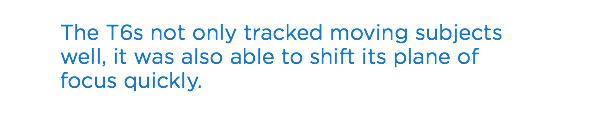
My clips of exuberant dogs in Madison Square Park lacked sharp and bright, and each canine's face was in focus, even as they ran up toward the camera. The T6s not only tracked moving subjects well, it was also able to shift its plane of focus quickly. The only time things got blurry was when an overexcited golden retriever put his face right up in front of the lens.
Similarly, my footage of passing Manhattan traffic was clear enough to make out street signs and advertising copy on the side a bus.
The Rebel T6s can record up to full-HD 1080p video at up to 30 frames per second, which is less than the Nikon D5500's 60 fps. That means the latter can record smoother sequences.
Autofocus and Speed
Some of life's best moments pass by so quickly that many cameras aren't fast enough to capture them. Thanks to its 19-point phase-detection autofocus system, the Rebel T6s proved speedy in many situations, letting me capture sharp shots of Manhattan buildings as I was zipping by in a cab.

I fired off three shots with autofocus on while waiting at an intersection, and could have easily gotten more.
Battery Life: Good Enough
Rated for 550 shots per charge based on the testing CIPA standard, the T6s should last you more than a day of shooting. The number of shots changes depending on how much you use the flash or LCD. The T6s delivers less than the 820 shots per charge (CIPA) clocked by the Nikon D5500, but more than the Sony Alpha A77 M2 (410).
Wireless Connectivity
New to the T6s is built-in Wi-Fi and active NFC support, which let you more easily share pictures with your friends or remotely control your DSLR. The camera's Wi-Fi was easy enough to set up — I took about five steps — and I could access my T6s via the free Canon Camera Connect app (for iOS and Android).
In addition to letting me transfer media from the camera to my phone, the app let me adjust such settings as aperture, ISO and exposure compensation, when remotely shooting in one of the manual modes. On the viewfinder, you can also tap to select your focal point.
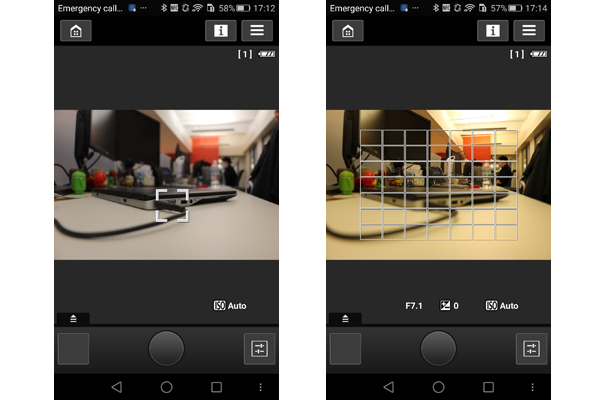
The NFC capability lets you sync your photos to a Canon Connect media station, which is a set-top box with 1TB of storage that links up to a TV or the Internet to let you share your files to Facebook, Twitter or other social networks via a built-in Web browser. . The camera's NFC support also lets you pair with Android devices with a touch.
Lenses and Accessories: Plenty of Options
The 18- to- 135mm IS STM kit lens that came with our review unit is a versatile option for a beginner, thanks to its wide focal range. It lets you get up close to faraway subjects (at 135mm) or capture beautiful landscapes on the wide end (18mm). It also provided sharp and colorful images.
Those who want to expand their lens collection will find dozens of compatible Canon EF lenses available, ranging from ultrawide and telephoto zooms to prime (nonzooming), tilt-shift and macro lenses. Plenty of third-party lens makers, such as Sigma, Tamron and Tokina, also make compatible lenses for the Rebel T6s' EF mount, and are often more affordable while offering similar quality.
MORE: DSLR vs. Mirrorless Cameras: Which Is Better for You?
You can also get a selection of viewfinders, battery grips, tripods, lens hoods and filters for the Rebel T6s.
Bottom Line
For the photographer who already has an elementary knowledge of how DSLRs work, the Rebel T6s is a strong choice. It snaps clear, vibrant pictures that are accurately colored (in the right modes). I also like the tilting LCD that makes composing scenes at odd angles a breeze. But it could use a simpler white-balance setup process, and with the kit lens, it’s pretty heavy.
The Nikon D5500 ($747 body only on Amazon; $847 with 18- to- 55mm kit lens) is a less expensive, lighter option that provides smoother 60-fps video and a longer-lasting battery. But it doesn't have the same speedy and accurate autofocus system that the Canon Rebel T6s does, which makes capturing moving subjects much easier. Overall, the T6s is an excellent companion for intermediate photographers.
Key Specs
Model name: Canon EOS Rebel T6s
Megapixels: 24.2
Camera type: DSLR
Shooting speed: 5 fps
Sensor type: APS-C
Kit lens options: EF-S 18-135mm f/3.5-5.6 IS
AF points and type: 19-point cross-type phase detection (SLR mode)
Shutter speed range: 1/4000 to 30 seconds, bulb
ISO range: 100 - 25,600
Main video resolutions/frame rates: 1920 x 1080 (30/25/24fps), 1280 x 720 (60/50fps)
Video file formats: MPEG-4 AVC / H.264
Built-in flash: Yes
Hot shoe: Yes
Card type: SD/SDHC/SDXC
Ports: USB 3.0, mini HDMI out, mic, A/V Out,
Shots per charge (CIPA standard): 550
Wireless capability: GPS (Wi-Fi via add-on)
Image stabilization: Select lenses
Dimensions and weight: Approx. 5.2 x 3.9 x 3.1 inches, 18.35 ounces (body only)
Cherlynn Low is a Staff Writer at Tom's Guide. When she's not writing about wearables, cameras and smartphones, she's devouring old episodes of Torchwood or The X-Files. Or taking selfies. Follow Cherlynn @cherlynnlow . Follow Tom's Guide at @tomsguide and on Facebook.
Cherlynn is Deputy Editor, Reviews at Engadget and also leads the site's Google reporting. She graduated with a Master’s in Journalism from Columbia University before joining Tom's Guide and its sister site LaptopMag as a staff writer, where she covered wearables, cameras, laptops, computers and smartphones, among many other subjects.


