Tom's Guide Verdict
The Canon EOS 80D is a solid option for enthusiasts who want 45-point autofocus coverage along with excellent image quality, but it lacks 4K video.
Pros
- +
45 Autofocus points
- +
Articulated LCD
- +
Microphone and headphone jacks
Cons
- -
No 4K video
- -
Single card slot
Why you can trust Tom's Guide
The Canon EOS 80D ($1,199) builds upon the foundation of its predecessor, the 70D, and impresses with its new 45-point autofocus system, improved dynamic range and better high-ISO performance. The dual-pixel AF technology found in the 70D has been improved for more seamless focus during video and Live View, making this one of the best DSLRs for photographers who also want to capture video. Although you don’t get 4K resolution, the 80D's midrange feature set is perfect for enthusiasts who want a solid set of tools and is the perfect step-up model for entry-level Rebel users who want to expand their photo skills.
Design: Comfortable and Familiar
The 24-megapixel Canon EOS 80D is a 70D look-alike. Physically, not much has changed, and that is good news. Because of the continuity of design across entry-level and midrange DSLRs, Canon users can easily transition from one model to another.
Although it's constructed mostly of plastic, the 80D is well-built. It’s weather-resistant enough to withstand a few raindrops, but it's not as well-protected as Canon’s higher-end cameras, such as the 5DS/R or 1D-series models.
Thanks to its substantial and contoured grip, the camera is comfortable to hold and is well-balanced in the hand. At 5.47 x 4.14 x 3.09 inches and 1.6 pounds (with battery and memory card but without a lens), the 80D is just a hair lighter than its predecessor. My shoulder, neck and hand suffered no strain, even when I was carrying the 80D and shooting with it all day.

As expected for a camera in this class, the 80D is equipped with a built-in flash and a hot shoe for an external flash. It also offers an external microphone jack, HDMI mini out, a remote-control terminal and, new for the 80D, a headphone jack to monitor sound.
MORE: Best DSLR Cameras From Beginner to Pro
Viewfinder and LCD: Efficient Touch Screen
Large and bright, the optical viewfinder is a pleasure to use, especially since it now provides 100 percent coverage of the scene, so what you see is what you get when it comes to framing and composition. The 70D provided 98 percent coverage, but a little extra always helps.

Like the 70D, the 80D offers a high-resolution (1.04 million dots), 3-inch articulated touch-screen LCD. Seven levels of brightness adjustments and the ability to tilt the screen help counter glare under bright sunlight. As a fan of fully articulated screens, I think that the main benefits include the ability you have to fold the LCD against the camera body to prevent scratching the screen when it's stowed in a camera bag, and the fact that you can angle the LCD to more easily shoot from high or low angles.
Touch-screen functionality includes tap to focus and, if enabled, tap to shoot in Live View. In addition to touch gestures in playback (swipe to flip through images, pinch to zoom), you can also scroll through menus, choose settings and return to the previous menu — all with a tap of your finger. I’m generally not a huge fan of touch screens, but the 80D’s is responsive, accurate and helps speed focus and menu navigation.
Controls and Menus: Well Organized
Current Canon DSLR users will find a familiar array of external controls, while newcomers to the brand (and even to DSLRs) won’t face much of a learning curve for the basics.
The 80D offers a number of custom options, including two new custom-setting choices on the mode dial. A selection of buttons can also be assigned specific functions so that you can quickly access your most-often-used settings without going into the menus. A Q(uick) menu button also provides an efficient way to change settings.
Unlike higher-end DSLRs, the 80D offers only one Main dial, which can be used to navigate menus and, more importantly, to change exposure settings in semimanual modes. In full-manual mode, you have to use the main dial for shutter speed, then reach in the back for the Quick Control dial to adjust aperture. The latter also serves as a four-way controller.
I tend to use manual focus point selection, and I’d really like to have a joystick to move those focus points while I'm shooting. Right now, there are two dedicated buttons to activate the manual-focus point screen, but you have to use the Quick Control dial or the touch screen to move the points. It’s not a huge deal, but a joystick would be more convenient.
The tabbed menu system is logical and, although it encompasses multiple pages and subpages, is easy to navigate.
Because the 80D’s feature set is extensive, it’s important to explore its capabilities to get the most out of the camera. However, there’s no need to jump right in if you don’t feel ready for more advanced shooting. There are plenty of automatic features, including Auto, Program and Scene modes for point-and-shoot simplicity. On-screen descriptions and tips, along with the camera’s manual, will help you move forward with more sophisticated shooting, if or when you’d like to grow your skills.
MORE: DSLR vs. Mirrorless Cameras: Which Is Better for You?
Image Quality: Solidly Good
The Canon 80D’s APS-C size sensor got a bump in resolution from the 70D’s 20 MPs to a new 24-MP CMOS sensor. It’s not a huge increase in resolution, but with it comes increased dynamic range and a higher maximum ISO (16000 vs. the 70D’s 12800), to mention only a couple of the 80D’s benefits.
Straight out of the camera, JPEGs are solid but not exceptional for its class, but if you play with the settings a bit, the 80D can produce excellent images. I tested the camera mostly with the new EF 18-135mm (28.8-216mm equivalent), f/3.5-5.6 IS USM kit lens, shooting on semimanual modes (shutter speed or aperture priority). Most images were shot in high-resolution JPEG + Raw.

Overall, images were well-exposed and evaluative metering was surprisingly accurate, even when sky and sea comprised a major portion of the scene, as in the shot below.

Exposure was equally accurate when a similar scene included the darker grasses that grew over the dunes. The retention of details in both highlights and shadows in this image shows the camera’s effective handling of dynamic range.

Kite surfers provided a pop of color against the blue sky and ocean with their bright sails.

Although the yellow on this little fairytale boat lacked details, the colors were rendered naturally when I took a shot using the 80D’s Standard picture style.
Low Light
For low-light shots, I alternated between using the camera’s Auto ISO (where you set the shutter speed and/or aperture and the camera chooses the ISO) and manually setting the ISO.
Although this hawk was photographed during the day, it was in shadow and surrounded by dark trees. In order to allow me to set the shutter speed fairly high (1/800 second) in case the bird took flight, the camera automatically chose ISO 6400. After looking at the images, I would have opted to lower the 1/800-sec shutter speed to have a less noisy ISO setting. ISO 6400 images are usable, but you can see that the noise softened the details in the bird’s face and feathers.

I purposely underexposed this shot of the Empire State Building for a dramatic look, with the building’s lights set against a rich, dark background. ISO was set manually to 3200 and noise was barely visible in the midtones of the building, as you can see in the cropped version.

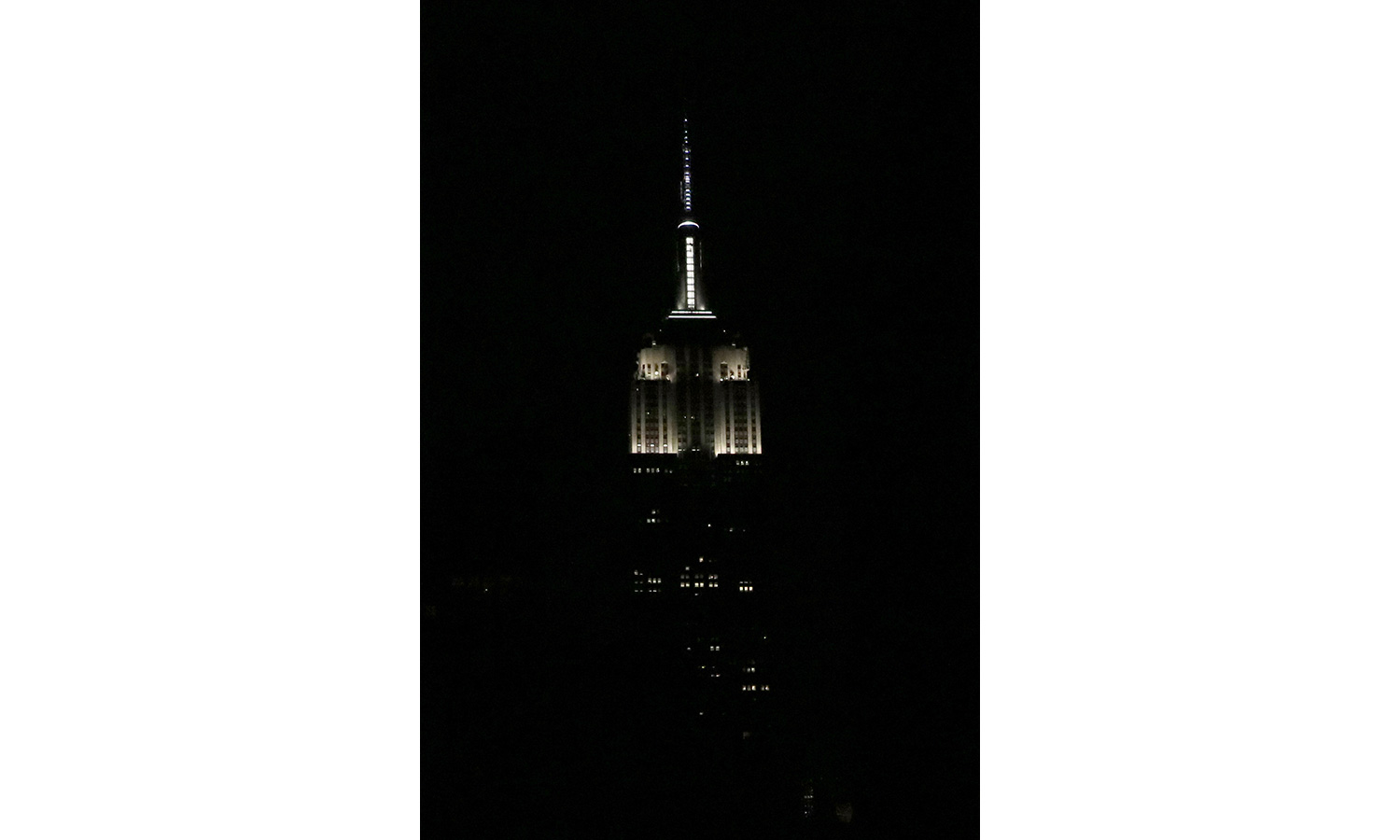
Although the ISO can be expanded to 25600, I’d recommend not pushing the light sensitivity any higher than ISO 6400. If you want to print images larger than 8 x 10, I’d recommend capping ISO at 3200 (at the very most) and using noise reduction in post processing.
Video: No 4K
Videophiles will be disappointed that the 80D doesn’t offer 4K video, but the 80D brings an improved version of the 70D’s excellent dual-pixel AF system. That technology translates to smoother and more accurate autofocus when you're shooting video.
Also new for the 80D is the addition of a headphone jack, so you can monitor audio while shooting. This new feature complements the 80D’s external microphone jack; when used in combination, the camera can deliver above-average audio tracks. And the kit lens is designed to be quiet when you're focusing and zooming.
The camera can record full 1920 x 1080 HD at 30 and 24 frames per second in MOV; and at 60/30/24 fps in MP4 mode. Other MP4 options include HD (1280 x720) at 60/30 fps. There’s also an HDR movie mode (1920 x 1080) at 30 fps.
In full-HD MP4, as seen below, the camera maintains its excellent exposure accuracy and delivers colors that are natural and pleasing to the eye. Unfortunately, the day I shot the video you see below, the wind was howling, as is quite evident in the audio track.
MORE: Best Services for Creating and Printing Photo Books
Speed: Spritely
Perhaps the most notable upgrade to the 80D is its autofocus system. Beyond the benefits of the dual-pixel AF I mentioned in the video section, the 80D’s AF system goes from a relatively paltry 19 points in the 70D to a massive 45-point system in the 80D that provides a much broader coverage across the frame. This system allows you to choose from a variety of options ranging from manual selection of a single AF point to nine predefined AF zones, a “large zone” AF where you can select one of three zones or an automatic, let-the-camera-choose auto selection. Regardless of which option was selected, the camera’s AF system was fast and, for the most part, spot-on accurate.
Although I tend to prefer manually selecting an AF point, the 80D did a pretty good job when left to its own devices, as shown in this shot of daisies, where the focus points extended from the center outward. Shot at 35mm, the edges were a little more distorted than I would have liked, though.

With continuous AF and a high-speed burst rate of 7 fps, I was able to capture a pelican in flight. Unfortunately, the lens wasn’t quite long enough to get a closer shot.


But perhaps the most fun I had with the 80D was photographing kite surfers from the balcony of a beach house.

Even as the kites dipped and rose above the water, the 80D was fast enough to capture some nice shots of this fast-moving sport.

Battery Life
When you're shooting with the viewfinder, battery life will last for a couple of days of fairly intense shooting (about 1300 shots or more). Switch to Live View and that drops dramatically to a few hundred shots.
Bottom Line
The Canon EOS 80D is great for photographers who want to step up from Canon’s Rebel line, as well as 70D owners who want to upgrade to a much better AF system.
But there are other cameras in this APS-C class that are worth considering, such as the Nikon D7200 ($1,200). Both offer similar features, including a 24-MP sensor and Wi-Fi/NFC. The D7200 lacks an articulated LCD, but without an anti-aliasing filter, its images come out of the camera a little sharper and crisper. If you want a smaller camera, check out the Sony a6300 ($1,000, body only). This mirrorless camera is compact but really fast, can shoot up to 11 fps and records 4K video.
For midrange DSLRs, though, the Canon EOS 80D is the best under $1,500, as it captures excellent photos and video, and with both mic and headphone jacks, will be more of an asset to aspiring videographers. Whether you’re an experienced enthusiast or a beginner working toward mastering photography, the Canon EOS 80D is a solid choice.
Theano Nikitas is a freelance journalist and photographer. She's been writing about photography for more than 20 years, contributing countless reviews of cameras, lenses, accessories and software packages to Tom's Guide. Her work has also appeared in dozens of other magazines and websites, including CNET, DPreview, PopPhoto, Professional Photographer and Shutterbug.

