How To Cancel Now TV
If you're in the UK and looking to cancel or restart a Now TV subscription, whether temporarily or for good, these are the steps to do it.
Sometimes you have to accept that you just aren’t finding a particular streaming service interesting any more, or need to save a little more money each month. With Now TV’s multiple passes, it’s quite easy to tinker with or completely end your subscription, but there are a fair number of steps to go through. Read our guide below to know more about ending, amending or reactivating a subscription.

Step-by-step guide: How to cancel Now TV
Step 1: Log-in to your NowTV account from nowtv.com.
Step 2: Click the My Account button in the top right-hand corner, which should bring up a dropdown menu.
Step 3: Click on Passes & Vouchers in the dropdown list.
Step 4: Here you should see a list of your passes.
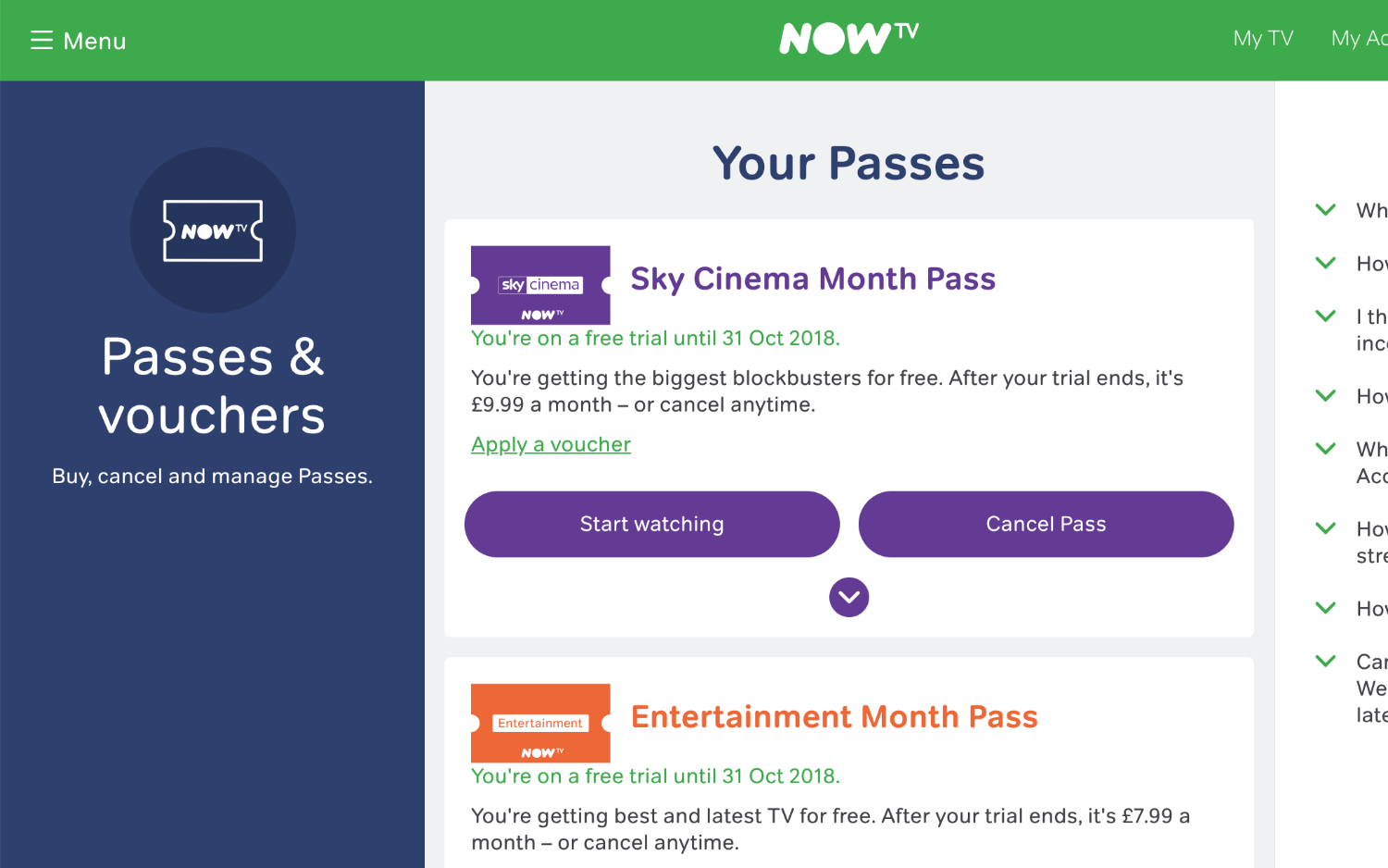
Step 5: Find the pass you want to cancel and press the Cancel Pass button.
Step 6: Select a reason why you want to cancel.
Sign up to get the BEST of Tom's Guide direct to your inbox.
Get instant access to breaking news, the hottest reviews, great deals and helpful tips.
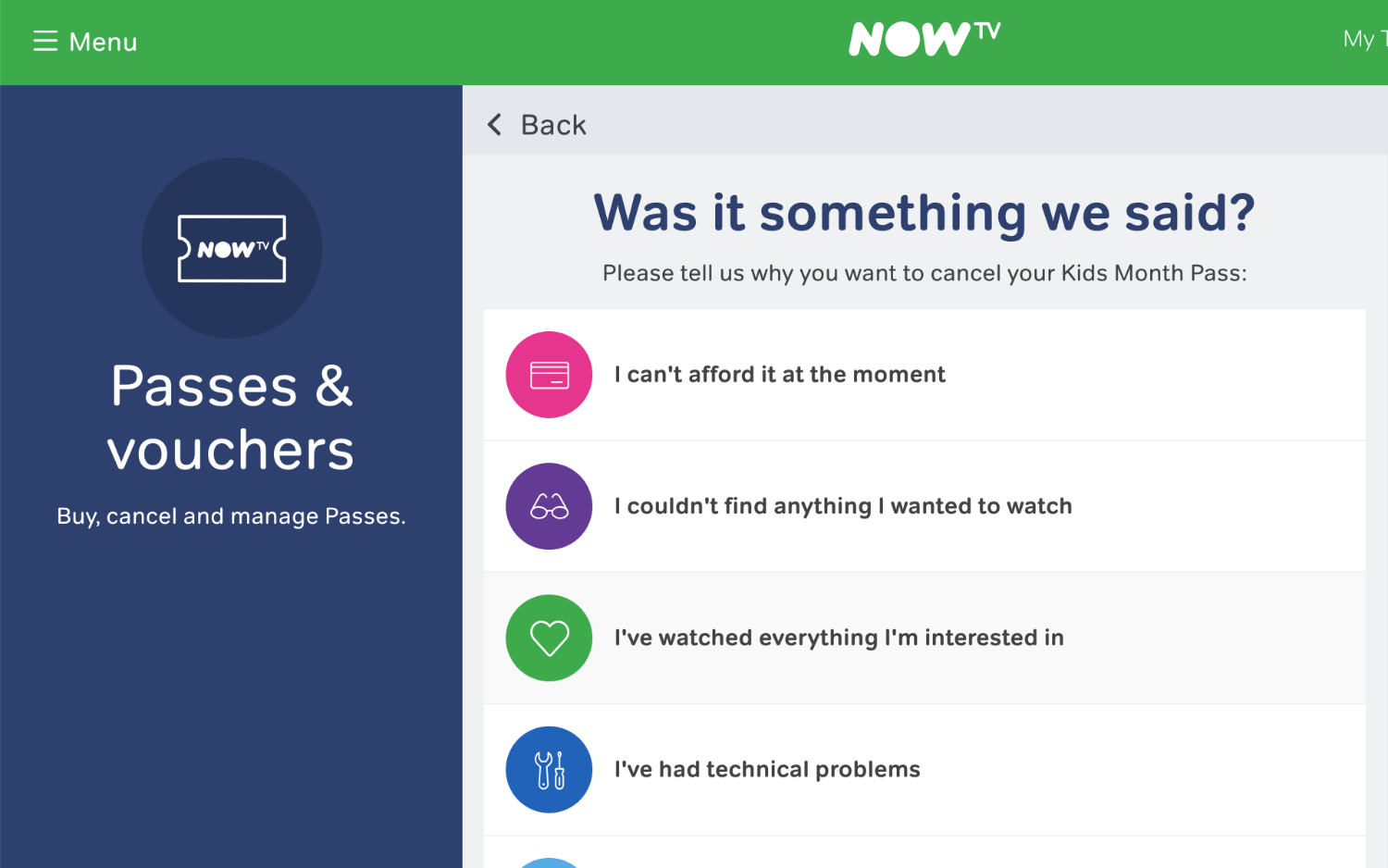
Step 7: Now TV will try and talk you round to staying on this screen, but if you’re sure you want to cancel click I Still Want to Cancel, which should be the right hand option.
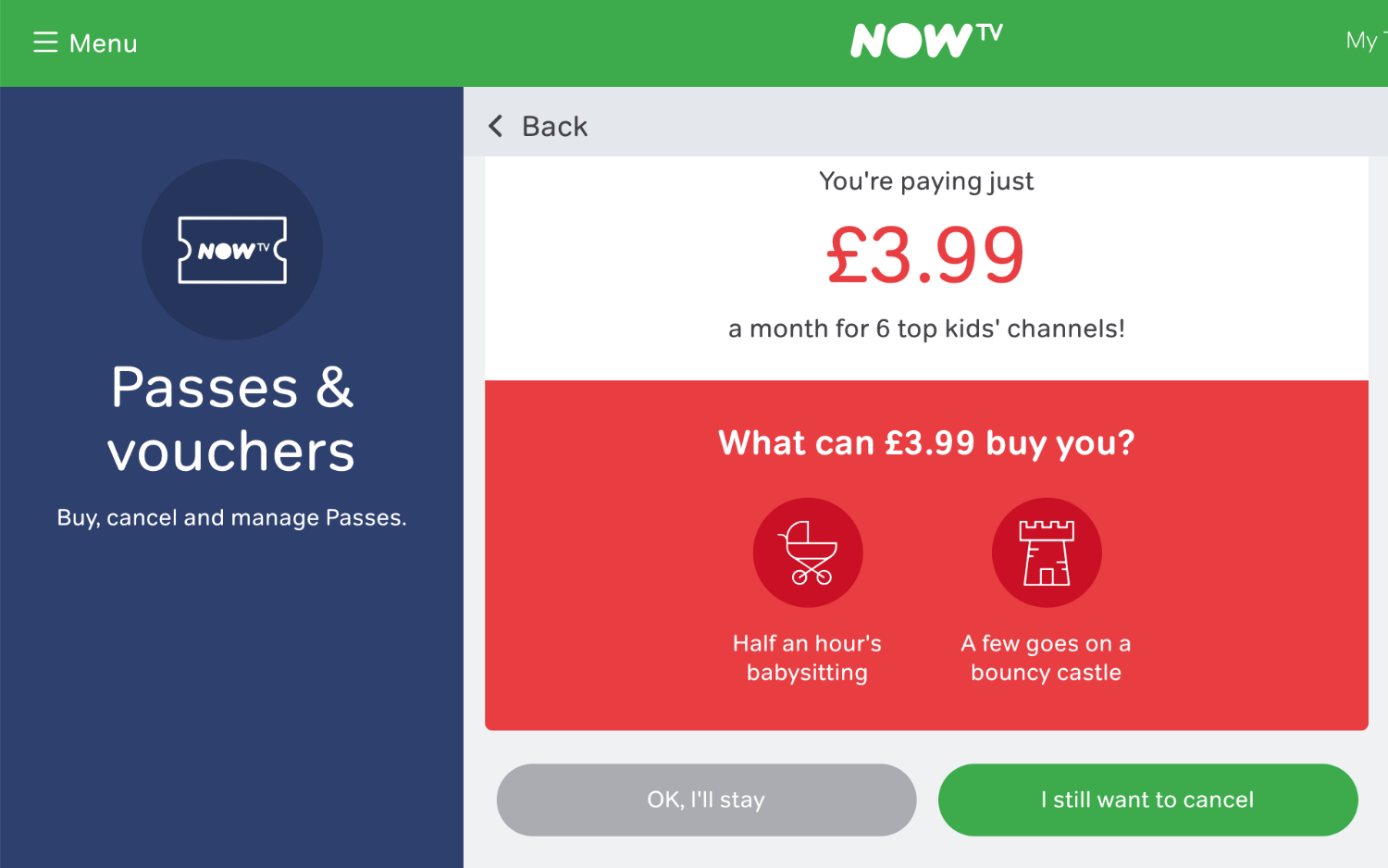
Step 8: You’ll see a confirmation message and Now TV will then send you a confirmation email within the next few hours.
What if you don’t cancel your Now TV free trial?
If worst comes to worst and you don’t manage to cancel your subscription in time, it’s not the end of the world. Now TV offers rolling contracts, so if you still don’t want it anymore just follow the steps above and cancel it now. You’ll only have made the one extra payment for the next month.
What if you want to restart Now TV?
If your situation changes and you decide you do have enough money to justify having Keeping up with the Kardashians on tap, then there’s an easy way to restart your passes.
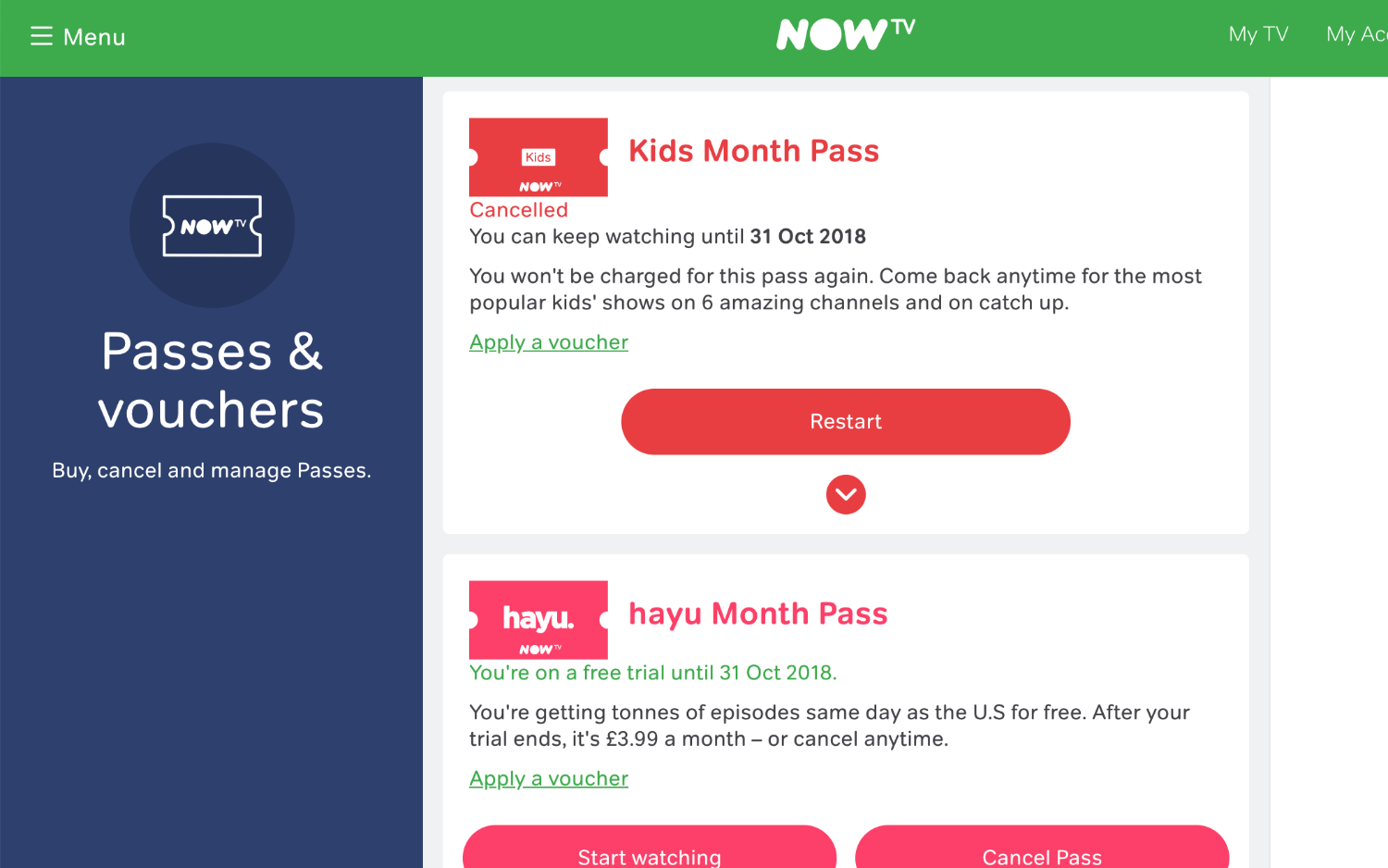
Follow the steps above until you’re in the Passes & Vouchers section. Once there, find the pass you want to reactivate and click Restart. Now TV will double check that’s what you want to do and you didn’t click it by accident, so just click Restart Pass.
How do you cancel a Now TV Sky Sports Day Pass or Week Pass?
You can only cancel a Sports Day or Week Pass if you bought it in the last 14 days and you haven’t activated it yet. To do that you’ll need to contact Now TV directly via the Get in Touch page of its website.
Tom's Guide upgrades your life by helping you decide what products to buy, finding the best deals and showing you how to get the most out of them and solving problems as they arise. Tom's Guide is here to help you accomplish your goals, find great products without the hassle, get the best deals, discover things others don’t want you to know and save time when problems arise. Visit the About Tom's Guide page for more information and to find out how we test products.

