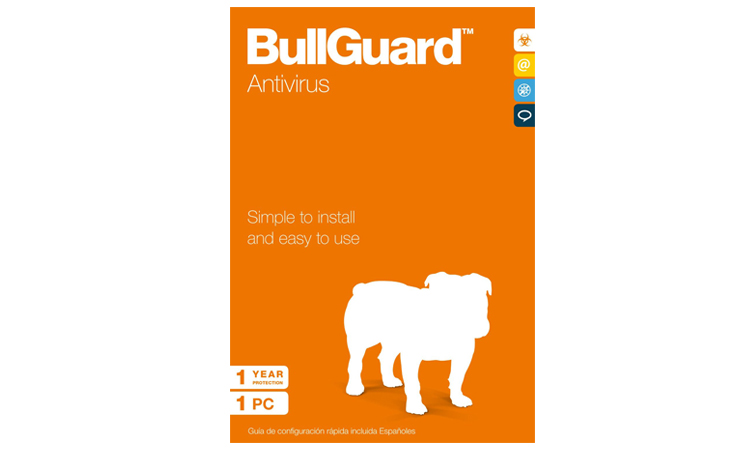Tom's Guide Verdict
BullGuard Antivirus is fairly easy to use and offers lots of customization options, but its malware protection is only so-so.
Pros
- +
Flexibility to create profiles
- +
Generally easy to use
Cons
- -
Mediocre malware protection
- -
Too many false positives
- -
Hard to schedule scans
- -
No telephone tech support
- -
Few extra features
Why you can trust Tom's Guide
BullGuard Antivirus has some things going for it. Its interface is simple to use and to learn, and the program allows lots of customization. Plus, the active scans have only a moderate system impact.
Yet despite using Bitdefender's scanning engine, the program offers only so-so protection against malware, and it offers fewer extra features than some free antivirus products. It's not one of the best antivirus software programs; there are better products available for the same price.
Costs and What's Covered
For $30, you get a year's worth of BullGuard Antivirus protection for $30 to cover a single PC, but there's no multi-PC license. Not into long-term commitments? Six months of coverage costs $21. BullGuard Antivirus is supported on Windows XP (with Service Pack 2) through Windows 10.
BullGuard has pricier products that offer the same malware protection but add extra features. BullGuard Internet Security comes with a firewall, parental controls, a vulnerability scanner, a system optimizer and 5GB of online backup storage. It costs $60 to protect three devices for a year.
BullGuard Premium Protection includes 25GB of online backup space, monitors your kids' Facebook profiles, and scans the Internet to see if any of your personal or financial information may have been stolen. Protecting three systems costs $100 per year.
The latter two packages come with licenses for BullGuard's Mac and Android software, but we've not tested those to see if they can be included among the best Mac antivirus software or the best Android antivirus apps.
MORE: Best Antivirus Software
Antivirus Protection
BullGuard Antivirus' protection departs from the three-part defensive model most antivirus programs use. Its malware detection relies exclusively on signature matching (licensed from Bitdefender) and heuristic analysis (monitoring the behavior and examining the code of unknown software).
What BullGuard lacks is the systematic collection of malware samples from ordinary users. Other antivirus companies use this method to quickly analyze and stop new threats. This omission might be a breath of fresh air for users who don't want to share information about their systems (a vital part of collecting malware samples), but it leaves an avenue for new threats to sneak in.
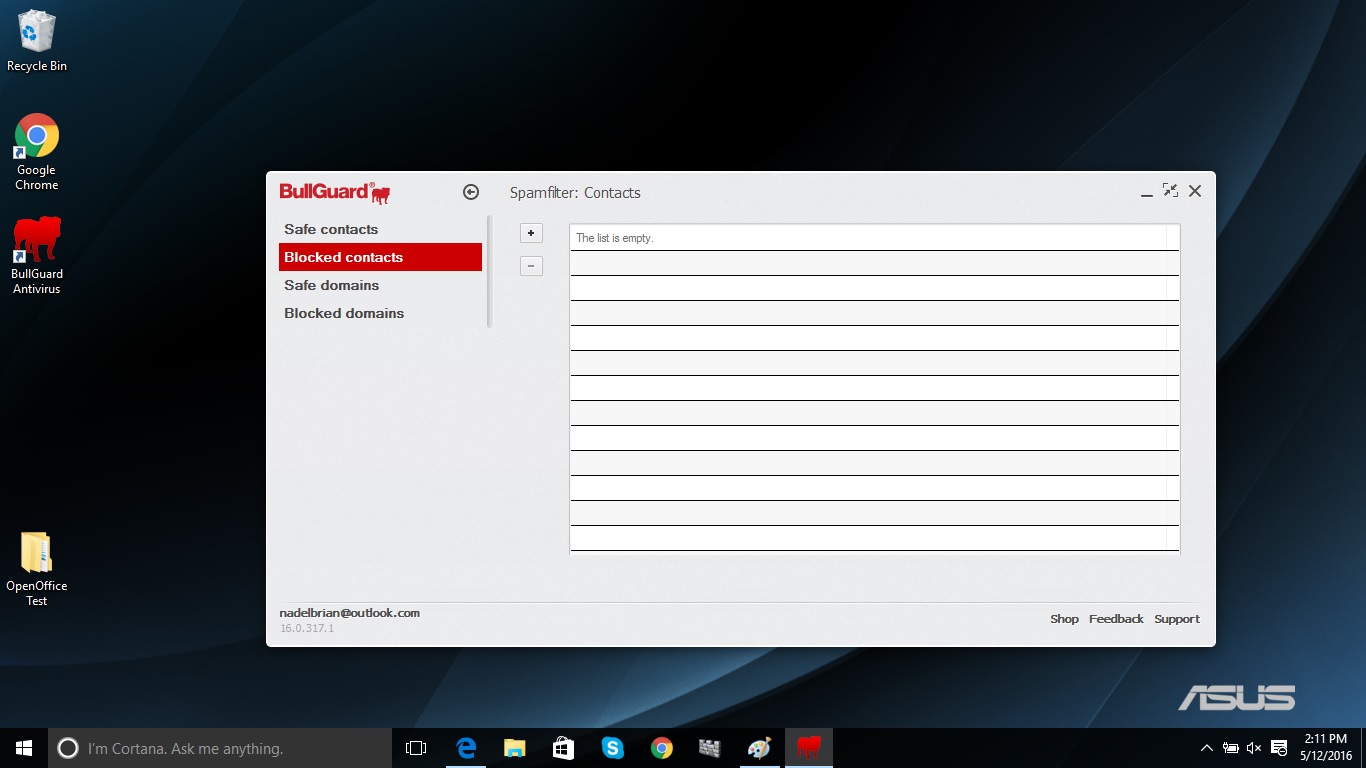
The program's spam filter, which works in Outlook, Windows Mail and Mozilla Thunderbird, lets you create whitelists of safe contacts and domains, and blacklist dangerous ones. You can set the filter to automatically whitelist any contacts to whom you've sent email.
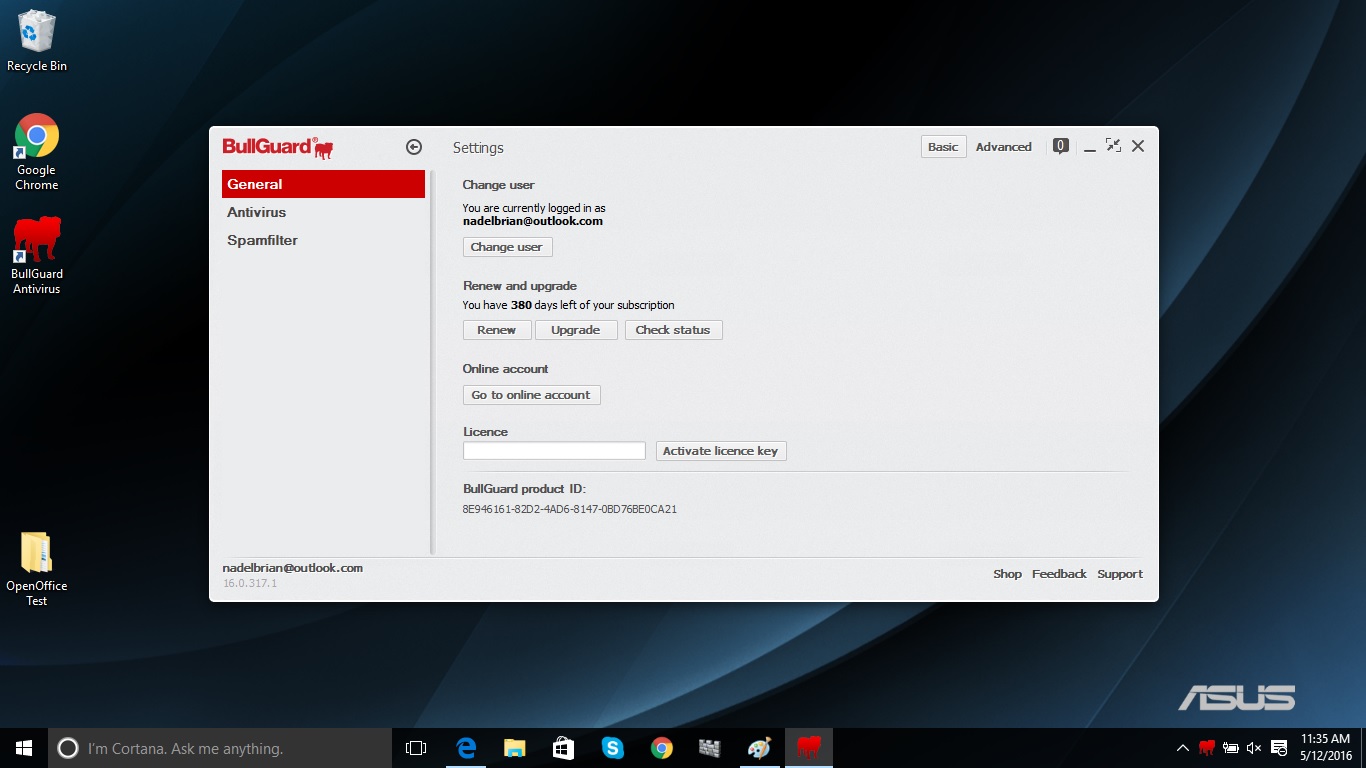
You can start a malware scan with one click on BullGuard Antivirus' main screen. The program automatically scans any newly inserted drives, including USB thumb drives and SD cards. You scan a file or folder by right-clicking on the item in Windows File Explorer and selecting Scan with BullGuard.
BullGuard Antivirus examines email attachments and compressed files, but lacks a sandbox for testing out potentially dangerous files. It detects ransomware and potentially unwanted applications through its behavioral analysis.
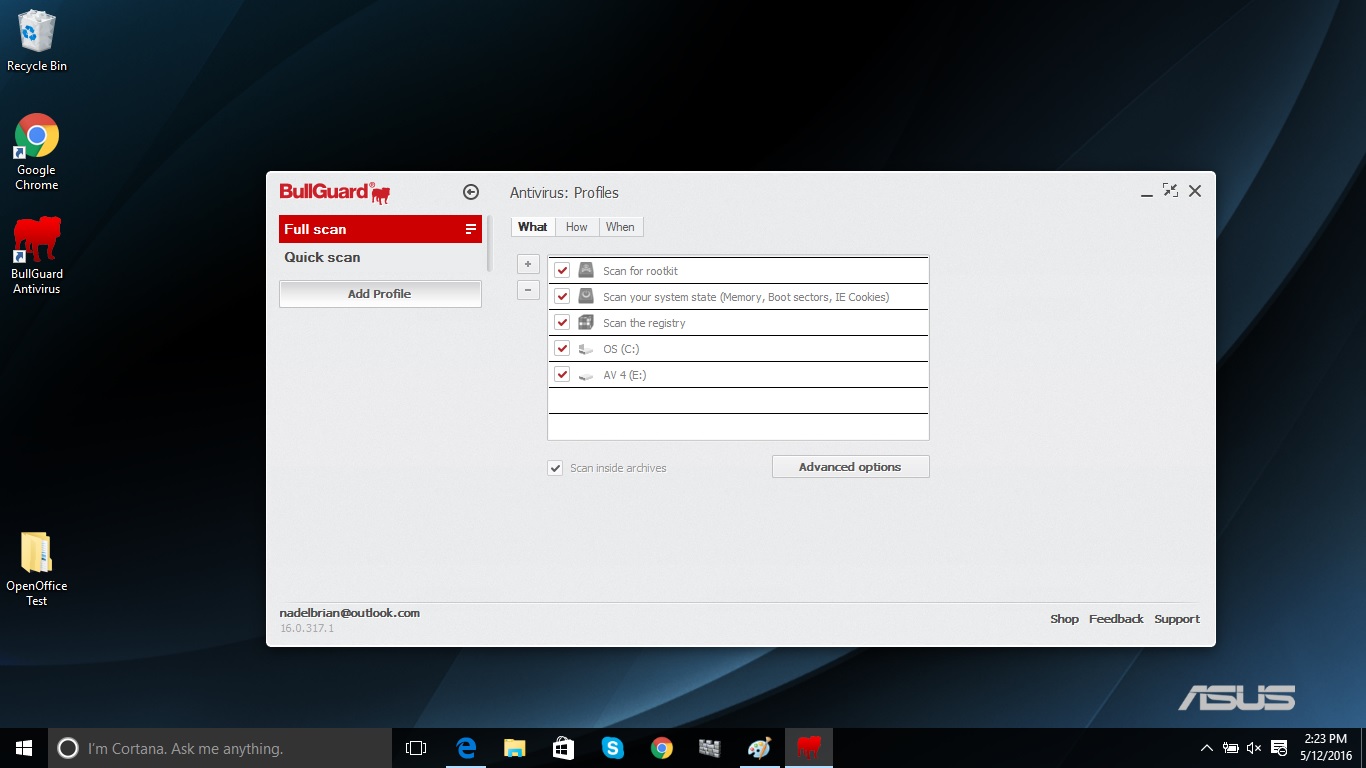
BullGuard lets you create custom profiles to suit your computing style. For example, a game or movie-night profile can reduce interruptions by turning off updates. Profiles can be automatically engaged after a specific application starts up. This feature gives BullGuard Antivirus tremendous flexibility, but it might turn off nontechnical users.
Custom profiles are also used to schedule scans, and you have to create a new profile for each scan routine, which seems a little counterintuitive. You can select the time of day a scan runs as well as whether it's done daily, weekly or monthly.
BullGuard's SafeBrowsing feature checks the reputation of websites, and those that pass muster get a green check mark on the search page. There's no hardened browser for online shopping or banking, though.
Antivirus Performance
Based on tests conducted by independent labs AV-TEST and AV-Comparatives, BullGuard's malware-detection engines had a mix of very good and middling scores.
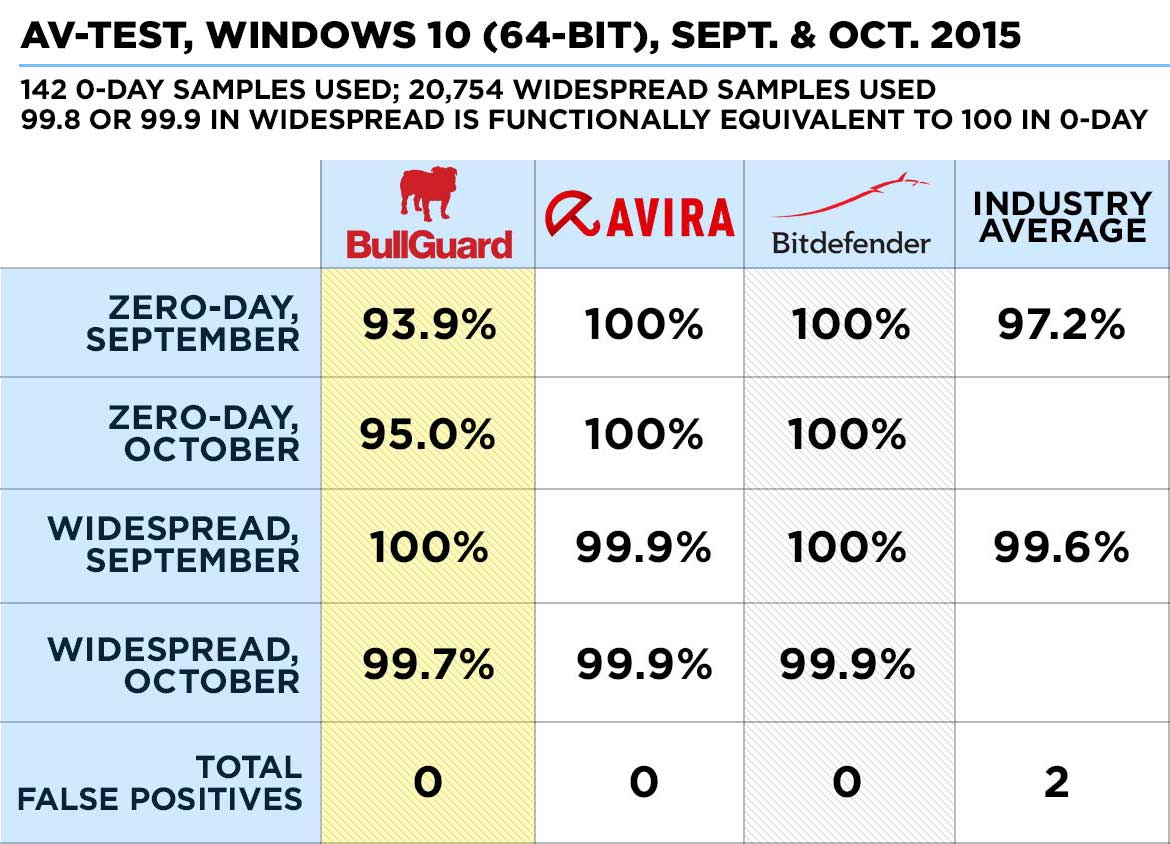
On Windows 10, BullGuard stopped 100 percent of widespread, known malware in AV-TEST's September 2015 evaluations, and 99.7 percent in October. That's great. But it caught only 93.9 percent and 95 percent of previously unseen, zero-day malware in those two months — not so great when what really matters is how much gets through.
The interface is simple to use and learn, and the program allows lots of customization.
Needless to say, zero-day detection this low leaves a system open to the latest exploits. On the bright side, BullGuard registered zero false positives, or benign software mistakenly identified as malware.
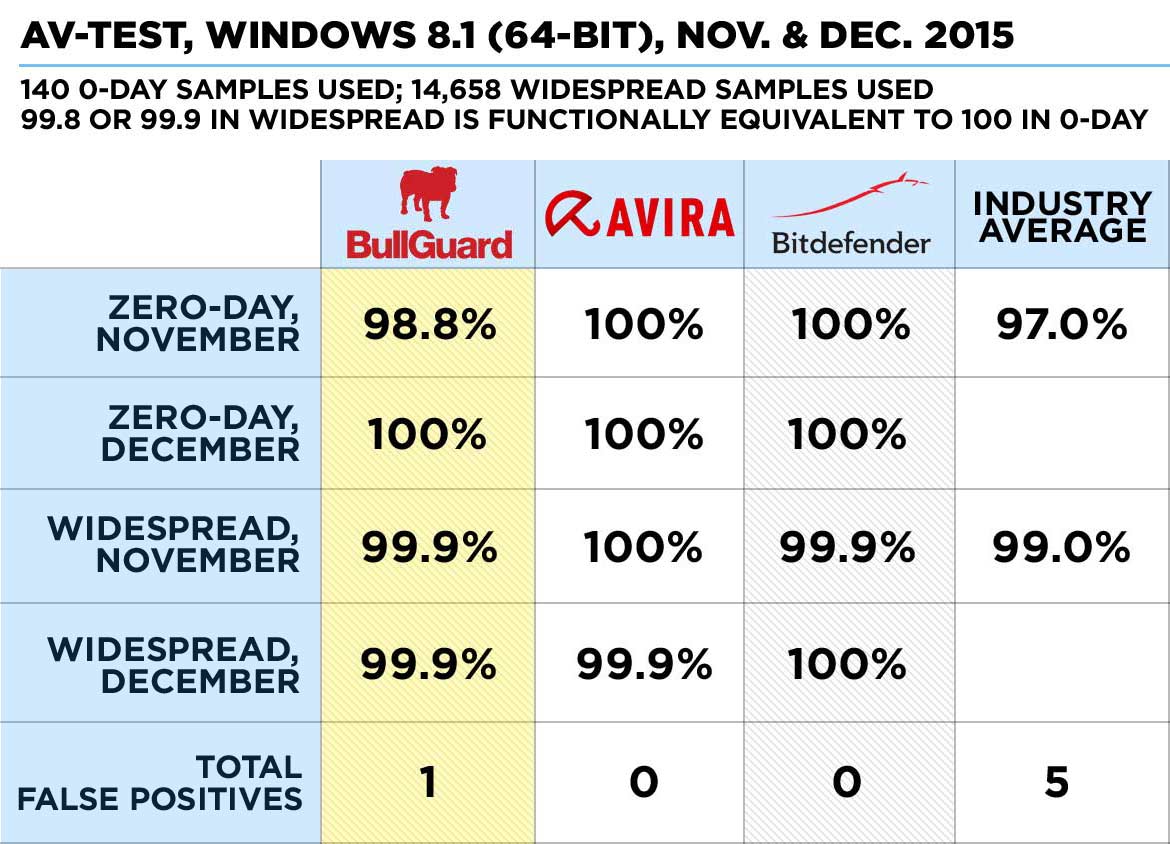
BullGuard did better in AV-TEST's Windows 8.1 testing, finding 98.8 and 100 percent of zero-day malware in November and December 2015, respectively. It detected 99.9 percent of widespread vulnerabilities during each month, and had one false positive.
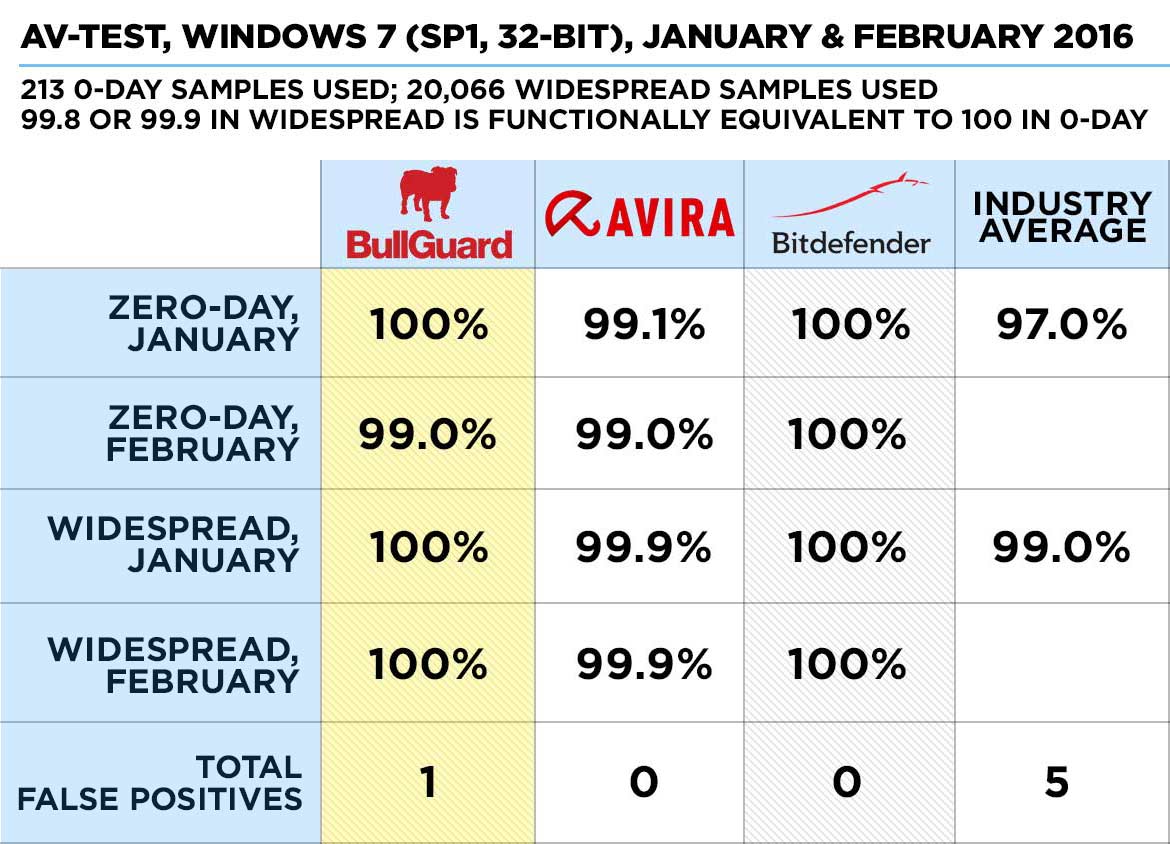
The best results were on Windows 7 tests that AV-TEST conducted in January and February 2016. BullGuard found 100 percent of zero-day malware in the first month, and 99 percent in the second. It detected 100 percent of widespread malware in each month, and had one false positive over both months.
MORE: Antivirus Software Buying Guide
BullGuard's worst results were in AV-Comparatives' "real-world" tests, which expose antivirus products to web-delivered malware. BullGuard identified only 94.9 percent of malware in February 2016, and 96.9 percent in March. Its false-positive rate was bad: 11 false positives in February and 19 in March. Such a low level of performance tends to lower our confidence in the protection a program promises.
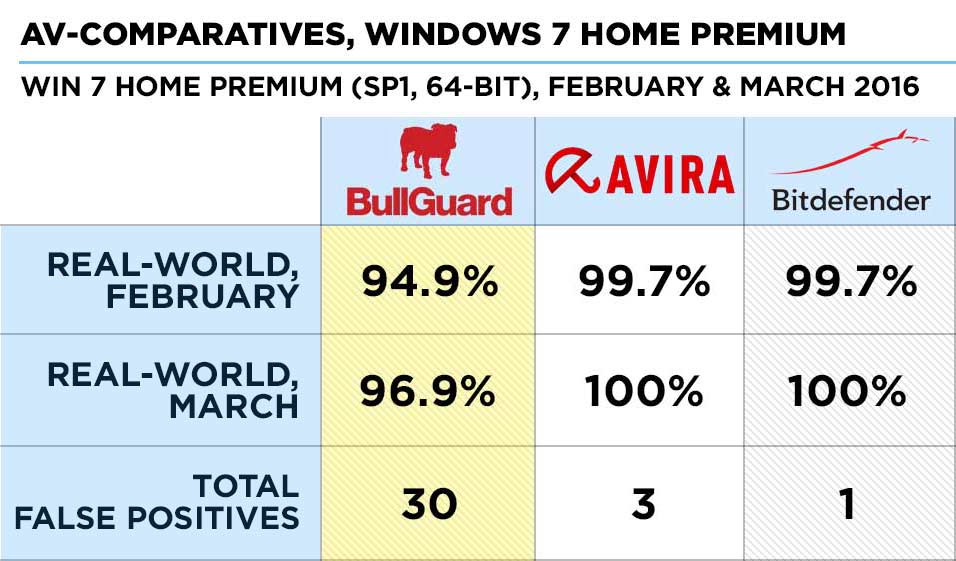
Security and Privacy Features
BullGuard Antivirus lacks its own personal firewall and uses the Windows one instead. You'll need to upgrade to Internet Security or Premium Protection to get BullGuard's firewall.
Likewise, there's no file shredder, password manager or virtual keyboard, which are sometimes found on similarly priced competitors, and even some free antivirus programs. BullGuard Antivirus does proactively scan each downloaded file while the file is still on its way into your computer.
Performance and System Impact
We tested BullGuard Antivirus on an Asus X555LA notebook with an Intel Core i3-4005U processor, 6GB of RAM and a 500GB hard drive holding 36GB of data. The machine had been upgraded from Windows 8.1 to Windows 10.
To measure the system-performance impact, we used our custom OpenOffice benchmark test, which measures how long it takes to match 20,000 names and addresses in a spreadsheet.
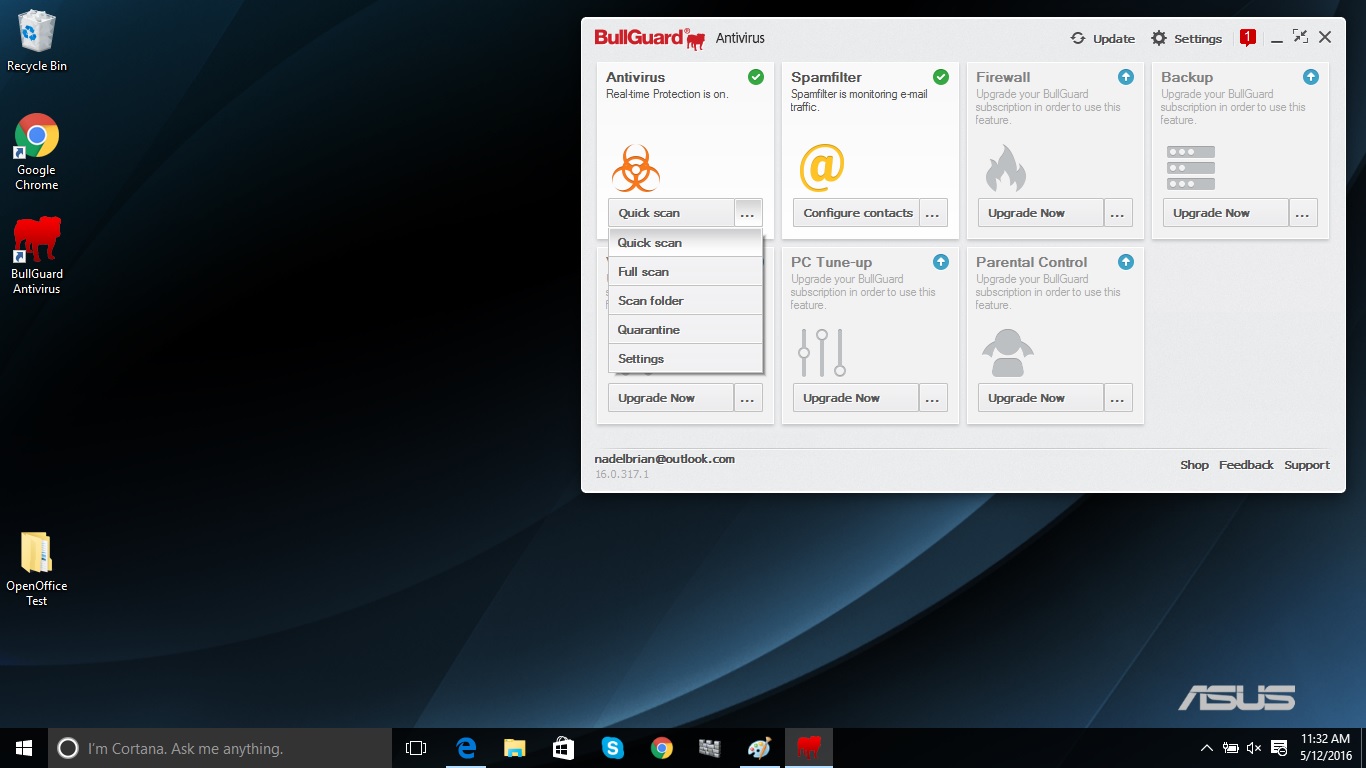
BullGuard Antivirus slowed our system, but not to the point where a casual user would notice. Once it was installed, but not scanning, the program extended the completion time of our OpenOffice benchmark test from 6 minutes and 51 seconds to 7 minutes and 33 seconds, or by about 10 percent. That's a pretty heavy background slowdown — many antivirus products have passive loads of less than 1 percent.
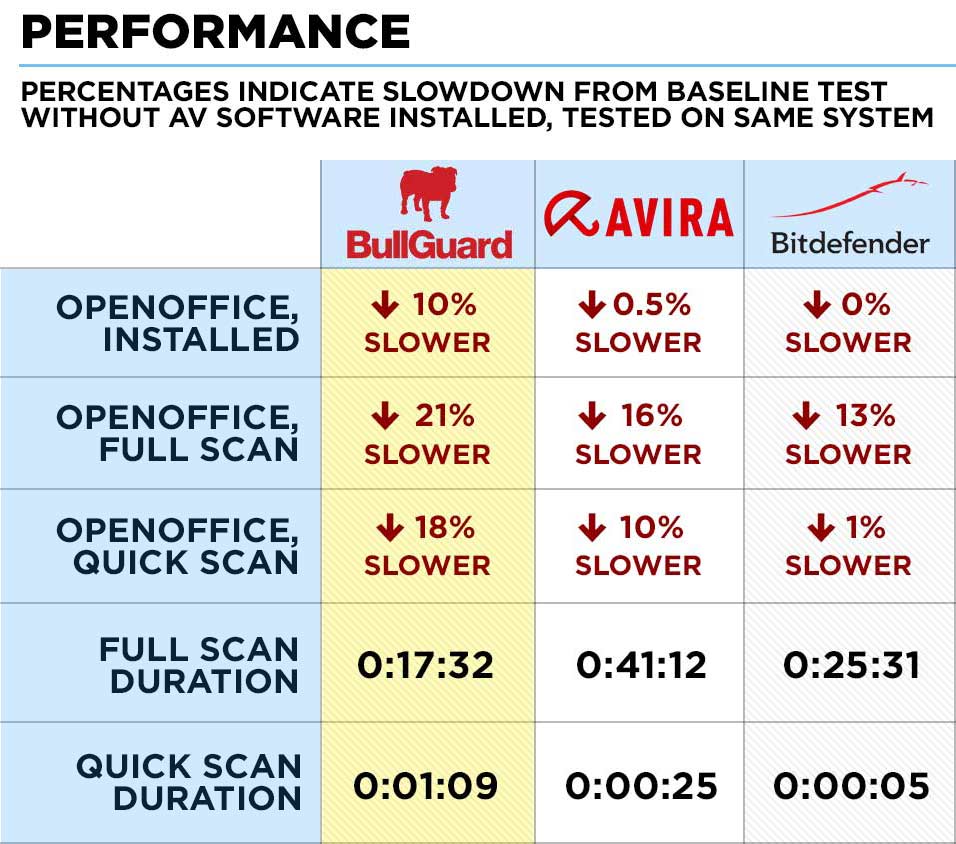
Interestingly, BullGuard only doubled its passive system impact during active scans, whereas most products multiply it many times. As a result, BullGuard's full scan slowed the OpenOffice benchmark by only 21 percent, letting it complete in 8:17.
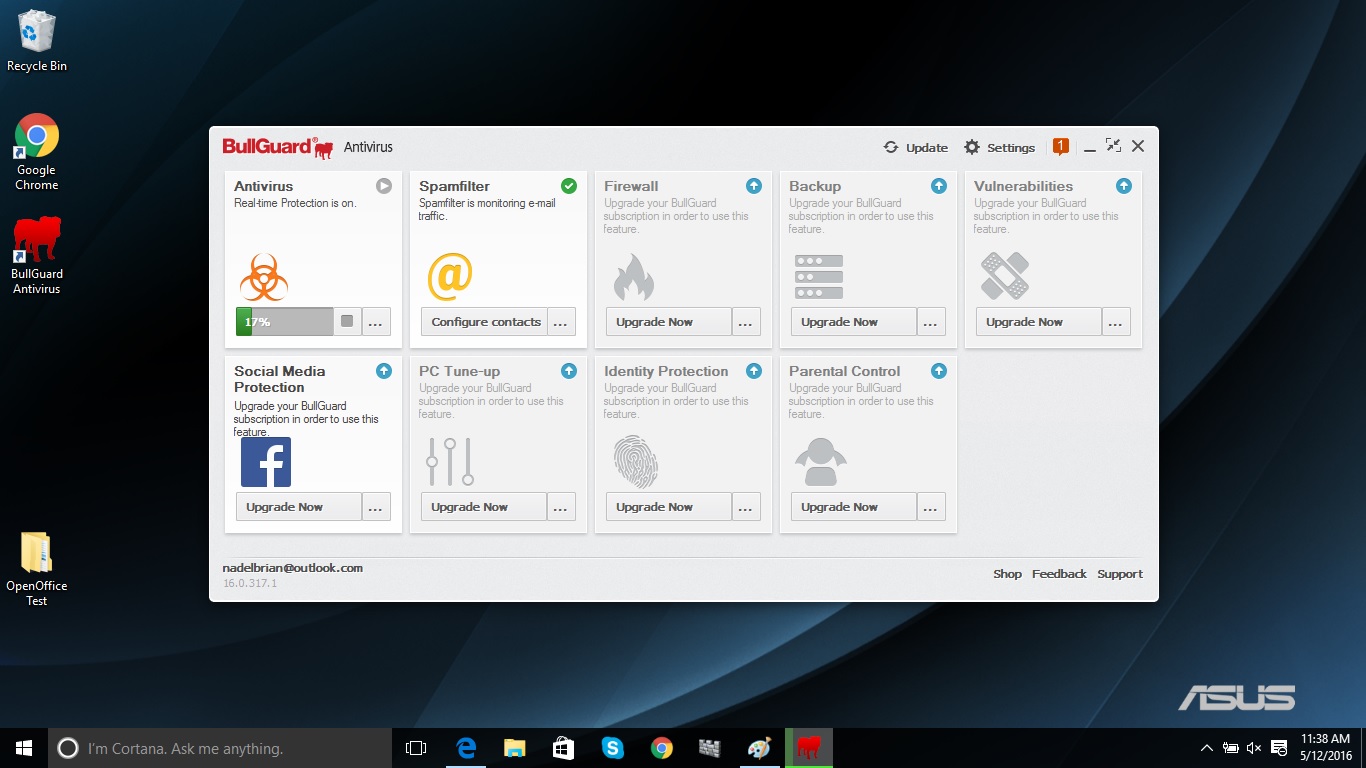
During a quick scan, the benchmark finished in 8:04, or 18 percent slower than the baseline. Again, these are heavier loads than many other AV products create, but probably wouldn't be noticeable unless you were running processor-intensive tasks.
The scans themselves took a moderate amount of time to complete and were in the middle of the pack of all the antivirus products we've recently reviewed.
After taking 1 hour and 3 minutes to do an initial full scan, during which all 1.4 million items on our drive were indexed, BullGuard Antivirus settled down to an average full-scan time of 17:32 to examine 214,036 files. (The other 1.2 million files were judged safe and skipped.) BullGuard was able to do a quick scan in 1 minute and 9 seconds.
Interface
Instead of the cute panda or creepy robot used by other brands, BullGuard labels its antivirus protection with a scary biohazard symbol. The interface windows are light and airy, and if things are OK, there's a small green checkmark in the corner of each active module.
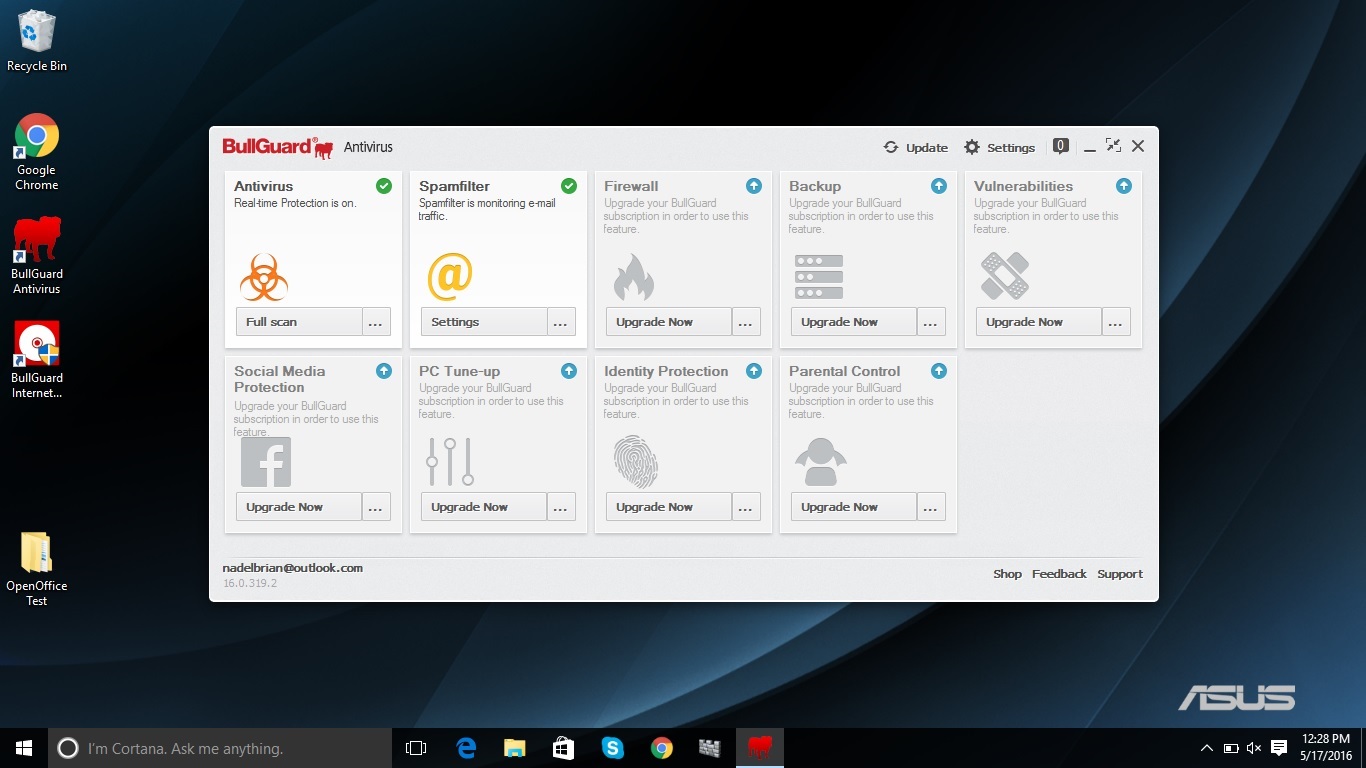
But of the nine protection modules displayed on the main page, only two — Antivirus and Spamfilter — are active. The other seven are grayed out, reminding you that an upgrade to a more expensive BullGuard product is needed to activate them.
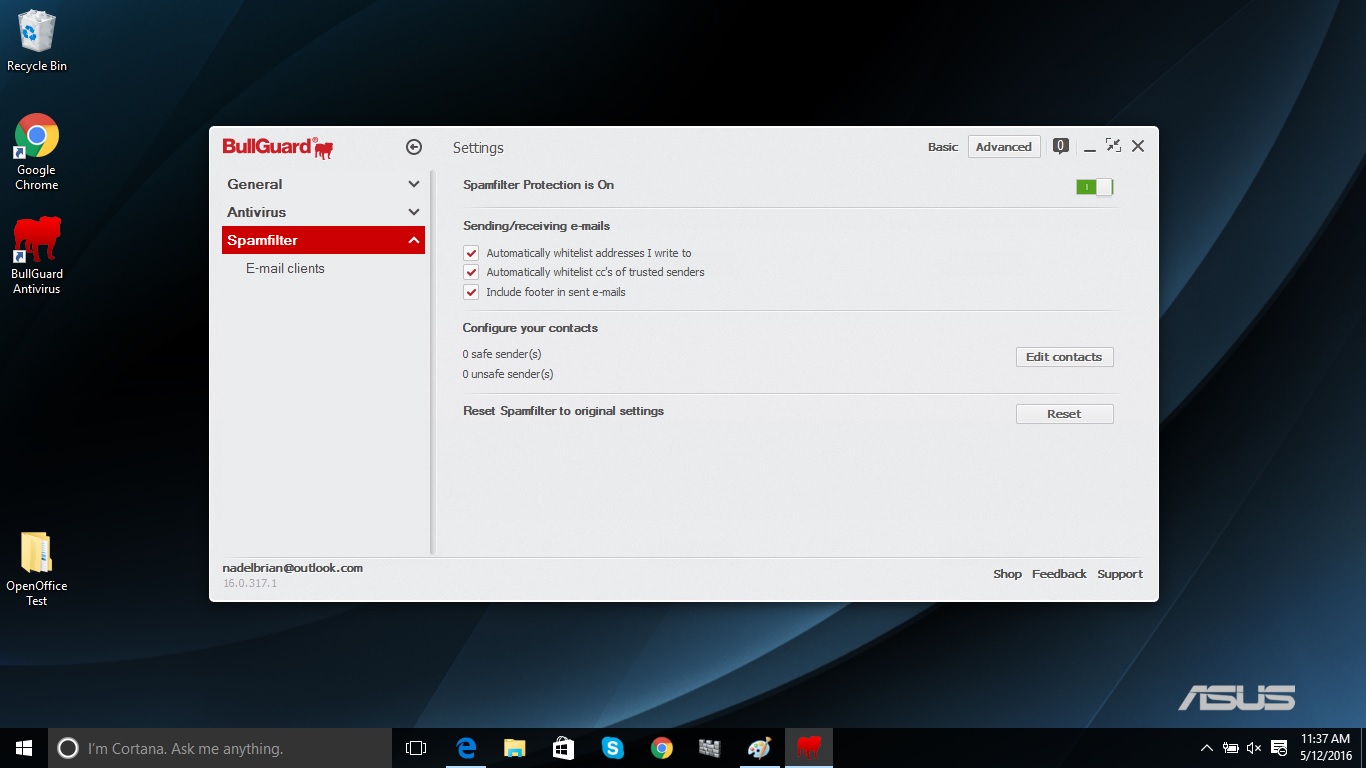
Still, there's a lot you can adjust within the Antivirus and Spamfilter windows, including which drives or folders to inspect, the overall security level and whether the program should examine email attachments or compressed files. Most of the settings pages have Basic and Advanced adjustments for different users.
On the other hand, it's hard to find the software license's expiration date, or an internal Help section. A Support link takes you to BullGuard's support web page (more on that below).
Unlike most antivirus companies, BullGuard doesn't offer a free downloadable rescue disk to boot up a severely infected system. The company does have a free online scanner for such emergencies, but you can't have both the free online scanner and the paid Antivirus product installed at the same time.
Installation and Support
It took us 9 minutes and 27 seconds to fully load BullGuard Antivirus on our system, which was twice as long as many other antivirus products took. But about half that time was taken up with a virus-definition update and an optimization routine. You'll need to agree to BullGuard's licensing provisions and create an online account during installation.

Based in London, BullGuard has 24/7 global support staffers ready to take your emails, respond online or livechat with you — as long as you can read and write English, Spanish or Chinese. Speakers of French, German, Danish, Dutch and Swedish have to limit their queries to 9 a.m. to 5 p.m. local time. There aren't any telephone numbers to call — BullGuard doesn't provide telephone-based tech support.
Bottom Line
BullGuard Antivirus can keep a PC reasonably clean, is generally easy to use, creates only a moderate system slowdown and offers a slew of customization options. But its malware protection is middling, and the program doesn't offer a lot of extra features.
For a lighter bare-bones product with better malware protection, we recommend Avira Free Antivirus. For about the same price as BullGuard, Bitdefender Antivirus Plus offers excellent protection, a lighter load and a richer assortment of features.
Brian Nadel is a freelance writer and editor who specializes in technology reporting and reviewing. He works out of the suburban New York City area and has covered topics from nuclear power plants and Wi-Fi routers to cars and tablets. The former editor-in-chief of Mobile Computing and Communications, Nadel is the recipient of the TransPacific Writing Award.