Tom's Guide Verdict
Brother's $100 all-in-one offers generally speedy print and scan performance, along with fax capability.
Pros
- +
Solid print and scan speeds
- +
Low cost for color ink
- +
Fax support
Cons
- -
Mediocre design
- -
Frequent self-cleaning
- -
Middling photo quality
Why you can trust Tom's Guide
The Brother MFC-J470DW offers good performance and a nice mix of business-class features, including faxing ability, a document loader and duplex printing. Brother's affordable all-in-one is also one of the fastest all-in-one printers we've tested in the $100-and-below price band. However, the MFC-J470DW's image output won't please those with serious photo printing needs.
Design
The Brother MFC-J470DW appeared to have the weakest build quality of the all-in-one printers we tested. From the plastic shell to the buttons, the device feels much cheaper than its $100 price; it reminded us of an old-school fax machine — slightly rickety and fragile.
There are also some odd design choices with the MFC-J470DW involving the USB connection. The USB jack isn't on the back of the printer; instead, the cable routes inside, under the scanner plate, which has to be raised to reveal a cable slot. This is not something we've seen before, and it reduces the length of your printer cable by more than a foot. Once the cable is installed, it's difficult to close the top of the device, thanks to a complicated lever that holds up the top of the printer and requires fussing to activate.
The printer measures 16.1 x 14.7 x 7.1 inches and weighs 19 pounds, making it one of the smallest units in the category but also the heaviest in its class. The Canon Pixma MG5620 (18.0 x 14.6 x 5.9 and 13.6 pounds) and Epson XP-410 (15.4 x 11.8 x 11 inches and 9 pounds) are much lighter.
The MFC-J470DW has a 1.8-inch LCD screen — the smallest in its class — on its face, and dedicated buttons for Fax, Copy, Scan and Web. For the fax user, the MFC-J470DW has a full array of controls and a numeric keypad.
MORE: Best DSLRs
Setup
Configuring the Brother MFC-J470DW was relatively straightforward. The initial printer setup took a reasonable 5 minutes and 30 seconds from first power-on to ready-to-print. There was a small annoyance in the ink cartridge installation (not included in the time figure). Unlike most printers, the Brother not only has a tab on the ink cartridge that needs to be removed but a large plastic tab inside the printer that has to be removed as well.
The MFC-J470DW also asks the user to evaluate the printhead and determine if it's acceptable, but it provides no explanation of what an acceptable test print would look like. It would have been a good idea for the test sheet to include instructions.
Setting up the device for Wi-Fi printing adds just a bit more time, and it's necessary to enter the password using the numeric keypad, which is as cumbersome as texting on an old-school cellphone. With Wi-Fi printing enabled, you can print to the MFC-J470DW from not only PCs, but also mobile devices and Brother's cloud printing services.
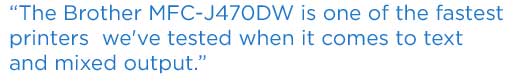
Software
The Brother MFC-J470DW comes with Scansoft PaperPort v12 SE with OCR for Windows, and Presto! PageManager for Mac, both of which allow you to view documents and convert them from images to editable text. Brother Web Connect enables you to scan photos and send them directly from the printer to Facebook, Dropbox, Google Drive and other popular services or print images you've already stored at these same sites.
Print Speed Performance Tests
The Brother MFC-J470DW is one of the fastest printers we've tested when it comes to text and mixed output. The all-in-one printed a single page of black text in 12 seconds, a second faster than the category average and 4 seconds quicker than the Canon Pixma MG5620.
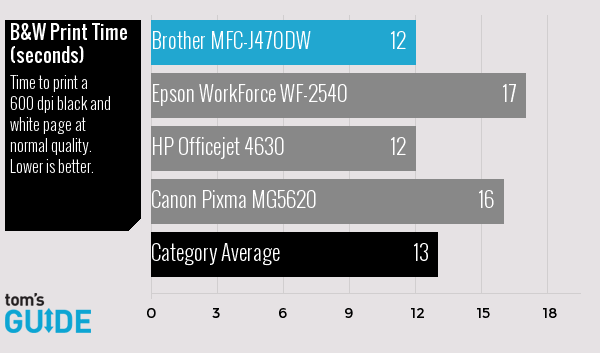
The MFC-J470DW all-in-one finished our five-page mixed text-and-graphics test in 3:28, almost a minute and a half faster than the category average (4:53) and much faster than competitors like the Canon Pixma MG5620, the HP Officejet 4630 and the Epson Workforce WF-2540.
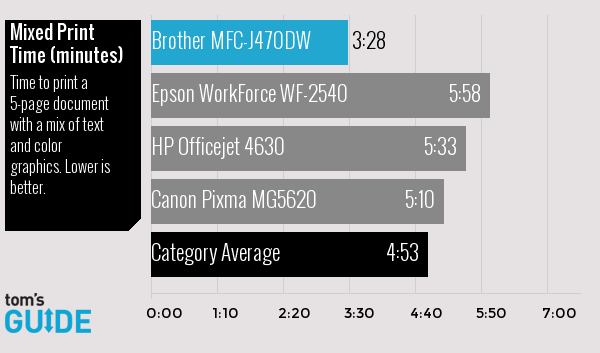
However, photo printing is the device's kryptonite. When we printed a full-page landscape photo, the Brother MFC-J470DW took 4:04 to complete the task — a full 21 seconds faster than the category average, but quite a bit slower than the Canon MG5620 (1:53).
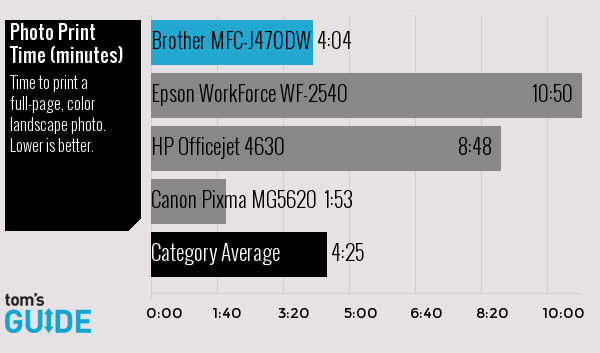
Perhaps more troublesome is the printer's tendency to perform frequent cleaning cycles that delay the start of printing. During our tests, the device performed such a maintenance cycle every few prints, slowing us down.
Copy and Scan Performance Tests
Brother's all-in-one always finished near the top in most of our scan and copy speed tests. The MFC-J470DW copied a black-and-white page in just 18 seconds, which is 4 seconds faster than the category average. The Canon Pixma MG5620 was more than twice as fast.
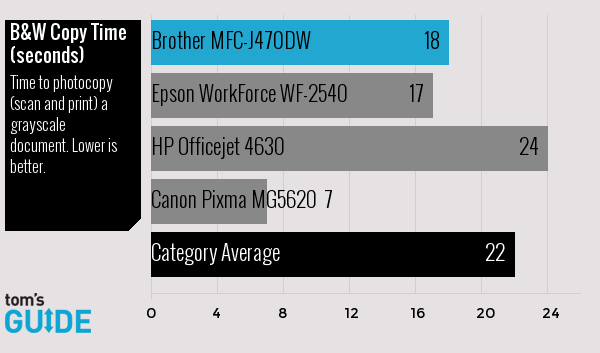
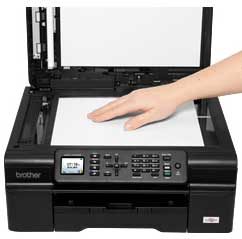
It took just 1:12 for Brother's all-in-one to complete our color copy test, which is 6 seconds quicker than the category average. Both the Epson XP-410 and the HP Officejet 4630 were at least 30 seconds quicker.
The Brother MFC-J470DW finished our black-and-white scanning test in 25 seconds — 16 seconds faster than the category average and far faster than the HP Officejet 4630 and the Epson XP-410.
It took 40 seconds for the MFC-J470DW to complete the color scanning test — 13 seconds faster than the category average and quicker than its sub-$100 competitors.
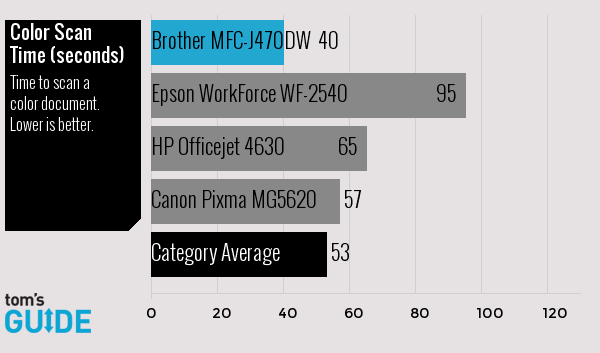
Print Quality

The MFC-J470DW provides middling but acceptable photo prints. However, its output quality doesn't come close to that of the Canon Pixma MG5620. Images we printed were undersaturated, a bit soft and lacking in detail.
When we printed a portrait of a boy on a bike, there was a bit of softness around the eyes and the details of the teeth on the helmet's design. White text on the black bike seat wasn't as sharp as on the MG5620 and other competitors. The Brother's prints had good color accuracy overall, but important shades, like the red in the seat, were dull and lifeless compared to on Canon's printout.
A landscape photo of a roadside flower stand showed the same lack of depth. Blacks were gray, especially in the railings of the fence and the shadows of the flower stand. The subtle green tones of the paint were lost in this print, and the flowers, while vibrant, were a bit soft. The petals and blades of grass simply didn't have as much detail as on the Canon MG5620.
Ink Cost and Yield

The Brother MFC-J470DW uses a four-cartridge setup with a single black unit along with separate cyan, magenta and yellow inks. The standard capacity black cartridge currently retails for $12.29 and promises 300 pages of output, for a rate of 4 cents per page. A pack of all three colors goes for around $25.99 and also promises 300 pages of output, which comes out to 9 cents per page.
High-capacity black ink currently sells for $19.30 and offers 600 pages of output — a rate of 3 cents per page — while a high-capacity color pack goes for $31.88 with the same expected output, for a rate of 5 cents per page. Canon's Pixma MG5620 offers a much lower cost for black-and-white pages (0.4 cents per page) but is a bit higher (8 cents per page) for color.
Bottom Line
The Brother MFC-J470DW is a solid performer for small offices on a budget, with faxing capability, a reasonable cost per page and generally speedy print and scan times. However, middling photo quality and a number of small annoyances, like the placement of the USB cable and the frequent self-cleaning we observed, hold it back. Users who don't need fax capability may want to consider the $80 Canon Pixma MG5620, which offers far superior print quality. However, if you need fax capability on an inexpensive all-in-one, the MFC-J470DW is worth a look.


