Tom's Guide Verdict
Brilliant’s smart-home controller obeys Alexa commands and adds its own motion sensor and in-home video intercom to the mix. But it supports only a few products so far.
Pros
- +
Beautiful interface
- +
No subscription required
- +
Built-in Alexa
Cons
- -
Limited interoperability
- -
Basic electrical-wiring skills required
- -
Expensive
Why you can trust Tom's Guide
The vast majority of smart light switches can control one thing — your lights. But what if that switch could control everything in your home? That's the idea behind Brilliant's eponymous solution, the Brilliant smart home controller.
A slick, in-wall controller that replaces a simple light switch, Brilliant's controller promises to deliver easy access to your smart-home gadgets. Plus, it'll please HomeKit users, as the Brilliant controller is among the best Apple HomeKit products.
However brilliant the concept, though, the $299 price limits its accessibility whole-home solution. Brilliant has added a more affordable smart dimmer switch to its home system for smaller rooms and spaces. Still, for less expensive options be sure to check out our best smart light switches page.
Brilliant smart home controller design
The Brilliant panel has a 5-inch touch-screen display that connects to a home network over Wi-Fi and can then control a variety of smart-home devices like a Sonos sound system, Ecobee and Honeywell Lyric thermostats or Philips Hue lights. Brilliant's list of compatible devices is very short, however, and so far, it works with only two other smart systems, Ring and SmartThings.
The panel also has Alexa built in, so you might not even need to tap the Brilliant if you so choose. The company says support for Nest and other devices will be forthcoming, though it didn't offer a time frame.
Brilliant competes with a wide variety of rival products, ranging from Amazon's Echo to Samsung's SmartThings hub. However, none of the competition offers as many hardware features, such as a touch-screen home controller, motion sensor and video camera, as Brilliant. All of which works to justify the single-switch controller's seemingly steep $299 price. But while it promises to deliver easy access to your smart-home gadgets, the Brilliant remains in a nascent stage.
Brilliant smart home controller installation: Some wiring required
If you're comfortable shutting off the power in your home, using a voltage tester and swapping out electrical outlets and switches, you shouldn't have a problem installing the Brilliant controller. It replaces a single light switch, and, in most cases, should take less than 30 minutes to install.

"In most cases" is the pivotal phrase here.
In my case, the heavy-gauge copper wiring in my house didn't fit securely into the screw-in connection points on the back of the Brilliant controller. So I had to add the supplied extensions that used thinner gauge wires. That effectively doubled the amount of wiring that had to be tucked back inside the switch's electrical box, making it difficult to pack it back into the wall. If you encounter a similar situation, you may need a box extender (or longer screws) to make the controller fit properly.
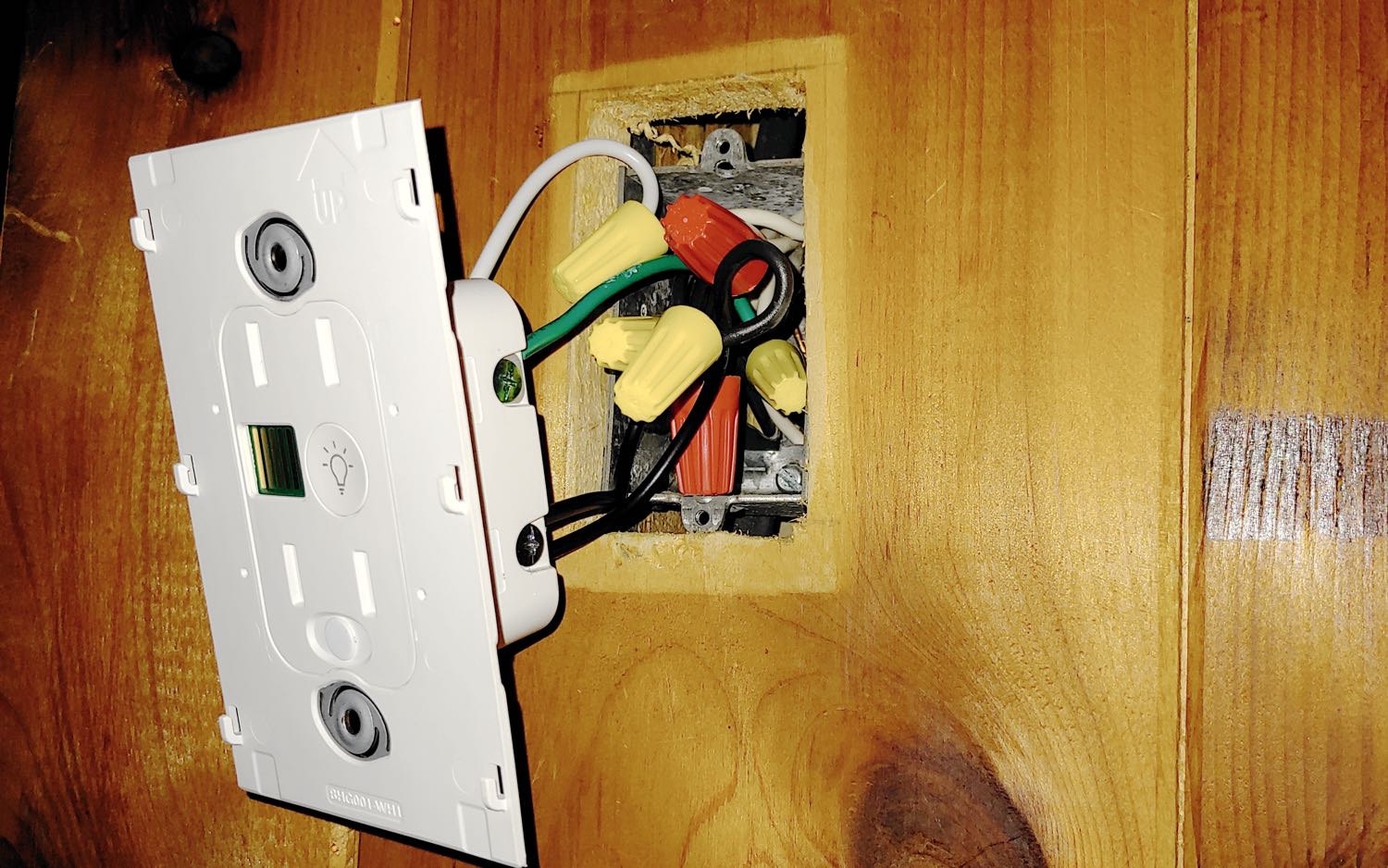
While Brilliant's supplied instructions are adequate for helping you connect the wires in different configurations, including those with dimmer switches, some additional, online help to cover more unusual situations might be appreciated. For example, I found that there were three (unused) white neutral wires in my existing switch. So, rather than stringing one into the back of the Brilliant switch, those wires had to be ganged together and a white extension wire added to reach the Brilliant connection — something not covered in the instructions.
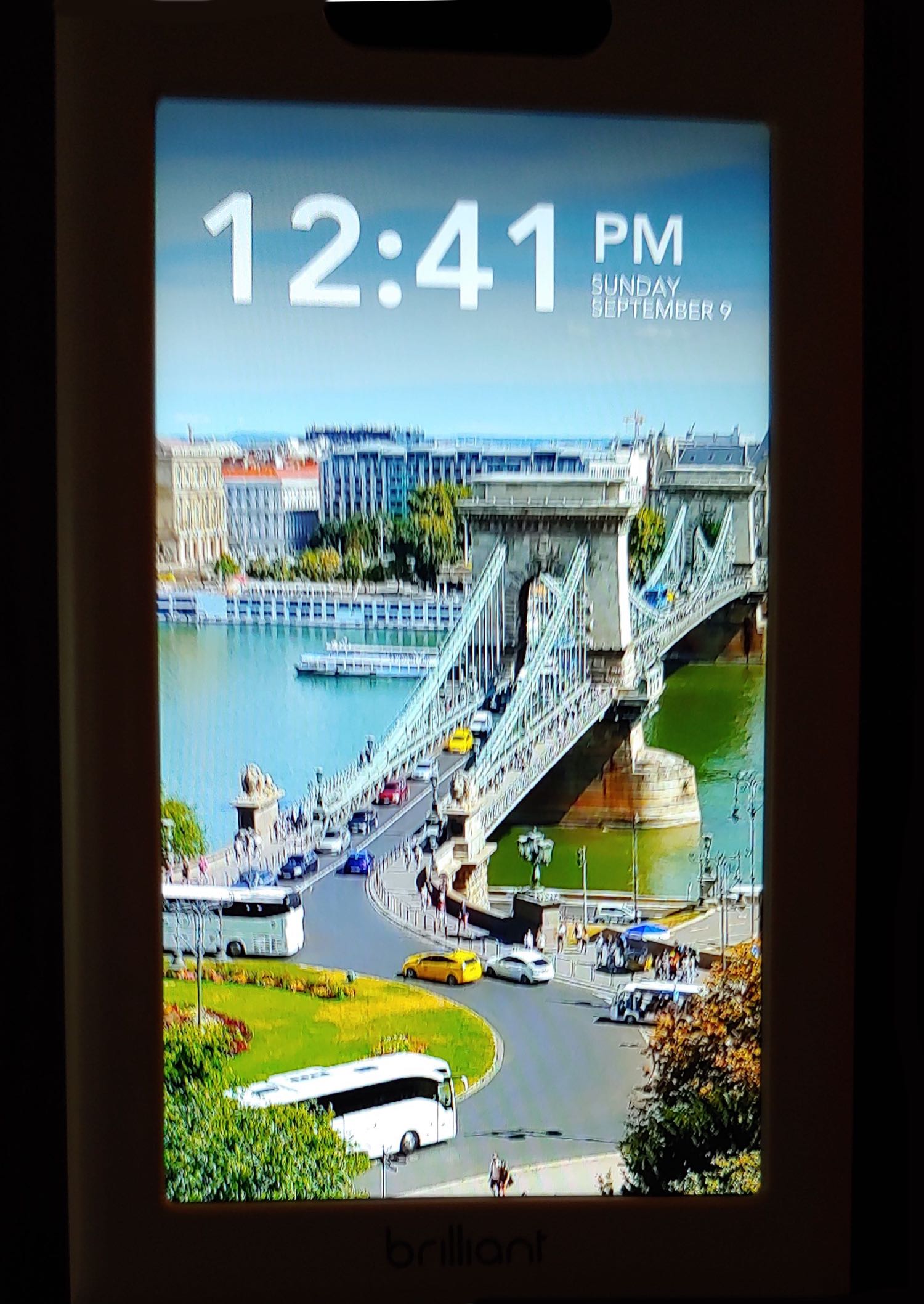
Brilliant does note that the controller will not work with some unusual dimming switch configurations, but in most homes, you should be able to find a switch where the controller will work.
MORE: Best Smart Light Switch - Reviews of Wi-Fi Connected
After the wiring is done, you sign up for an account, validate the controller online and link it to an email address so that settings can be backed up. (No subscription is required.) Then Brilliant scans for Wi-Fi networks, you pick the correct one and supply the password and add names to the device location and place (room). It's a familiar process to anyone who has set up a Nest or similar smart-home device.
Operation: Smart but not brilliant
Since the Brilliant controller replaces a light switch, it's first and foremost a really intelligent light switch. Swiping down on the screen will turn the lights on and swiping up turns the lights off. The process is quick and efficient.

You can also use the app to remotely control the connected light. Brilliant has a built-in motion detector that can be enabled to turn on the lights automatically and then turn them off after 5 minutes of inactivity. It's a handy feature I used to trigger a light at the top of the stairs where I usually have to fumble for the switch. Brilliant can also act as motion-triggered night light so that you don't stumble around in the dark.
Brilliant's 1280 x 720 color display can also be turned on and off using the motion sensor. It's a convenient option if you don't want the LCD screen on all the time. Conversely, you can use it as digital picture frame, displaying a slideshow of meditative photos. Brilliant supplies a preprogrammed set of photos, including shots of landscapes and puppy dogs, but you can upload your own photos from your phone if you prefer. The Brilliant app will even allow you to center and crop the photos to fit the vertical screen of the controller. Smart. It’s perfect for parents who want pictures of their kids on display.

Once the Brilliant controller is connected to your Wi-Fi network, it will try to suss out compatible devices. It had no trouble finding Honeywell and Sonos devices, for example, in my test house. It was not compatible with cameras like Piper or a raft of other connected devices, such as garage door openers, door locks and water sensors.
MORE: Best Smart Plugs - WiFi Outlets That Make 'Dumb' Devices Smart
Setting up music control was a simple matter. Brilliant connected automatically to my Sonos system. If you've got favorites listed in your Sonos app, they will also appear on the Brilliant screen. If not, you simply add favorites — say, your top Pandora stations — to the Sonos favorites list and they will automatically appear on the Brilliant screen. From the in-wall controller, you can then adjust the volume, pause and skip tracks.
Brilliant smart home controller: Alexa features
Better still, Brilliant comes with Amazon Alexa services built in; no need for a Dot or Echo. And you can add any skills you've already enabled by simply linking Brilliant to your Alexa account. So you can turn lights on or off with your voice, for example. You also can trigger all the usual Alexa skills, such as setting an alarm or asking for the weather forecast or the latest news from the BBC. One additional feature: The Alexa weather skill also displayed my location and the three-day forecast on the Brilliant screen. Should the assistant become too intrusive, you can adjust Alexa's sensitivity and volume.
Although the Brilliant's tiny built-in speaker is sufficient for spoken programs like the news summary, it is not intended to be a substitute for a Sonos speaker. It lacks the volume levels and clarity to play music satisfactorily.
Smart home compatibility
As of this review, Brilliant can work with Ring, Sonos, Philips Hue, Google Assistant, Alexa, SmartThings, Ecobee and Honeywell Lyric smart-home devices. That’s a decent start, but much more is needed. It's also one of the best Apple HomeKit products.

You can use Brilliant to coordinate smart devices to work in concert. These scenes can be tagged for "Bedtime" or "Morning," for example, to turn on lights, music and heat when you get up. For the moment, it's not terribly flexible, however, given the limited number of compatible products.
The same may be said of Brilliant's remote controls. When you're away from home, you cannot turn your Sonos music on and off using the smart-phone app. However, you can access and adjust other devices, such as lighting and heating. Each feature has to be enabled by Brilliant, which says it plans to continually add more remote capabilities in the future.
MORE: Best Google Home compatible devices
Similarly, the video intercom works only between Brilliant switches within your home. You can't use the feature to Skype friends on the other side of the planet the way you would with an Echo speaker. For those who find cameras lurking inside the home creepy, Brilliant was smart enough to provide a feature we wish was a part of every webcam: a physical sliding cover to prevent anyone from spying on you. The cover just conceals the camera, so the motion sensor will still work, cover or no.
Brilliant models
In addition to the touch-screen-only model I tested, Brilliant also makes a controller with the touch screen and two touch-sensitive slider controls for $349. These sliders can be used to dim lights, or be configured to raise and lower the volume of a connected speaker. Also available are panels with three sliders ($399) and four sliders ($449).
Bottom Line
There is a lot to like about the Brilliant controller. Its design and overall approach provides many advantages over competing smart speakers and dedicated hubs. The Brilliant controller can be operated without a smartphone, for example. Its motion sensor is invaluable, and its display makes it easy for other family members to use it without you having to provide continual tech support. Built-in Alexa services make it even brainier.
We just wish Brilliant had the intellect to control more than a handful of devices. Should Brilliant keep adding support for more connected hardware, its controller will truly live up to its name.
John R. Quain has been reviewing and testing video and audio equipment for more than 20 years. For Tom's Guide, he has reviewed televisions, HDTV antennas, electric bikes, electric cars, as well as other outdoor equipment. He is currently a contributor to The New York Times and the CBS News television program.


