Tom's Guide Verdict
Buy the Bose 700 headphones if you want the ultimate in active noise-cancelling cans that offers superior performance for music and calls.
Pros
- +
Slick, attractive design
- +
Excellent noise cancelling on calls and music
- +
Precise, balanced audio
- +
Intuitive buttons and touch controls
Cons
- -
Black version shows up sticky finger prints
Why you can trust Tom's Guide
Price: $379
Type: Over-ear
Battery life: Up to 20 hrs
Weight: 8.96 ounces
Cable length: 42 inches (audio cable) 20 inches (USB-C)
Bluetooth version: 5.0
Bluetooth range: Up to 33 ft (10m)
ANC: Yes
The Bose Noise Cancelling Headphones 700 represents a big step forward for Bose. You get 11 levels of adjustable noise cancellation, so you decide how much of the outside world to let in, and the noise cancellation now works a lot better for making calls.
Plus, you get a sexy new design and balanced, precise audio performance. Other highlights include 20 hours of battery life and support for both Alexa and Google Assistant.
Keep reading our full Bose Noise Cancelling Headphones 700 review to find out why they're so high up our best wireless headphones and best headsets and headphones for working from home lists.
Recent updates
Since our review, the Bose 700 have been superseded by the Bose QuietComfort Ultra Headphones, an all-new flagship noise-canceler.
Bose 700 headphones review: Price and availability
The $379 price might give some music lovers pause. Still, that's a lot cheaper than the $549 AirPods Max, and the pros far outweigh the cons anyway. The new Bose QuietComfort 45 is another option, and we've created a full Bose QuietComfort 45 vs Bose 700 face-off to help you choose between them.
For this review, I rocked the black Bose 700 headphones, but the cans are also available in what Bose calls Luxe Silver. Each pair costs $399.95/£349.95, or $50/£50 more than the Bose QC35 II headphones, which remain in our ranking of the best Bose headphones.
Bose 700 headphones review: What's in the Box?
The Bose 700s ship in a hard carry case in which the ear cups lie flat, ready for transport. A not-so-secret compartment hidden by a removable flap reveals a charging cord, an audio cable and an airplane adapter.

Bose 700 headphones review: Design
Past models of Bose headphones, like the QuietComfort 35 II, were handsome, but in a dad sort of way. Available in black or silver, the 700s are definitely DILF-ware. The headband is made of sturdy stainless steel that bisects the middle of the plastic ear cups. The top and bottom of the band are made of a soft-touch plastic that houses a bit of Bose's proprietary foam.
The headband is designed to evenly distribute weight, which makes for a more comfortable fit. Speaking of fit, if you need to adjust the cans, you simply slide the ear cups up or down instead of manipulating the band. This takes a bit of getting used to, but the overall movement is seamless.
Several buttons located along the ear cups help alleviate the need to touch your connected device. The left cup has the adjustable noise-cancellation button, while the right cup has toggles for Power/Bluetooth and launching digital assistants.

In case blindly fumbling around for buttons isn't your thing, Bose has included a capacitive-touch panel on the right ear cup. A double tap will play/pause or answer/ignore calls, while a swipe up or down will raise or lower the volume. A swipe forward or back will skip forward or backward on a track. The right ear cup also houses the USB Type-C charging port, a clear sign that Bose is fully embracing the 21st century.
Bose 700 headphones review: Comfort
I've worn the 700s for a week now, and I have found them to be immensely comfortable. Weighing in at 9 ounces, the 700s are lighter than the Sony WH-1000XM3 headphones (9.7 ounces) but heavier than their predecessors (8.3 ounces).

The underside of the headband adds a nice cushion, and this ensured that I never felt any uncomfortable pressure, even after wearing the cans for 2 hours straight. I even fell asleep in them several times during trips home to New Jersey.
The ear pads, made of memory foam and wrapped in black leatherette, are just as comfortable. The oval shape encapsulates the ears and creates a fairly tight seal to help keep unwelcome noise out. My only gripe about the headphones is the sweat that gathers around the leather during a hot summer day. But that's a rather small quibble.
Bose 700 headphones review: Controls
Bose didn't load the 700 up with a ton of buttons, which I appreciate. The buttons that are present are slim, slightly raised and positioned along the back of the ear cups. Along the right ear cup, you have the Power / Pairing button and the digital assistant button, while the left has the noise-cancellation / conversation-mode buttons. The three buttons have a nice click when pressed and are easy to find when you're out and about.

But Bose didn't stop at buttons. That'd be rather pedestrian in this day and age. The company also added a touch-control panel discreetly hidden in the right ear cup and controlled with a series of swipes. A quick upward swipe raises the volume, while a downward slash lowers that setting. To skip tracks forward or backward, swipe forward or backward, respectively. To play or pause, quickly double-tap the cup. Aside from getting the tap cadence down pat, the touch controls are easy to master, and they made sure that I rarely had to touch my smartphone.
Bose 700 headphones review: Bose Music App
Just like the hardware in these headphones, the Bose Music app has a clean, sleek appearance. The app is packed with features and settings, which you can use to adjust the noise-cancellation level, choose between digital assistants and pick how much of your own voice you can hear on a call.
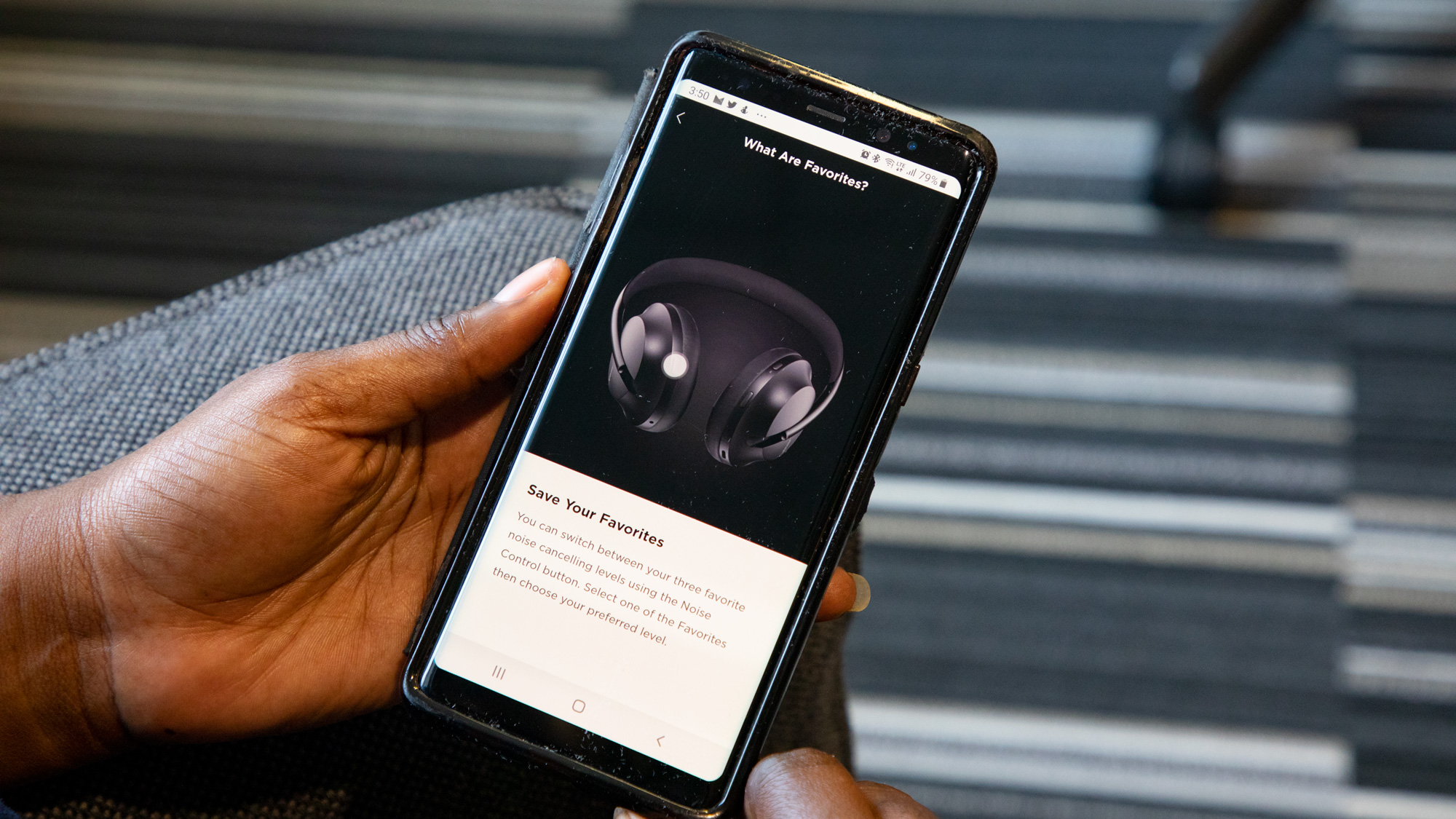
You can also control your music via the app, including changing tracks and adjusting volume. The app additionally allows you to customize your noise-cancellation favorites from the default 10, 5 and Off. There's also a product tour and FAQ in case you need to do a bit of troubleshooting.
As smooth as using the app is, I'd like to see the company add two features: a find-my-headphones function and a few equalizer presets for people who prefer to tune their own listening experience.
Bose 700 headphones review: Noise cancelling
Providing a ton of control, the Bose 700 headphones give quiet-seekers 11 levels to choose from via the Bose app. Press the ANC button, and you can toggle between three of those settings on the fly: High, Medium and Full Transparency. High is definitely impressive, especially when paired with music, as it effectively drowned out the typical noises of New York City.
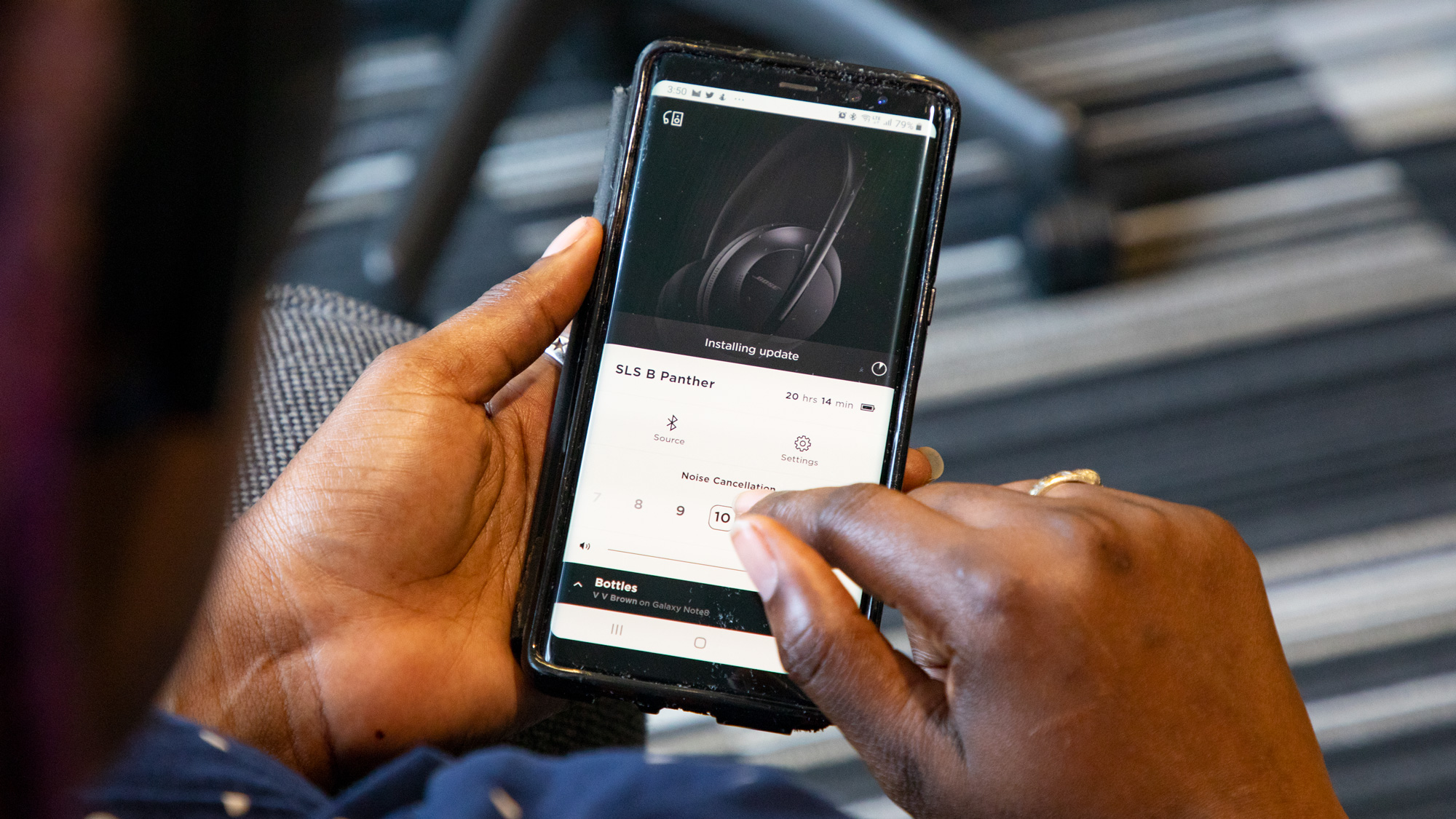
An argument between two frustrated straphangers on the A train transformed into little more than muffled mumbles with the ANC at maximum. At the halfway mark of the noise-cancelling settings, I could make out that the disagreement was about how close the two passengers were standing to each other. Once I disabled noise cancelling, I discovered that they were also arguing about whether one had pushed each other on this obviously crowded train. Rolling my eyes, I returned the ANC to 10 and listened to music.
The 700's ANC is a big step up from what you get on the QC line. While the former had some of the best ANC in the business, negative noise always insinuated itself into your listening experience. For me, it sounded like an invisible wall sat between me and the music, making it sound cold and distant. With the 700s, it's the complete opposite.
The bass guitar on VV Brown's "Bottles" was warm and inviting on the 700s. With plenty of soundstage available, the delicate violin could shine alongside the drums, cymbals and the vocal. And that was at half-volume. When I switched to the QC35 headphones, I actually had to crank the volume to maximum to match what the 700s produced. Even then, that aural wall was front and center, dulling the guitar and the drums. The violin still sounded sweet, but it was quieter.

Sans music, the Bose 700s still have the upper hand. When I used them in my seminoisy office, they blocked out my co-workers' chatter more effectively than the QC 35 II cans did. And that's without the vacuum of their predecessor. True, the 700s don't block out every single sound, but I'd say they cancel out about 85%, which ain't too shabby.
But the star of the show, at least for me, is Full Transparency mode. It essentially sounds like you're not wearing headphones; so when I talked, I sounded like myself instead of being muffled. That means that in those moments when I break into song while riding the subway or walking around, I can hear myself, so I won't be too off-key (I hope). But outside of impromptu performances, if you like to keep your headphones on during work, this is ideal. You'll be able to clearly hear everyone without having to remove the cans.
Bose 700 headphones review: Smart assistants
The 700s have Alexa baked right into the interface. And depending on the connected device, you can access Siri or Google Assistant (see our guide to the best Google Assistant features and the best Alexa skills for a taste of what you'll be able to do). All you have to do is push the VPA button, and your default assistant will be there.
People who use Alexa can trigger Amazon's assistant with the usual voice command. However, you'll have to press the VPA button to summon Siri or Google Assistant. Unfortunately, Samsung owners like myself will have to whip out our smartphones if we want to communicate with Bixby.
Still, this is one of the few headphones I would use regularly with a digital assistant. It was nice tapping a button and hearing notifications from Gmail, Facebook and Pokemon Go. And when I got bored with these notices, another quick press of the digital assistant button returned me to my jams.
Bose 700 headphones review: Microphones
Let's be clear: Bose headphones have always delivered some of the best call quality available on a pair of headphones. With the 700s, the company's taking it up a notch. Hidden within the headphones' rather svelte frame are eight individual microphones. Six of those block incoming noise. Two of them pull double duty and work with another two to amplify your voice when you're on a call or cueing up a digital assistant.

The result is a sort of audio-rejection beam that blocks the louder ambient noise in the environment, while the mics that are focused on your voice create proper separation.
I'm happy to report that the 700s delivered in real-life scenarios. I've taken several calls on these headphones and was frankly taken aback at how well I could hear the person on the other end of the line and how well they could hear me, without me having to raise my voice. In fact, there were instances in which I couldn't raise my voice, but my callers still heard me loud and clear.
MORE: The best cheap noise-canceling headphones (under $200)
My editor-in-chief, who's been wearing the QC 35 IIs for a couple of years, is also impressed with the clarity of the talk feature on the 700s. After a while, he stopped using the QC 35 IIs for calls, as it was hard to hear and be heard. Instead, he'd just use his smartphone. But with the 700s, his phone stays in his pocket.
Bose 700 headphones review: Audio Quality
The noise cancelling is good on the Bose 700s, great even. But what about the actual audio quality? Compared to competing headphones, the Bose aren't as loud, but they are more precise, delivering a wide soundstage, with balanced highs, mids and lows.
The trumpet was front and center on Jay-Z's "Bam," but not so much that I couldn't hear the snare, synthesizer and keyboard over the Sister Nancy sample and Jay's bombastic vocal. However, the Sony WH-1000xm3 headphones were louder, although I had the volume on the same level for both sets of cans. But louder doesn't necessarily mean better, as the bass sounded diffused compared to what the Bose produced. That floatiness hid some of the more delicate elements of the track, like the rain effect at the beginning.
When I listened to Isaac Hayes' "Walk on By" on the 700s, I was taken with how clean the violins sounded compared to the melancholy electric guitar. Hayes' silky baritone was blanketed by a swell of strings, buoyed by a generous soundstage. On the Sonys, the electric guitar was more forward, as the violins were slightly muted by the muddy lows.
The floaty lows actually worked in the Sony headphones' favor on Estelle's "Better," giving the track a more ethereal quality. However, this sound did take away from the singer's seductive vocal a tad. The 700s gave a cleaner presentation, keeping the bass in check, so I could notice the bells and snaps layered throughout the track.
Bose 700 headphones review: Battery life, USB-C charging and Bluetooth
In addition to their updated looks, the 700s ditched the micro USB port for a more-current USB Type-C. The new port affords the headphones a measure of quick charging, delivering an estimated 3.5 hours of charge in 15 minutes. That's pretty good, since the company estimates you'll be able to squeeze 20 hours out of the 700s.
Wearing the 700s for over a week, listening at about 75% volume with at least 2 hours of listening a day, I didn't have to charge the headphones until eight days had passed. However, at 20% battery life, the Bose assistant informed me that I had 3 hours of power left, which is pretty good. Keep in mind that you need to turn off the headphones when they're not in use. The few times when I didn't, it ate up a decent chunk of battery life by the time I did start using the cans again.
If you're forgetful like me, you might be better off tweaking the Auto-Off feature in the Bose Music app. I ended up setting my headphones to automatically shut off after 5 minutes of inactivity.
The 700s utilize Bluetooth 5.0, which gives listeners a range of up to 33 feet. I managed to walk 50 feet away and maintain a signal. When I walked farther than that, the signal sputtered and then cut out completely. At home, I left my phone upstairs while I went downstairs to put together a gaming chair, and I there was no hint of stutter.
Bose 700 headphones review: Verdict
Our overall Bose 700 review verdict? These headphones aren't your daddy's Bose. The Bose Noise Cancelling Headphones 700 have raised the bar for active noise-cancelling headphones. The eight mics effectively silence outside noise while simultaneously allowing you to clearly be heard, whether you're talking to someone on the phone or cueing up a digital assistant.
The 700s don't skimp on audio quality either, offering clean, balanced sound with some impressive, intuitive tech flourishes. The adjustable noise cancellation keeps things quiet without adding distortion to your music, and the Full Transparency mode is similarly impressive.
The Sony WH-1000XM4 is an excellent alternative with a cheaper starting price and a better app and longer battery life. But if you want the best in noise-cancelling headphones, the Bose 700 headphones are the only choice.
- More: Bose 700 vs. Sony WH-1000XM3: Which noise-cancelling headphones win?
Sherri L. Smith has been cranking out product reviews for Laptopmag.com since 2011. In that time, she's reviewed more than her share of laptops, tablets, smartphones and everything in between. The resident gamer and audio junkie, Sherri was previously a managing editor for Black Web 2.0 and contributed to BET.Com and Popgadget.


