Don't Call This Number: It's a Microsoft Support Scam
A somewhat convincing copy of Microsoft's Blue Screen of Death could fool you into falling for a tech-support phone scam.
A new and creative type of malware pretends to be Microsoft Security Essentials, a real antivirus suite used on Windows 7 and earlier.
Called Hicurdismos, the malware displays Microsoft's classic Blue Screen of Death — with one key difference. It doesn't actually harm your computer, but it can fool you into forking over your hard-earned cash to a tech-support scammer.
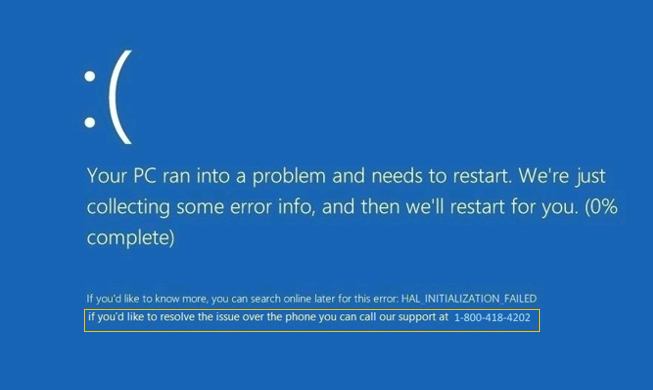
Microsoft shared information about the scam on its Malware Protection Center Threat Research & Response Blog. Hicurdismos is not the scariest piece of malware out there by any stretch, since it technically can't compromise your computer in any way. On the other hand, for users who don't know the ins and outs of Microsoft's security lineup, it could convince them to make a very costly phone call.
MORE: Best Antivirus Software and Apps
Users who call the number can expect scammers pretending to be Microsoft representatives offering to fix their computers, for a hefty price. And they may even make good on their word; after all, there's nothing actually wrong with their systems, and removing one piece of harmless malware is a very simple procedure.
Hicurdismos is most often encountered as a drive-by download, a piece of malware that tries to install itself as soon as you land upon a malicious or infected website. If the user gets an alert that the program cannot be verified — and there may not be such a warning — then the pop-up notification identifies the malware as Microsoft Security Essentials.
Upon installing the program, a user's computer immediately displays the Windows 8 and 10 blue screen, complete with frowny-face punctuation and an error message stating that "Your PC ran into a problem and needs to restart." The program pretends that it will restart your computer, but doesn't actually do anything.
Sign up to get the BEST of Tom's Guide direct to your inbox.
Get instant access to breaking news, the hottest reviews, great deals and helpful tips.
In this case, you're offered an option to call a toll-free number, which is something that a real Microsoft error message would never do. Furthermore, there's one other key discrepancy in the scam, which would not be evident to the everyday user: The program displays an error message from Windows 8 and 10, but Microsoft Security Essentials exists only in Windows 7 and earlier. In more recent versions of the operating system, the program is called Windows Defender.
Luckily, you don't have to call anyone for help. Simply run any competent antivirus program (Windows Defender will indeed do the job), and don't bother downloading Microsoft antivirus programs next time; if you're running Windows 8 or later, they're already built into your machine. They're not the best programs out there, but at least they're no longer the worst.
Marshall Honorof is a senior editor for Tom's Guide, overseeing the site's coverage of gaming hardware and software. He comes from a science writing background, having studied paleomammalogy, biological anthropology, and the history of science and technology. After hours, you can find him practicing taekwondo or doing deep dives on classic sci-fi.

