How to Block a Call in Android Nougat
In Android Nougat, you've got several ways to block calls. Here's how to block individuals, report spam callers and send bothersome callers straight to voicemail.
It’s bound to happen. Whether it’s a telemarketer or just someone else you want to avoid, there will come a time when you encounter someone who just won’t take the hint and will keep calling you.
MORE: Our Favorite Android Nougat Features and Tips
Android Nougat gives you several simple and straightforward ways to block calls so you don’t have to be bothered when you don’t want to. Here’s what you need to do.
1. Much of this power resides in the Google Phone app. If you want to block someone that recently called you, go to the Recent Calls tab and select that contact.
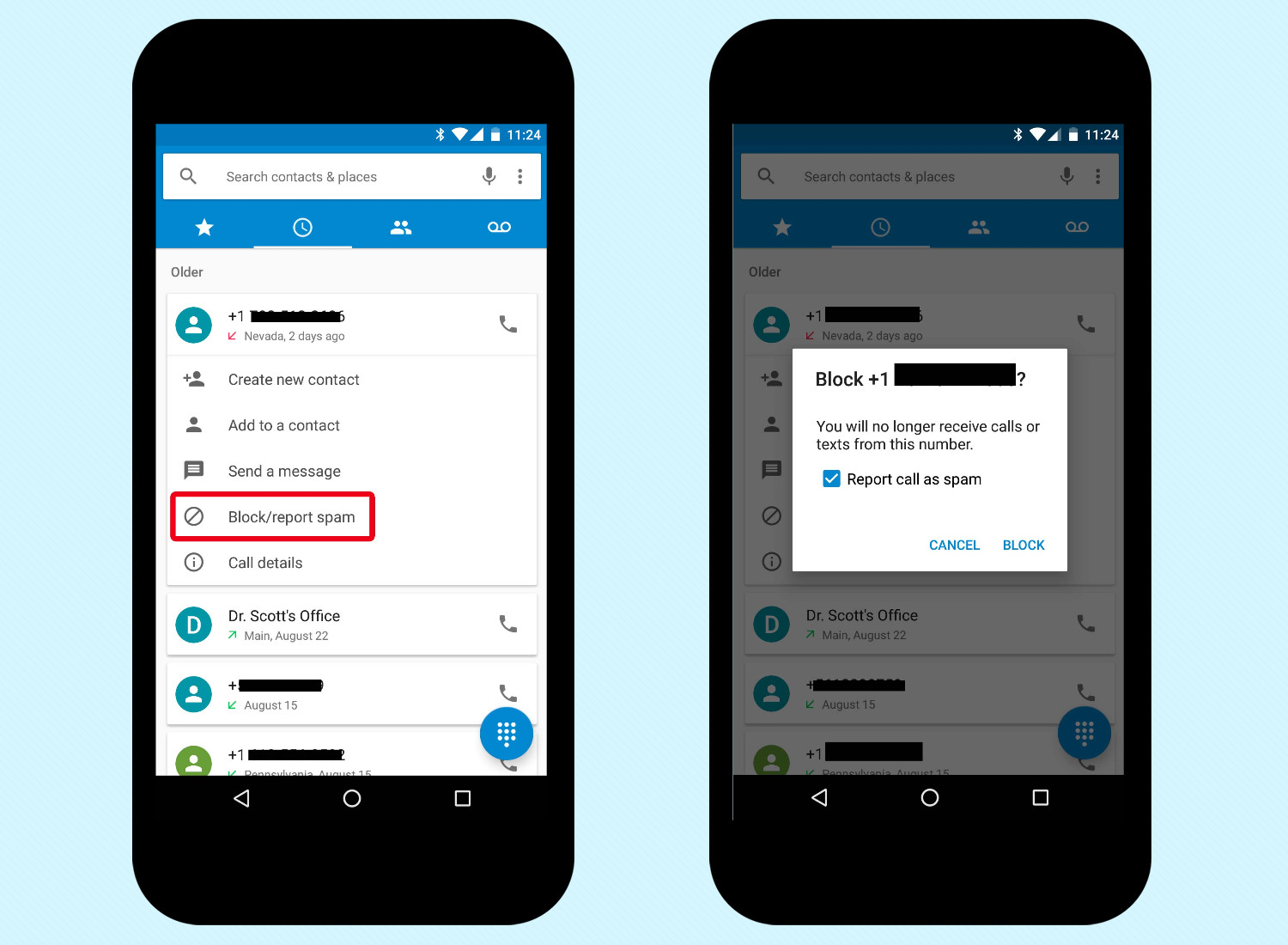
2. Touch Block/Report spam. You’ll see the pop-up message that appears on the right in the above screenshot. If you keep the box selected, your phone will report the number as spam to Google.
Here’s how to block a person entirely.
1. Go to Settings in the dialer app.
Sign up to get the BEST of Tom's Guide direct to your inbox.
Get instant access to breaking news, the hottest reviews, great deals and helpful tips.
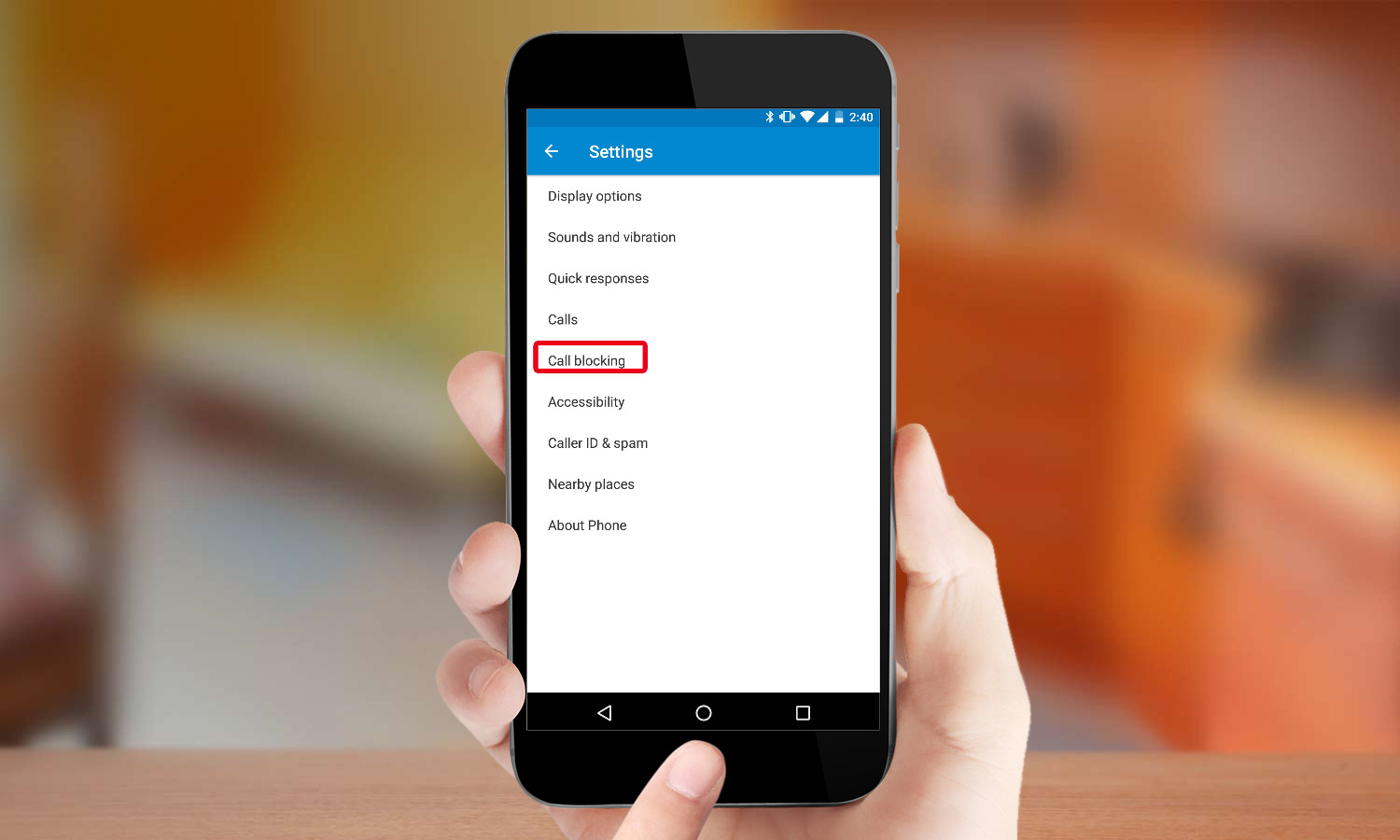
2. Choose Call Blocking.
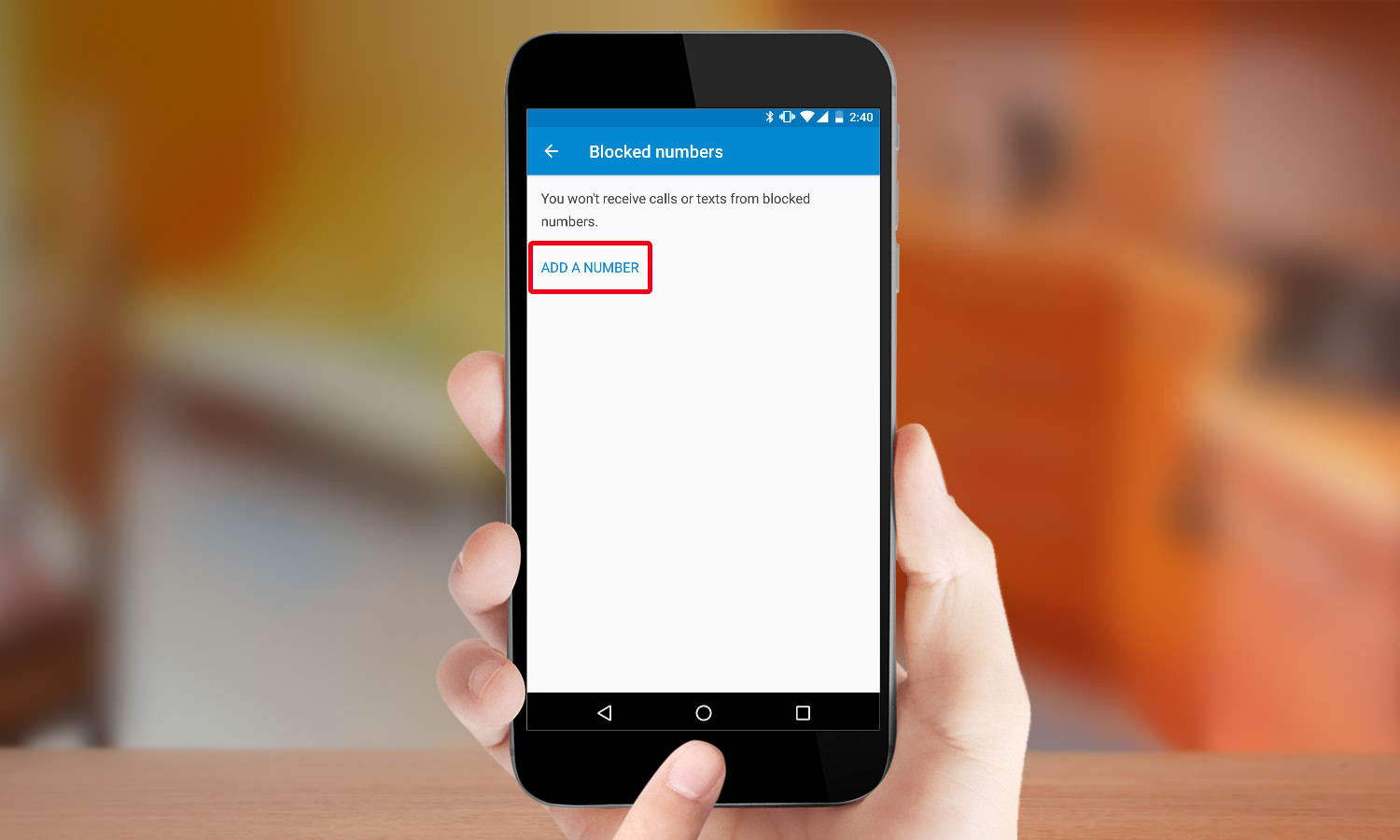
3. Touch Add a Number.
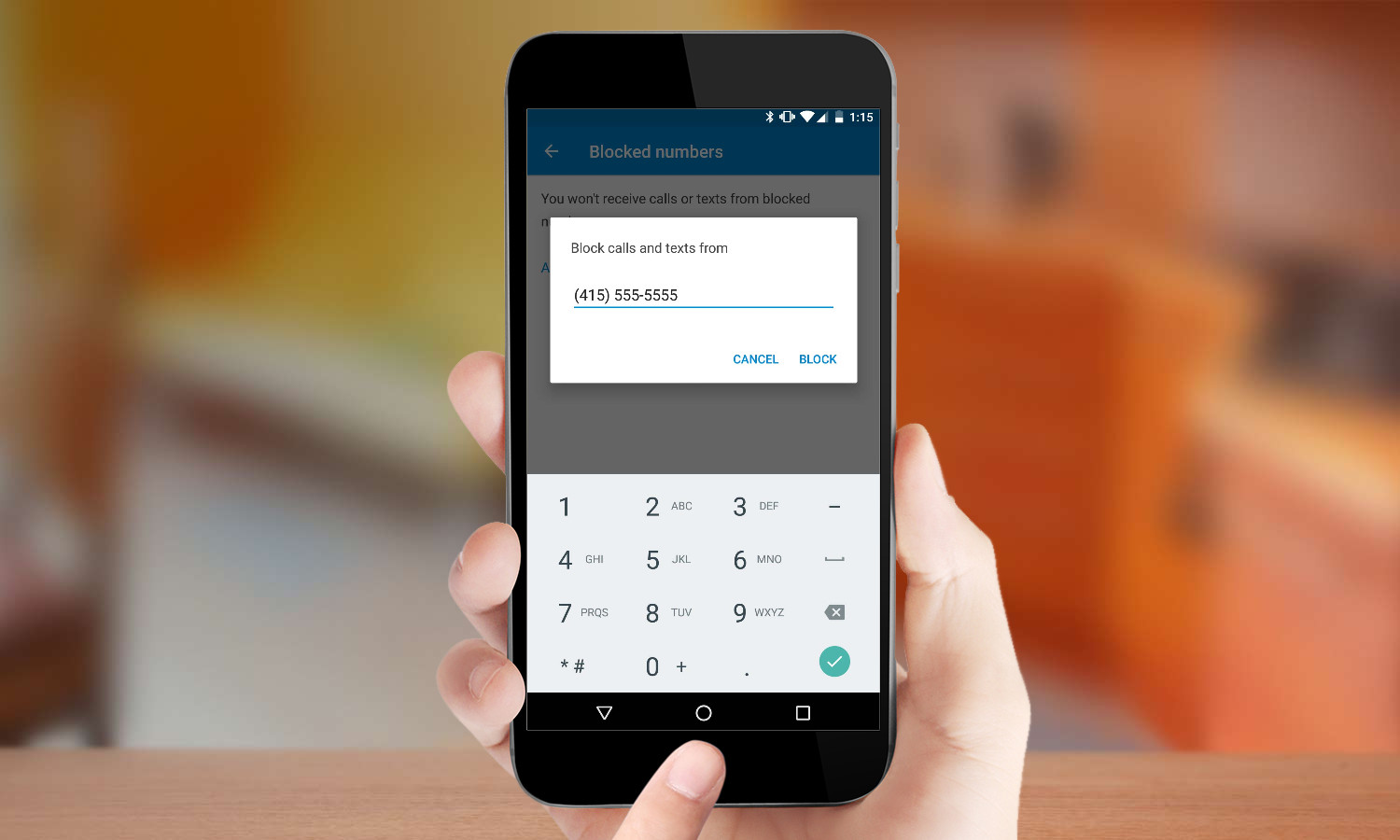
4. Enter the phone number you wish to block. (Unfortunately, you won’t be able to search through your contacts to complete this step. Instead, you have to manually enter the number.)
There’s another good preventive step you can do by proactively blocking suspected spam calls.
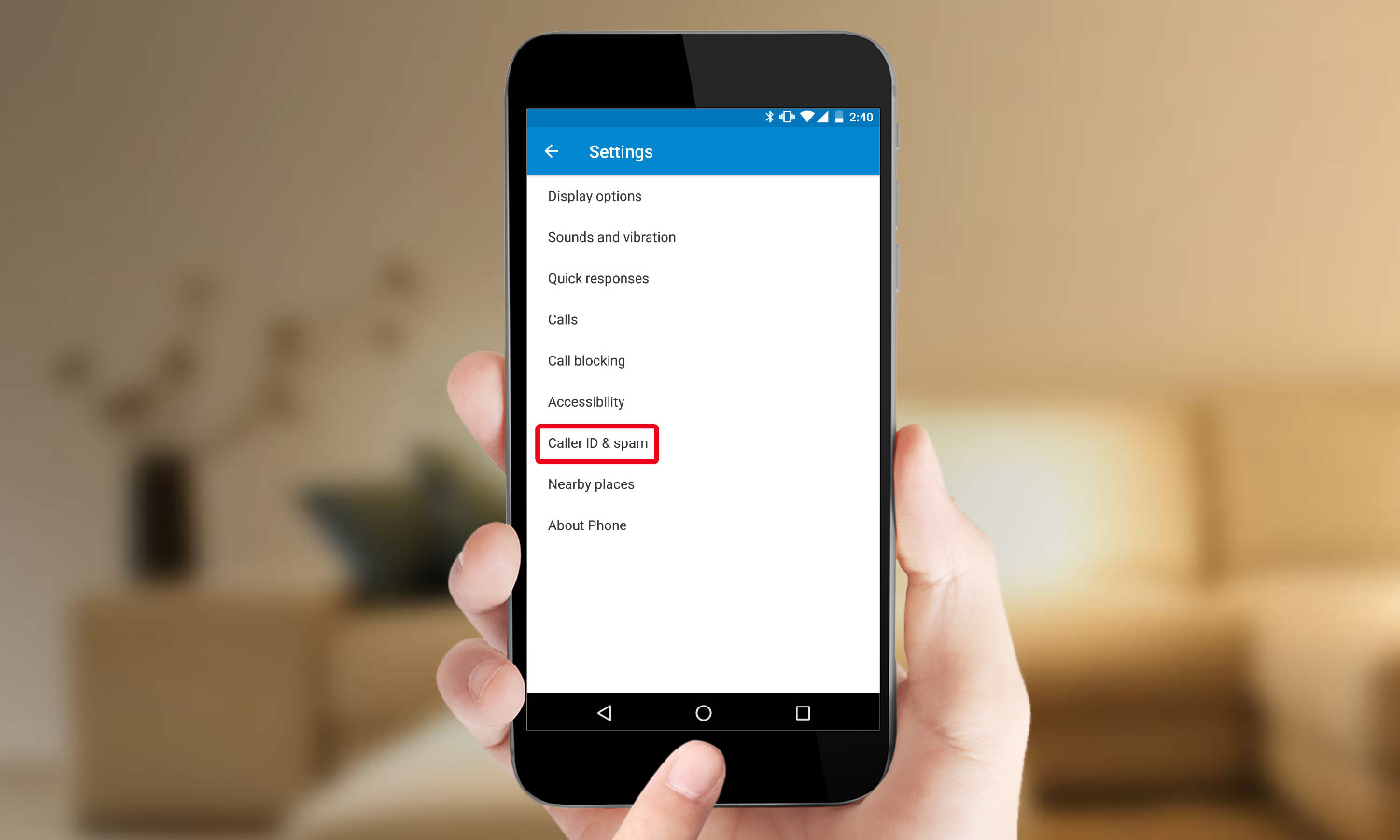
1. Go back to Settings in the Phone app. Select Caller ID & Spam.
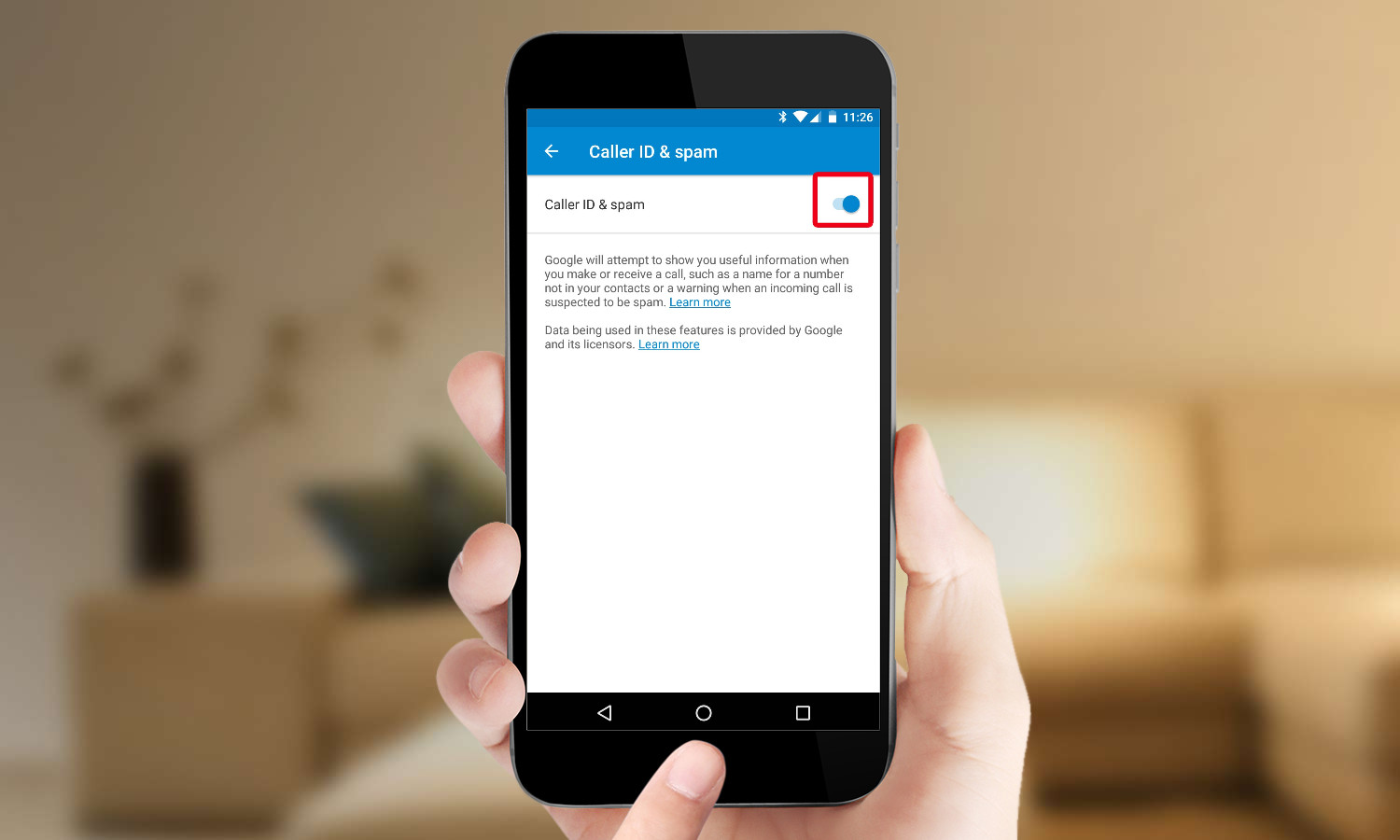
2. Toggle the feature on. This enables Google to show you caller ID information for calls you don’t recognize and warnings if a call is suspected to be spam.
If a certain contact is getting a little too bothersome, you can automatically send their calls to voicemail.
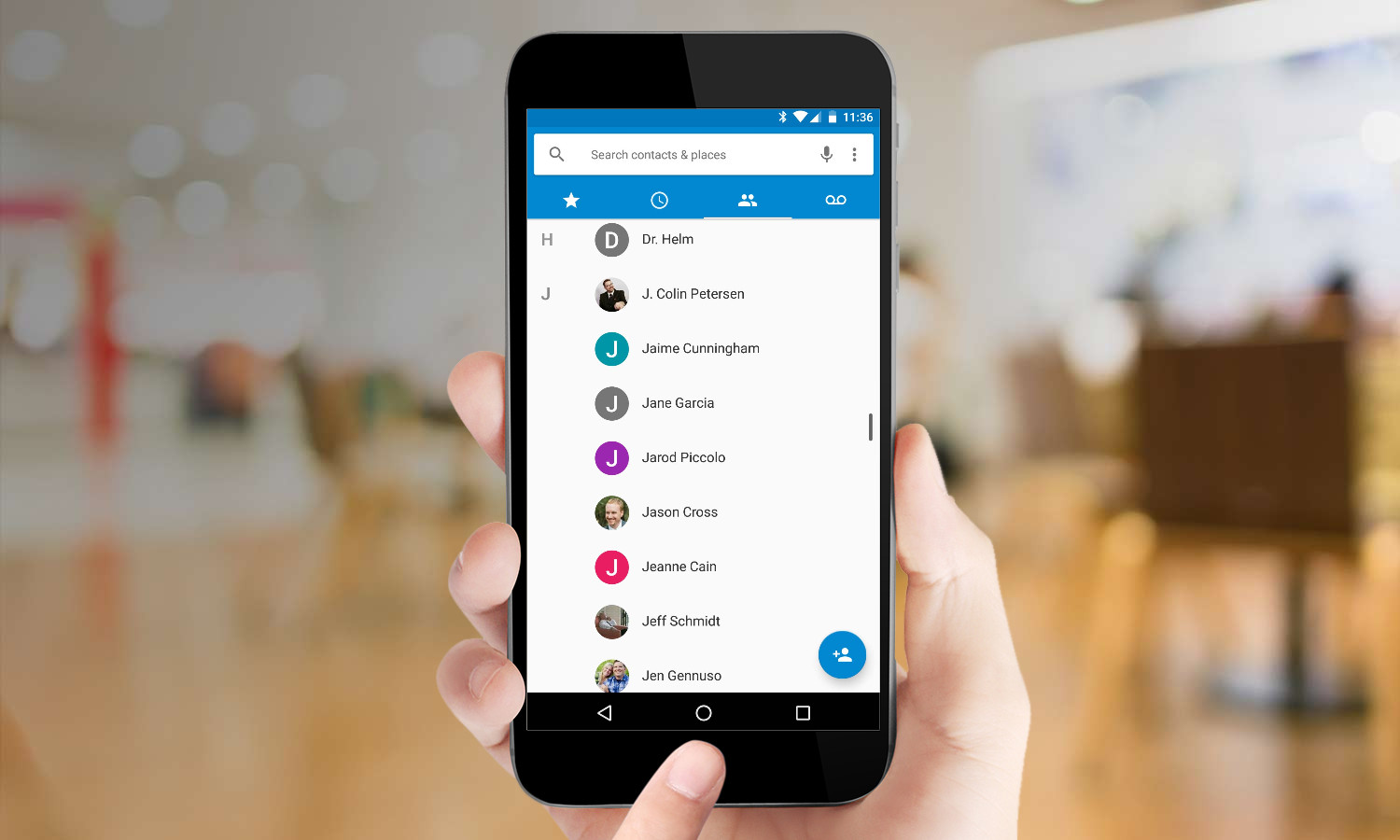
1. Go to Contacts and select the contact you want.
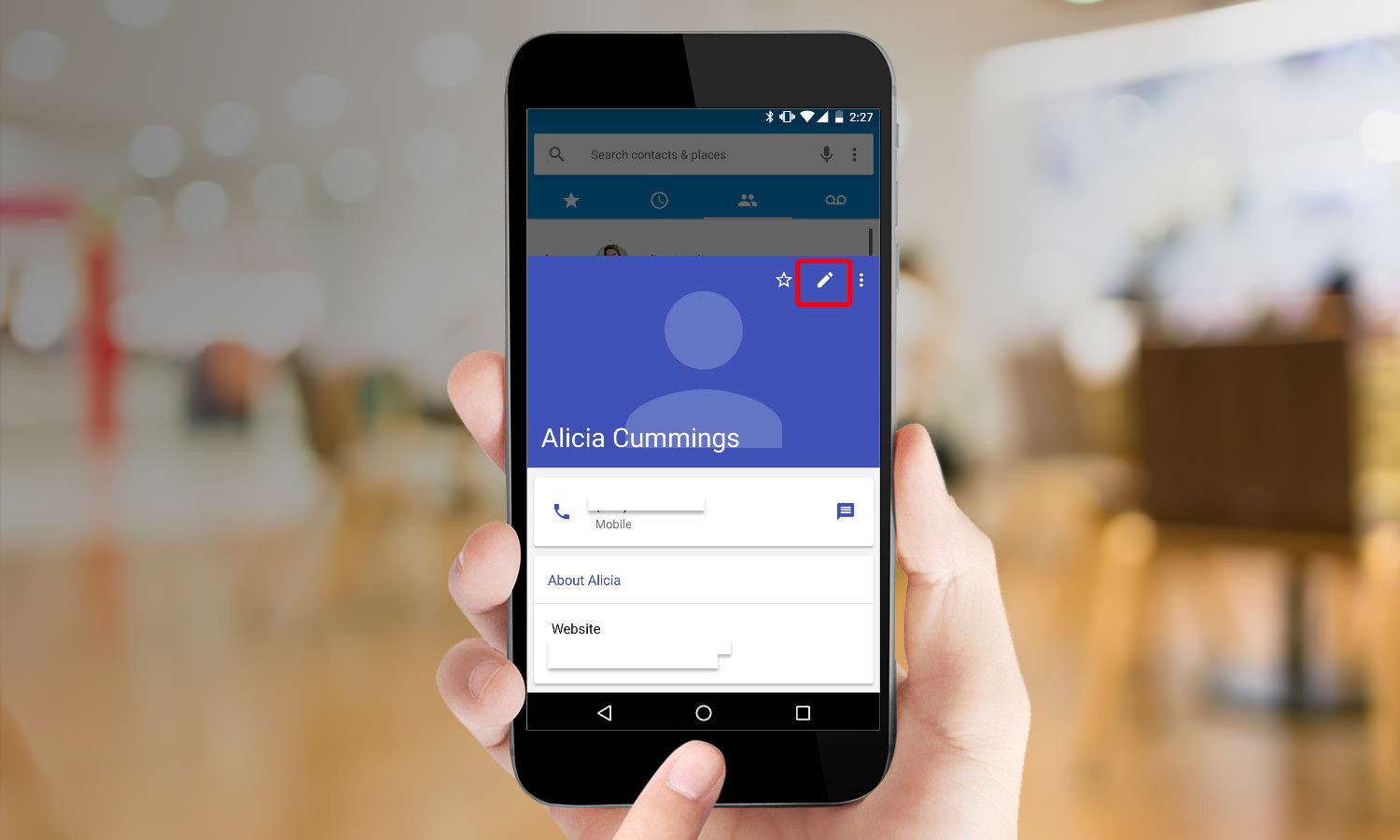
2. Touch the pencil icon to edit this contact.
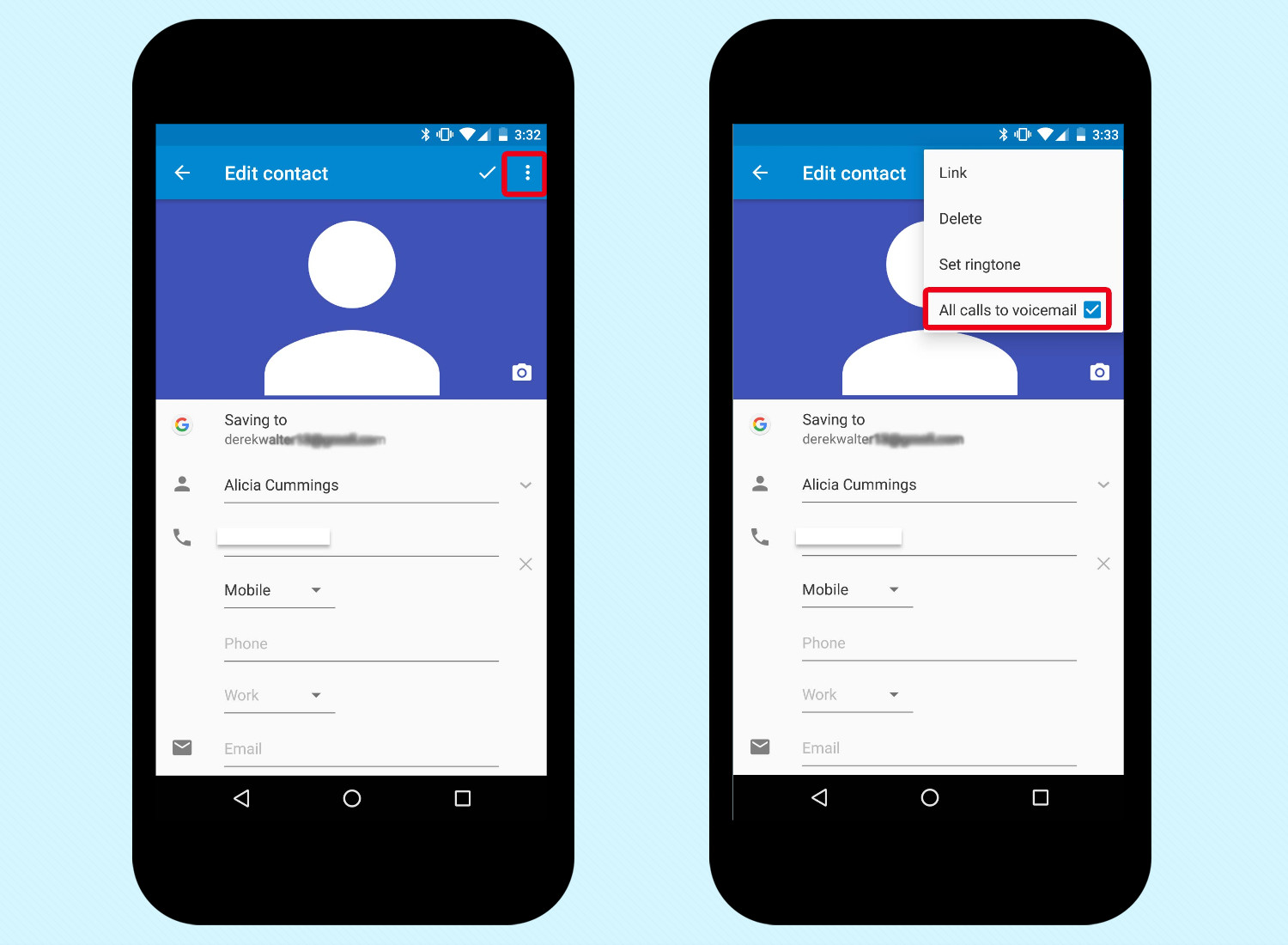
3. Touch the overflow button (three vertical dots) and then select Send All Calls to Voicemail. Future calls will now be directed there.
Derek Walter is a freelance technology writer whose work has appeared on Fast Company, IGN, TechRadar, PCWorld, and more. At Tom's Guide, he specializes in covering Apple and Android phones. He is also the author of Learning MIT App Inventor, a guide for creating Android apps, and is the founder of Walter Media.
