10 Worst Bloatware Apps and How to Remove Them
From pricey navigation services to cheesy ringtone stores, these are the worst bloatware apps on Android and Windows Phone.
Your Android or Windows Phone handset comes preloaded with dozens of powerful apps. Unfortunately, in a cynical ploy to make money at your expense, carriers and manufacturers also dump loads of bloatware on your smartphone. While some of these apps represent services (ex: Amazon Kindle, eBay) that you might already use, many are designed to rook you into paying additional monthly fees for something you don't need or want. Here are the 10 worst bloatware apps--and instructions for getting rid of them.
Paid Maps Apps
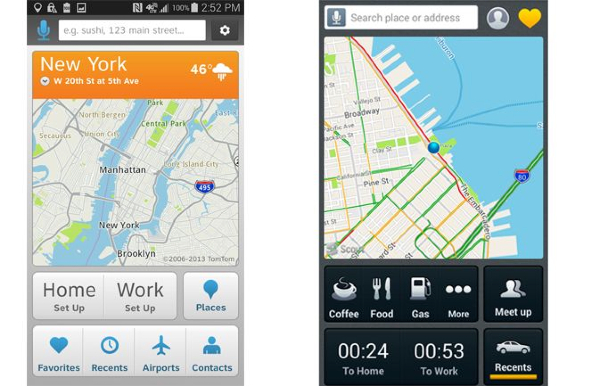
Google and Microsoft have been offering powerful free map services for years, but your smartphone carrier is hoping that you're too clueless to notice. AT&T and Verizon both preload their own $9.99 per month, branded navigation services, AT&T Navigator and VZ Navigator, on most of the phones they sell. Sprint throws on Scout GPS Navigation and Traffic, which provides some features for free, but tries to upsell you to a $4.99 monthly subscription.
Unless you enjoy wasting money, there is no compelling reason to pay for maps software in 2014. If you feel like your phone company's chief executive isn't well-compensated enough, send him a personal check instead.
Ring Stores
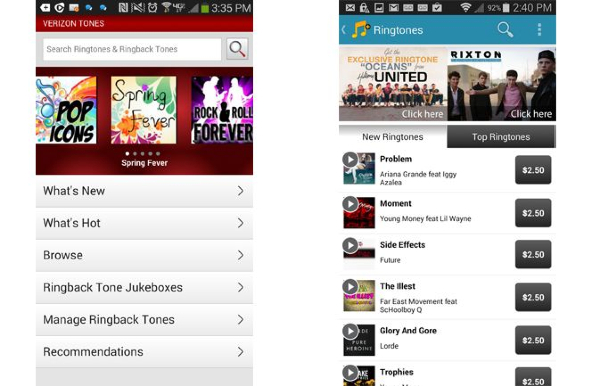
If you're the kind of person who throws a roll of quarters in the mall fountain, your carrier has another way for you to throw away your money unnecessarily. Most of the carriers preload their own music / ringtone stores where you can buy sounds for $1.99 or more a pop.
Nevermind that all modern smartphones allow you to use any sound file you want as a ringtone or that having musical ringtones is annoying to everyone around you. Your carrier is hoping you'll plunk down $2.99 to play Pharrell Williams's "Happy" every time your significant other calls.
Caller ID Services
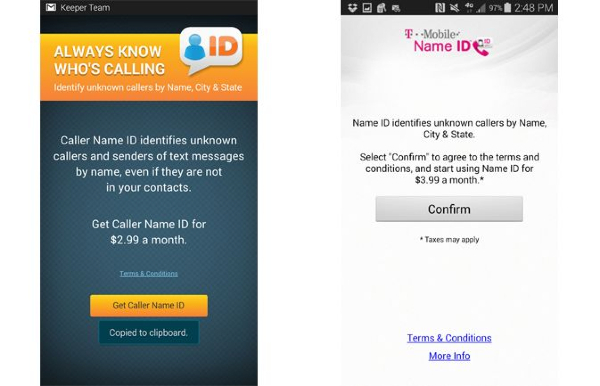
Most phones come with a caller ID app that requires a $2.99 or $3.99 monthly service to tell you who is calling and where they're calling from, provided that their number even broadcasts an outbound caller ID. However, if you have someone in your contact list already, your phone will automatically show their name and photo when they call. There are also some free caller ID apps such as Current Caller ID, available for Android in the Google Play store.
Sports Apps
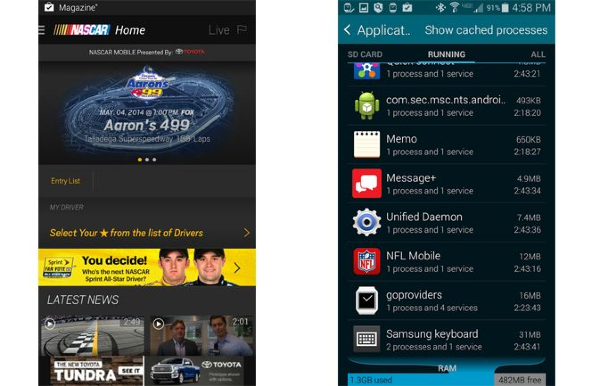
If you're a Verizon subscriber, you must be a big football fan. If you use Sprint as your carrier, then it logically follows that you must love both NASCAR and NBA Basketball. If these statements weren't true for all subscribers, why on earth would Verizon preload the NFL Mobile app on most of its high-end phones while Sprint shovels NBA Game Time and Nascar Mobile onto its devices?
Sign up to get the BEST of Tom's Guide direct to your inbox.
Get instant access to breaking news, the hottest reviews, great deals and helpful tips.
Verizon is so certain that all of its customers are rabid fans that it allows NFL Mobile to run as a background process, draining system memory, even if you've never opened it.
Carrier TV Services
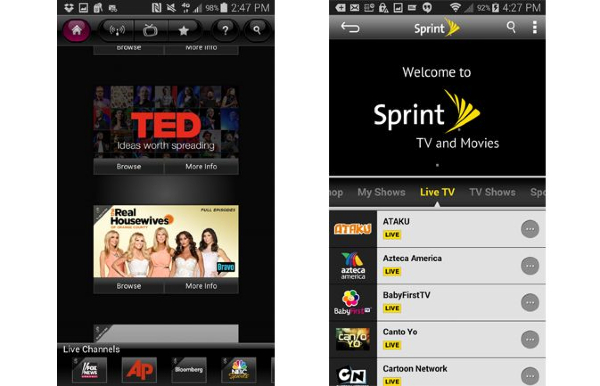
Just forget about Hulu, Netflix, Areo, Comcast Xfinity and the myriad other ways to watch TV on-demand or as a live stream on your phone. Your phone carrier wants you to subscribe to something else. AT&T, Sprint and T-Mobile each have $9.99 monthly services that give you streaming access to a few basic cable channels and a modest selection of shows on-demand. Change the channel to something better.
Carrier Backup and Cloud Storage
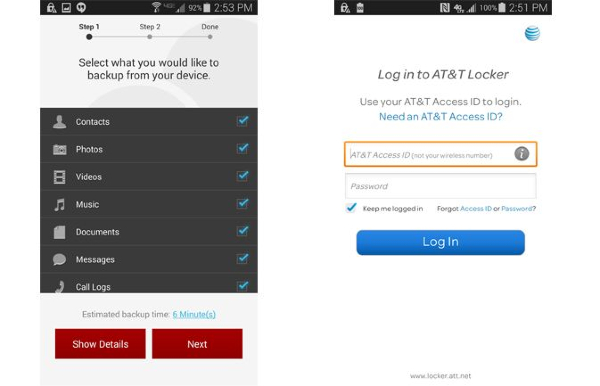
There are a number of great cloud storage services that not only back up content from your phone, but also sync it with your other devices. We particularly like Dropbox, Google Drive and Microsoft's OneDrive, all of which are available for every major platform. However, some carriers would rather you depend on them to safeguard your files instead. AT&T Locker and Verizon Cloud provide 5GB of free storage but can't match up to the major services.
Google and Microsoft both offer more free space (15GB and 7GB respectively) and built-in office suites. Dropbox and Google both keep detailed file histories so you can restore earlier versions of documents. Best of all, with a third-party Cloud storage service, you don't have to worry about moving your data if you change carriers.
Accessory Stores
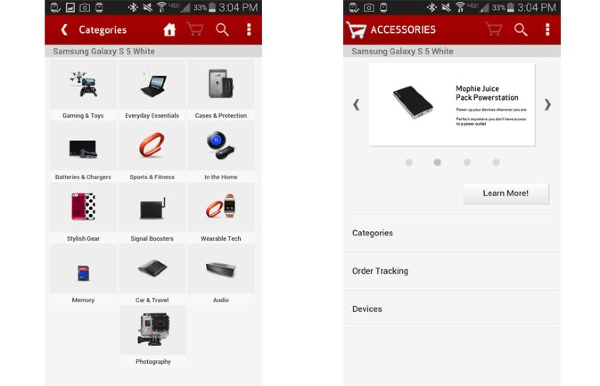
It's not enough for your carrier to collect an exorbitant monthly fee from you; the company needs to make some additional revenue by peddling accessories. There's nothing wrong with selling useful add-ons like cases and spare batteries, but if you want them, thee's no reason why you can't visit your carrier's website (or another retailer's).
To encourage you to spend money, providers like Verizon put a dedicated accessories app on your phone. Thankfully, other merchants don't follow the same logic. Imagine Wal-Mart stapling a sales flier onto the underwear you just bought there.
Obtrusive Toolbars
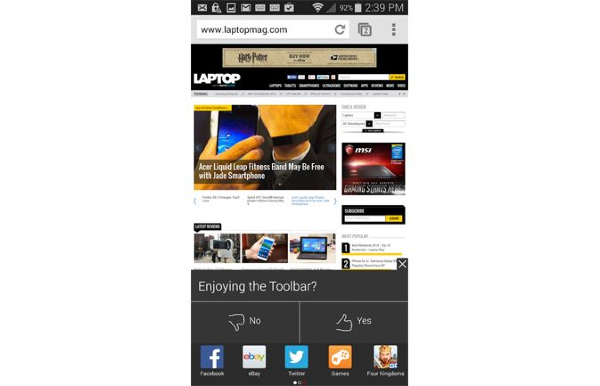
Because there's just too much free screen real estate in the web browser and too few ads, your carrier may preload your phone with a utility like the Lumen Toolbar. Installed on some Sprint phones, the Lumen Toolbar appears at the bottom of the web browser window, showing shortcut icons for popular websites such as eBay and Facebook. The bar does hide itself after you start scrolling, but it also occasionally eats up additional space by showing a message that asks if you are "enjoying the toolbar." No.
Unnecessary Yellow Pages
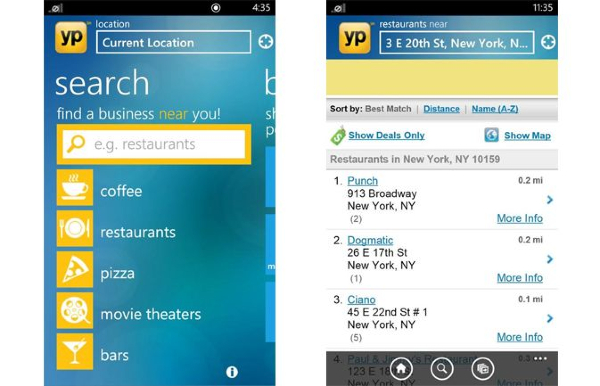
If you're nostalgic for the days before smartphones and the location-based search, your carrier may have a solution preinstalled for you as bloatware. Today, most people would use Google, Bing, Yelp or HERE Maps (on Windows Phone) to find businesses near them. However, in a nod to past, your phone may have a Yellow Pages app on it.
AT&T shovels YP Mobile onto the Lumia 1020, even though Nokia's excellent HERE Maps app comes preloaded. Unlike the old paper book, the app uses GPS to find local attractions. But search for restaurants on YP Mobile is lame in comparison to the dedicated maps app, because it doesn't offer directions or ratings, just a reminder that the world no longer needs the Yellow Pages.
Lame Coupon Apps
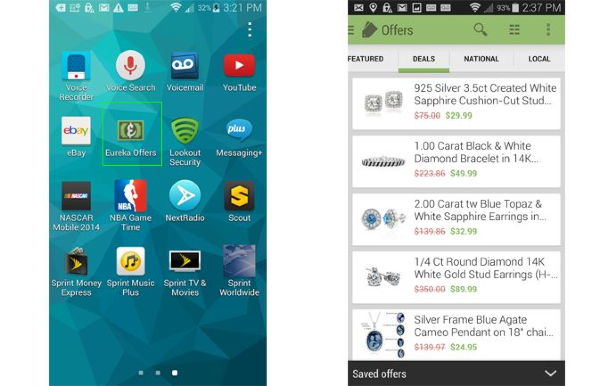
There's nothing quite like a bargain. Helpful bargain aggregators like Fat Wallet, LogicBuy and Tech Bargains aggregate the latest sales, coupon codes and other discounts. However, Sprint hopes that, instead of visiting those sites, you'll launch the Eureka Offers app it shovels onto its phones. With Eureka Offers, you too can be bombarded by promotions for cheap clothing and jewelry--or you can terminate this piece of bogus bloatware with extreme prejudice.
How to Remove Bloatware on Any Android Phone
1. Navigate to settings.
2. Select the Application Manager (aka Applications on some phones).
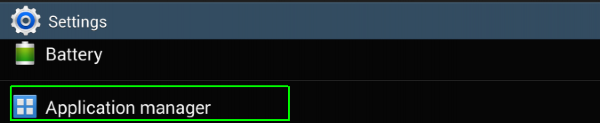
3. Scroll over to the list of all apps.
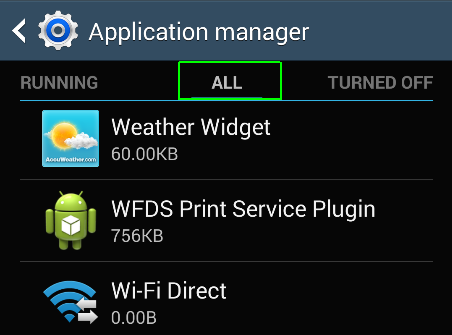
4. Tap an app you wish to remove.
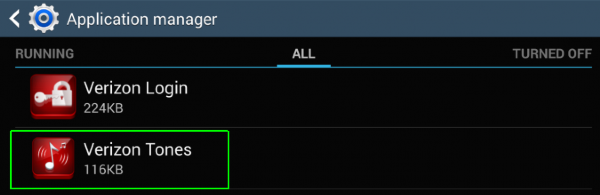
5. Tap the Turn Off, Disable or Uninstall button (it will be named one of those things). Most bloatware can only be disabled (made to disappear) not completely erased.
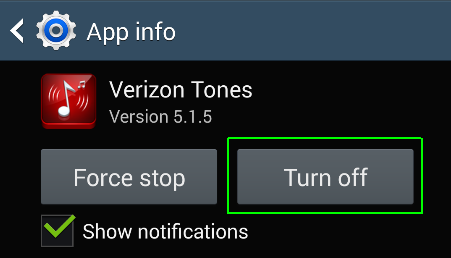
How to Remove Bloatware on Any Windows Phone
1. Navigate to the all apps menu. You can get there by tapping the right arrow at the bottom of your home screen.

2. Long press on an app you want to remove.
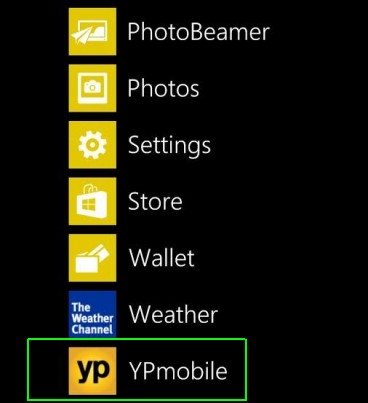
3. Select uninstall.
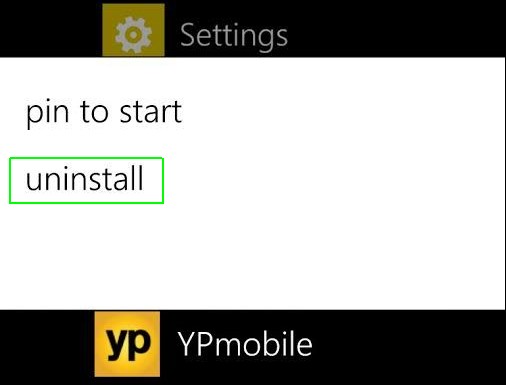
Follow Avram Piltch @Geekinchief and on Google+. Follow us @TomsGuide, on Facebook and on Google+.
