Tom's Guide Verdict
The BlackBerry DTek50 has robust security and great productivity tools, but its camera and battery life could be better.
Pros
- +
Excellent security features
- +
Great keyboard
- +
Bright display
Cons
- -
No CDMA support
- -
Below-average battery life
Why you can trust Tom's Guide
It's easy to make fun of BlackBerry's embrace of Android in an attempt to revive its business. However, its newest phone, the DTek50, shows that by adding what BlackBerry is known for —legendary security — it can successfully differentiate itself from other smartphones. While the $299 DTek50 could be improved in a few areas, it's a good template for BlackBerry's future success.
Familiar but friendly design
If you think you've seen the DTek50 before, it's probably because you have. BlackBerry's newest smartphone is essentially the same as the Alcatel Idol 4. Both have 5.2-inch displays, an aluminum frame with chamfered edges, two speakers and an 8-megapixel camera on the front, and a 13-MP camera with a two-tone flash in the upper left corner of the back. And they both have a round button on the right side whose action can be customized.
Still, I like the light design of this phone. At 5.8 x 2.85 x 0.29 inches, it fit comfortably in my hand, and I could reach my thumb all the way across the screen with ease. Its 4.76-ounce weight also felt light without being flimsy.
The only real difference between the Idol 4 and the DTek50 is that the BlackBerry has a textured soft-touch finish on the back that's not only comfortable, but made the phone feel secure in my hand.
MORE: Best Smartphones on the Market Now
Superior security
The DTek50 has the same security measures as on the premium Priv, which are designed to protect all facets of the phone. The most noticeable, and useful, is the DTek by BlackBerry app, which not only gives you a snapshot at the overall level of protection on your phone, but lets you take action to better secure it.

At the top, a dial gauge tells you at a glance your security status. Below are items that are indicated in red if action is needed, yellow for caution, and green if everything is OK. Perhaps the most useful part is the "Apps and Permissions" section, which lets you drill down to see what permissions each installed app has been granted, and when those permissions were used.

For example, the MapMyRun app is granted permission to use not only location, but your camera and videos, too. DTek showed me when it used my location data, and for how long. If you're uncomfortable with an app using your camera, DTek lets you block that permission. Pretty neat.
You can also sort this list by permissions, so you could, for example, see which apps want to use your microphone.
Dtek's security extends to the home screen, as well. Rather than allowing widgets to show up —and potentially displaying private information to anyone looking over your shoulder — you have to flick up on the app's icon for its widget to appear. (If an app has a widget, three small white dots will be below the icon). More than anything, I found this saved real estate on the display.
Another useful app is Password Keeper, which encrypts and stores all your passwords in one spot. Behind the scenes, BlackBerry has hardened the Android kernel, and plans to release OS security patches on a monthly basis.
MORE: Mobile Security Guide: Everything You Need to Know
The one security feature not on the DTek50 is a fingerprint reader; a BlackBerry representative said this was because it was trying to keep the phone at a certain price. The representative said that the corporations they spoke to, and which were most likely to deploy the DTek50 en masse, hadn't found an effective way to manage fingerprint readers across their organizations.
Also, BlackBerry's security features don't extend to scanning apps or email for malware; you'll need to rely on third-party software for that.
Productivity-focused interface
As it's sold unlocked, the DTek50 runs a pretty clean version of Android 6.0 Marshmallow. There are a few BlackBerry enhancements that go a long way toward making the phone more functional without being annoying.

As mentioned earlier, three dots below an icon indicate that it has a widget; swiping up on the icon reveals the widget. A small red asterisk at the top left corner of an icon means there's something new, such as an incoming email.

Along the right side of the display is a small white sliver; swiping over it pulls up the Productivity Tab, a screen that shows, at a glance, calendar events, to-do lists, contacts and your email. It's yet another handy shortcut.

The BlackBerry Hub has become is an iconic part of its smartphone experience. The Hub aggregates messages from every account on the phone — be it email, text, Facebook and so forth — and puts them all in one place. Pull down on the screen, and upcoming calendar events appear at the top.
MORE: Best Cheap Unlocked Smartphones
A persistent blue circle at the bottom of the screen lets you create a message for any of the linked accounts, and even suggests contacts, based on those with whom you've most recently corresponded.
A very good touch keyboard
What's this, a BlackBerry without a real keyboard? Heresy! Fortunately, BlackBerry invested as much time and thought into its on-screen keyboard as its hardware equivalent. Its best feature is that it suggests words as you type; a simple flick upward enters that word into whatever you're typing. It quickly learned my patterns, suggesting the correct word after I typed just a few sentences.

Swipe down, and you can go from letters to numbers; and swiping left on the keyboard will delete the last word you entered ─ both are real time-savers.
I was never a huge devotee of BlackBerry's physical keyboards, but after having used a number of them over the years, I found the Priv's keyboard a bit too narrow for that true BlackBerry typing experience. So, unless you don't mind the superwide Passport, the DTek50's on-screen is a good compromise.
Bright display, strong audio
At a resolution of 1920 x 1080, the DTek50's 5.2-inch display isn't the sharpest in the land, but it's on a par with the OnePlus 3, the Moto G4 and the Alcatel Idol 4. Its brightness of 532 nits places it well above the smartphone average (441 nits), and is equal to the Huawei Honor 5X (529 nits).
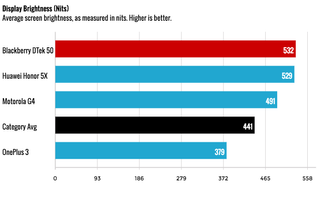
It's also a very accurate display, registering a Delta-E score of 0.57 (numbers closer to 0 are better). That's significantly more accurate than the Honor 5X (3.5), the Idol 4S (2.68) and the OnePlus 3 (2.9).
The one area where the DTek's display underperformed was in the range of colors it could show, being able to produce just 96 percent of the sRGB spectrum. While that's not bad in itself, that is still less than the average smartphone (137 percent).
Will you care? Not necessarily. Red and gold Starfleet uniforms popped in the trailer for Star Trek Beyond, and Gal Gadot practically jumped off the screen when I watched the Wonder Woman preview. The display was sharp enough that I could make out all the scratches in her armor, as well as the fine detail in her shield.
MORE: A Guide to No Contract and Prepaid Phone Plans
Although BlackBerry doesn't tout the DTek50’s dual front-facing speakers as much as Alcatel did with the Idol 4, they’re still fairly strong, cranking out loud, if a bit tinny, audio.
Using the WavesMaxxAudio app, you can tweak equalizer settings, but mostly to negative effect. When I turned up the dial on the low-end boost, it made everything sound as if it were underwater.
Perky (but not blazing) performance
The midrange Qualcomm Snapdragon 617 Octa-core processor in the DTek50 is augmented with 3GB of RAM and 16GB of flash memory, which made for a perky experience. I had no trouble whipping my car along the track in Asphalt 8, for example, and the camera app opened swiftly.
We couldn't run Geekbench 3 on the DTek 50, but on our Vidtrim test, the phone took 8 minutes and 53 seconds to convert a 204MB, 1080p video to 480p. That's about a minute and a half longer than the average smartphone, as well as the Honor 5X (7:41). The Idol 4S was much faster 3:14, as was the OnePlus 3 (3:28).
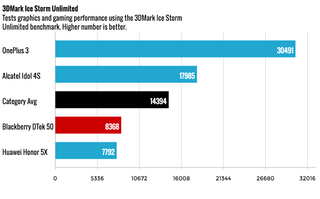
On the graphics-intensive 3DMark Ice Storm Unlimited, the DTek50 also disappointed with a score of 8,368, where the average smartphone is at 14,394. Still, the Huawei was an even lower 7,792. The Idol 4S scored a much higher 17,985, as did the OnePlus 3 (30,491).
Meh camera
The rear 13MP camera on the DTek 50 was fair to middling. Indoors, colors in a photo of a cat sitting next to a paper cutout of a cat were flat, and a lot of the details in its fur were lost.

Outdoors, even on an overcast day, there was a bit of light bleed when I angled the lens too close to the sun, as you can see in this photo of a fountain.

However, a pink flower was well-defined, as I could make out the veins in its pink petals.

And when I got real close to another flower, the DTek50's camera took a lusciously detailed picture with great depth of field.

I also found that the lens smudged easily; I had to keep wiping it down to prevent my photos from looking like something out of a Barbara Walters interview.
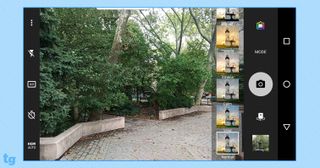
For all its faults when taking photos, the camera's manual mode is well thought out: Along the bottom are options for shutter speed, ISO, autofocus, white balance and exposure; select an item by double-tapping on it, and a slider bar appears on the right side of the screen. I like that you can take full manual control or choose to adjust one setting at a time. And you get a live preview.
Other camera options include HDR, color filters, and the ability to adjust video resolution and frame rates.
Apps
When setting up the phone, it asks you if you want any of the following apps installed: Yahoo Finance, WatchDox, BlackBerry Password Keeper, Google Sheets, Google Slides and Google Docs. Although this unlocked phone has almost no bloatware, it's nice to have this sort of choice.
Enterprise apps include BlackBerry Messenger, WatchDox (a secure file-sharing app) and SecuSUITE for Enterprise, which protects voice communications from eavesdroppers.
Short battery life
Lasting just 7 hours and 31 minutes on the Tom's Guide Battery Test (web surfing on AT&T's LTE network), the DTek 50's endurance was more than an hour below the smartphone average of 8:46. The Honor 5X lasted 9:22, the Idol 4S 9:09 and the OnePlus 3 lasted 8:33.
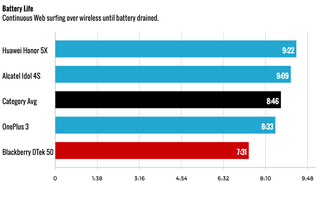
As the phone is charging, an animated bar appears briefly along the outer edge, and grows in length and changes color from red to yellow to green as the battery is refilled. It's a small, but fun little animation.
MORE: Smartphones with the Longest Battery Life
The DTek50 supports Quick Charge 2.0, meaning it can be recharged 50 percent in 51 minutes. Too bad that the quick charger needed for this is sold separately.
Bottom Line
Security-conscious Android owners will like the features that BlackBerry brings to its Android phone. The ability to actively monitor which apps are using your camera or microphone, and take steps to change that, sets the DTek 50 apart. Plus, the other BlackBerry special sauce — Messenger, the Hub, even the on-screen keyboard — makes this a good productivity tool. However, its performance numbers are underwhelming, as is its battery life and camera, even for a $299 smartphone.

Michael A. Prospero is the U.S. Editor-in-Chief for Tom’s Guide. He oversees all evergreen content and oversees the Homes, Smart Home, and Fitness/Wearables categories for the site. In his spare time, he also tests out the latest drones, electric scooters, and smart home gadgets, such as video doorbells. Before his tenure at Tom's Guide, he was the Reviews Editor for Laptop Magazine, a reporter at Fast Company, the Times of Trenton, and, many eons back, an intern at George magazine. He received his undergraduate degree from Boston College, where he worked on the campus newspaper The Heights, and then attended the Columbia University school of Journalism. When he’s not testing out the latest running watch, electric scooter, or skiing or training for a marathon, he’s probably using the latest sous vide machine, smoker, or pizza oven, to the delight — or chagrin — of his family.

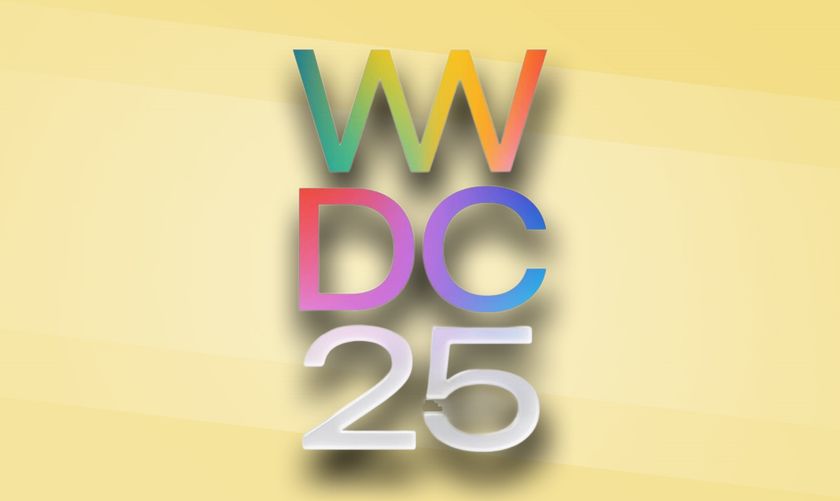










-
Sangriel Good price ??? A Canadian Company selling it to Canadians for MORE than the $299 US/CAD exchange rate. Ya good price Me Arse.Reply








