BitTorrent Sync Finally Heading to iOS Devices
The iOS version of BitTorrent Sync is launching on Apple's App Store this week.

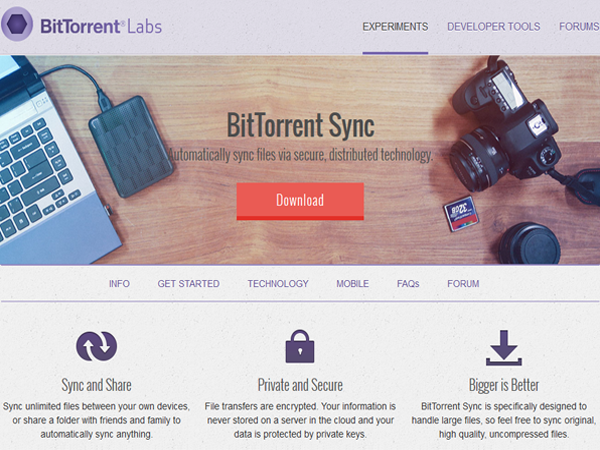
BitTorrent announced on Tuesday the upcoming release of its iOS app for BitTorrent Sync, the service that allows users to automatically sync files of any size between devices, at any time. The service went into beta back in July and introduced the Android app. Now iPhone, iPad and iPod Touch owners will be able to join the fun by downloading the free app from Apple's App Store when it arrives this week.
BitTorrent Sync is essentially a P2P client for your local network that can be used to sync files between connected devices for backup and sharing purposes. Folders that sync are connected by a common private key called a "secret" that is unique to every sync folder. Thus, this key can essentially be given to anyone, whether they're local or on the other side of the country.
DONE: Best Free Photo Management Tools
"Sync started from a simple concept: your data belongs to you, no matter where you are," the company said on Tuesday. "This means you should be able to pick up your work on any device, or send your photos across the world, and back. And it also means that your stuff should be secure. Sync skips the cloud to deliver files faster, and safer. Sync doesn’t rely [on] servers, which are vulnerable to hacks and prying eyes."
At the time of this article, the iOS app had not appeared on iTunes, but it's presumably no different than the Android app launched last month. After installation, iOS device owners must select or create a destination folder to sync. After that, the user moves to the desktop and generates a QR code for the folder that will be synced. The user then points the mobile device's camera at the QR code displayed on the screen which is scanned by the BitTorrent Sync app. The two devices are now connected.
As an example of how this works, a user can simply place an entire MP3 album into the folder located on the PC and the files will be uploaded to the iOS device. Want to back up the phone's Gallery? There will likely be an option to move/copy photos into the BitTorrent Sync folder which will result in those same photos showing up on the PC. To sync files outside the local wireless network, users must turn on "Use Cellular Data" in the Settings menu to enable file syncing on a 3G or 4G connection.
For now, BitTorrent Sync works on Mac OS X 10.6 or later, Windows XP SP3 (32-bit) or newer (32 and 64-bit), and Linux with kernel 2.6.16 (glibc 2.4) or newer on ARM/PPC/i386/x86_64. The client can also be installed on NAS devices running on Linux with ARM, PowerPC, i386 and x86_64 architecture.
Sign up to get the BEST of Tom's Guide direct to your inbox.
Get instant access to breaking news, the hottest reviews, great deals and helpful tips.
When asked if the company plans to charge users a fee for the Sync service once it comes out of beta, a BitTorrent rep told Tom's that all of the basic features will remain free, including all the capabilities currently made available to beta users. "There may be premium features in the future for specific use cases, such as enterprise," he said. "We are still exploring what those may be."
In addition to the upcoming iOS app launch, the Sync team said the latest beta sees the localization of Sync into ten languages, including German, Spanish, French, Italian, Japanese, Russian, Chinese (Simplified and Traditional) and Portuguese (Brazil and Portugal).
For more information about BitTorrent Sync, we provide a hands-on with the Android version here.
- The 40 Best Google Chrome Extensions
- Stay safer when you torrent with the best torrenting VPN
- 45 Free and Useful Windows Applications
Follow us @tomsguide, on Facebook and on Google+.
Kevin started taking PCs apart in the 90s when Quake was on the way and his PC lacked the required components. Since then, he’s loved all things PC-related and cool gadgets ranging from the New Nintendo 3DS to Android tablets. He is currently a contributor at Digital Trends, writing about everything from computers to how-to content on Windows and Macs to reviews of the latest laptops from HP, Dell, Lenovo, and more.
-
apache_lives epic sync app, still misses a few files but rapidly improving (and my complex setup is probably to blame also with SiS and outside synchronization to the folder)Reply
cudos to the the bit torrent sync team, i vote best free program of 2013, more potential then dropbox -
Pailin Really like Bit Torrent Sync, is a really nice little app I have been testing since the early days.Reply
Great for Syncing various computers and laptops so you always have everything t your fingertips as if you are at your main machine. (+ ofc now you have a complete backup between them)
If part of a file is changed, BitTorrent Sync only updates that part of the file between all devices (in up to 4MB chunks I believe)
Super handy :) -
koga73 "To sync files outside the local wireless network, users must turn on "Use Cellular Data" in the Settings menu to enable file syncing on a 3G or 4G connection."Reply
How would this work since BitTorrent Sync claims to only work on LANs and not use any servers?
