Tom's Guide Verdict
Bitdefender Antivirus for Mac delivers excellent malware performance and a solid array of features at an affordable price.
Pros
- +
Affordable plans
- +
Strong malware protection
- +
Modern and intuitive UI
- +
Virtually no performance impact
- +
Well-considered ransomware protection
Cons
- -
Limited VPN is disappointing
- -
Lacks some features that Windows version has
Why you can trust Tom's Guide
Malware protection: Good
System impact, background: Very light
System impact, scans: Light
macOS compatibility: 10.10 Yosemite and later
Browser extensions: Yes
Firewall: No
Hardened/secure browser: No
Parental controls: No
Password manager: No
Ransomware file protection: Yes
Scan scheduling: No
Webcam protection: No
VPN: Yes, but limited
Support options: 24/7 phone, email, chat, plus FAQs and forums
Bitdefender Antivirus for Mac continues to get just about everything right when it comes to delivering excellent protection for macOS. It has fallen a notch below perfect in a couple of the most recent third-party malware tests, but it remains first among the best Mac antivirus programs, and its combination of affordable pricing and well-implemented features make it a great choice for most users.
Bitdefender is the most user-friendly Mac antivirus program that I reviewed. It has helpful instructions on which actions you should take to stay safe, and a large collection of features that is organized well so that you don't get lost.
I'd love to see a couple more of Bitdefender's Windows features come over to Mac, such as Bitdefender's password manager, as well as a reduction in the cost of Bitdefender's premium VPN service, but Bitdefender Antivirus for Mac is still the best overall Mac antivirus app.
Read on for the rest of our Bitdefender Antivirus for Mac review.
Bitdefender Antivirus for Mac: Costs and what's covered
Bitdefender Antivirus for Mac has a single tier of service, with the only price variations being for the number of devices or years of service. While there is no free tier for Bitdefender Antivirus for Mac, you do get a 30-day free trial before you have to enter your credit card.
The basic Bitdefender Antivirus for Mac plan is $40 for a single device for one year, but you can save by paying for two years ($70) or three years ($90) up front. Stepping up to the three-device plan will cost $60 for one year, and again you can save a bit by paying for two years ($90) or three years ($120) at once. (You can often get the first year at half off.)
For this, you get a comprehensive suite of antivirus tools that go beyond basic protection, including file protection, Time Machine protection, Traffic Light browser extensions, anti-phishing safeguards, the Bitdefender Shield automatic malware scanner and a limited amount of free Bitdefender VPN service.
The VPN is capped at 200MB of encrypted traffic per day before you have to pay for the $50-per-year unlimited plan; it's handy, but it won't take the place of one of the best VPN services.
If you need to cover a variety of devices that aren't Macs, then you will want to consider Bitdefender Total Security, which supports Windows, Macs and iOS and Android devices. Beyond the broader support, this package also adds parental controls and a two-way firewall. It package covers five devices for $90 yearly or 10 devices for $100. Again, you can save money by opting to pay for two or three years at once.
Bitdefender Antivirus for Mac offers support back to macOS X Yosemite (10.10) with full support for recent versions of Safari, Firefox and Chrome. If you wish to use the Bitdefender VPN, you will need to be updated to at least macOS Sierra (10.12).
Bitdefender Antivirus for Mac: Antivirus protection
Bitdefender provides real-time protection for your Mac by scanning continuously for malware, viruses, ransomware and adware. Any potentially dangerous files will be compared against Bitdefender's massive signature-based malware library, and the program also deploys machine learning capabilities that help defend against emergent threats that have yet to be catalogued.
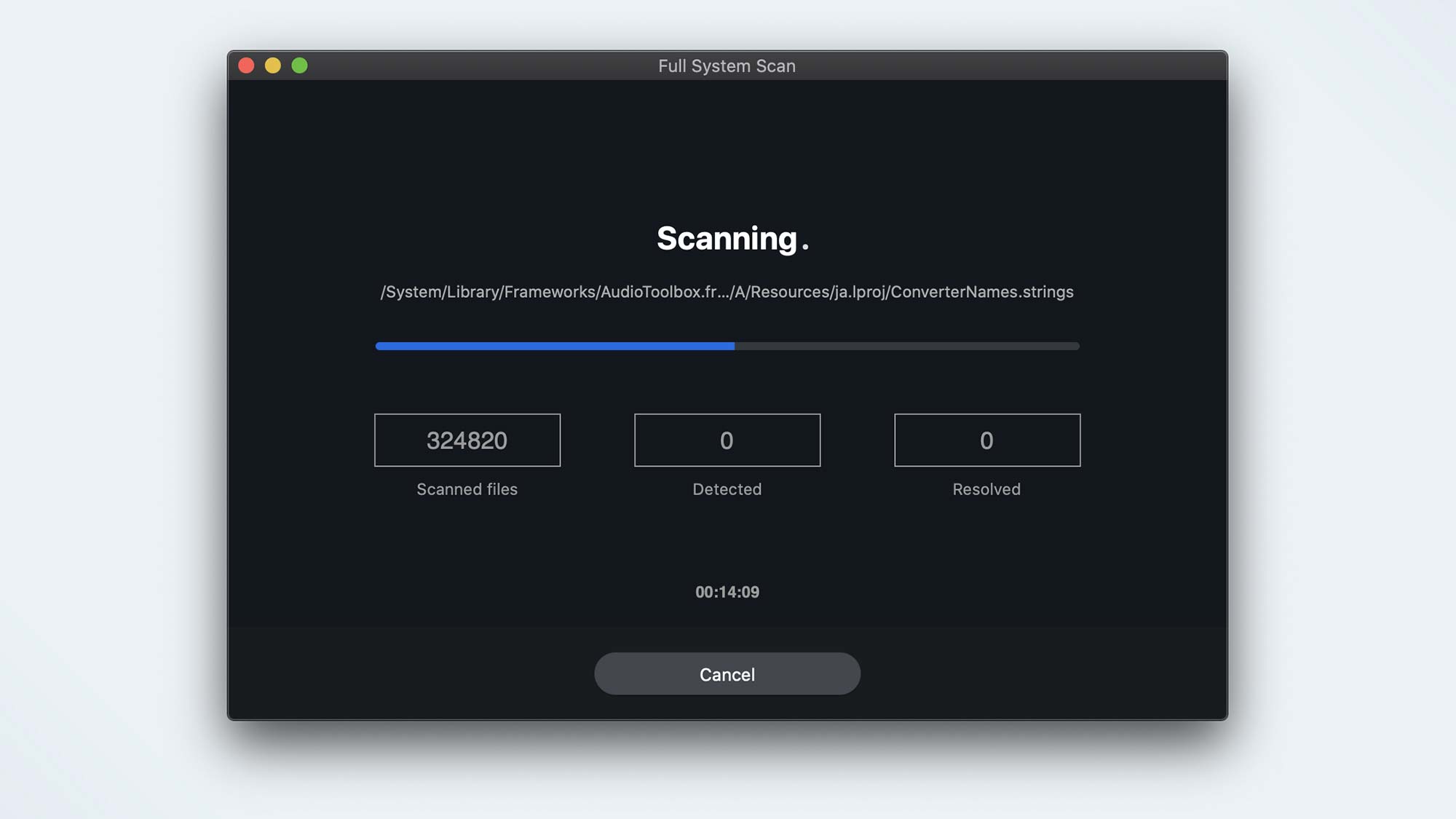
Bitdefender Antivirus for Mac is somewhat unusual in that it does not offer a scheduled-scan feature. Users are asked to conduct a full scan upon installation, and after that the real-time protection from Bitdefender should be sufficient to catch any new threats to your system. You do have the option to run one-off full or quick scans, but it isn't a feature that is stressed.
To be fair, this should be no different for the real-time malware protection offered by any of the rest of the antivirus apps that we reviewed. Modern antivirus software doesn't really need to perform scheduled scans, but Bitdefender is the only one of the Mac antivirus programs we reviewed to take the step of removing scheduled scans entirely.
Bitdefender Antivirus for Mac: Antivirus performance
In order to determine the overall efficacy of Bitdefender's malware scanning, we relied on the Germany-based AV-Test lab and Austria-based AV-Comparatives lab, which conduct regular evaluations of major antivirus apps and services.
During the March-April 2021 round of testing by AV-Test lab, Bitdefender Antivirus for Mac detected 100% of Mac malware. During this same round of testing, Avast (100%), Norton (100%) and Trend Micro (100%) all matched Bitdefender. Intego and Kaspersky were not tested in that round, but Kaspersky got a 100% score in May-June 2020, while Intego got 98.5% in November-December 2020.
| Row 0 - Cell 0 | AV-Test, most recent | AV-Test, previous | AV-Comparatives, most recent | AV-Comparatives, previous |
| Avast | 100% | 100% | 100% | 100% |
| Bitdefender | 100% | 97.3% | 100% | 100% |
| Intego | 98.5% | 100% | 100% | 100% |
| Kaspersky | 100% | 100% | 100% | 100% |
| Norton | 100% | 100% | Not tested | Not tested |
| Trend Micro | 100% | 100% | 99.6% | 100% |
Bitdefender Antivirus for Mac avoided getting any false positives, meaning all detections were accurate, but this was true of its competitors as well. It detected more than 99% of Mac potentially unwanted programs (annoying programs that sneak into other programs' installations) and more than 99% of Windows malware, but so did Avast and Trend Micro.
Bitdefender's previous round of AV-Test Mac evaluations resulted in an uncharacteristically poor performance of 97.3% detection. Bitdefender Antivirus for Mac had previously failed to detect 100% of malware threats in AV-Test's evaluations only once since April of 2017.
Turning to the AV-Comparatives testing, Bitdefender Antivirus for Mac successfully identified 100% of the Mac malware threats, as well as all the potentially unwanted programs and Windows malware, in June 2021 tests. It has been perfect on each of the AV-Comparatives tests going back to July 2017. Avast, Intego and Kaspersky all detected 100% of Mac malware in June 2021 test as well, while Trend Micro detected 99.6%.
Bitdefender Antivirus for Mac: Security and privacy features
Bitdefender Antivirus for Mac doesn't get all the features that Bitdefender 2021 for Windows offers, but it does bring a little more to the table than more Spartan options such as Avast Free Mac Security or Intego Mac Internet Security X9.
One helpful overarching feature that Bitdefender offers is Autopilot. This is your "personal security advisor," which appears at the top of the main dashboard and gives you advice regarding actions you might want to take to ensure the health and security of your Mac.
Beyond Bitdefender Antivirus for Mac's real-time and antivirus scanning, you have a number of web-protection features bundled into a browser extension known as TrafficLight. Once installed on Chrome, Firefox or Safari, TrafficLight attempts to filter out any malicious content you run into on the web before it ever hits your system.
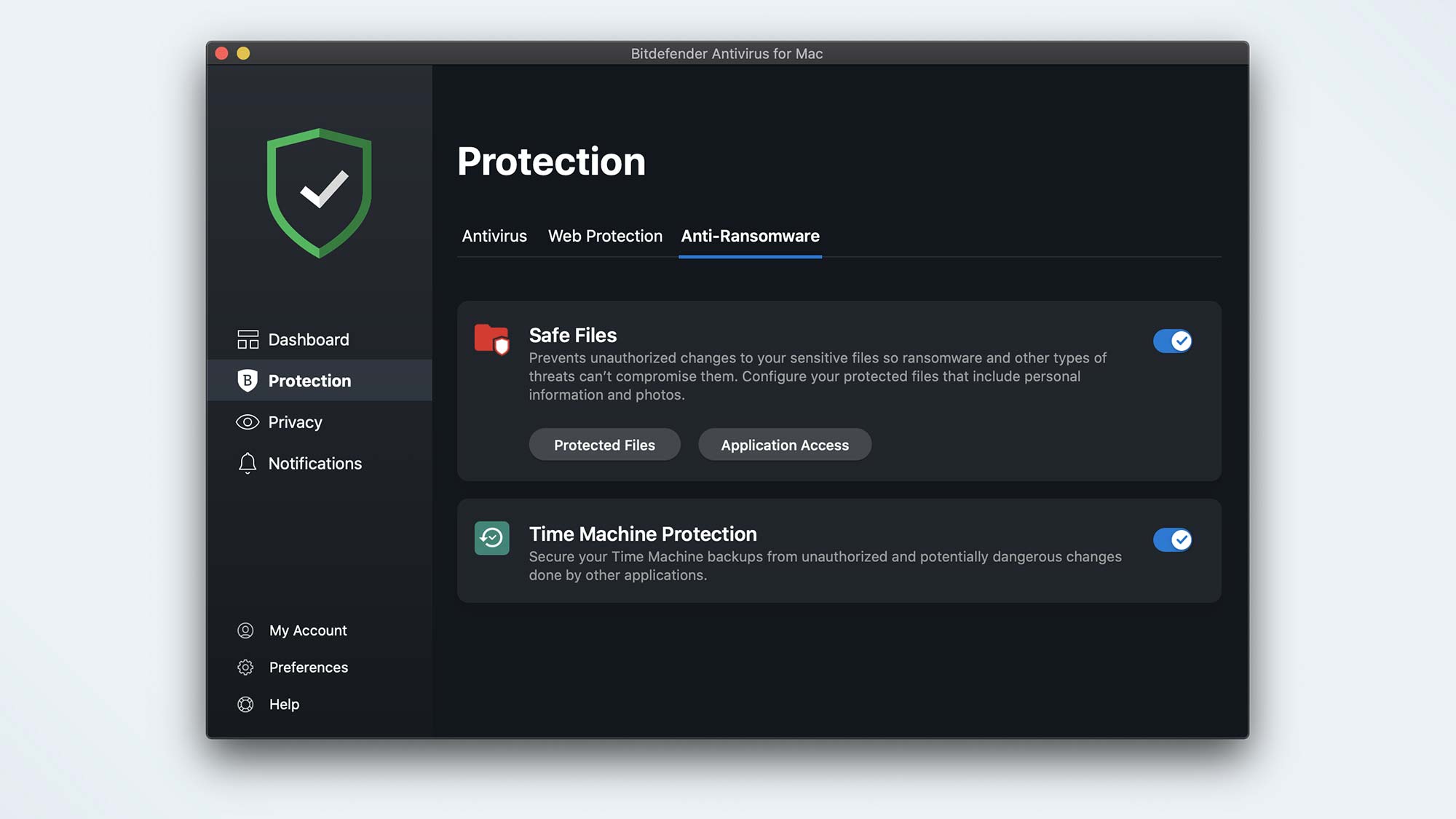
Ransomware protection comes in the form of Safe Files and Time Machine Protection. Both these features are designed to prevent any authorized access or changes to any files or folders that you have designated as personal or sensitive.
Bitdefender Antivirus for Mac also includes Bitdefender VPN. Unfortunately, the service is limited to 200MB per day — just enough to check your email when traveling — and won't let you choose your server location. To break free of those limitations, you'd need to upgrade to the premium VPN service for $50 a year.
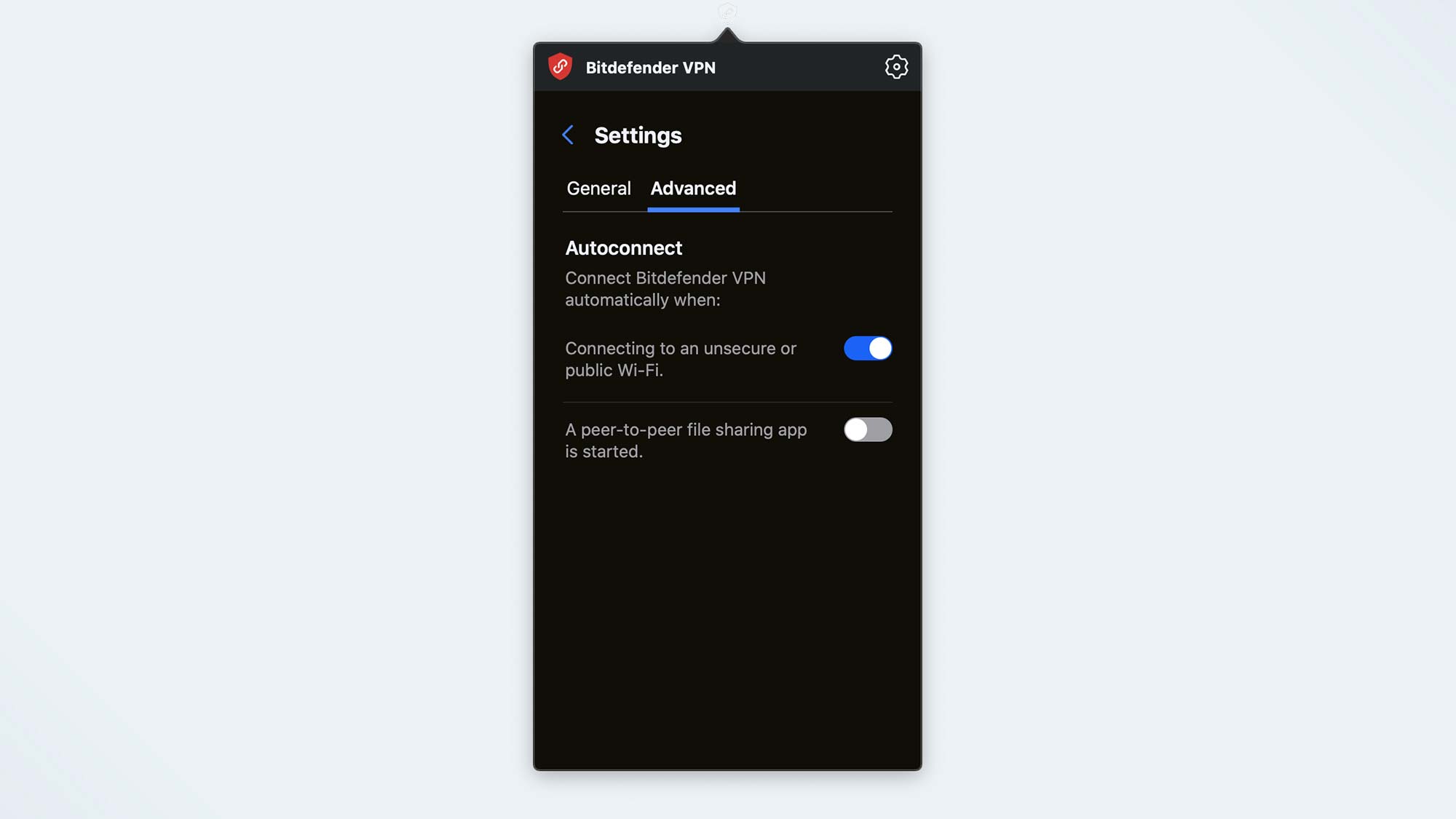
While I didn't have an appreciable speed hit from the Bitdefender VPN, you would probably be better served by one of the best VPN stand-alone services in terms of features You could also try Kaspersky's VPN service, which uses the same leased VPN lines as Bitdefender but costs just $30 per year.
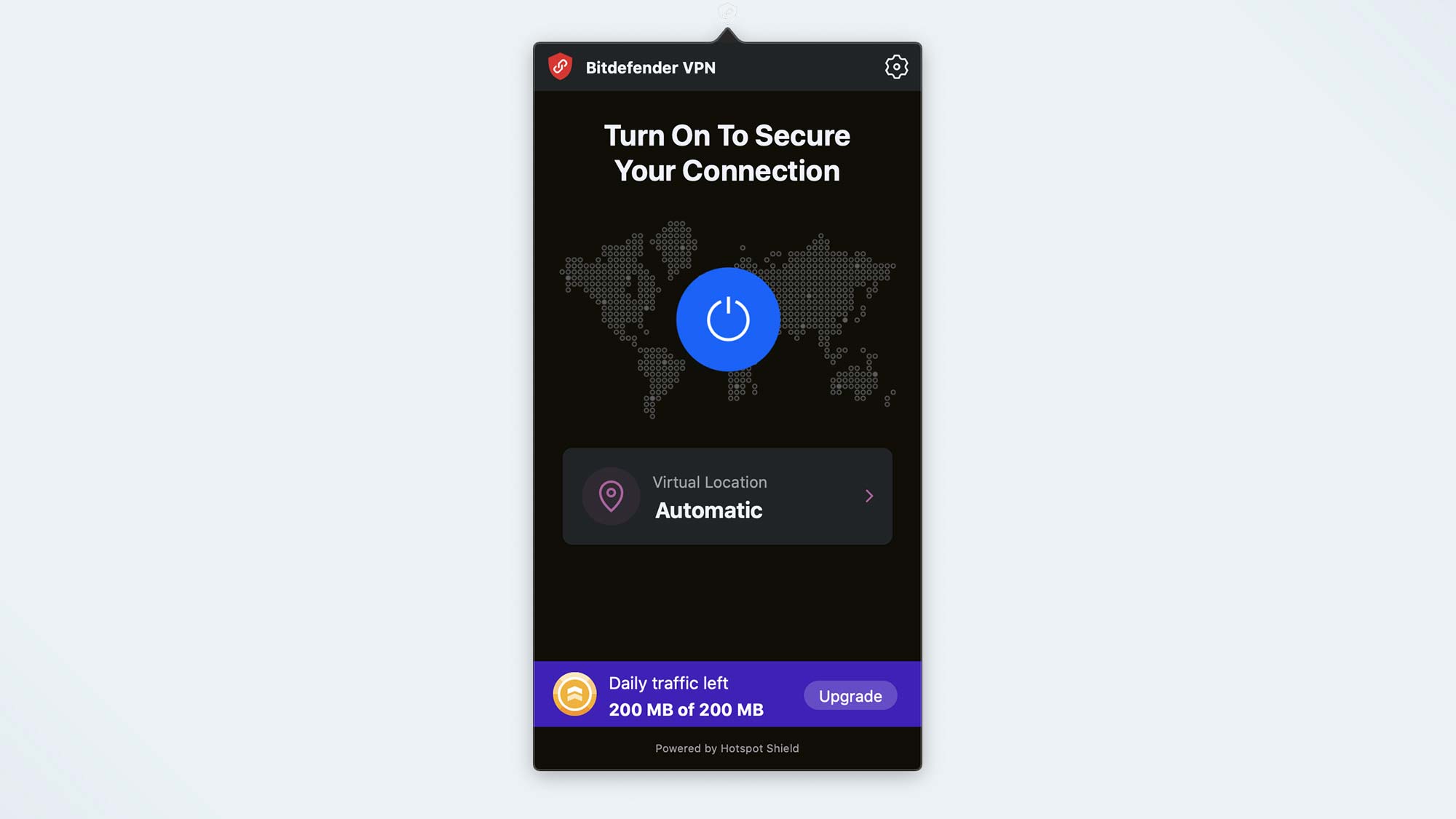
A new anti-tracker feature is another privacy component to Bitdefender, blocking any trackers that will try to follow you around the web. This can be enabled for Safari, Chrome, Firefox and Edge.
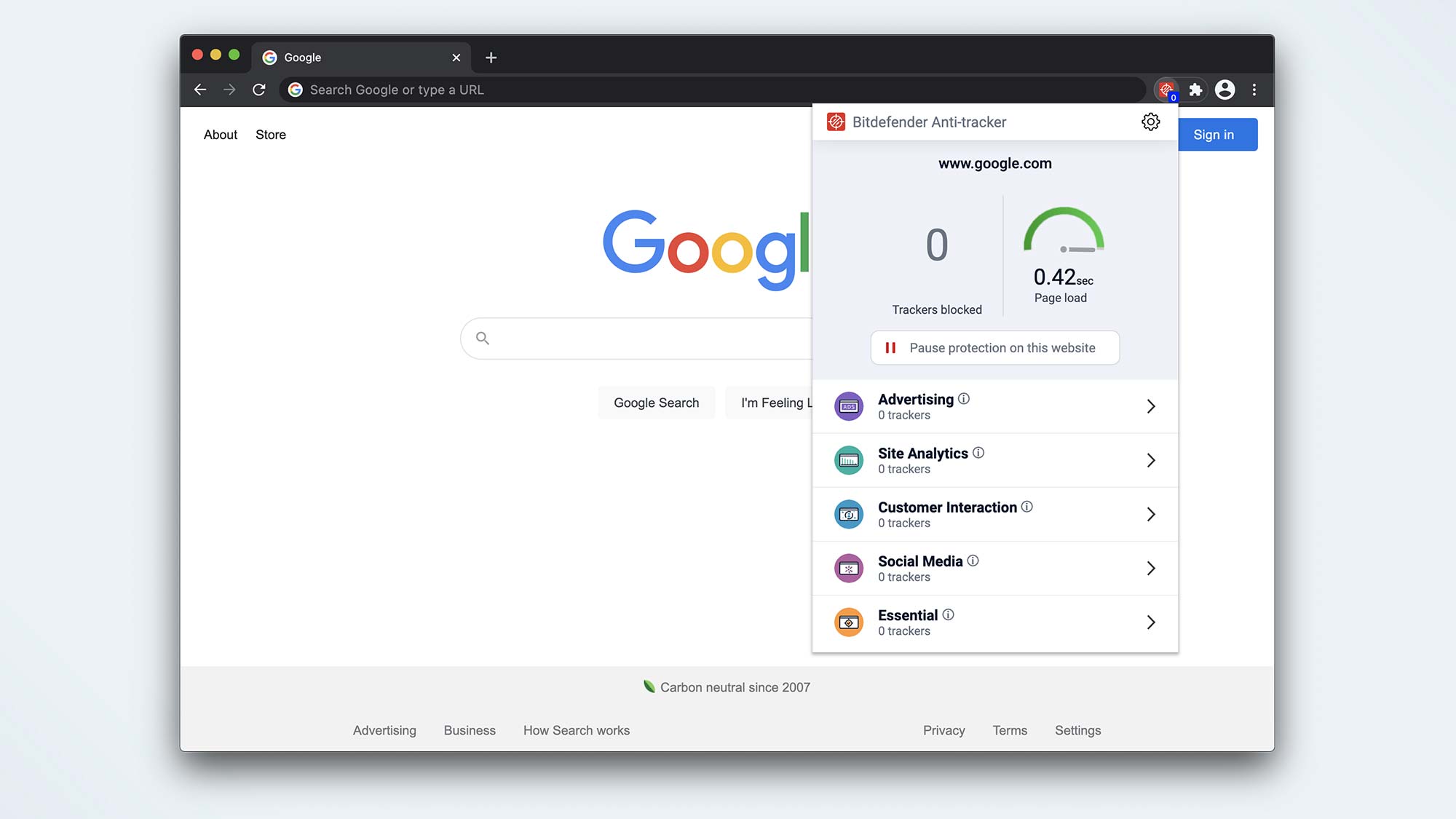
One feature in Bitdefender Antivirus Plus for Windows you won't get is Bitdefender Wallet, Bitdefender's password manager, which inexplicably won't run on Mac, iOS or Android. (Kaspersky's password manager will.) Another is Safepay, which lets you open banking and shopping sites in a secure browser that enforces encrypted links and blocks extensions.
Bitdefender Antivirus for Mac: Performance and system impact
In order to measure the performance impact of Bitdefender Antivirus for Mac, we ran the Geekbench 5 benchmarking test prior to installing the app and then ran a series of tests with the tool after installation. The 2016 MacBook Pro 13-inch laptop that we used for the review had a 2.9Ghz Intel Core i5-6267U processor, 8GB of LPDDR3 RAM and a 256GB SSD with 42.18GB of files installed.
Running our Geekbench 5 test prior to installing Bitdefender Antivirus for Mac, the test achieved a score of 1,848. That dropped only to 1,847 following the installation of the app, a nearly imperceptible lag of about 0.05%. This was true for most of the antivirus apps that I reviewed. The only ones whose background system impact didn't round out to zero were Trend Micro, with a 1% lag, and Kaspersky, which showed the biggest drop at a mere 3%.
| Row 0 - Cell 0 | Post-installation | Full scan | Quick scan |
| Avast | 0% | 27% | 3% |
| Bitdefender | 0% | 19% | 1% |
| Intego | 0% | 34% | 3% |
| Kaspersky | 3% | 12% | 4% |
| Norton | 0% | 12% | 0% |
| Trend Micro | 1% | 46% | 1% |
The full scan was also a fairly solid effort from Bitdefender. It resulted in a 19% performance hit, the second-lowest result behind Kaspersky (12%) and Norton (12%), which tied for first place. Avast (27%) was not too distantly far behind, but Intego (34%) and Trend Micro (46%) were specks in the rearview mirror.
A Bitdefender quick scan was almost perfect, with just a 1% drop. This matched Trend Micro (1%) and was second only to Norton (0%). None performed too poorly on the quick scan, but Avast (3%), Intego (3%) and Kaspersky (4%) brought up the rear.
Bitdefender Antivirus for Mac's first full scan took 27 minutes and 55 seconds and scanned 606,565 files. That was the second-slowest initial scan, ahead of only the distant last-place finisher Kaspersky (39:05). (Subsequent scans will be shorter.) No others even crossed 13 minutes, with Trend Micro (12:03), Norton (11:45), Avast (10:25) and Intego (6:22) topping the list.
Bitdefender's quick scan looks at the most common areas for viruses or malware. On my test system, this scanned 14,765 files in 16 seconds. Considering the number of files, this was an excellent result, with only Intego (00:11) and Norton (00:13) finishing faster. Avast (00:18) was hot on its heels and then it was a distant fifth and sixth finish for Kaspersky (00:53) and Trend Micro (1:06).
Bitdefender Antivirus for Mac: Interface
Bitdefender does an excellent job of keeping its user interface compact without overwhelming you with too many options or settings. The left column is divided into Dashboard, Protection, Privacy and Notifications, with the content of those sections displayed on the right.
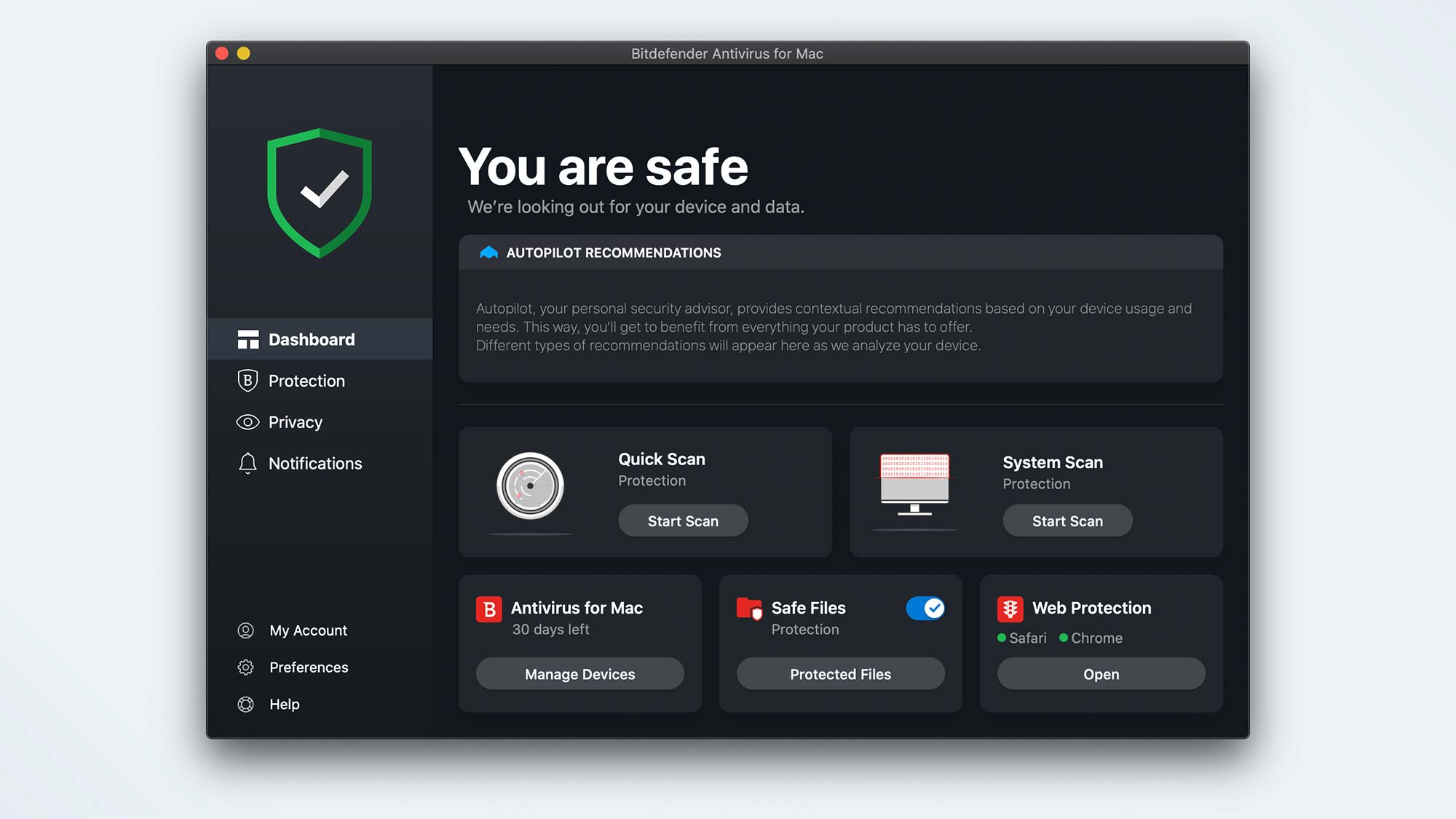
The Dashboard puts Autopilot recommendations at the top with options to run a quick or full scan just below. Another row of options lets you manage your device subscriptions or view your protected files and the status of your web protection browser extensions.
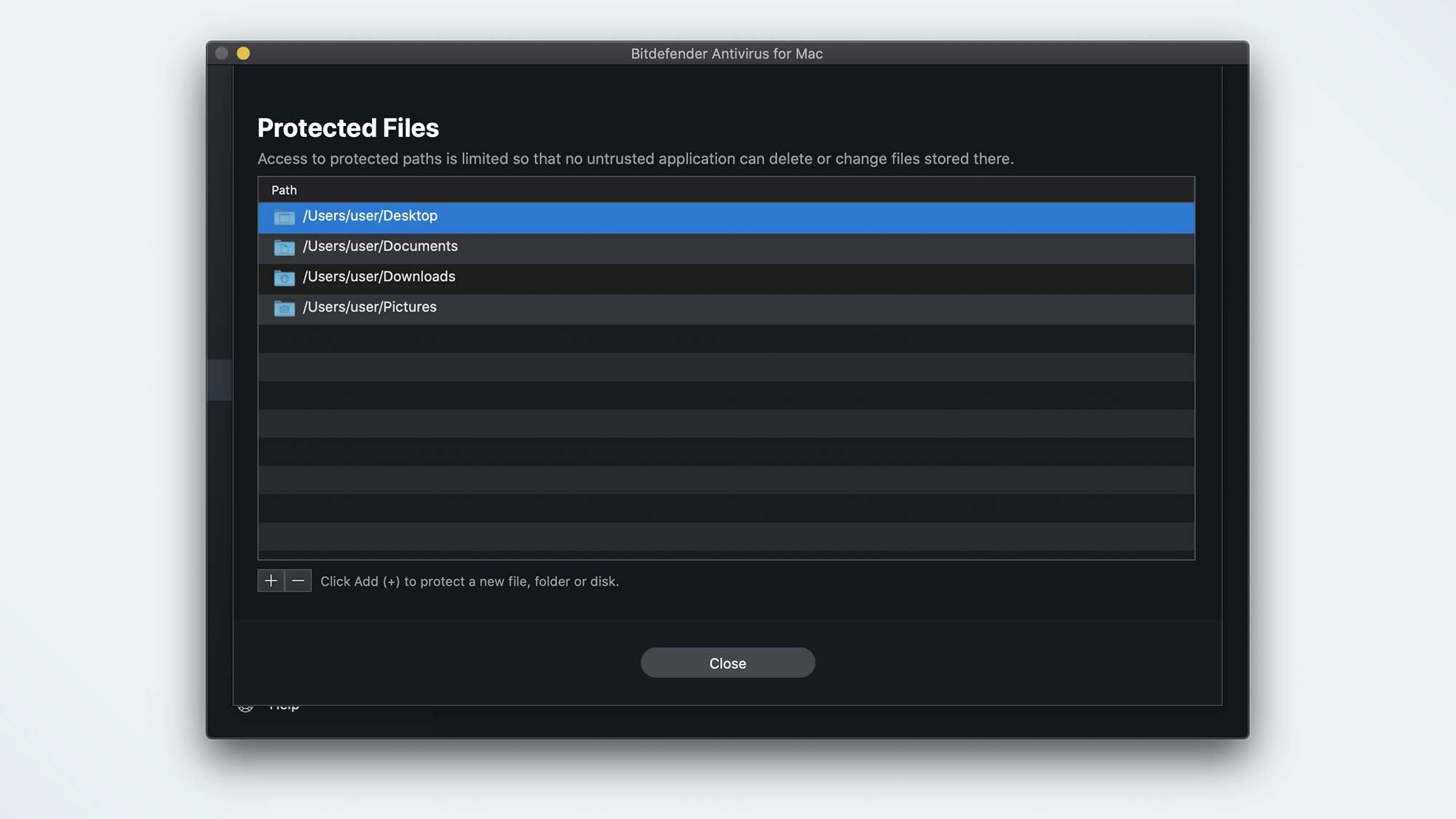
Protection is split into three separate tabs. The first, Antivirus, offers you the full selection of scans, including Custom and System scans. You can also view quarantined files and specify files that you would like to exempt from scans.
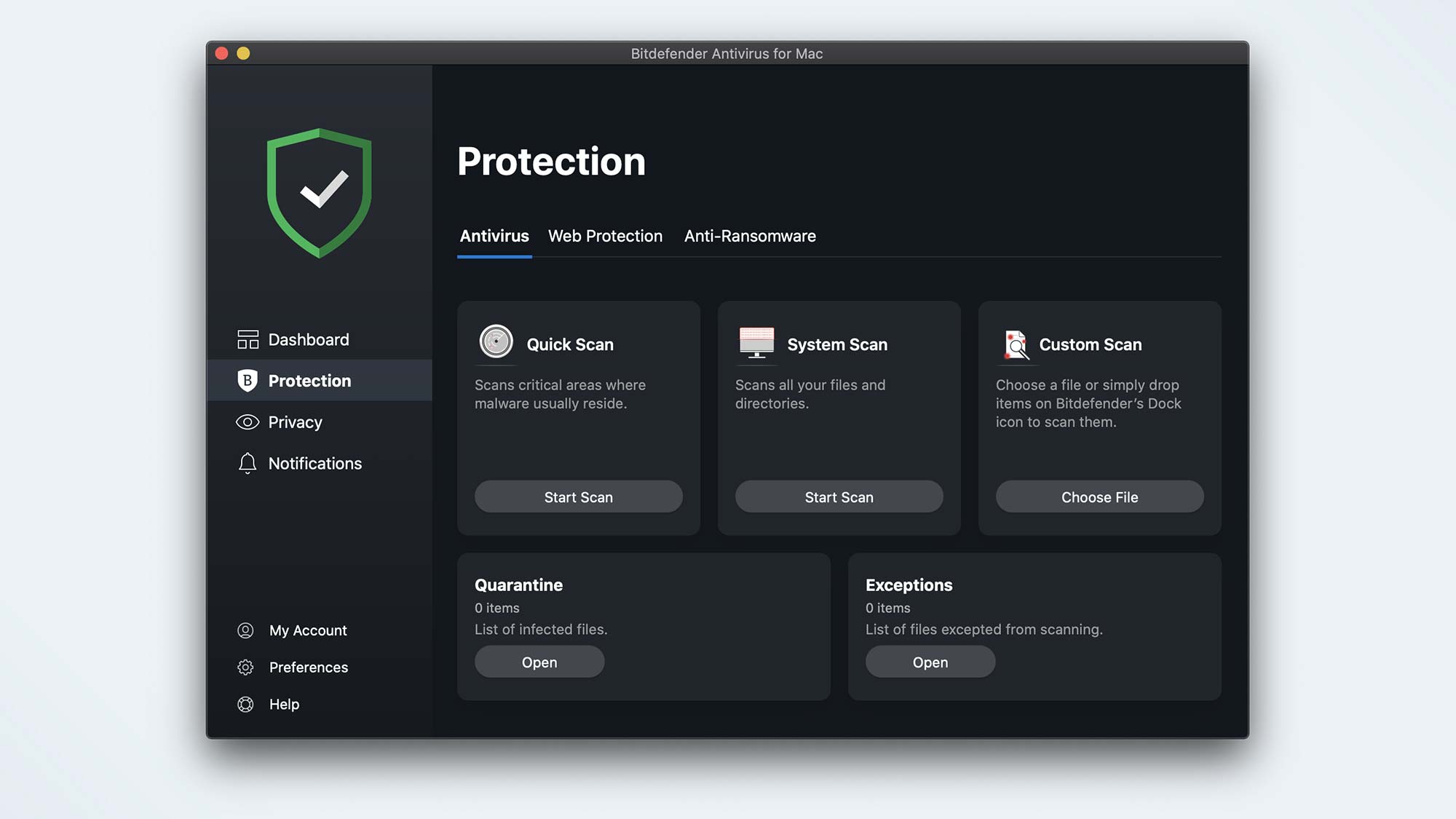
The second tab, Web Protection, duplicates the Dashboard section of the same name. The final tab, Anti-Ransomware, lets you use Safe Files to specify which files or folders you would like to protect as sensitive content. You can see which applications have requested to change or access these files. Time Machine Protection is essentially identical to Safe Files but solely focused on Time Machine backups.
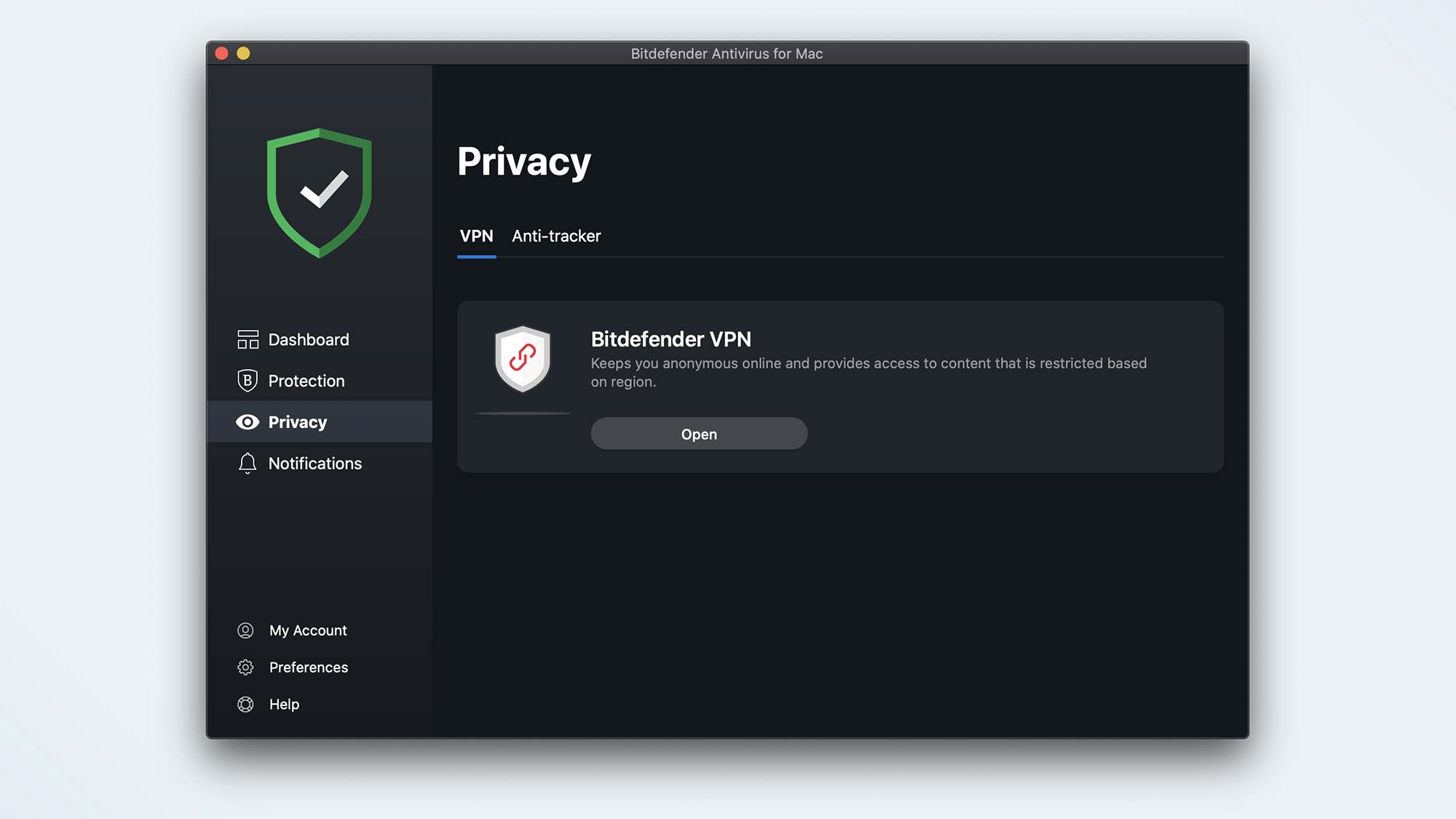
The Privacy section has just a couple of features: Bitdefender VPN and Anti-tracker. I've described the limitations of the Bitdefender VPN already, but using it is quite simple. Click open and a Bitdefender VPN pop-up appears to show how much of your 200MB daily allotment is remaining and a big blue button to turn it on.
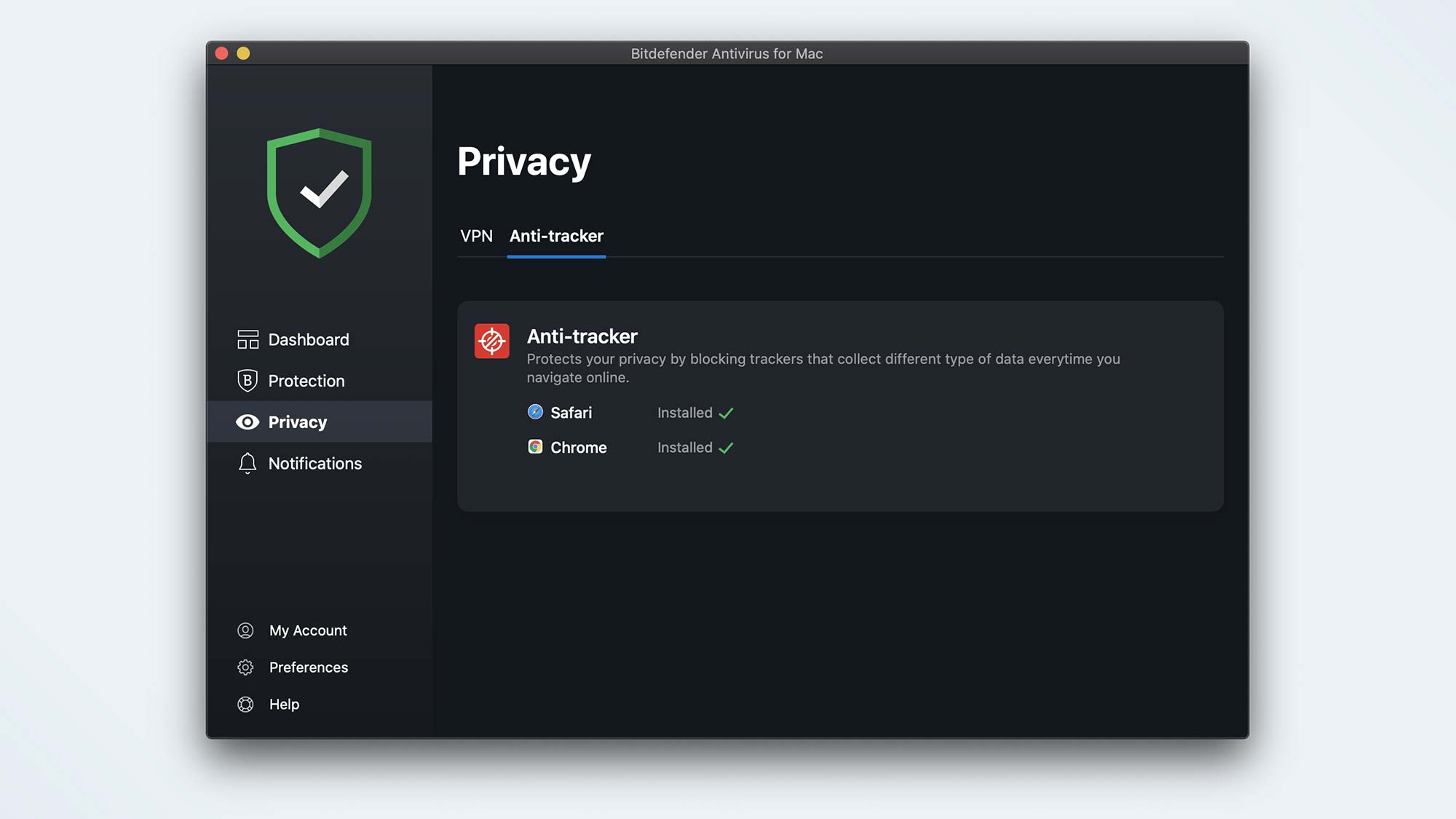
Anti-tracker, much like Web Protection, doesn't have an interactive component to it. It simply shows that the tracker-blocking feature is operational on your installed browsers.
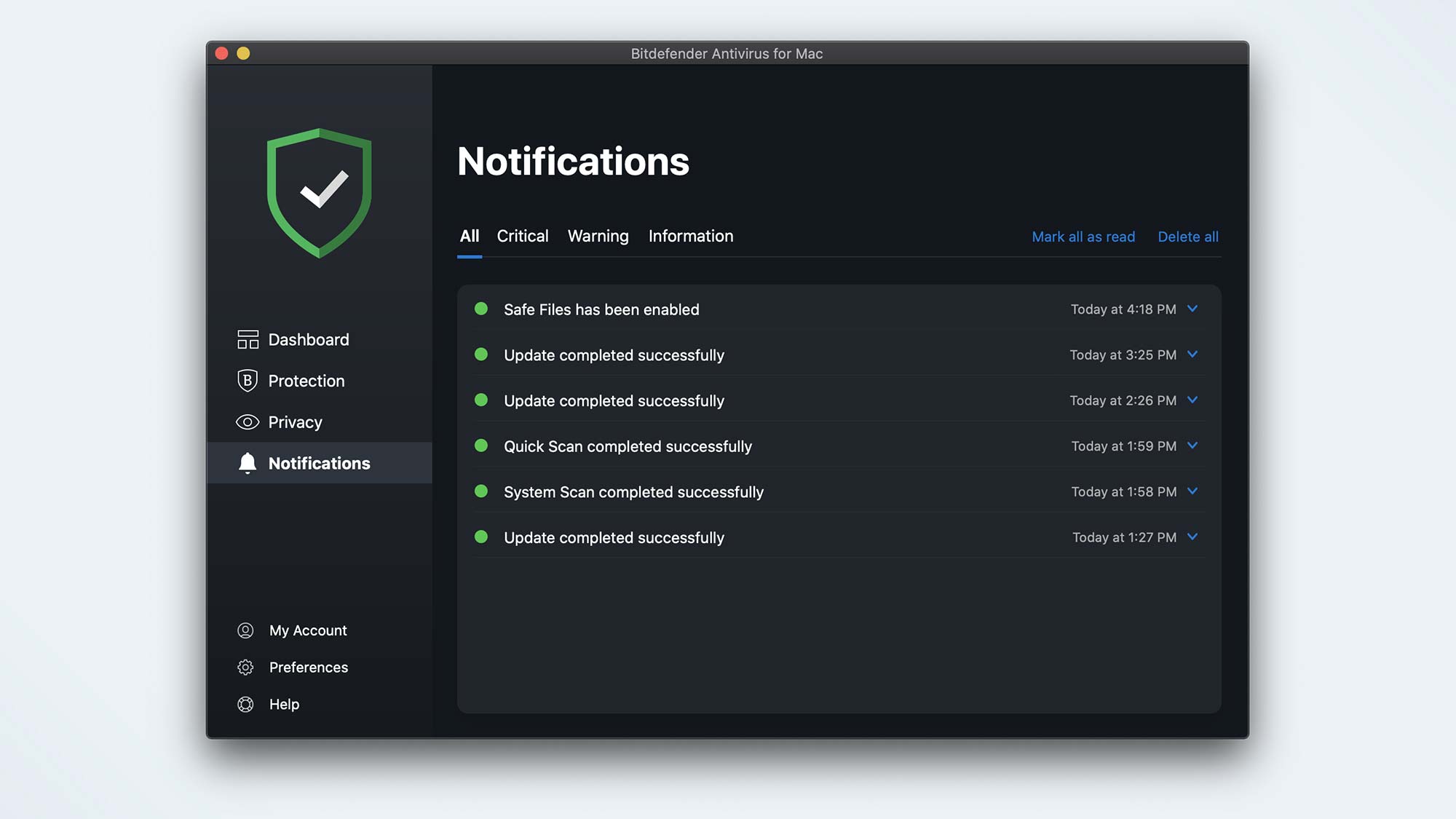
The last primary section is Notifications. As you would expect, this displays all the activities carried out by Bitdefender Antivirus for Mac.
Bitdefender Antivirus for Mac: Installation and support
You can download Bitdefender Antivirus for Mac directly from the Bitdefender website. The installation file is just 20.5MB, and the installation footprint is small as well, at just 18.5MB. Bitdefender does an excellent job of walking you through the permissions that need to be granted and then requires a restart of your Mac to complete the installation.
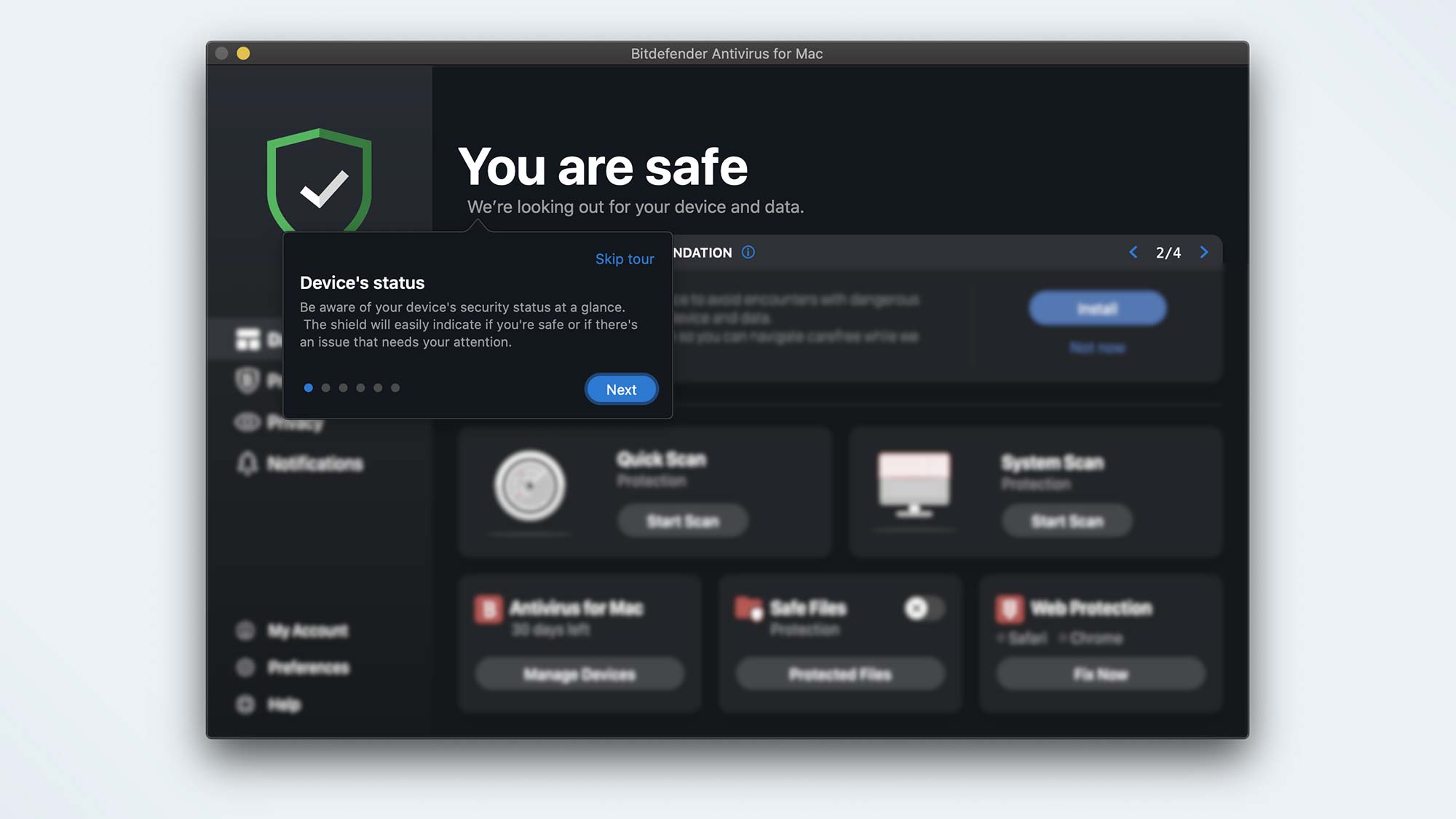
Completing the rest of the setup took about five minutes and mostly involved enabling the browser-based protections.
Bitdefender offers 24/7 tech support via phone, email or live chat. If you have a fairly common question, the company's site offers extensive FAQs, videos and community forums.
Bitdefender Antivirus for Mac review: Bottom line
Bitdefender Antivirus for Mac may not have quite as many features as Norton 360 Standard, but from a pure antivirus-app standpoint, it covers everything that most users should be worried about in an accessible way.
Bitdefender's pricing is extremely competitive, particularly if you have multiple Macs to protect. My primary complaint is the VPN limitations and upgrade pricing, but you can turn to an outside VPN solution if necessary and still come in below the price of a Norton 360 Standard subscription.
If you want a good-looking and easy-to-use Mac antivirus solution with a proven track record, then Bitdefender Antivirus for Mac remains the best option.
A self-professed "wearer of wearables," Sean Riley is a Senior Writer for Laptop Mag who has been covering tech for more than a decade. He specializes in covering phones and, of course, wearable tech, but has also written about tablets, VR, laptops, and smart home devices, to name but a few. His articles have also appeared in Tom's Guide, TechTarget, Phandroid, and more.


