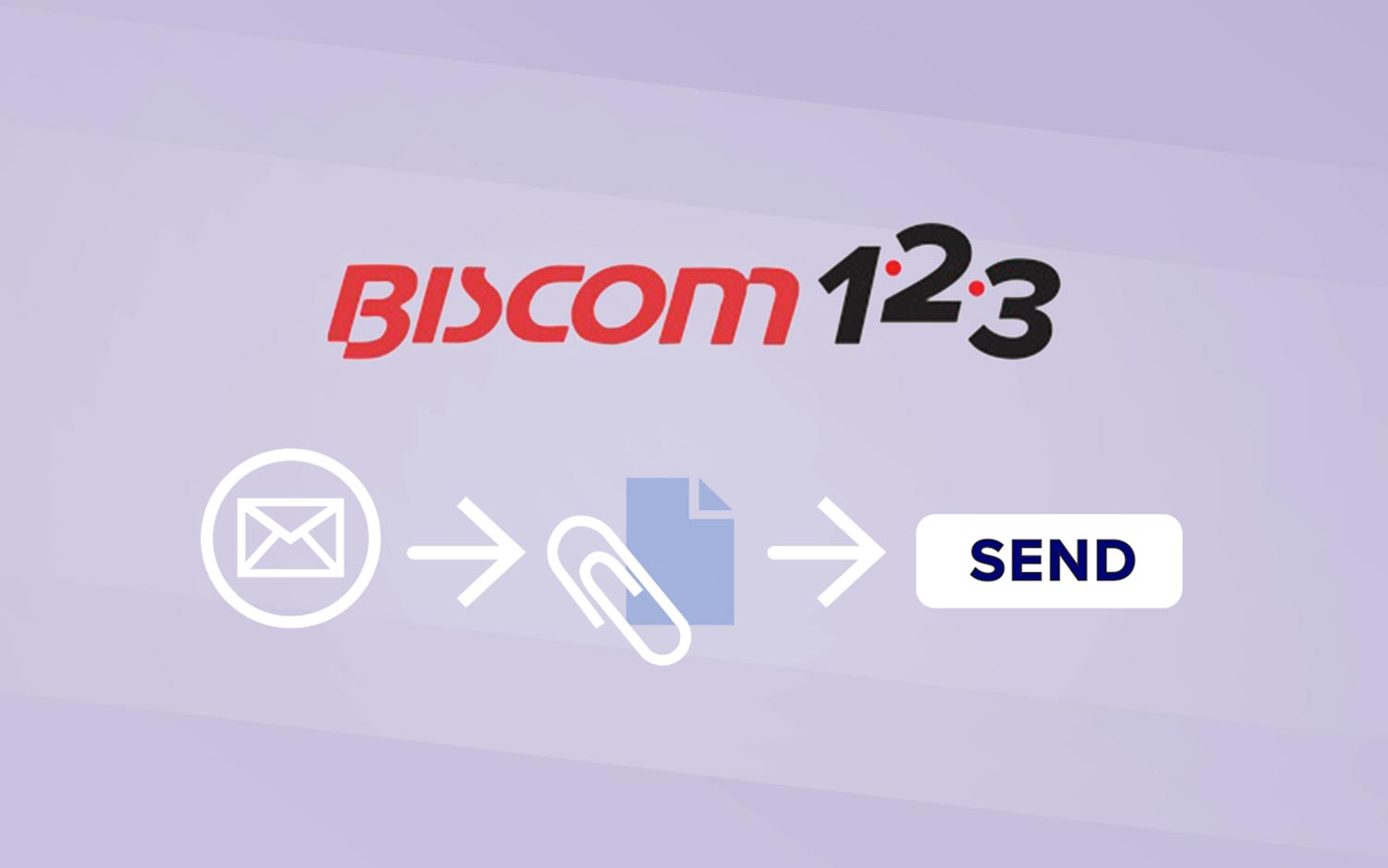Tom's Guide Verdict
Businesses that fax only occasionally but need to give multiple users access to the service will like Biscom 123's simple approach to online faxing.
Pros
- +
Easy faxing via email
- +
No credit card required for trial
- +
Business plan gives multiple users access
Cons
- -
Can't customize cover sheet
- -
Lacks more-sophisticated configuration and sending options
- -
Pricey, with a page overage cost
- -
Limited mobile app
Why you can trust Tom's Guide
You may think of Biscom — if you think of Biscom at all — as a provider of enterprise telecommunications offerings. But its Biscom 123 fax service targets individuals and small offices looking for a convenient way to send faxes.
If you've got heavy faxing needs, you'll likely want to turn to one of the other best online fax services. But both individual and small office plans available at Biscom 123 could be appealing if you've got limited faxing needs.
Biscom 123 online fax review: Pricing
Biscom's Individual plan costs $7.99 per month, while its Small Groups plan costs $14.99. Though the Individual plan starts at a reasonable price, its benefits are paltry compared with what the competition offers: You get just 30 pages per month included, with additional pages billed at 7 cents each — higher than the competition, and more than double what most competitors charge.
In contrast, WestFax Secure Fax’s $8.99/month plan gives you 500 pages, and MetroFax's $11.95/month plan gives you 500 pages.
Biscom's Small Groups plan boosts the number of pages included to 300 and provides the bonus of supporting up to five users, but other services offer more generous page limits.
Free Trial: Getting set up with a free 30-day trial for either plan is simple and free, with no credit card required — a welcome change of pace from other services with free trials that require you to enter a credit card first.
Simply provide your name, company, email and phone number. Biscom next sends you an email with a link to continue setup by establishing a username and password, which you'll use for signing in to the service online or via mobile app. Biscom assigns you a random fax number, which means you can't pick your area code or number, as most competing services allow.
Biscom 123 online fax review: User interface
Biscom 123's web interface is designed with a colorful, friendly layout that's easy to read. You enter the site directly into your profile, so you are always aware of your account and its status. Billing is under a separate tab along the top nav bar.
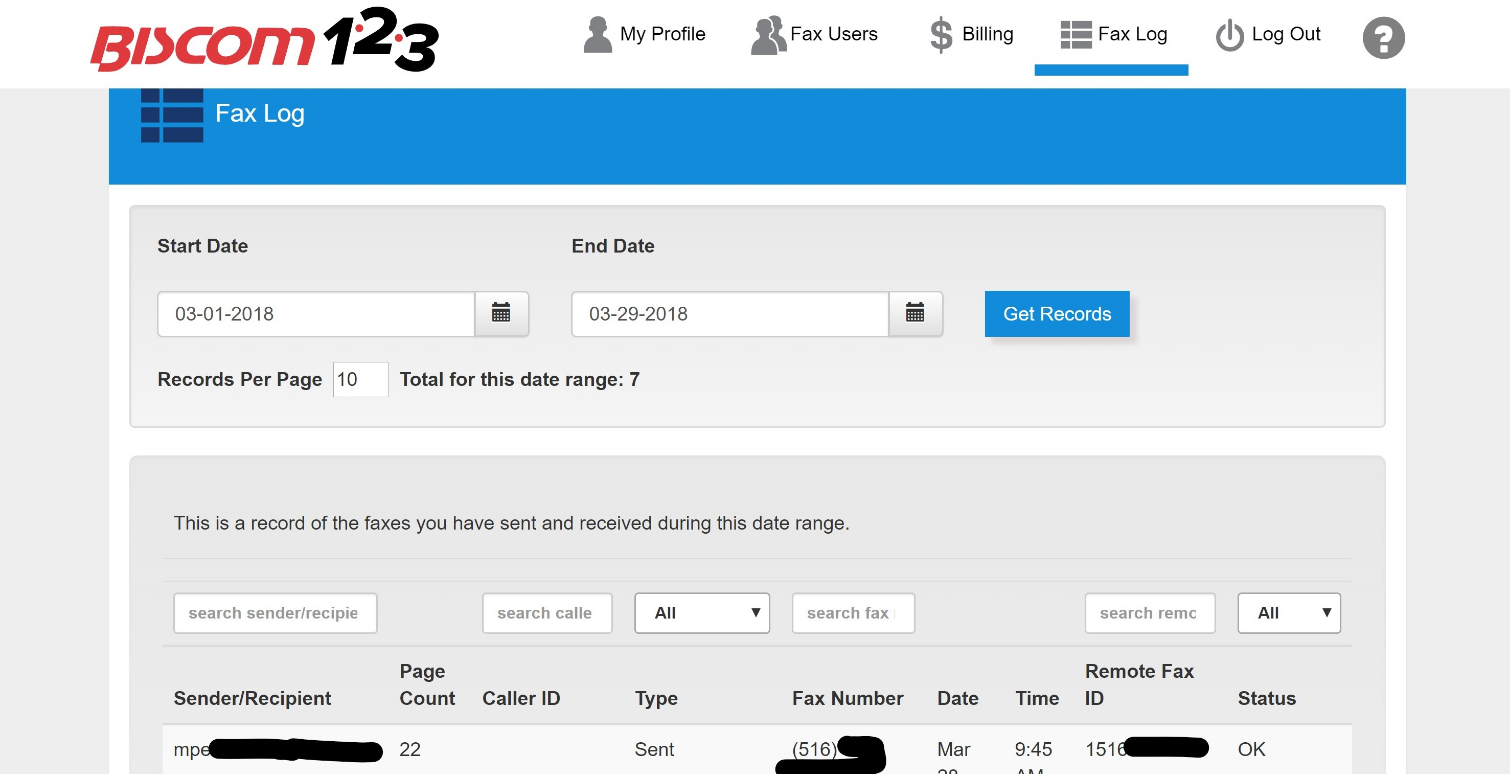
Other tabs include Fax Users and Fax Log. The Fax Users tab makes it simple to change the name and email address of account users and add additional users on the Small Groups. The ease of adding users is something we wish we had seen from other services, and it makes the Small Groups plan a strong possibility for businesses with limited fax needs who still have to give multiple staffers access to faxing. Just add the name and email address of the additional users — you can add up to four in addition to the primary account holder — and those users will be able to send faxes via email.
The Fax Log tab shows a record of all faxes sent and received. I liked how customizable this page was: You can specify the dates for which you want records and how many records to show per page. You also have limited searching capabilities, although the user interface here looks a little incomplete.
You can't search the text of documents, because the documents aren't stored by Biscom. But you can search for sender/receiver, caller ID, fax number or remote fax ID, and you can delimit the search by faxes sent or received. You can't add tags, as you can with MetroFax, but Biscom 123 provides better sorting and searching controls of the log than most services.
Biscom 123 online fax review: Sending and receiving faxes
Biscom 123's faxing service has a few differences from its competitors. Sending faxes is done strictly via email or mobile app (more on that later); the service lacks any way to send from within a browser.
Furthermore, Biscom lets you add a name to the fax number, to customize the cover page — for example: Melissa.Perenson.XXX-XXX-XXXX@biscom123.com.
Because faxes aren't stored online, you can't view a fax later. If you want to retain a fax for yourself, you'll need to keep a copy on your own.
As with other email-to-fax services, use the subject line and email body for the rest of the cover page in Biscom. The cover page is stock issue, as Biscom lacks any way to customize it. You attach any file you wish to fax and hit send. Biscom 123 has no limitation on file size or on the number of documents you can send as a fax at once, though your email system's normal size limitations will constrain you.
Biscom delivered faxes reasonably promptly, but I did experience one anomalous delay in faxing what became a 51-page mixed document of PDFs and Word files. The document started as four separate faxes, sent minutes apart to the same electronic fax destination. Biscom 123 combined the documents, which included two 22-page PDFs, into a single bundle that arrived an hour and 45 minutes later at its destination. Biscom says that the bundling is by design, intended to streamline performance for receiving faxes as well as at the outbound fax server. The company says it plans an early summer software update that will allow you to choose whether to send as a bundle.
Inbound faxes from Biscom arrive as PDF files in your email inbox.
You can't send international faxes, unless the destination country supports the 01 area code. That means you can send faxes to Canada or Puerto Rico, but not to Mexico. However, you can receive international faxes.
Biscom 123 online fax review: File-format support
Biscom 123 supports Microsoft Word, Excel and PowerPoint files; Adobe PDF, text and Rich Text Format for documents; and TIFF, JPEG and PNG for images.
Biscom 123 review: Mobile apps
Biscom 123 offers mobile apps for iOS and Android. We tried the Android version and found it to be very limited in scope. It opens to a Send Fax screen that facilitates attaching and sending a fax, though, really, it doesn't do anything that you can't just do in an email.
Tap the menu dots at the upper right of your screen to open a file in the built-in viewer, and then annotate that file in the viewer.
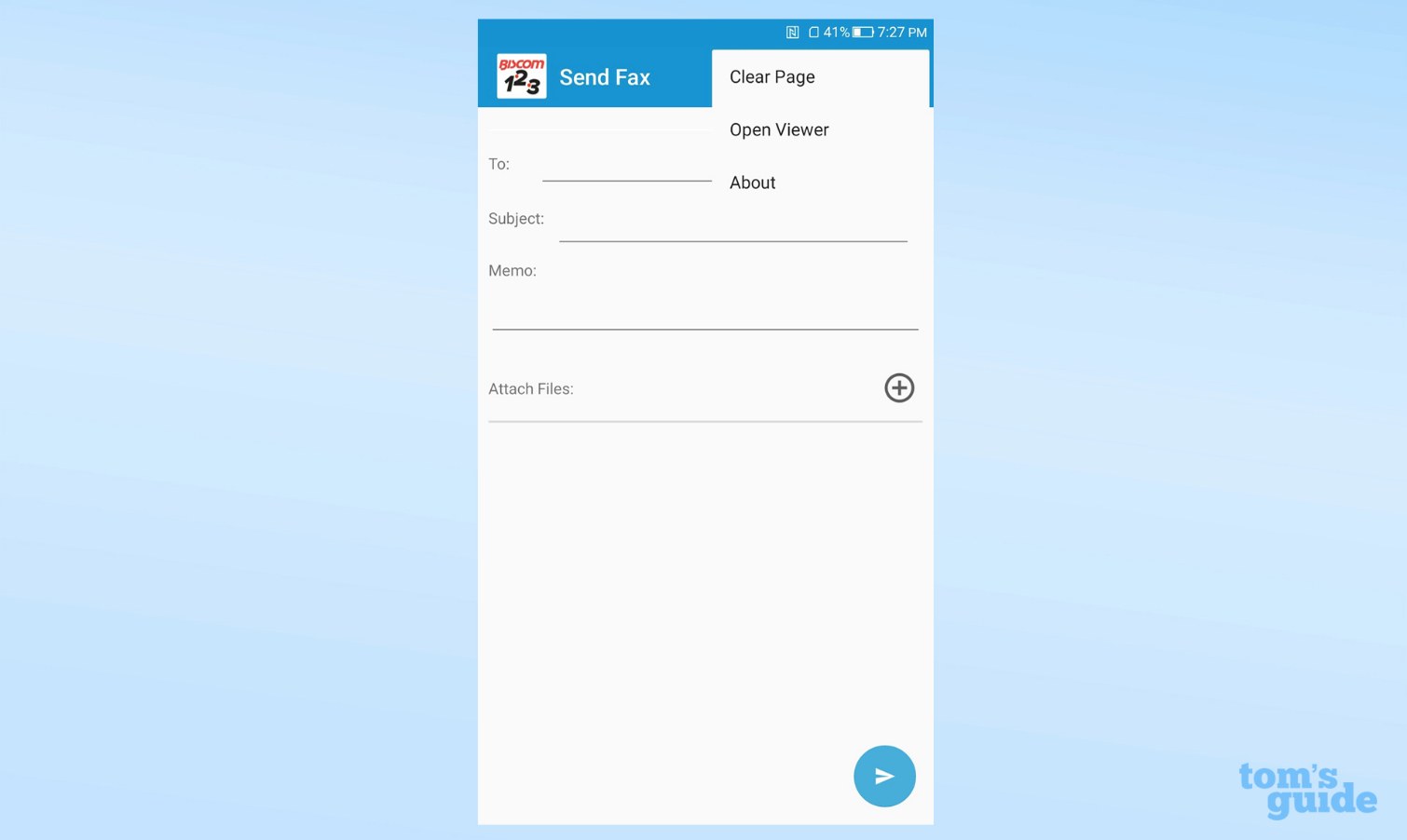
In our testing, the Biscom app was very slow, and it crashed a few times; on some occasions, the convoluted interface just didn't work. Multiple times, we successfully opened files from our Google Drive or Downloads folder to view and sign — a potential boon, if it worked right consistently. Sadly, each time, the signature box was too small for a full signature, and half the time, the file didn't open in the viewer.
Biscom 123 review: Verdict
Biscom 123 makes sending faxes easy, and its step-up Small Groups product expands the fax service to up to five people. We liked the ability to search in the Small Groups product. But beyond that, it's still a very basic service, with limited sending and configuration options and fewer pages for the dollar compared to rival options.
At $8.99, WestFax Secure Fax offers more pages and features for not much more. The same goes with Nextiva vFax at $9.99. Sfax, while expensive, offers a more full-featured service for businesses, and it includes support for multiple users. MetroFax remains our pick for online faxing, with better pricing than what Biscom charges.
Still, offices with limited faxing needs but multiple people who require access will appreciate the Small Groups option with Biscom 123, particularly if their demands don't rise to the level of what Sfax or others offer.
Melissa Perenson is a freelance writer. She has reviewed the best tax software for Tom's Guide for several years, and has also tested out fax software, among other things. She spent more than a decade at PC World and TechHive, and she has freelanced for numerous publications including Computer Shopper, TechRadar and Consumers Digest.