The 20 best Windows Store apps
Windows brought back the Start menu. So what apps should you be using with your new OS? Check out our 20 favorite apps.
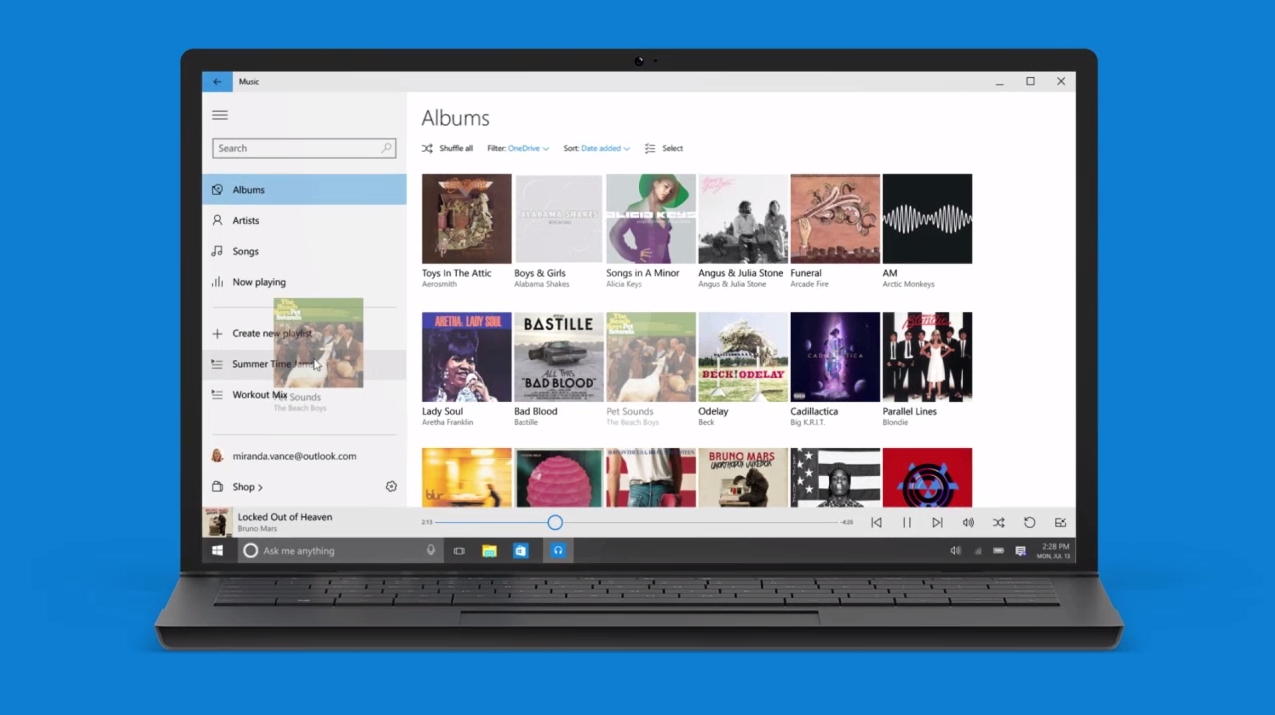
Microsoft's Windows 11 offers a lot of power and versatility that's pretty accessible, once you get the hang of it.
A key part of making the most of Windows is downloading programs that allow you to do what you want with your PC. One of the easiest ways to get them is to open the Microsoft Store (simply press the Start button and start typing "Store" to find it) and download some apps.
If you need some tips on where to get started, check out this list of our favorite Windows apps available in the Microsoft Store below.
Evernote Touch
Why you can trust Tom's Guide
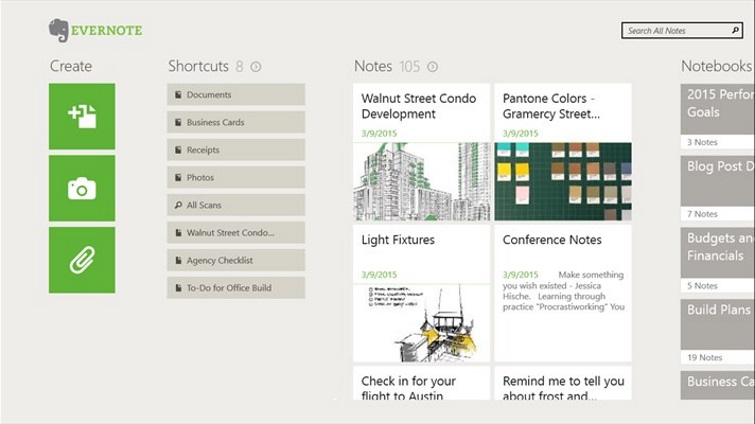
Cross-platform note-taking app Evernote lets you save notes, pictures and videos and sync them across multiple platforms and devices for easy reference, letting you access your notes, ideas and important information anywhere you've got a data connection. Users can organize their notes and files into notebooks for handy access, while tags let you quickly search for keywords. Evernote Touch, available on the Microsoft Store, features an interface built with touch in mind.
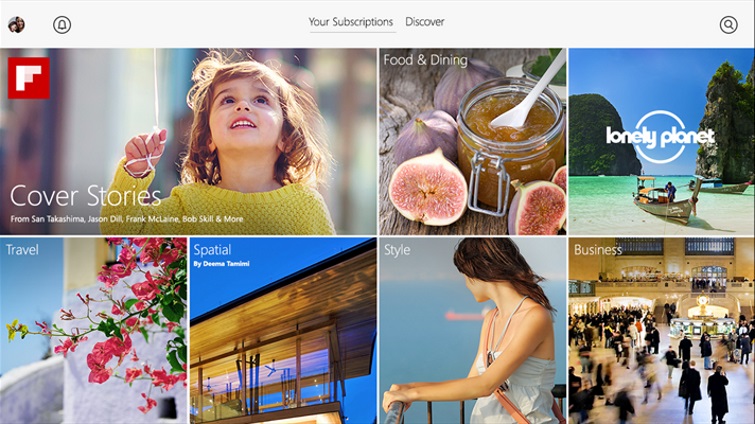
Flipboard takes the idea behind classic feed readers and gives it a highly visual, magazine-like spin. Simply subscribe to a variety of categories or check off your favorite websites, and Flipboard presents you with a personalized magazine filled with the content you're looking for. This app allows you to add your own newsfeed content, as well as browse through custom reading lists made up by other Flipboard users. In addition to news stories and articles, you can connect it to your favorite social networks such as Facebook, Twitter and Google+ in order to view your social media streams from within the app.
Dropbox
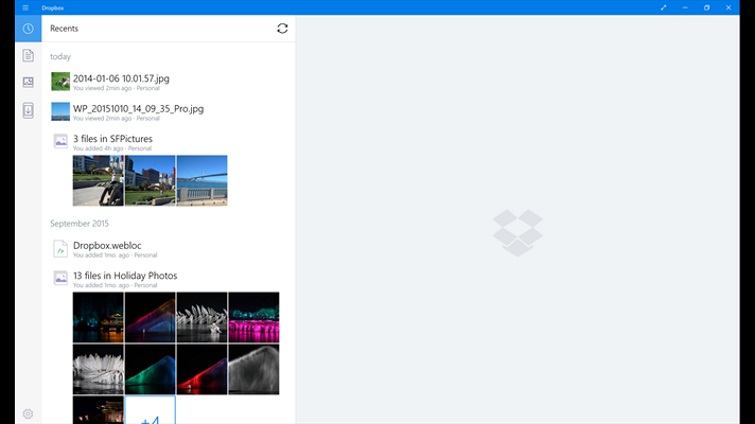
One of the best and most popular services, which arguably gave birth to the cloud storage boom, Dropbox is the go-to solution for many people's online storage and sharing needs. At its core, Dropbox is an Web locker for your files, documents, photos and other data that you can access anywhere (as well as download for offline access). You can also use Dropbox as a way to share files for collaboration or upload new material.
LastPass
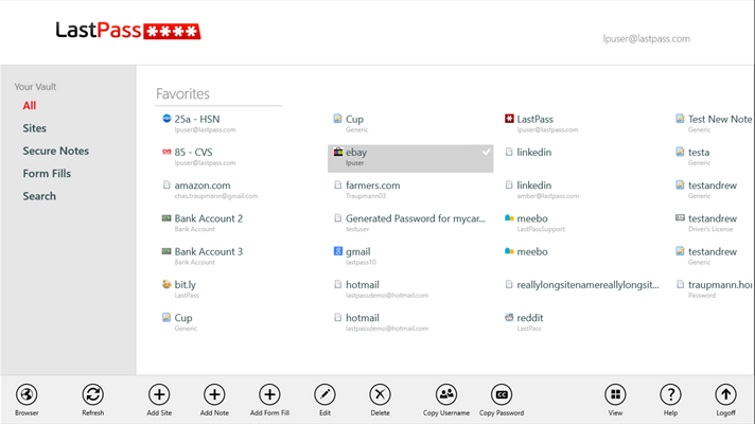
LastPass takes the pain out of remembering all your passwords and login credentials by storing your user details and passwords as an encrypted file behind your master password. The Windows Store app lets you manage a personal password vault, complete with auto fill and quick logins to a variety of websites, in addition to a built in password generator. Premium subscribers get more features, such as unlimited password vault syncing across multiple devices and enhanced, multifactor authentication support. It's also worth mentioning that since Microsoft's new Edge browser doesn't yet support addons, the LastPass Windows app makes for a handy password management option.
VLC for Windows Store
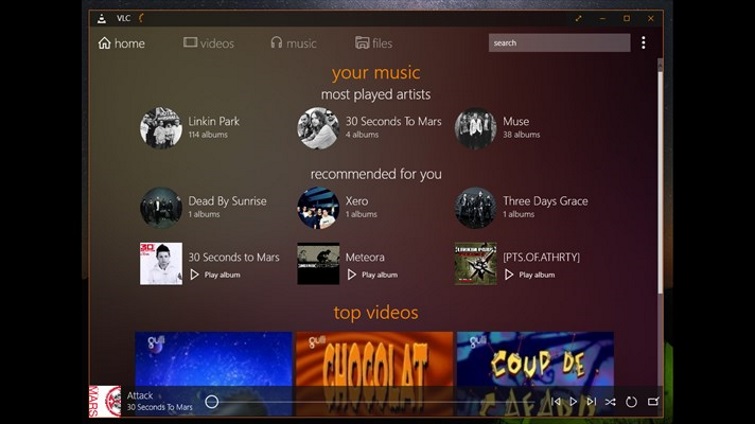
VLC has a great reputation for being an all-in-one media player that will play just about anything you throw at it with minimal fuss and maximum configurability. Now that same audiovisual excellence comes to the Microsoft Store with VLC for Windows Store, which brings the Modern UI to the VLC experience. VLC will play just about anything you throw at it, from audio to video files, as well as trickier formats such as OGG, FLAC and MKV. While desktop purists are likely to stick with the classic VLC, Windows users looking for a great media player that also fits the Modern aesthetic while also including powerful back end features now have a great option available to them.
Netflix
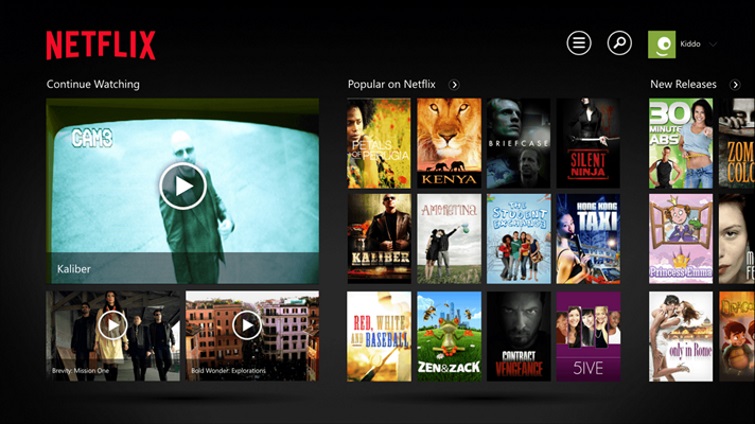
The official Netflix app provides its subscribers with an incredible wealth of TV shows and movies that can be streamed and viewed on demand on your Windows desktop or tablet. Users can browse through thousands of episodes and movies, add comments and ratings, and search for recommended and related titles. Additionally, Netflix's apps allow you to start watching on one device and then resume on another almost seamlessly.
Kindle
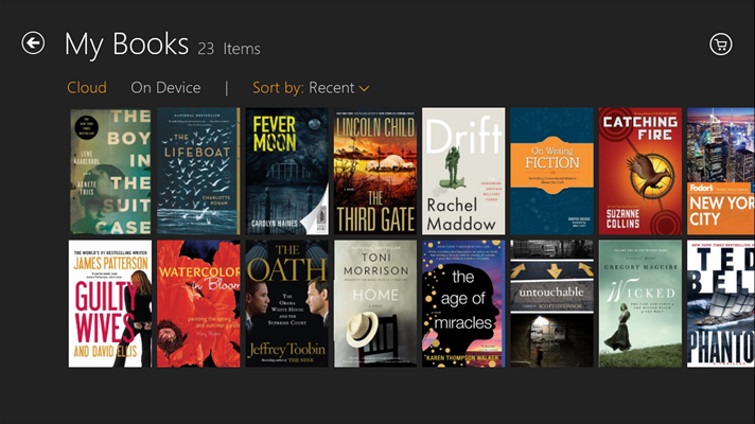
Amazon's Kindle app serves as a great all-in-one bookstore and e-book reading application, featuring a library of more than 1 million titles across just about every literary genre easily purchased within the app. Customizable features such as background color, font size, columns, notes and highlighting make it easy to configure the reading experience to your liking, and cross-device syncing lets you pick up where you left off on just about any device running the app.
Halo: Spartan Strike ($5.99)

While we doubt we'll see a full Halo game on PC for a while, desktop gamers can still explore parts of the Halo saga with Halo: Spartan Strike, sequel to the Spartan Assault top-down shooter. Players don Spartan armor and take on humanity's enemies, from the vengeful Covenant zealots to the mysterious Prometheans. Fight your way through a 30 mission campaign spanning the length and breadth of Halo history, from the historic Battle of New Mombasa to the Gamma Halo. Each mission brings new challenges such as Promethean enemies and weaponry, as well as familiar standbys such as the Bubble Shield and an arsenal of UNSC weapons and vehicles. A neat bonus is that Spartan Strike achievements can unlock exclusive rewards in the Halo: Master Chief Collection on Xbox One.
Adobe Photoshop Express

Sometimes, you don't need a cutting edge, overly complex photo editing suite when all you want to do is clear up some red eye and punch up the colors. Adobe Photoshop Express serves as an entry-level photo-editing app, providing useful photo-editing features packed into a free app. Auto-fix and one-touch filters provide quick edits, while slider controls provide more fine-tuned tweaks for contrast, exposure, shadows and more. Additional advanced filters, features and image utilities can also be tacked on with in-app purchases, but the stock package is already great for basic editing such as red-eye correction, cropping and more.
Fresh Paint
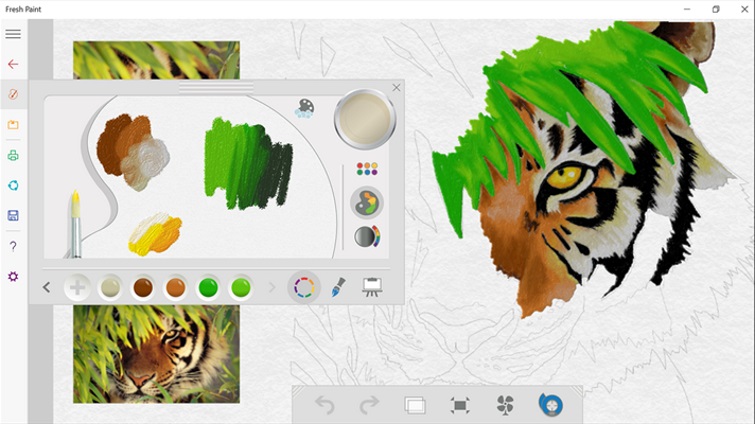
Not to be confused with the older MS Paint, Fresh Paint is a neat painting app for Windows devices that works with mouse or touchscreen with equal aplomb. The app's painting engine mimics the analog effects of brush on paint, complete with blending effects and a virtual palette for mixing your colors. Fresh Paint users can start from scratch, or color in photos and templates. A variety of paid and free art packs add additional features and images to paint.
Wunderlist
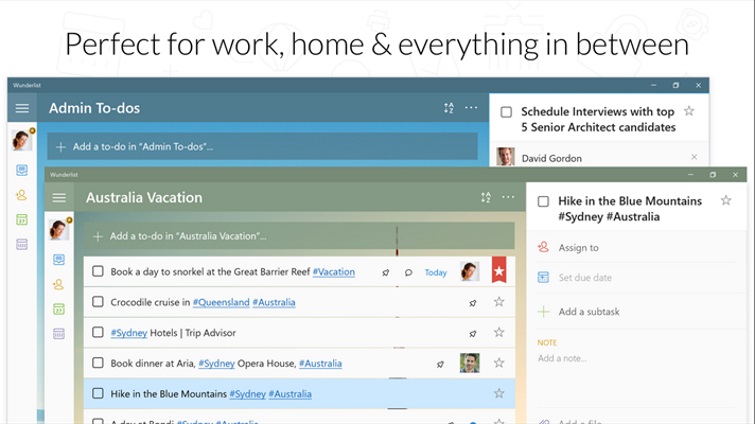
Wunderlist is popular and powerful to-do list app that delivers great features to free and premium users alike. It's a nimble and efficient task listing app, equally at home with simple grocery lists all the way to detailed daily itineraries and project work assignments. Users can share lists with friends and colleagues, attach photos and files, set custom reminders and organize your tasks and notes.
Wolfram Alpha
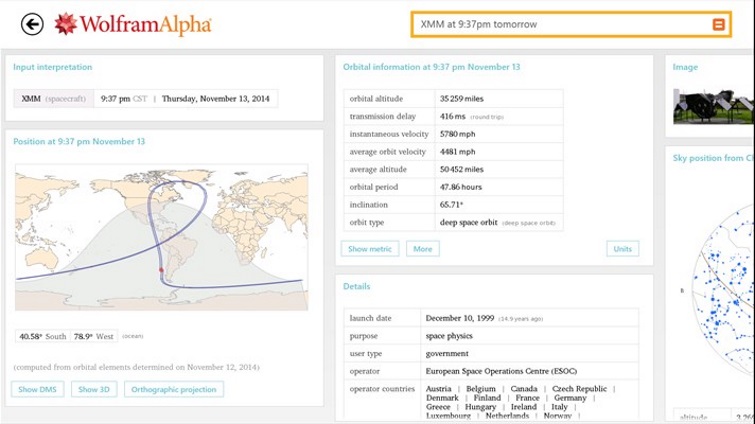
Wolfram Alpha is more than just a search engine. The app's computational knowledge engine is a wizard when it comes to answering questions about a variety of fields of knowledge, from mathematics, statistics, physics and earth sciences. If you're looking for the answer to a question covered under the hard sciences, Wolfram Alpha is a fantastic tool for finding the right answer and learning more about the field.
Lara Croft Go ($4.99)

In a similar vein to last year's impressive Hitman GO, Lara Croft GO reimagines the classic action platformer Tomb Raider as a turn-based puzzle board game. Guide Lara Croft through ancient ruins in search of forgotten treasures and to unravel the mystery behind the Queen of Venom. Lara Croft GO moves away from Hitman GO's boardgame minimalism, with numerous animations and audio effects to provide a pulp adventure feel, all while retaining the GO series' challenging puzzle gameplay as you guide Lara Croft around perilous traps and outwit enemies.
ESPN
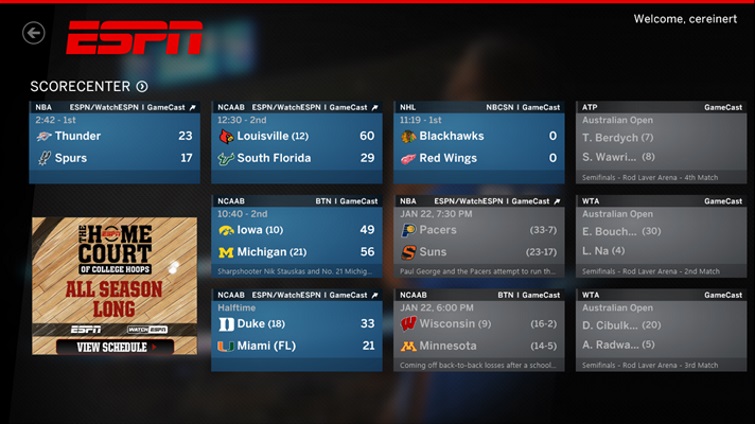
The ESPN App for Windows offers sports fans everything they need to know about national and international sporting news and events all in a single place. Keep up to the minute tabs on scores, breaking news, listen to ESPN podcasts and stay abreast of updates through Start Menu Live Tiles. Some content is hidden behind the ESPN Insider paywall, but even the free content will give sports fans and armchair coaches a lot to work through.
Skulls of the Shogun ($4.49)

One of the most well-regarded of Windows Store games, Skulls of the Shogun melds some solid turn-based strategy gameplay with a whimsical, cartoonish take on Japanese mythology. As the betrayed General Akamoto newly arrived in the afterlife, it's up to you to quite literally raise hell by gathering an army of fallen souls to rise up against your treacherous underling. The 20 levels of campaign offer a good challenge, with local and online multiplayer available, too.
TuneIn Radio
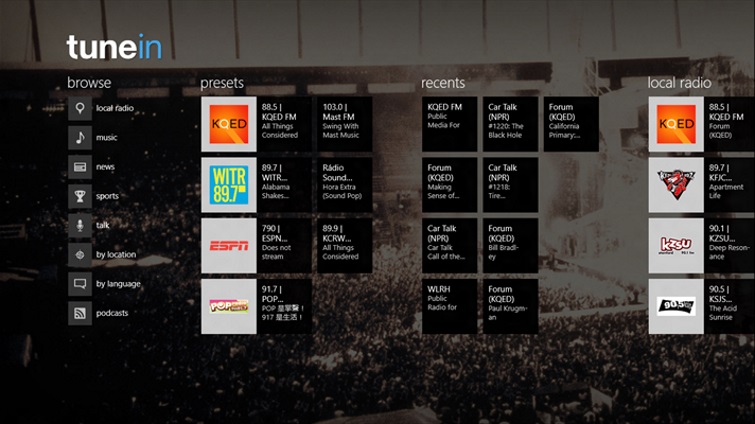
Whoever said that radio is dead hasn't been listening to TuneIn Radio, which gives listeners access to more than 60,000 radio stations world wide, as well as millions of on-demand programs and podcasts. Users can search for a wide variety of content, from their local radio stations, favorite artists, teams, comedians or talk show hosts, as well as big name channels such as ESPN, BBC, CBS and more. An additional neat feature for the app is the ability to pin your favorite channels to the Start Menu for easy access.
Music Maker Jam
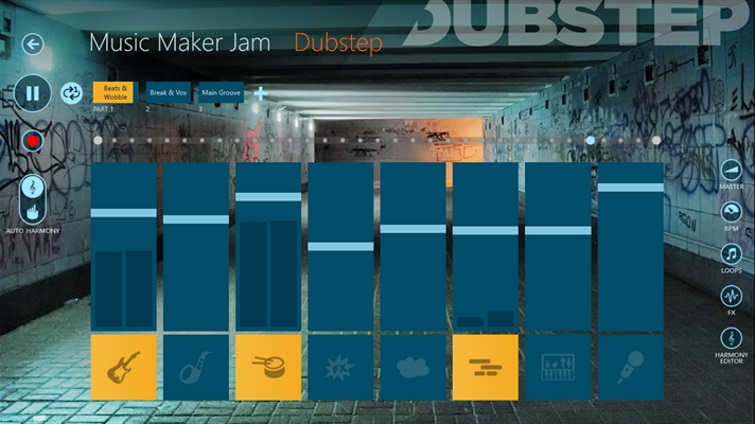
Music Maker Jam is a fun little software toy that lets you turn your Windows tablet or PC into a mini music mixing studio. Using a simple system of sliders and buttons, Music Maker Jam lets you whip up instant musical creations in a variety of different styles, from dubstep and hiphop to techno, house, ambient music and more. The app lets you choose from a variety of free styles, with new ones available as in-app purchases.
XBox Smartglass
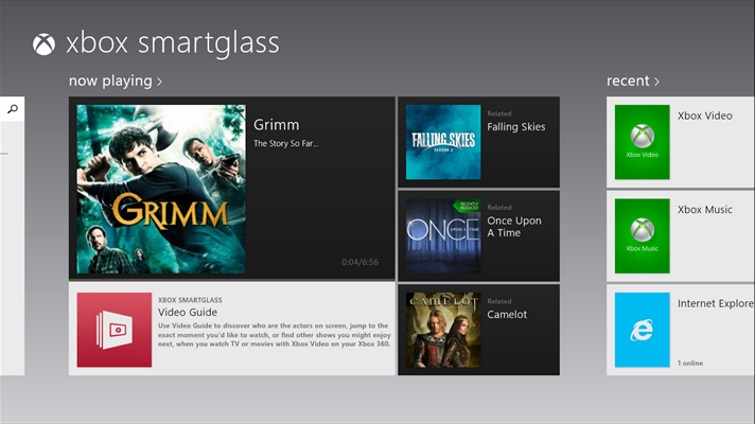
The second screen app revolution is an interesting trend in media and gaming consumption, and among the vanguard in the pack is the Xbox One Smartglass, which lets you use your Windows device or desktop as a remote control and second screen for your Xbox One. Smartglass lets you display extra information for your games, TV shows, movies and other media, while also allowing you to manage your Xbox's browser and Xbox Live account details from your Windows 8 tablet or PC. A version of Smartglass also exists for the Xbox 360.
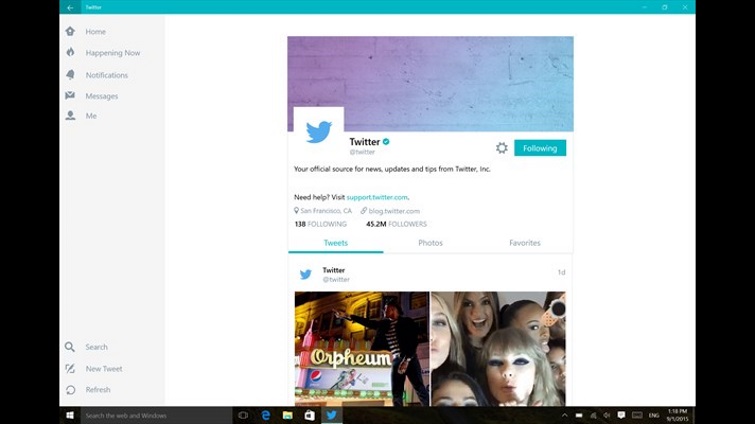
Twitter's official Windows app brings the Twitter experience to the desktop, with the advantages of a native app in addition to the familiar Web style interface. Post your own tweets, follow interesting voices online, upload photos, videos and comments. The app is in continuous development, with new features including support for multiple Twitter accounts, and a "Lists" feature for organizing people you follow for a more customized news feed.
Khan Academy
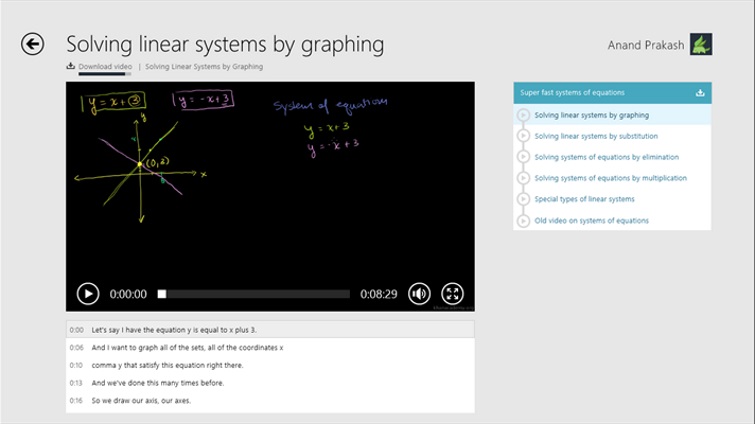
Khan Academy aims to provide "free world-class education for anyone anywhere." To that end, this company hosts thousands of free online tutorial videos for a wide variety of subjects, from biology, chemistry, physics, K-12 mathematics, to history, civics and computer programming. An adaptive testing system allows learners to practice at their own pace, while a stat-tracking and badge system provides helpful metrics as well as a gamified element to learning.
Sign up to get the BEST of Tom's Guide direct to your inbox.
Get instant access to breaking news, the hottest reviews, great deals and helpful tips.

