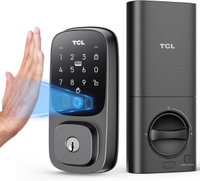The best smart locks in 2025
These are the best smart locks based on our tests of August, Schlage, Yale, Kwikset, and other brands

The best smart locks provide a lot more than just convenience. With remote control and monitoring over your door, you'll know if someone enters your home or be able to let people in. You can also give out temporary electronic "keys" to guests like dog sitters and caretakers, so there's no risk of someone copying a physical key to your home without you knowing.
After testing dozens of models, we found the best smart lock for most people is the August Wi-Fi Smart Lock. It's easy to install with your existing setup, lets you use the keys that came with the lock you're replacing, works with all sorts of smart home systems, and is reasonably priced.
But, if that model doesn't fit your needs, we've reviewed — and have recommendations for — many other models and uses, which include such features as biometric fingerprint (or even face) scanners and the ability to unlock your door using your Apple Watch.
Generally, there are two types of smart locks: full-on deadbolt replacements and deadbolt adapters. The former replaces your entire deadbolt, while the latter requires you to only swap out the part of your deadbolt that's inside your house. There are advantages and disadvantages to both, which we cover in our "what to look for when buying a smart lock" section, and both types can be found among our top picks.
The quick list

Our top pick is simple to install, lets you use the original keys to your door, and is remarkably easy to use. Plus, you can get accessories such as a remote keypad to give you more options to get in your door.

This model is a bit bulkier than August's other lock and lacks built-in Wi-Fi, but is otherwise just as simple to use — and a lot cheaper. You'll have to spend a little more to control it remotely, though.

Hands filled with groceries? No worries — just tap your Apple Watch against the Schlage Encode Plus to unlock your door. (You can also tap your iPhone against the lock, too).

This elegant-looking lock works with Alexa, Google Assistant, and Apple Home, so it'll fit into just about any smart home. And, it supports Matter, too.

If you don't want anyone to know you have a smart lock, the Level Bolt is for you. It fits entirely inside your door, hidden from view. However, you'll need an adapter to control it remotely.

The most advanced smart lock we've tested has a camera and facial-recognition software to unlock your door using nothing more than your face. But, it has a price to match.
Recent updates
A number of new smart locks are due to hit the market this year, including several with Ultra Wide Band (UWB) technology, which will automatically unlock the door as you approach with your smartphone. It's a more accurate technology than Bluetooth. Here's a quick rundown of some of our favorite smart locks from CES 2025, including the Lockly Styla, our favorite smart lock from the show.
The best smart locks you can buy today
Why you can trust Tom's Guide
The best smart lock overall


Specifications
Reasons to buy
Reasons to avoid
There wasn't much to improve on August's smart lock, but the company went ahead and tweaked its original to make it smaller and easier to use. The August Wi-Fi Smart Lock is 45 percent smaller than the original, so it looks less bulbous on your door, and now has Wi-Fi built in, so you don't need to install the August Connect bridge to link your lock to your home network.
Everything we liked about the August Pro is here: It's a cinch to install — you simply replace the part of your deadbolt that's inside your house — so that you can continue to use your existing keys, which is a nice backup in case the lock's batteries run out. You shouldn't have to worry about that too often, as the August Wi-Fi Smart Lock will run up to six months before the batteries need to be replaced.
The lock has a few other features that made it stand out from the others during our tests. Chief among them is DoorSense, which lets you know if your door has been left ajar. The August lock also works with a huge range of other smart home systems, from Alexa to Google Assistant to HomeKit to Xfinity.
August also sells a wireless keypad if you want yet another option for unlocking your door. You can purchase the Yale Keypad for $69, or, if you want to use your fingerprint to open your door, the Yale Keypad Touch for $109. These accessories will work with August's other smart locks, as well as Yale's smart locks.
Read our full August Wi-Fi Smart Lock review.
The best value smart lock


Specifications
Reasons to buy
Reasons to avoid
If you want to add some smarts to your home without spending too much, the August Smart Lock has most of the features you'll need, at a reasonable price. You can pick up this smart, full-featured lock for less than $100.
Like the August Wi-Fi Smart Lock, we also found this model very easy to install; you simply remove the inside portion of your deadbolt and swap it out. So, you can continue to use the same keys with your door, which also makes it a good option if you're a renter. When you move out, you can quickly and easily remove the lock and replace it with the old one, keeping your deposit safe.
However, this smart lock is a lot bulkier than the August Wi-Fi Smart Lock, so it'll take up a bit more room on the inside of your door. And, if you want to connect it to your home Wi-Fi — so you can monitor the lock remotely — you'll need to purchase the August Connect module, which costs about $60.
The one other nitpick we have with this lock is that it doesn't work with Apple HomeKit. Otherwise, it's a very capable smart lock that doesn't cost a lot of money.
Read our full August Smart Lock review.
The best smart lock with video

3. Eufy E330 Video Smart Lock
Our expert review:
Specifications
Reasons to buy
Reasons to avoid
Eufy’s E330 smart lock doubles as a video doorbell to save you space and add an additional layer of security. That way you can see and let someone into your home from a single app. There are 5 different ways to unlock it; touch, keypad, app, physical key, and voice commands. Each function works well as our reviewer noted the fingerprint scanner was fast and accurate even in rain or grease. One of its more useful features is the lock scramble option which lets you place fake digits before and after the real PIN code to throw off prying eyes.
Its 2K camera lets you know if it sees someone so you get a heads up when someone approaches your door. While the it has a wide field of view, it could use a bit more verticality to see the bottom of your porch against the door where packages are usually left standing. That said it covered our tester’s backyard entryway as well as provided a full picture of the sides. Its image quality is crisp enough to make out things like text on a box with ease and even works well in the dark thanks to infrared night vision. The bell button in the center will instantly ring across devices like your smartphone or smart speakers but you can also buy a physical plug-in chime separately.
When paired with the Eufy Homebase 3, the E330 can tap into even more advanced features like recognizing faces for custom notifications that say who is at the door. Plus, it can automatically stitch together events from different Eufy cameras using AI. That way, if someone sets off a camera somewhere else, like on the side of your house, and then travels, it’ll switch the sync up the captured footage to where they entered for more context behind each event.
This all-in-one approach is great for renters and homeowners alike, but keep in mind that it will be a waste if you have an entryway with a deep backset or storm door. These will block the camera’s view. Overall this is the hybrid option to get if you want to take things a step further than just remote lock control or monitoring over your door.
Read our full Eufy E330 review
The best smart lock for Apple Watch owners


Specifications
Reasons to buy
Reasons to avoid
Why type in a code if all you have to do is tap your phone to a smart lock to open your door? That's the biggest benefit of the Schlage Encode Plus — at least for iPhone owners. When connected with HomeKit, you simply need to touch your iPhone or your Apple Watch to the Encode Plus to lock or unlock it. We found it as easy to use in practice — it's a real help when your hands are filled with groceries and you literally can't lift a finger. However, you do have to rotate your wrist so that the iPhone's watch face touches the lock, which can be a little awkward.
We also like that this lock can connect directly to Wi-Fi, and that it has a nice big number pad as well as a built-in alarm. However, it holds fewer codes — just 100 — than competing smart locks, such as the August. So, if you don't have an iPhone, this may not be the best smart lock for you.
Read our full Schlage Encode Plus review.
A smart lock that works with everything


Specifications
Reasons to buy
Reasons to avoid
The support for multiple smart home standards make the Yale Assure Lock 2 one of the best smart locks available. It works with Alexa, Google Home, HomeKit and SmartThings, and also supports Matter. That means you can control it from your smartphone, whether you have one of the best iPhones or best Android phones, or a smart speaker like the Amazon Echo, Google Nest Mini or Google Nest Hub Max. However, you need to swap out an internal module if you want to switch from Bluetooth to, say Wi-Fi or Zigbee.
Like its predecessor, the Assure SL, the Assure Lock 2 is an attractive, well-designed lock that is easy to install. There is no manual key option, though: it’s a keycode (unlimited!), app or nothing. If the battery runs out, you can give it a temporary boost by touching a 9v battery to two contacts underneath the keypad.
Our biggest gripe is that you have to press the Yale logo before you can input the keycode. It's an extra step, and one that visitors might not understand. Also, there's no brass finish option this time around, but that's more of a quibble than anything.
Yale has several versions of this lock: The Assure Lock 2 Touch has a fingerprint reader, with the ability to store up to 20 different fingerprints. It's available as a keyed or key-free touchscreen model for $199.99 (Bluetooth and Apple HomeKit Only) and $279.99 (Wi-Fi, Bluetooth and Apple HomeKit).
The Yale Assure Lock 2 Plus supports Apple Home keys, so you can tap your iPhone or Apple Watch on the lock to unlock your door. It's available as a key-free touchscreen model for $209.99 (Bluetooth and Apple HomeKit Only) and $289.99 (Wi-Fi, Bluetooth and Apple HomeKit).
Read our full Yale Assure Lock 2 review.
The best invisible smart lock


Specifications
Reasons to buy
Reasons to avoid
The Level Bolt smart lock distinguishes itself from all other smart locks in that, once installed, its mechanism is completely hidden from sight. That's because all of its workings fit neatly inside your door. So, not only does this mean you don't have to mar the appearance of your door with a gadget, but it also means that you're not advertising to others that you have a smart lock. And, because the Level Lock uses your door's hardware, you can still continue to use your keys to lock and unlock the door.
The Level Bolt works with HomeKit, Alexa, Google Assistant and Ring. Because it only has Bluetooth built in, you'll need a compatible smart home hub — or spring for the Level Bolt Connect, which includes a plug-in-Wi-Fi adapter (sold separately for $79) — if you want to remotely monitor and control the lock. This limitation aside, the Level Lock performed well in our tests.
If you don't want to have to rely on your phone, Level also sells a wireless keypad ($79) that you can place near the door. Level also makes the Level Lock+, which replaces the entire door lock; this model also lets you unlock the door with an NFC key card. However, the Bolt does not support Apple Home Key, so you'll need either the Level Lock+, the Yale Assure or Schlage Encode Plus if you want to unlock your door with your Apple Watch.
Read our full Level Bolt review.
Best smart lock with facial recognition


Specifications
Reasons to buy
Reasons to avoid
This is the most advanced smart lock we've tested. The Lockly Visage goes further than other smart locks with a camera and facial detection technology, so it can unlock your door just by looking at your face. We found it worked great in our testing, unlocking our door quickly and regularly when we (and other approved faces) stepped in front. And, it's great for a crowd: The lock can store up to 100 faces.
We also liked that the Visage uses Lockly's innovative keypad, which moves the numbers around so that potential intruders can't guess your code based on fingerprint smudges on the keypad. Looking for other means of entry? The Visage also has a fingerprint reader and, for the more traditional types, a standard key slot.
However, there are a few things to consider before buying this lock. For one, we found its battery life drained very quickly; with regular use, you'll need to recharge its battery every month. Even though the company includes a spare, that's still one more thing to think about.
And, at $349, it's one of the most expensive smart locks around. For that price, we wish its camera could be used as one of the best home security cameras, and not just when someone came to ring the door.
Read our full Lockly Visage review.
Other smart locks we tested
We found the smart locks listed below to be good, but not quite up to the same level as the locks in the first section. While all had some redeeming qualities, there were other aspects that held them back, be it limited functionality or a feature that didn't work as well as we would have liked. Still you may find that they suit your needs perfectly.
Yale Approach (★★★★☆)
This is a great retrofit smart lock for those who want to keep the same keys for their door. We really loved its slim profile and ease of setup. However, unlike the August Wi-Fi smart lock, if you want to control the Yale Approach remotely, you'll need to keep a Wi-Fi bridge plugged into a nearby outlet. And, it does not work with Apple HomeKit. Still, it's a good, inexpensive alternative.
Read our full Yale Approach review.
Kwikset Halo (★★★★☆)
The Kwikset Halo has a rekeyable lock, which was dead simple to use. Plus, this lock connects directly to your Wi-Fi network, is compatible with both Alexa and Google Assistant, and has some good theft-deterrent features built into its touchscreen. The Halo also works with an Apple Watch and the FallCall app to automatically call EMT and unlock your door if the watch detects that you've fallen down.
Read our full Kwikset Halo review.
Lockly Flex Touch (★★★★☆)
This small, discreet smart lock only reveals its true nature by a small circle underneath the lock itself. It can store up to 99 fingerprints, but also works with a traditional key. We liked the Flex Touch's unobtrusive design — from the outside, at least — and found it easy to install and use. If you want to control it remotely, you'll need to spend an extra $80 on a Wi-Fi bridge. And, you'll have to supply your own batteries.
Read our full Lockly Flex Touch review.
Schlage Encode (★★★★☆)
The Schlage Encode will blare out an earsplitting siren in the attempt of a break-in, and is a great combination of a manual, keycode and remote-controlled lock. The lock supports Alexa and Google Assistant, but not HomeKit. For that, you'll have to upgrade to the Schlage Encode Plus.
Read our full Schlage Encode review.
Lockly Secure Plus (★★★★☆)
This lock has a fingerprint reader, a key, and a touchpad. We especially like that the touchpad's numbers move around, to prevent others from guessing your entry code. However, you need to buy a Wi-Fi adapter to control it remotely.
Read our full Lockly Secure Plus review.
TCL D1 Pro (★★★1/2)
The inexpensive D1 Pro uses a relatively new technology to scan the palm of your hand, rather than just your fingerprint, to unlock your door. In our testing we found it worked well, but we didn't find it any more convenient than just using a fingerprint. Also, the setup process was confusing, and there's no HomeKit support.
Read our full TCL D1 Pro review.
Smart locks compared
| Row 0 - Cell 0 | Type | Codes | Alarm | Keypad | Fingerprint reader | Connectivity | Works with |
August Wi-Fi Smart Lock | Deadbolt adapter | Unlimited | No | Optional | No | Wi-Fi, Bluetooth | Alexa, Google, Apple, SmartThings, |
August Smart Lock | Deadbolt adapter | Unlimited | No | Optional | No | Bluetooth, Z-Wave | Alexa, Google, Apple, SmartThings, |
Schlage Encode Plus | Deadbolt | 100 | Yes | Yes | No | Wi-Fi, Bluetooth | Alexa, Google, Apple, SmartThings, |
Yale Assure Lock 2 | Deadbolt | Unlimited | No | Yes | Optional | Bluetooth, Zigbee, Z-Wave Plus, Wi-Fi | Alexa, Google Home, Homekit, SmartThings, Matter |
Level Bolt | Deadbolt | Unlimited | No | Optional | No | Bluetooth | Alexa, Apple |
Lockly Secure Plus | Deadbolt | Unlimited | No | Yes | Yes | Bluetooth | Alexa, Google (with adapter) |
What to look for when buying a smart lock
What type of smart lock should I get?
The majority of smart locks are designed to work with your deadbolt; most are deadbolt replacements — that is, in order to install the smart lock, you must completely remove your deadbolt first. A few others (most notably the August smart locks) are deadbolt adapters, which requires you only to remove the part of your deadbolt that's inside your house.
There are pros and cons to each; a deadbolt adapter is generally easier to install and lets you use the keys you already have, but if you want to be able to open your door using a keypad, you'll have to purchase and install that separately.
A deadbolt replacement, on the other hand, will take longer to install, but typically has a keypad, fingerprint reader, or some other entry mechanism built into it.
Lever smart locks are also becoming more common; however, we recommend these only for use on interior doors, such as the door leading from an attached garage into your house.
Other things to consider when shopping for a smart lock:
Design: Your smart lock should blend in with your home decor. Most locks are available in a variety of styles and finishes, such as brass, silver, and bronze.
Security: Smart locks offer one or more means of entry, so it's up to you to decide what you prefer.
- Keys: Just like a traditional lock, some smart locks have a traditional keyhole. Some can even be re-keyed, to make it easier to transition.
- Keypads: The most common entry method; most smart locks will let you create and manage dozens, if not hundreds of keycodes.
- Virtual keys: This lets you send a virtual code to people, who can use the smart lock app on their phone to unlock your door. You can manage when these codes are active.
- Fingerprint reader: Some smart locks now have fingerprint readers, so you no longer need to remember a code or your keys; just press your finger against the reader to gain entry.
- NFC cards and tags: Some smart locks come with NFC tags or cards, which can be tapped to the lock to open it. Others have taken this a step further, and allow you to touch your Apple Watch or iPhone to the lock to activate it.
Connectivity: In order to control and monitor a smart lock remotely, you have to connect it to your home network. This can be done in one of several ways. Zigbee, Z-Wave, and Bluetooth are the most popular radios built into smart locks, as they require little power. However, these models require a hub or bridge of some kind if you wan to monitor the lock remotely. One of the best smart home hubs, such as the Samsung SmartThings, Amazon Echo, or Apple HomePod mini, will help you do this, but you should make sure the hub is compatible with the lock.
Increasingly, more and more smart locks have Wi-Fi built in, which makes connecting them to your home network easier. However, this may mean that you'll have to change their batteries more frequently.
Smart home compatibility: The better smart locks should be able to work with Alexa, Google Assistant, and HomeKit, which allows you to tie them in to other smart home devices. So, for example, if you say "Siri, Goodnight," Apple's assistant will turn off your lights and lock your doors automatically. If you have a home security system, you can also connect some locks to it, so that they'll automatically lock when you leave home.
ANSI/BHMA certification: Any smart lock worth installing in your door should have either a nANSI or BHMA certification. ANSI is the American National Standards Institute, and BHMA stands for Builders Hardware Manufacturers Association.
There are three levels of ANSI door lock grades, with Grade 3 being the least secure, and Grade 1 being the most secure. ANSI tests include a number of strength and operational tests to see how well a lock will stand up to repeated use as well as forced entry. (You can find a full explanation of ANSI tests here.) Generally, you should only buy a lock that has a Grade 1 or Grade 2 rating.
How we test smart locks
The only way you can really test a smart lock is to install it on your door and see how well it works. To that end, we've spent hundreds of hours with smart locks installed in our homes, using them day in and day out to see how they perform in all sorts of conditions.
The first thing we look at is the ease of installation. A smart lock should be simple enough for anyone with a screwdriver and a modicum of know-how to put on their front door. We time how long it takes to install a smart lock, and how difficult the entire process was — which also includes pairing it with a smartphone app.
Next, we see how well the lock works in everyday operation. Can you use it as easily as a traditional door lock? How intuitive is the app? What features does it come with? The best smart locks will let you create a number of temporary "keys," which you can send to others to open the door. Ideally, you should be able to schedule for when these keys will work. For example, if you have a dog walker, you should be able to program the virtual key for that person to work only during daytime hours during the week.
While you can use smart locks without connecting them to your home Wi-Fi network, doing so allows you to monitor and operate the lock remotely, and connect it to other smart home devices. We also see how easy it is to set up this aspect of the lock, and determine how well it plays with other smart home gadgets. At a minimum it should work with Alexa and/or Google Assistant, so that you can not only lock your door by voice, but query the assistant to actually see if the door is locked. Even better is when a smart lock can work with smart lights and security systems, to create a fully automated smart home.
More smart home picks from Tom's Guide
Smart locks are just one component of a smart home. Read on for our top picks in a number of other categories.
Sign up to get the BEST of Tom's Guide direct to your inbox.
Get instant access to breaking news, the hottest reviews, great deals and helpful tips.

Michael A. Prospero is the U.S. Editor-in-Chief for Tom’s Guide. He oversees all evergreen content and oversees the Homes, Smart Home, and Fitness/Wearables categories for the site. In his spare time, he also tests out the latest drones, electric scooters, and smart home gadgets, such as video doorbells. Before his tenure at Tom's Guide, he was the Reviews Editor for Laptop Magazine, a reporter at Fast Company, the Times of Trenton, and, many eons back, an intern at George magazine. He received his undergraduate degree from Boston College, where he worked on the campus newspaper The Heights, and then attended the Columbia University school of Journalism. When he’s not testing out the latest running watch, electric scooter, or skiing or training for a marathon, he’s probably using the latest sous vide machine, smoker, or pizza oven, to the delight — or chagrin — of his family.








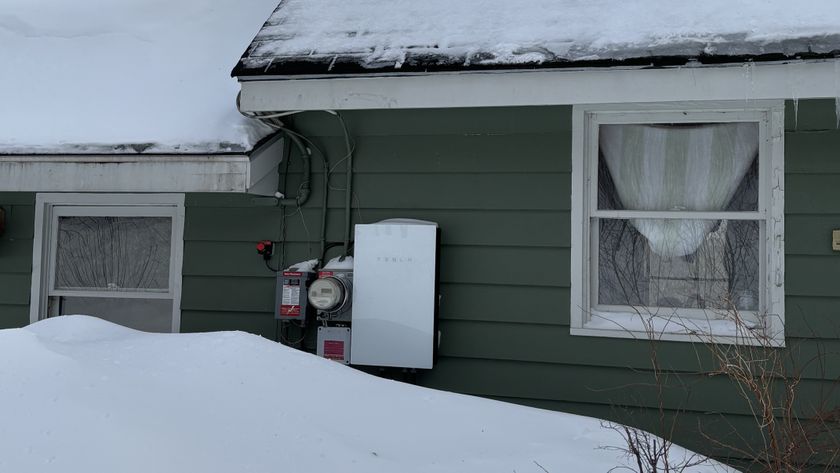









-
actionlock Thanks for sharing this helpful information about smart locks on the market. All the smart locks you have described above are very secure and their features are awesome.Reply -
stkelly612 Is there any of these that would maybe be able to provide a Bluetooth alert to a phone if tampered with? I want to use one of these on a closet door as a gun safe of sorts, but would be great to know if someone (kids) are screwing with it.Reply -
REMOTIZER I enjoy tapping my key fob velcroed to my car's visor as I pull into my driveway. My front door's key fob uses RFID, similar to the key fobs cars and garage door openers have used for decades. At DEF CON 2016, they proved just how easy it is to hack a Bluetooth or "IP" enabled "smart locks". At under $50, I've enjoyed mine since 2005.Reply -
Whacko Wayneo Schlage Connect does have an App for local interface. I use a Wink 2 Hub for remote access with the Wink app.Reply -
rcfant89 What do you think about the Ultraloq UL3 BT: https://goo.gl/WB8fjt ?Reply
All of these (minus the padlock) are deadbolts, what about non deadbolt locks? I need a regular door handle smart lock. The one linked above seems to be the best I can find but I am disappointed that it can't be remotely accessed (from work, not Bluetooth range).
I know they say they are rolling out a bridge for the device but that's not until October, best case scenario and costs another 50 bucks and needs a power outlet.
I'd really love a smartlock with the following specs:
1. Weatherproof (for outside door)
2. Regular door handle/knob, no deadbolt (for garage/building door)
3. Fingerprint + Pinpad
4. Remote accessible
Can you recommend something better than the above? -
mprospero Reply19921607 said:What do you think about the Ultraloq UL3 BT: https://goo.gl/WB8fjt ?
All of these (minus the padlock) are deadbolts, what about non deadbolt locks? I need a regular door handle smart lock. The one linked above seems to be the best I can find but I am disappointed that it can't be remotely accessed (from work, not Bluetooth range).
I know they say they are rolling out a bridge for the device but that's not until October, best case scenario and costs another 50 bucks and needs a power outlet.
I'd really love a smartlock with the following specs:
1. Weatherproof (for outside door)
2. Regular door handle/knob, no deadbolt (for garage/building door)
3. Fingerprint + Pinpad
4. Remote accessible
Can you recommend something better than the above?
We haven't tested them yet, but here are several options from Schlage, Kwikset, and Yale that may fit your criteria:
http://www.schlage.com/en/home/products/FE599NXCAMFFFACC.html
http://www.kwikset.com/products/styles/smartcode-lever-with-home-connect.aspx
http://www.yalehome.com/en/yale/yalehome/residential/yale-real-living/levers/
-
rcfant89 Thanks. I like the last one. It's $240 and doesn't have fingerprint readers though. Hmmmm. Thanks for the reply.Reply -
johnavil Of all the top three locks, the August wins it hands down for me. The fact that is has an app and unlimited codes seals the deal. PLUS I don't have to put an ugly keypad lock on the outside of my door. The Smart lock mounted to the inside of my front door in less than 15 minutes. I was even surprised that I didn't have to drill any new holes. The only thing that took a while was for me to figure out that the round panel was held on with magnets and that's where the batteries were.Reply
Other than that. It's super sleek, simple and linked with my Alexa and Apple homekit easily. -
koreamigo Reply20323273 said:I can't post links.
What's wrong? Anyway, if you check out that link. You will see this:
if you use APP, your password and all your private door security information will be upload to the web server. So it is providing a very good chance for the bad guys to hack the server and get all your info. And the APP admin can get all your door opening information. And if you lost phone, your house would be insecure, because someone may use your phone to open door.
And other information.
-
tehninjo0 Stay far away from August, if you value your money. The auto unlock feature, which I would consider a smart lock's most basic functionality. Is highly unreliable. Users on both iOS and Android report failure rates in excess of 50-70%. There are two subredits devoted to how terrible August locks of all generations and their apps are. Don't be fooled by this affiliate link review. August's only core competency is marketing.Reply