Why Adobe Is Still the Best Mobile PDF Reader
What is the absolute best way to read PDF documents on a phone or tablet? One of the most popular apps is still one of the best.
Having recently come into possession of a huge PDF cache, I needed a convenient way to read these files on the go — and frankly, the default options on iOS and Android are just not that good.

My search for a good mobile PDF reader began a few months ago, when I started buying pencil-and-paper RPG rule books in preparation for a Star Trek Adventures campaign. As any old-school game master can attest, buying digital RPG books is a huge boon for both your wallet and your bookshelf space. But convenience comes at the cost of usability. Because RPG books are often oversize and full of ornate illustrations and sidebars, it's hard to get a digital experience that's as easy as the real thing.
Tom's Guide has compiled a list of the Best PDF Reader Apps, which is extremely helpful if you need to find a full-featured PDF app, complete with scanning, annotation, cloud storage, themes and syncing. However, I was more interested in one simple question: What is the absolute best way to read PDF documents on a phone or tablet? I'd been using Adobe Reader for months, but I figured that there must be something a little more lightweight and straightforward.
Well, as it turns out, there are programs like that. But they're still not as good overall as Adobe.
Why not use the defaults?
Both Android and iOS have default programs that parse PDFs, and they're technically functional. For most people, the most important thing in a PDF reader is ease of use, and it's hard to get easier than software that works right out of the box. And yet, neither OS handles PDFs that well without some third-party software.
Let's tackle iOS first, because it's easily the weaker of the two operating systems. Assuming you download a PDF via the internet, it'll open in Safari. As you might imagine, the only thing you can do here is zoom and scroll. Once you close the tab, you'll lose your progress and settings. Accessing a PDF here is not much of a solution, especially if you don't have internet access.
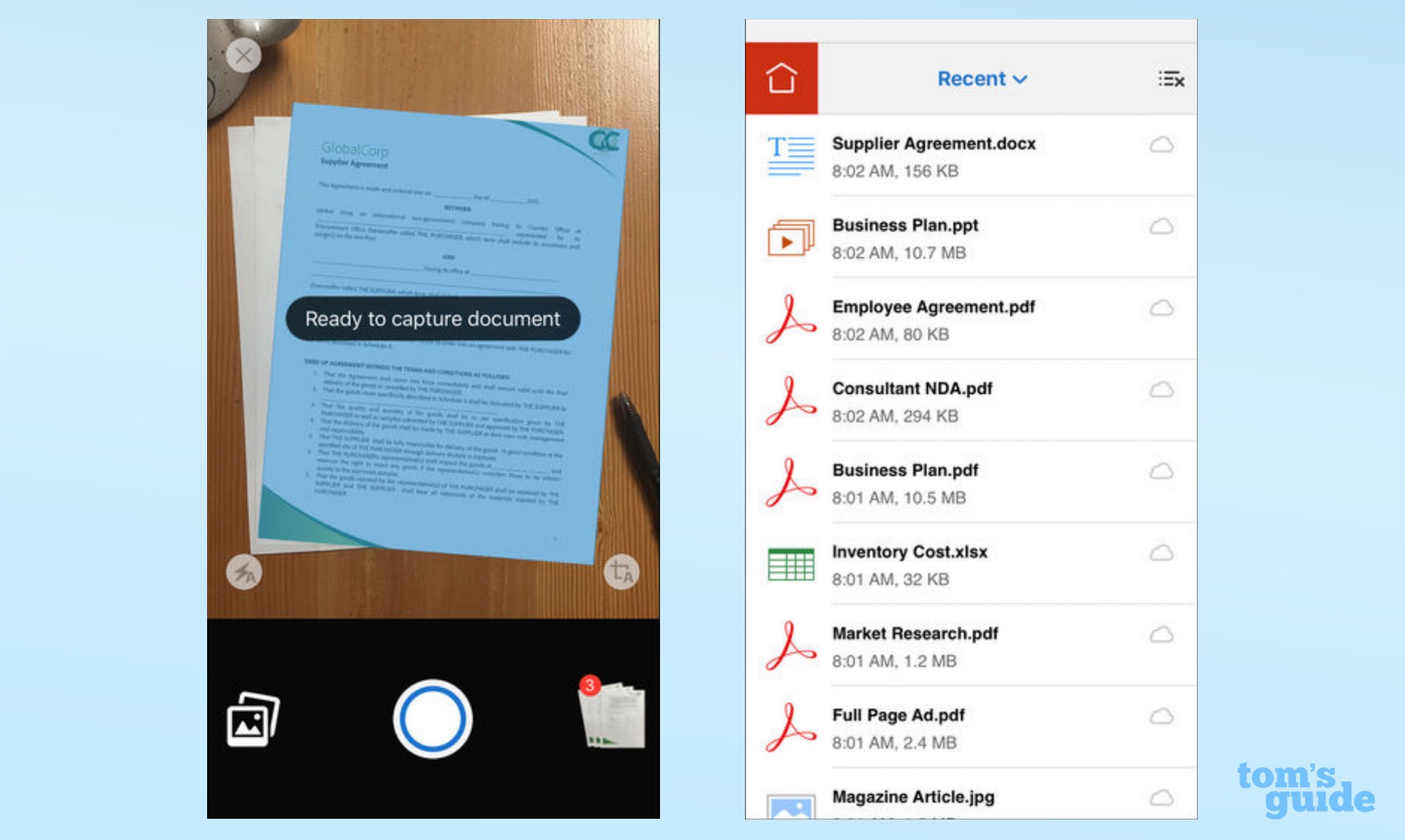
Slightly better is copying the PDF over to iBooks — which is a bit of a process. While you're on the Safari PDF page, you'll have to open up the sharing menu and then scroll over to iBooks. (One wonders why you can't just save the file somewhere, but then again, iOS got an official file browser only about a year ago.) iBooks has a few things going for it: It loads pages quickly and offers a full table of contents. But you can view only one page at a time, and the app doesn't save zoom levels.
Android devices fare a little better, because the OS includes a built-in PDF reader (Google PDF Viewer, sensibly enough). When you download a PDF, Android will give you the option to open the file there. That's fine — except that there is no way to launch Google PDF Viewer by itself. You need to either download a PDF or navigate to a PDF in your file browser. As such, the program won't save your place, unless you keep the file open indefinitely. Scratch that option, unless you're dealing with a document you can read in one sitting.
MORE: Is the E-Reader Dead?
Like with iBooks, you can transfer a PDF into Google Books. This process takes a surprisingly long time, because, for some reason, you need to upload the PDF to the internet first, then re-download it. (Google Books won't simply open a PDF that's already on your phone or tablet.) Even assuming you can jump through all of those hoops, the program still won't correctly parse PDF tables of contents, and it forces you to read one or two vertical pages at a time, a profound annoyance with landscape documents.
The old standard
Using our Best PDF Apps slideshow as a guide, I dived into every Adobe Reader alternative I could find. However, none of them is as good as the plain old Adobe Acrobat Reader app. (Well, maybe Foxit — more on that in a bit.) Full office-suite programs weren't specialized enough; copycat programs like Xodo were basically just Adobe Reader with fewer features.

In fact, almost every program I tested fell into one of three categories: not enough features (Google PDF Viewer), too many features (Polaris Office) or "like Adobe but not as good" (Xodo). The only program that distinguished itself was Foxit, which is like Adobe Reader, but a little faster, with better annotation options. (Again, making comments wasn't my primary concern in this experiment, but it's never a bad feature to have.)
MORE: 12 Best iOS Apps You're Not Using (But Should Be)
I'll be perfectly honest: Adobe Reader takes while to load when you first open it, and flipping from page to page is not nearly as instantaneous as it would be on a PC. Searches take a long time, because the program insists on loading miniscule versions of entire pages rather than just pointing you to text blurbs. Navigating the program's myriad menus can be cumbersome, and typing in fillable forms (like character sheets) is not nearly as smooth as it should be.
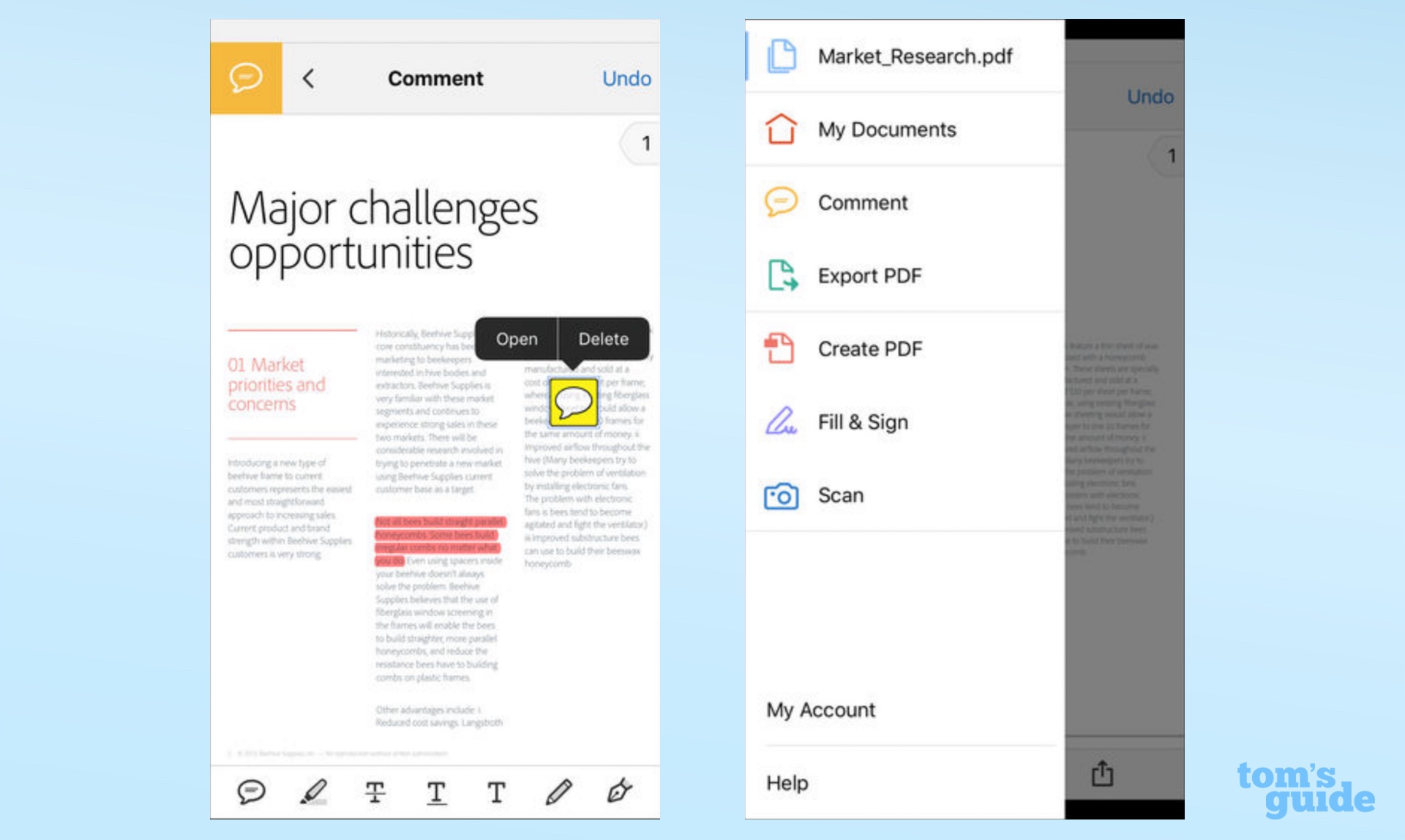
Aside from that, though, the program is rock-solid. You can select from five different viewing modes, including an extremely useful one that formats a document to page width in landscape mode. This is an extremely smart way to read RPG rule books, which usually split up text into two (or more) columns, without having to constantly zoom in and out.
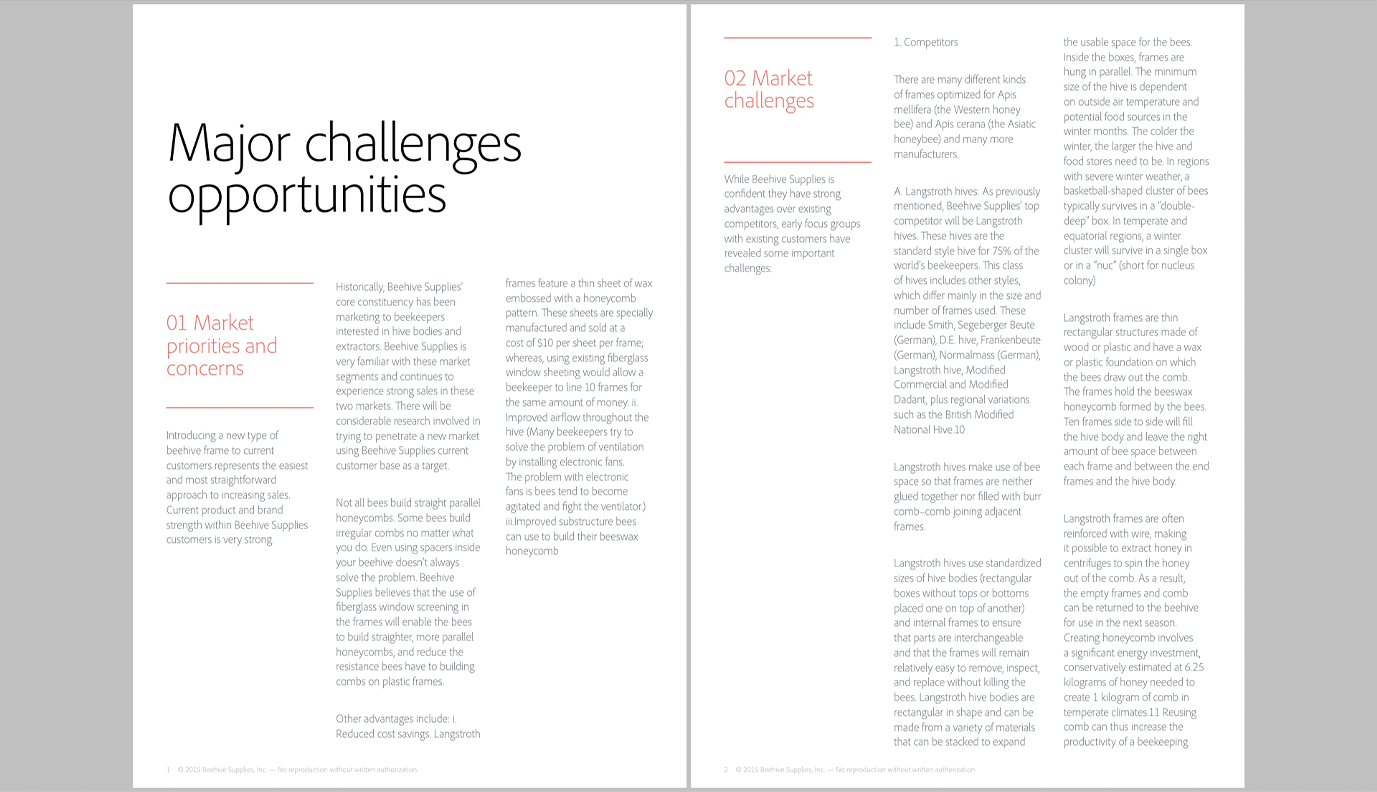
Once a PDF is loaded up, you can flip through pages quickly, and the table of contents is both accurate and detailed. I wish it were a little easier to jump to a specific page, but you can make as many bookmarks as you like.
It's always a little disappointing to learn that the best option out there is just "good enough," but PDFs themselves are very much a "good enough" file format. Their versatility has a cost. The good news is that the Adobe Reader app is free on both Android and iOS.
Credit: Tom's Guide
Sign up to get the BEST of Tom's Guide direct to your inbox.
Get instant access to breaking news, the hottest reviews, great deals and helpful tips.
Marshall Honorof is a senior editor for Tom's Guide, overseeing the site's coverage of gaming hardware and software. He comes from a science writing background, having studied paleomammalogy, biological anthropology, and the history of science and technology. After hours, you can find him practicing taekwondo or doing deep dives on classic sci-fi.

