Which iOS Assistant Is Best: Siri, Google Assistant or Cortana?
Siri may be built into iOS, but the arrival of Google Assistant for the iPhone means you've got another choice for which digital helper to use. And it's closer than you might think.
My iPhone is now packed with helpers. It started with Siri, the digital assistant baked into iOS, that was waiting for me the moment I fired up my iPhone SE for the first time. But now Google is moving in on Apple's turf by releasing an iOS version of Google Assistant, its own take on a helper powered by artificial intelligence.

And Google Assistant isn't even first app angling to replace Siri as my go-to iPhone helper. Cortana, Microsoft's digital assistant, has been available for iOS devices for more than a year. Downton Abbey doesn't have this much help scurrying about.
But which assistant should you turn to for help with everything from sending texts to getting answers for your burning questions? The correct choice seems obvious enough that you wouldn't even need a voice-powered assistant to help you figure it out. Siri is integrated into iOS, so you would think it has the edge over any Johnny-come-lately assistant vying for a space on your iPhone.
MORE: 33 Hidden iOS 10 Features You Need to Try
And you'd be right for the most part. Siri is extremely convenient, as it's just a Home button press or a "Hey Siri" command away. But Google Assistant for iOS has a few tricks up its virtual sleeve to make the competition closer than you would assume.
Here's how Siri, Google Assistant and Cortana measure up as your go-to assistant on the iPhone.
Ease of Use
Let's start out with the category where it's no contest. Siri is, by far, the easiest to use since Apple integrates it into iOS, and you can summon the assistant from anywhere. Just make a long press on the Home button or say "Hey Siri" — provided you've enabled that feature in Settings — and Apple's built-in assistant springs to life.
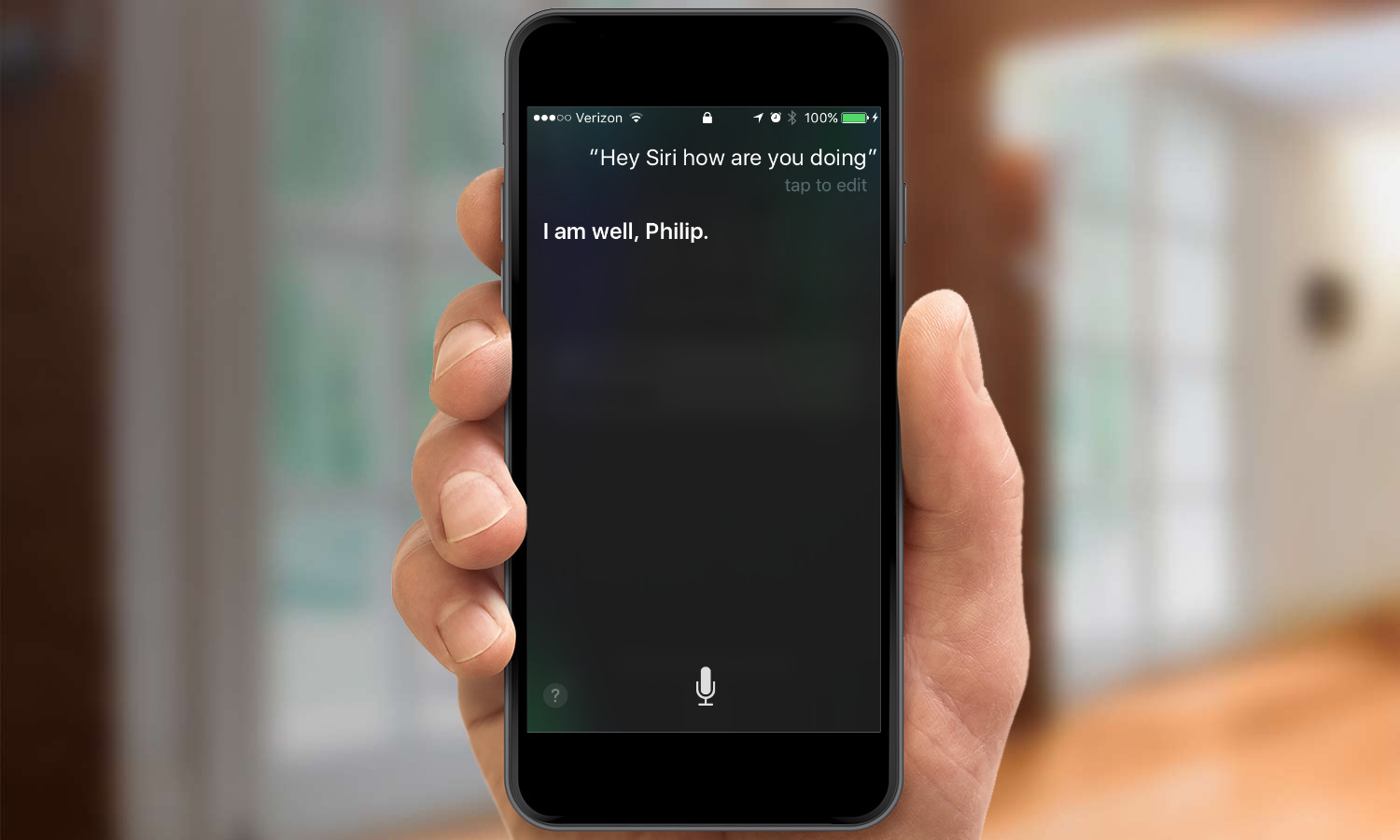
With Google Assistant and Cortana, you've got to launch those apps before you can ask either one for help. That's an extra step that seemingly negates the convenience of having an assistant on hand.
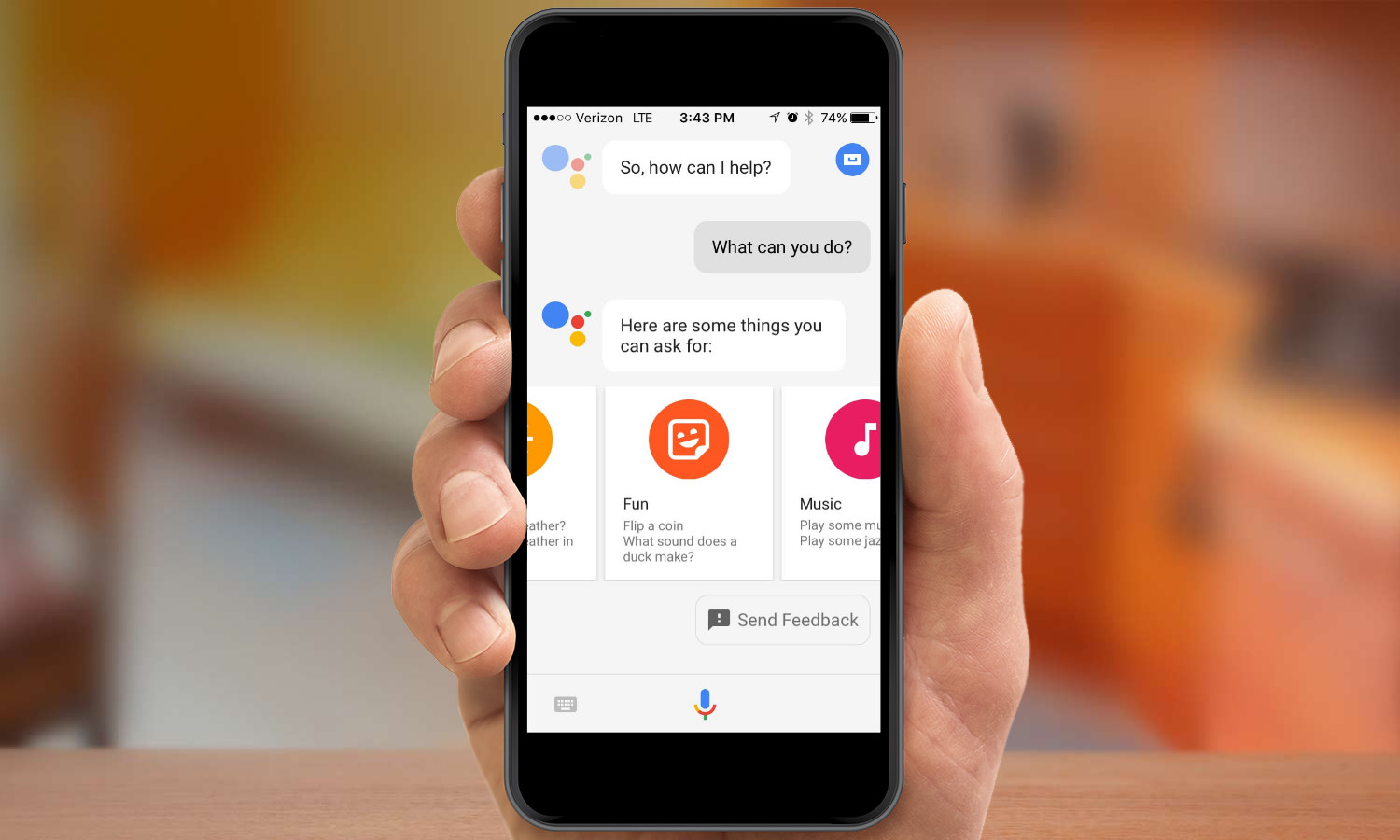
Google Assistant at least throws in a few handy features to make using the app on an iPhone worth your while. When it answers your questions, Google Assistant will also offer up tappable actions that can dive deeper into what you want. (A question about an upcoming Oakland A's game might yield panels that can call up MLB news or the standings.) You can switch to a keyboard for those times you don't want to bark out a request to Google Assistant in public. And Google Assistant ties in rather nicely with other Google apps like Photos and Gmail if you have those on your iPhone.
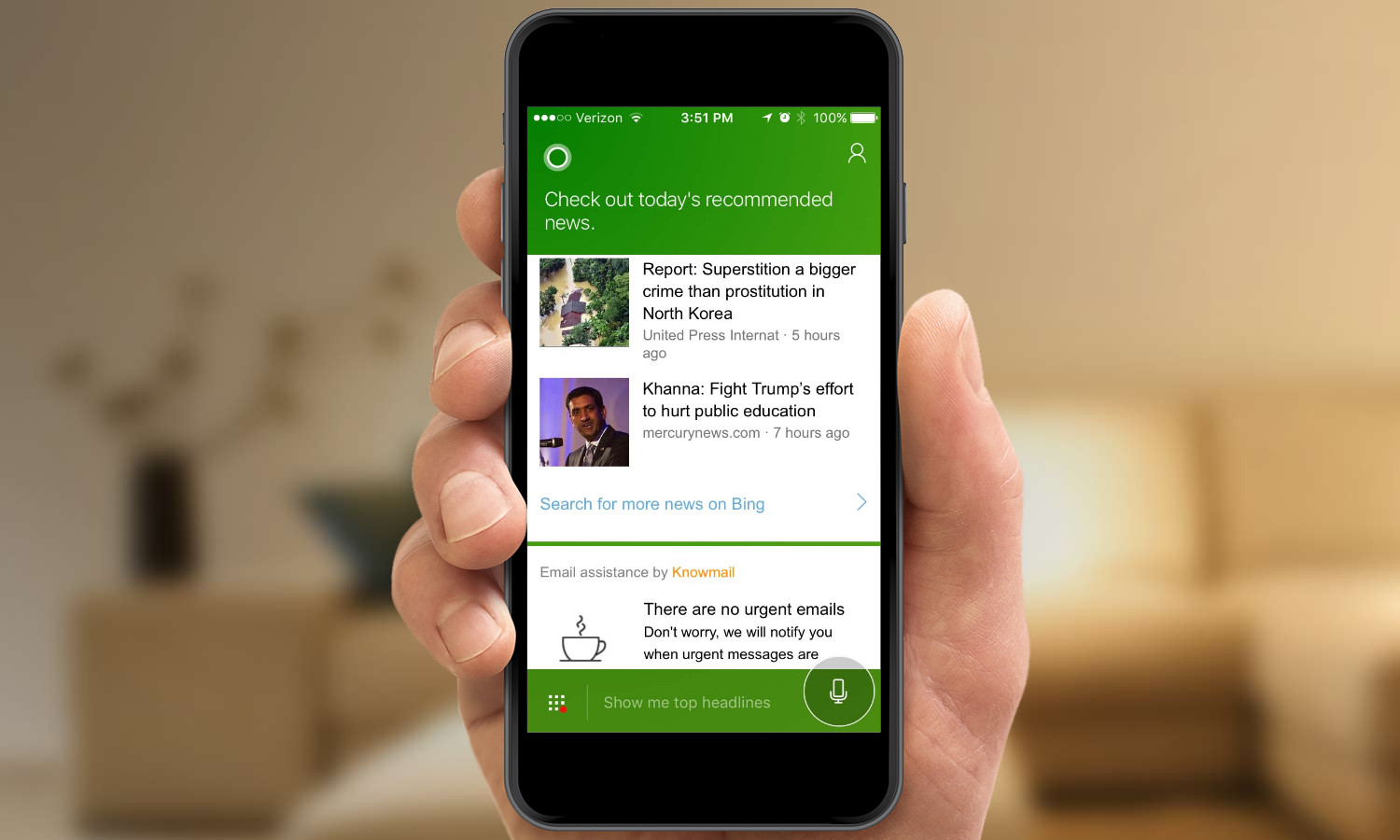
Cortana tries to take on more of a day planner role, with a panel of recommended articles pulled from Bing, the current weather conditions, and an email assistant that alerts you to urgent messages (if you tie-in an email account, that is). Another panel can also show you what traffic's like on your morning commute. As handy as it is to have this information in one place, it seemingly mirrors the Today screen on iOS 10, which I can reach simply by swiping right from my Home screen.
Update: There is another way to access Google Assistant and Cortana, though it won't add voice-enabled controls and you'll still have to unlock your phone. You can add a widget for either assistant to the Today screen. Just scroll to the bottom of your Today screen, and tap the edit button: if Cortana or Google Assistant are installed on your phone you can add them to the list of Today screen widgets. Really, both widgets are just glorified shortcuts to accessing the app, but it's better than nothing.
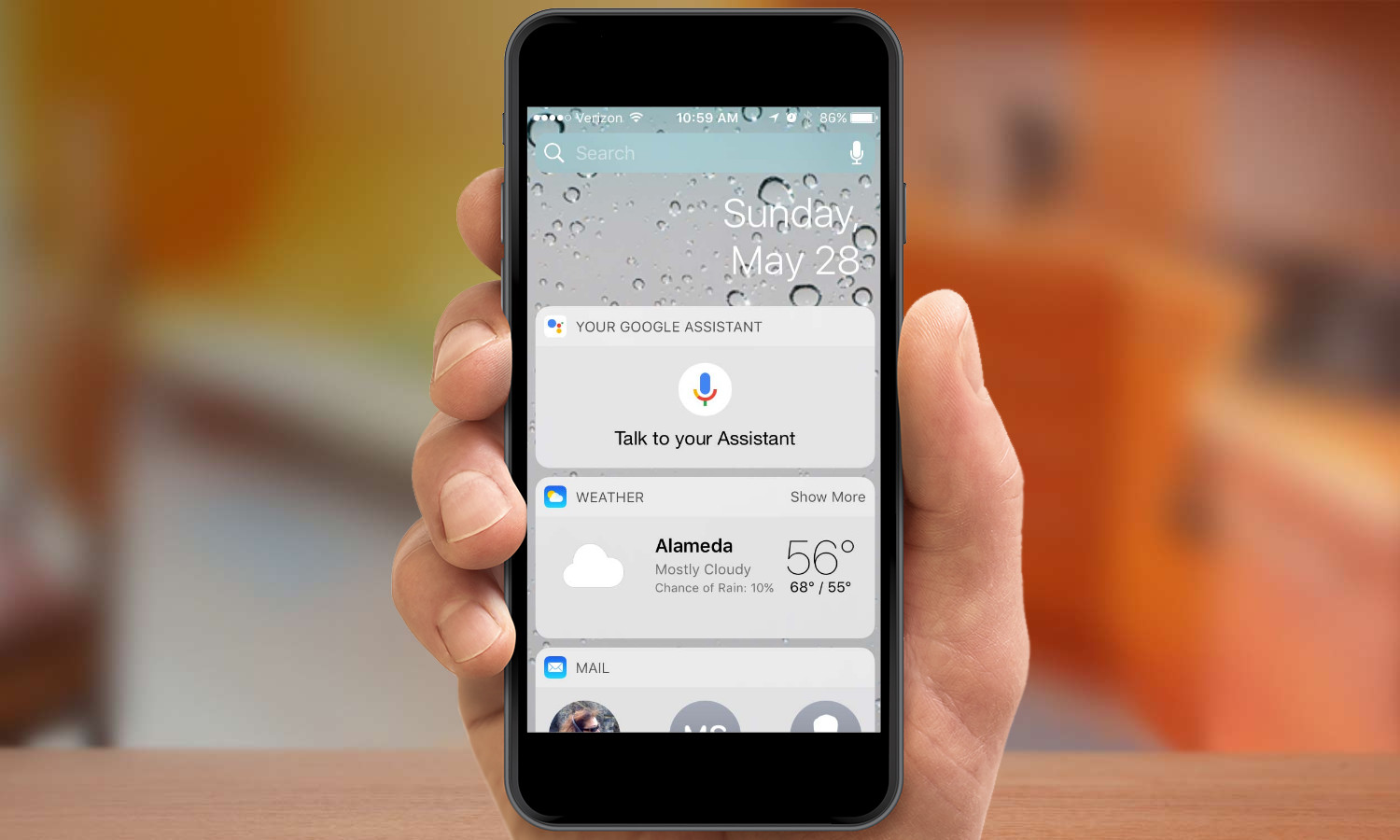
Winner: Siri. It's hard to beat an assistant that's immediately accessible when it comes to ease of use.
Making Phone Calls
Having to dig through your contacts to dial a phone number is drudgery. Better to have an assistant do the grunt work for you, and Siri is tops at this, thanks to its direct line into iOS 10. Tell Siri to call a contact, and the call gets placed immediately. (One complaint: If that contact has both a work and home number, Siri won't always stop to ask you which.) Both Cortana and Google Assistant will dig up phone numbers from your contacts, but you've got to hit the call button yourself to make the call.
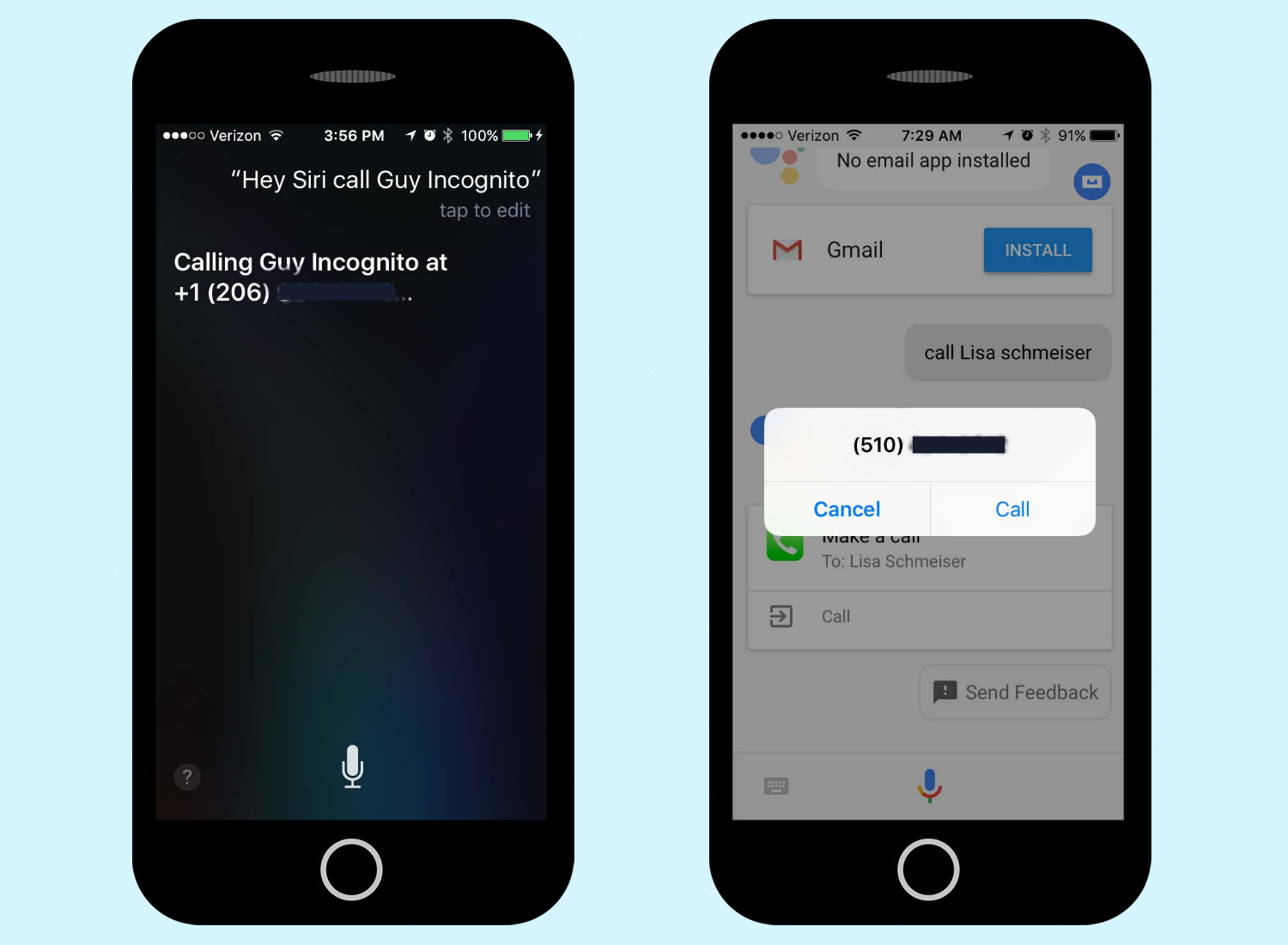
All three assistants are equally adept at looking up phone numbers such as the number of that nearby pizza place that offers takeout. Only Siri lets you then call with a voice command, though I like the fact that Google Assistant summons up additional information like directions to the place you've just looked up.
Winner: Siri. Again, the iOS tie-in gives Apple's assistant the edge.
Sending Messages
Whether it's sending an email or text, Siri's dominance continues. I could dictate a text message to my wife without ever having to touch — or even unlock — my iPhone. Things get complicated if Siri mishears you and you need to edit the message, but at least Apple's assistant asks you if you're ready to send the text or email before it fires off an error-ridden missive.
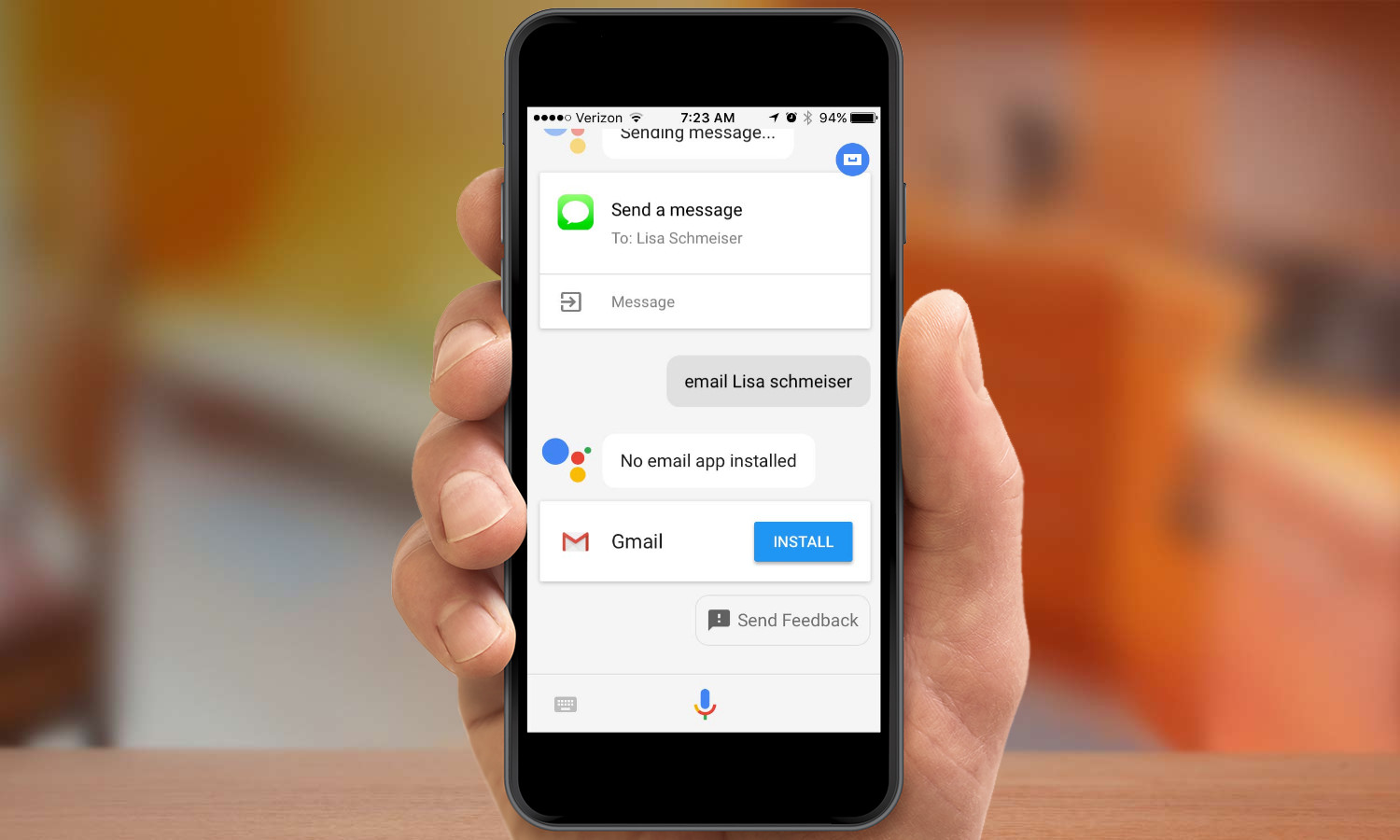
Google Assistant will happily take dictation on a text message, but you have to tap a button on the screen to send it. It will do the same for mail, provided you've got the Gmail app on your iPhone. I don't — instead I've tied my Gmail account into the built-in Mail app on iOS, but Google Assistant wouldn't take a message there, instead prompting me to download Gmail.
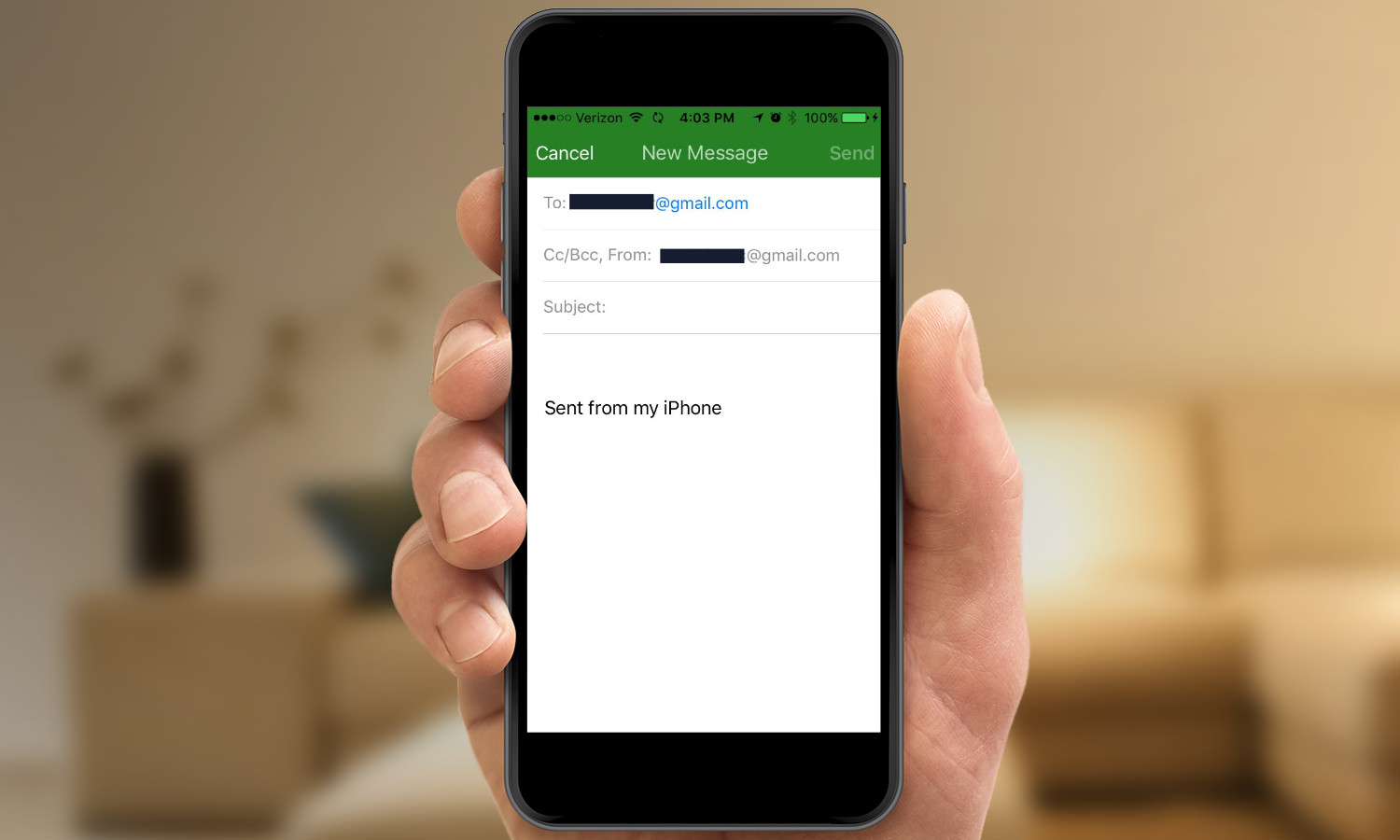
Cortana's even less adept with messaging. Ask it to send a text or email, and it will pull up a blank message with the contact filled in, but you've got to do the actual typing. At least, Cortana doesn't require a specific mail client. When I told it to send an email to my wife, it pulled up a message with her contact info filled in — and from my Gmail account no less. (That is when Cortana was able to understand me: three times out of five, it misheard my wife's last name and left the contact info blank.)
Winner: Siri. There's no better choice when it comes to hands-free communication.
Looking Up Answers
At some point during the day, you're going to come up with a burning question you're just dying to answer, but you don't want to endure the vagaries of a web search to find what you're looking for. So which of the assistants available on your iPhone does the best job at tracking down those answers?
I asked four questions of each assistant:
- How many cups are in a pint?
- What's the longest river in Europe?
- What day is Christmas on this year?
- What's the weather like this weekend?
Google Assistant was the only one to successfully answer all four questions, though it stumbled a bit when it came to Christmas. (When I phrased the question as "What day is Christmas this year?" Google Assistant told me the date for 2016; only when I rephrased it to "on this year" did Google Assistant produce the right answer.
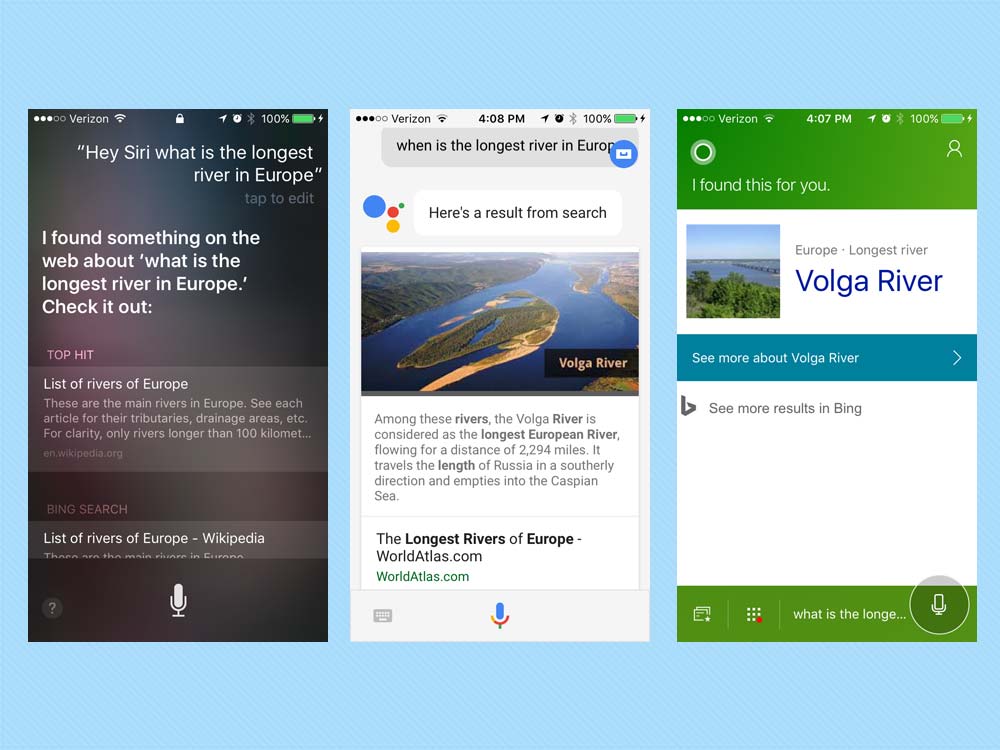
Siri got three of the four questions right, and even threw in a touch of personality on the Christmas question. ("I hope you get the day off," Siri added.) But asking Siri to name the longest river in Europe produced the dreaded "I found something on the web" response where Siri lists a series of search results.
Cortana could tell me that the Volga River is the longest in Europe, but was flummoxed about Christmas, asking to see my calendar. Even when I granted permission, it couldn't find anything. Maybe Cortana's just not the celebratory type.
Winner: Google Assistant. Google's knowledge graph means fewer virtual shrugs from its digital assistant.
Asking Follow-Up Questions
Sometimes you don't always get all the information you need with your first question. So how well do Siri, Google Assistant and Cortana deal with follow ups?
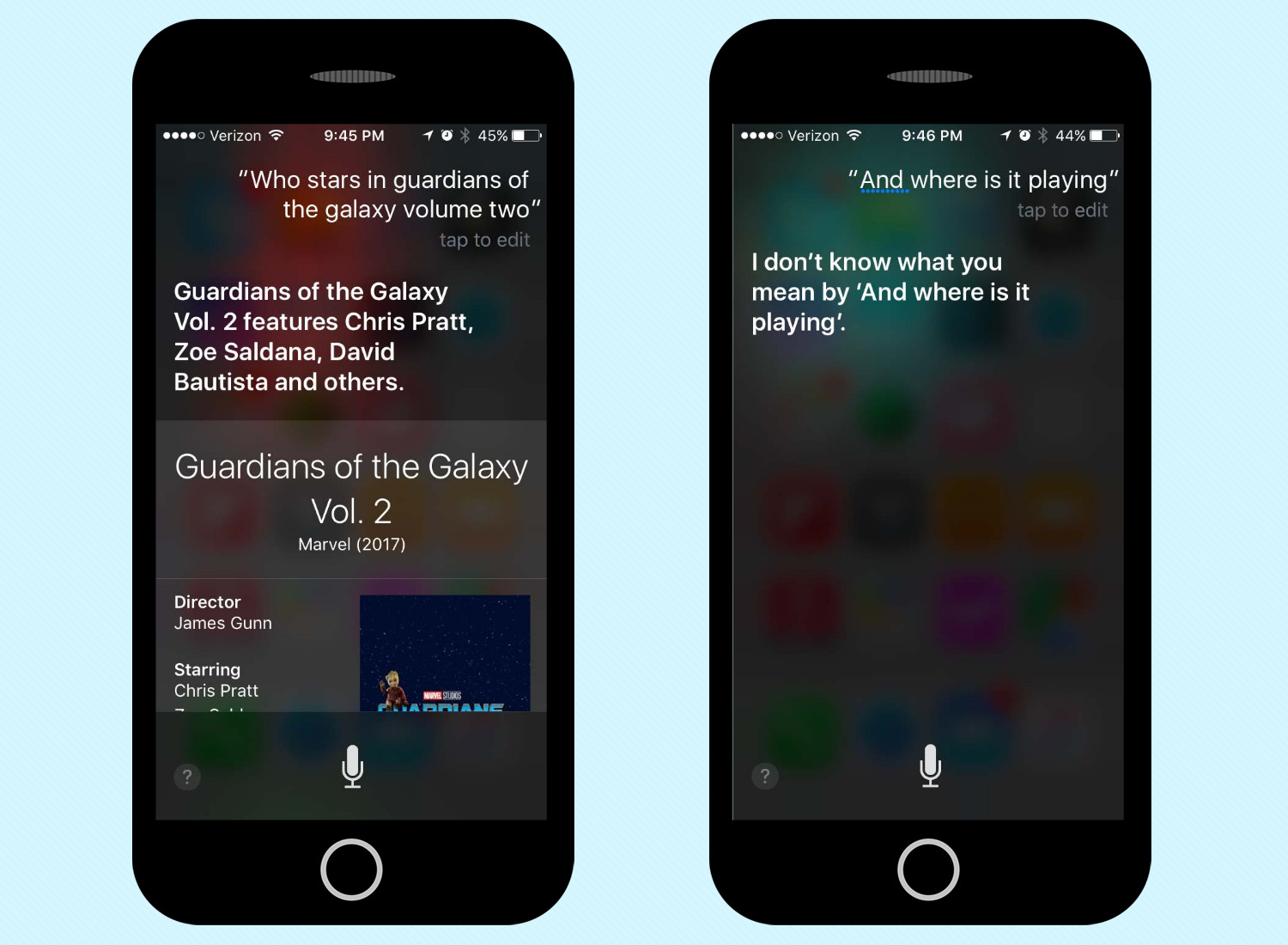
I asked all three iOS assistants to tell me the score of the Giants game, and all three complied. Then I asked "Who are they playing next?" Siri and Google Assistant dutifully listed the next Giants game on the schedule; Cortana brought up a page of web results, most of which featured upcoming soccer matches.
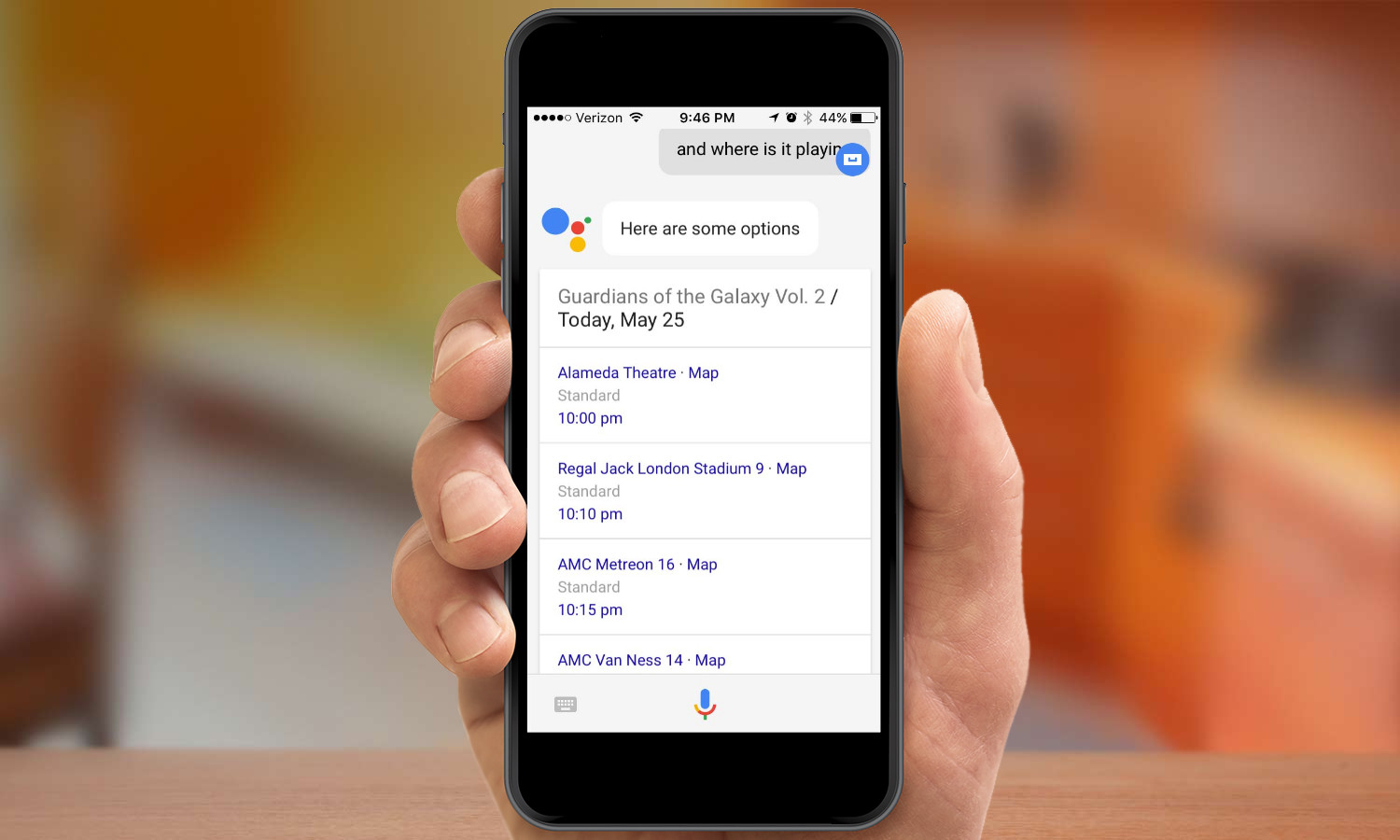
All three assistants also were able to rattle off the stars of Guardians of the Galaxy Vol. 2 when I asked. Only Google Assistant, though, successfully listed nearby theaters when I followed up with "Where is it playing?" Siri didn't understand the question; Cortana gave me another list of search results, led off by the definition for "playing."
Winner: Google Assistant seems more adept at picking up on the context of your questions, even vaguely worded ones, than the other two assistants.
Playing Music
We're back in Siri's wheelhouse, at least when it comes to controlling music playback. You can use Siri to play songs, pause them or fast-forward to the next tune, all without ever opening the Music app. Siri can sometimes stumble on song titles — when I asked it to play "Desperado," it thought I wanted to download the 1995 Robert Rodriguez movie as opposed to listening to the Eagles standard. But for the most part, Siri's a great way to access whatever tracks you have stashed in your library.
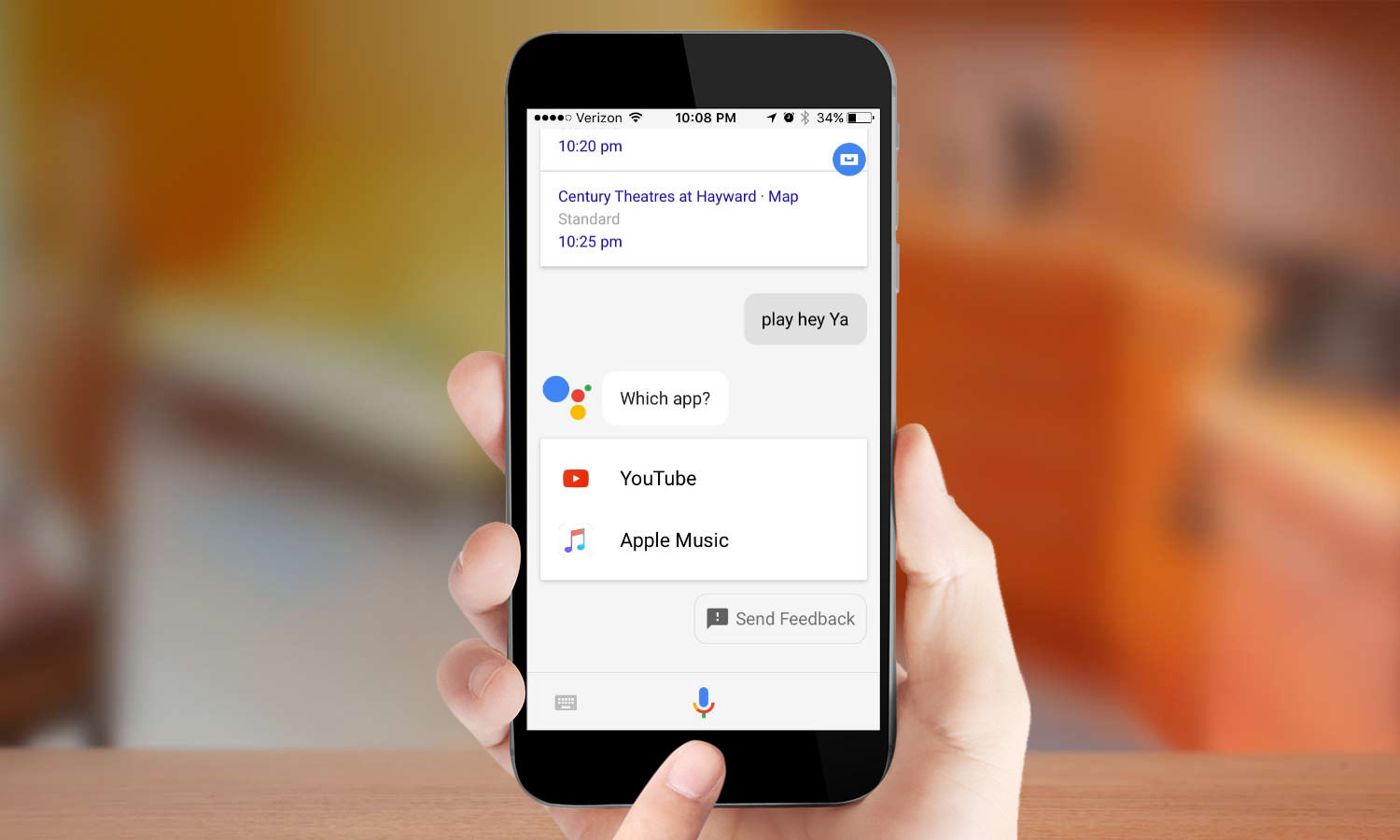
Asking for a song or album in Google Assistant would bring up links to either the Music app or YouTube. Tapping the Music App link would take me to Music, but nothing would play unless I searched for that track in the app. Why even bother with an assistant at that point? As for Cortana, it would either find videos — usually of someone showing you how to play that song on a guitar or keyboard — or links to purchasing that song on Grove or Amazon.
Winner: Siri. The other two assistants have no ear for music.
Getting Directions
Your preference here is likely going to come down to which Maps app you prefer. Ask Siri for directions to a locale, and you'll be given turn-by-turn directions in iOS's Maps. (Funnily enough, asking Cortana for directions takes you to Maps, too.) Google Assistant, on the other hand, will send you to Google Maps, assuming you have that app installed on your phone.
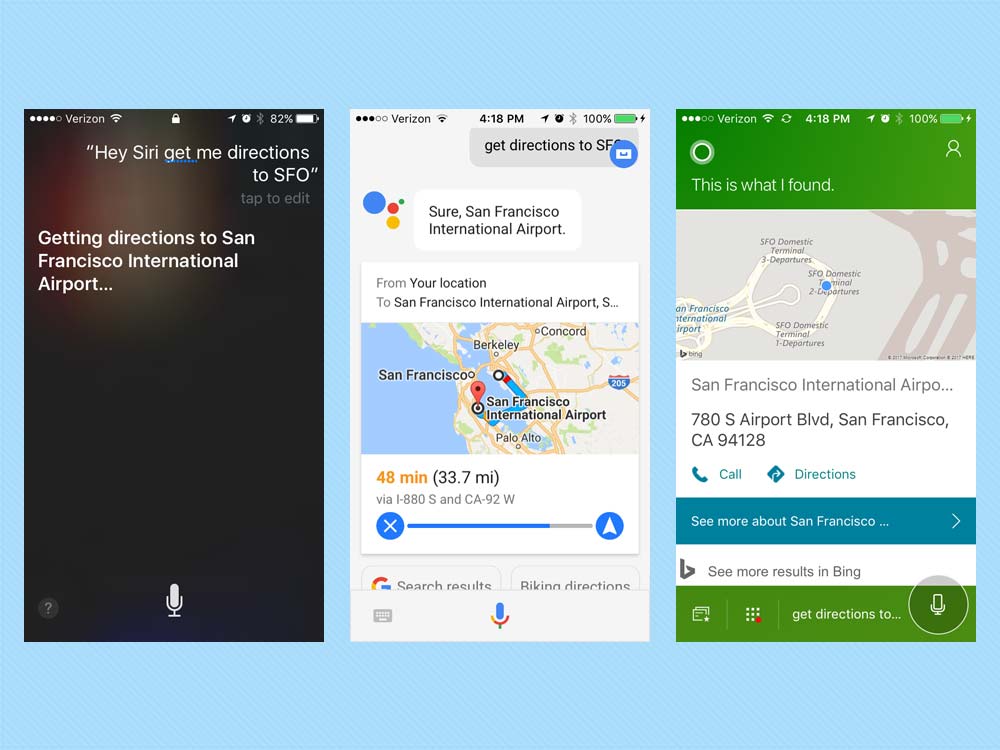
Google Assistant seems to do a better job at understanding the names and places of where you want to go. I asked Siri for directions to my daughter's elementary school, which is named after the artist Maya Lin; Siri thought I wanted to go to Myland Park Elementary School, plotting out the 2600-mile journey from my house to Morgantown, West Virginia. Using Google Assistant, I could also summon up alternative directions in Google Maps, like taking a different bridge to reach the San Francisco Airport instead of the Siri-mandated Bay Bridge route.
MORE: iOS 10 Maps vs. Google Maps: Which Guides The Best?
Winner: Google Assistant recognized my speech more accurately, and the Google Maps tie-in negates Siri's home-field advantage on the iPhone.
Making Reservations
Ask Siri to book you a table at your favorite and more often than not, you'll get an apologetic message that it can book a table right now. To Siri's credit, it will offer to help you call the restaurant to book the reservation yourself. To Siri's detriment, it has a hard time making sense of difficult restaurant names like the nearby German eatery Speisekammer (which Siri hears as "Spice a Comma).
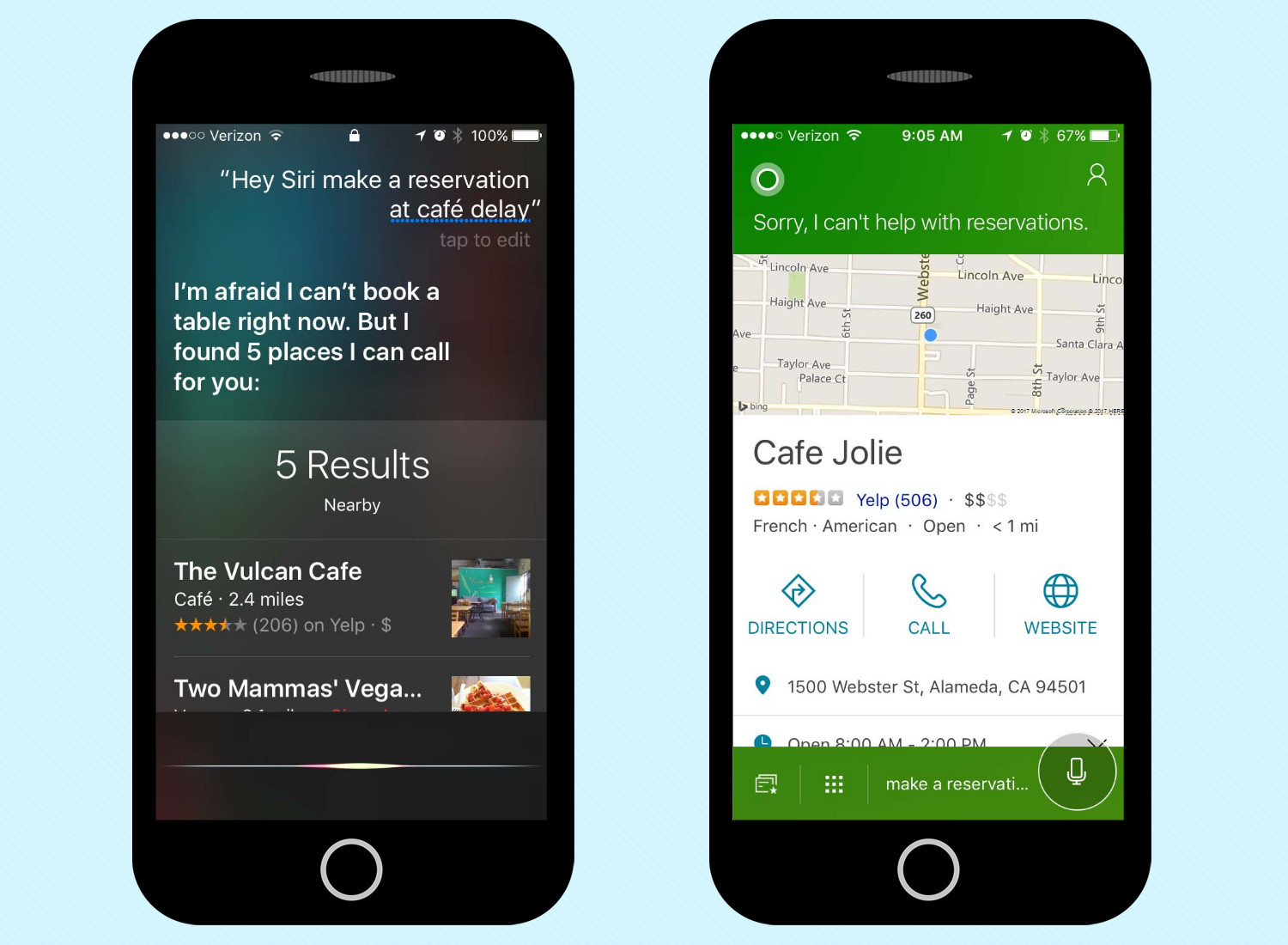
Cortana is even more inept at making dinner reservations, flat out refusing to book a table. If it understands the name of the restaurant, it will bring up an information page where you can place a call to reserve your own table.

This is where Google Assistant really shines. I asked to book a table at Café Jolie, and it not only understood my horrible French accent, but walked me through the process of making a reservation using Open Table by asking me how many people were in the party and what time we wanted to eat.
Winner: Google Assistant. This isn't even close.
Reminders & Events
Good news if you want your digital assistant to remind you of tasks, deadlines and to-dos. Siri, Google Assistant and Cortana are all equally up to the task. I told each one to remind me to turn in this story at 10 a.m. And at the appointed hour, reminders from all three assistants popped up on my iPhone's lock screen. (That I didn't file the story on time is something I'd like to blame on them but can't.)
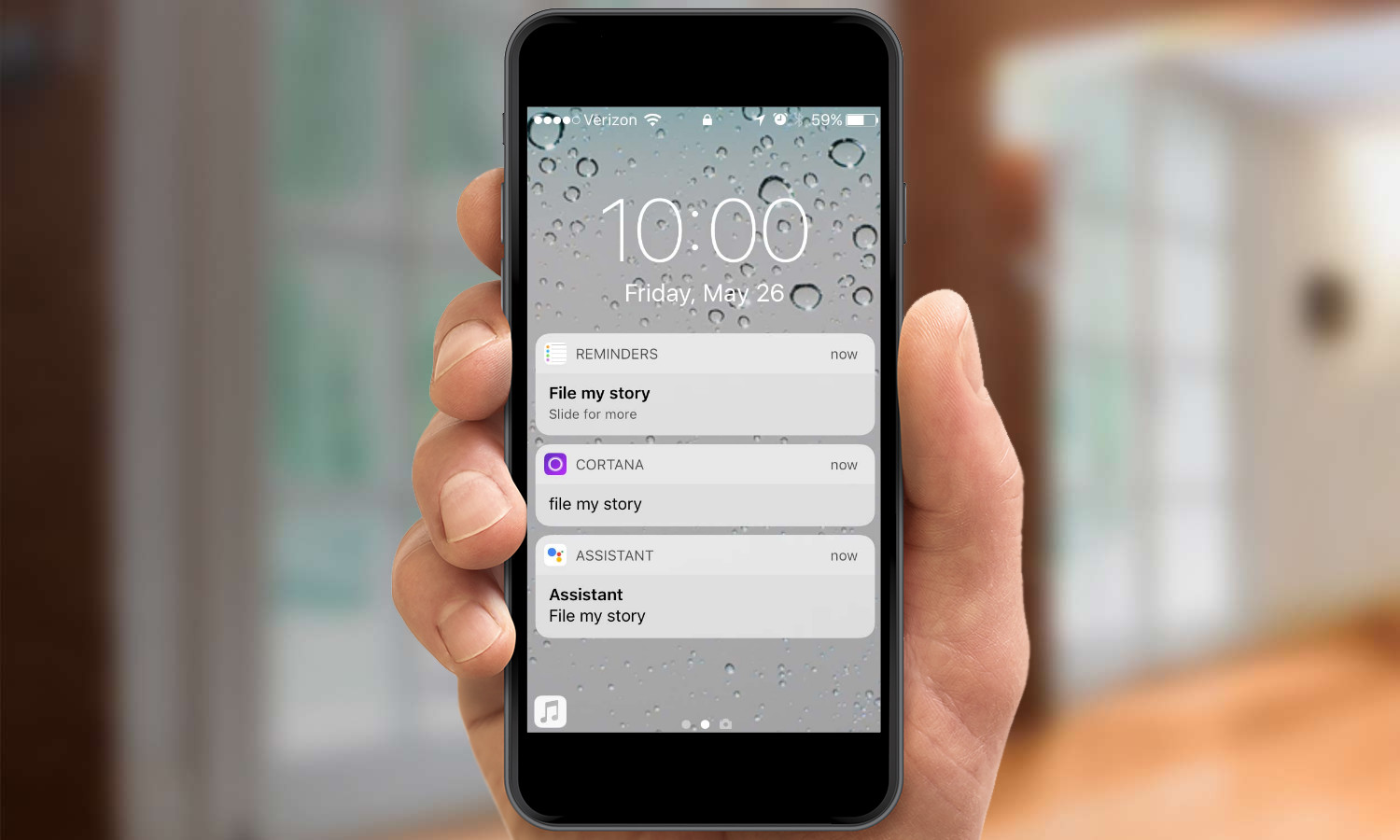
All three also do comparable jobs at setting up events on your calendar, though Siri was clever enough to know when I created an event for the first Saturday in June that I meant June 3. (This lack of a specific date flummoxed Cortana.) Google Assistant handled my calendar appointments, too, making them in Google Calendar rather than in the built in Calendar app, so your preference here is likely to come down to which calendar app you prefer.
Winner: Siri, but only by the slightest of margins over Google Assistant.
Other Actions
Last fall's iOS 10 release opened up Siri to more third party apps, and Apple's assistant is the better for it. I can — and have — used Siri to book a ride on Lyft, and I could also ask it to send money to friends through an app like Venmo, start a chat on Skype or start a workout on Runtastic. Apple needs to broaden Siri integration to even more apps, but I suspect we'll hear more about that as soon as June's Worldwide Developer Conference.
Google is promising more capabilities for Google Assistant, too, and the biggest coming feature is Google Lens integration. That will allow you to use image recognition capabilities to have the assistant summon up various commands, like buying tickets to a concert when you capture a picture of a concert poster. But that feature hasn't come to Google Assistant just yet.
Winner: Siri, though it will be interesting to see how Google Lens-powered feature might change this assessment.
Bottom Line
As noted when we started, being built and maintained by Apple has its advantages when it comes to digital assistants. You can access Siri at any time on your iPhone as opposed to being forced to launch a specific app, and that's an edge that's difficult for either third-party assistant to overcome.
Yet, Google Assistant is nearly up to the task, thanks in large part to its ability to both recognize what you're saying and to put that information in context. I particularly like the way Google Assistant can walk you through tasks like making a dinner reservation or creating a calendar event without throwing up its virtual hands and leaving you all on your own.
Siri may be the best choice to act as your iPhone's virtual helper for most tasks, but Google Assistant outshines it in some areas. And hopefully, the arrival of Google Assistant on iOS will push Apple to make some improvements of its own.
Sign up to get the BEST of Tom's Guide direct to your inbox.
Get instant access to breaking news, the hottest reviews, great deals and helpful tips.
Philip Michaels is a Managing Editor at Tom's Guide. He's been covering personal technology since 1999 and was in the building when Steve Jobs showed off the iPhone for the first time. He's been evaluating smartphones since that first iPhone debuted in 2007, and he's been following phone carriers and smartphone plans since 2015. He has strong opinions about Apple, the Oakland Athletics, old movies and proper butchery techniques. Follow him at @PhilipMichaels.
-
Markd1555 With Google Assistant you can just say "Ok Google" and it springs to life. You don't have to open an app to use it. The report is wrong. I know because I use it all the timeReply -
Sean_136 Soon gave up reading this as the first three so-called 'facts' I read about Google Assistant were wrong. Has this fella even used an Android device?!!Reply

