10 Google Now Voice Commands to Make Your Life Easier
Get the most out of Google Now with these quick tips on doing everything from calculating tips to searching within apps.

Google Now, the assistant on Android phones, has come a long way. Like its Apple and Microsoft counterparts, Siri and Cortana, Google Now can respond to spoken queries and instructions, and find information for you without you ever having to touch your phone. (This is useful while you're driving, or participating in a hands-free pie-eating contest.) Better still, you can get the app on Android and iOS devices, in addition to Macs and PCs.
You probably already know that Google Now can search the Web for you and respond to simple commands. What you might not know, though, is that it can make use of your smartphone's entire suite of apps, help you navigate an unfamiliar area or even tell you the meaning of life. If you haven't played with some of Google Now's more unusual features, now is the time to try. Here are 10 things you can do with the Google assistant:
Why you can trust Tom's Guide
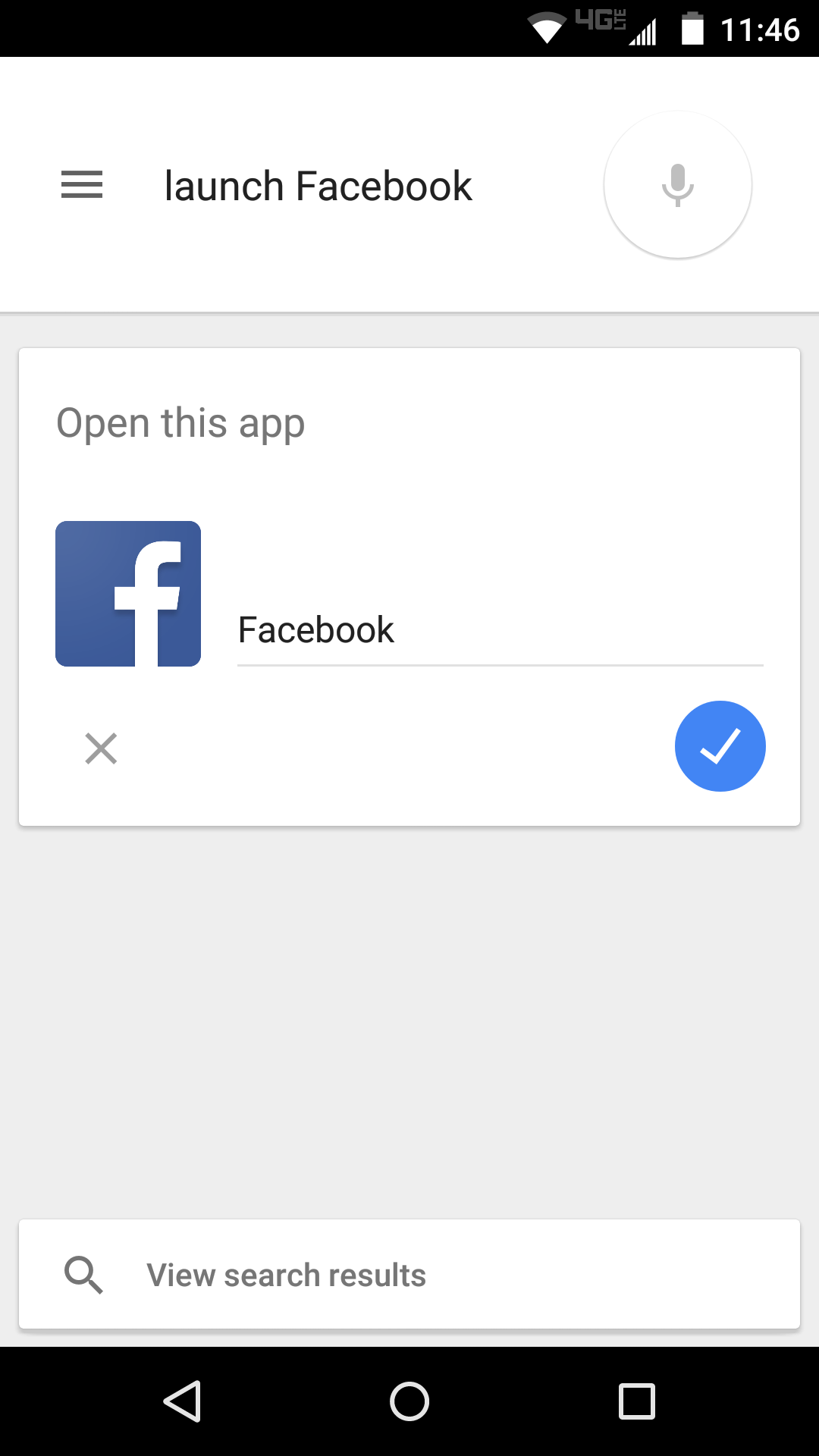
1. Launch an app.
Why bother with precious seconds of tedious tapping when you can launch apps with your voice? Just say "launch" or "open" followed by the name of your preferred app, and your phone will open the app up instantaneously. If you have hundreds of apps installed on your phone and need to use an app that's not on your home screen, saying "Launch Tinder" or "Open NYC Subway" is a lot easier than sifting through your entire library. For added fun, you can also say, "Go, go gadget [app name]," and channel your inner Don Adams.
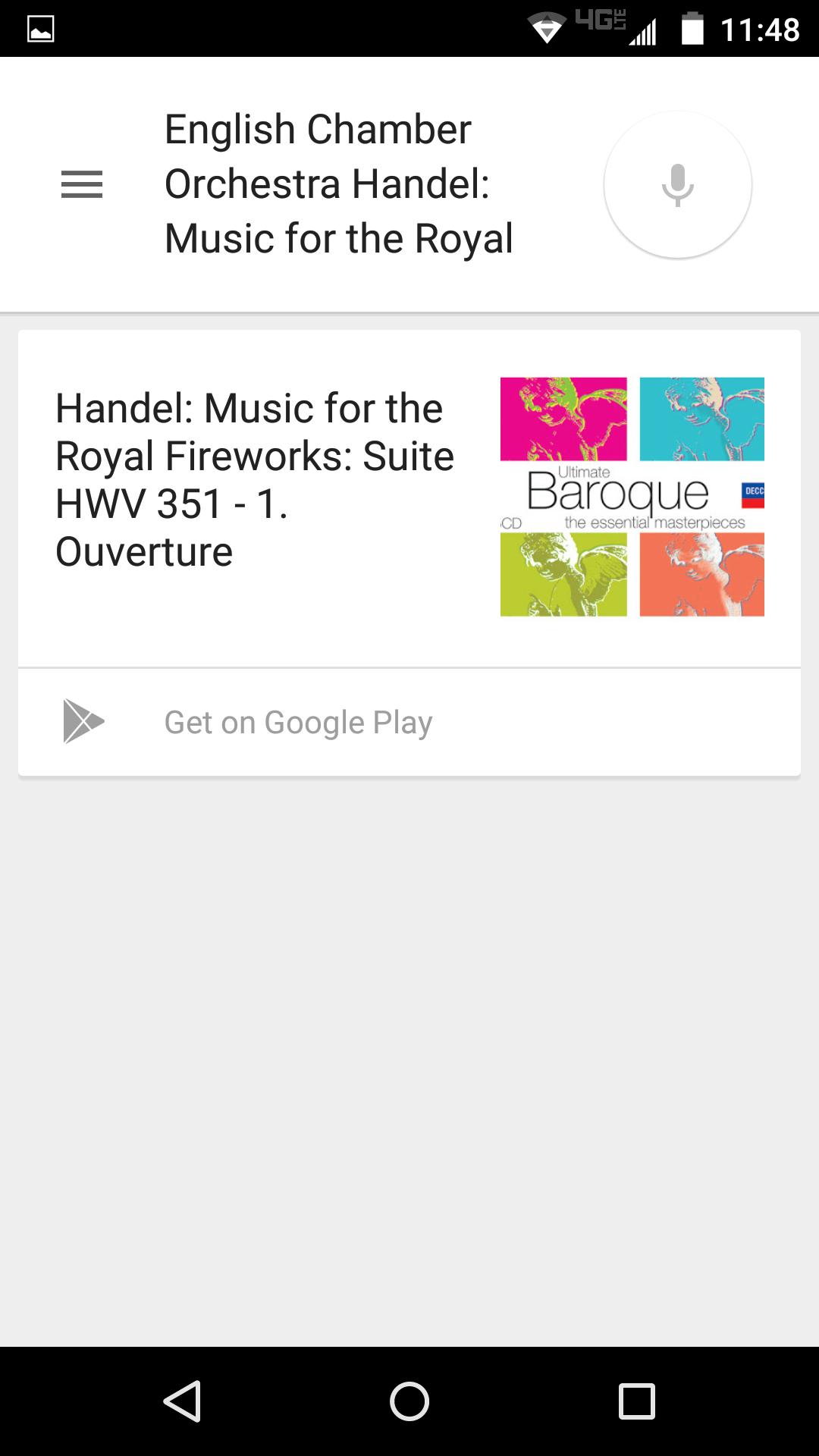
2. Identify a song.
Don't you just hate it when you're out at a restaurant and can't quite remember the name of that obscure '80s power ballad on the radio? Or when you hear a great tune on a road trip and want to save it for later? There are lots of apps that can do this, like Shazam, but Google Now can do it hands-free. Just ask, "What song is this?" or say, "Identify this song," and Google will get to work parsing the tune and providing you with an answer. From there, you can even purchase the song right on Google Play.
MORE:Best Smartphones on the Market Now
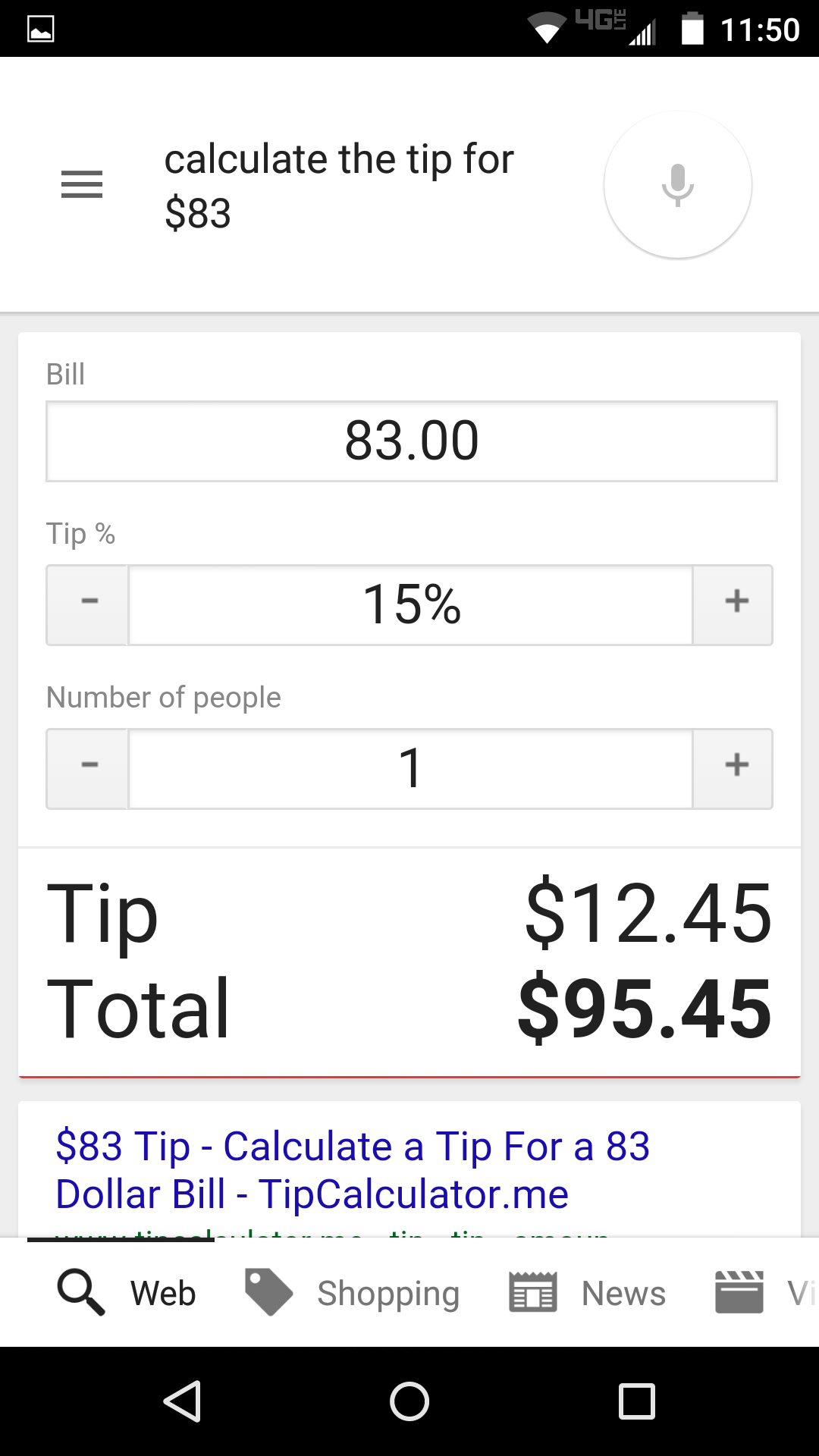
3. Calculate tips.
Everyone's been there: You're out with a few friends, and your meal is winding down. Perhaps you've had a few drinks. The bill arrives, and no one's exactly sure how much to pitch in for the hardworking server or bartender. Google Now has you covered. Simply ask, "What's the tip for [the bill total]," and let the voice assistant do the rest of the work. By default, the program will recommend a 15 percent tip, but you can adjust it up and down instantly, and settle on the right amount soon after that. (Just be warned: Google Now is not very good at helping you split the bill.)
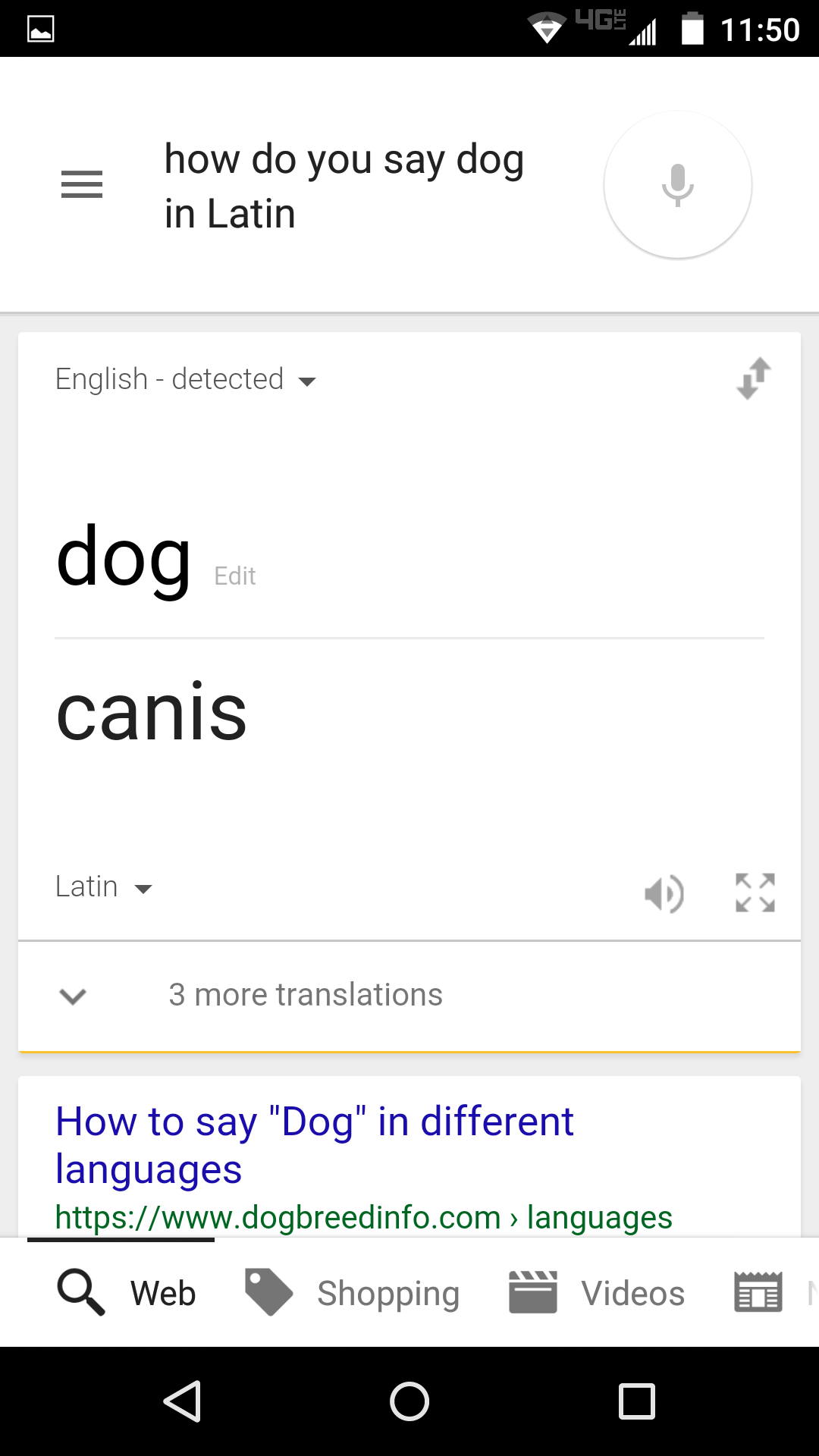
4. Translate words.
If you're traveling to a foreign country, it behooves you to learn a few basic phrases. But no one is expecting you to become a master linguist overnight. When you need to know a word and need it ASAP ("bathroom" comes to mind), just ask Google Now, "How do you say [word] in [language]?" or, "What is the [language] translation of [word]?" Not only will you get the translation written out in front of you, but Google Now will also pronounce the word for you — very useful, especially in languages like Mandarin in which a word's tone and emphasis can change its meaning.
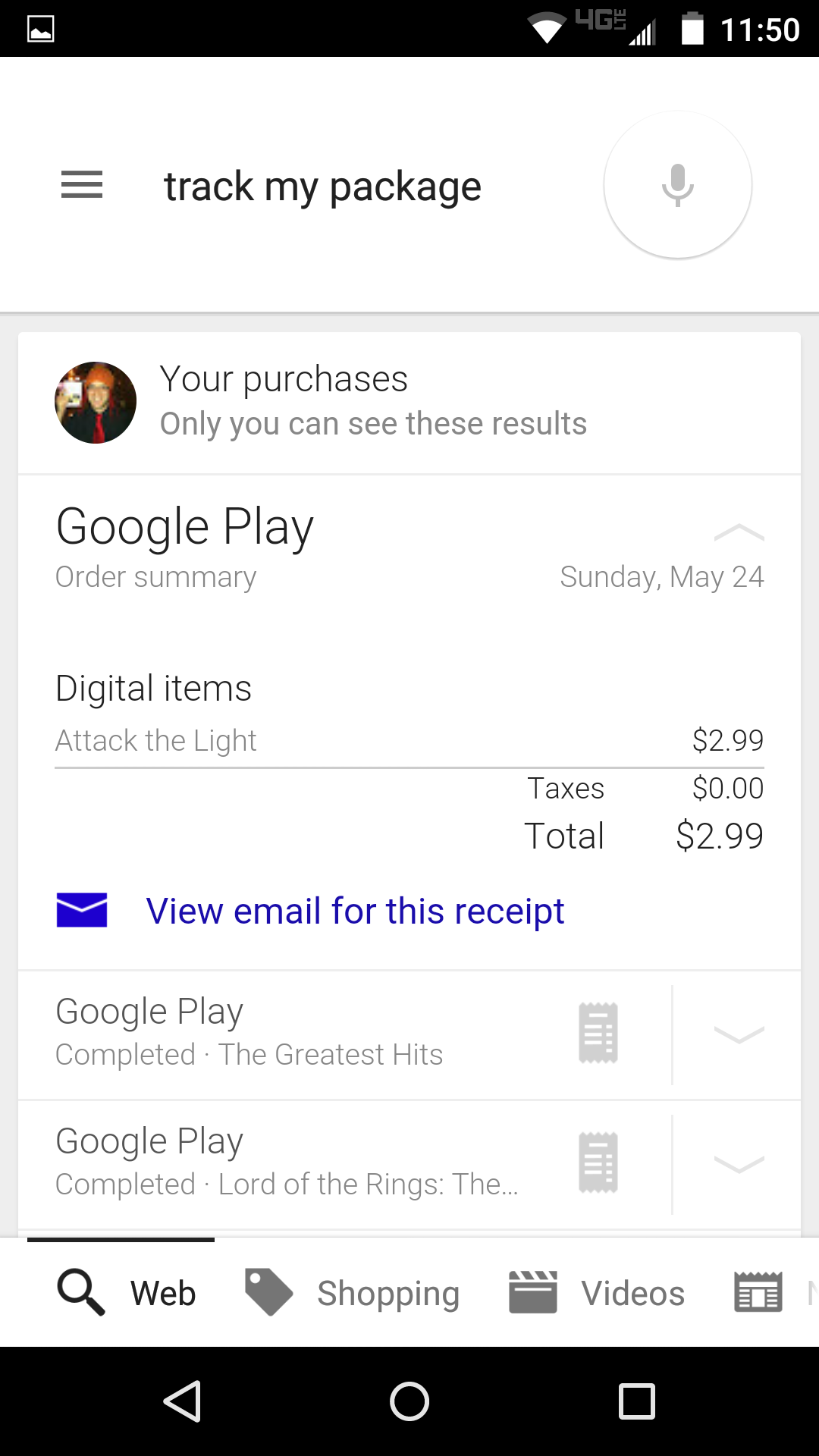
5. Track a package.
Waiting for a package can be a harrowing experience, especially if you've ordered a hot new video game or a cult sci-fi show that finally got a nonbootleg DVD release. If you want to know where the packages is right now and cannot wait one second longer, just ask Google Now to track it for you. As long as your package has a tracking receipt in Gmail, asking, "Where's my package?" will prompt Google Now to search through your email history and find out the package's location. This method is faster than sifting through your email archives, although you do lose some of the charm of anticipation.
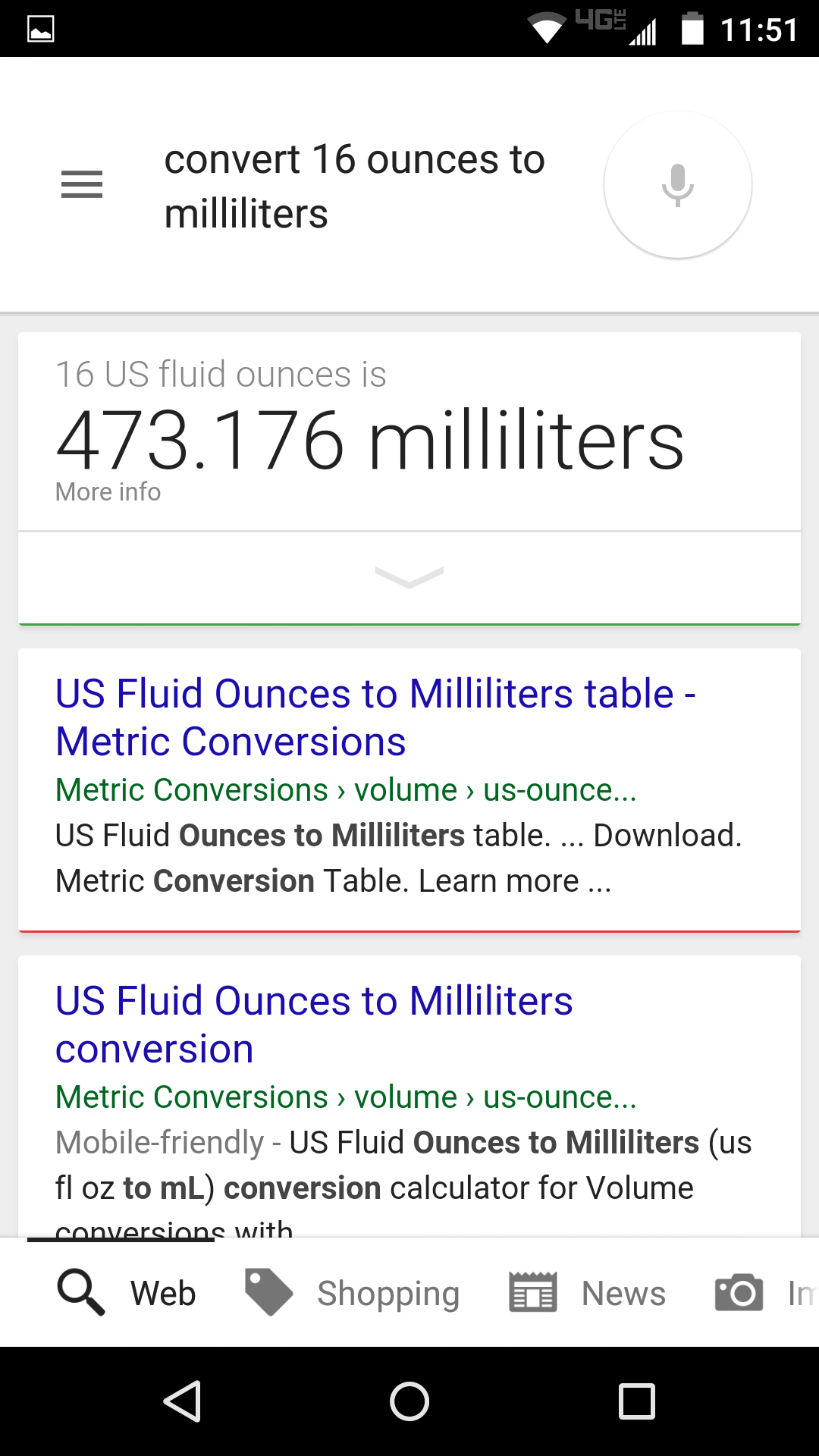
6. Convert units of measurement.
You're baking a batch of cookies, and you're wrist deep in dough and chocolate. The recipe calls for 20 ounces of flour, but all you have are measuring cups. You can't touch your phone, but you can still talk to it. That's good, because Google Now can convert for you. From the simple ("How many pints in a gallon?") to the complex ("Convert 20 Torr to pascals"), Google Now can convert one unit to just about any other kind of unit, and even say the answer out loud for your convenience.

7. Find nearby attractions.
Perhaps you're out and about in a new city, or maybe you're just looking for a good place to eat near your office. Either way, Google Now can find cool stuff to do in your area, even if you can only provide a rough idea of what you're in the mood for. "Find nearby attractions" will give you a good idea of favorite tourist spots in your general vicinity, while "What are the best restaurants around here?" will show you what people in your neighborhood like to eat. It may not find you any hip, underground spots, but it's a good place to start.
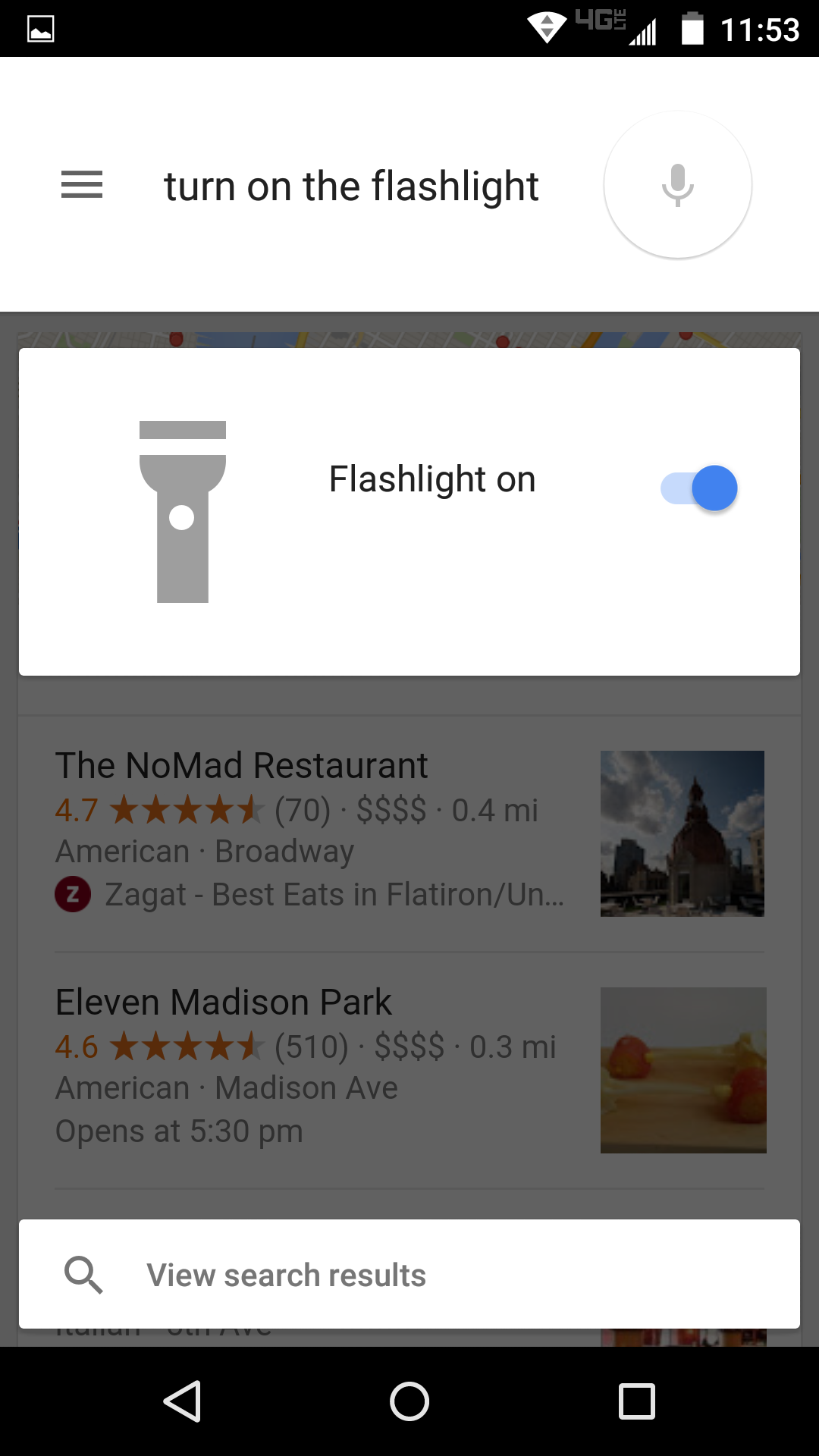
8. Turn the flashlight on.
When you're stuck in a dark room, and all that stands between you and banging your head on some low-hanging, spider-infested 2-by-4 is your smartphone, you don't want to be fishing around for the flashlight application. Just tell Google Now, "Turn on the flashlight," and you can send your eight-legged adversaries scurrying back into the Cimmerian darkness. "Turn off flashlight" has the opposite effect. Your voice can also control Wi-Fi and Bluetooth settings, in case you're looking to save a little battery life or start an impromptu dance party with only the sound of your voice.
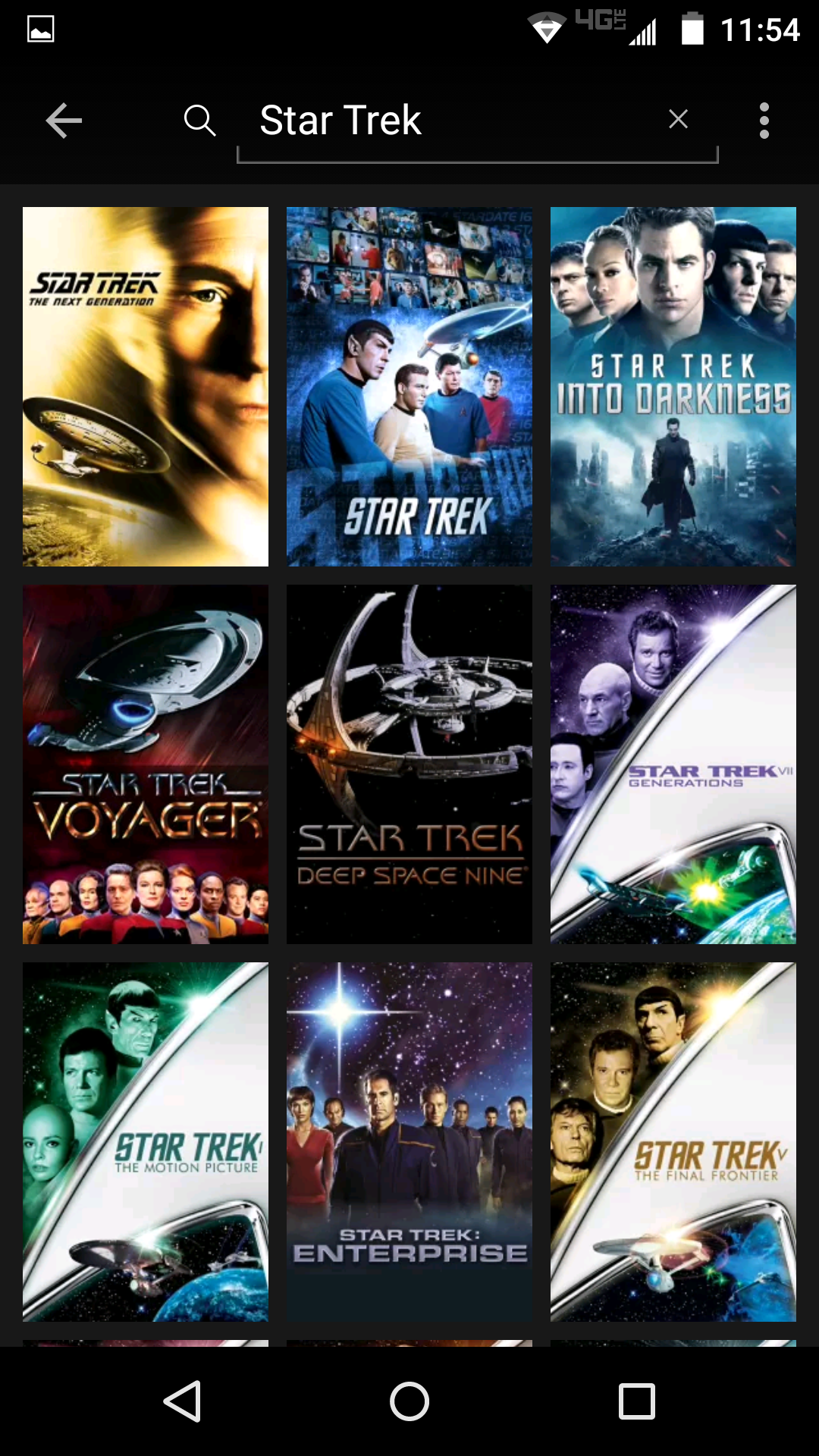
9. Search within apps.
You know that Google Now can leverage Google's powerful search engine, but that's not the only thing the app can search. From Walmart to NPR to Netflix, you can ask Google Now to search within an app and take you right to what you're looking for. "Search Netflix for Star Trek," for example, will show you a ton of TV show and movies that you can start streaming right away, while "show me rentals on Realtor" will show you apartments in whatever area you're wandering through. There's a growing list of apps that work with Google Now, so try your favorites; you might be pleasantly surprised.
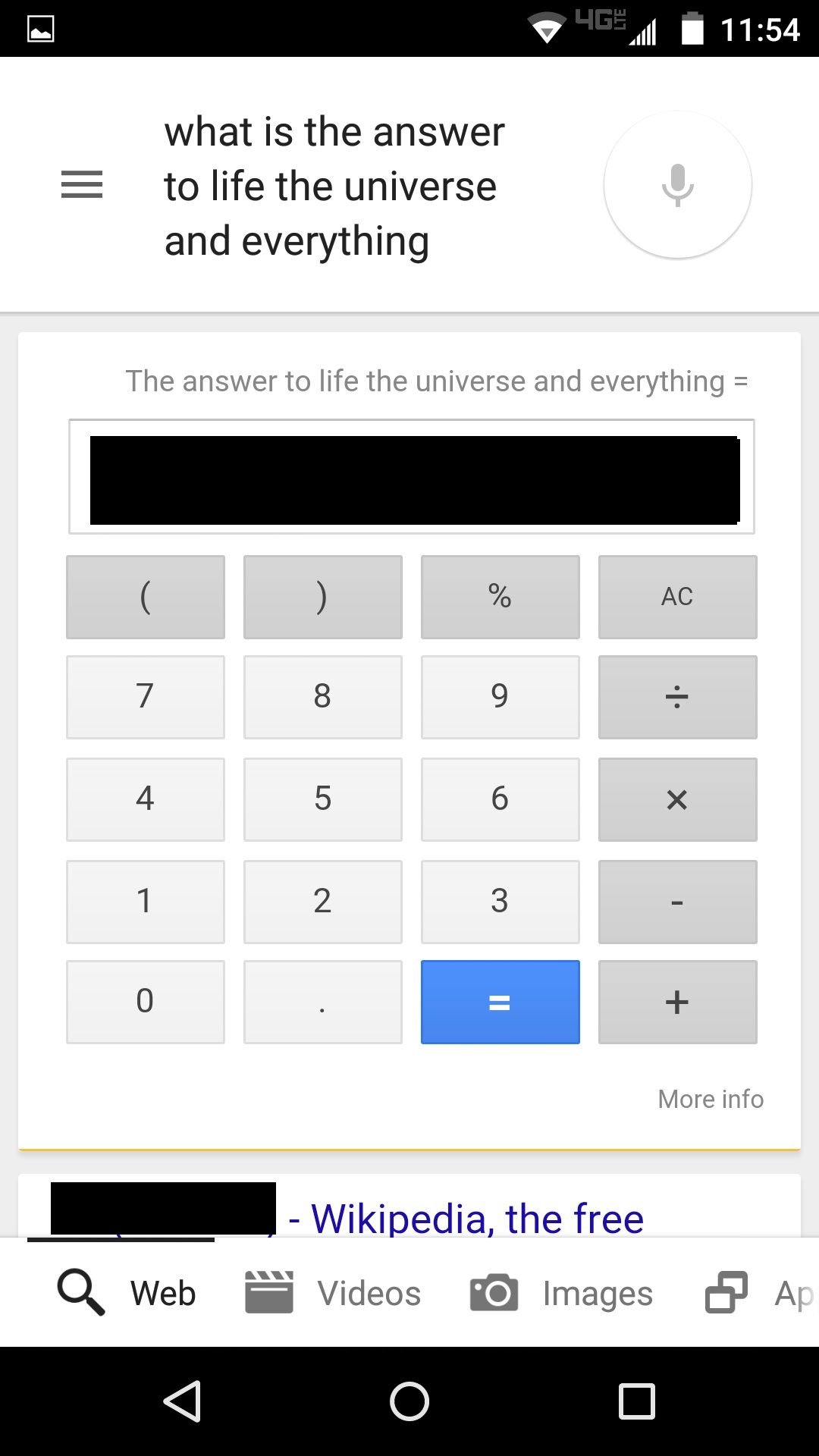
10. Discover the ultimate answer.
It's a burning question as old as the human race itself: "What is the answer to life, the universe and everything?" I won't spoil the answer, but go ahead and ask Google Now. (Spoiler: Any Douglas Adams fan already knows the response.)
- Apple CarPlay vs. Android Auto: Which Is Better Behind the Wheel?
- 12 Best Android Apps You're Not Using
- Galaxy S6 vs. iPhone 6: Smartphone Face-Off
Marshall Honorof is a senior writer for Tom's Guide. Contact him at mhonorof@tomsguide.com. Follow him @marshallhonorof. Follow us @tomsguide, on Facebook and on Google+.
Sign up to get the BEST of Tom's Guide direct to your inbox.
Get instant access to breaking news, the hottest reviews, great deals and helpful tips.
Marshall Honorof is a senior editor for Tom's Guide, overseeing the site's coverage of gaming hardware and software. He comes from a science writing background, having studied paleomammalogy, biological anthropology, and the history of science and technology. After hours, you can find him practicing taekwondo or doing deep dives on classic sci-fi.

