The best curved monitors of 2025 — our top picks
Find out the best curved monitors for gaming, work and everything in between

Looking to upgrade your PC setup? Finding the best curved monitor for you is a fantastic start, as these displays offer more immersion and screen real estate than any flat display, and you'll come to enjoy their wrap-around view effect.
Curved monitors come in all sizes and budgets, and the wider they are, the more you can do while working, gaming or simply browsing the web. After rigorous testing with professional-grade equipment, including a colorimeter to measure accurate colors and an input lag tester for a screen’s response times, we have a good idea of what makes a great curved display for your PC.
For an excellent balance between quality and price, I recommend the Alienware AW3423DWF. This 34-inch (3440 x 1440) QD-OLED display with a 165Hz refresh rate is a beast for playing the best PC games, and is great for work and productivity thanks to its 21:9 ultrawide aspect ratio. If you're on a budget, you'll be amazed by what the Gigabyte G27FC has to offer for its price, with its 27-inch (1920 x 1080) 165Hz screen and good image quality.
If you've got the desk space (many of these picks are 32 inches and beyond), make room for one of the best curved monitors from our list below.
The quick list

This stunning QD-OLED display is the cousin of the Alienware AW3423DW. The main differences? This supports FreeSync rather than G-Sync, while it also has an HDMI 2.1 port, making it well suited for next-gen consoles.

If you need to pinch some pennies for your next monitor upgrade, this wallet-friendly Gigabyte is a great budget option that offers solid picture quality and decent gaming performance.

An elegantly designed monitor that is ideal for both productivity tasks and not-so-productive mammoth gaming sessions. We love the vivid pictures this panel serves up.

Probably the most immersive monitor we've ever seen. No wonder, seeing as it's a friggin' 49-inch OLED monitor. You'll need a huge desk to accommodate it, but seriously, the G9 is an impressive luxury screen.

What a difference a letter makes. Though this may look identical to our best overall pick, the AW3423DW supports Nvidia G-Sync, while the more recent AW3423DWF is a FreeSync display. This amazing OLED panel is perfect for fans of Team Green.

If your gaming rig packs an AMD graphics card, then the LG UltraGear 45GR75DC is what you need. While this 45-inch 3.5K 200Hz device plays nice with AMD GPUs, it's still great for those with Nvidia graphics cards. The 45GR75DC delivers an excellent and immersive gaming experience.
Read more below
Load the rest...

If a 49-inch monitor is too small, look no further than the gargantuan 57-inch Samsung Odyssey Neo G9. This monster features a fast 240Hz refresh rate, low 1ms response time, crisp colors and sharp resolution. It's also AMD FreeSync compatible like the LG UltraGear 45GR75DC.
Read more below

I never thought I'd be a fan of curved monitors, especially having stuck with flat screens for years. However, after finally testing a fair share myself, I can see the joys of having that slight wrap-around immersion in everything I do. Mainly, these monitors are primed for gaming, with amazing image quality, vibrant colors and ultrawide aspect ratios to capture all the action.
The best curved monitors you can buy today
Why you can trust Tom's Guide
The best overall curved monitor

Specifications
Reasons to buy
Reasons to avoid
The Alienware AW3423DWF QD-OLED addresses some of the issues we had with the original model. The lower price is solid, as is the inclusion of HDMI 2.1 support. Even if it’s only an overall minor upgrade, the improvements objectively make it a stronger product.
With that said, it’s difficult to recommend this monitor to those who already bought the original version. HDMI 2.1 support is nice, but it’s not worth upgrading — especially if you primarily play PC games. And as we said, few console games even support 120Hz. If you own the AW3423DW, then you’re not missing out on much.
But given how the AW3423DWF costs $1,099, it’s now an easier device to recommend to newcomers.
Read our full Alienware AW3423DWF QD-OLED review.
The best value curved monitor

Specifications
Reasons to buy
Reasons to avoid
The Gigabyte G27FC is a 27-inch curved gaming monitor that aims to give you a more immersive experience when playing games without costing an arm and a leg.
With its 1080p resolution and 165Hz refresh rate this monitor is built for playing PC games at high framerates, and after spending a few months with it, we're confident you'll appreciate the G27FC's gaming capabilities.
The limited brightness and workhorse design won't wow onlookers, but you'd be hard-pressed to get a much better 27-inch curved gaming monitor for this price.
Read our full Gigabyte G27FC review.
The best productivity curved monitor

Specifications
Reasons to buy
Reasons to avoid
The Samsung Odyssey OLED G8 is a stylish OLED curved gaming monitor that’s a serious rival for the Alienware AW3423DWF. Like that monitor, the Odyssey OLED G8 features an immersive 34-inch curved display with stunning picture quality. Its fast 175Hz refresh rate and low 0.03ms response time deliver solid performance, especially for games that require quick reflexes. Add Samsung’s smart TV and gaming hub apps, and you have one of the best curved monitors and best gaming monitors we’ve reviewed.
While pricey at $1,799, the Samsung Odyssey OLED G8 is an overall brilliant gaming monitor.
Read our full Samsung Odyssey OLED G8 review.
The best gaming curved monitor

Specifications
Reasons to buy
Reasons to avoid
Thanks to its sheer size, there’s absolutely no way the Samsung Odyssey OLED G9 isn’t going to instantly command your attention. As the world’s first-ever 49-inch OLED gaming monitor, we don’t know if we’ve ever encountered a more immersive display.
Its feature set is borderline ridiculous, too. For (an admittedly) super pricey $1,800, you get a monitor with 1,800R curvature to give you a wrap-around vision experience that makes it oh-so-easy to get lost in your favorite PC games. The panel’s lightning-quick 0.03ms response time and 240Hz refresh rate also make it a great option for hardcore first-person shooter fans with seriously deep pockets.
Those stats are ludicrous, and we love the ambition and craft Samsung has poured into its stunning curved OLED monitor. The Odyssey OLED G9 is capable of producing peerlessly immersive experiences, and if you’re swimming in cash, you should consider treating yourself to one.
See our full Samsung Odyssey OLED G9 review.
The best G-Sync curved monitor
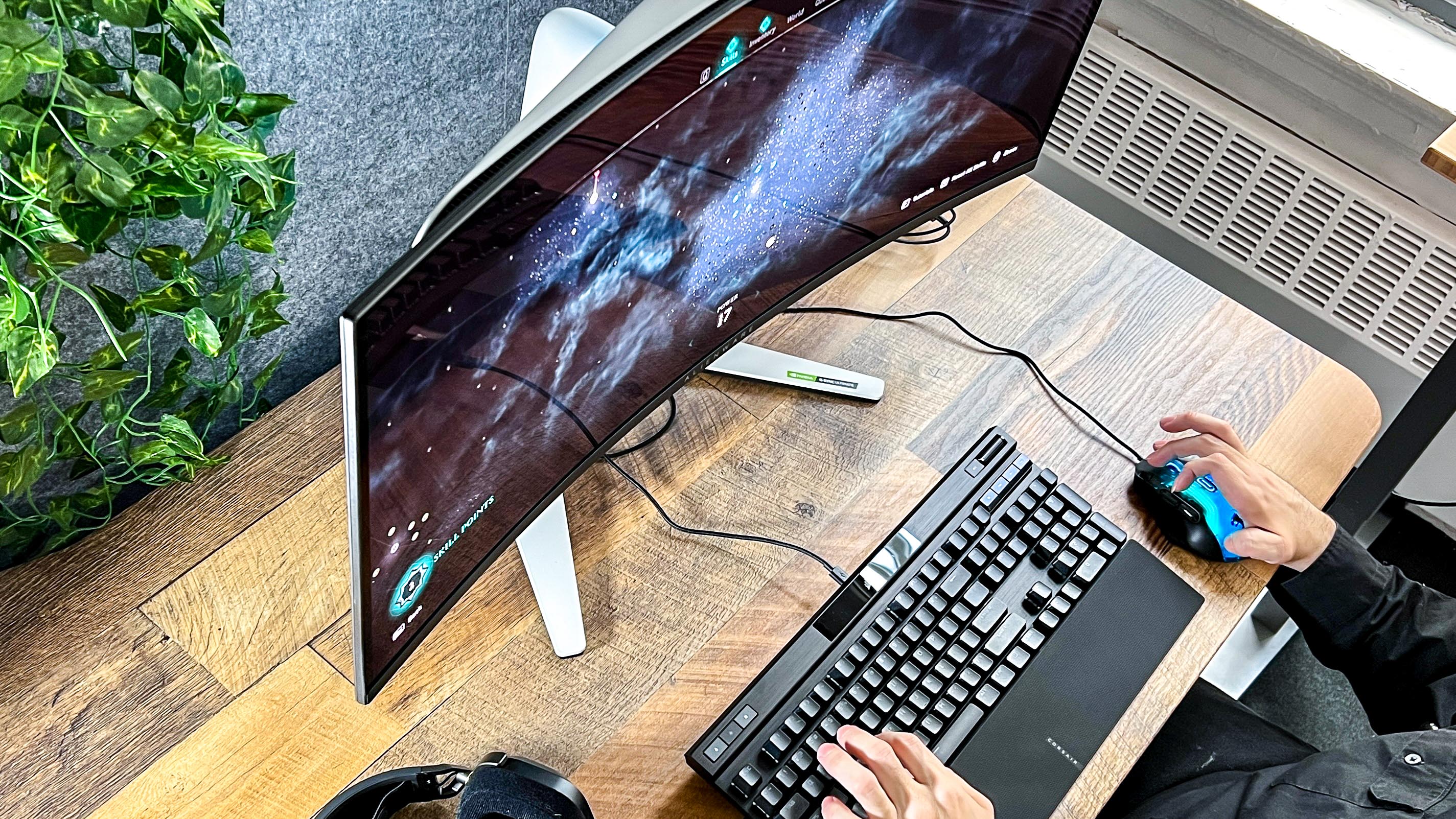
Specifications
Reasons to buy
Reasons to avoid
The first QD-OLED ultrawide to hit the market remains a remarkable monitor. Back when we first reviewed it we said it "was one of the most amazing displays we've ever seen", and that still stands. Thanks to its infinite contrast ratio, limitless blacks and strong HDR performance, this panel shares the vast majority of excellent features as its close cousin, the Alienware 34DW23DWF.
The only real differences between both gorgeous ultrawide screens? The AW3423DW supports Nvidia G-Sync, whereas the AW3423DWF goes the AMD route, supporting FreeSync instead. The one advantage the latter holds over the former is support for HMDI 2.1, while this slightly older model is limited to an HDMI 2.0 socket. Unless you're planning to hook this baby up to a PS5 or Xbox Series X, you'll likely being using its DisplayPort connection, so this omission is in no way a deal-breaker. This is a gobsmacking monitor that's just begging to be hooked up to a rig housing one of the best Nvidia GeForce GPUs.
See our full Alienware QD-OLED AW3423DW review.
The best FreeSync curved monitor

Specifications
Reasons to buy
Reasons to avoid
If you're looking for a curved monitor that supports AMD FreeSync, then the LG UltraGear 45GR75C is an excellent choice.
Beyond its compatibility with AMD's GPUs, LG's monitor also makes for a great entry into the world of ultrawide monitors thanks to its $899 asking price. It features a blazing-fast 200Hz refresh rate and a low 1ms response time. These features make for a fast and smooth experience no matter what game you're playing. And don't worry if your gaming rig has an Nvidia card since the 45GR75C will also deliver a smooth and lag-free time. The 45-inch display is also ideal for multitaskers.
The only downside is that the LG UltraGear 45GR75C doesn't get as bright as advertised. This monitor is advertised to hit 600 nits of HDR brightness. However, it peaked at 391 nits. That's not terrible but short of what we expected. Other than that, the LG UltraGear 45GR75C is a curved monitor we highly recommend.
Read our full LG UltraGear 45GR75C review.
The best 57 inch curved monitor

Specifications
Reasons to buy
Reasons to avoid
Make no mistake, the Samsung Odyssey Neo G9 is easily one of the largest monitors you'll ever see. At a monstrous 57 inches, Samsung's monitor makes all the other devices on this list look puny in comparison. Size is certainly its standout feature, but the Odyssey Neo G9 delivers the goods for a gaming monitor.
The immersive 1,000R curved display 7,680 x 2,160 resolution, buttery smooth 240Hz refresh rate and fast 1ms response time make for an awesome gaming experience no matter what you're playing. If you're a multitasker, all that extra screen real estate can also help you maximize productivity.
Though the Samsung Odyssey Neo G9 commands a hefty $2,499 asking price (at time of writing), it's still one of the finest curved monitors out there.
Read our full Samsung Odyssey Neo G9 review.
How to choose the best curved monitor for you
Finding the best curved monitor to suit your needs can be a little daunting if you don't know exactly the type of PC display you want... other than, y'know, it's curved. There are key details to look out for with any panel, regardless of its level of curvature. to for any monitor, and some specific advice for certain specialized uses.
We evaluate, score and rank every curved monitor on the same basic criteria, which starts out with size and resolution. In most cases, more is always better: the larger the display and the higher the resolution, the more you can see/the sharper the image will be.
Screen brightness is another important element to consider. In 2025, you definitely want a curved monitor that supports HDR (high dynamic range) content, and generally speaking, the more nits a panel produces, the brighter it will be in real-world usage.
Screen size: A bigger monitor is generally going to make for a superior purchase simply because it means you're getting the most visual real estate for your investment. Larger screens make consuming full-screen media more enjoyable, while also ensuring split-screen multitasking is that much easier.
Resolution: Higher resolutions are also better, since they allow you to see more on-screen details and let you view more information in the same screen size. 1080p (1920 x 1080) is the absolute lowest resolution you want from a modern curved modern, though as many of the best models come in aspect ratios that aren't 16:9, the best ultrawide curved monitors usually sport a resolution of (3440 x 1440), while 32:9 super ultrawide displays can reach head-spinning pixel numbers of (5,120 x 1,440).
Refresh rate: An important number to look out for if you're a hardcore gamer. This measures how many times per second your monitor is able to draw a new image. It's measured in Hertz (HZ). Most monitors can achieve refresh rates of 60Hz or less, and that's plenty for watching videos or getting work done, though desktop navigation is going to feel a little sluggish. However, if you want to play games at higher than 60 frames per second, or you're planning on working with video at frame rates above 60 fps, you should buy a curved monitor with a higher refresh rate. 120Hz is good, 144Hz is better, and there are even monitors that offer refresh rates of 500Hz.
How we tested these curved monitors
When we're on the hunt for the best curved monitors, we thoroughly put every panel through its paces during our reviews with our Klein K 10-A colorimeter, which we then pair with testing software. This high-quality scope allows us to measure a monitor's brightness levels, color accuracy and color gamut range.
Brightness is measured in nits, or candela per square metre (cd/m2). More nits equates to higher brightness levels, and in real-world viewing terms, this leads to more vivid colors and a clearer, more realistic overall image. For more basic, budget-focused monitors, we still expect a display backlight to produce between 2-300 nits of brightness, though HDR (high dynamic range) screens often exceed that easily with a far higher maximum brightness. Not that brightness levels alone produce great curved monitors. After all, certain screens will wash out colors or offer inconsistent backlight levels that vary in some portions of the display panel (normally in the corners). "Backlight bleed" isn't something to need to worry about with OLED screens, though, as they can turn off every single one of their pixels to produce perfect black levels.
HDR presents its own testing challenges, as new standards allow curved monitors to offer higher peak luminance than our standard tests will register. If you're in any doubt, make sure you read an individual review for a fuller discussion of these issues, and how an individual curved monitor will handle HDR.
Color is the other big concern for displays, whether they’re curved or not. Monitors that produce a greater range of colors have a larger color gamut, as measured under the sRGB or P3 color standards. This is presented as a percentage, with higher percentages indicating more colors.
Color accuracy is the other main aspect when it comes to color reproduction, which lets us measure how closely a monitor can reproduce certain shades. This is presented as a Delta-E rating, which indicates the level of deviation from perfect. Zero is a perfect score, while higher numbers indicate lower accuracy.
We also test a display's response time using a Leo Bodnar input lag tester. This advanced gadget measures how long it takes a signal to travel from a source device to the monitor and show up on the screen. Measured in milliseconds, this number is most useful for gamers or for those users who need immediate onscreen feedback from any input.
Lastly, every monitor we test is also used for web browsing, streaming videos and gaming, as well as the writing of the review itself. Our anecdotal testing often allows us to note the specific quirks of a display that lab testing might sometimes miss, whether it's challenges in scaling content, backlight issues or color reproduction.
Sign up to get the BEST of Tom's Guide direct to your inbox.
Get instant access to breaking news, the hottest reviews, great deals and helpful tips.

Darragh is Tom’s Guide’s Computing Editor and is fascinated by all things bizarre in tech. His work can be seen in Laptop Mag, Mashable, Android Police, Shortlist Dubai, Proton, theBit.nz, ReviewsFire and more. When he's not checking out the latest devices and all things computing, he can be found going for dreaded long runs, watching terrible shark movies and trying to find time to game
