Best computer speakers: Top desktop models tested and rated
The best computer speakers to upgrade your desktop audio performance

In much the same way as the best soundbars upgrade the sound quality from a TV's built-in speakers, the best computer speakers bring a big boost to any movie and gaming experience with a more powerful and immersive audio experience.
All the desktop designs listed here have been tested as they would be used at home, and the best for most people is the JBL 104-BT thanks to its strong connectivity and big sound at a fair price. More affordable options generally sacrifice performance and connectivity, but one option that bucks that trend is the Creative Pebble V3, which will outperform the tiny speakers built into a laptop or computer monitor screen.
In this list, I've selected the best computer speakers based on their performance in our tests and their suitability for different setups and reuirements. Read on to see which models make the grade and bring a boost to your desktop sound.
The quick list

This simple pair of powered speakers are all most people need to bring a boost to computer audio setups. These's have a big sound and have plenty of connectivity including Bluetooth and both stereo RCAs and 3.5mm jack for aux inputs, a level control and a headphone jack.
Pros
- Big sound
- Prominent vocals and crisp treble
- Good connection options
Cons
- Limited bass output
- No USB-C port
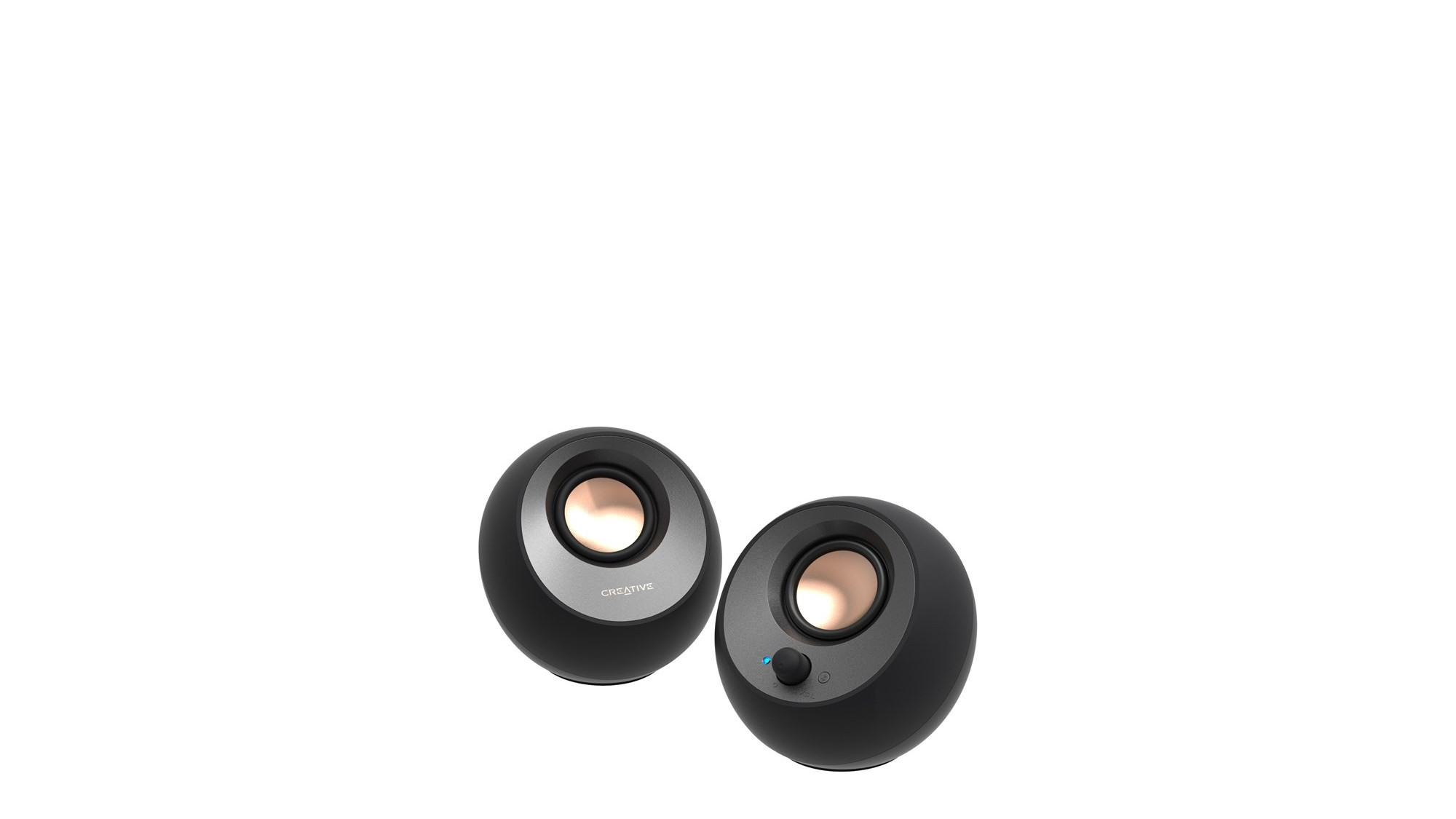
These budget Creative speakers prove you don't have to spend big to get great sound in small spaces. The orb design is attractive, and we appreciate the Bluetooth connectivity along with a 3.5mm jack and USB-C port that Creative managed to squeeze in at the price.
Pros
- Big sound from a small package
- Stylish
- Plenty of connection options
Cons
- Limited bass
- Lacks headphone output

These compact desktop speakers cost a bit more, but they're perfect for music fans. They have strong connectivity and create an engrossing soundscape with a detailed, musical sound. Bass heads will want to add a sub, which costs extra.
Pros
- Wide soundstage
- Balanced and detailed sound
- Small footprint
Cons
- Lacks deep bass
- Extra for stands and subwoofer

Nothing boosts a desktop audio experience like the addition of a subwoofer. Whether you're gaming, watching movies or simply listening to music, the Klipsch delivers a wide and rich soundscape to make the most of the desktop audio experience.
Pros
- Impressive bass
- Clear vocals
- Wide sound
Cons
- No Bluetooth
- Could be hard to find place for subwoofer

If you like to play loud, this system is a great fit for you. This 2.1 package incorporates a pair of satellite speakers with a subwoofer, and delivers high-octane sound whether you're playing a game or listening to music. The light-up satellites add to the powerful immersive experience.
Pros
- Excellent sound
- Ambitious lighting options
- Robust software
- Bluetooth connectivity
Cons
- No way to disable subwoofer
- Screen sampling can be overly aggressive

The BlueAnt Soundblade looks very different to the majority of desktop speakers we've tested. As the name suggests, it's a thin slither of a speaker system even when compared to the slimmest soundbars, but it sounds good, especially if you’re focused on watching movies and games.
Pros
- Wide sound
- Good bass without a separate subwoofer
- Resonant voices
Cons
- Large footprint
- Sound lacks detail
About the author

Hi, I'm Lee and I cover all things audio for Tom's Guide, including maintaining our buying guides on the best computer speakers, best headphones, best soundbars, and best Bluetooth speakers. I am passionate about sound quality and getting the highest quality sound for all kinds of setups. I've been testing and writing about audio for more that 30 years years, and I love providing sound advice to help shoppers make informed buying decisions and achieve great sound.
The best computer speakers you can buy right now
Why you can trust Tom's Guide
Best for most people



Specifications
Reasons to buy
Reasons to avoid
This pair of JBL 104-BT speakers has been around since 2020 and are the best desktop speakers for most people. Although there's no USB port, connectivity options are some of the widest around in the world of desktop speakers and you'll find everything you need to hook up the majority of your desktop sources.
The solid build and functionality will be popular with buyers at the $169 asking price. Although the slightly larger satellites take up a bit more space on a desk, their larger size reaps sonic dividends to create a big, full sound that's great for vocal clarity and has clean sounding treble.
Bass might be a weak point for some as our reviewer found that the 104-BT had some bass, but not enough. On some tracks, thumping drums sounded weak and lacked a level of deep rumble they should have. Unfortunately, there’s no way to connect a subwoofer to add the missing low-end.
The simple and elegant egg-shaped design features a volume knob and input selector on the right speaker, along with a 3.5mm audio input and headphone jack so you don't have to disconnect the speakers to listen privately. There's no way to adjust the bass or treble, but balance between sound and cost make the 104-BT a solid choice for a desktop.
- Read our full JBL 104-BT review
Best budget computer speakers



Specifications
Reasons to buy
Reasons to avoid
Building out your desktop setup can get expensive, especially for those who are working from home regularly. The Creative Pebble V3 proves you don’t have to spend crazy money to snag a pair of serviceable and super-affordable computer speakers. Despite its compact size, the Pebble V3 produces loud and crisp sound, putting what comes out of your laptop speakers to shame. The orb-inspired design is attractive and takes up very little space, plus we appreciate all the hardware (e.g., 2.25-inch driver, passive bass radiator) and inputs (e.g., 3.5 mm port, USB-C) Creative managed to squeeze in.
There isn’t much bass coming out of the driver, which means lows can lack depth on contemporary songs. A headphone output would have also been appreciated to enjoy music privately, but the price point makes the Pebble V3 incredible value.
- Read our full Creative Pebble V3 review
Best computer speakers for music




Specifications
Reasons to buy
Reasons to avoid
Kanto's Ora desktop speakers are our best computer speakers for music. They don't have a big footprint and are ideal for smaller desktops where sound quality is of high importance. Our tests showed that they could produce an impressive nearfield soundstage, with a detailed and musical sound.
In fact, our reviewer was so impressed that they mentioned that the Kanto Ora managed to make familiar tracks feel like they were experiencing them for the first time. This level of sonic detail is rare among budget desktop speakers, helping to justify the higher price and potentially making them a candidate for anyone thinking of starting to build a home studio setup, too.
Connectivity runs to Bluetooth, USB-C and line-level RCAs for external sources. Plus, there's a subwoofer output should you want to upgrade the setup to a 2.1 configuration by adding the matching Kanto Sub8 subwoofer costing $279.
- Read our full Kanto Ora review
Best computer speakers with a sub (2.1)



Specifications
Reasons to buy
Reasons to avoid
If you’re in the market for computer speakers that come bundled with a subwoofer, the Klipsch ProMedia 2.1 THX is quite a bargain. Audio quality is impressive with a wide soundscape that allows you to hear subtle nuances in songs. Vocals, instruments, and sound effects are detailed, which benefits listeners when indulging in movies and video games. Each satellite sits attractively on the side your desktop and laptop as well.
Not having Bluetooth can be a deal-breaker for some. Also, figuring out where to place the large subwoofer may present challenges for those with very little space to work with. However, if you have the extra room to store it, the ProMedia 2.1 will reward you with robust bass.
- Read our full Klipsch ProMedia 2.1 THX review
Best 2.1 computer speaker package for gaming



Specifications
Reasons to buy
Reasons to avoid
The Logitech G560 are the best computer speakers for gamers. The G560 produces robust sound, whether you're playing a game or listening to music, and the subwoofer really adds to the experience. If you like to play loud, this system is a great fit for you. It also features a sophisticated lighting system comprising four distinct zones with bright, colorful LEDs, which are fun but can be distracting. The included software is integral; you use it to configure the lights, activate surround sound and even create profiles for specific games.
One helpful feature of the G560 is its Bluetooth compatibility, which lets you funnel in your own music from a smartphone. This means that you can play pretty much anything on these speakers, and you can hand off control from person to person easily. If you need something powerful for an impromptu dance party, the G560 will work in a pinch, and even provide its own light show to go along with the fun.
If you're looking to save some money, make sure you check out our Logitech voucher codes for the latest deals.
- Read our full Logitech G560 review
Best soundbase




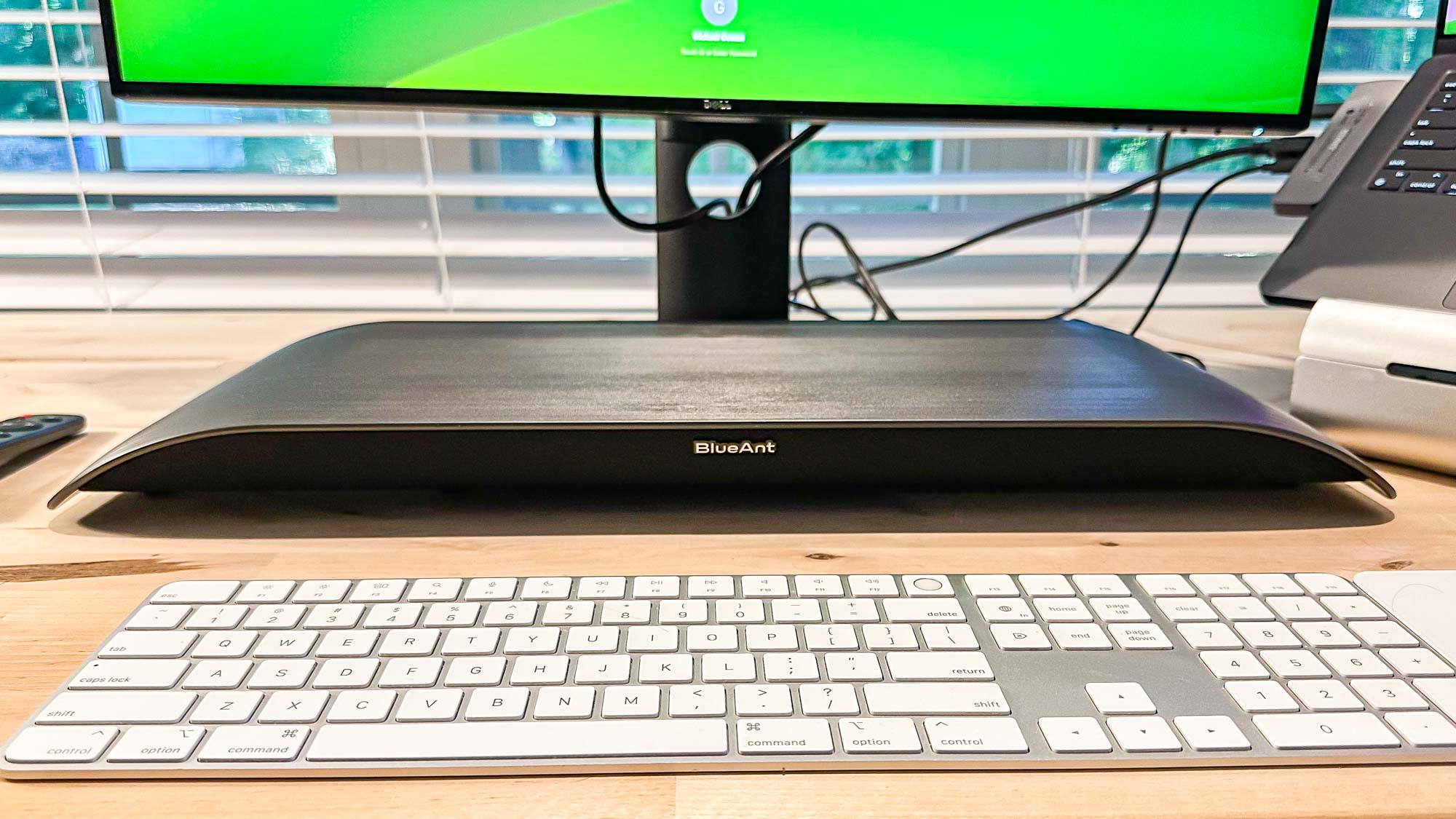
Specifications
Reasons to buy
Reasons to avoid
During our testing, our reviewer was impressed by the design of this space-saving desktop speaker setup. Instead of two satellite speakers and a subwoofer, the BlueAnt Soundblade is a single soundbar with built-in subwoofer that slips under the monitor screen. Despite the slim design with a large footprint though, you’re not supposed to put the monitor on top of it due to the touch-sensitive areas for adjusting the volume and changing the input.
Overall, we found that the Soundblade had good sound and you can connect by Bluetooth, USB-C or 3.5mm auxiliary. There's also a remote control, too. Its sound shines when reproducing voices, whether in movies or music, and the built-in subwoofer produces more low-end than you might expect given its slim dimensions. In Movie sound mode, the speaker makes voices easy to hear, and there's enough rumble to add a bit of drama when a soundtrack calls for it — although not as much as a desktop speaker system with a dedicated subwoofer.
Overall, this is a great buy if you’re looking for an eye-catching option for your desk. Just make sure you have the space to accommodate the larger than usual footprint.
- Read our full BlueAnt Soundblade review
Best computer speakers: Specs compared
| Header Cell - Column 0 | Type | Power output (rated) | Controls | Headphone jack | Connectivity |
|---|---|---|---|---|---|
JBL 104-BT | 2.0 (stereo speakers) | 2x 30W | Volume only | Yes | 1x 3.5mm jack, Bluetooth, stereo RCAs, TRS balanced |
Creative Pebble V3 | 2.0 (stereo speakers) | 2x 8W | Volume only | No | 1x 3.5mm jack, Bluetooth, USB-C |
Kanto Ora | 2.0 (stereo speakers) | 2x 25W | Volume only | No | Stereo RCAs, Bluetooth, USB-C |
Klipsch ProMedia 2.1 THX | 2.1 (stereo with sub) | 2x 15W | Subwoofer level | Yes | 1x 3.5mm jack |
Logitech G560 | 2.1 (stereo with sub) | 120W total | Volume and subwoofer level, RGB light brightness | Yes | 1x 3.5mm jack, Bluetooth, USB port |
BlueAnt Soundblade | 2.1 (stereo with built-in sub) | 120W total | Volume and three EQ modes | No | 1x 3.5mm jack, Bluetooth, USB-C |
Also tested...
As Tom's Guide's audio experts, we test a lot of speakers but some models don't make it into a buying guide. That's not to say that they're not great performers, just that they're beaten by rival models with a stronger set of features or better performance at the price. The picks in this guide are the very best computer speakers we've tested and have all been given full reviews. But with more models to choose from than ever, we want to make sure that you consider these also tested options. These alternatives have been through our rigorous testing process but didn't quite make the grade to rank among the best of the best.
Audioengine A2+: These Bluetooth speakers may have been around for a while, but they continue to impress us and are regularly called upon for reference purposes for benchmarking other speaker models. They sound great with music, although not quite as good as the Kanto Ora that made it onto the buying guide list. The big sound defies the speaker's compact dimensions, although bass fiends will find it worthwhile paying extra for the S6 subwoofer. The performance isn't quite as strong with movies and as an older model, they use a micro USB port although an adapter is supplied. They retail at $269 and are available in a range of colorful finishes at no extra cost.
Read the full Audioengine A2+ review
Bose Companion 2 Series: These have been around for over a decade, but are still a great pair of desktop speakers if you can find them. Connectivity options aren't as wide as what's on offer on the newest desktop speakers — there's no Bluetooth or USB connectivity here — but their solid build, style and performance continue to be a popular with buyers and we have seen them go for a low as $79 at online retailers.
The simple and elegant design features a single volume knob on the right speaker, along with a headphone jack so you don't have to disconnect the speakers to listen privately. These speakers don't give you any way to adjust the bass or treble on the speaker itself, but with the well-balanced sound, you really shouldn't need to.
Read the full Bose Companion 2 Series III review
Q Acoustics M20: Although I haven't given them a full review in Tom's Guide, I've been using these speakers in my home office for several years now. They're not designed for near-field listening, but they are ideal for larger office spaces where they can be placed on dedicated speaker stands or on a bookshelf several feet away from the desktop area. They're more costly at $699 / £439/ AU$899, which is a reason why they don't rank in this buying guide, but come in multiple finishes. Connectivity runs to Bluetooth 5.0 with aptX HD, digital optical, USB and a pair of analog RCAs, and bring a big boost to office-based music listening and gaming experiences.
Razer Nommo Chroma: These gaming-minded stereo speakers have great clarity and deliver directionally accurate sound for when you need to hear the competition coming. When not gaming, they're just as impressive for entertainment, and are a solid add-on for all kinds of desktop computer setups.
As the name suggests, the Razer Nommo Chroma sports a thin LED strip around the base that can glow millions of colors. Using Razer's Synapse 3 software, you can customize the Nommo with an array of lighting options to bring an extra atmospheric element to gaming as well as routine computer tasks.
Read our full Razer Nommo Chroma review
How to choose the best computer speakers for you
There are three things to consider when choosing the best PC speakers for your setup: sound quality, extra features and price.
Sound quality
Sound quality is a subjective consideration, but choose the wrong speaker setup and you'll find them boring to listen. Think about the kind of sound you like and decide whether you enjoy a big bass sound, one with clear dialog and vocals, or a speaker setup that has a bright or detailed top end. Everyone hears things differently, and the kind of sound you enjoy is personal to you.
It's also worth considering the environment you're placing the speakers in. Are they going to be placed on a desktop? Close to a wall? Or on dedicated speaker stands? As computer speaker are mostly used in near-field desktop arrangements with the speakers placed within a few feet way from the seating position, the size of the speaker matters too. Also consider the environment the speakers are placed in. Speaker placement has a surprisingly big influence on the sound it produces. If you want it to perform its best, it's important to consider proximity to boundary walls as well as the material a speaker is placed on.
Power output is also something to consider. Generally speaking, the greater the figure the better they will be at handling complex audio signals and filling a room with sound. Most computer speakers will outperform those built-in to a laptop or monitor.
Although improving the working from home experience may be your main criteria, gamers may also enjoy the extra depth a set of dedicated computer speakers can bring to their favorite titles. Online gaming is one of the most popular forms of entertainment, and you may want a set of desktop speakers that come with a subwoofer (2.1) or a full multi-channel speaker system with front and surround speakers with a subwoofer (5.1) to heighten the gaming environment for a more immersive and engaging experience.
Features
Extra features tend to come as standard in more expensive speakers, but even cheaper models can have them. The most common extra feature are some kind of tone or dedicated bass and treble controls, but you can also have remote controls, wireless functionality via Bluetooth (or even Wi-Fi) and RGB lighting.
Another is the number and type of inputs they support. Ideally you want to see a pair of stereo RCAs for analog sources as well as optical digital connectivity and/or a USB port. A headphone socket on the front is also a useful addition.
None of these features are strictly necessary, but some can make your life a lot easier, especially if you're looking to turn your computer into a studio powerhouse.
Price
Cheaper, less elaborate systems can sometimes offer decent sound quality, but the sound output is often not particularly well nuanced, and the maximum volume is sometimes not loud enough to fill your listening space or impactful enough for your activity. More elaborate systems tend to offer refined high frequencies, deeper bass and good vocal clarity. A great-sounding pair of computers speakers should sound balanced across the entire frequency range, with no band of frequencies sounding more powerful than another.
How we test the best computer speakers

To an extent, testing to find the best computer speakers isn’t that different to testing one of the best Bluetooth speakers or even a soundbar. We’re looking for high audio quality across a range of uses, from making sure voices are clear in video calls to the speakers’ music, movie and gaming performance. We’ll play a variety of different media, including multiple musical genres, to identify any sonic strengths and weaknesses.
We also examine how easy it is to set up a pair (or multi-speaker set) of computer speakers, but generally you shouldn’t need any special knowledge to get them up and running.
Generally, we try to spend a few days using each speaker set on a desktop/home office setup, to fully replicate the conditions in which you’d use them yourself.
Once our testing is complete, we rate the best computer speakers based on our five-point system (1 = worst, 5 = best). Products that hit nearly every mark are awarded an Editor's Choice badge.
More from Tom's Guide
- Our pick of the best gaming headsets you can buy right now
- I test headphones for a living and these are my favorite options for working from home
- These Q Acoustics M20 speakers are a great addition to any desktop
Best computer speaker deals right now
Get instant access to breaking news, the hottest reviews, great deals and helpful tips.

Lee was Tom's Guide's audio editor, where he covered all things audio for Tom's Guide, including headphones, wireless speakers and soundbars and loves to connect and share the mindfulness benefits that listening to music in the very best quality can bring. As a former editor of the U.K.'s Hi-Fi Choice magazine, Lee is passionate about all kinds of audio tech and has been providing sound advice to enable consumers to make informed buying decisions since he joined Which? magazine as a product tester in the 1990s. Lee has joined the passionate audio experts at audiograde.uk where he writes about luxury audio and Hi-Fi.
 Club Benefits
Club Benefits









