Best 3D Touch Apps for the iPhone 6s and 6s Plus
Thanks to 3D Touch, a press on the screen of an iPhone 6s or 6s Plus can summon different actions or provide previews. These apps use 3D Touch in creative ways.

Of all the features introduced with the new iPhone 6s and 6s Plus, 3D Touch is the biggest. Taking a cue from Force Touch on the Apple Watch and the latest Apple laptops, 3D Touch can detect different levels of pressure when you press on the iPhone's screen, summoning up everything from preview glances to additional menu options.
Because it developed the feature, Apple has had time to build 3D Touch into many of its own apps, but most iOS app developers are just starting to add 3D Touch support to their own apps. Still, if you look, you can find apps that are putting 3D Touch to use in interesting ways. Here are the best 3D Touch apps so far.
Why you can trust Tom's Guide
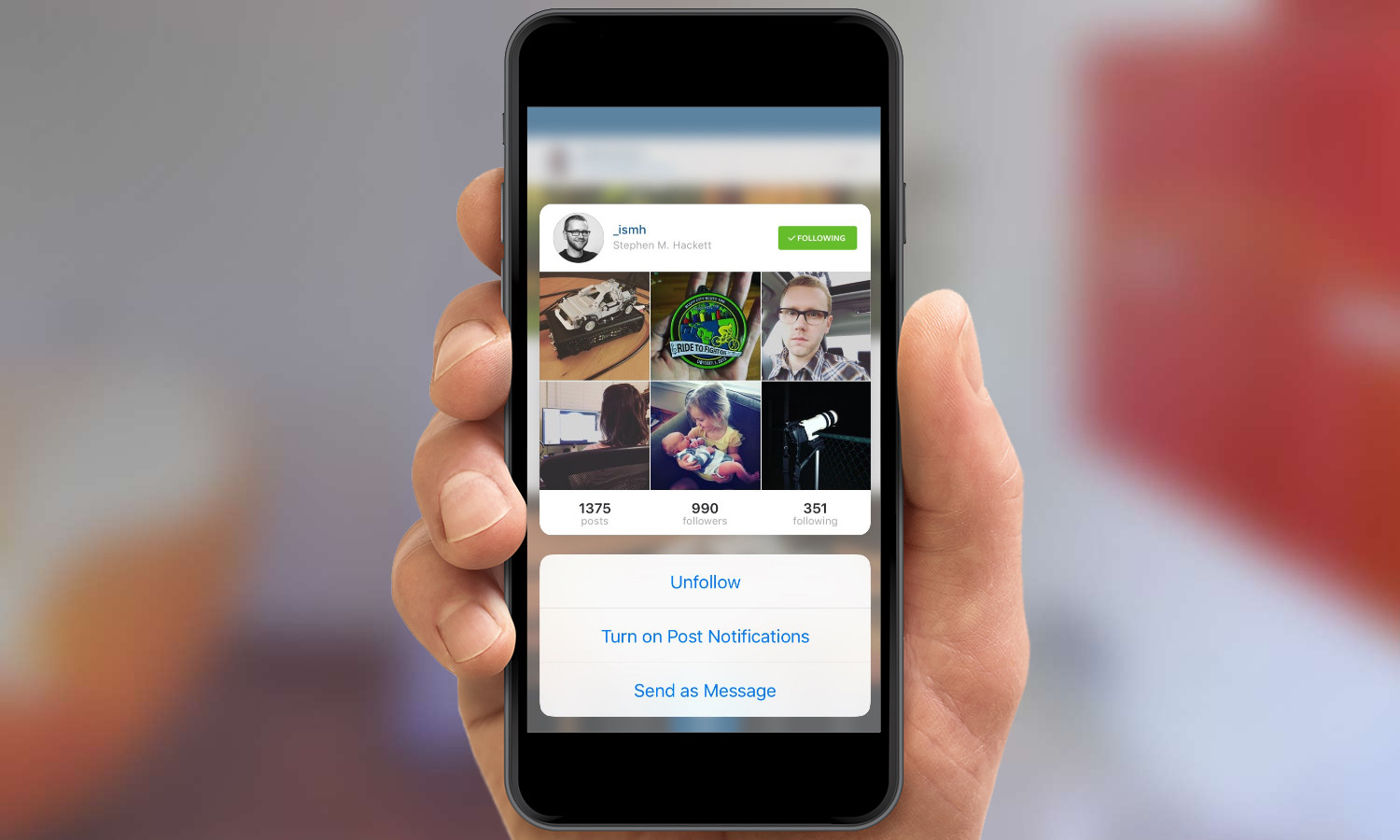
Instagram's app integrates a Quick Actions menu in the iPhone's home screen, letting you jump quickly to Direct messages, search, the Activity view, or to create a new post. But the real magic happens in the app, where you can lightly press to "peek" into user profiles and to expand image thumbnails. Press a little harder, and those previews will "pop" into full view.
Flickr

The photo-sharing app follows the lead of Instagram with a Quick Actions menu that lets you take a photo, check notifications, jump to your feed or search directly from the home screen. Once inside the app, a forceful press on any photo will give you a peek at it — helpful in albums containing multiple thumbnails. Keeping pressing and the full picture will pop into view.
Workflow
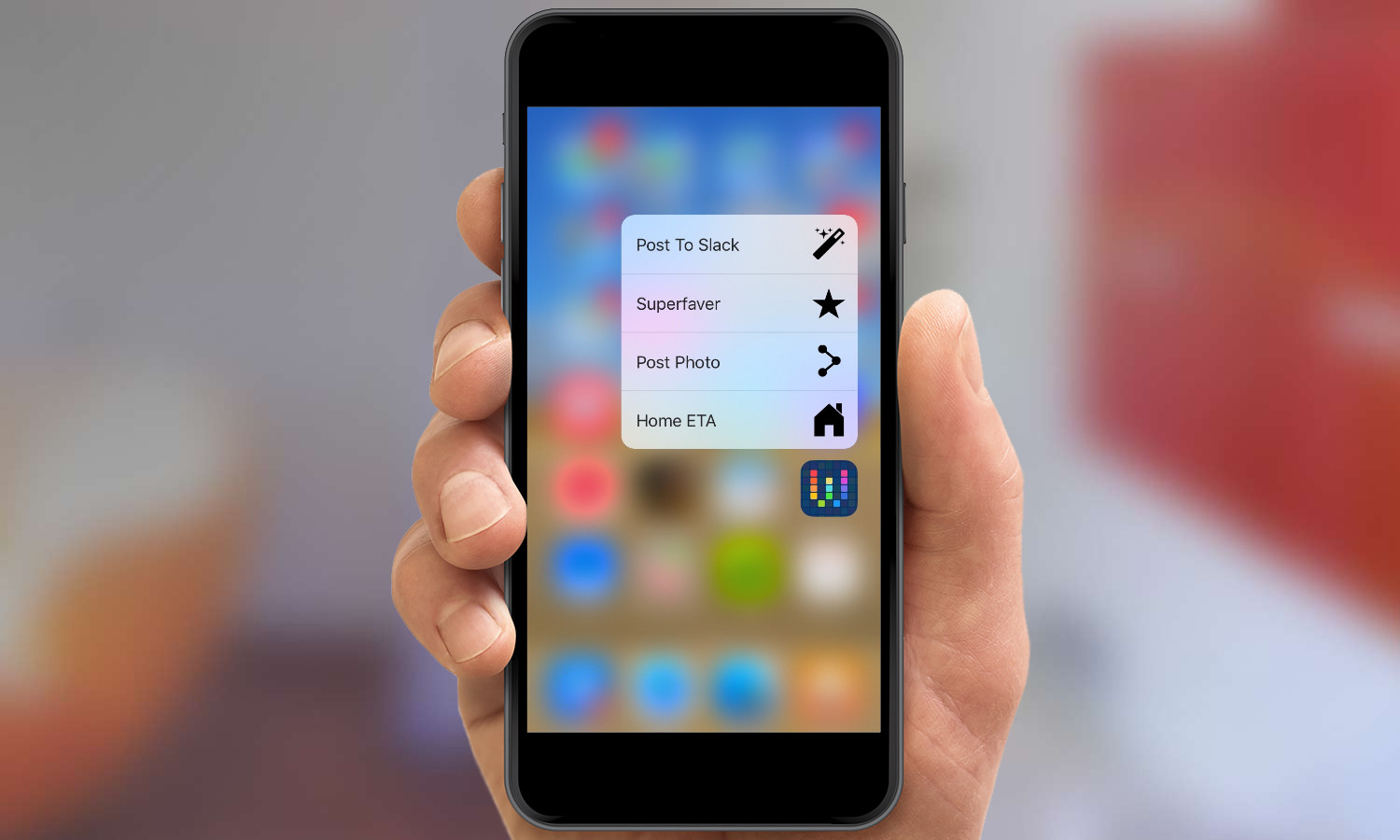
Most of the apps that have added support for 3D Touch have done it in the most minimal way possible: Just adding a Quick Actions menu in the home screen, with maybe a link or two. Workflow's 3D Touch support is limited to the Quick Actions menu, but the way this clever automation utility implemented that support is pretty noteworthy.
Workflow lets you chain a series of actions (even across multiple apps) to perform some complex tasks with one click. Now you can choose four of those tasks and pin them to Workflow's Quick Actions menu, then launch them directly via 3D Touch. The Workflow app icon becomes a macro launcher.

Like Twitter, Facebook's 3D Touch efforts are limited to Quick Actions at this point. Press firmly on the app icon, and you'll see shortcuts for writing a post, uploading a photo or video, or taking a photo with the iPhone's built-in camera. (Once you snapt that photo, you'll jump immediately into the Facebook app where you can add a comment and post the image.) But peeks and pops would come in handy within the app itself for everything from taking a quick look at comment threads to previewing who exactly has sent you friend requests.
Launch Center Pro

If Workflow is the new iOS automation hotness, Launch Center Pro is the old standby. It's another utility that lets you create shortcuts to complex actions on your iPhone. I know a bunch of people who have hidden numerous popular apps away in folders on the back pages of their home screen because it's easier to use their features by launching actions inside Launch Center Pro.
With 3D Touch, you can now launch four of those actions right from the home screen. (You can pick which four from a Quick Actions list inside the Launch Center Pro settings panel.) Why tap, wait for the app to launch, and tap again when you can launch an action in a single 3D Touch gesture?
Magic Piano
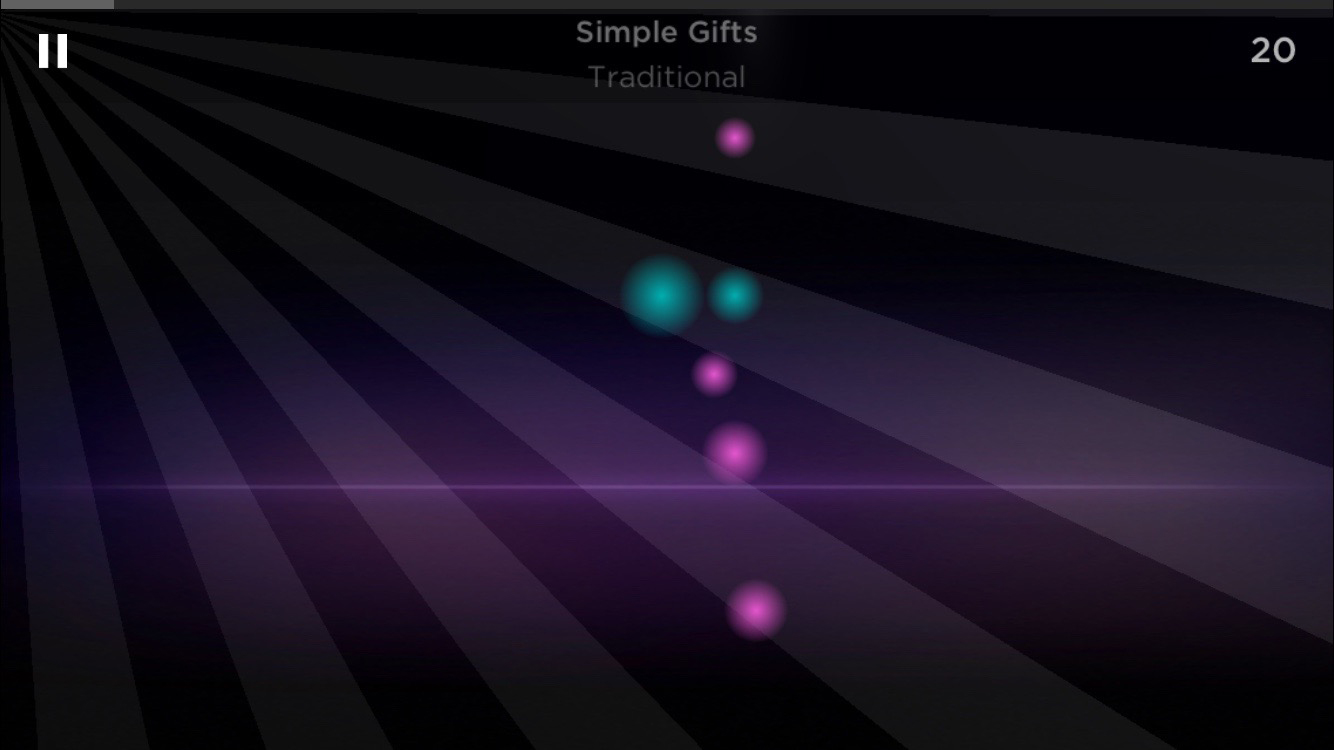
A lot of game developers are starting to take advantage of 3D Touch, and the best example I've found is Smule's Magic Piano, which has added support for pressure sensitivity during gameplay. The harder or softer you tap the screen, the louder or softer your piano will play. Heavy taps will sound like you're banging away on the keyboard, while soft touches will be gentle and quiet. If you fancy yourself a Magic Piano maestro, you'll appreciate the ability to add some more emotional notes to your performance. (But so far as I can tell, how hard you play notes has no effect on your final score.)
OpenTable
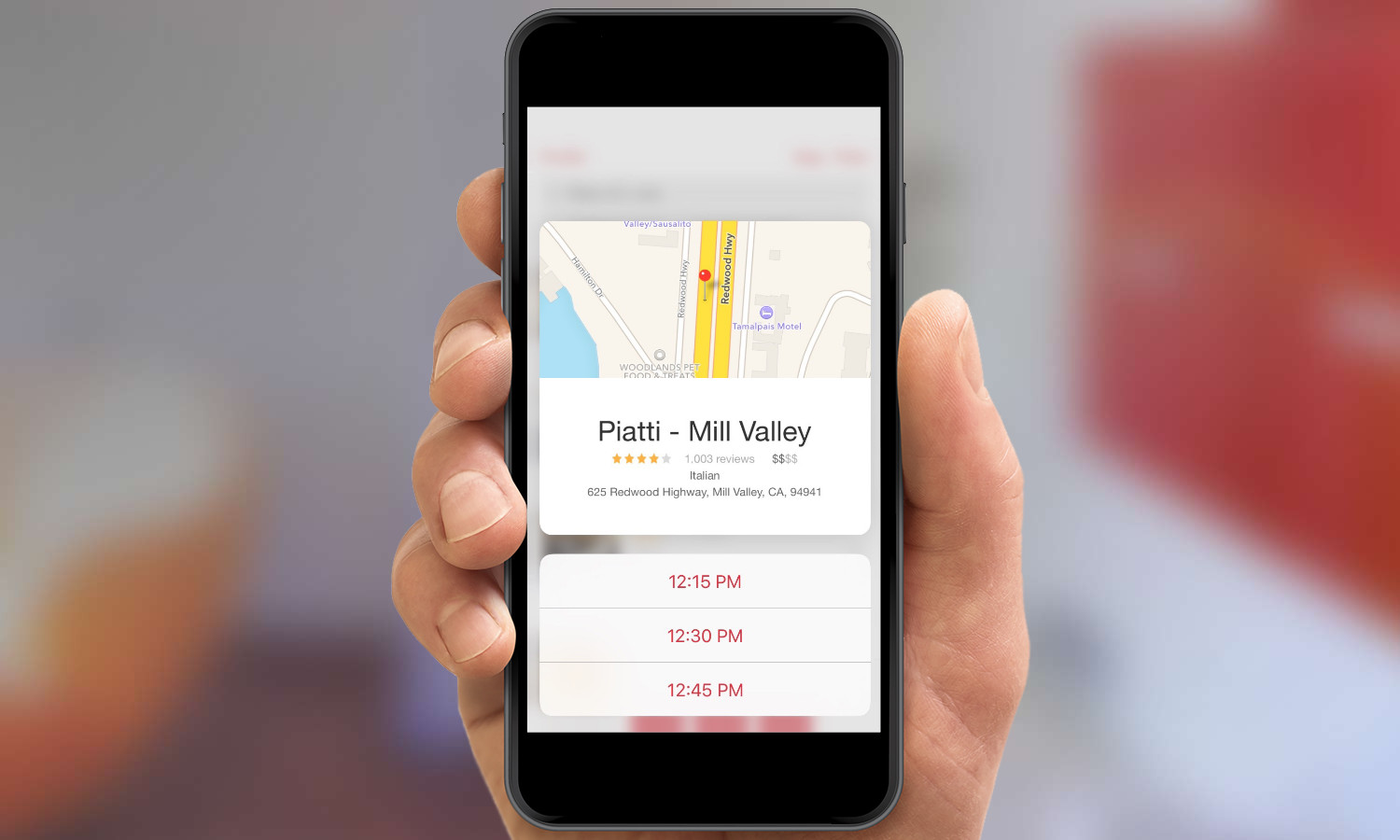
The OpenTable app for making restaurant reservations has received an update that shows off the new "peek" and "pop" metaphor that Apple introduced in its own apps. Use 3D Touch to press on a restaurant in list view, and you'll get a preview of the restaurant's location on the map. Swipe up and you can choose a reservation time. OpenTable shows you the power inherent in getting a quick preview of content, though it makes the mistake of repeating too much information from the previous screen rather than providing additional context.
Shazam

When you're trying to identify a song playing in the background, every second counts. So the addition of Quick Actions to both the free and paid versions of Shazam is a welcome change. Instead of launching the app before you can try to name that tune, pressing the Shazam icon brings up a Shazam Now command that begins the search almost immediately. A Visual Shazam shortcut does the same for searches of anything with a Shazam camera logo or QR Code.
Hipstamatic

This stylish camera app has added "peek" and "pop" to its camera roll display. You can quickly zoom in on an image by pressing a little bit harder, and then swipe to perform actions such as favoriting or trashing an image.
News 360
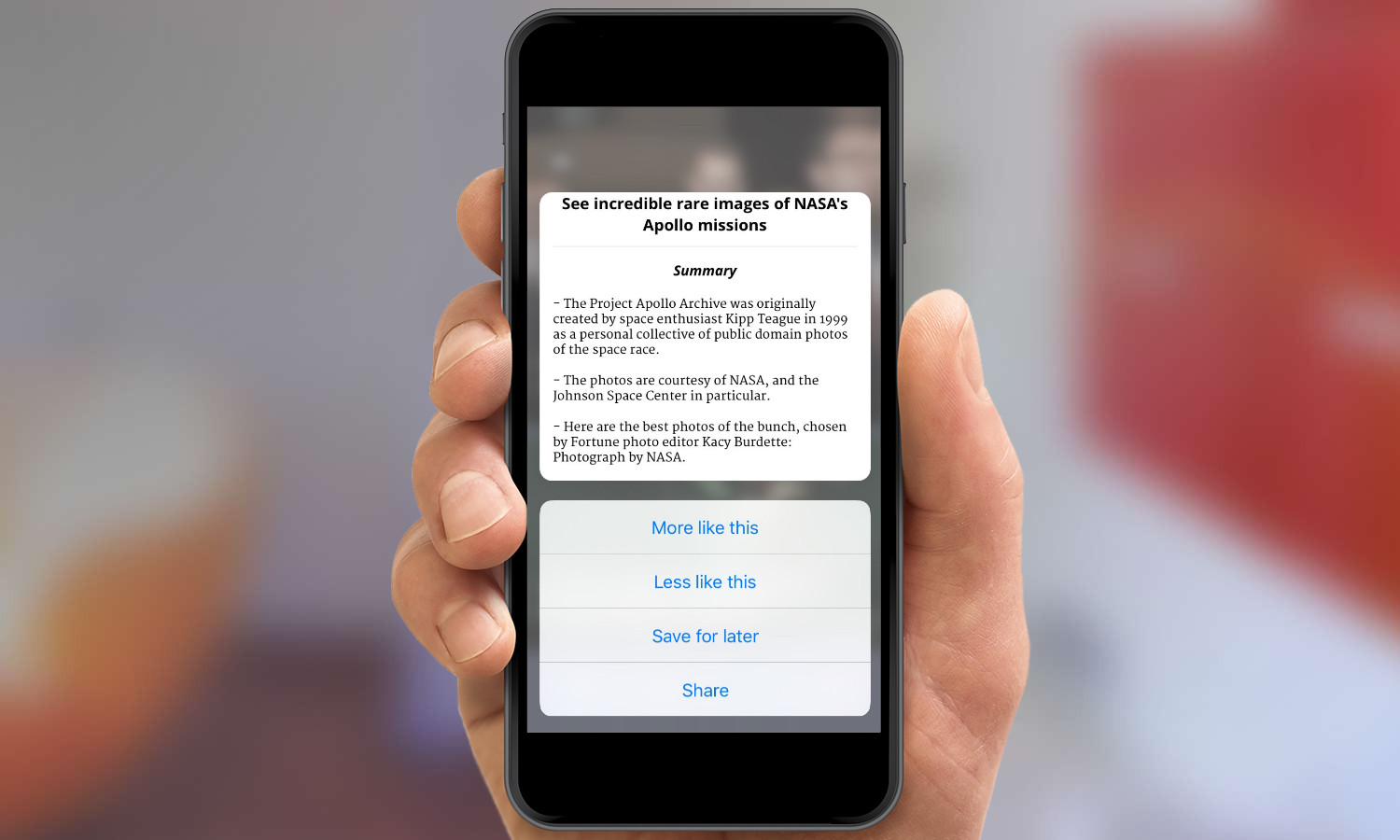
The visual news-reading app News 360 has enabled a preview mode that lets you press on an image or headline and get a summary of the story it's referring to, so you can get more information before committing. You can also swipe to get an assortment of commands, including saving the story for later or training the News 360 engine to provide you with more or less of that sort of story.
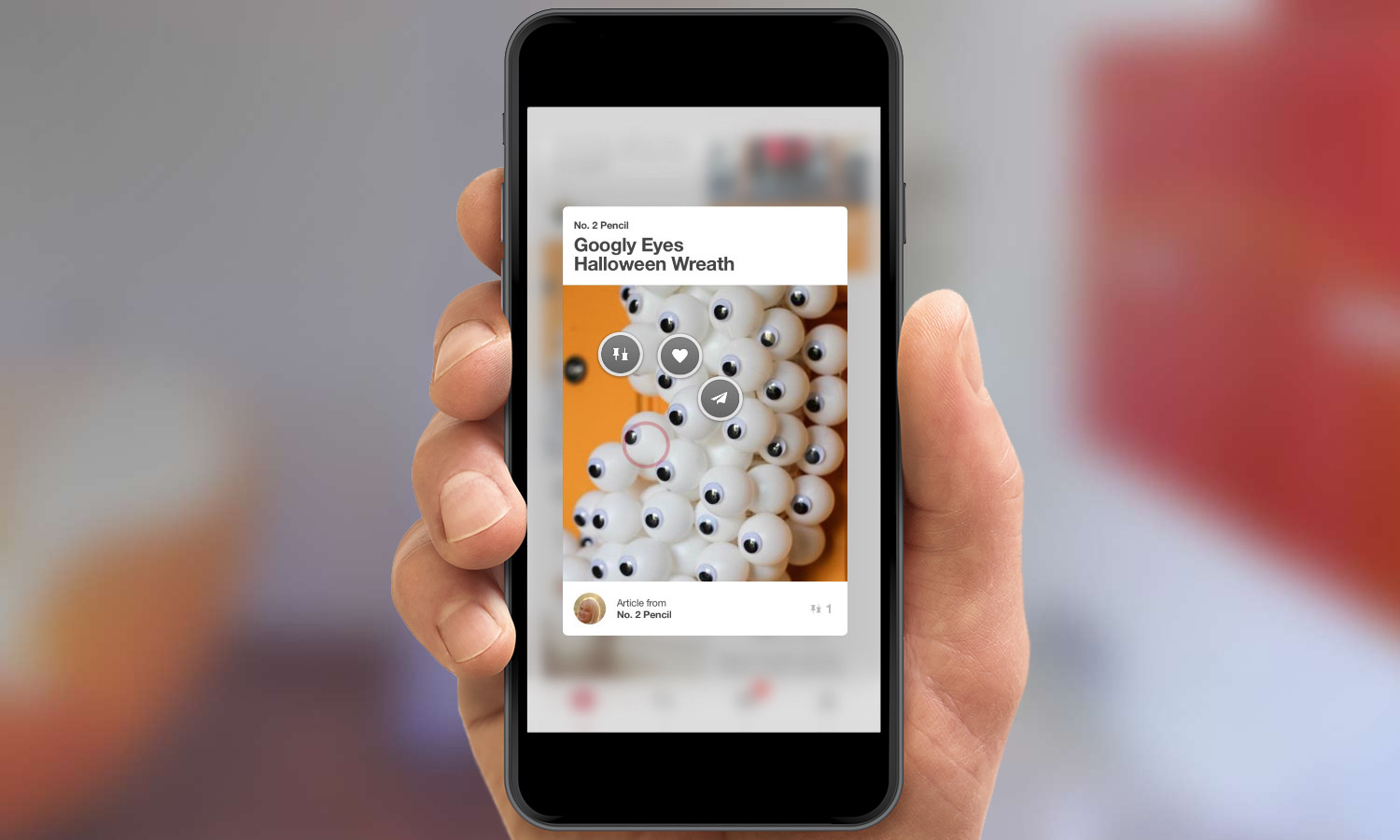
What else did you expect? The visual browsing of Pinterest is perfect for 3D Touch. Press on an item and you'll see a larger preview, plus a cool custom radial menu that lets you pin or share that item with a brief swipe. The "peek" will fluctuate slightly in size with your finger pressure, which is a pretty amazing effect. Pinterest's app developers did some really excellent work with their support of 3D Touch, and it's just the beginning.
Evernote
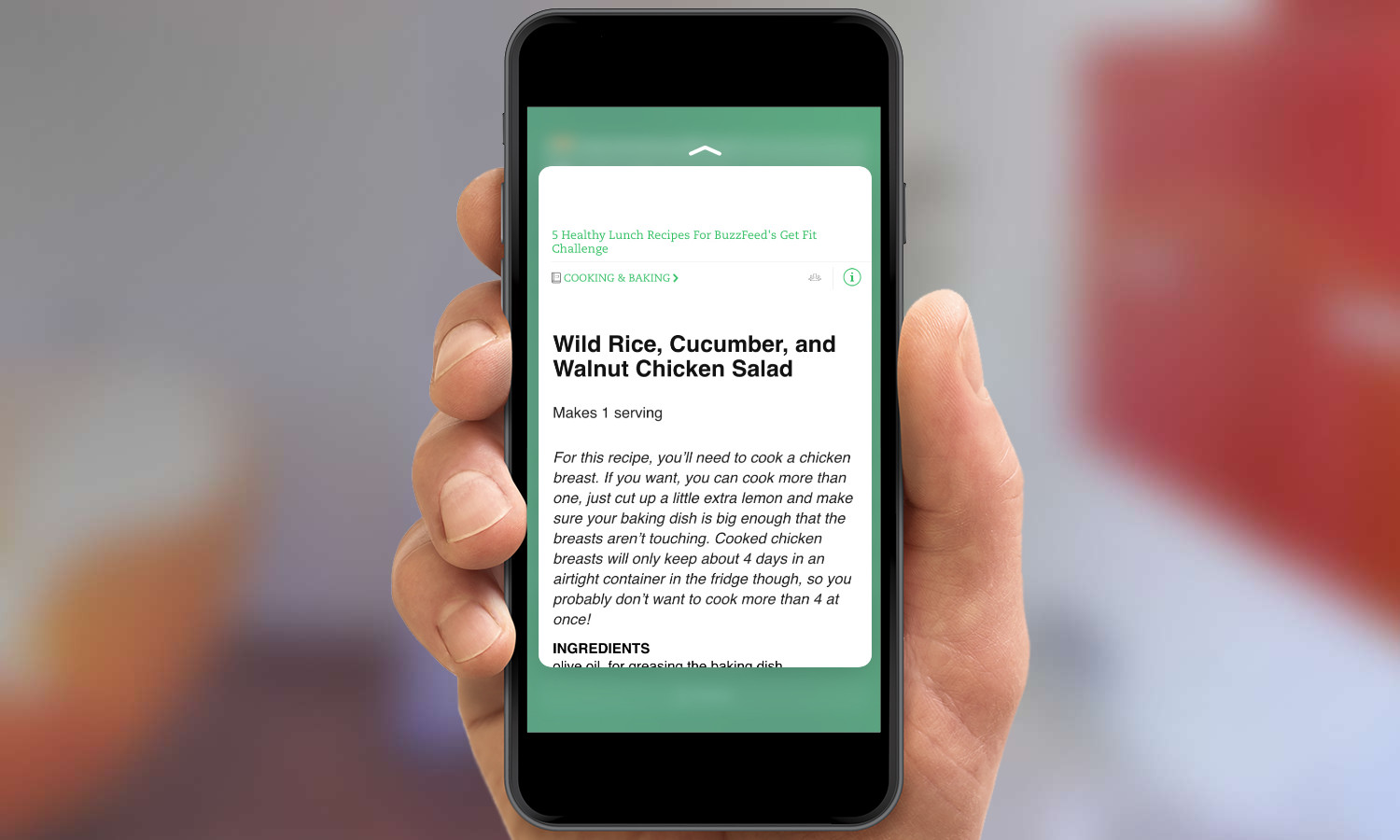
Being able to preview a note or chat from Evernote's home screen is definitely a time-saver if you rely on the note-organizer. Sadly, the ability to peek at notes doesn't seem to extend beyond the ones that appear on your home screen. Fortunately, Evernote has added the ability to get a preview of URLs with a hard press, saving you from having to leave the app. And a Quick Actions menu lets you compose a new note, take a photo, set a reminder or search through your notes without first launching Evernote.
Dropbox

You wouldn't expect Dropbox to make this list, but the cloud-storage app added 3D Touch support for file previews, so you can quickly peek through a stack of photos until you find the one you're looking for. The app's Quick Actions menu is also quite helpful, letting you upload a photo, search, or access offline files.

Okay, let's be honest: right now Twitter only offers a Quick Actions menu with links to creating a new message, new tweet, or search. It's a nice start, but this is an app that will be dramatically improved by support for peeking and popping. Imagine seeing a tweet and using 3D Touch on the author's icon to get more information about them. Or pressing on a reply to get a quick peek at the context of the conversation. It's all there for you, Twitter. Go get it.
READ NEXT: 12 Best iOS Apps You're Not Using
Sign up to get the BEST of Tom's Guide direct to your inbox.
Get instant access to breaking news, the hottest reviews, great deals and helpful tips.
Jason Snell was lead editor of Macworld for more than a decade and still contributes a weekly column there. He's currently running the Six Colors blog, which covers all of Apple's doings, and he's the creative force behind The Incomparable, a weekly pop culture podcast and network of related shows.
