Tom's Guide Verdict
The BenQ XL2420G is a premium gaming monitor that offers vibrant colors, fast response times and smooth G-Sync performance.
Pros
- +
Impressive picture quality
- +
Smooth G-Sync performance
- +
Highly flexible design
- +
Handy remote control
Cons
- -
Fewer options in G-Sync mode
- -
Still 1080p for a high price
Why you can trust Tom's Guide
The BenQ XL2420G wants to do it all for gamers. This 24-inch, full-HD monitor's unique dual-engine design allows it to act as two separate displays: a traditional screen with a bevy of customization settings, as well as a supersmooth G-Sync monitor that provides optimal performance. This display ($529 on Amazon) is aimed at competitive first-person shooter players, with custom brightness settings and blur-reduction technology designed to keep the enemy in your sights. Factor in the sturdy and highly flexible design, and this premium monitor has a lot to offer dedicated players who want tons of options.
Design

The all-black XL2420G looks like your average 24-inch display at first glance, but some key design touches set it apart. The monitor's highly adjustable stand lets you position the screen just about any way you like; you can move it about 5 inches up or down, swivel it 35 degrees left or right, and tilt it 20 degrees back or 5 degrees forward. I found this flexible design especially useful for accessing the rear ports, a process that can be a nightmarish task on some displays.
The monitor's rectangular base has a subtle curve, as well as magnetic edges that let you attach the included S Switch for easily switching modes (more on that later). A hole in the middle of the stand provides ample room for running wires through, and a small red hook behind the display lets you hang up your gaming headset when you're done playing.

Holding a small button on the back lets you easily slide the monitor off its stand, if you prefer to attach the monitor to your wall via a VESA mount. At 22.5 x 20.3 x 5.9 inches and 9.4 pounds, the XL2420G felt sturdy and secure on my desk, but still left plenty of room for my keyboard and mouse, and wasn't too much of a pain to carry.
Ports and Interface
The XL2420G's essential ports are tucked just below its rear panel, where you'll find a DVI-DL connection, two HDMI ports, a DisplayPort, a USB port and a miniUSB connection for attaching the aforementioned S Switch.

The monitor's left edge hosts two USB ports and a headphone jack, making it easy to attach peripherals. The right side of the bezel packs six touch-capacitive buttons, one for turning the monitor on and five for navigating the display's menus.
I had a fairly easy time tweaking settings using the capacitive buttons, which serve as access points to several different menus. The monitor's digital controls are all pretty straightforward: Engine Switch lets you choose between G-Sync and Classic mode; Picture Mode allows you to select presets, such as FPS or Movie; and Display Mode lets you alter the aspect ratio.
If you don't need all 24-inches of screen space on the XL2420G, you can shrink the display's ratio to as small as 17 inches in order to maximize your peripheral vision. There's also a more general main menu that lets you tweak such settings as brightness, contrast and blue light, the latter of which can be harmful to your eyes and can be lowered for marathon gaming sessions.
These controls are simplified quite a bit in G-Sync mode, which loses the ability to set a different aspect ratio. This mode puts the Black Equalizer (which lets you change brightness without overexposing things) front and center, while still providing access to basic settings like brightness and contrast.
MORE: Best Gaming PCs
While the monitor's side controls work just fine, I had a much easier time navigating with the S Switch. BenQ's remote control has a clickable scroll wheel and back button for hopping in and out of menus, as well as three keys for switching among your custom display presents on the fly. Unfortunately, you can't use the S Switch in G-Sync mode, as that setting uses a custom engine that communicates directly with your computer's graphics card.
Overall Performance
The XL2420G's 24-inch, 1080p display is built primarily for competitive shooters, with motion-blur-reduction technology designed to help you stay focused on the enemy. As such, I ran through a few FPS (and non-FPS) games on the monitor, and was largely impressed by what I saw.
Battlefield 4 made an excellent showpiece for the display; whether I was battling it out amongst reflective city skyscrapers or gazing over a sunny beach at distant enemies, the game's sprawling arenas looked sharp and photo-realistic. Most importantly, I could easily spot adversaries near and far, and I didn't experience any distracting slowdown or motion blur.

That same smoothness carried over to the cartoony, dystopian action of Borderlands 2. The shooter's vibrant, cel-shaded art style popped with color, and its hulking enemy monsters looked just as crisp as the distant planets I was able to spot in the nebulous skies above.
Even the most diehard shooter fans will likely be playing more than just FPS games on the XL2420G; as such, I switched over to the much darker (and less shooter-y) Batman: Arkham Knight. The game's detailed, rainy rendition of Gotham City was represented gracefully on the BenQ monitor, from the pellets of water that slid off Batman's cape to the wrinkled, mustached face of a distressed Commissioner Gordon.
The XL2420G isn't just great for games; it's perfectly suitable for when you want to kick back and watch a movie, as well. When I fired up the Suicide Squad trailer, colors looked full and accurate, and I could see every horrifying detail of The Joker's face when the camera zoomed in on him. While the monitor's Movie mode adds some nice dramatic contrast, I found it to be a bit too dark and grainy, and so I instead chose Standard mode for live-action content.
G-Sync Performance
The XL2420G's Classic mode is impressive enough, but you'll want to switch to G-Sync mode for maximum smoothness. Available on any machine with an Nvidia graphics card, the G-Sync technology synchronizes your PC's GPU with the refresh rate of your monitor, allowing for a significant reduction in stuttering and input lag.
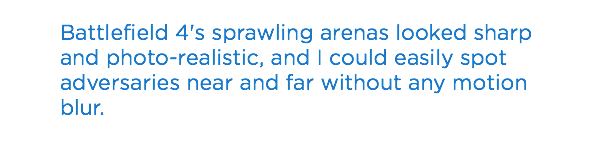
Because of the XL2420G's dual-engine design, it behaves like a completely separate monitor in G-Sync mode. However, switching between G-Sync and Classic modes only took about 10 seconds each time.
The benefits of G-Sync became apparent immediately: With the feature on, just about every game I played on the XL2420G performed better. I noticed a good amount of screen tearing when quickly moving my cursor around in Battlefield 4 and Borderlands 2 in Classic mode, but activating G-Sync erased this problem almost completely.
G-Sync mode benefits from the monitor's Black Equalizer, which is designed to increase brightness without overexposing light colors. The feature worked well in my testing; when I cranked the equalizer to max brightness in Battlefield 4, I was able to get a better look at the foliage in front of me without having the sunny sky above get blown out.
MORE: Best Gaming Mouse
Using G-Sync didn't have a massive effect on frame rates. When benchmarking BioShock Infinite on Very High, the fps on our test PC (Falcon Northwest Tiki, Core i7 processor, GTX 760 graphics) averaged out to the high 90s with and without the feature on. However, while G-Sync might not accelerate your frame rate, it will make it more consistent. Borderlands 2 would jump from 50 to 60 fps in Classic mode, but stayed almost completely locked to 60 with G-Sync on.
Brightness, Color and Latency
While the XL2420G proved impressive for gaming, we ran it through several color and brightness tests to see how it stacks up to the competition. On default settings, BenQ's monitor registered a strong 173 nits of brightness when we tested its white luminescence level, though Acer's XB270H, another gaming-optimized G-Sync monitor, outshone the BenQ by almost 100 nits, at 270.5.
The BenQ also trailed the Acer in color accuracy, registering a color Delta E score of 10.45. The XB270H was much closer to a perfect 0, at 3.89.

Fortunately, the BenQ projected an impressive 103.57 percent of the Rec. 709 color gamut, which is a high-definition standard ideal for video games. The Acer trailed slightly, at 95.68 percent.
The XL2420G features up to a 144-Hz refresh rate and defaults to BenQ's Instant Mode, which is designed to deliver extra-fast response times. On our lag tester, the monitor responded in a speedy 9.5 milliseconds with Instant Mode on, and a still-impressive 10.7 milliseconds with the feature off.
Modes and Features
In Classic mode, the BenQ XL2420G puts an array of display options at your fingertips. Standard, Movie and Photo are all fairly self-explanatory, while sRGB mode is designed to match the display with what you'll see on your digital camera or printer. There's also a low-brightness Eco mode for saving power.
The monitor features two separate first-person shooter presets. If you're a hardcore Counter-Strike player, FPS1 mode is designed for Counter-Strike 1.6, while FPS2 is built for Counter-Strike: Source. I preferred FPS1 mode for most shooters I played due to this setting's more accurate colors and deeper blacks; FPS2 looked a bit pale by comparison and added a subtle bluish tint to everything.
Topping things off is an RTS mode optimized for real-time strategy games, as well as three customizable "Gamer" presets that you can fine-tune to your liking.
Bottom Line
For its high price tag, the BenQ XL2420G ($529 on Amazon, $699 listed) essentially offers two excellent monitors for the price of one. Its highly tweakable Classic mode lets you adjust a wealth of settings on the fly, while its powerful G-Sync mode allows for ultra-smooth performance on PCs with Nvidia graphics cards. And regardless of how you play, the XL2420G will preserve the colorful action and fine details of your games.
BenQ's innovative 1080p display isn't for everyone; the company's non-G-Sync RL2455HM offers some of Classic mode's best features for just $209, and there are a bevy of gaming-friendly full-HD models available at the same size for less than $200. But if you want a high-performance G-Sync monitor for games that support the tech, and a vibrant, customizable gaming display for everything else, the XL2420G has lots to offer dedicated players.
Key Specs
• Monitor Type: LED
• Size and Resolution: 24 inches, 1920 x 1080
• Aspect Ratio: 16:9
• Refresh Rates: 100/120/140 Hz
• Gray-to-gray response time: 1ms
- Here Are the Best PC Game Controllers
- Our Favorite Gaming Keyboards
- The Best Headsets for Immersive Gaming
Mike Andronico is an Associate Editor at Tom's Guide. When he's not writing about games, PCs and iOS, you can usually catch him playing Street Fighter. Follow Mike at @MikeAndronico. Follow us@TomsGuide, onFacebook and onGoogle+.
Mike Andronico is Senior Writer at CNNUnderscored. He was formerly Managing Editor at Tom's Guide, where he wrote extensively on gaming, as well as running the show on the news front. When not at work, you can usually catch him playing Street Fighter, devouring Twitch streams and trying to convince people that Hawkeye is the best Avenger.

