Tom's Guide Verdict
The BenQ EL2870U is a reasonably priced 4K monitor for entertainment or productivity, boasting features like HDR support and AMD FreeSync, but you may not want to settle for middling color quality.
Pros
- +
Impressive 4K resolution
- +
HDR support for movies and games
- +
Good response times
Cons
- -
Muted colors and crushed black levels
- -
Lacking in ergonomic adjustments
- -
Mediocre speakers
Why you can trust Tom's Guide
The BenQ EL2870U ($499) is a 28-inch 4K monitor built with entertainment in mind. In addition to 4K resolution and support for HDR content, it also boasts AMD's FreeSync technology, 60Hz refresh rate and 1-millisecond response times, offering users a decent gaming monitor in a standard desktop package.
However, the EL2870U's mixed color performance and lack of ergonomics hold it back from being a truly great budget pick.
Design
The 28-inch display has a flat-screen, TN (twisted nematic) panel, a standard 16:9 aspect ratio, 3840 x 2160 resolution and impressive 10-bit color. Unlike most displays, which bury the HDR options in a settings menu, the EL2870U allows you to disable and re-enable an HDR emulator with a physical button on the bezel, boosting the color and brightness of non-HDR content. HDR support is enabled automatically for all HDR10 content.
The cabinet is trimmed with a dark-grey, faux-brushed-metal finish — it's actually plastic — but the bezels and rear panel of the monitor are basic black plastic. On the back of the monitor you'll find a quartet of holes for a VESA mount, should you want to mount the display on a wall or on an adjustable arm.
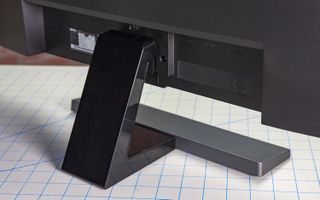
The monitor has an L-shaped stand and a T-shaped base, with a wide, rectangular foot covered with a faux-brushed-metal surface. Assembly is simple, with a tool-free bracket attaching the stand to the cabinet. The stand offers 20 degrees of tilt (from minus 5 to 15 degrees), but has no horizontal rotation, swivel or height adjustment.

Overall, the monitor's design is sleek but not svelte. Measuring 25.9 x 18.8 x 5.9 inches, the 28-inch display feels large, and its 12.6-pound weight only adds to that impression. With so many monitors opting for ultrathin bezels, the EL2870U's 0.7-inch-thick borders look positively blocky.
Ports and Interface
On the back of the monitor cabinet are three video inputs: two HDMI 2.0 ports and a single DisplayPort 1.4 input.

The only other connection, aside from power, is a headphone jack, which will only provide audio when the monitor is connected via HDMI. The monitor has no USB ports, and thus can't be used as a hub to plug in flash drives or other peripherals.

While the port selection is adequate, the port placement is inconvenient, with downward-facing ports that are a pain to see and access. To connect a cable, not only will you need to turn the monitor around but also likely duck and crane your neck to get the connections properly aligned.

Along the bottom of the monitor are the power button and five additional buttons for navigating through the monitor's on-screen display. These are used to cycle up and down through menu items and enter or exit submenus. A larger power button lets you turn the monitor on and off, while the aforementioned HDR button lets you toggle the boosted brightness on and off.
Modes and Features
Perhaps the best feature offered on the EL2870U is AMD's FreeSync, an adaptive sync technology that reduces tearing in games by matching the outputted frame rate to the refresh rate of the monitor.

Designed for use with AMD Radeon graphics cards, it's similar in many respects to Nvidia's G-Sync technology, but without the extra cost and the need for additional hardware in the monitor. While we didn't have an AMD-based gaming rig to test the monitor with, anyone with Radeon GPUs in their desktop or laptop should see a benefit. We do wish the monitor offered support for FreeSync 2 — which offers HDR support for gaming — but it's better than nothing.
Included in the monitor's menus are a handful of specialized modes that are meant to enhance the viewing experience. One is called Smart Focus, which offers up a highlighted box, ideal for highlighting videos and darkening the surrounding screen for better focus. In practice, it's sort of a pain to use. The size of the highlighted box is limited to a couple of presets — presets that work well with YouTube, but maybe not other video players — and the on-screen position of the box has to be manually set using controls buried in the settings menu.
What's worse, you'll need to use the monitor's physical controls to utilize this feature. You can shorten the process of turning it on or off by programming a customizable shortcut key (by default, this is set to cycle through picture modes), or you can open the menus and navigate to the Smart Focus option, but there's just no quick and simple way to use this feature when watching video.
MORE: What Is 4K TV? An FAQ on Ultra High Definition
The other optimization features include Super Resolution, which upscales lower-resolution media to look better in 4K, and Brightness Intelligence Plus Technology, which adjusts the display settings according to ambient brightness. Additional features include Low Blue Light technology, which limits the potentially harmful blue portions of the light spectrum; and ZeroFlicker technology, which reduces the discomfort and eyestrain that a flickering screen can cause.
Performance
Watching movie trailers in 4K with HDR helped show the highlights and weak points of the display. When I viewed the trailer for Aquaman, the brightness range afforded by HDR meant that bright spots popped, but the color wasn't as vibrant as I had expected. Reds and greens looked dull and black levels were just crushed, with blocky-looking dark portions of the screen leaving some shadow scenes looking just lousy.

The same color deficits were evident when I watched 4K content from Netflix. Altered Carbon, with its HDR-friendly sci-fi environments, should have been a vibrant, eye-popping mix of lights, shadows and colors, but instead, the overall effect was muted and the black levels never had the depth seen on other monitors.
Gaming on the EL2870U showed similar results. In Hitman 2, the beach town of Sapienza and the protester-filled streets of Morocco looked bright, but the colors were ever-so-slightly washed-out. Dark and black colors weren't as dramatically crushed as they were in video playback, but the lack of nuance in shadowy environments was still noticeable.
When viewing the trailer for Aquaman, the brightness range afforded by HDR meant that bright spots popped, but the color wasn't as vibrant as I had expected.
HDR content came through quite well in Injustice 2, where the glint of armor or the glow of otherworldly powers was really brought out by the boosted backlight, but shadow-filled Gotham was drab and hard to make out, thanks to the poor black-level performance.
The other area where the monitor fell short was in vibrance. TN panels tend to have flatter color reproduction than models that use In-Plane Switching (IPS) panels, and the natural outcome is that the EL2870U didn't have the same rich, vibrant color as competitors like the Asus ROG Swift PG27A.
Lab Test Results
Under normal circumstances, the EL2870U's panel produced an average of 249.5 nits, which is lower than the 300 nits claimed by BenQ, but not excessively so. (The center of the screen reached 275 nits, which is closer in line with BenQ's 300-nit claim.)
In any case, that average is slightly better than we saw on competing monitors, like the Asus ROG Swift PG27A (234.2 nits) or the LG 27UD88-W (229 nits). The Acer Predator XB321HK, on the other hand, registered 295 nits in testing, delivering the level of brightness promised by the EL2870U.
MORE: The Best Gaming Desktops Available Now
Color quality was another story. When tested with our Klein K-10A spectrophotometer and DisplayCAL testing software, the EL2870U had an impressive delta-E rating of 1.1 (closer to zero is better). By comparison, the LG 27UD88-W (1.7), Asus ROG Swift PG27A (1.96) and the Acer Predator XB321HK (2.64) all had less accurate ratings, to varying degrees.
The EL2870U also produced an excellent 122 percent of the sRGB color gamut, which puts it ahead of the LG 27UD88-W (97.6) and the Acer Predator XB321HK (108), but the Asus ROG Swift PG27A (130) offers better color reproduction.
Audio
On the bottom of the monitor chassis are two downward-firing speakers. The 2-watt speakers are a nice addition for those who want sound along with picture, but the volume is a bit faint and the quality of sound fell flat. For the best audio, you'll want to get yourself a set of external speakers or a good gaming headset.
Bottom Line
The BenQ EL2870U offers a lot of great features for a relatively affordable price, but even for a sub-$500, 4K monitor, you may find it lacking. The flattened color quality and poor black levels put a damper on our enthusiasm for the monitor, even though it boasts features like AMD FreeSync and HDR support. In the end, it's still a pretty functional monitor for work and gaming, but you'll have to look past the mediocre color.
Credit: Tom's Guide
Brian Westover is currently Lead Analyst, PCs and Hardware at PCMag. Until recently, however, he was Senior Editor at Tom's Guide, where he led the site's TV coverage for several years, reviewing scores of sets and writing about everything from 8K to HDR to HDMI 2.1. He also put his computing knowledge to good use by reviewing many PCs and Mac devices, and also led our router and home networking coverage. Prior to joining Tom's Guide, he wrote for TopTenReviews and PCMag.














