Tom's Guide Verdict
The Belkin F9K1118 is budget priced and easy to set up, and sports a slick design, but it fails to deliver high-speed access on both 2.4- and 5GHz bands.
Pros
- +
Inexpensive
- +
No external antennas
- +
Easy setup
- +
Access Point wizard
Cons
- -
Poor 2.4-GHz performance
- -
Short range
- -
No USB 3.0 ports
Why you can trust Tom's Guide
With a price as seductive as its design, the Belkin F9K1118 router looks like a cost-effective 802.11ac router at first glance. An intuitive setup process and user interface make it accessible for newbies, and experienced pros can even add custom firmware. However, this $135 device ultimately disappoints because its throughput and range over the 2.4GHz band pale in comparison to those of its competitors.
Design
The Belkin F9K1118 router looks like nothing else on the market. At 8.5 x 8.3 x 1.5 inches, the black-and-silver system is a little larger than Trendnet's TEW-812DRU router, but has a more rounded look to it and seems to float above its silver base. The F9K1118, unlike its unadorned competitors, has a minimalist logo of a person created with silver dots on its front, making it look like something you might use for target practice. On the downside, short of drilling holes in its base, there's no way to easily mount the router on a wall, and it can only sit vertically.

As is the case with the TEW-812DRU, the Belkin F9K1118 is a dual-band router that can move data over its 2.4- and 5-GHz channels. With a theoretical maximum throughput of 1.8 Gbps, it lags behind more expensive tri-band devices from Linksys and Netgear, which can offer nearly double those speeds.
MORE: Best Wi-Fi Router
Rather than the expected Christmas-tree array of blinking LED lights, the F9K1118 has a single large light up front that shows the router is turned on, connected and running. There are no external antennas to get in the way, and the router can be easily stashed on a bookshelf. On the other hand, it would be a shame to hide something this attractive.
The router's ports are vertically stacked along the back with four wired gigabit Ethernet connections, as well as one for your broadband modem. It has a pair of USB ports, but they use the older and slower 2.0 specification. There's also a recessed reset switch for returning the router to its factory settings.
Setup
You won't have to install software from a CD to configure the router; the F9K1118's installation routine is built in and requires no networking knowledge beyond how to plug in an Ethernet cable. The router comes from the factory with unique network names and encryption keys that secure it while you're going through the setup routine.

You'll find the network names and encryption keys printed on a card that slides into the router's base, a nice design detail. A word of advice, though: After you've changed the security settings, don't put the card back under the stand, unless you really trust your friends.
After plugging the router into your broadband connection and powering it up, you can configure the router with a wired or wireless connection and just about any client, including a phone or tablet. Instead of typing in an obscure IP address, just enter "router" in the browser's address window, and the router's Dashboard screen is displayed. It then checks for firmware updates.
Connecting to the Internet is automatic, although you can manually enter details, such as the type of connection you're using and whether you want static or DHCP IP client addressing (that is, an IP address assigned by the server, or by the user). At any time, you can run a bandwidth test and display the router's traffic statistics for the last 10 minutes.
The F9K1118 can apportion its available bandwidth with Belkin's IntelliStream Quality of Service software. The QOS system prioritizes bandwidth for time-sensitive uses — such as VoIP calls, video conferencing and gaming — with the equivalent of a series of green traffic lights.
You can manually connect clients or use the router's WiFi Protected Setup (WPS) button to quickly add clients. Inside, the router has the expected Network Address Translation (NAT) and Stateful Packet Inspection (SPI) firewalls to keep outsiders from accessing your router. It also comes with Norton parental control software built in for blocking objectionable sites; there are four settings: wide-open access, blocking malicious content, blocking adult content and blocking non-family-friendly sites.
While the router is able to use 64- and 128-bit WEP, WPA and WPA2 encryption techniques with a pre-shared key, it can't authenticate clients with a Radius server, as is possible with the TEW-812DRU or an LDAP server. In other words, this router might not be a good choice for a small or home-based business.
Software
Simple and straightforward, the Belkin Dashboard has a distinctive look. A small circle next to the router's name glows green when you're online and red when you're not. Large icons below the circle make it easy to filter content, connect to a media server, see what devices are connected, set up a guest network, and download software such as Belkin's Printing and Storage Manager.
Farther down is a list of Advanced Settings for those who revel in tweaking their equipment. You can do things such as configure IP, choose Version 6 settings, specify what type of ISP connection you use to the device's MAC address and adjust each band's parameters. Although the router can show which clients are connected, it displays them as a list and not a more visual map, as is the case with Netgear and Linksys routers.
My favorite is the router's quickie wizard for setting the F9K1118 as an access point. It takes a minute to complete, a big step up from manual AP configuration.
A first is the router's so-called Self-Healing feature, but this is less than meets the eye; it does nothing more than schedule the time and day for rebooting the router.
For those who like to add new features and push the performance envelope, the F9K1118 can use open-source firmware, but with a twist. Rather than ignoring this vibrant part of the online community and forcing users to find the software online, Belkin embraces it by listing the most current versions available.
Performance
Belkin's dual-band router is a little behind the times, with a 533-MHz Broadcom MIPS-based processor along with 16MB of flash and 128MB of RAM. It has five beam-forming antennas inside the case that the user can't change.
I used the F9K1118 for two months with a wide variety of notebooks, tablets, desktops, networked hard drives and printers. Based on IxChariot benchmark results, the F9K1118's performance was disappointing, delivering 22.8 Mbps over its 2.4GHz band at a distance of 5 feet. That's a pittance compared to the Asus RT-AC68U (at 108.8 Mbps) or the TEW-812DRU (at 92.3 Mbps). Using a Toshiba Portege Z10t client, it was able to stay online as far as 125 feet from the router, 15 feet short of Netgear's R7000 and at the back of the class.
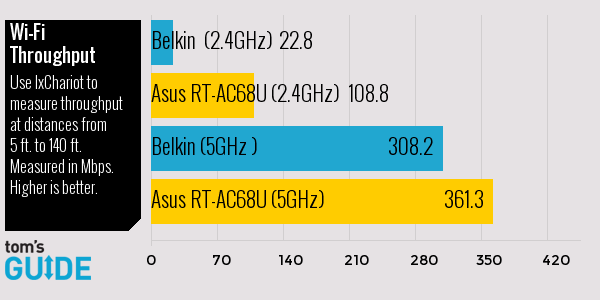
F9K1118's results in 5GHz mode were much better. It was able to move 308.2 Mbps of data back and forth, making it faster than the 302.3 Mbps that the R8000 delivers in 5GHz mode but behind the class-leading Asus RT-AC68U's showing of 361.3 Mbps.
Put it all together, and you get a combined bandwidth of 329 Mbps. That's less than half the 702.4 Mbps that the triple band R8000 is capable of moving and well off the 446-Mbps pace set by the dual-band TEW-812DRU, which hits its peak throughput at 15 feet from the router rather than 5 feet. Still, it's better than the DLink's DGL5500 throughput of 288.6 Mbps.
While I was using the F9K1118, I found the 5-GHz band performance more than enough for filling a home with video, audio, gaming and data. I watched TV and movies, listened to Internet radio, and played a few online games. On the other hand, who buys a dual-band router only to use one of the bands?
Warranty
With a two-year warranty, the F9K1118 straddles the world of the TEW-812DRU (which has a three-year warranty) and devices from Linksys, D-Link and Netgear that come with one year of coverage.
Bottom Line
With underwhelming 2.4-GHz performance, the Belkin F9K1118 is saved from ignominy by robust 5-GHz throughput and its consumer-friendly software and setup. Its $135 price tag is on a par with the TEW-812DRU, but the F9K1118 lacks TrendNet's balanced performance and overall throughput. It's a cool-looking device that is best suited for use as a single band 5-GHz router.
Follow us @TomsGuide, on Facebook and on Google+.
Brian Nadel is a freelance writer and editor who specializes in technology reporting and reviewing. He works out of the suburban New York City area and has covered topics from nuclear power plants and Wi-Fi routers to cars and tablets. The former editor-in-chief of Mobile Computing and Communications, Nadel is the recipient of the TransPacific Writing Award.


