Tom's Guide Verdict
This intelligent alarm clock could eliminate your need for multiple cumbersome devices that wake you up or settle you down to sleep.
Pros
- +
Programmable buttons
- +
Charging ports
- +
Spotify integration
- +
Find Phone feature
- +
Works with Philips Hue, Nest, and WeMo
Cons
- -
Bluetooth connection may occasionally cut out
- -
Wakeup light not so bright
- -
Flimsy fabric speaker cover
Why you can trust Tom's Guide
Put that old clock radio out to pasture. The slim Beddi Intelligent Alarm Clock is a feature-packed upgrade that lets you wake up to your favorite music or weather and traffic information, while also letting you stream music from Spotify and control smart devices around the home before you even get out of bed. At $99, it’s a worthy addition to your nightstand.
Design
I found the Beddi surprisingly slim. Much of its size is there to accommodate a slot for your your phone. On the top of the Beddi are three buttons, each of which can perform three actions using either a regular button press, a double press or a long press. For instance, you can set up the first button to turn the clock's white light on and off with one press, turn on and off colorful "mood lighting" by pressing twice, and turn on and off FM radio with a long press.

Also on the top of the clock, taking up about the middle third of its length, is a snooze button, sized just right for you to hit it easily when you're fumbling around half asleep in the morning. To the right of the snooze bar are audio controls, with plus and minus signs used to adjust volume, and another button that lets you play and pause music and turn off your alarm.

The digital clock display is simple and dimmable, but the entire front, including the display and speakers, is covered by a thin fabric that seemed to take away from the otherwise elegant look of the device. And when I tested out the white version of the Beddi, I accidentally stained the fabric with a smudge of face lotion. A Witti representative said I’d be able to remove it by dabbing a damp towel with a bit of dish soap on it, but the stain didn't completely go away when I tried that.
When the Beddi was first released, it had a serious issue maintaining a Bluetooth connection to a smartphone — a flaw I experienced firsthand. A firmware update largely addressed that problem, but I found my connection with the updated Beddi still cut out a couple of times over the course of a few days, which meant I had to exit the app and go back in to re-establish the connection.

The smart clock's white light makes up most of its back, where you can also find two USB charging ports and a DC input. There's also a 3.5-mm line-in port for an FM radio antenna that's included with the device. You can also use the line-in port to hook up your smartphone or other music player, but chances are, you'll want to connect to the Beddi speaker via Bluetooth.
MORE: Smart Home Guide: What to Know Before You Buy
Because the Beddi plugs directly into the wall and doesn't have a battery, your alarms won't sound or light up if you lose power or the clock gets accidentally unplugged. What's more, uplugging the device gives you the same annoying result that you'd get from an old digital alarm clock when you plug it back in: the dreaded "12:00" (but at least it wasn't flashing in red). You'll have to reopen the app and connect with the clock again to update it with the correct time.
Customizing Alarms: Almost Too Many Choices
The Beddi Intelligent Alarm Clock has two built-in alarm sounds to choose from. To me, the default "beep" sounded like broken shards of ceramic scraping against each other in quick chirps, making it effectively annoying enough to get me out of bed to turn it off.
The "relax" alarm sound was a much more pleasant option, consisting of a tune that rises and falls gently. Currently, only iPhone users can preview alarm sounds before they set them, but the company said the problem should be fixed for Android users with the next Beddi app update.
Even better than using the built-in alarms, you can set your alarm to wake you up to an FM radio station or a Spotify playlist if you have a Spotify Premium subscription.
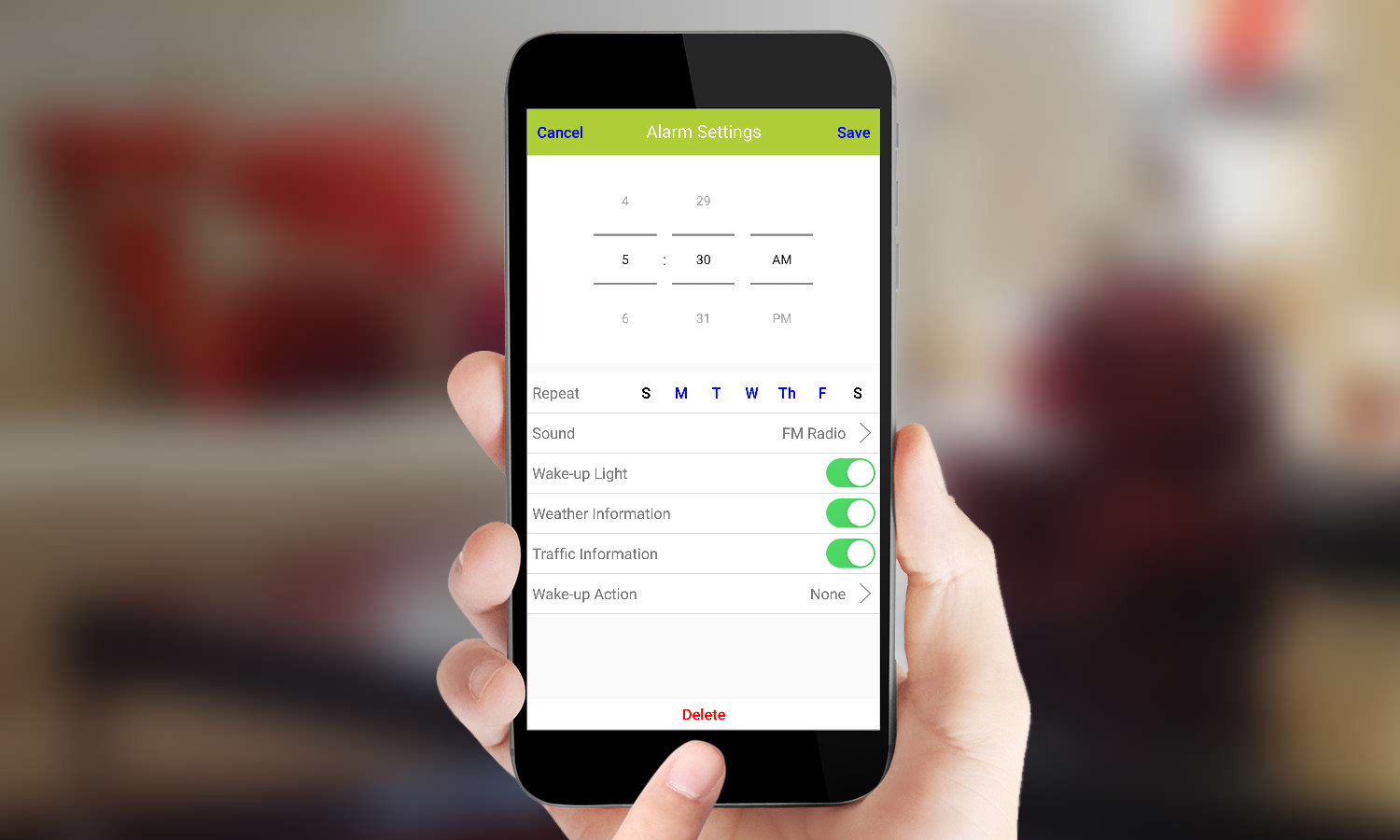
You can set up the Beddi so that when you dismiss your alarm, you can get weather and traffic information in a robotic-sounding female voice, though one with much less personality than Amazon's Alexa or Apple’s Siri.
Weather information includes current conditions and forecasts from the National Weather Service, including high and low temperature expectations for the day. Although it didn't sound to me like the Beddi voice had a particular accent, weather information wasn't always delivered in proper English; for example, at one point, it told me that the current weather conditions were "with partly cloudy."

Traffic conditions sourced from Google Maps are reported based on the starting point and destination that you designate in the Beddi app, where you'll specify whether you drive, bike, walk or take public transportation. The Beddi can tell you when to leave the house or whether you're running late, and although its public transit estimates seemed fairly accurate, it felt like the Beddi's deadpan voice was nagging me to get going.
If you're about to run out the door and realize you've misplaced your smartphone, a "Find Phone" feature will cause your phone to beep loudly with a push of a button on the Beddi, even when your ring is set to silent. As someone who frequently misplaces her phone under piles of paper, clothes and clutter, I found this feature extremely helpful.
Lighting
The Beddi alarm clock's wake-up light brightens gradually over a set amount of time that you designate. You can choose to have the light intensify over the course of 1, 5, 10, 15 or 30 minutes. Although I found the feature made for a more pleasant way to wake up, it wasn't as bright as other wake-up lights I've used, even when I put the Beddi as close as possible to my face while sleeping.
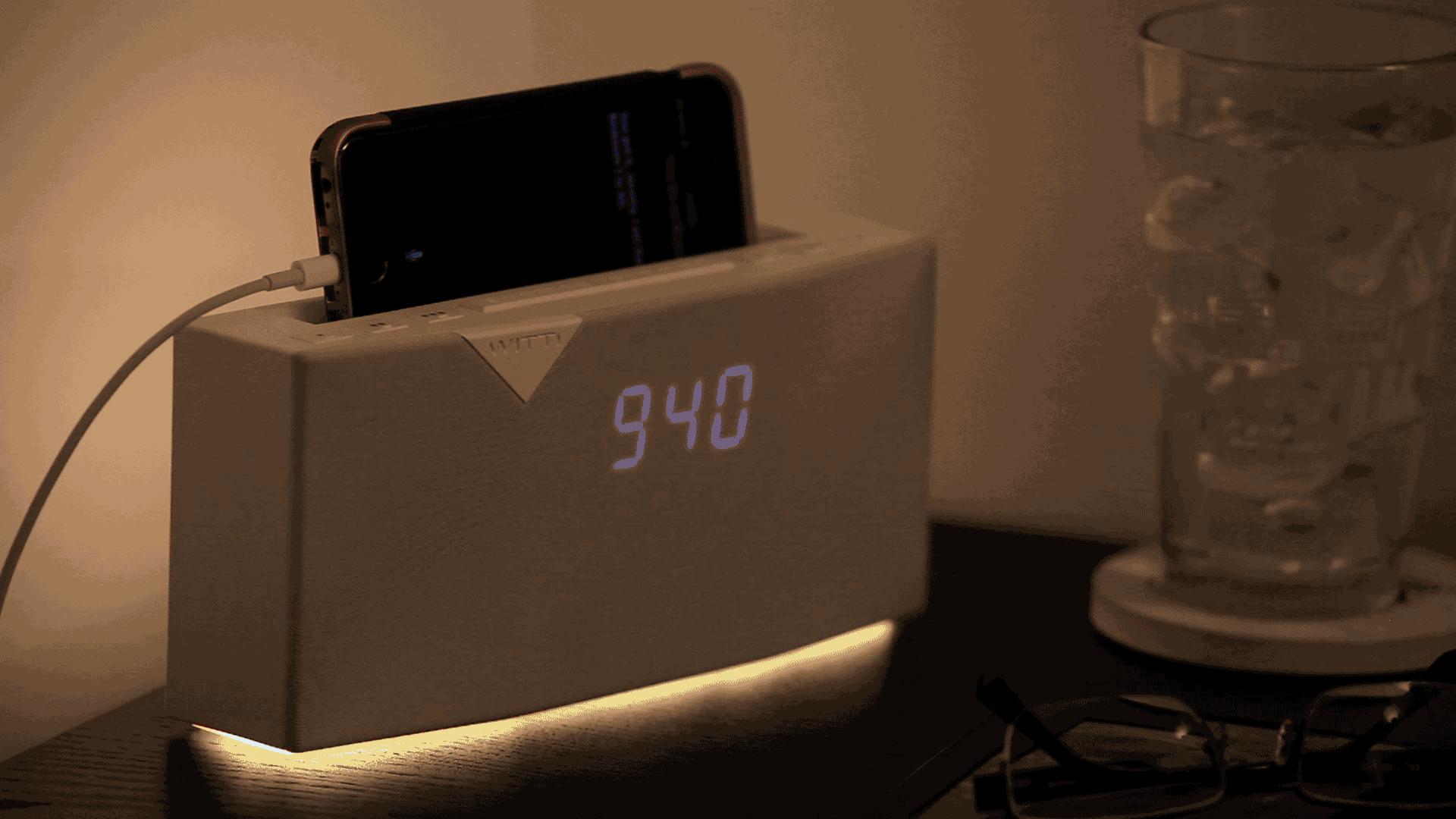
And although the Beddi's white light makes for a decent night light, the clock also has colorful mood lighting effects that come from six LEDs underneath the clock, so they aren't as bright. You can set the light to be continuously one color out of the 16 million that you can choose from, cycle through the colors of the rainbow, and even change to the beat of the music you play.
Sleep Options
If you have trouble sleeping in silence, you can choose from the many "white noise" options in the Beddi app, including rain, the ocean, the sound of a shower running and the hum and occasional click-clack of the tracks under a moving train. You can also set these sounds to turn off after a certain period of time.
MORE: Best Smart Home Hub
Connected Features
If you're an Uber user, the Beddi can tell you with a push of a button how far away the nearest car is from you, and once you've ordered an Uber (through the ride-hailing app), the Beddi can tell you when your car has arrived.
If you have Philips Hue lighting, you can set smart buttons to turn your lights on and off. Unfortunately, you can’t set your Hue lights to turn on automatically when the Beddi’s alarm goes off.
The Beddi also works with Nest devices and Belkin WeMo home automation systems.
The Beddi App
The Beddi app is where you program the clock's smart buttons, but because there are so many options to choose from — such as controlling its white light, mood lighting styles, radio and individual Spotify playlists — I found it all too easy to forget which button I had programmed to do which action. Thankfully, you can see all of those settings on the app's dashboard, which is the first screen you'll see when you open the app on your smartphone. Music lovers with Spotify Premium accounts can program each button to play a specific playlist, meaning you can potentially access nine different playlists with different button presses.

In the app, you can also make the Beddi's music controls more "advanced," allowing you to skip forward or back to specific tracks on your playlist.
You can also set up the dashboard to show you current weather and traffic conditions; the time your next alarm is set for; the song and name of the artist you're listening to; or the radio station you're tuned into.
You can set up to four alarms in the app, and specify which sound, playlist or radio station will play for each and whether the clock will light up and play your weather and traffic reports when it's time to get out of bed. Unfortunately, you can't access the Beddi app and all of those features and settings without being connected to the clock via Bluetooth.
MORE: Light Bulb Guide: LED vs. CFL vs. Halogen
Bottom Line
The Beddi Intelligent Alarm Clock is much more than an alarm clock. It's a Bluetooth speaker with lights, charging ports, smart home integration and dozens of features that let you customize your morning and evening routines without taking up too much room on your nightstand. For light sleepers, music lovers and those who are just starting to make their homes smarter, the compact Beddi clock could be a great addition for less than $100.
Althea Chang is Associate Director of Content Development for Consumer Reports and was previously a Senior Writer for Tom's Guide, covering mobile devices, health and fitness gadgets and car tech.
