Tom's Guide Verdict
Beats Music brings finely curated playlists and deep personalization to the world of music streaming, complete with a sleek interface and millions of songs.
Pros
- +
Unique curation features
- +
Five users can share a family account
- +
Attractive interface
- +
Unlimited offline listening
Cons
- -
No free option after trial period
- -
Some early bugs
- -
No app for desktop or Smart TVs
Why you can trust Tom's Guide
Did the world really need another music streaming service? Music producer Jimmy Iovine and hip-hop legend Dr. Dre think so. The two founded Beats Music, a listening platform built to take on the likes of Spotify and Rhapsody. The folks behind Beats enter a crowded market, but with music sales declining in favor of online listening, it's a hot one.
Starting at $9.99 per month, Beats Music aims to stand out from the pack with an array of personalization features and a wealth of curated playlists from professionals all around the music business. If you're an AT&T customer, you and four other users can share an account for $14.99 per month. But with no free option, can this service find an audience in a world ruled by Spotify?
Setup
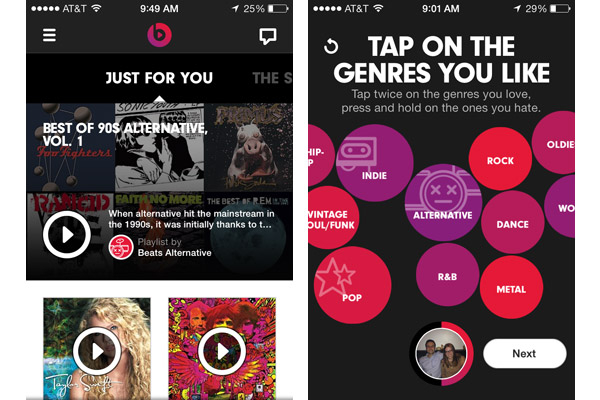
While services like Spotify thrust you right into the tunes, Beats Music likes to take some time to get to know you first. After creating an account or logging in through Facebook or Twitter, you'll be greeted by a series of floating red and purple circles that contain genres and artist names. Love the Foo Fighters? Double tap that icon to let Beats know. Hate Taylor Swift? Hold down her bubble and her name disappears from the suggestion list. This is Beats Music's eye-catching way of getting to know what you like to listen to.
Interface and Features
A pair of Beats headphones is as much a fashion statement as it is an audio accessory, so it's appropriate that Beats Music has a sleek and sexy design. Each main screen consists of bold white fonts, black backgrounds and occasional use of the red and purple hues found within the company's logo.

The home screen hosts several tabs, starting with Just for You, which recommends playlists and albums based on your tastes and listening habits. The Highlights tab consists of recommendations from the likes of Pitchfork and the Beats staff, while Find It gives users access to a wealth of curated playlists that are filtered by genre, mood or curator.
MORE: Best Headphones
Lastly, a tab called The Sentence offers one of Beats' coolest features. This mode uses a four-part template in which you choose a location, how you feel, who you're with and what genre you want to hear. You choose from Beats’ pre-set lists for each category, with locations ranging from “work” to “on a boat” and activities like “working out” and “romancing” in the mix. Beats then takes your sentence and builds a playlist around it.
As an example of how this works, we entered a test sentence that read, "I'm on the subway and feel like saving the world with my lover to 90s pop rock." This netted us the song "Born of Frustration" by U.K. band James. The Sentence might not be revolutionary, but it's a fun personalization feature that sets Beats apart from the troves of other services.
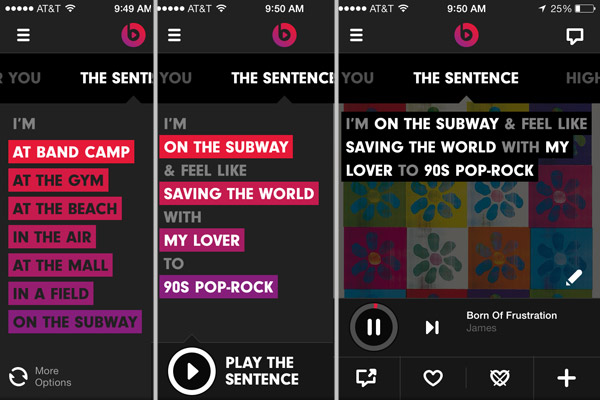
The pre-made playlists found in Beats Music are built for all types of audiophiles; you can listen to a playlist focused on Dr. Dre's best production work or fire up one of the app's many "Intro to…" playlists that put an artist's top songs front and center. A bit more care and research seems to have gone into these playlists than Spotify's more mood-based lists, and audio addicts can enjoy a mini history lesson within many of them.
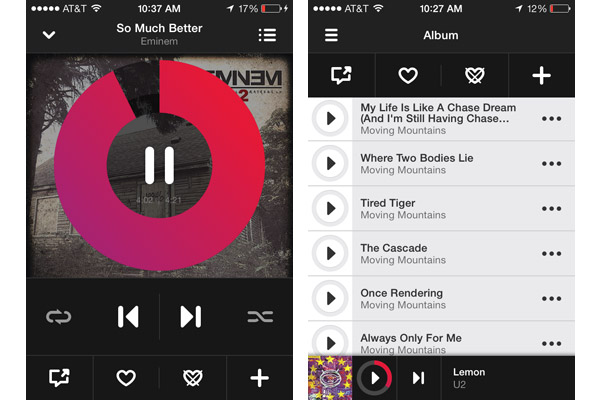
Of course, if you prefer complete control over your listening session, you can search the entire Beats Music library and listen to full albums. Our only gripe with the Beats Music UI is that the music search bar feels a bit buried underneath all of the flashy recommendation pages; you have to tap the main menu icon before you can search for anything.
Once a song is playing, the album art takes up the middle of the screen, with the song information above it. While most music apps use a horizontal bar for scrobbling (skipping to a specific part of a song), Beats has a unique circular progress wheel that fills the screen with the brand's trademark colors as the song plays on. The Play/Pause button sits inside the progress circle, while Back, Next, Shuffle and Repeat icons can be found right below.
If you want to take your tunes underground or on a flight, Beats allows you to download an unlimited number of tracks for offline listening.
Music Library
Beats' arrival made the streaming service market even more crowded. So Beats' music library needs to stack up against the competition for the service to succeed. We were able to listen to a wide range of artists during our time with Beats Music, including heavy hitters like Eminem and The Rolling Stones, and smaller acts like The Wonder Years and A Moment's Worth.
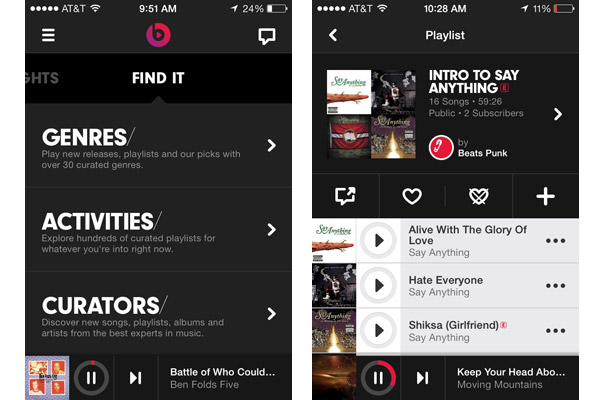
According to Beats, the service currently hosts over 20 million songs, which is roughly the same amount that Spotify, Rhapsody and Rdio each claim to have.
Performance
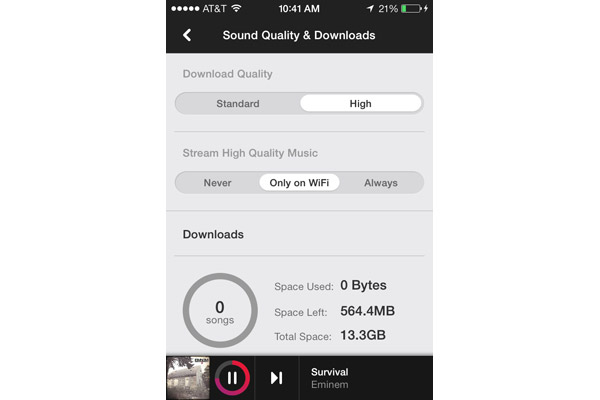
Beats Audio accessories are lauded for their crisp musical output, and the Beats Music app retains that same commitment to high-quality audio. The Web player streams most of the Beats library at a CD-quality 320Kbps, with a small selection of songs streaming at 256Kbps.
On the mobile app, you can choose between standard-quality HE-AAC 64Kbps and high-quality 320Kbps in the settings menu. You can also set the app to only stream high-quality music on Wi-Fi, which prevents Beats from chewing up all your mobile data.
By comparison, Spotify's high-quality bitrate on the desktop player is 320 Kbps, with the standard quality set at 160Kbps. On mobile, normal quality is 96Kbps, high quality is 160Kbps, and extreme quality is 320Kbps, which is the same maximum as on Beats.
We played Childish Gambino's "Telegraph Ave." on Beats Music, listening offline at 320Kbps with an iPhone 5s, and the deep bass and swirling synths sounded powerful and lucid. Weezer's "Buddy Holly" was equally clear on the same settings, as the song's bright power chords blended nicely with Rivers Cuomo's vocals.
The two songs sounded nearly identical on Spotify under the same conditions, and we noticed a very minimal drop in quality when we streamed the songs online and lowered the quality to 96Kbps on Spotify and 64Kbps on Beats.
As is the case with many new apps, we did run into a few bugs when jamming out to Beats. It sometimes took several attempts to connect to the Beats server on the iOS app, and the app occasionally asked us for our favorite genres and artists upon starting up, as if we had never entered them previously. Beats has taken note of these issues, and, in response, has extended the free trial period from seven to 14 days for those who sign up soon.
Despite these early hiccups, Beats was highly responsive during everyday use, as we were able to play, pause and skip songs on the iOS app without missing a step. We noticed instant load times and seamless transitions when listening to full albums, and the app's large scrobbling wheel made it easy to pinpoint specific portions of a track.
Social Features
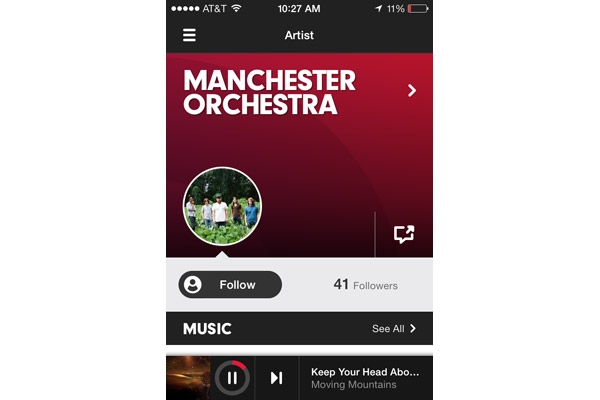
As with Spotify, Beats Music makes it easy to show off what you're listening to on social media. The Share button on the music player screen allows you to instantly post your current song or playlist to Facebook or Twitter, with the hashtag #HitPlay sitting in the text box by default.
Unlike Spotify, however, Beats doesn't currently present a clear way to send a song to a specific Facebook friend. The ability to send an album or song as a Facebook message is one of Spotify's stronger features, and Beats would do well to patch in something similar.
Pricing and Platforms
Once your free trial (normally seven days, extended to 14 for a limited time due to bugs) is up, a Beats Music subscription will cost you $9.99 a month or $119.88 a year. Beats lacks the always-free radio listening found in Spotify and Rdio, but AT&T users can receive 30 days of the service for free with an eligible phone.
Also exclusive to AT&T customers is the Beats Music family plan, on which up to five users can share an account for $14.99 per month, with the first three months free for eligible AT&T subscribers. This plan is unlike anything most competitors offer, though Rdio has a multi-listener subscription that costs more for fewer users.
Premium subscriptions to Spotify, Rdio and Rhapsody all carry the same $9.99 per month price tag as Beats Music. Rdio has a Web-only option for $4.99, while its family plan starts at $17.99 per month for two users.
Once you have a Beats subscription, you can use the service via an app for iOS, Android or Windows Phone. You can also use it on the Web, though this app did not work for us at the time of this writing. There is currently no Blackberry or downloadable desktop version of the service. The Beats iPad app is coming soon, however.
Beats Music can also be used with Sonos speakers, which support a bevy of streaming services like Spotify, Last.fm, iHeart Radio and Rhapsody.
Beats Music vs. Spotify
After spending a few minutes with Beats, the Spotify comparisons are unavoidable. Both services provide unlimited access to millions of songs, but there are some unique quirks to the way each platform delivers its tunes.
Beats Music emphasizes personalization and curation, as exemplified by detailed search functions like The Sentence as well as its heaps of playlists that serve up small chunks of music history. As with the larger Beats brand as a whole, Beats Music seems equally committed to the visual experience, with a vibrant and sleek interface that stood out to us right away. However, given the lack of a desktop version and given that the Web app isn't working at the time of this writing, you can't experience Beats on as many platforms as you can with Spotify.
MORE: Spotify for Android Review
Beats is also built for the user who wants to pay for music, as there's no restricted or ad-supported free version. On the other hand, Beats' $14.99-a-month family plan supports five users for just five bucks more than a single Spotify Premium account. Spotify has no multi-member plan, and will stop your playback on one device if you attempt to use the service on another.
Still, Spotify is the reigning king, thanks to its ease of use and social media integration. Using Spotify on your desktop feels a bit like using iTunes, and you can jump right into the desktop or mobile version for free if you're willing to tolerate ads. It's easy to keep tabs on what your buddies are listening to on the service, and Spotify has built up a healthy ecosystem of internal apps from brands like Reddit, Billboard and Rolling Stone magazine that aid listeners in the discovery process.
Spotify is also everywhere, whether you're using the Web, iOS, Android, Kindle, Windows Phone, Blackberry, Windows XP and up, or Mac. The service can also be found on speaker systems by brands like Sonos, Bang & Olufsen, and Onkyo, as well as TV platforms like Roku and a variety of Smart TVs from Samsung, LG and Vizio.
Verdict
Beats Music is similar in price and function to its music streaming rivals, but its unique personalization features make it worth trying. The Sentence feature provides a fun way to figure out what to listen to in some extremely specific situations, and the healthy amount of curated playlists from industry professionals makes it easy to discover new artists and dive into some music history.
Beats Music ($9.99 per month) is a better value for some users than for others. AT&T customers can take advantage of a five-user family plan that few other services offer, though there's no free radio option once your trial runs dry. Still, Beats' sexy interface, large music library and creative music-discovery tools might be enough to get you to switch from Spotify or Rhapsody.
Follow Mike Andronico @MikeAndronico and on Google+. Follow us @TomsGuide, on Facebook and on Google+.
Mike Andronico is Senior Writer at CNNUnderscored. He was formerly Managing Editor at Tom's Guide, where he wrote extensively on gaming, as well as running the show on the news front. When not at work, you can usually catch him playing Street Fighter, devouring Twitch streams and trying to convince people that Hawkeye is the best Avenger.
-
Russisbig Where is slacker radio in the mix? Why are they always overlooked?! Slacker is by far the best radio service out there and has the same capabilities. The only reason I'd switch to Beats is the family plan. That is truly the only advantage to the paid subscription radio service.Reply


