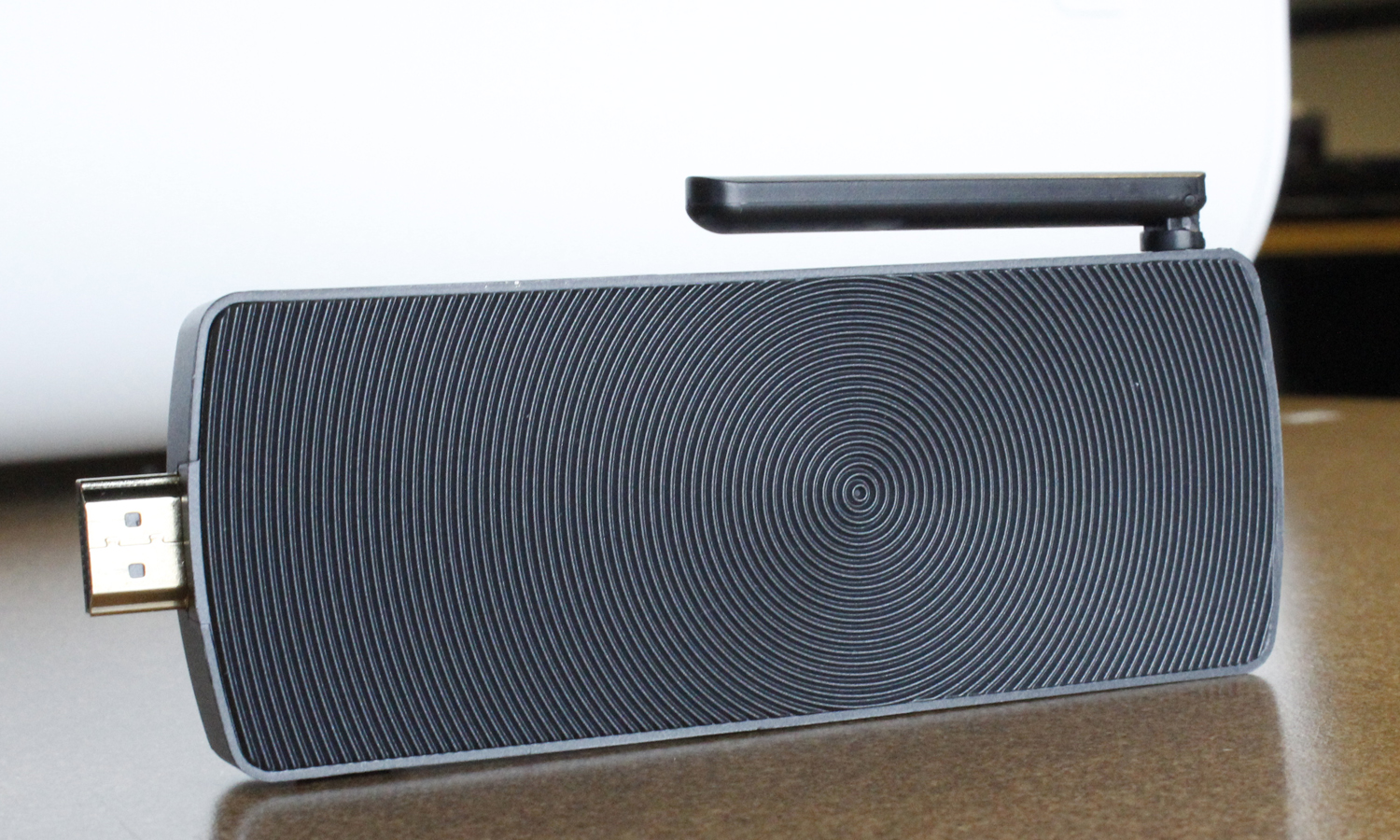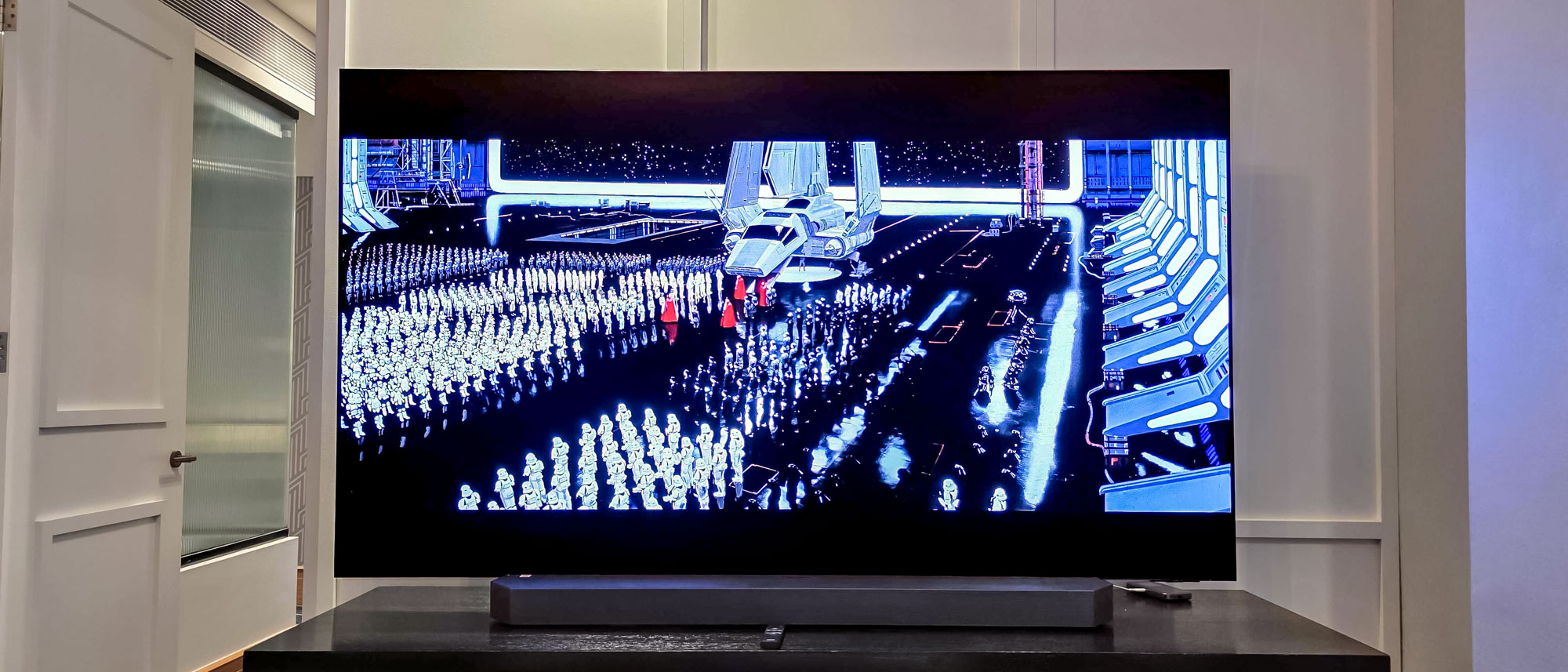Tom's Guide Verdict
When it comes to really tiny PCs, the Azulle Access Plus manages to offer better connectivity and performance than the competition, making it the best stick PC you can buy.
Pros
- +
Compact, attractive design
- +
Plenty of ports
- +
Excellent performance
Cons
- -
Runs hot
- -
External antenna is a bit of an eyesore
Why you can trust Tom's Guide
After Intel introduced the first Compute Stick, in 2015, there wasn't a groundswell of competition imitating the tiny stick PC. That's a real shame, since the idea of a PC you can stash in a pocket or hide behind any monitor or TV is an intriguing opportunity in our increasingly mobile world. One competitor, the Azulle Access PC ($159.99), manages to not only ape Intel's design but also offer better performance and more ports. It's an impressive feat that makes the Azulle Access Plus one of the best mini PCs available and our favorite stick PC on the market.
Design
The Access Plus is a pocket-size stick PC, one of several tiny PCs based on the same pocket-friendly paradigm of the Intel Compute Stick. It differs from both the Intel Compute Stick and the Lenovo IdeaCentre Stick 300 in that it has an external Wi-Fi antenna, as well as a slightly wider design that measures 5.5 x 2.36 x 0.76 inches and weighs a mere 5.12 ounces. The Access Plus has a slightly more elegant look than the Intel and Lenovo models, thanks to a textured finish that has a pattern of concentric rings rippling across the front and back of the candy-bar-sized PC.
As is common with stick PCs, at one end, the Access Plus has an HDMI connector protruding from it, which you can plug directly into the HDMI port of a TV or monitor. Along one side of the tiny chassis, you'll find a power button, a micro-USB port that's used to power the PC, and two USB ports: one USB 3.0 port and one USB 2.0 port.
On the other side, there is a microSD card slot for adding storage to the device without monopolizing a USB port, as well as a Wi-Fi antenna that can be both swiveled and angled into optimal position. About the only thing I didn't love on the Access Plus was the external antenna, simply because it interrupts the clean, compact aesthetics of the stick-PC design. But the antenna serves a functional purpose: It provides a better signal for the little PC's dual-band Wi-Fi and Bluetooth 4.0.

On the back of the stick PC, there's an unusual bulge that accommodates a full-size Ethernet port. Most stick PCs don't offer wired LAN connectivity, so it's nice to have that option, especially for anyone planning to use the Access Plus in a hotel room, where Wi-Fi may cost extra. Along with the port is a Kensington lock slot and a 3.5-millimeter audio jack for headphones or speakers.
Performance
The Access Plus is outfitted with a 1.44-GHz Intel Atom x5-Z8350 processor, paired with 4GB of memory. Unlike the Lenovo IdeaCentre Stick 300, the Azulle Access Plus offers 64-bit support for Windows 10, which lets it run more than 2GB of RAM. That's an important difference when using the stick PC for anything more than browsing one or two web pages at a time. While using the Access Plus, I streamed 720p video while browsing 10 browser tabs simultaneously. But even at this simple level of multitasking, the system dragged considerably; it loaded individual pages fine, but it was slow when switching back and forth between them.

The system uses a 32GB eMMC card for storage, with 18GB of free space before any programs are installed. File-transfer speeds were also slow, taking 2 minutes and 4 seconds to copy our 4.97GB test folder of mixed media files. That's a rate of 41.04 MBps, which is similar to the speeds offered by both the Lenovo IdeaCentre Stick 300 (46.69 MBps) and the Kangaroo Mobile Desktop (42.06 MBps), but nearly twice as fast as the 2nd-generation Intel Compute Stick (20.6 MBps).

On Geekbench 3, an older synthetic test for processor performance, the Access Plus scored 2,427. That puts it ahead of competitors like the Lenovo IdeaCentre Stick 300 (2,166; Intel Atom Z3735F and 2GB of RAM) and the Intel Compute Stick (2,189; Intel Atom x5-Z8300 CPU and 2GB of RAM), but behind the Kangaroo Mobile Desktop (3,248; Intel Atom x5-Z8500 CPU and 2GB of RAM).
One area where the Azulle did pull ahead of competitors was in our OpenOffice macro test, which matches 20,000 names with their addresses in a giant spreadsheet. The Access Plus finished this test in 16 minutes and 47 seconds, which is more than a full minute faster than the Kangaroo Mobile Desktop (17:56) and well ahead of the Intel Compute Stick (18:00) and the Lenovo IdeaCentre Stick 300 (21:46).

The Access Plus has some of the best graphics performance we've seen from a pocket-size PC, scoring 18,805 in 3DMark Ice Storm Unlimited, handily beating the Lenovo IdeaCentre Stick 300 (11,051), the Intel Compute Stick (15,329) and the Kangaroo (16,037). While it's no powerhouse, that graphics performance will make a difference when streaming movies or music, and makes for smoother rendering of graphics-heavy websites.
Heat
After the Access Plus streamed video for 15 minutes, its compact body had external temperatures of 126 degrees Fahrenheit, which is hot to the touch. That's even hotter than the Lenovo IdeaCentre Stick 300's 110-degree reading, so you'll definitely want to be careful about grabbing it after use, and let it cool down before pocketing the small PC.
Software and Warranty
The Access Plus comes with Windows 10 Home preinstalled, but unlike nearly every other Windows machine I've reviewed this year, it doesn't come with any additional software — not even the usual Microsoft extras, like Candy Crush or Minecraft. Given that the minimalist installation of Windows still fills 18GB of the system's 32GB eMMC storage, it's gratifying to see that it doesn't come with any extraneous files and programs.

Azulle covers the Access Plus with a one-year warranty. That's right in line with Intel's 12-month warranty, and four times as long as the 90 days of coverage offered for the Lenovo IdeaCentre Stick 300.
Configurations
The Access Plus is available in three configurations, each equipped with an Intel Atom x5-Z8350 processor and varying only by RAM and storage allotments. The unit we reviewed came with 4GB of RAM and 32GB of storage. You can get the same processor and ports with 2GB of memory for $139.99, or you can opt for more storage with 64GB eMMC ($309.99), but at that price, it would be far less expensive to simply add a 32GB microSD card, which costs just $10 to $20.
Bottom Line
With its pocket-friendly size, better-than-average port selection and excellent performance, the Azulle Access Plus is the best stick PC we've seen.

It offers better general performance and graphics prowess, boasts more ports and connectivity options, and doesn't cost much more than competitors such as the Intel Compute Stick and the Kangaroo Mobile Desktop. When it comes to pocket-sized mini PCs, this is the best we've seen yet.
Credit: Brian Westover
Brian Westover is currently Lead Analyst, PCs and Hardware at PCMag. Until recently, however, he was Senior Editor at Tom's Guide, where he led the site's TV coverage for several years, reviewing scores of sets and writing about everything from 8K to HDR to HDMI 2.1. He also put his computing knowledge to good use by reviewing many PCs and Mac devices, and also led our router and home networking coverage. Prior to joining Tom's Guide, he wrote for TopTenReviews and PCMag.
-
frazzledtumbleweed I purchased my Azulle PC Stick earlier this year and love it. I find its portability and performance great for the price and for what I use it for (e.g, taking online courses, online banking/purchases and just general internet browsing). Also, I found that if I use an HDMI extension and hang the cord on a wall peg so that the PC stick is left dangling a bit, it doesn't get nearly as hot as when I it's just laying on my desk -- the ventilation seems to help keep it considerably cooler.Reply