Tom's Guide Verdict
Avira Phantom VPN is good for vacation travelers and occasional VPN users, but heavy users should look elsewhere.
Pros
- +
Easy to use
- +
1GB/month free service
- +
No limit on simultaneous connections
Cons
- -
Dropped connections
- -
No service without client software
- -
No way to pay anonymously
Why you can trust Tom's Guide
[Updated June 22, 2018 with news of Bitcoin as payment option. Original review published in June 2017.]
Avira's Phantom VPN is a complement to the company's antivirus software, although it can easily be downloaded, installed and run as a stand-alone service. It offers up to 1GB of free VPN service per month, with reasonably priced paid tiers beyond that. Phantom VPN is a handy VPN service for recreational travelers who want to check their email or do light web surfing without having to risk airport or hotel Wi-Fi networks.
However, Phantom VPN suffered from connection issues in our testing, and its download speeds were a bit below average. Its paid plans are limited compared with what you get from full-featured VPN service providers, such as Private Internet Access. Alternatively, the Opera VPN mobile apps are also free and have no data-usage caps.
Costs and What's Covered
Phantom VPN gives you 500MB of VPN service per month for free, without asking for an email address, for an unlimited number of devices. If you use your email address to sign up for an Avira account, which is also free, you get 1GB free per month.
If you go past 500GB or 1GB — and if you're streaming video, you will — you have two options. You can get a mobile-only unlimited-data plan for $6 per month. Or, you can pay $10 a month, or $78 a year, to get unlimited data for all of your compatible devices. Neither plan limits the number of devices that can be connected simultaneously to the VPN service.
You can pay for a Phantom VPN subscription with a credit card or PayPal. There's no option to pay anonymously with gift cards or other virtual currencies, but Avira added a Bitcoin payment option on June 2018.
The Phantom VPN client software is compatible with Windows PCs, Macs, iOS and Android devices, and there's also a Chrome browser extension. Unfortunately, there's no way to manually connect devices without client software — such as Linux boxes and open-source routers— to the VPN servers.
Features and Interface
The Phantom VPN desktop and mobile client software look pretty much the same, and they are easy and pleasant to use. There's a big, green button saying "Secure my connection," and a Settings menu that lets you choose among servers in different countries. None of the client software features an ad blocker.
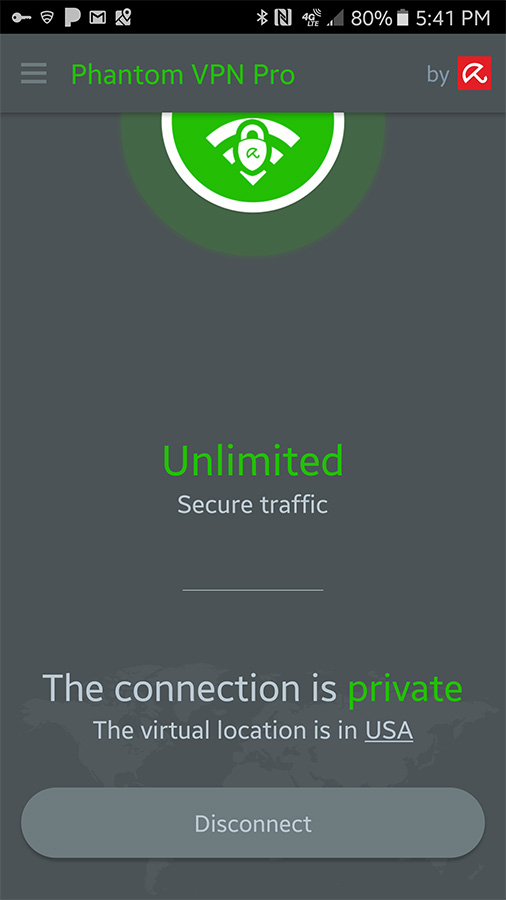
The Phantom VPN desktop interface has a vertical small window. You can't resize the window, but you can move it around. There isn't much that you can customize or configure on the desktop version, but you can set the service to run at system start.
The Pro service on the desktop has an option that makes the VPN kick in if the computer connects to an open Wi-Fi network. On the mobile app, this is a part of the free service, and there's another option to merely prompt the user if the phone encounters an unprotected Wi-Fi network. (Beginning in September 2017, the VPN offers to kick in if you connect to any new Wi-Fi network, open or protected. It automatically turns on if you encounter an unprotected one, but you can turn that off in Settings.)
You can connect to 82 VPN servers in 25 countries. Most are in Europe, but Australia, Brazil, Canada, Hong Kong, Japan, Singapore and the U.S. are also represented. By default, the software chooses the nearest server. (Full-featured VPN services have hundreds, or sometimes thousands, of servers scattered across dozens of countries.)
Privacy Protections
Phantom VPN says it does not log user behavior, but it does keep track of diagnostic data and how much data the users of its free version consume. You will need to provide your real name if you pay for the Pro service.
The service uses the AES-256 protocol to encrypt data transmissions, which is standard. The Windows and Android software clients use the OpenVPN protocol, whereas the iOS and Mac ones use the IPSec networking protocol. But there's no way to choose among VPN protocols as you would with some full-featured services. The Pro service has a kill switch, which terminates all internet activity if the connection to the VPN service is lost.
MORE: Best VPN Services for Staying Anonymous Online
Avira Phantom VPN is owned and operated by Avira GmbH, a German antivirus maker, and uses Avira's own servers. That may seem obvious, but many VPN services are owned by shell companies based in tax havens; we generally prefer to know with whom we're doing business.
Germany has strong privacy laws compared with those in the United States, but its law-enforcement authorities are very adept at using technology to monitor suspects.
Performance
Phantom VPN's overall performance was average at best, and the service had reliability problems. It required three reconnects during our testing, and often took three or four tries to get online.
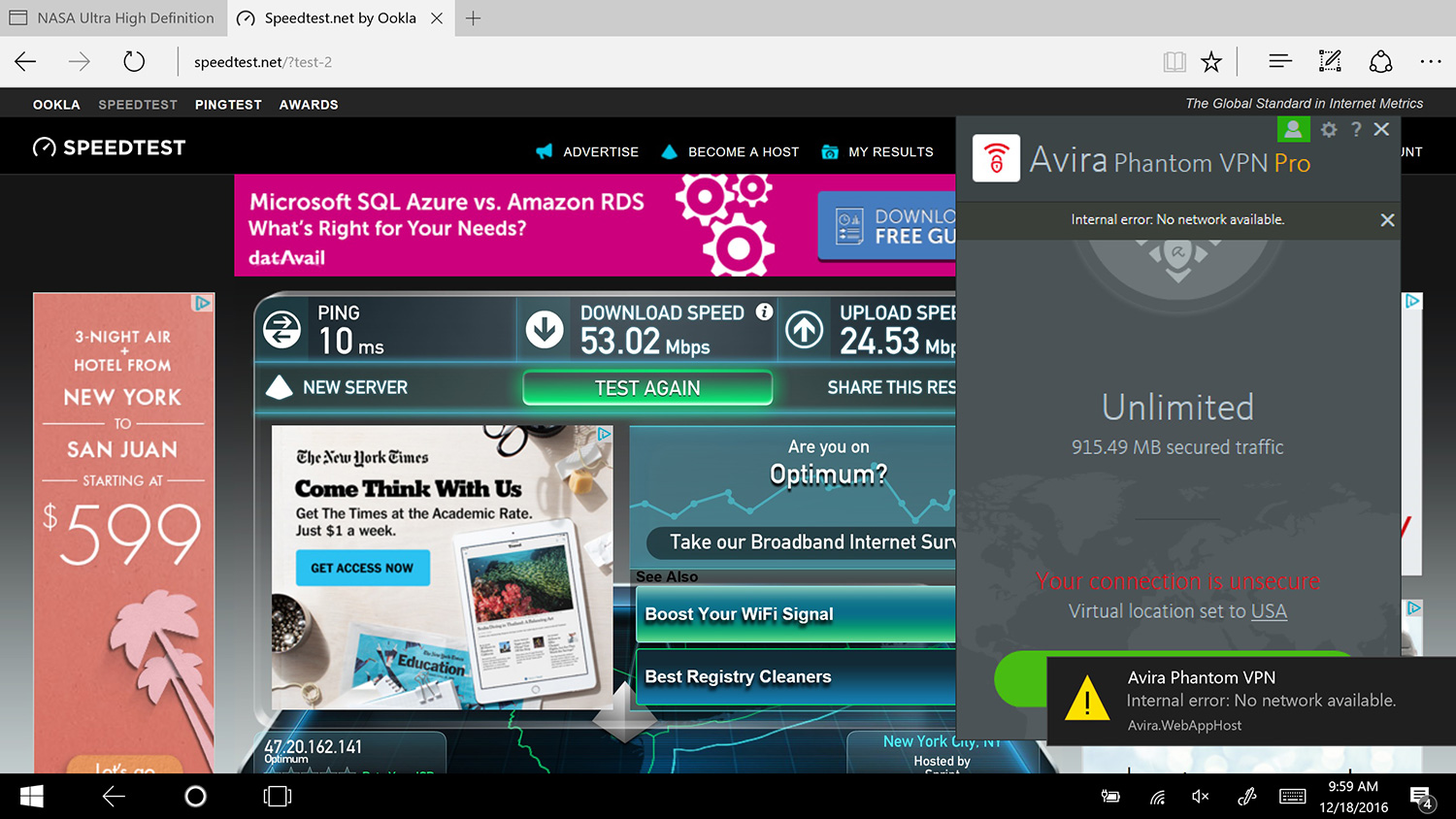
When everything was working properly, it took Phantom VPN 6.4 seconds to connect to an external server, making it one of the fastest to reach the internet. But the service delivered data at 33.2 megabits per second (Mbps) — a 36 percent decline from the non-VPN rate of 52 Mbps. That put it next to last, just ahead of PureVPN, for download-speed degradation among the VPN services we reviewed.
By contrast, the browser-proxy Opera VPN had a 14-percent drop, while the full-featured VPN service Private Internet Access suffered a 22-percent loss.
Phantom VPN uploaded data at the relatively rapid rate of 20.3 Mbps, which was a decline of only 4.7 percent from the non-VPN rate of 21.3 Mbps and good enough to place it third among the services we reviewed. But Phantom downloaded a 428MB test video file in a pokey 16 minutes and 19 seconds — a 472 percent slowdown from the non-VPN time. Again, only PureVPN did worse.
Setup and Customer Support
It took us about 4 minutes to install the client software on a PC or Mac, and after that, we were up and running. There really isn't any more to it than that. Installing the mobile app on an iOS or Android device was similarly easy.
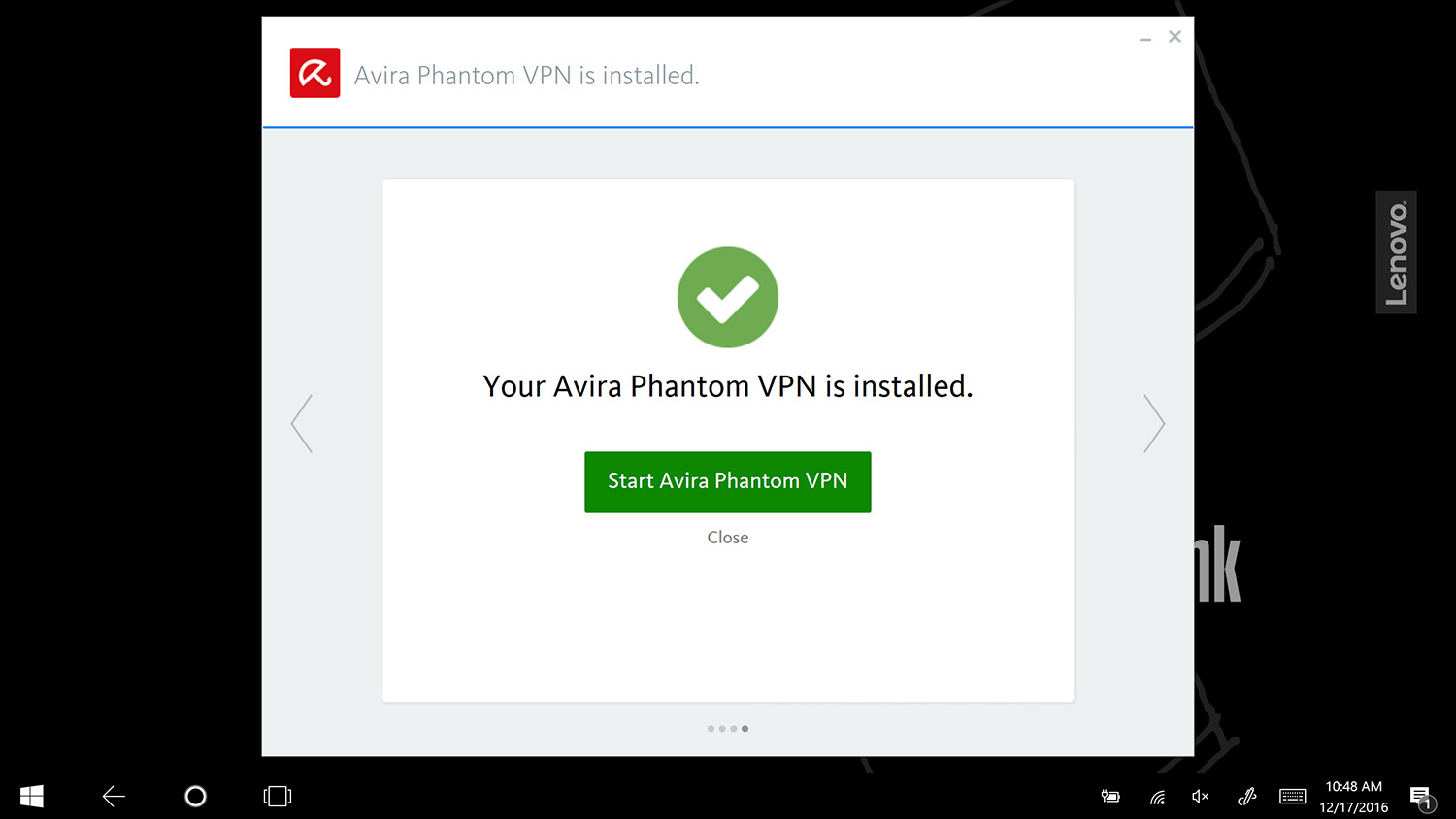
However, the Windows version installed the Avira Connect widget in our toolbar, and an Avira extension in our web browsers, without asking first. Avira Connect also nags you to install half a dozen other Avira software products.
Customer support is only for paying customers, per the Avira website. But that does involve 24-hour telephone support, which is nice; most other VPN service providers just take emails and promise they'll get back to you in a couple of days.
Bottom Line
Occasional VPN users, or those who want to protect only their email, will love the free monthly gigabyte of Phantom VPN service. But Phantom VPN would be vastly improved by better reliability, and the paid service doesn't offer enough features to make it competitive with full-featured VPN services such as Private Internet Access, IPVanish or CyberGhost.
Specs
Client software platforms: Windows, Mac, Android, iOS
Native support platforms: n/a
Supported protocols: IPSec (Mac/iOS), OpenVPN (Windows/Android)
No. of servers: 82
No. of countries: 25
Country of registration: Germany
Payment options: Credit card, PayPal
Real name necessary? Yes
Encryption protocol: AES-256
Data usage: Unlimited (Pro only)
Bandwidth usage: Unlimited
Max. no, of simultaneously connected devices: Unlimited
Customer support: 24/7 phone & email
Privacy policy: No logging
Brian Nadel is a freelance writer and editor who specializes in technology reporting and reviewing. He works out of the suburban New York City area and has covered topics from nuclear power plants and Wi-Fi routers to cars and tablets. The former editor-in-chief of Mobile Computing and Communications, Nadel is the recipient of the TransPacific Writing Award.


