Tom's Guide Verdict
Avira Free Antivirus has a heavy system load while providing only so-so malware protection.
Pros
- +
Good customization potential
- +
Lots of add-ons
- +
Firewall manager
Cons
- -
Mediocre malware protection
- -
Many "free" extra features are really trialware
- -
Heavy impact on system performance
Why you can trust Tom's Guide
Avira Free Antivirus is focused on malware protection and offers few extra features, although many can be downloaded for free from the Avira website.
You do get an applet that adjusts the Windows firewall, but Avira's scans had a relatively heavy impact on our system performance, and its malware protection rates have stagnated behind the best antivirus software while other brands have improved theirs.
Bitdefender Antivirus Free Edition and Kaspersky Free Antivirus deliver better protection with less system impact and are our top choices in best free antivirus software. For extra features at the cost of less malware protection, try Avast Free Antivirus.
MORE: Best Antivirus Software and Apps
What's Covered and Upgrade Options
Avira Free Antivirus 2018 runs on Windows 7 (with Service Pack 1), Windows 8/8.1 and Windows 10. There's no XP or Vista support; for that, there's Panda Free Antivirus.
The program comes with a firewall manager and browser extensions, which rate websites based on reputation and defend against unwanted extensions.
If you want more features, the Avira Free Security Suite adds a password manager, the Avira Phantom VPN service and a system optimizer, although some of these are trialware that you'll need to pay for in the long run.
There are three paid upgrade options. Avira Antivirus Pro (starting at $5 per month or $45 per year for a single PC or Mac) adds protections against ransomware and infected flash drives, plus a hardened browser for online commerce. The macOS component is a contender for best Mac antivirus software.
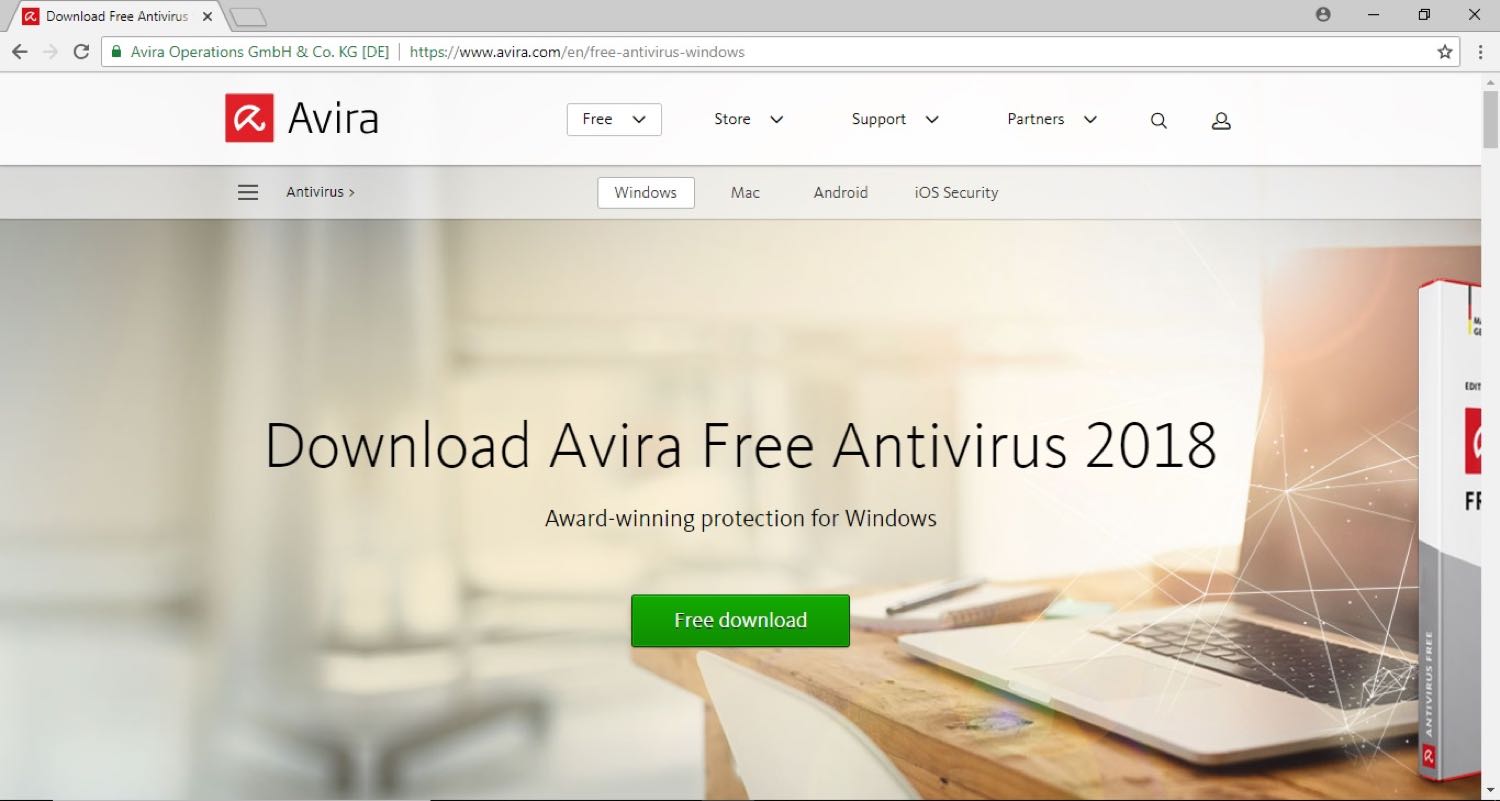
The Avira Internet Security Suite (starting at $6 a month, or $58 per year, for one Windows PC) adds a software updater to ensure your applications are fully patched.
At the top is Avira Prime, which includes licenses for premium iOS and Android apps as well as PC and Mac software. It adds unlimited VPN usage, a software updater for Windows and Android, and a Windows system optimizer, plus of course one of the best Android antivirus apps.
Avira Prime starts at $10 per month, or $100 per year, for up to five devices. The "unlimited" license, available for $130 per year, or $13 per month, is actually limited to 25 devices.
Antivirus Protection
Like most antivirus software, Avira has a three-layer protection scheme. The traditional malware scanner compares files against a library of known threats. The heuristic monitoring examines code and watches for indications of an infection.
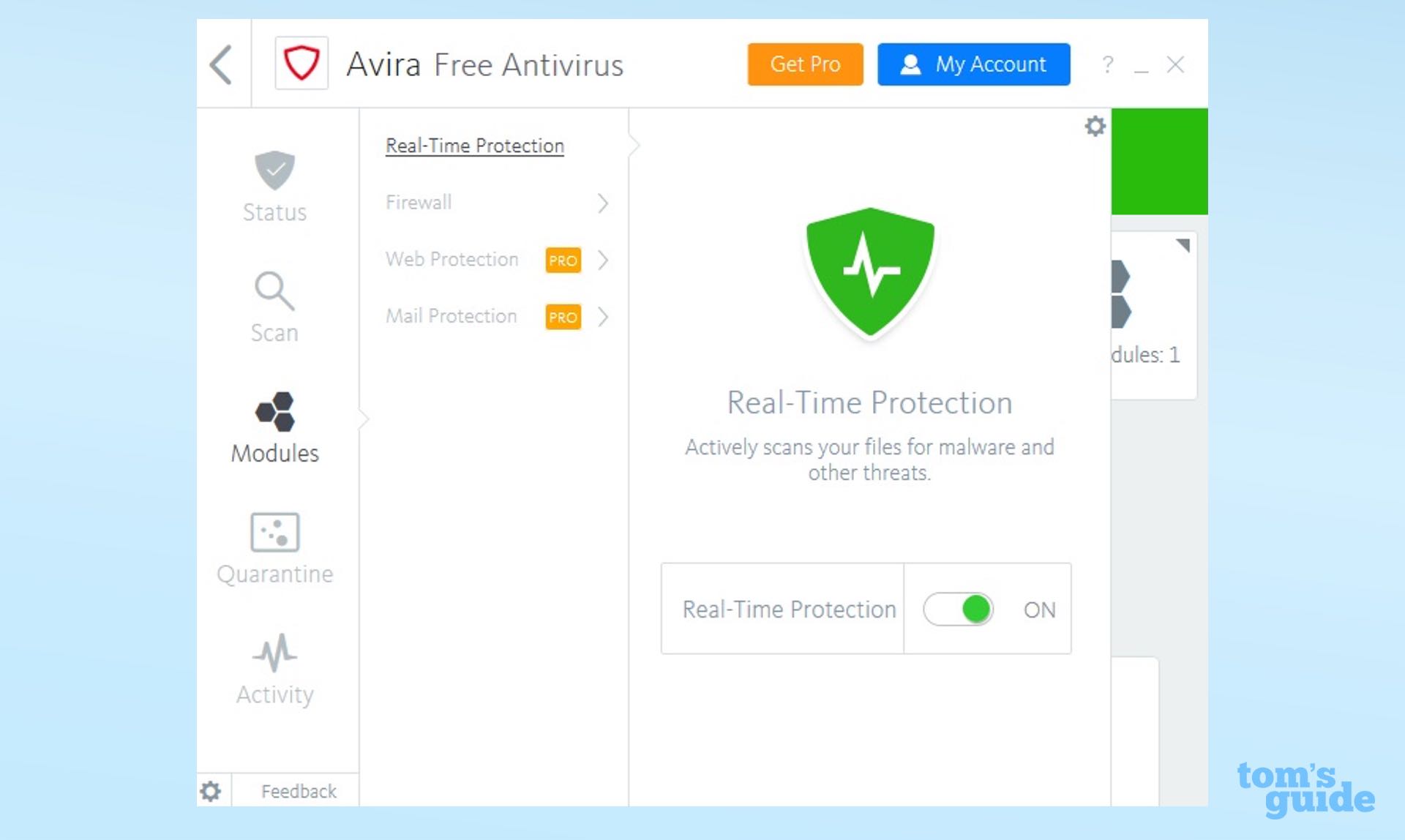
The software uploads copies of suspicious files to Avira's labs for analysis. Whatever is deemed dangerous is added to the malware-signature updates that go out several times a day to Avira's 400 million users.
This data collection necessarily includes customers' system profiles, computer usage habits and browsing histories. You can opt out, but you'll need to make the request via email.
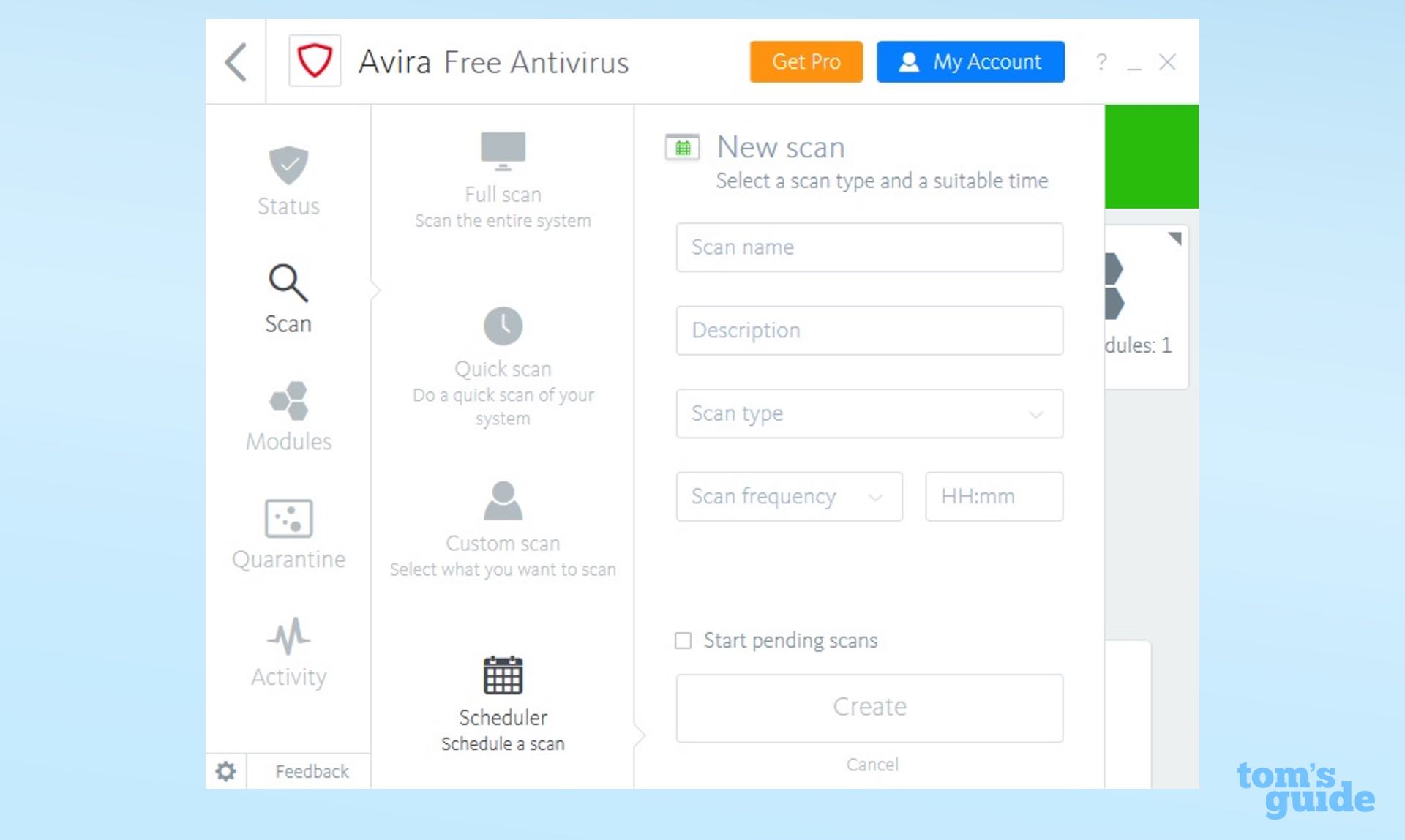
Avira Free Antivirus 2018 scans compressed files and blocks unwanted software, but email attachments are examined when they are opened rather than when they arrive. Avira's Browser Safety extensions for Chrome, Firefox and Opera warn of known malicious websites and block ads and tracking cookies.
You can start a quick scan with a single click from the program's main window, but it takes three clicks to start a full scan. The custom-scan option lets you home in one specific files or folders, but you can also right-click on anything in Windows Explorer to scan it.
MORE: Best Antivirus - Top Software for PC, Mac and Android
Avira Free Antivirus lets you schedule scans for when you're asleep or away, or set them up to run automatically once every day or week.
Antivirus Performance
Avira's malware scanner, shared by all of Avira's Windows antivirus software, is occasionally brilliant but mediocre at other times. It provided only adequate protection from attack in our in-house tests and in third-party lab tests.
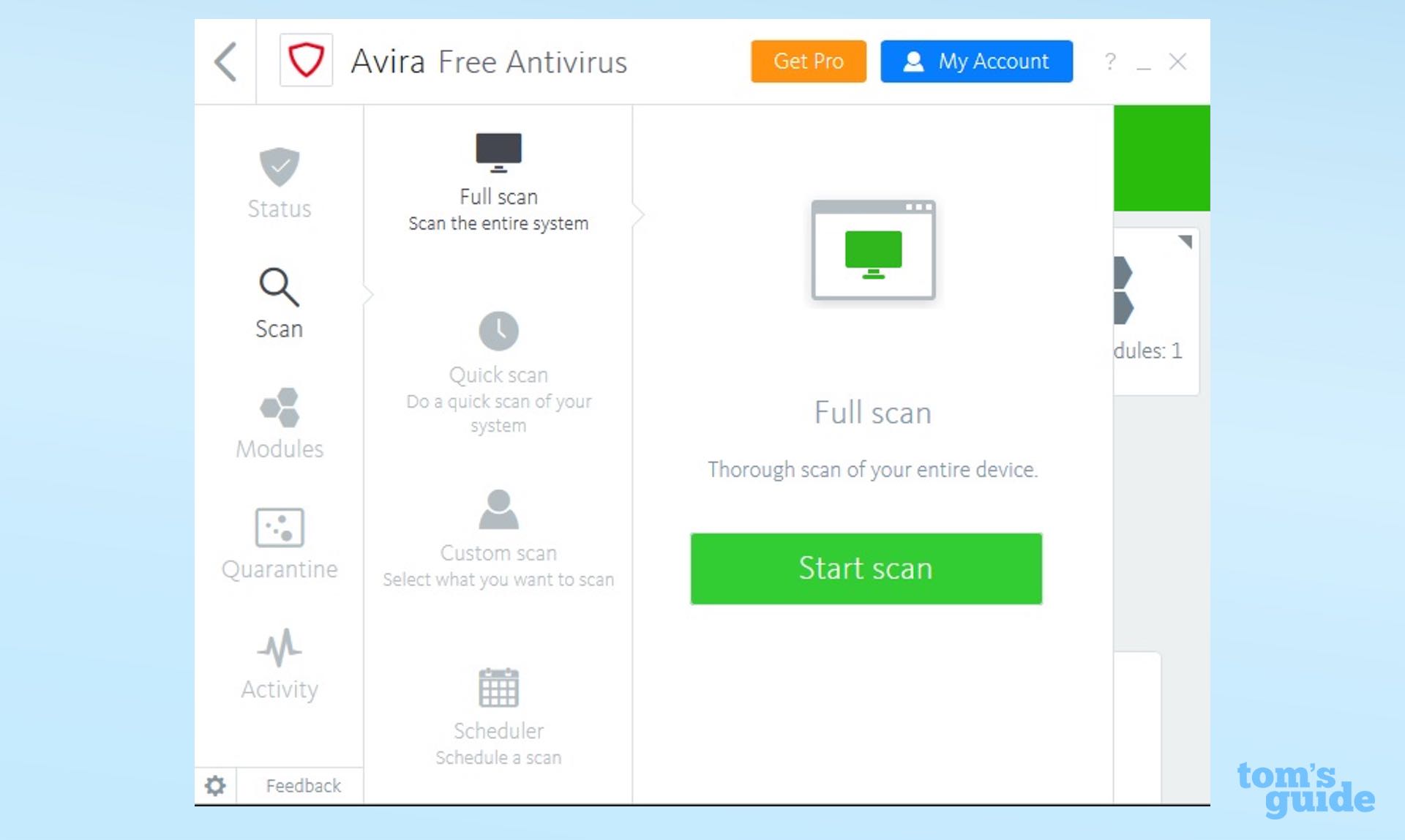
Our own tests, conducted from February to June 2018, saw Avira Free Security Suite blocking 96 percent of malware and phishing attempts on malicious websites. That's not enough for an A in antivirus software, where what matters is what you don't catch.
The score was below the 98 percent average detection rate among products tested; only AVG AntiVirus Free scored lower among free antivirus makers.
German lab AV-Test evaluated 18 antivirus products on Windows 10 in March and April 2018, and Avira Antivirus Pro breezed through the detection of previously unknown "zero day" malware with a pair of 100-percent scores.
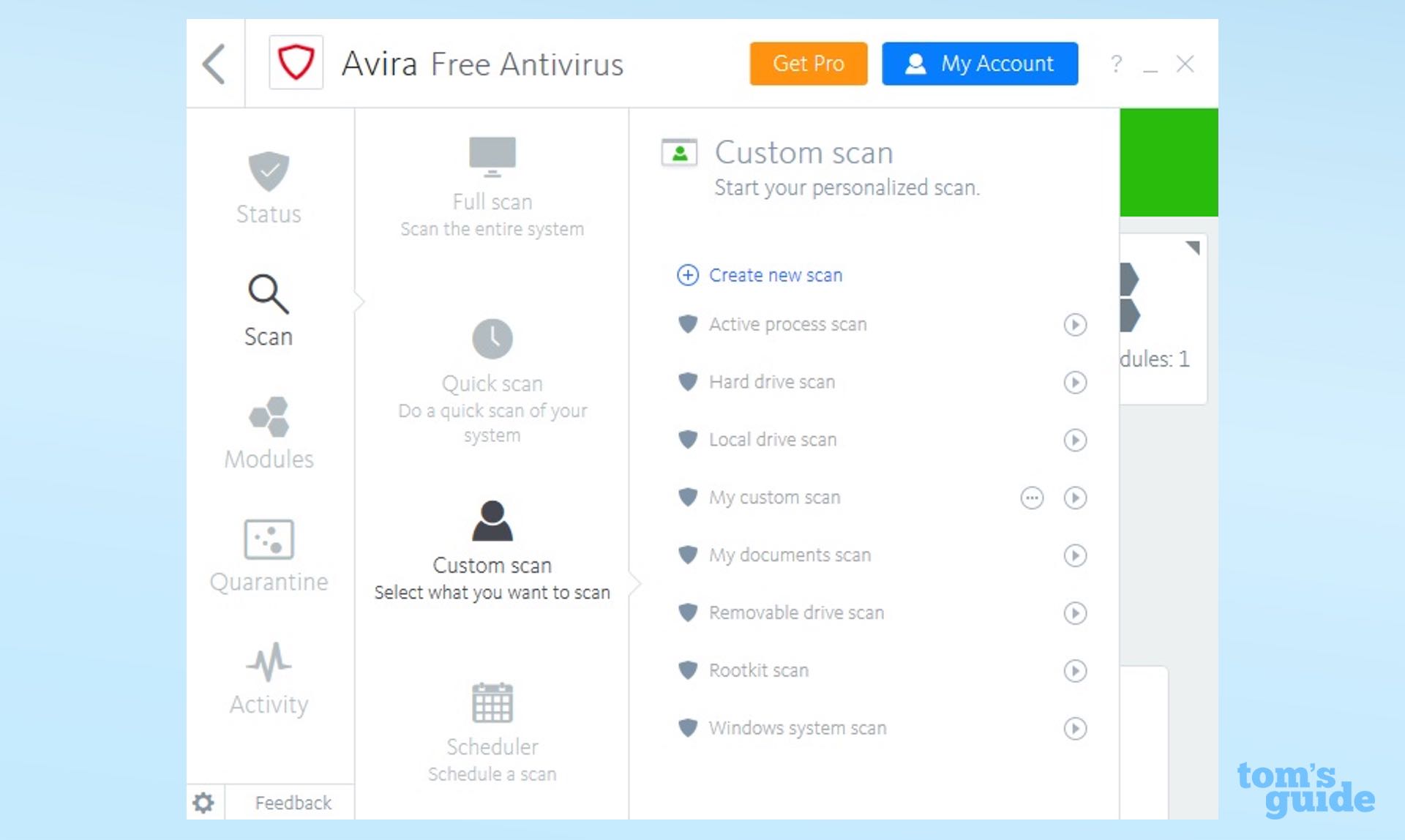
Avira's scanner was put back a little, however, by widespread known malware, scoring only 99.7 percent detection in March and 99.8 percent in April. Those rates would have been above average just a few years ago, but antivirus protections have improved a lot, and most products we review do better.
Our own tests, Avira Free Security Suite stopped 96 percent of malware. The score was below the 98 percent average detection rate among 14 products tested.
In Windows 10 evaluations in May and June 2018, Avira stopped 100 percent and 99.9 percent of widespread malware, respectively, which is very good. But while Avira also stopped all zero-day malware in May, it snagged only 99.2 percent in June, the same as Avast Free Antivirus but ahead of AVG Internet Security.
MORE: Antivirus Software - Reviews of Free and Paid Versions
Avira's malware detection was also a bit meh in AV-Test's January and February 2018 Windows 7 tests. It snagged 100 percent of zero-day threats in the first month, but only 99 percent in February, matching the category averages. Against widespread malware, Avira scored a low of 98.7 percent in January but rebounded with 100 percent in February.
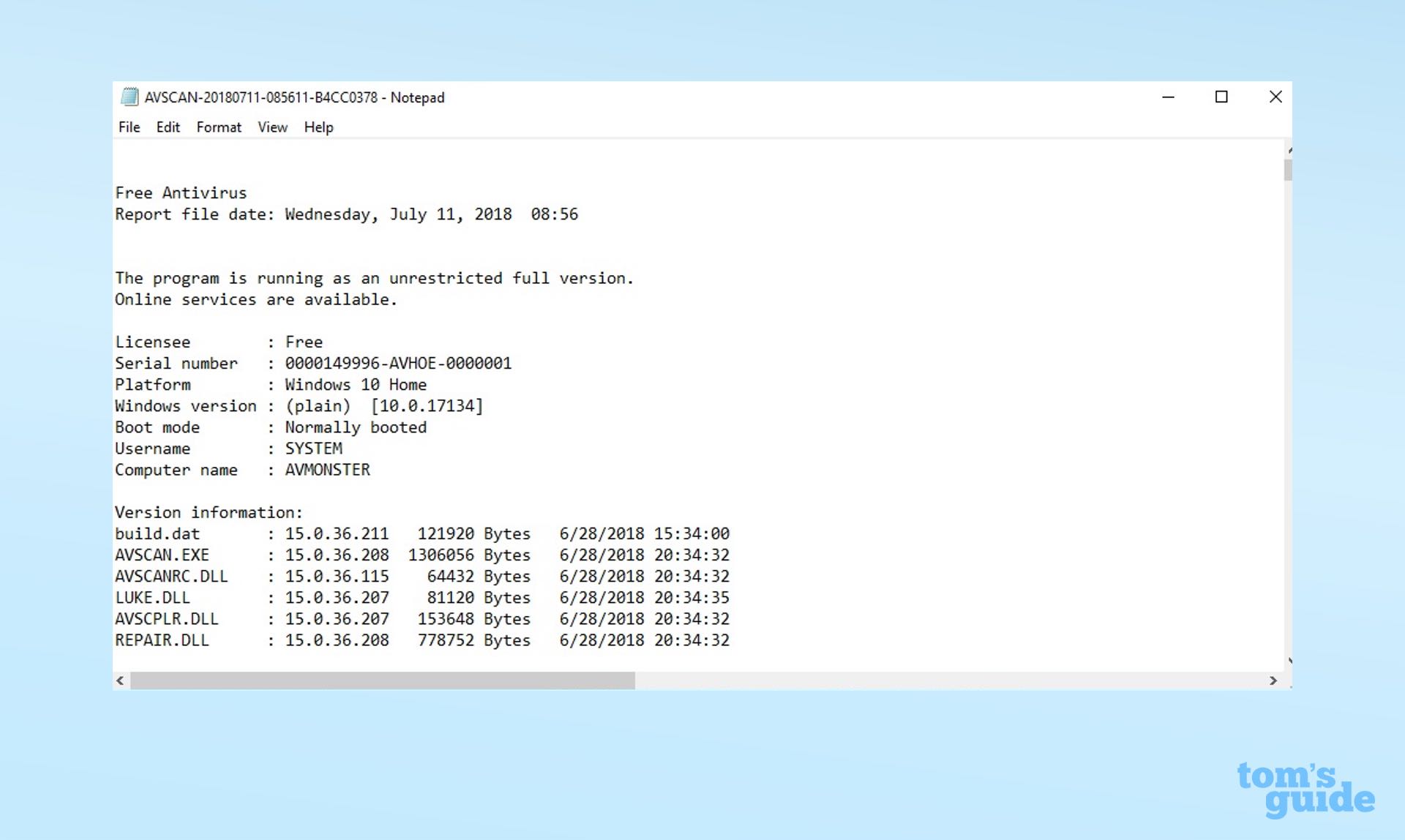
Over six monthly rounds of tests conducted in the first half of 2018 by Austrian lab AV-Comparatives, Avira Antivirus Pro did well, stopping an average of 99.8 percent of "real-world" (mostly internet-borne) malware, right behind Bitdefender and Kaspersky.
Like those two industry leaders, Avira had high individual-month scores of 100 percent and lows of 99.5 percent, and safely above the industry average of 99.0 percent. Avast, AVG AntiVirus Free, Panda Free Antivirus and Windows Defender all did worse.
Avira scored five false positives (benign items mistakenly flagged as malware) in AV-Test's four round of tests, and six in AV-Comparatives' five rounds. Those scores, in which fewer is better, were better than average.
MORE: 12 Computer Security Mistakes You're Probably Making
SE Labs, based near London, ranked Avira Free Security Suite ninth out of 13 products in its April-June 2018 tests, with an overall score of 94 percent. Avira was docked a few points for allowing infection despite detection of a few pieces of malware (not an unusual situation).
Overall, these scores put Avira Free Antivirus a notch or two behind free antivirus software offered by Bitdefender and Kaspersky, and about the same as Avast, AVG, Panda and Windows Defender.
Security and Privacy Features
Avira Free Antivirus 2018 has a few nonessential extra features. A firewall manager controls Microsoft's own Windows firewall. You also get Privacy Pal, which fixes 200 common privacy problems, such as online ad tracking, and lets you limit the information you disclose online.
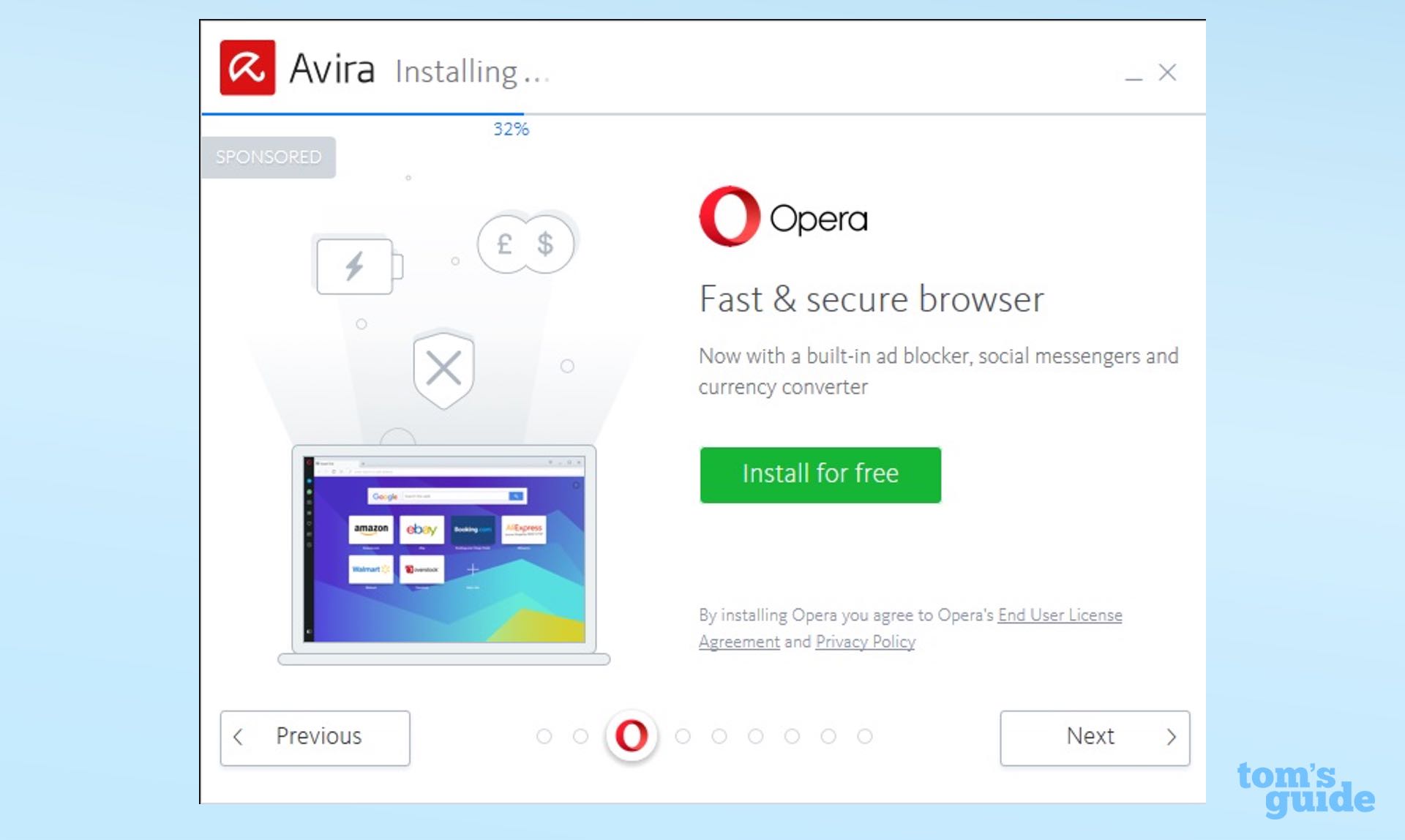
There's also Avira's System Speedup, which frees up disk space, pushes performance and encrypts files among other useful things, but it's a tease; the application is "limited" unless you pay $32 a year.
Avira's Phantom VPN client and service isn't included with Free Antivirus, but you can get it with the Free Security Suite or install it on its own. There's a maximum of 1GB of free monthly data access, which isn't much; unlimited data costs $10 per month, or $78 per year.
The Security Suite adds a free password manager, although a premium version is on the way; a software updater, available in both free and "pro" versions; a shopping adviser; and a "safe search" Chrome extension. Each of these goodies can be downloaded from the Avira website.
But note that in its Privacy Policy, Avira says that "we work with third parties to provide you with better search results" in Safe Search, and that "if you use Avira Safe Shopping, it is part of our contractual obligation to present you with suitable products from other providers or other providers' conditions for the same product."
Like many antivirus companies, Avira offers a free "rescue disk" that you can burn to a CD or load on a bootable flash drive. It boots your PC into a secure Linux environment to thoroughly sanitize your Windows drive.
Performance and System Impact
Avira Free Antivirus' defenses take a fairly heavy toll on system performance, and you might notice slowdowns during a full system scan. It had the heaviest system load of all seven free antivirus products we reviewed in 2018.
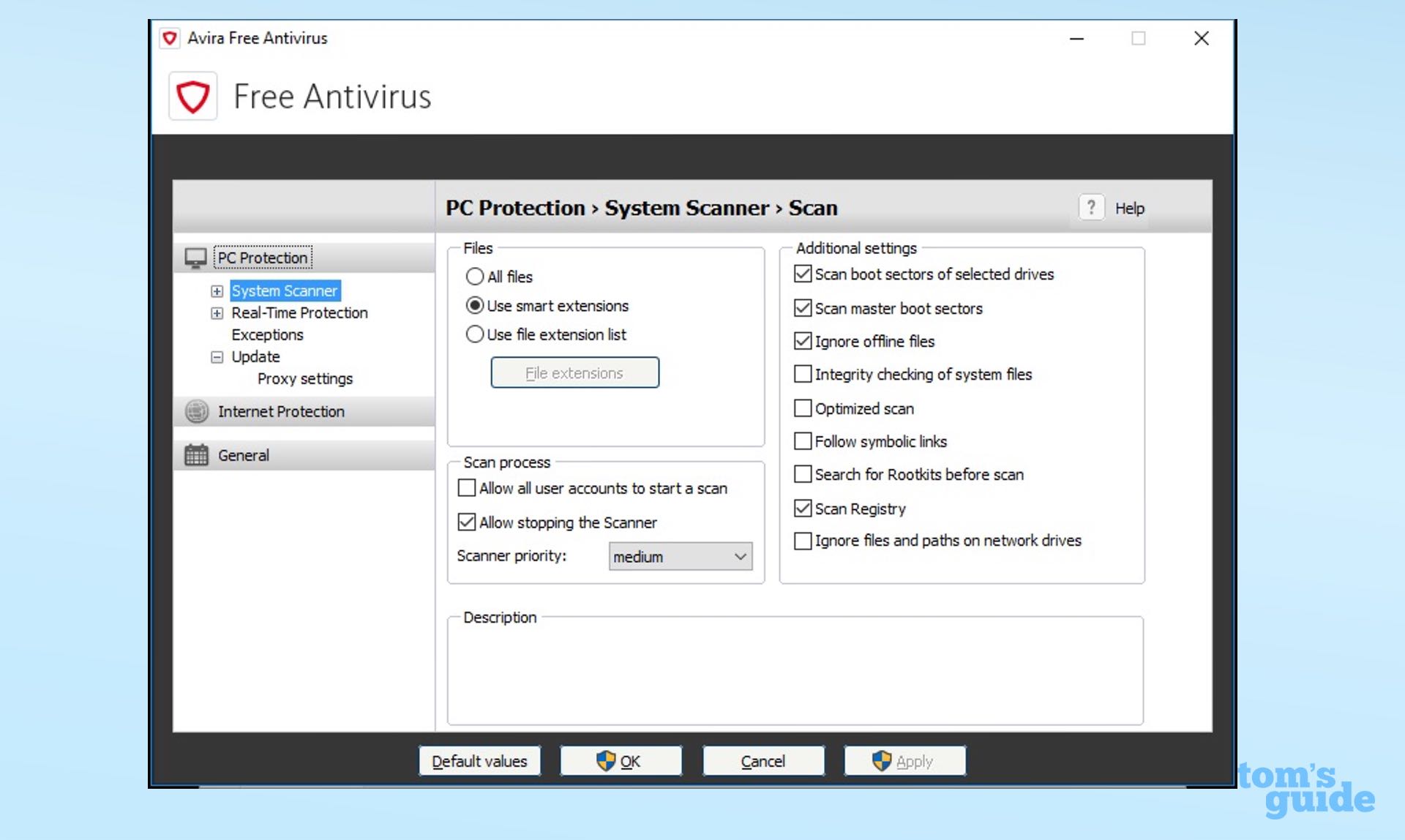
To check performance impact, we used our custom OpenOffice benchmark test, which measures how long it takes to match 20,000 names and 20,000 addresses in a spreadsheet. Our testbed was an Asus X555LA notebook with a 2GHz Core i3 processor, 6GB of RAM and 117GB of files on a 500GB hard drive, running Windows 10 with the latest updates.
Avira Free Antivirus 2018's defenses take a fairly heavy toll on system performance, and you might notice slowdowns during a full system scan.
Before we installed Avira Free Antivirus, the OpenOffice benchmark finished in 6 minutes and 58 seconds. With Avira running in the background but not actively scanning, that completion time rose to 7:39, a decline of 10 percent from the baseline and worse than AVG's and Bitdefender's 5 percent losses.
During Avira's full scan, the OpenOffice test took 9:26 to complete, 35 percent slower than the baseline score and 23 percent slower than the background benchmark result. That was one of the biggest slowdowns among the free antivirus products we recently tested.
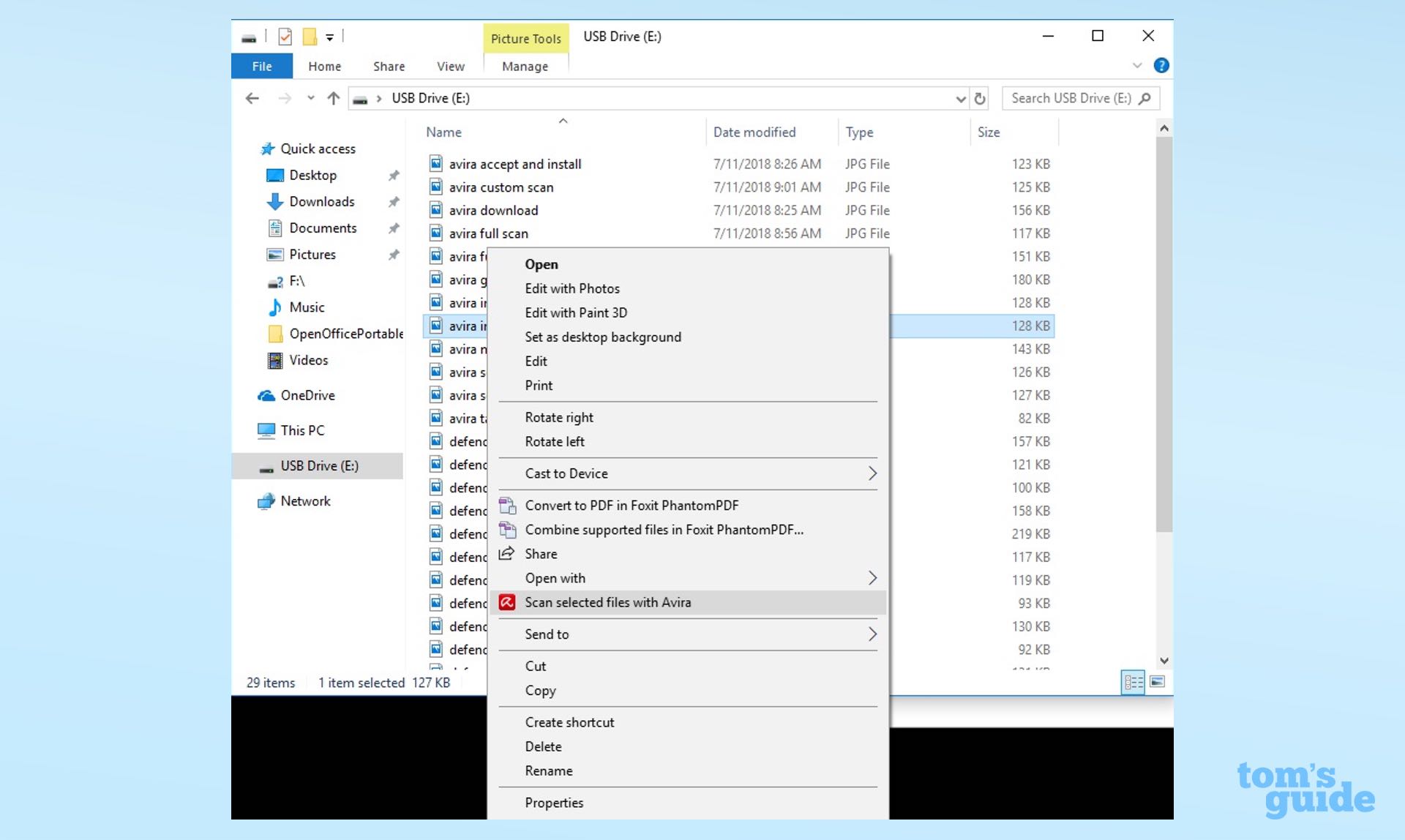
Avira's quick scan wasn't as bad; the OpenOffice test finished at 8:59. But that's still 29 percent slower than the preinstallation baseline and 17 percent slower than with Avira quietly running in the background.
On our Asus system, Avira's first full-system scan took 1 hour and 14 minutes to look at 914,835 files, about as long as Windows Defender and Panda Free Antivirus took. The scan time didn't get shorter in subsequent runs, indicating that Avira didn't choose to regard certain files as inherently safe.
A quick scan took 1 minute and 37 seconds to churn through 3,377 files. (Scan times will differ from system to system.)
Interface
Avira Free Antivirus' bright, new modular interface is a winner, but some of the screens below the surface are still in Avira's earlier monochromatic, cramped style.
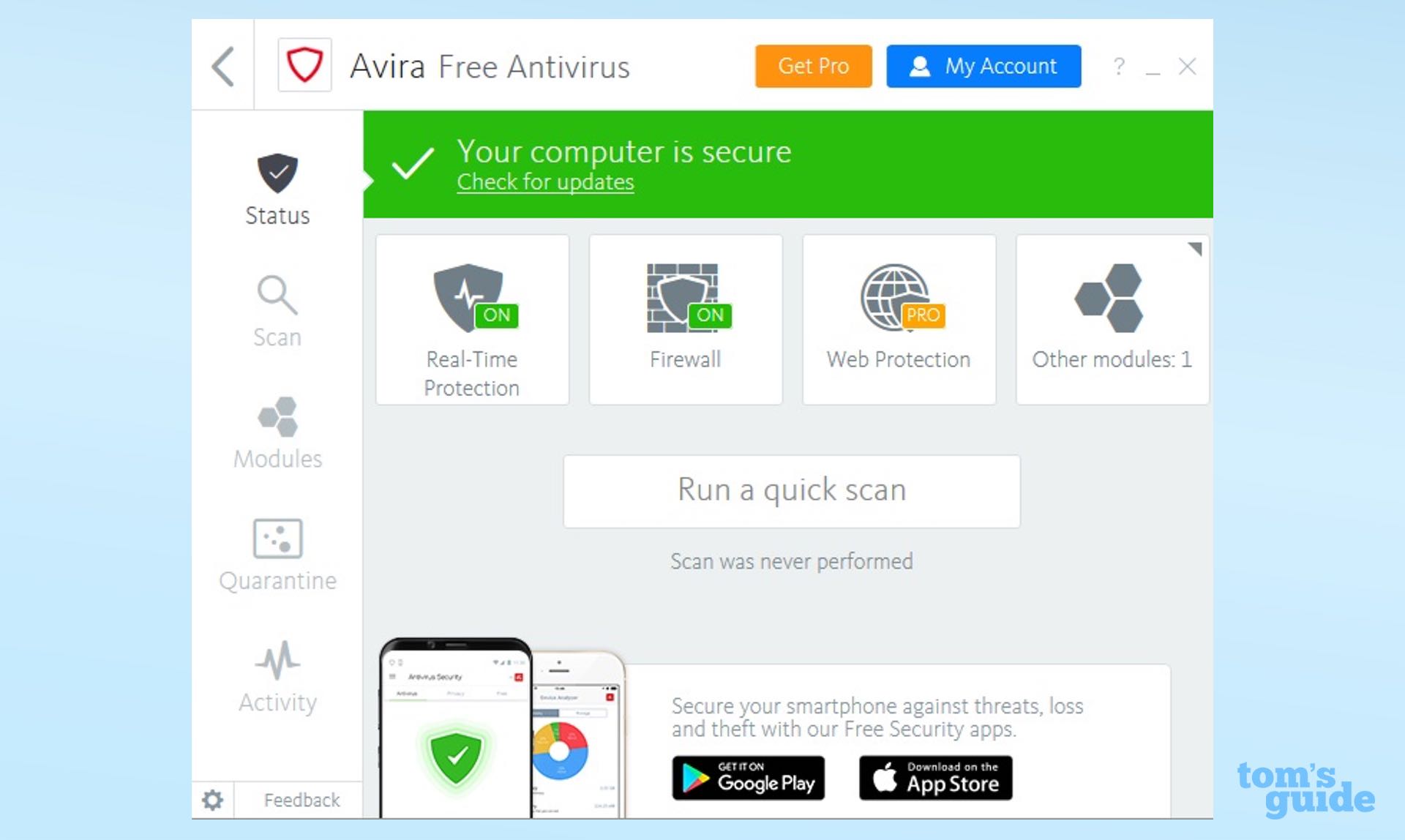
Avira's main screen shows the software's Real-Time Protection and firewall manager, but the Web Protection section is for Pro customers and the empty module next to that is a placeholder.
At the top of the main screen, a green check mark tells you that everything is OK. There's a link to update malware definitions and an offer to upgrade to Avira Antivirus Pro. You can also start a Quick Scan from this screen.
A left-hand navigation bar links to screens for Scan (quick, full, custom or scheduled scans), Modules (real-time and firewall protection), Quarantine (dangerous items) and Activity (tasks). The Settings gear icon at the bottom handles options such as blocking adware, phishing and double-extension files.
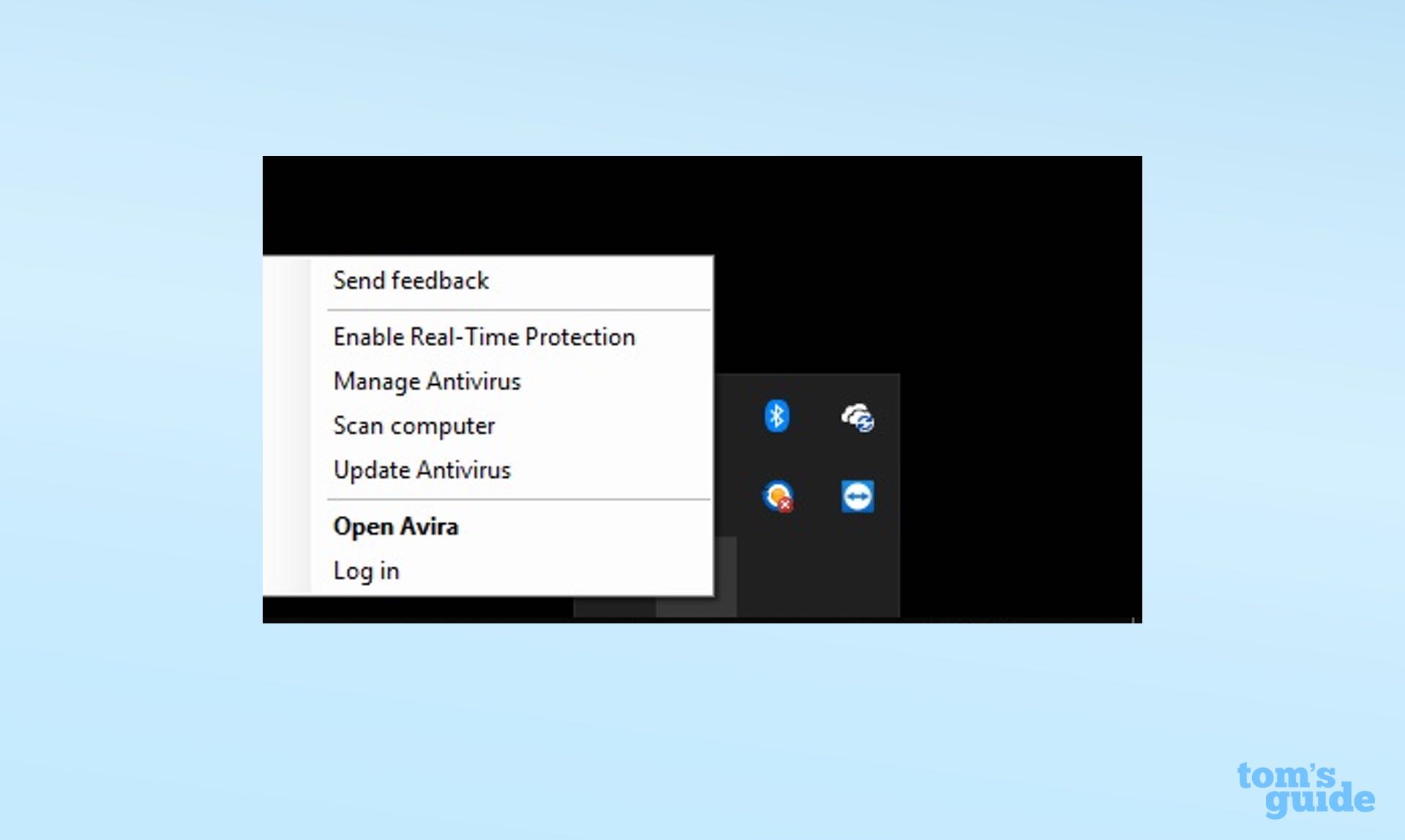
Avira's PC Protection section lets you turn on or off everything from boot-scan options to checking files for integrity. It provides a lot of customization, but the interface, which hasn't been updated on this page, is hard to figure out.
A powerful Task Tray icon lets you turn real-time protection on or off, start a scan or update the program. You can also send feedback to the company.
Installation and Support
Avira Free Antivirus installation starts with a 5.2MB installer that also offers to install the Opera web browser. The entire installation process took just under 7 minutes.

Like most other antivirus products, Avira Free Antivirus collects data about what's on your computer and how you use it. To opt out, go to the Avira website and email a request.
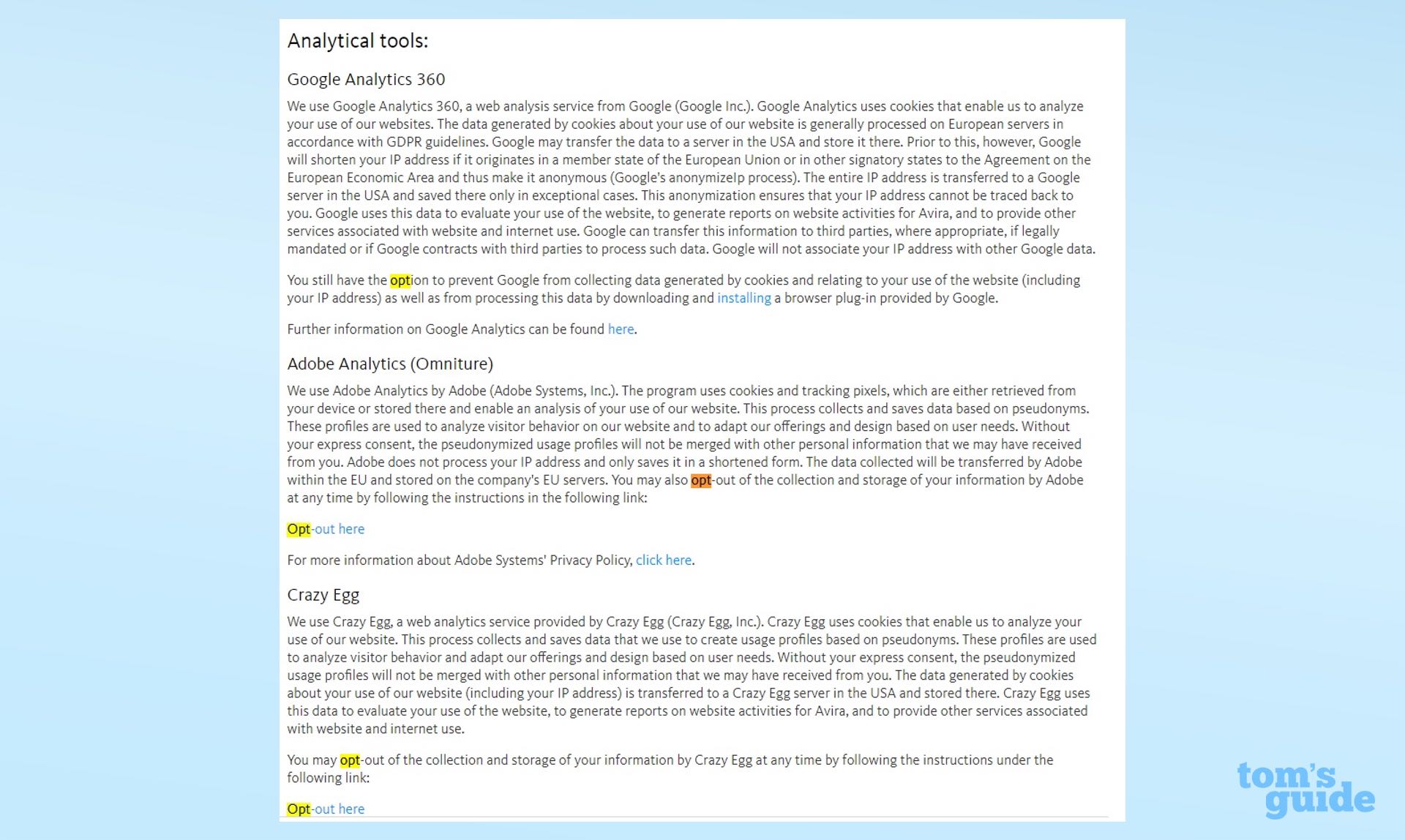
You don't need to sign up for an Avira online account, but you should: It will let you track all the products on which you've installed Avira software.
Avira Free Antivirus 2018 has a lot of online-help resources, which is good because it has no phone or email support.
Bottom Line
Avira Free Antivirus 2018 can be customized exactly the way you want, but the program eats up too much of your system's performance without delivering top-shelf malware protection. If you want more features, Avast Free Antivirus has a password manager, a network scanner and a hardened browser, while Bitdefender Antivirus Free Edition and Kaspersky Free Antivirus protect best of all without doing much else.
Credit: Tom's Guide
Brian Nadel is a freelance writer and editor who specializes in technology reporting and reviewing. He works out of the suburban New York City area and has covered topics from nuclear power plants and Wi-Fi routers to cars and tablets. The former editor-in-chief of Mobile Computing and Communications, Nadel is the recipient of the TransPacific Writing Award.
-
AlanRC I tried Avira Free, based on this review, but when I tried copying software files from one drive to another, Avira blocked me from copying WinZip.exe and a couple of other files that I KNEW were harmless. Avira did not have an option for me to override the block. Also, Avira slowed down my browser (Google Chrome) very noticeably, compared to Panda Free, which I was previously using. Panda Free never gave me any false positives. Bottom line--I've gone back to Panda.Reply -
mathesis I can't get rid of it. I'm about to reinstall windows to get rid of it; Avira IS malware in my book. It's much more like an infection than installation, as you can never straightforwardly uninstall it.Reply


