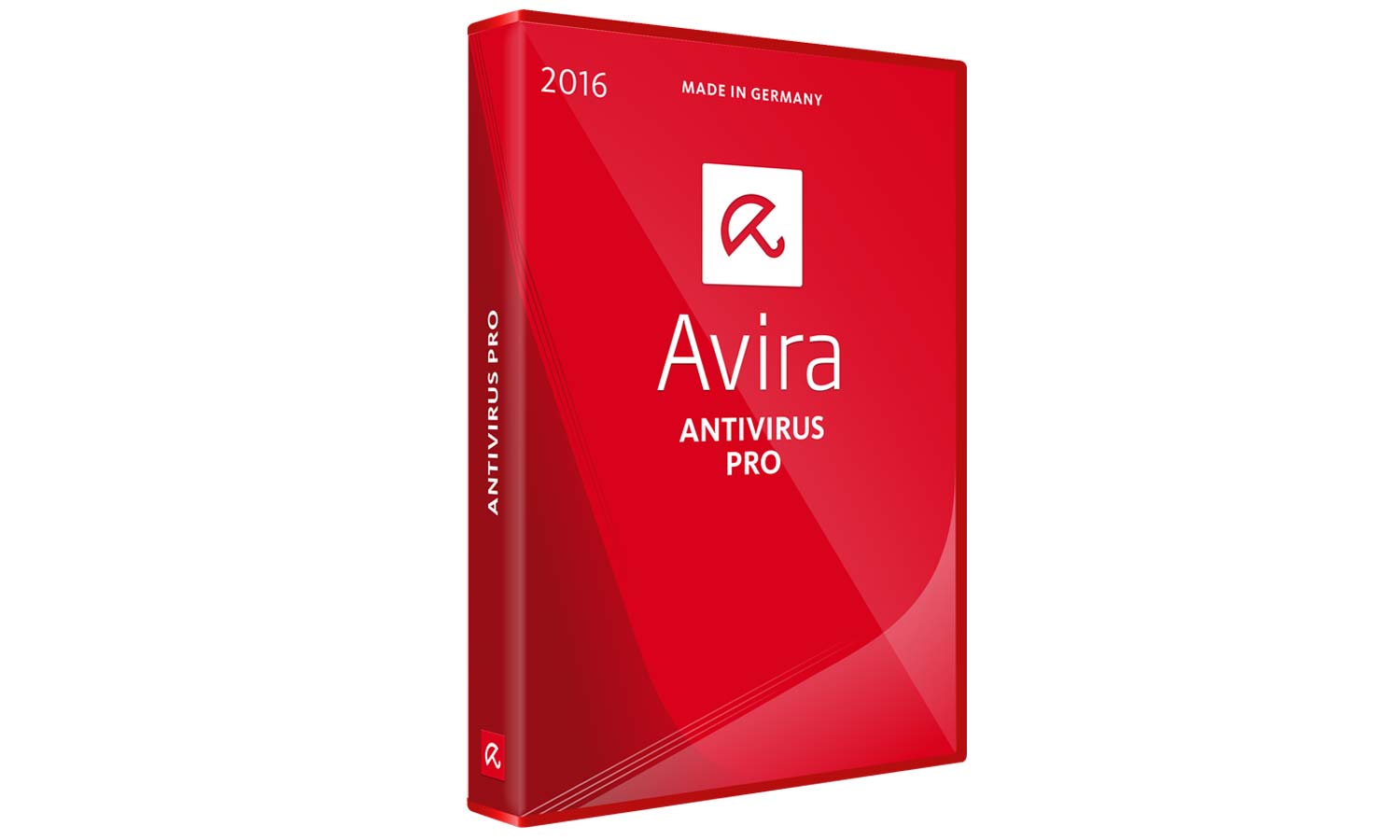Tom's Guide Verdict
Avira Antivirus Pro is quick to set up and offers nearly flawless malware protection for a good price.
Pros
- +
Near-perfect malware protection
- +
Light impact on system performance
- +
Quick installation routine
- +
Secure software sales
Cons
- -
Few extra features
- -
Some scanning details hard to find
Why you can trust Tom's Guide
Avira's Antivirus Pro package, which has some of the best malware-detection capabilities of any antivirus software we've reviewed, offers more features than its better-known sibling, Avira Free Antivirus.
Pro adds free tech support and a secure Web browser, scans email attachments, constantly updates its database of malware signatures, and blocks known malicious websites.
Avira's malware scanner takes some time to go through a system's drive, but it caught nearly all pieces of malware in lab tests, with false positives few and far between. The program's compact interface puts everything you need to see into a single main screen, but some features can be hard to find. It definitely belongs on a list of the best antivirus software.
Cost and What's Covered
A year's license for Avira Antivirus Pro costs $45 for a single PC, $135 for three and $225 for 10 systems. That's a bit pricier than Avira's competitors, which generally go for $40 for one PC, and $60 for three.
Avira Antivirus Pro runs on everything from Windows XP through Windows 10, although XP is not officially supported for reasons we'll explain later. The software comes bundled with the free — but not the $12 premium — version of Avira's Android protection app. (For more, check out our list of the best Android antivirus apps. Avira also makes one of the best Mac antivirus software programs.)
Antivirus Protection
Avira's protection starts with a conventional scanning engine that runs locally to match rogue software with a database of malware signatures. The program also continually checks for signs of unusual software behavior.
The company's Protection Cloud network gathers information about new malware from 100 million computers running Avira products. You're automatically signed up to participate in this information sharing, but can opt out. Malware-definition updates are sent out to users every hour or two.
MORE: How We Tested
Avira Antivirus Pro lacks a whitelisting feature that would limit the computer to running only known, trusted software, but that's arguably unnecessary on a product that doesn't officially support Windows XP. (Later versions of Windows have much stronger safeguards against potentially harmful programs.) You can, however, use Avira to set up a blacklist of known untrusted software.
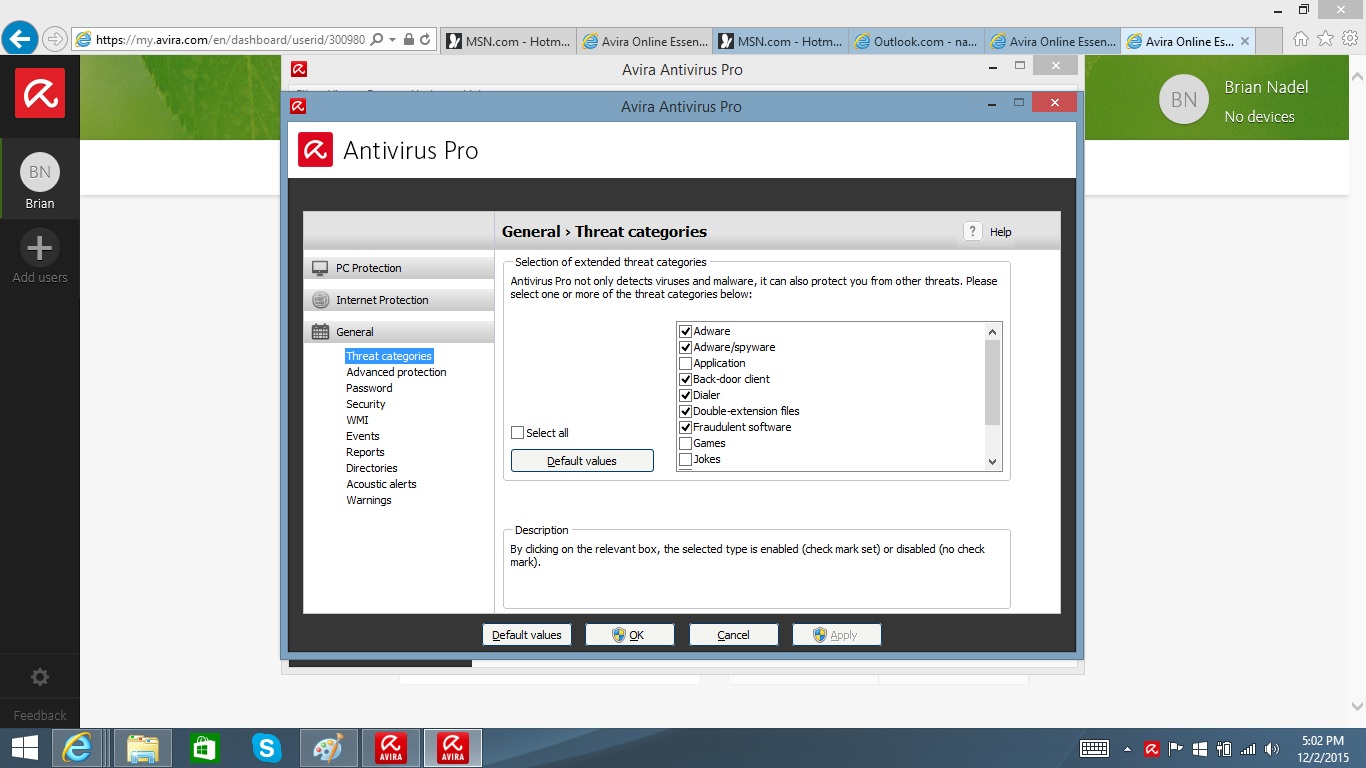
The program blocks potentially unwanted programs, such as adware or bogus system optimizers, and looks for malware in email attachments and links, instant messages and websites. There's also a Game Mode that keeps the protection on but doesn't interrupt the game, or even a movie. Avira's Network Protection monitors activity on your home network, and the Avira Intelligent Repair System (AIRS) can be used to restore a system's Windows Registry.
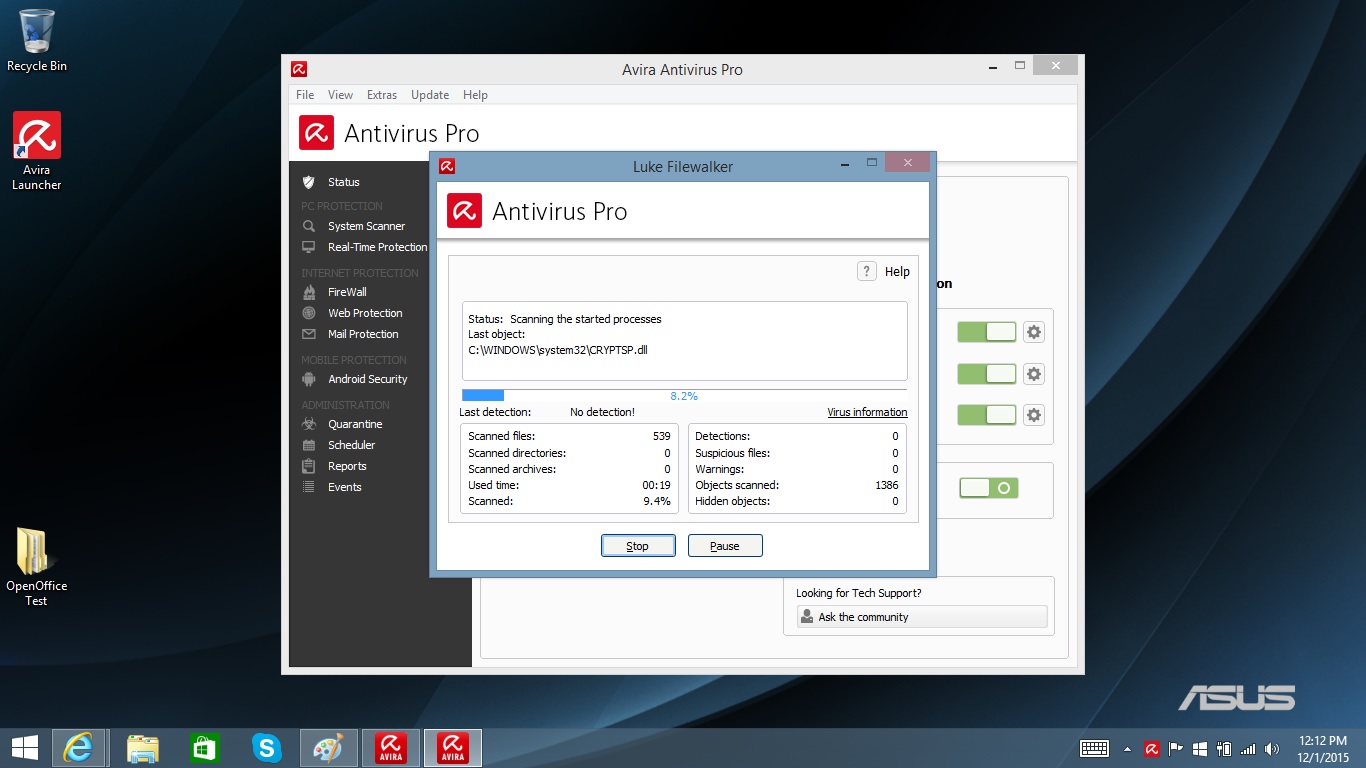
Antivirus Pro has an incredible variety of scanning options, but some can be hard to find. For example, the Quick Scan option, which looks at only key Windows and app components, isn't included in the Settings' scan section.
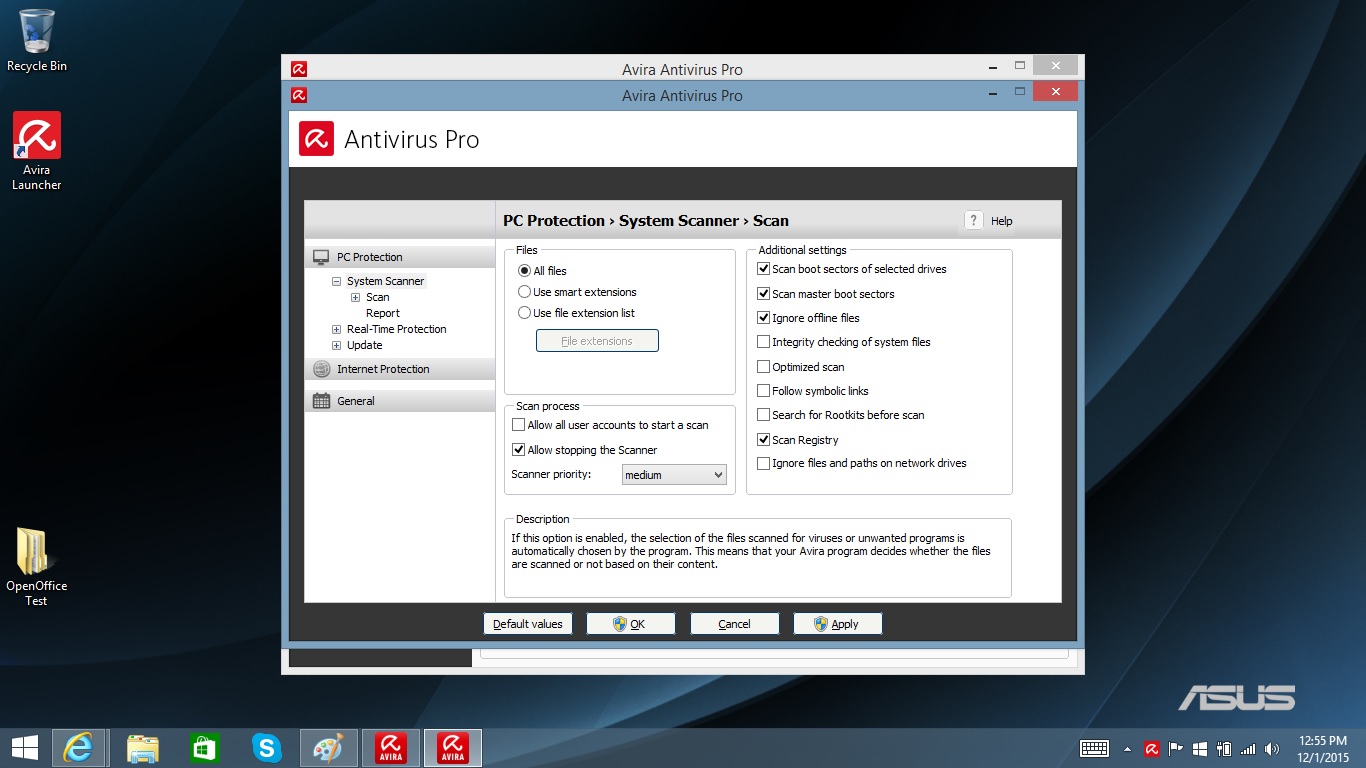
The program can also scan specific drives, folders or files or only active processes, or can look only for rootkit malware. Antivirus Pro's real-time scanner can be configured to keep an eye on external drives, but not cloud storage. It also lets you adjust how deeply the scanner should burrow into compressed and archived files.
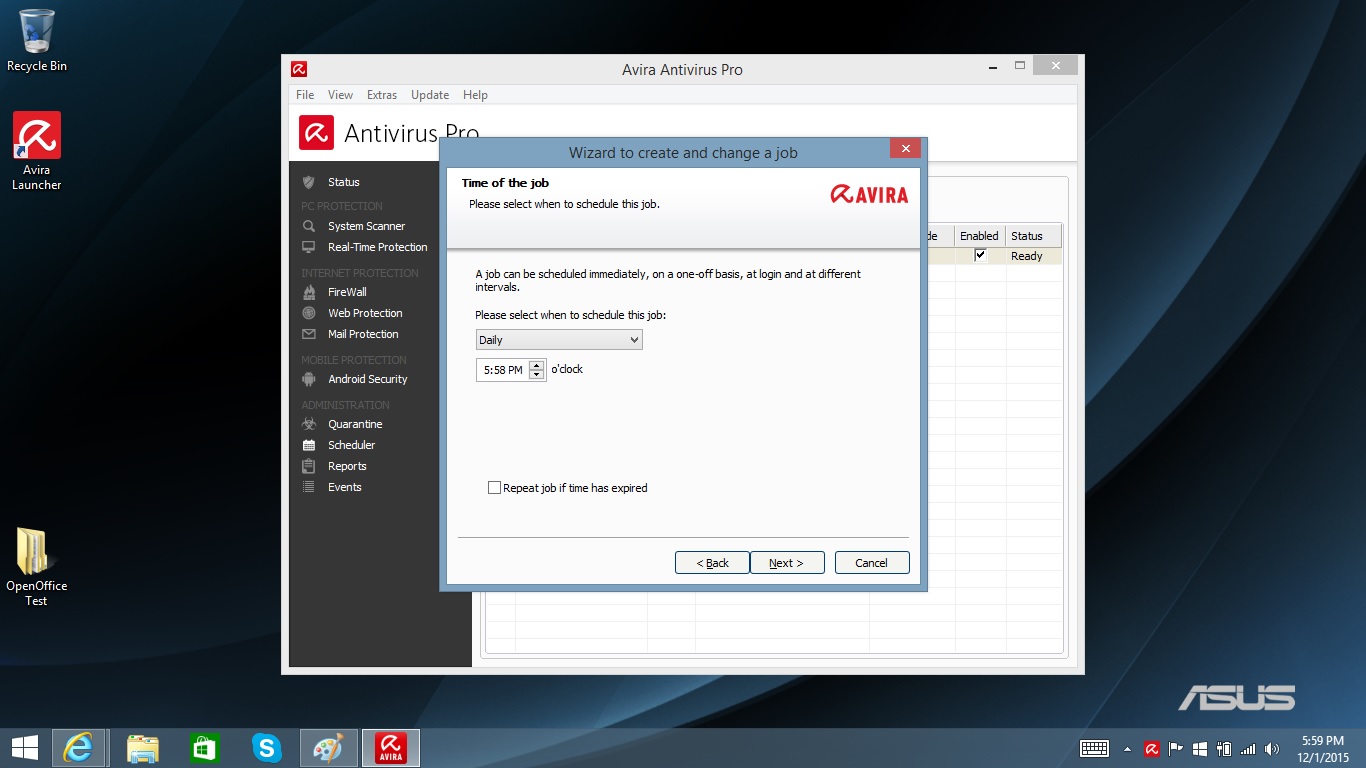
There's a Direct Scan button, but you'll need to click again to approve a scan and get it going. You can adjust a scan's level of intrusion to low, high or recommended. Scheduling a scan can be a bit intimidating, but you have a wide variety of options. You can set any Event to run at any time from within a window that lists scheduled items.
Antivirus Performance
To assess how well Avira Antivirus Pro protects a Windows system, we used results from two antivirus testing labs, AV-TEST in Germany and AV-Comparatives in Austria. AV-TEST recently tested Avira Antivirus Pro and similar products on Windows 7 (the 32-bit version), Windows 8.1 and Windows 10, while AV-Comparatives tested on 64-bit Windows 7.

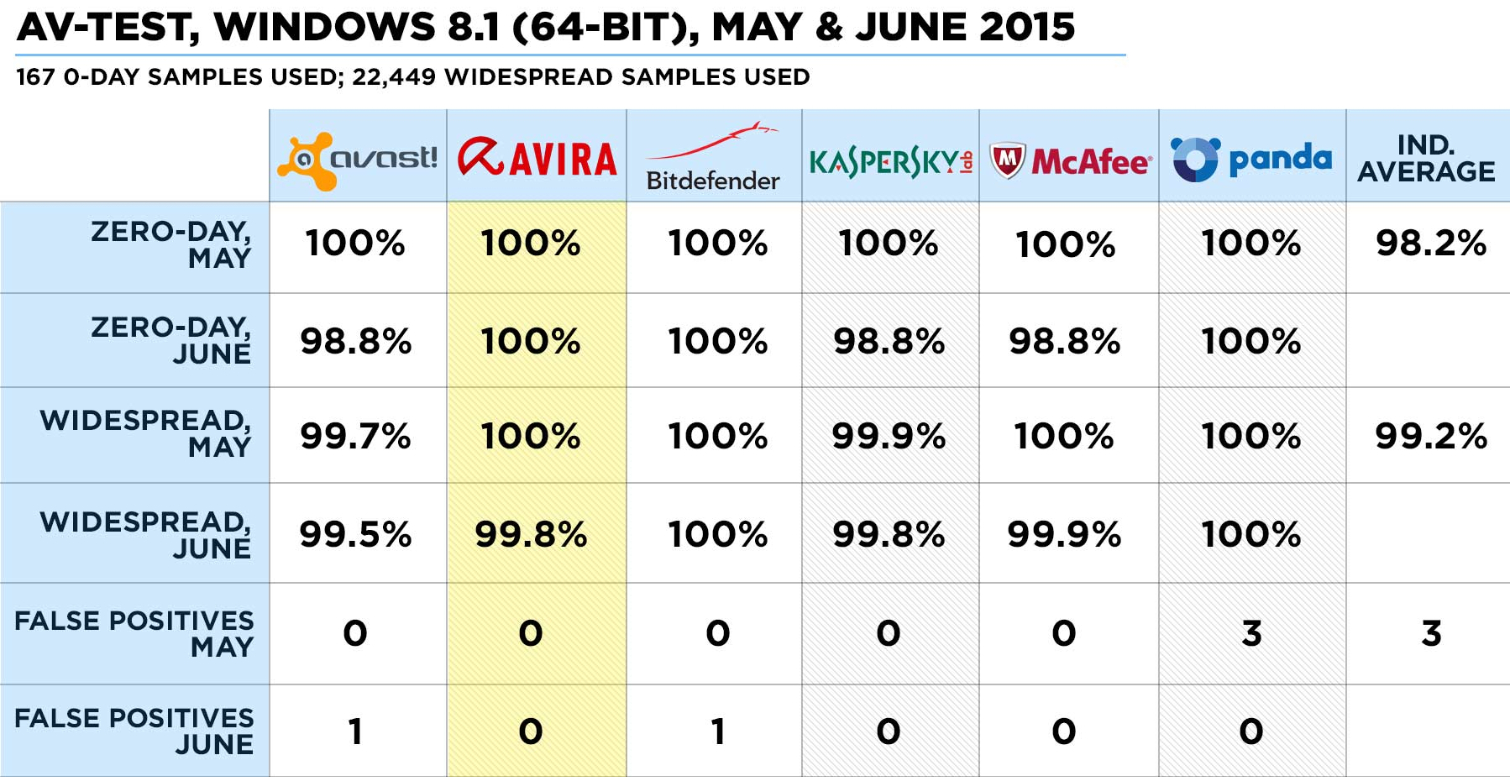
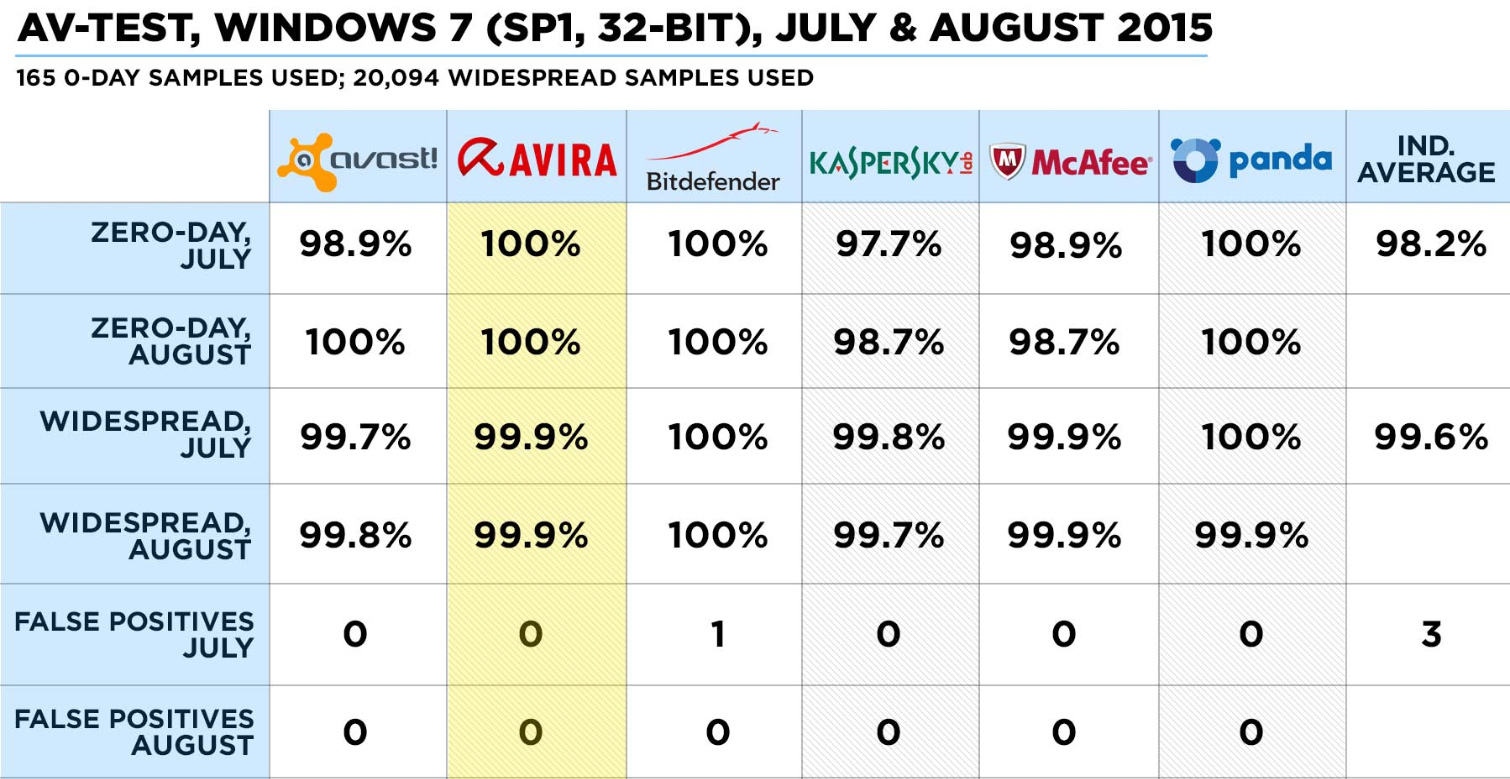
On all four platforms, Avira Antivirus Pro identified and blocked virtually all malware. In AV-TEST's three evaluations, which exposed the program to thousands of pieces of malware, Avira zapped 100 percent of zero-day (previously unseen) malware, stopped between 99.8 and 100 percent of a much larger sample set of widespread (already known) malware, and delivered no false positives. Of all the brands of antivirus software we've recently evaluated, few have done so well in blocking malware.
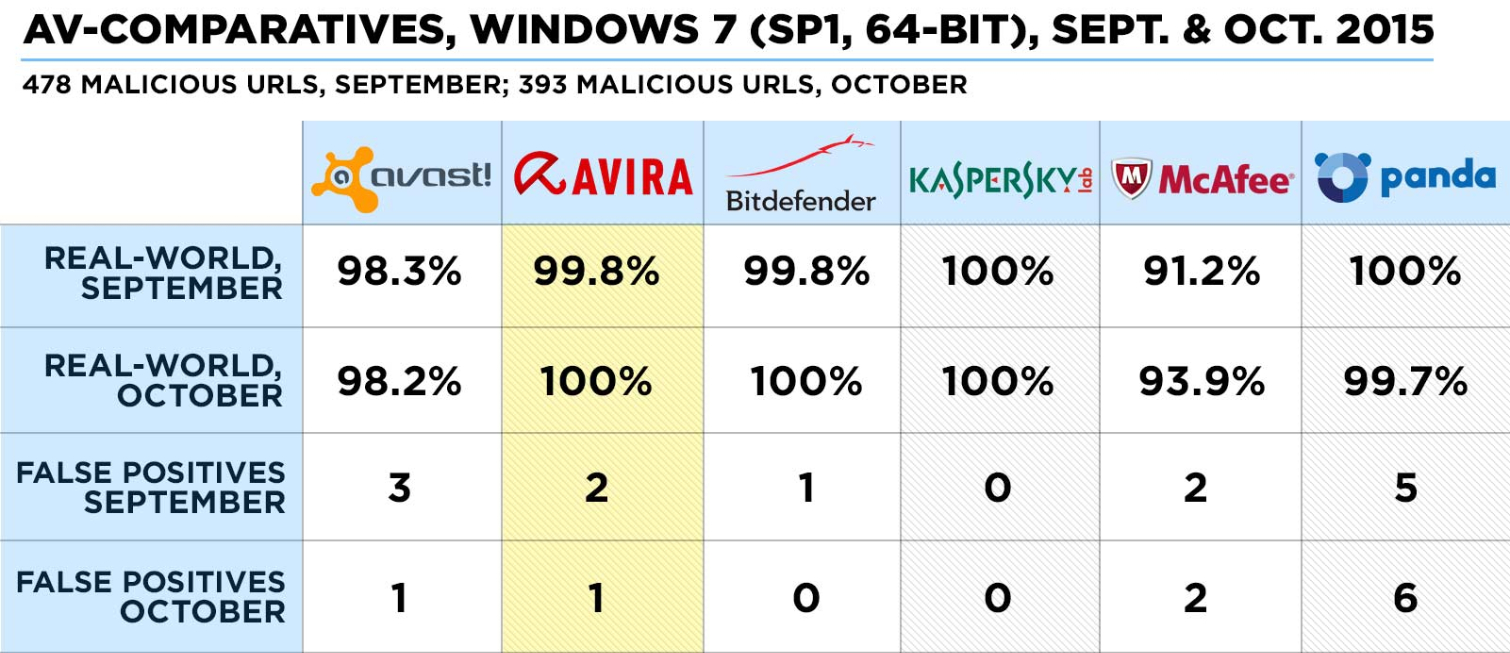
Avira did as well in AV-Comparatives' most recent tests, which involved exposing the program to hundreds of malicious websites. The program snagged 98.8 percent of the malware in one month's tests, and 100 percent in the next, tying Bitdefender and beaten only by Kaspersky. However, it generated three false positives over those two months.
Security and Privacy Features
Avira Antivirus Pro offers some features — such as dedicated browser protection, email-attachment screening and continuous malware-signature updates — that the bare-bones Avira Free Antivirus lacks. But it lacks the bells and whistles, such as file encryption and a system optimizer, that the company's pricier programs offer.
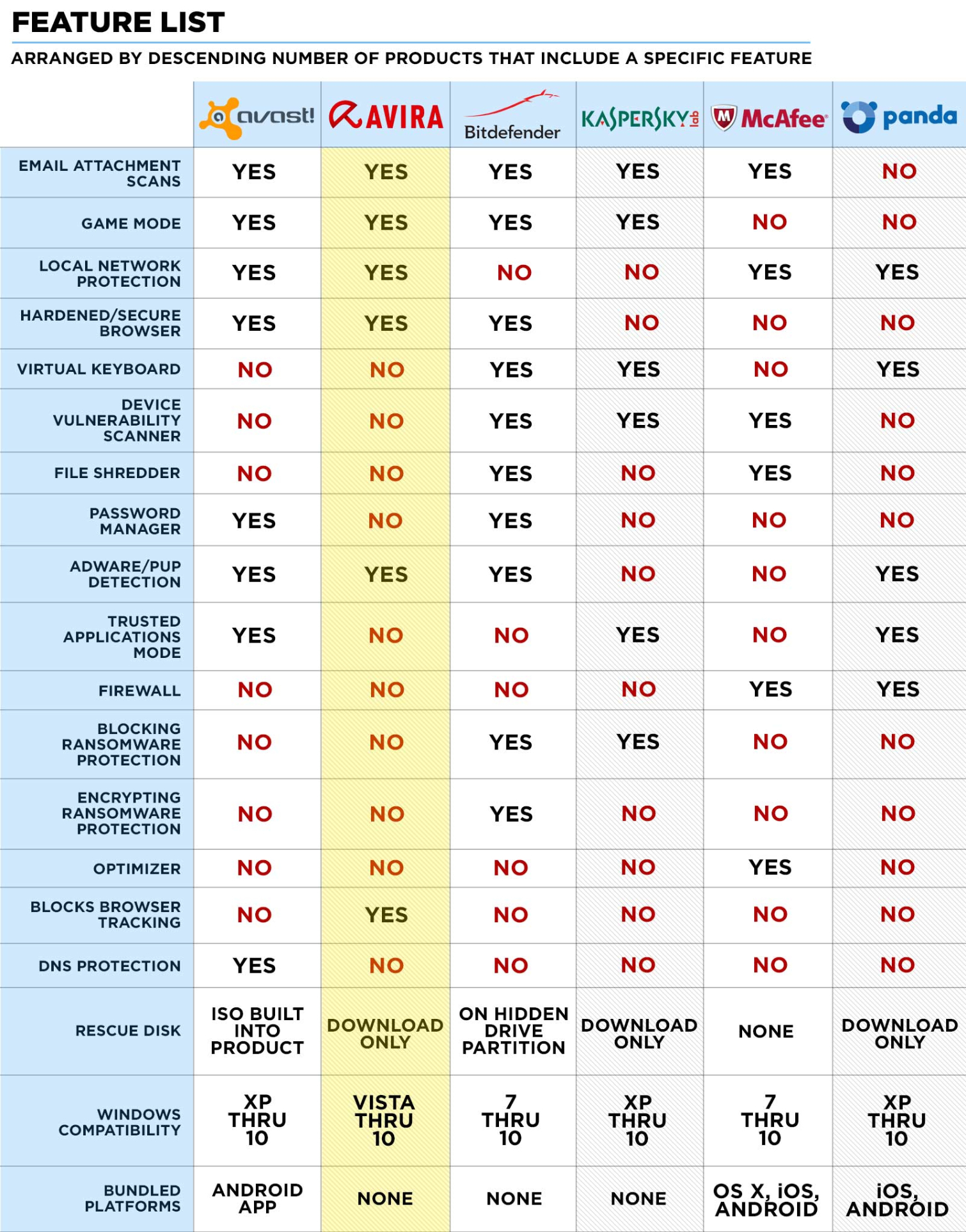
No Avira product has a password manager, and parental controls have been removed. (An Avira representative told us only "a really small set of our customers" ever used the latter feature.) Avira discontinued its custom firewall because the built-in Windows firewall became very good between Windows XP and Windows Vista — which is another reason why Avira doesn't officially support Windows XP.
The software also does without some newer innovations in antivirus products, such as Kaspersky's Webcam protection, Bitdefender's defenses against encrypting ransomware or an on-screen virtual keyboard to protect against a keylogger attack.
Anyone can install Avira's free Browser Safety add-on, which can block tracking cookies and protect against unwanted extensions being added to your browser. It works with Internet Explorer, Chrome, Opera and Firefox.
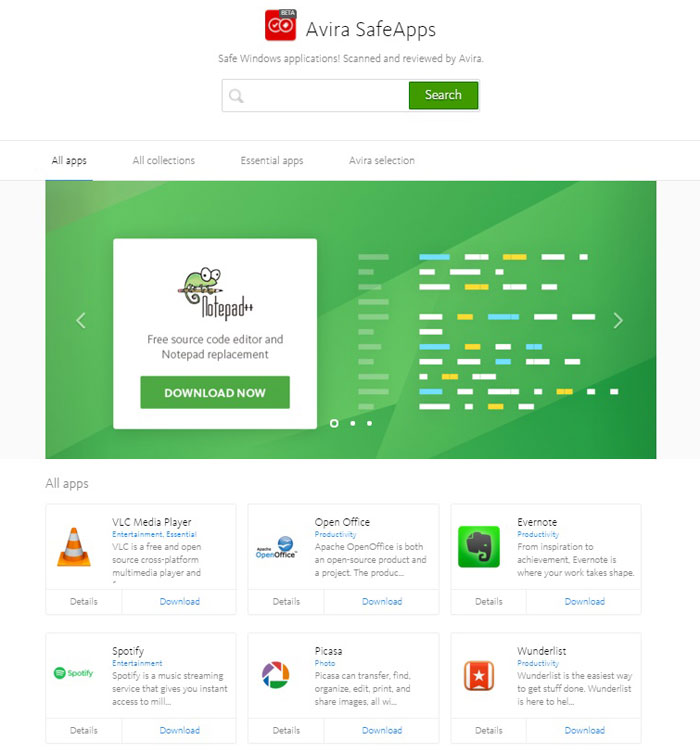
Finally, Avira breaks new ground in security software with SafeApps, an app store for Windows 8 and Windows 10 in which the software, all of it free, has been curated and vetted by Avira. (Many fraudulent apps have snuck into Microsoft's own Windows Store.)
Performance and System Impact
We tested Avira Antivirus Pro's performance impact with our custom OpenOffice benchmark test, which measures how quickly a computer can match 20,000 names and addresses in a spreadsheet.
Without any third-party antivirus software installed, our test machine — an Asus X555LA notebook running Windows 8.1 with an Intel Core i3 processor, 6GB of RAM and a 500GB hard drive containing 36GB of assorted files — completed the OpenOffice test in 6 minutes and 53 seconds.
After Avira Antivirus Pro was installed, that test-completion time increased by only 2 seconds, to 6:55 — one of the smallest passive impacts on performance we've seen.
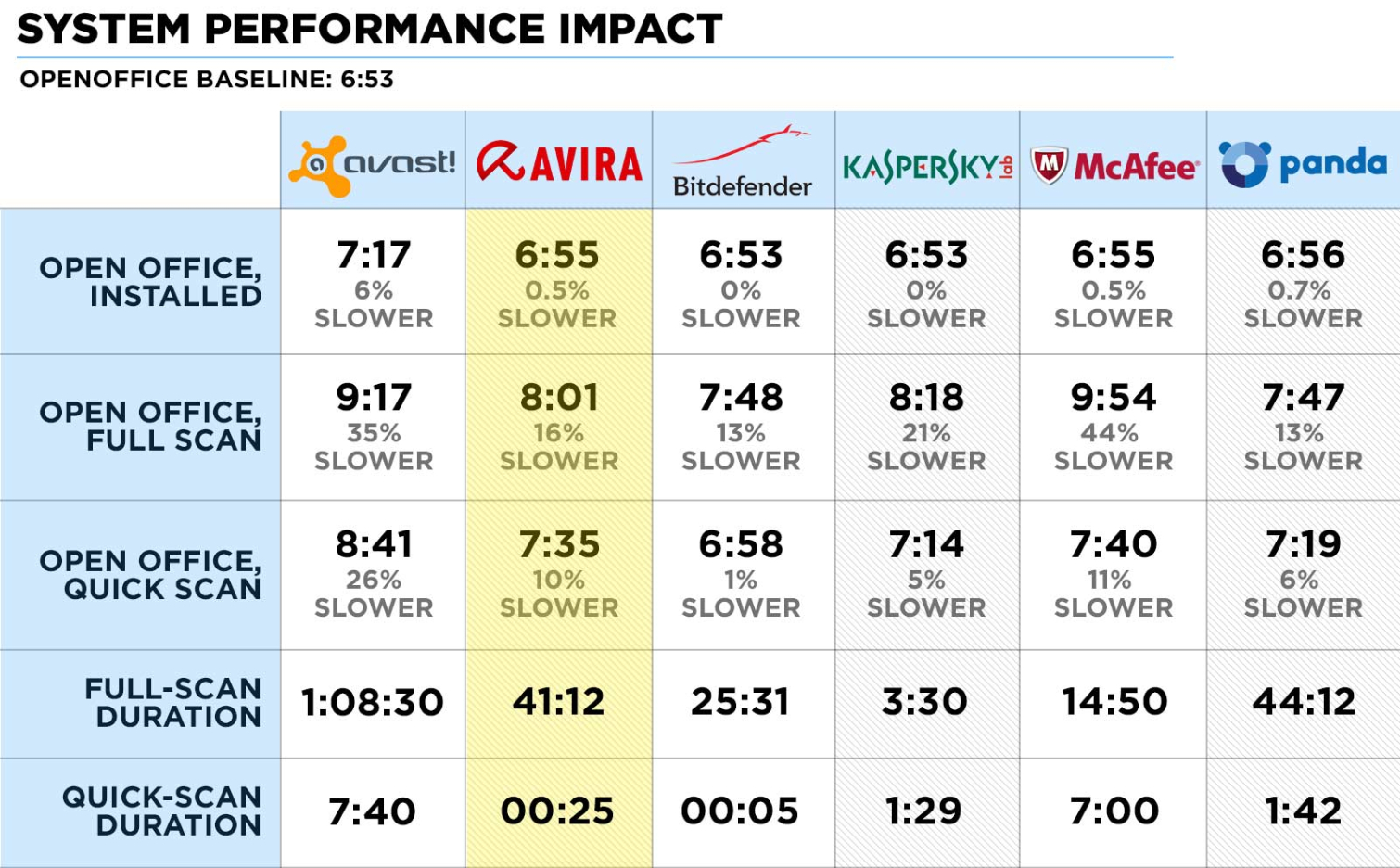
Avira's full-system scan took an average of 41 minutes and 12 seconds and examined 651,269 files. Unlike many of its peers, Avira doesn't ignore files presumed to be safe after the initial full scan. This practice slows subsequent full scans, but might catch a hidden threat. By contrast, Avira's quick scan took a mere 25 seconds and looked at only 1,245 key files.
While the full scan ran, our OpenOffice benchmark test slowed to a completion time of 8:01, or 16 percent off the baseline. As far as system impact goes, that puts Avira between Kaspersky Anti-Virus, with a 21 percent slowdown, and Panda Antivirus Pro, with a 13 percent lag. Avira's 7:35 time to complete the OpenOffice test during a Quick Scan (10 percent longer than the baseline) was more than either Panda's or Kaspersky's software, but not unreasonable.
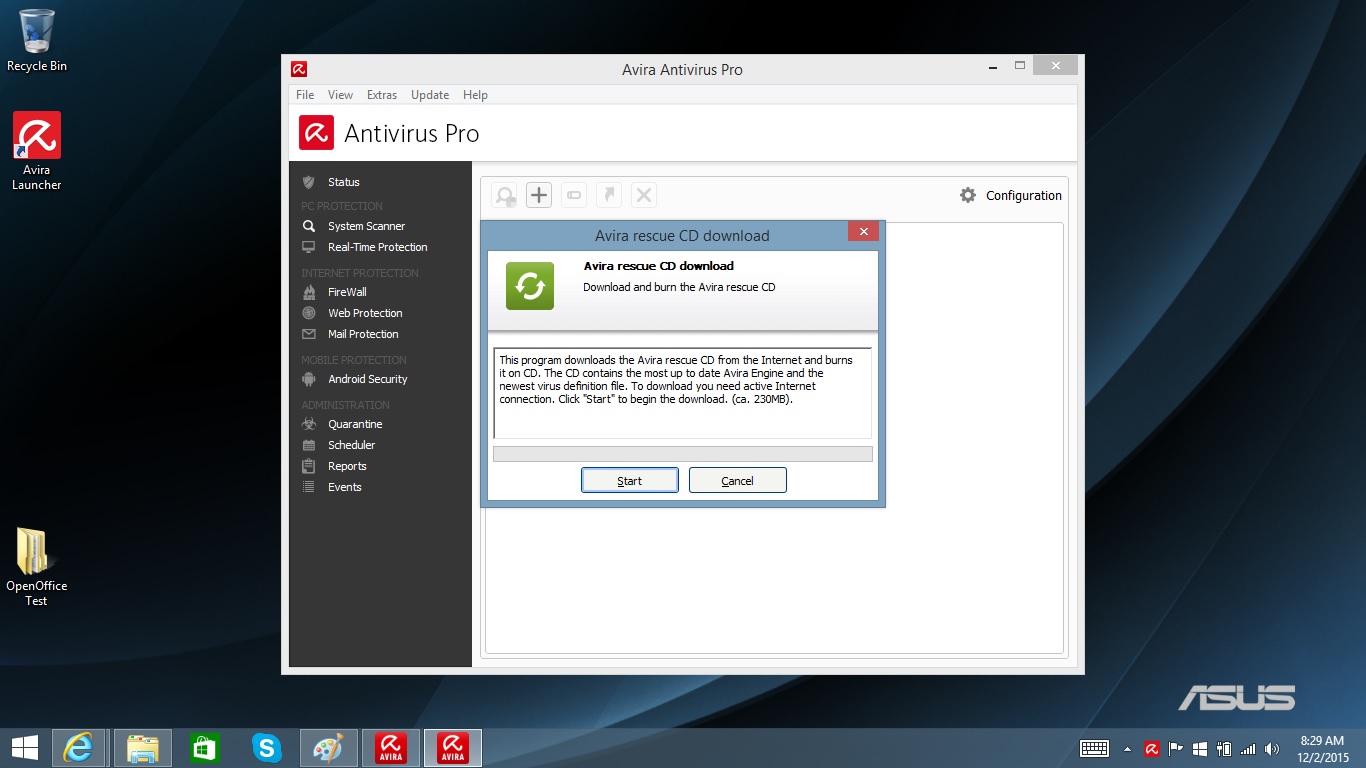
If you find yourself inundated with performance-sapping malware, Avira's free 230MB Rescue CD download lets you revive the machine in a Linux-based environment. As its name implies, the downloaded file needs to be burned on a CD, not installed on an easier-to-handle USB drive.
MORE: Panda Antivirus Pro Review
Avira Antivirus Pro doesn't include a performance optimizer; to get one, you can upgrade to the midrange Avira Internet Security offering, or buy (for $26) the company's System Speed Up software during installation.
Setup and Support
Avira's website offers free software trials that you can use now and pay for later. You'll first download a 4.4MB beachhead installer which checks for malware and then loads the 200MB main installer. Avira's installation process took us from a vulnerable machine to a protected one in a record 3 minutes and 30 seconds; its peers took double or triple that time to install.
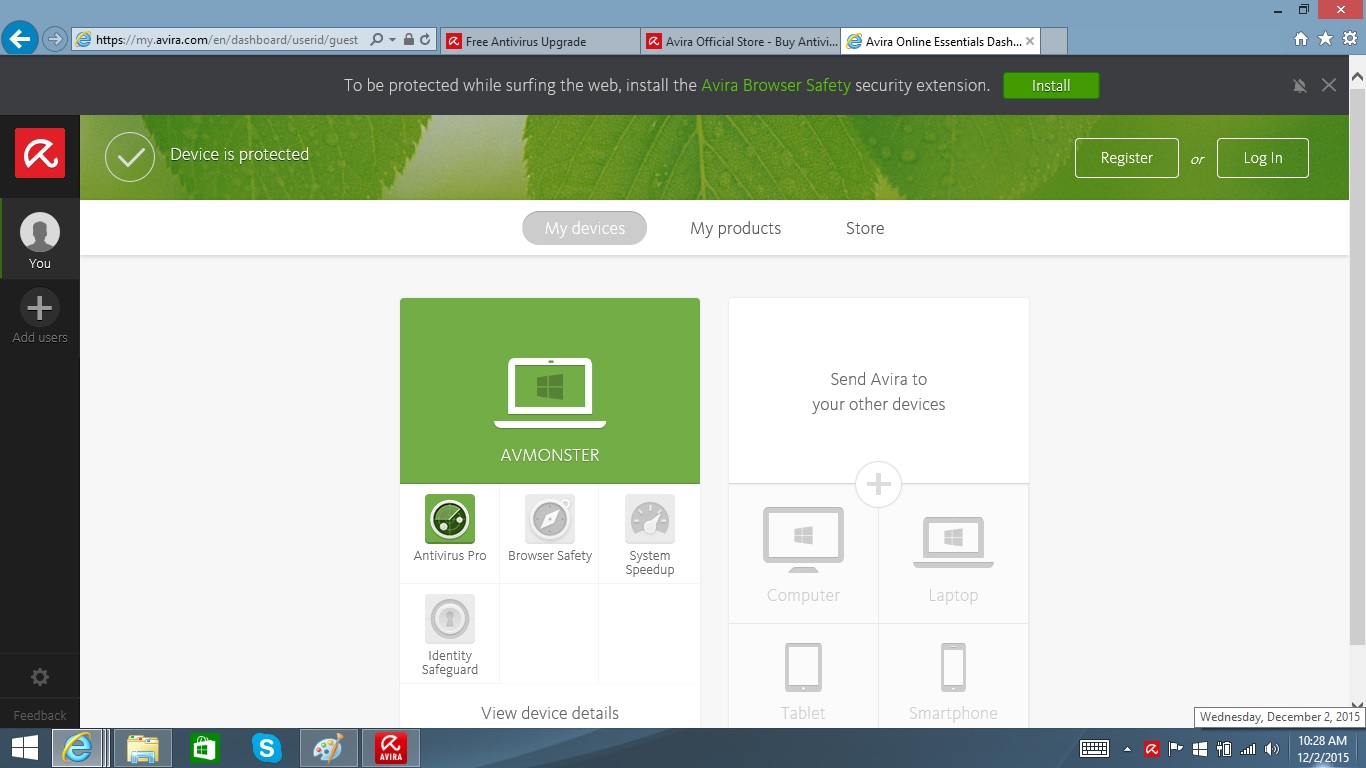
After entering the program's activation code, you're set, because you don't need an Avira account to get basic coverage. But I suggest signing up for one, because you'll get access to the company's Online Essentials Web interface, which lets you monitor any connected system that's covered by Avira products, change your password and add AV coverage to other computers with an email link.

The program's main window links to Avira's online community if you need help. Avira Antivirus Pro gives you phone, email and Web support 24/7, a level of tech support for which some of Avira's competitors charge extra.
Interface
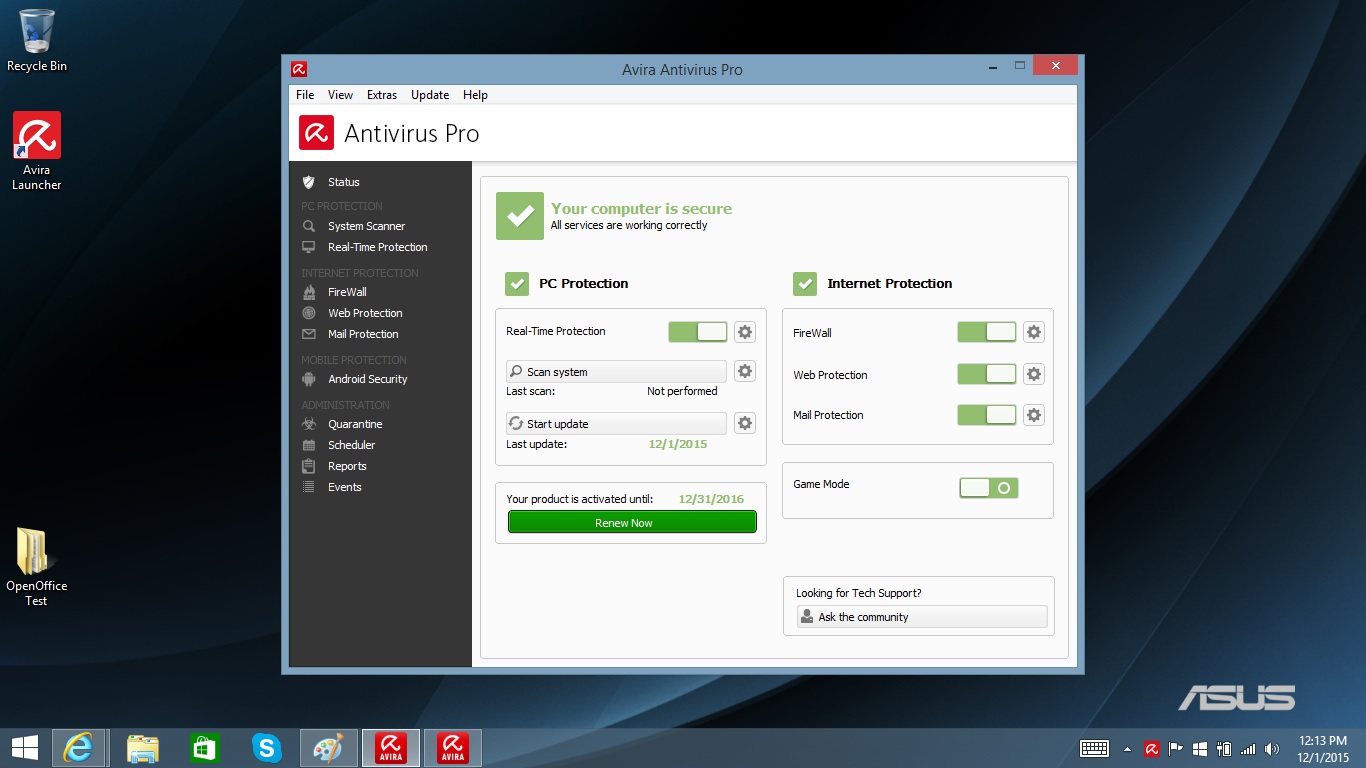
Avira Antivirus Pro's green-and-gray main window, like those of many AV programs, has a prominent checkmark as reassurance that everything is OK. When things aren't, it becomes a red exclamation mark. The window also has on-off buttons for Real-Time Protection, Firewall, Web Protection, Mail Protection and Game Mode, as well as buttons to start a scan or update the program's malware database.
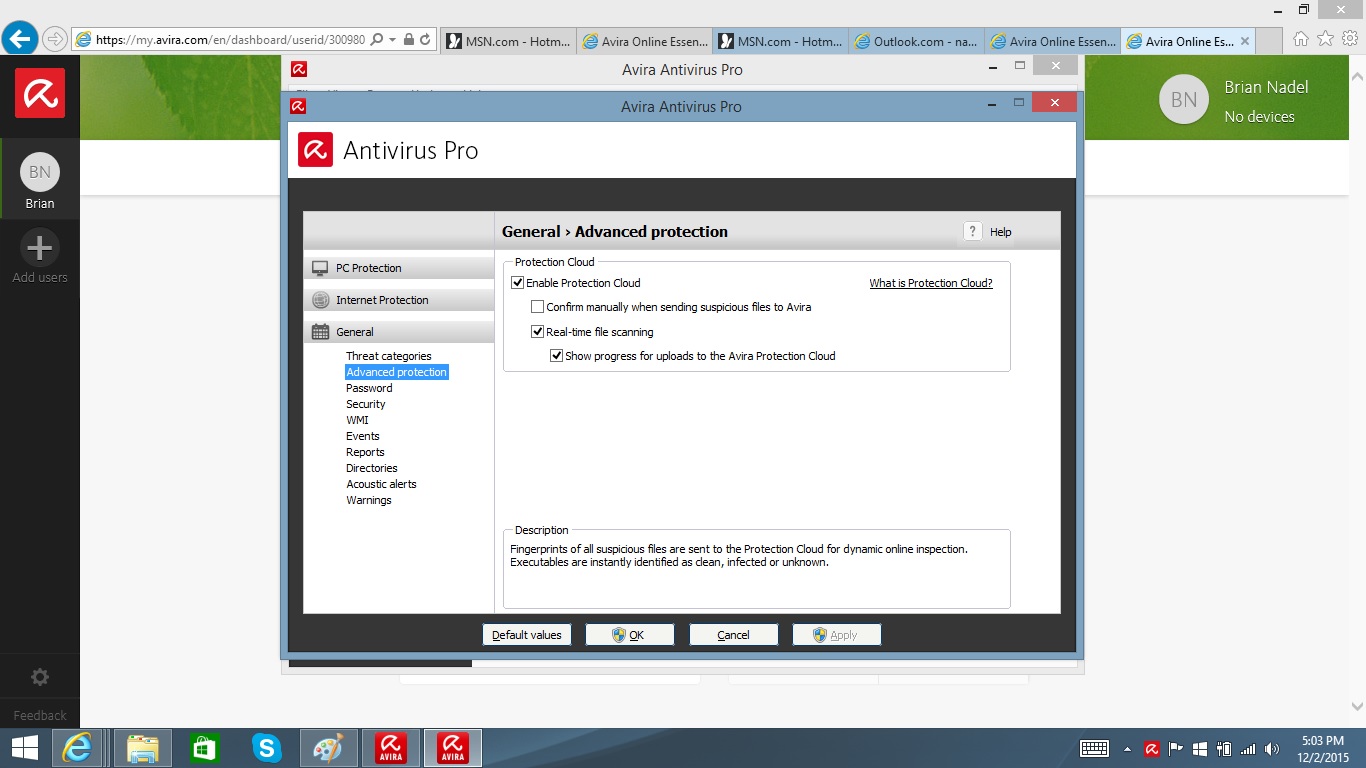
Other links on the main page detail scanning choices, as well as logs of what the Web, email and real-time scanners have found. The Administration section has links to delve into the program's quarantine cache, scheduler and reports.
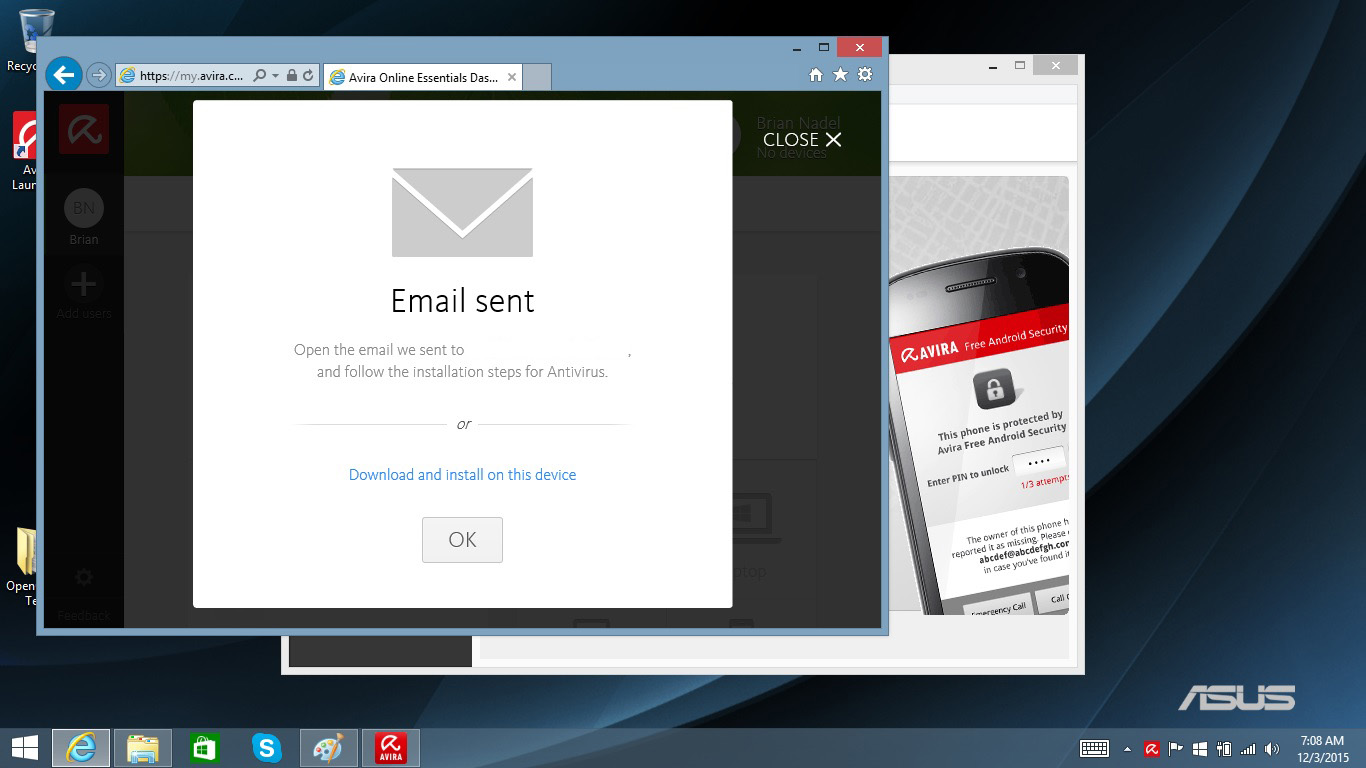
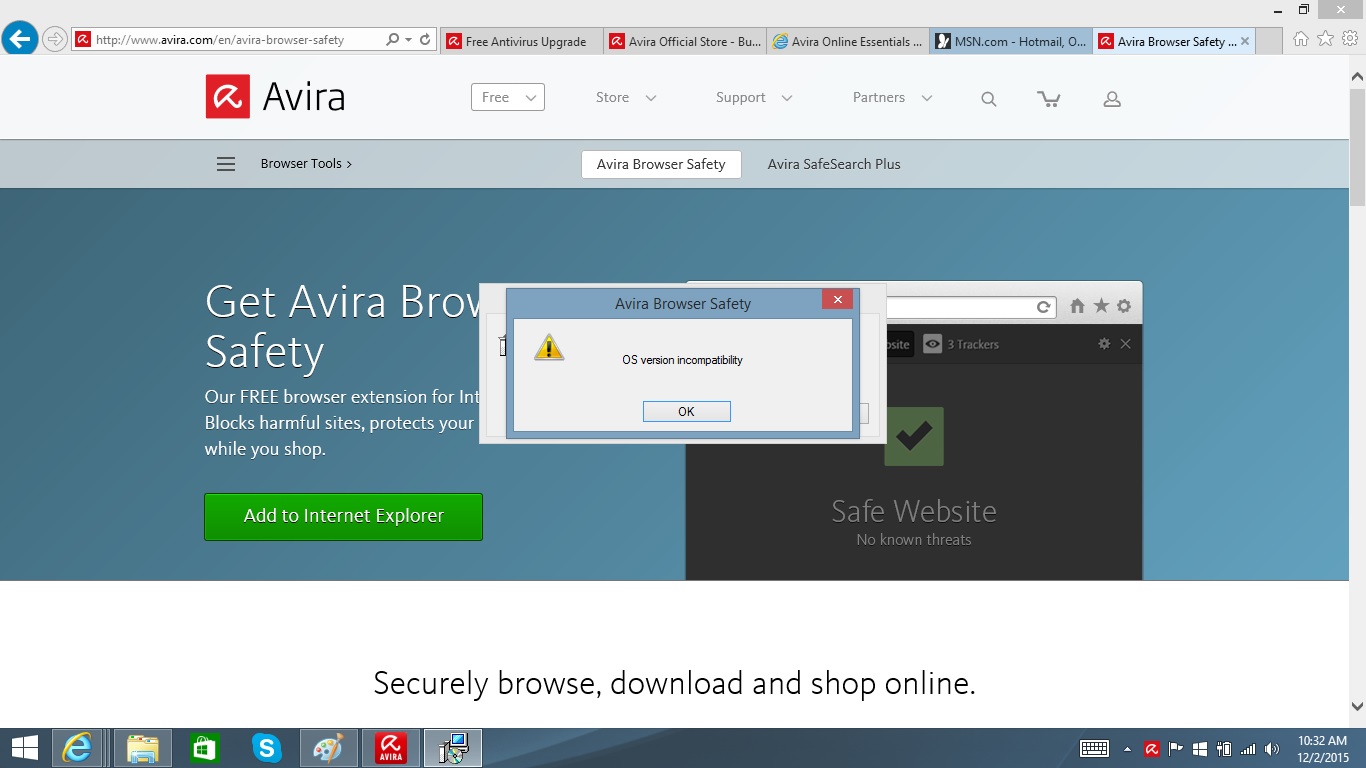
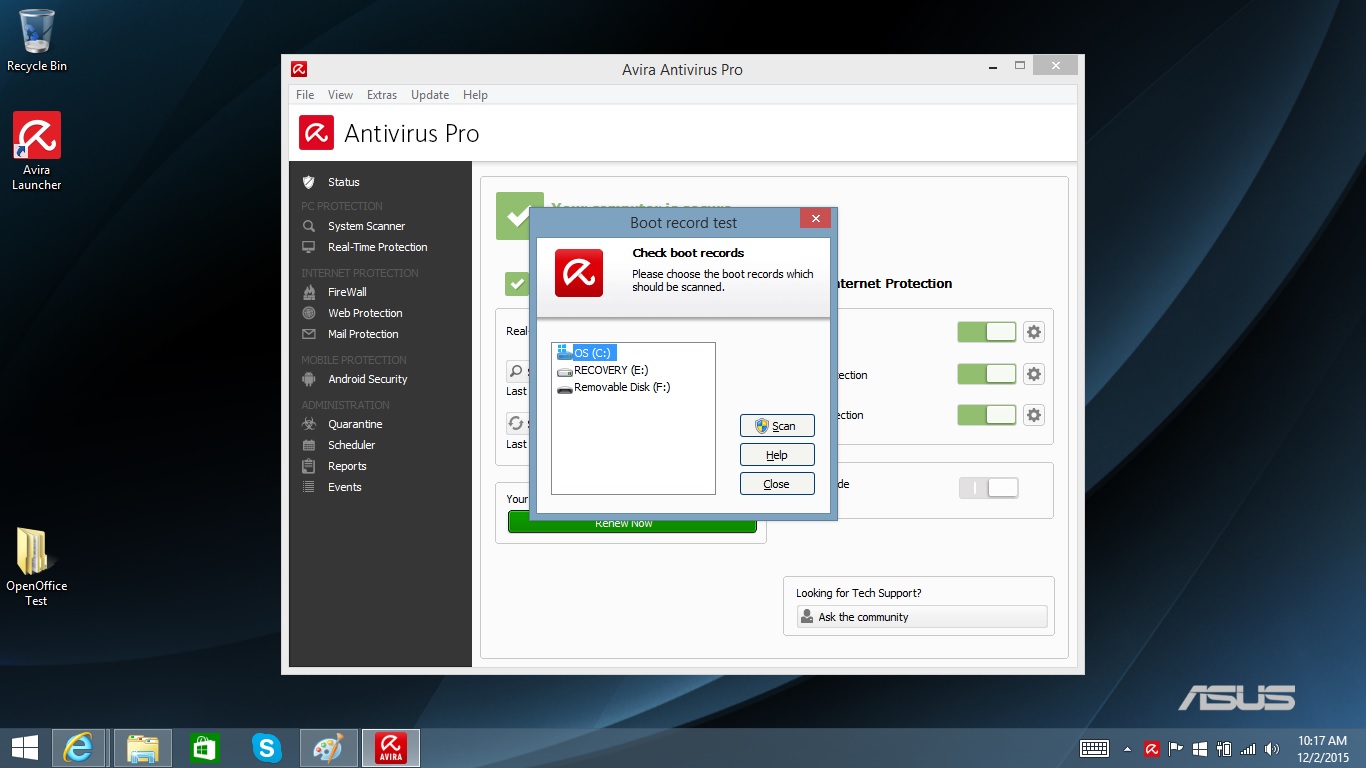
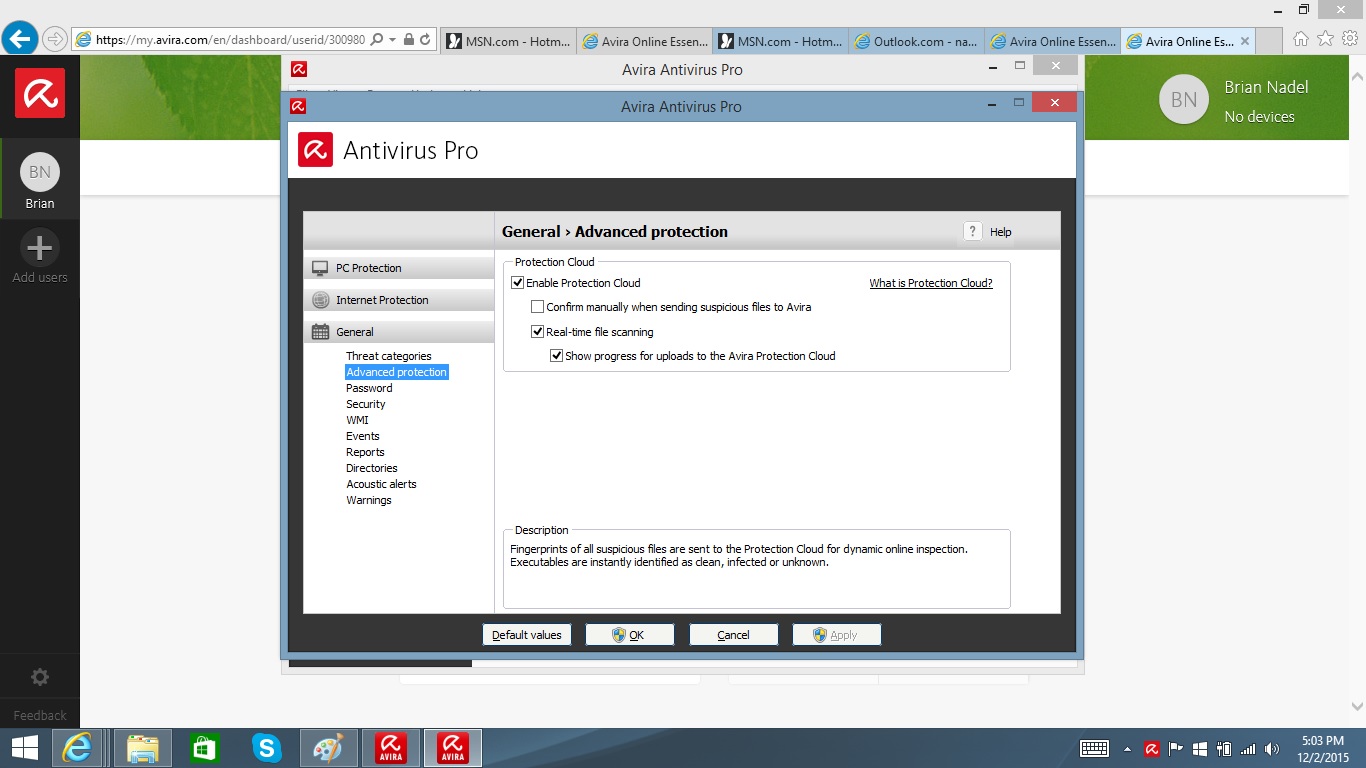
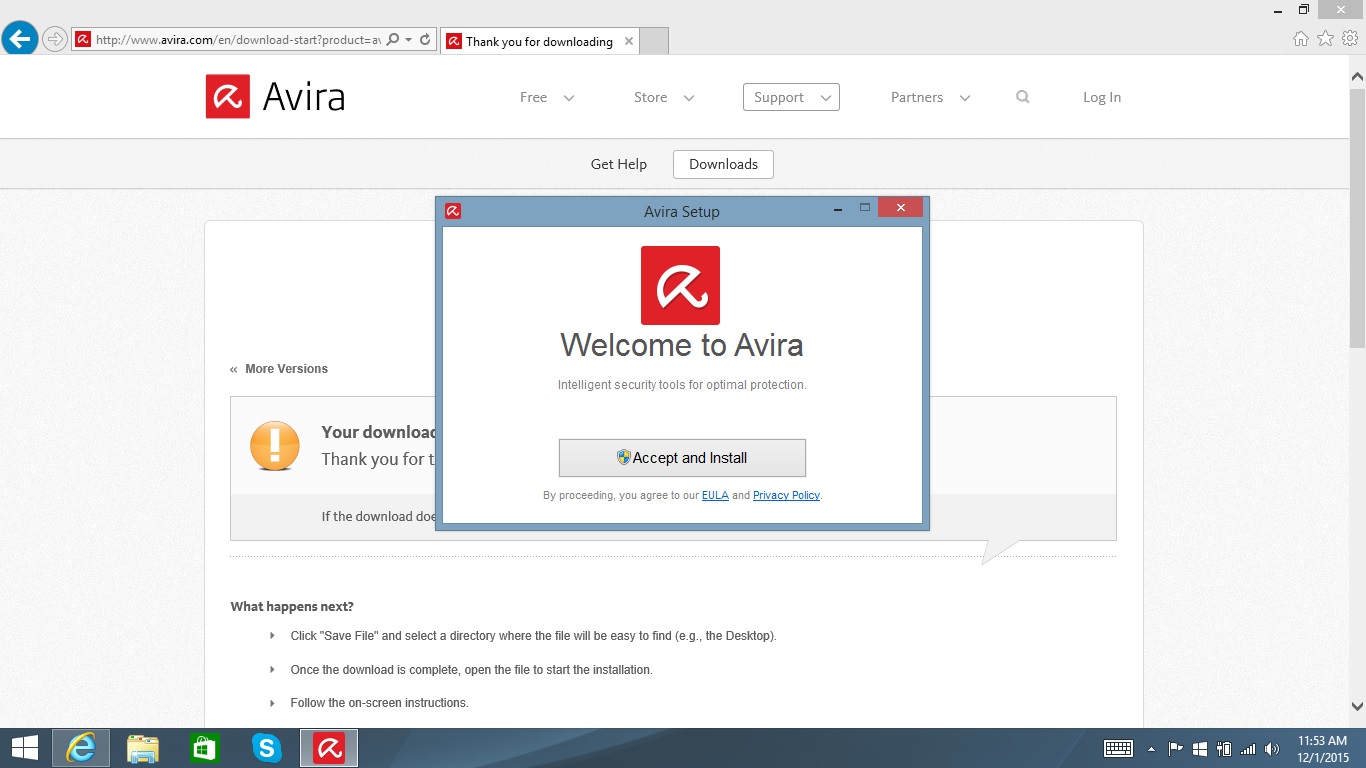
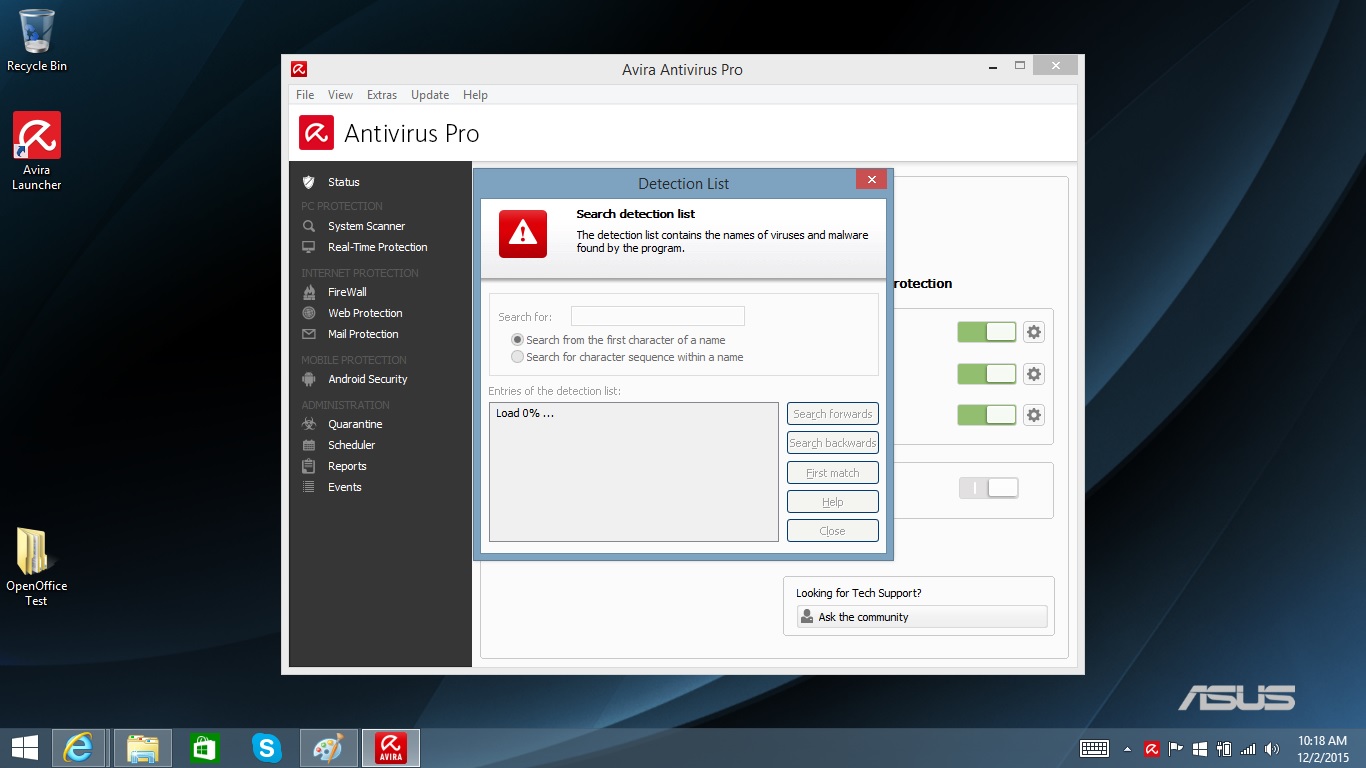
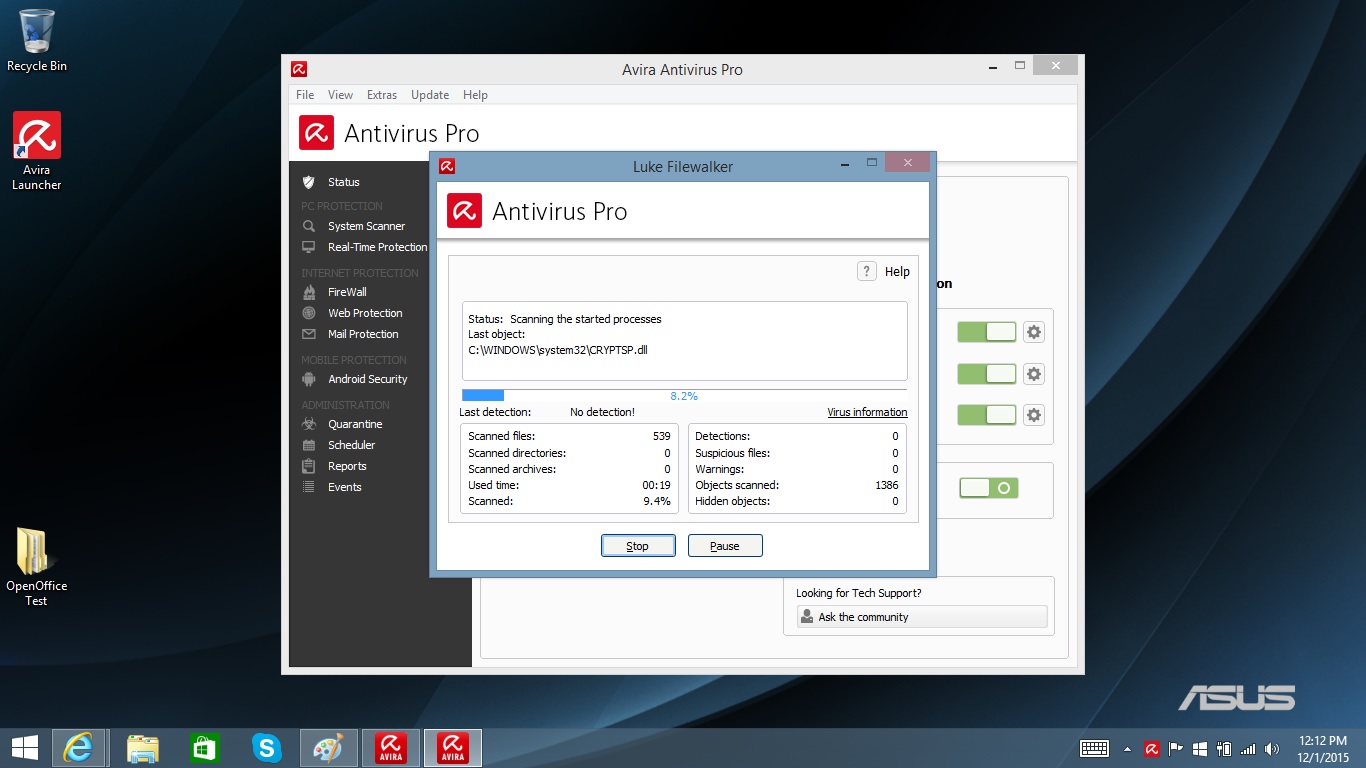
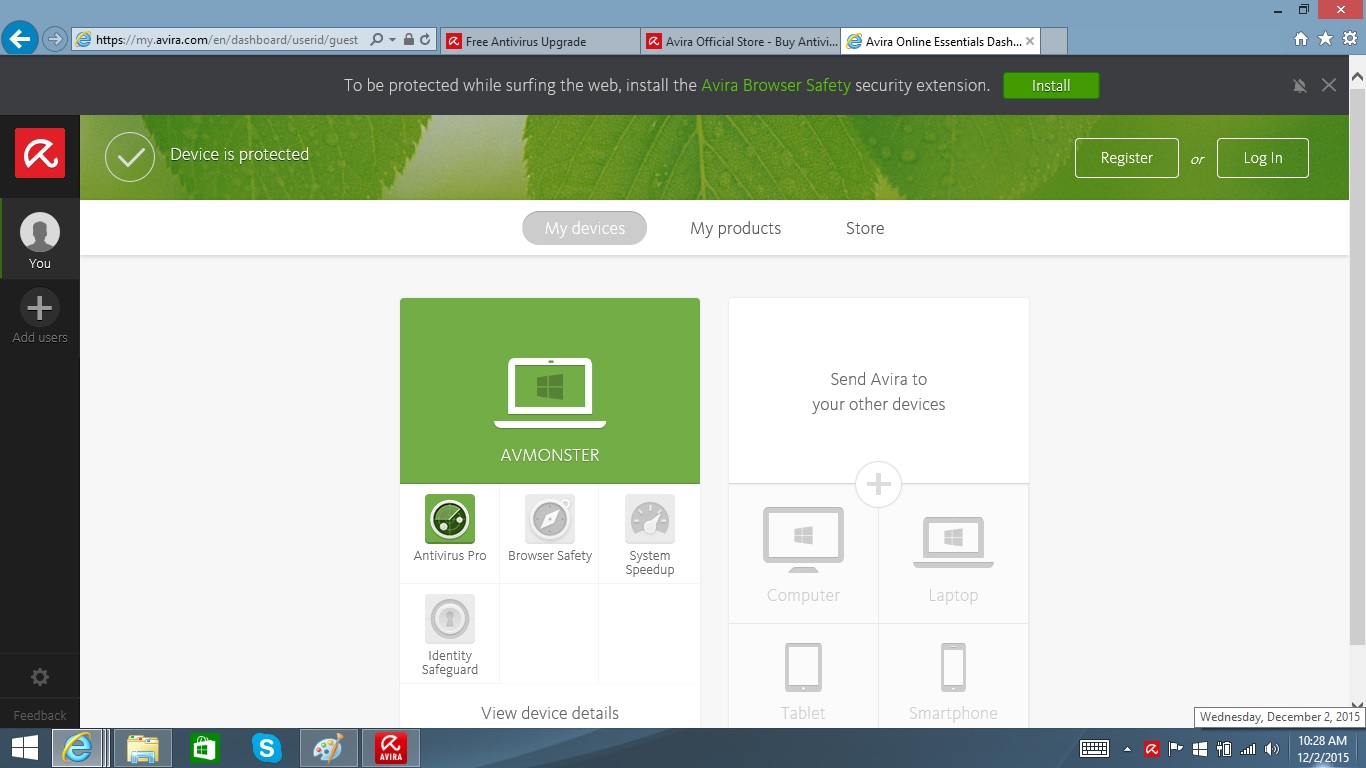
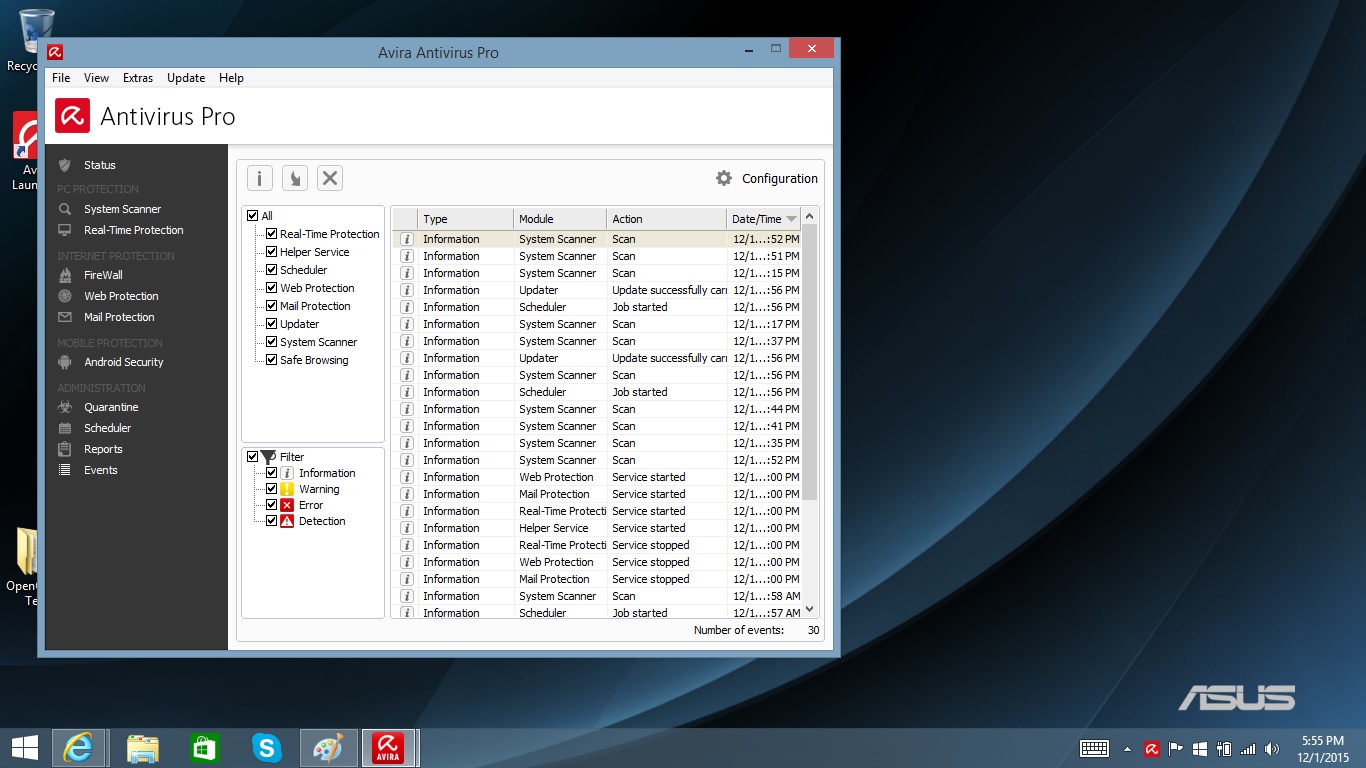
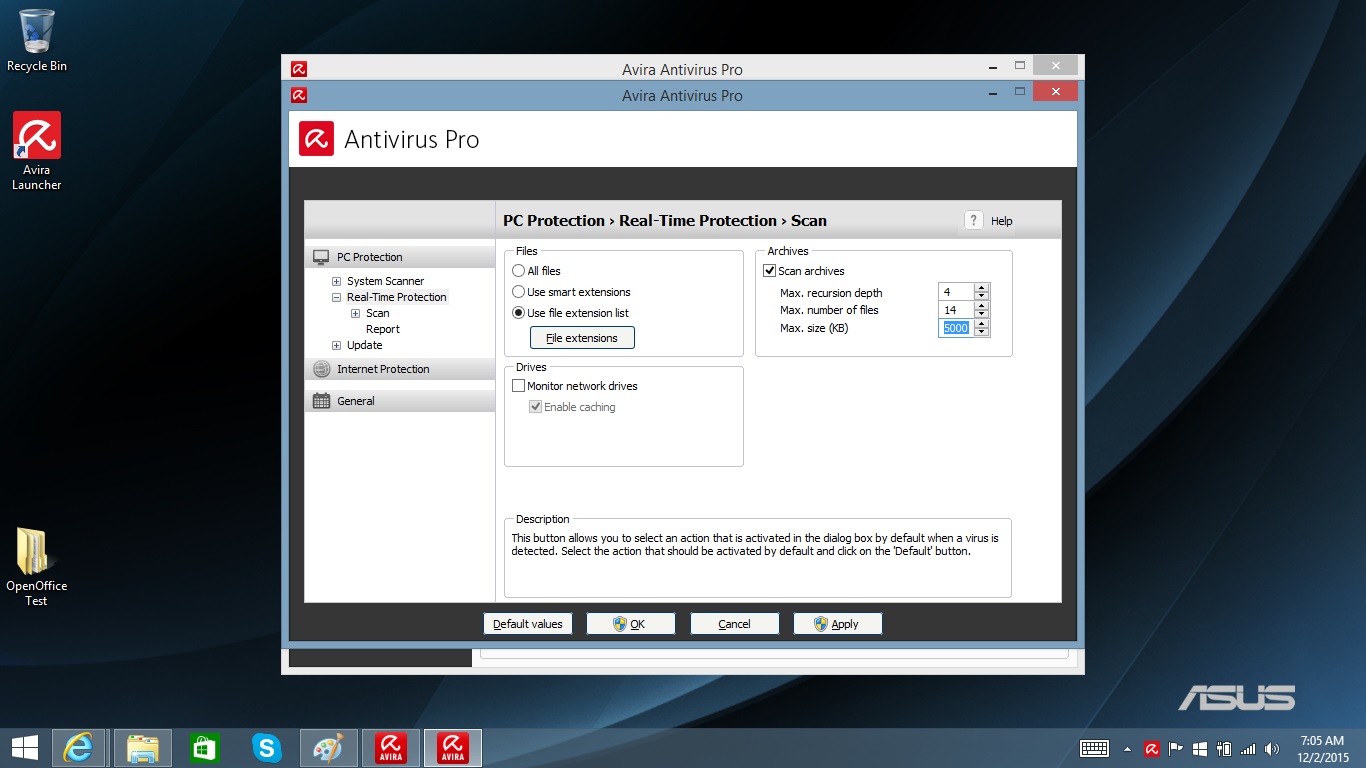
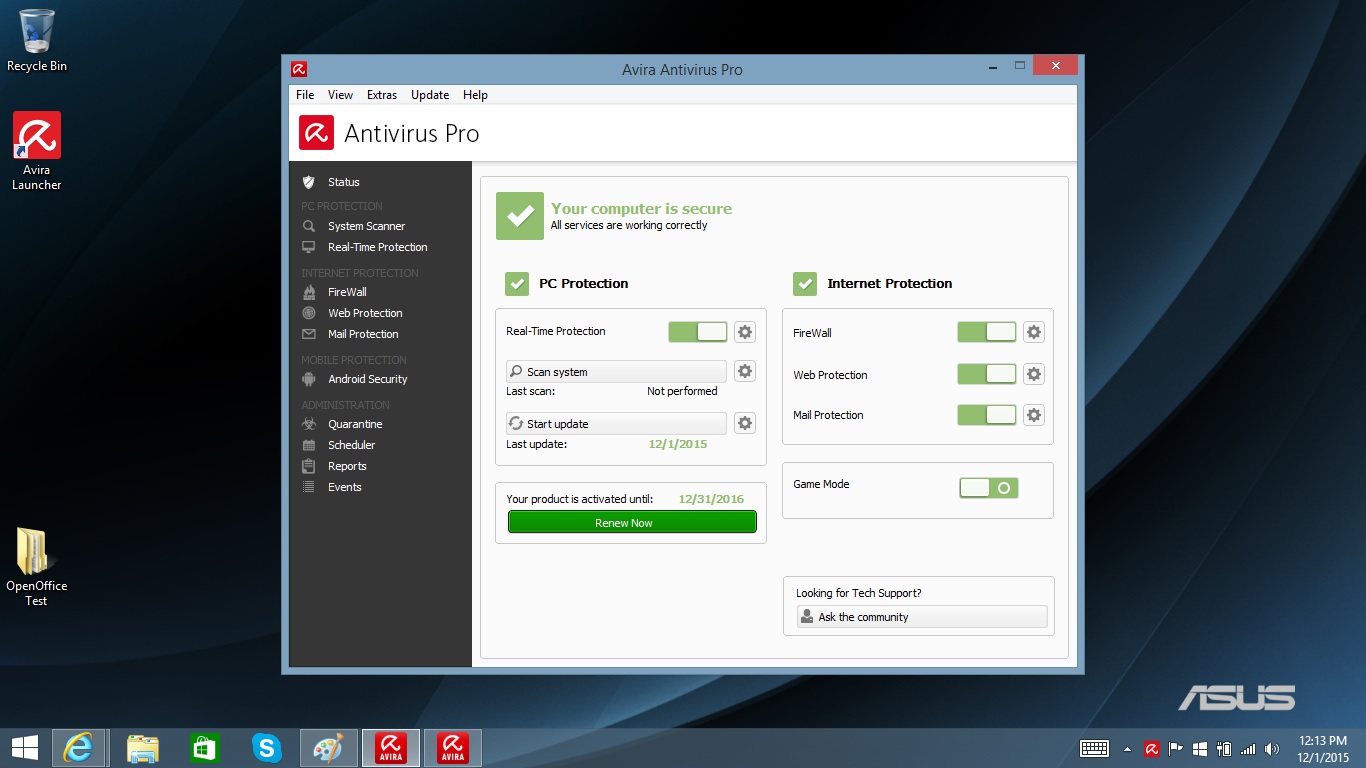
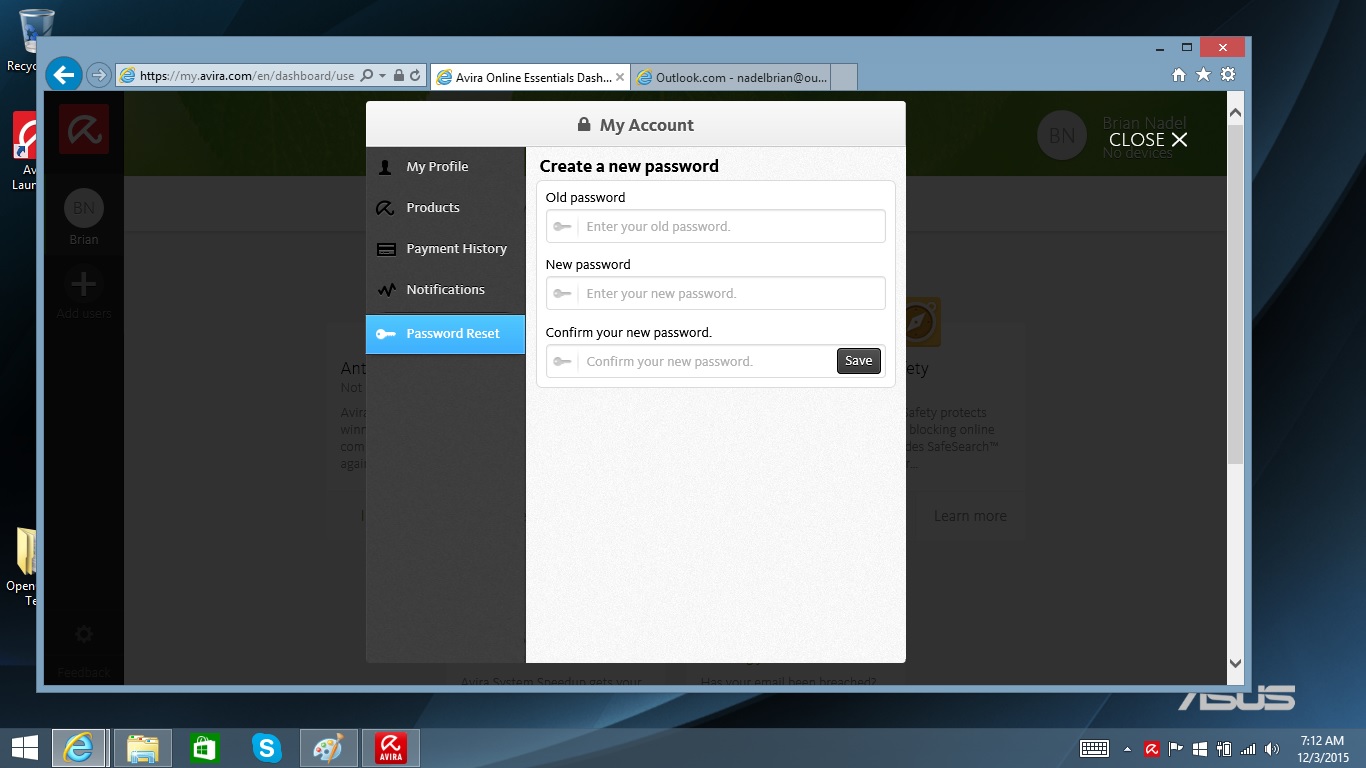
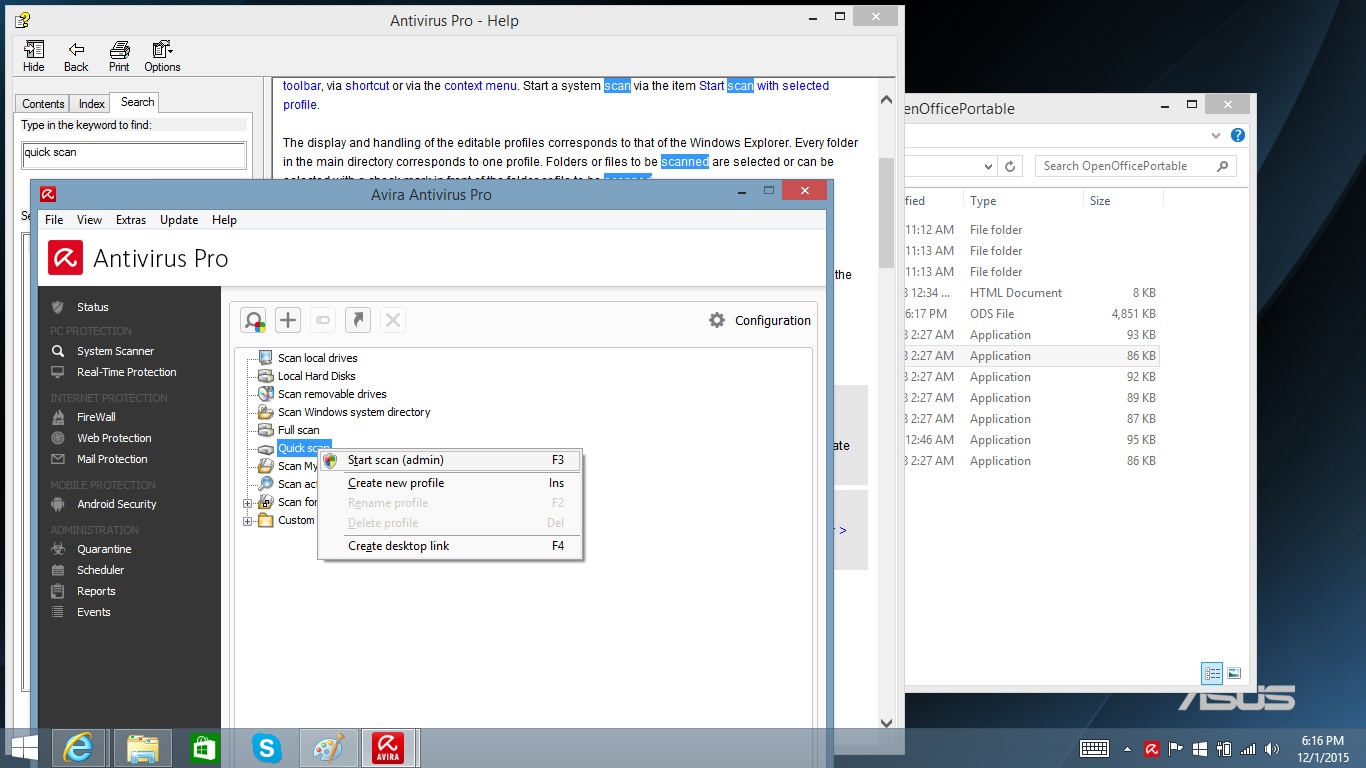
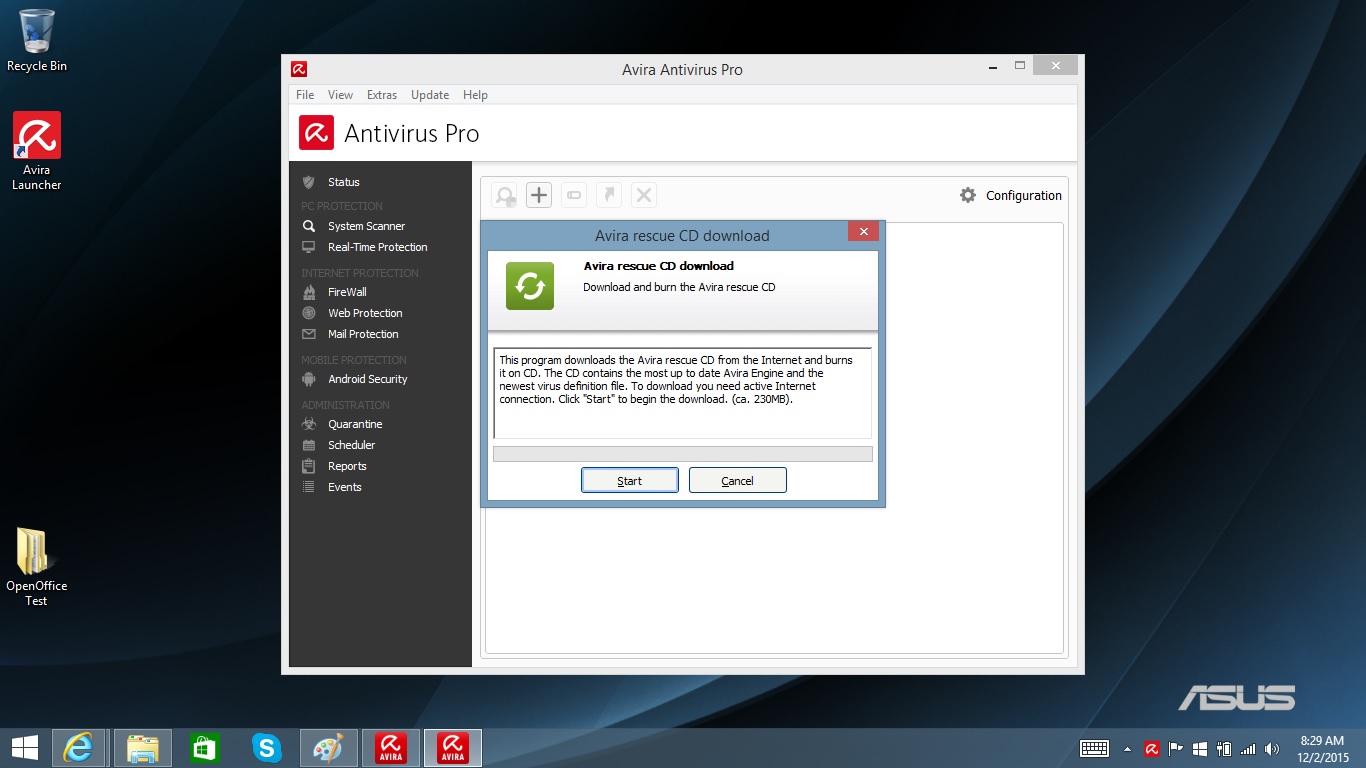
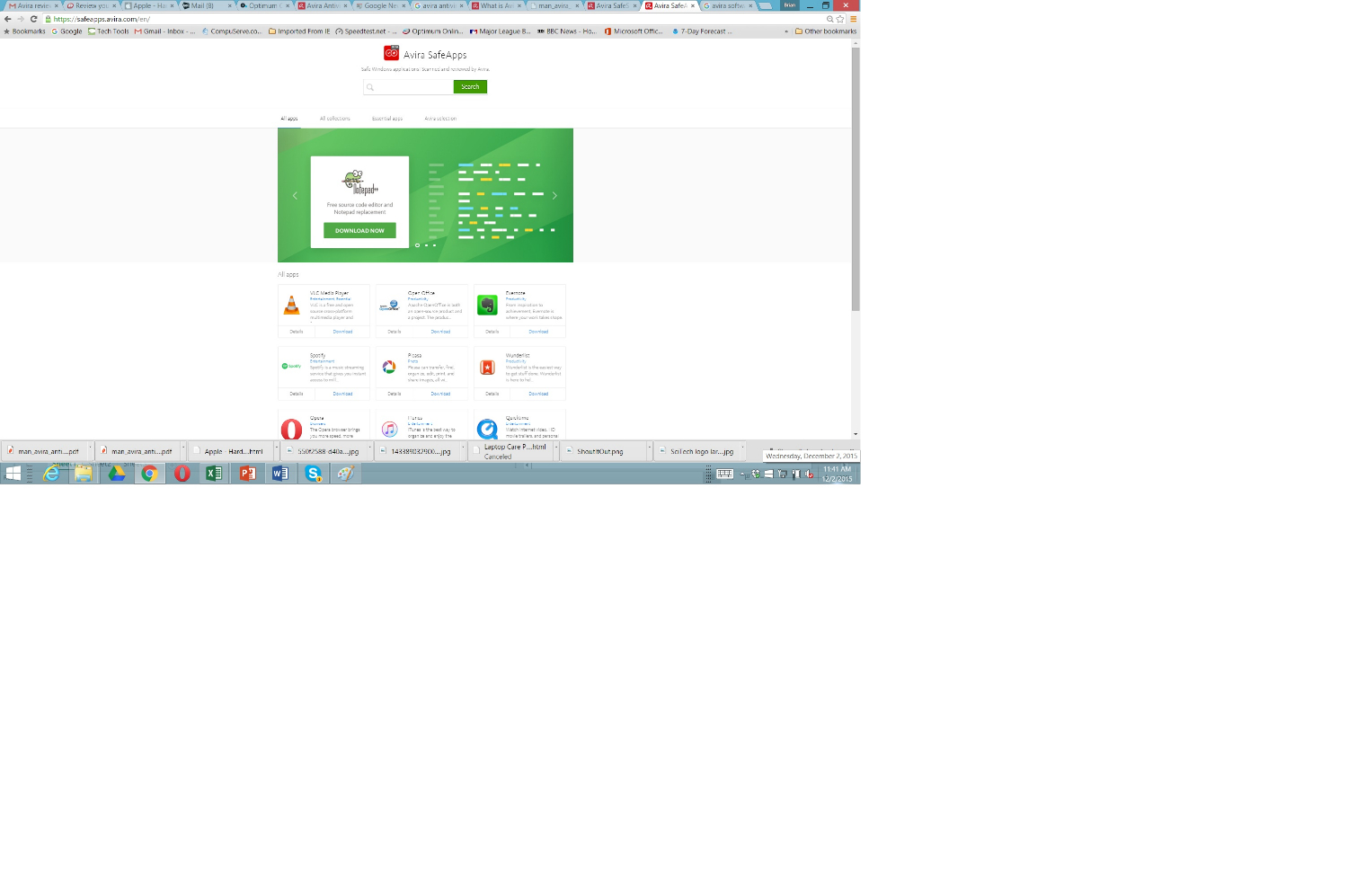
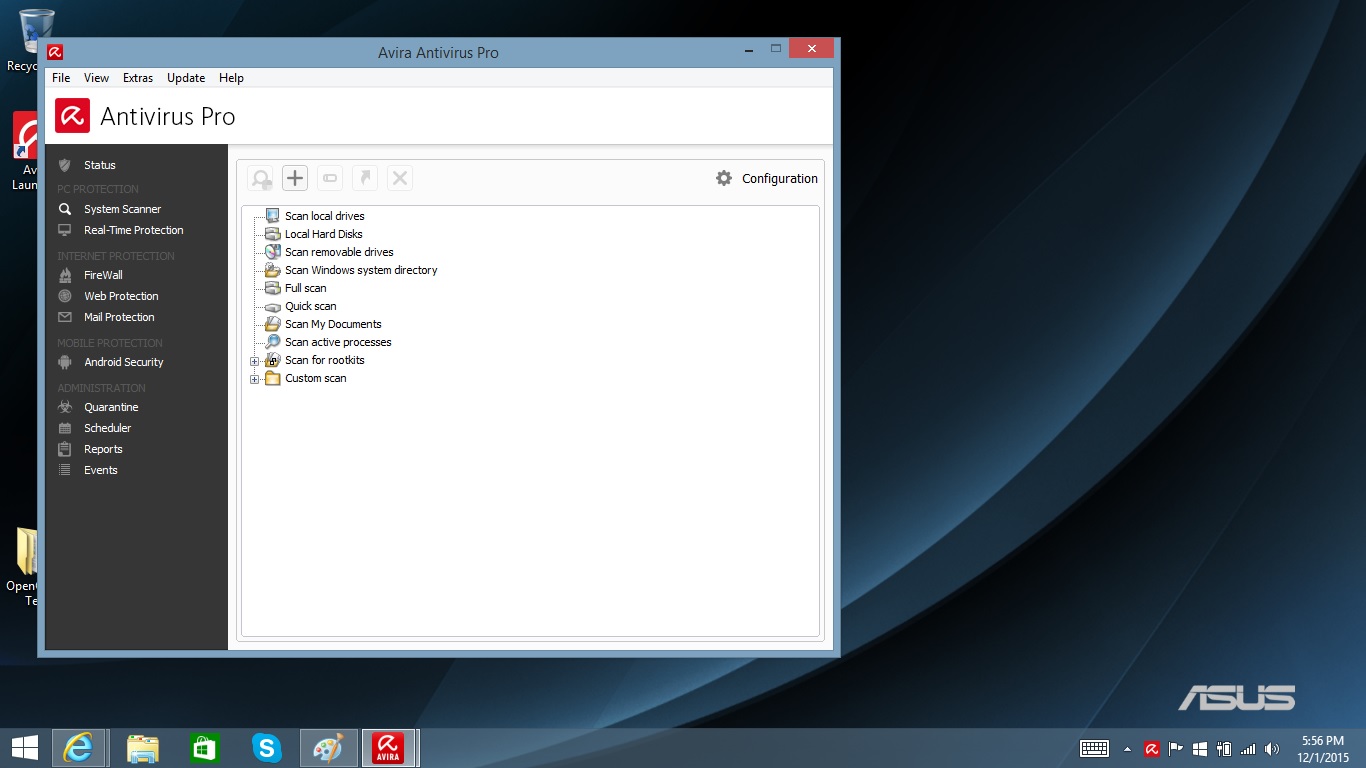
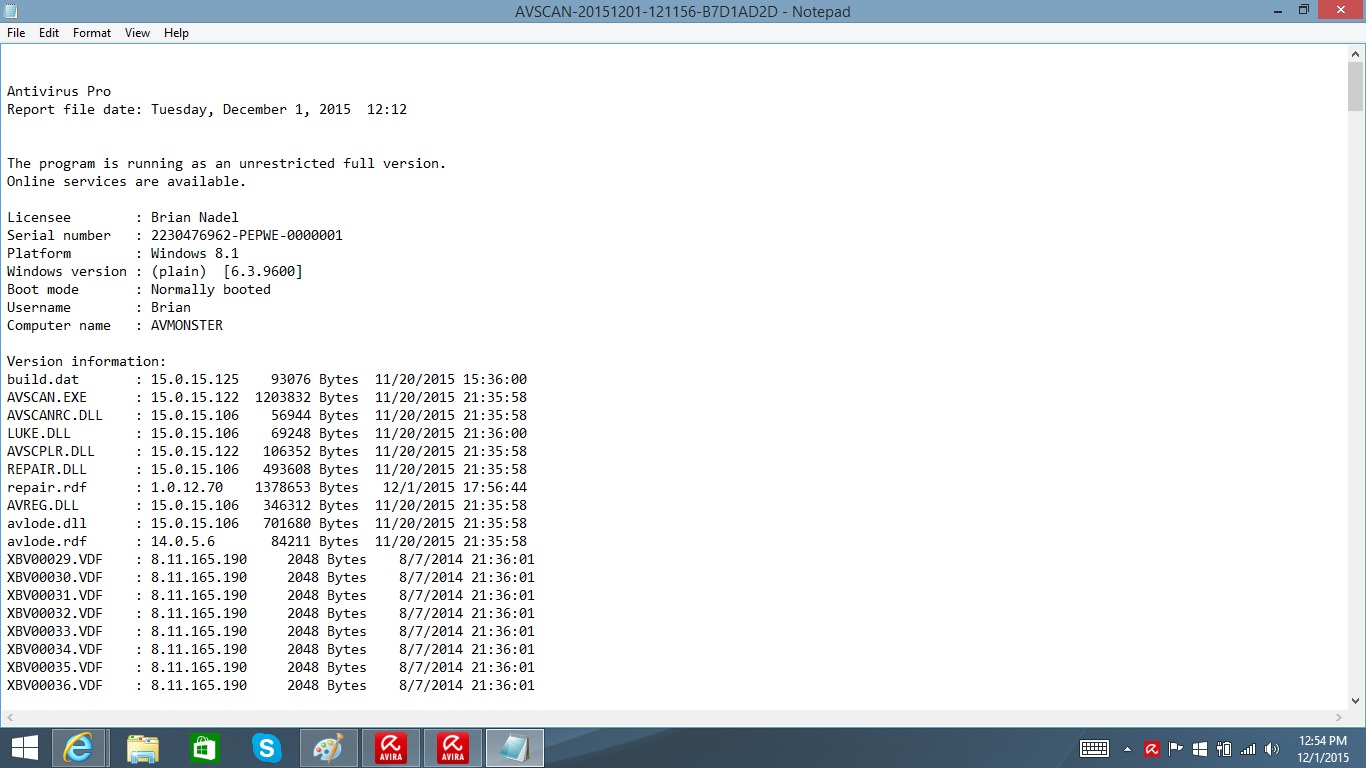
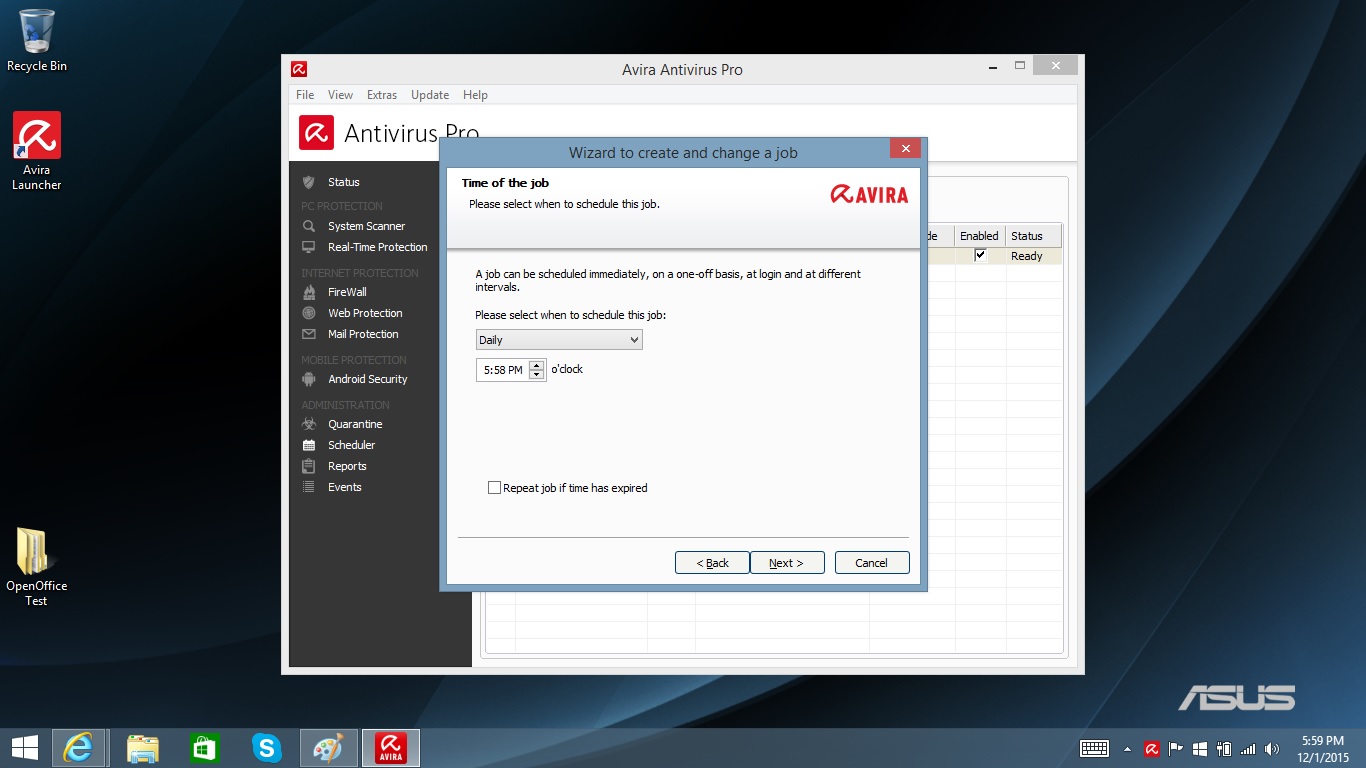
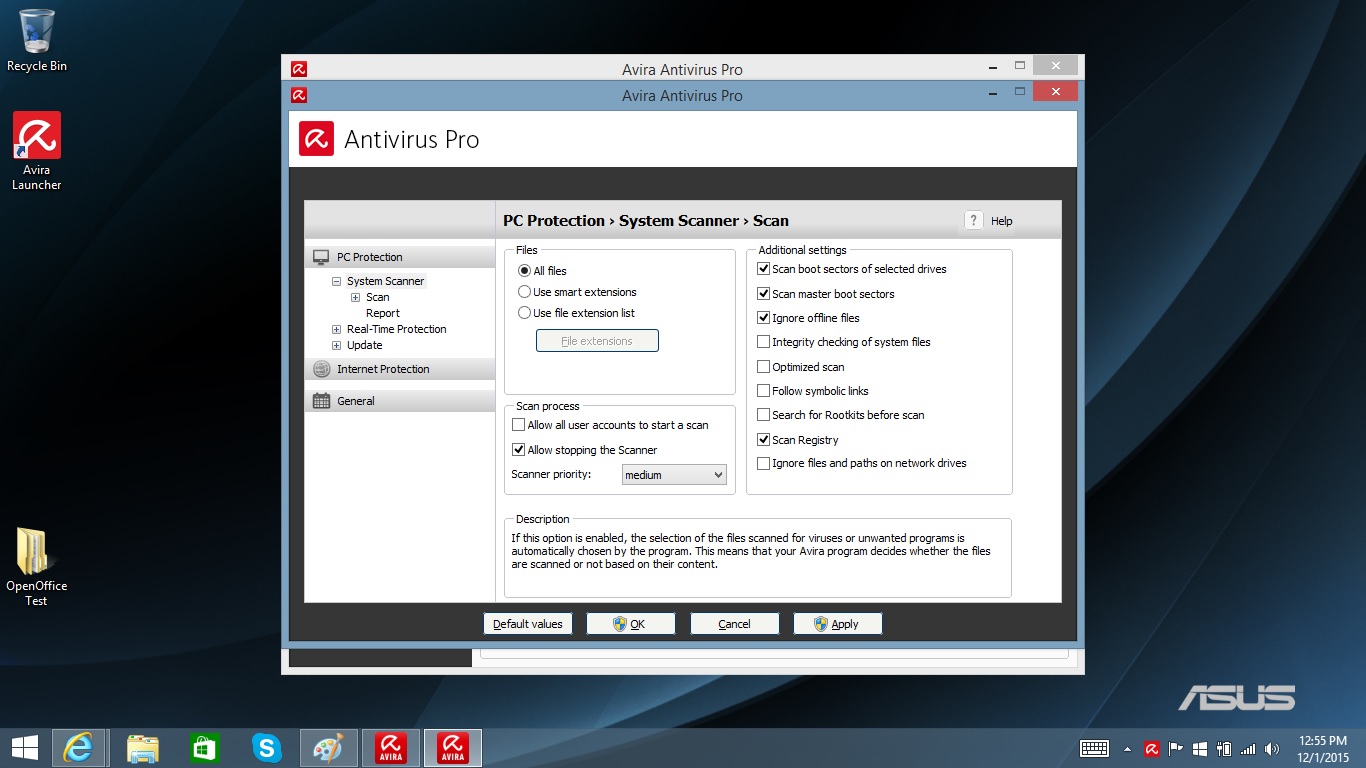
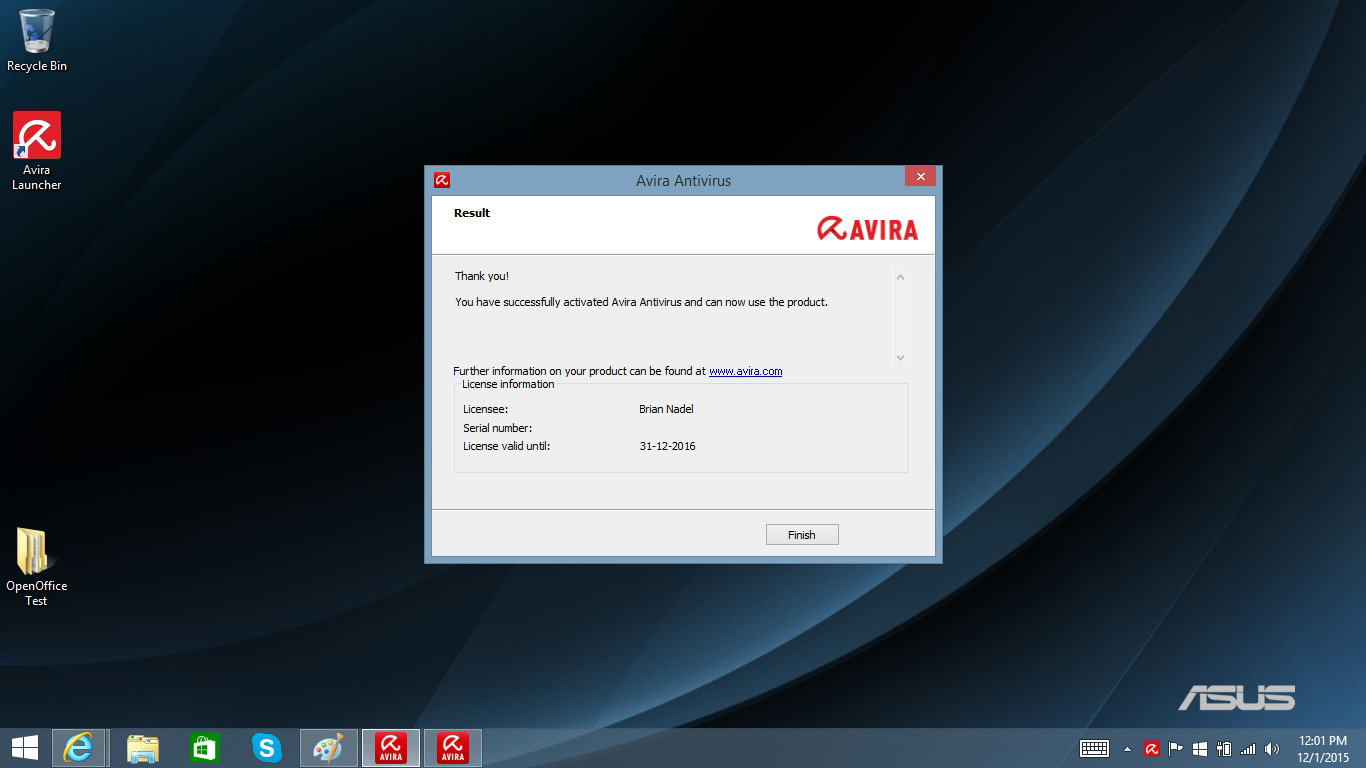
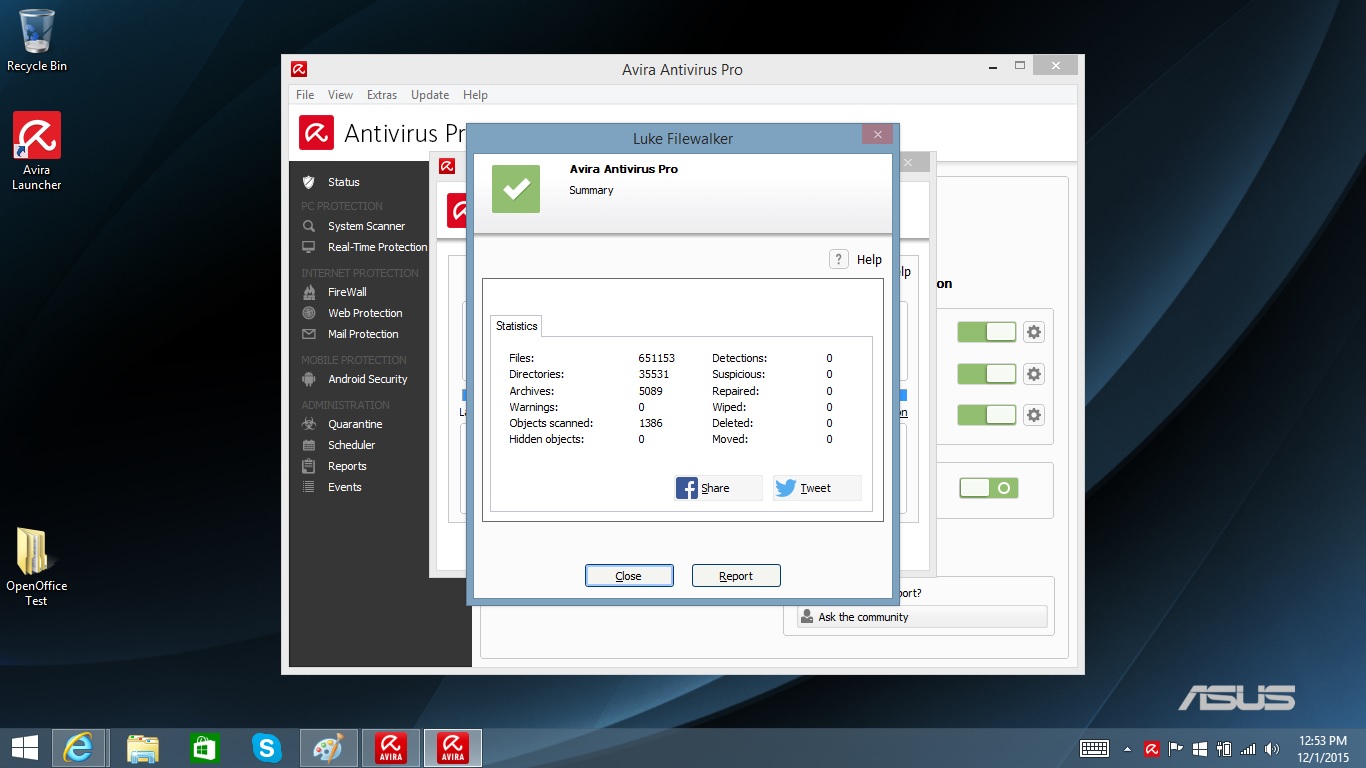

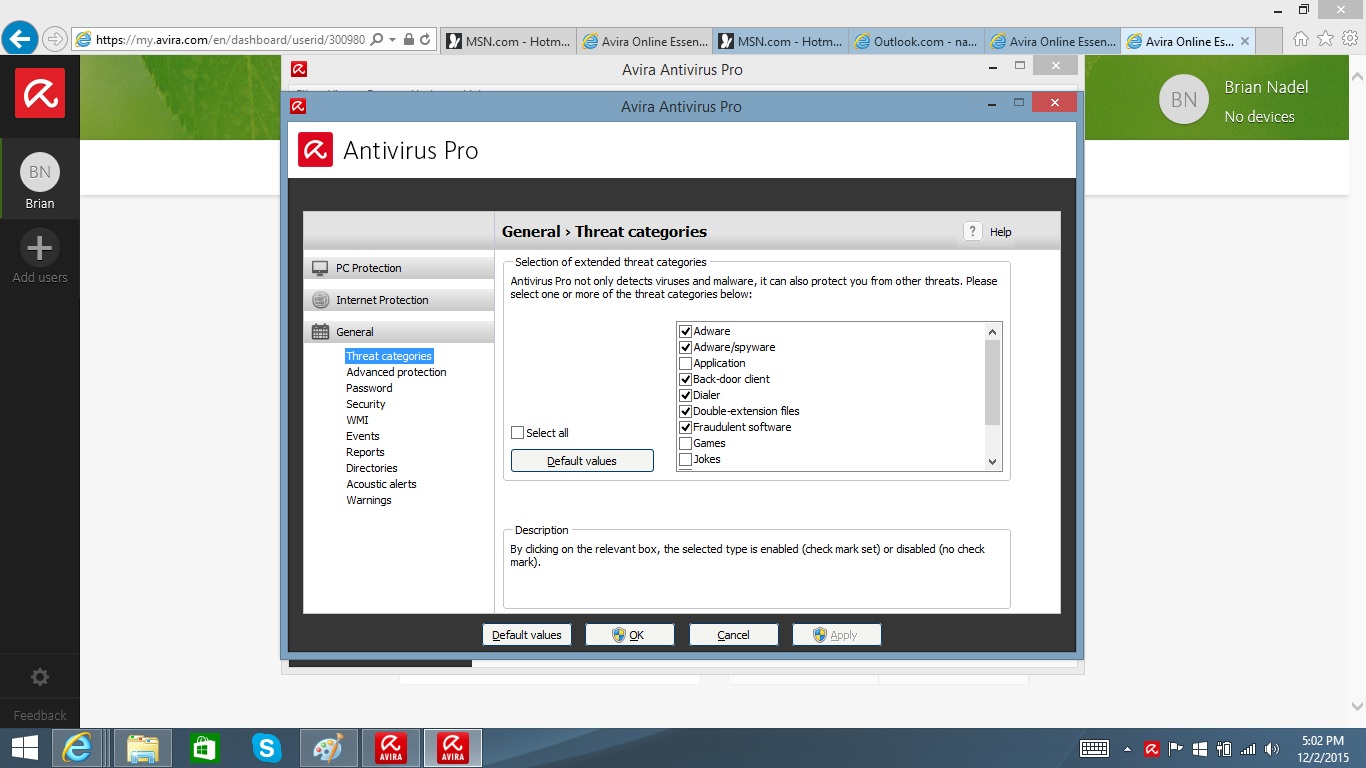
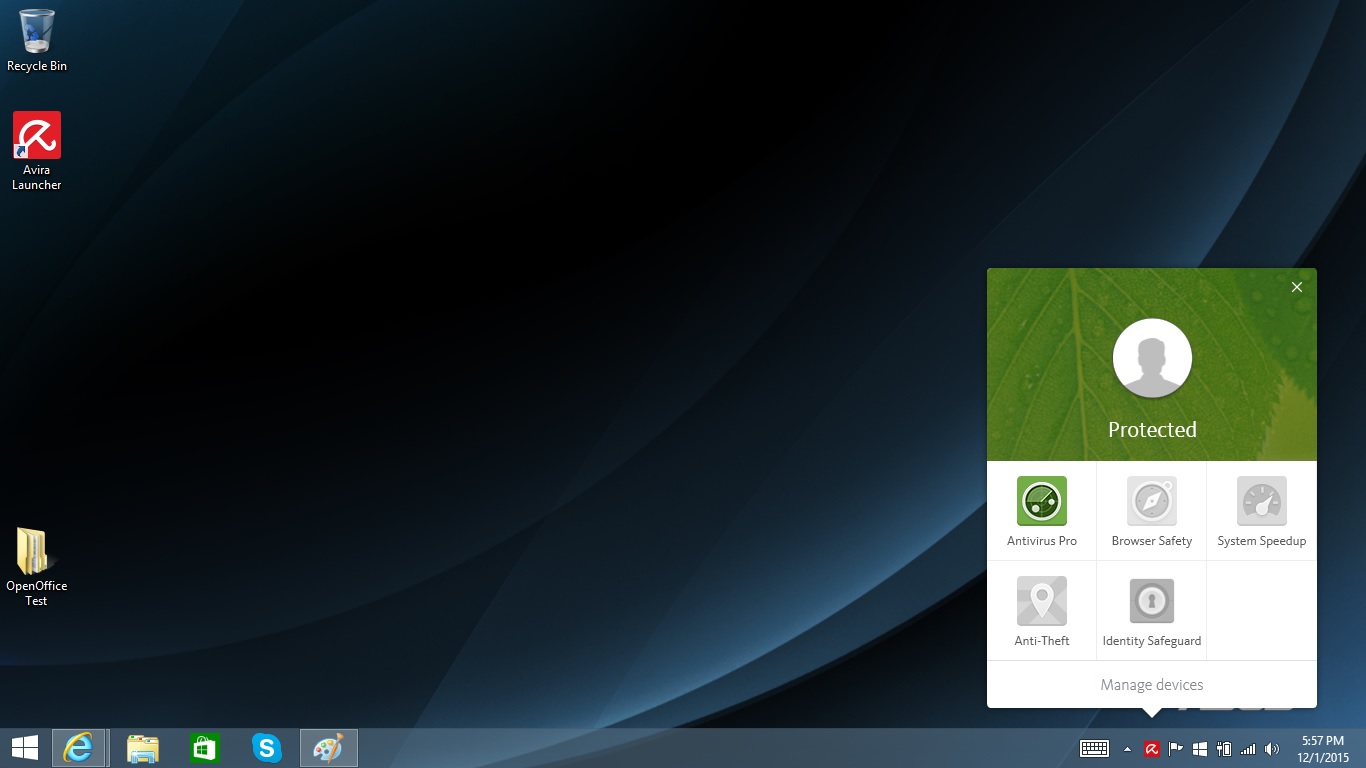
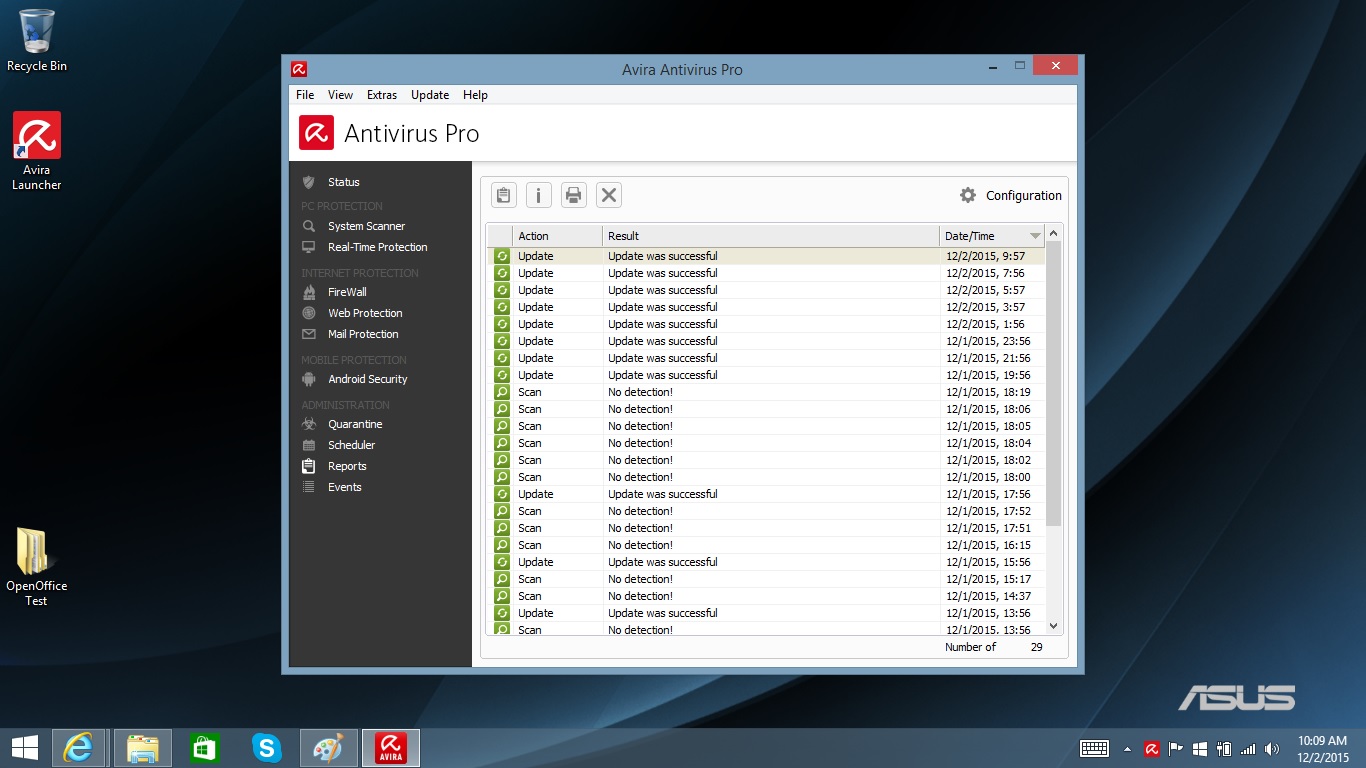
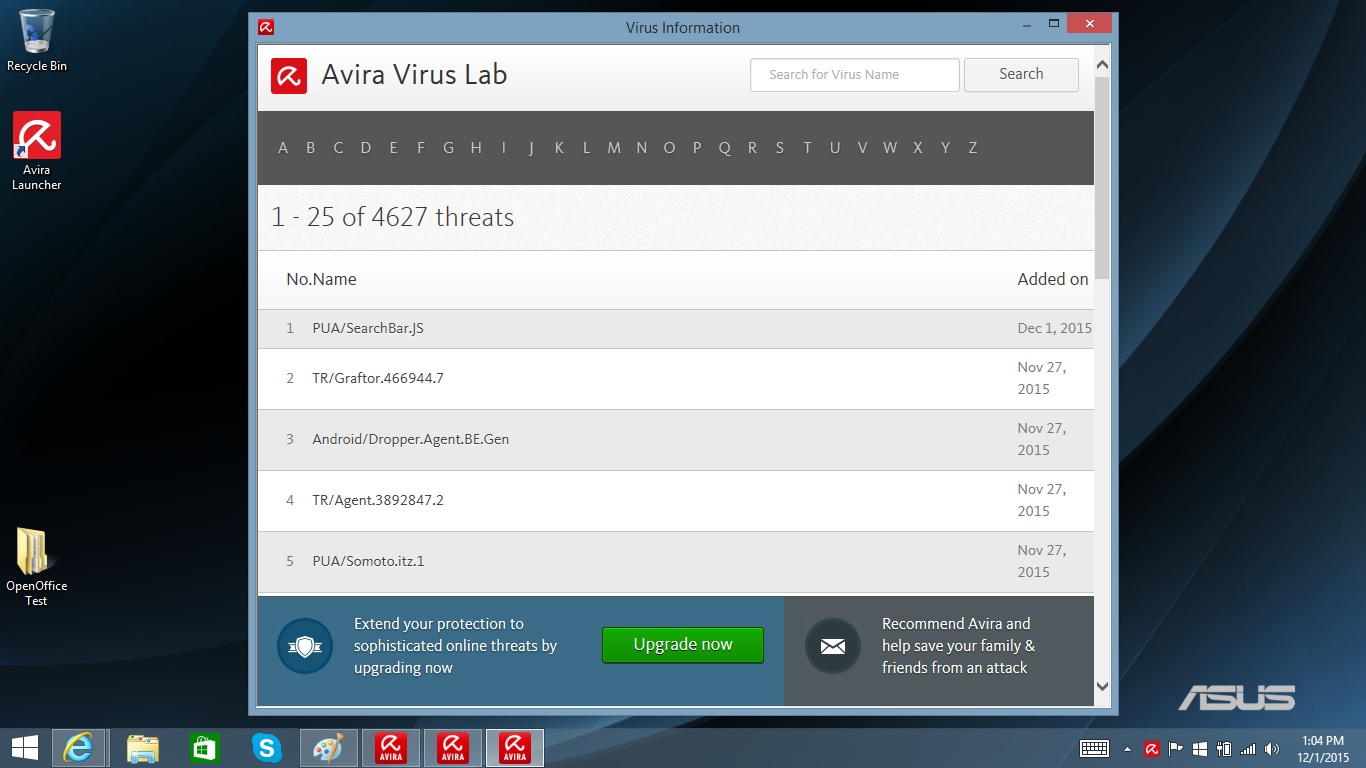
There's also a link to an app for your Android phone or tablet. The app, which is initially free (you'll have to pay $12 for the premium features) and can be downloaded separately, will protect against Android malware, block calls or texts, attempt to find a lost or stolen device and let you control which apps access to your personal data.
Bottom Line
Offering nearly perfect protection, Avira Antivirus Pro is among the best ways to keep the bad guys out of your systems. The software covers a single PC for $45 and has a unique portal for buying vetted software. It's the one to get for those who want to quickly set up protection for only one or two computers, but overall, we think Bitdefender Antivirus Plus 2016 is a better choice, with more features for a bit less money.
Brian Nadel is a freelance writer and editor who specializes in technology reporting and reviewing. He works out of the suburban New York City area and has covered topics from nuclear power plants and Wi-Fi routers to cars and tablets. The former editor-in-chief of Mobile Computing and Communications, Nadel is the recipient of the TransPacific Writing Award.