Tom's Guide Verdict
AVG Ultimate is a bargain for those with many devices to protect, but its malware protection isn't as good as it could be.
Pros
- +
Fast scans
- +
Unlimited number of devices for one price
- +
Well-integrated interface.
Cons
- -
Not the best malware protection
- -
Missing features common among premium antivirus products
- -
McAfee offers more for less money.
Why you can trust Tom's Guide
AVG Ultimate has not only the fastest scanner among the six premium antivirus products we've recently evaluated, but also an excellent integrated dashboard and a good array of options for tweaking a computer's performance. Best of all, AVG lets you load the software on as many systems — Windows, Mac, Android or iOS — as you like for $90 a year.
However, the product falls short as far as protection goes, with the software missing several threats. It also lacks items often found in this price category, such as a password manager or parental controls. This may be the antivirus product for those who have a house full of devices to protect, but it's not the strongest option available.
How We Tested
We installed the latest version of AVG Ultimate on a 2-year-old Dell Inspiron 7537 laptop running 64-bit Windows 8.1, with a Core i5 4200 processor, 6GB of RAM and a 700GB hard drive, of which 114GB was filled with an assortment of data and programs.
We recorded how long we took to install AVG Ultimate, and took note of its interface and which features and useful extras it offered. Later, we looked at the program's performance impact, running our custom OpenOffice benchmark test both before we installed the program and while running scans.
MORE: Best Antivirus Protection for PC, Mac and Android
Finally, we use the results of the latest evaluations by Germany's AV-TEST independent lab, during which antivirus products are given a workout by being subjected to an onslaught of the world's worst malware. Each product was judged according to how much malware it let through and how many false positives it registered.
Antivirus Protection
Like most antivirus products today, AVG uses several techniques to find dangerous code, including heuristic (behavioral) analysis, a database of known malware signatures and a real-time scanner. The signature database is updated several times a day.
Zen has a prominent Scan Now button on its Protection page. You can tune the scan to examine entire hard drives, or instead look only in specific drives and folders; the scanner can also be set to look for rootkit intrusions. There's no option for a quick scan per se, but you can adjust the scanning engine's details to look at all files (for a full scan) or just those that are likely targets (for a quickie). AVG doesn't have anything as rapid as Bitdefender's 60-second scan, though.

AVG is best known for its AVG Antivirus Free software, and also has several paid products. But from AVG Free to AVG Ultimate, they all use the same scanner and malware signatures to protect the system. We used AV-TEST's most recent evaluations of antivirus products on Windows 8.1, conducted in January and February of 2015, to gauge how each program handled malware attack.
Overall, AV-TEST gave AVG a disappointing protection score of only 4 out of 6 possible points. In January, AVG detected 95 percent of zero-day (previously unknown) malware, and 98 percent of prevalent, better-known malware, versus industry averages of 97 and 99 percent, respectively.
MORE: Best Identity Theft Protection Services
AVG's zero-day protection rate went up to 100 percent in February, while the prevalent-malware percentage stayed the same. That was a bit of an improvement, but it still pales compared to the scores of the five other antivirus products we reviewed, which offered perfect protection against widespread malware, and near-perfect protection against zero-day malware. (What counts isn't how much gets blocked, but how much gets through.)
Over the eight weeks of testing, AVG's malware engine found three false positives, identifying three harmless pieces of code as malware. That compared to six for the industry average, and none for Kaspersky.
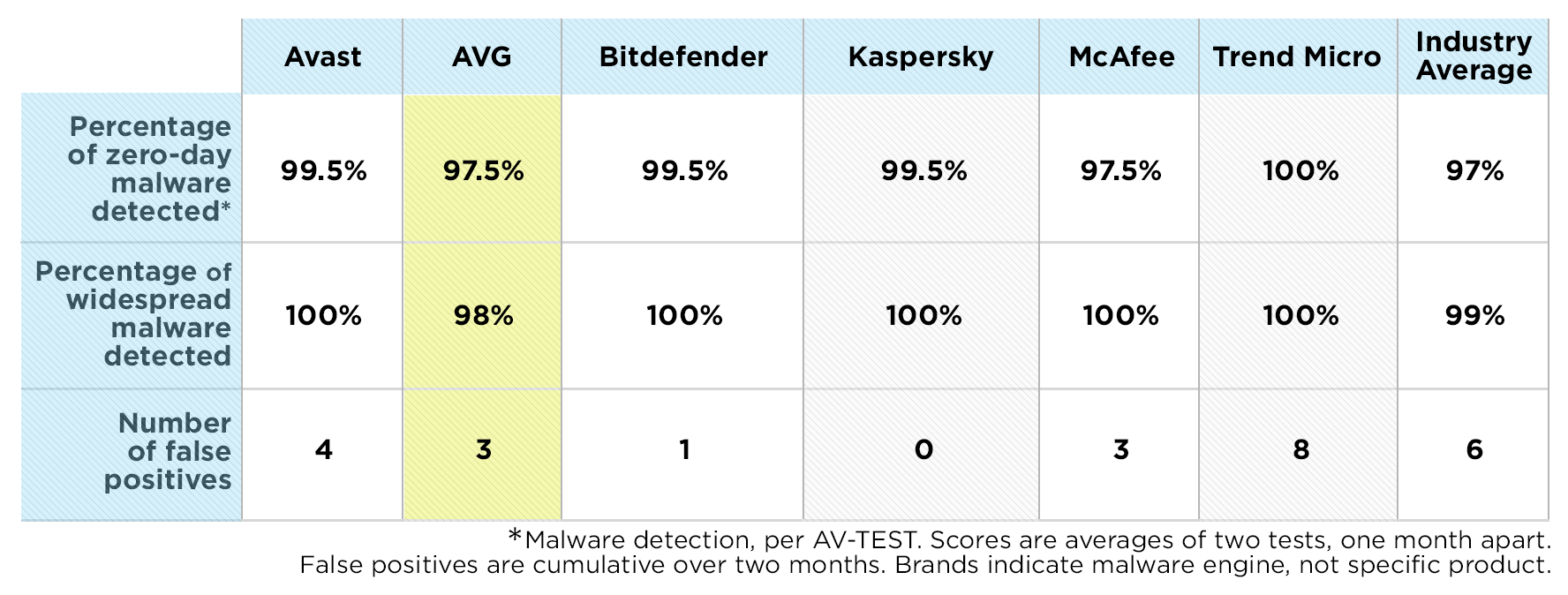
Security Features
AVG's Protection window shows you whether the link scanner and real-time online shield are protecting you from attack via the Web, whether the spam filter and email content scanner are protecting your email inbox, and whether your identity is secure. There's also a box that shows whether the firewalls are active. At the bottom is a small bar that proclaims that the protection is up-to-date.

AVG's Privacy & Identity box has an Identity Protection section, which includes heuristic software analysis for potential hazards. Privacy Fix augments this by keeping an eye out for problems on your social networking traffic, and will show your privacy settings for places like Facebook, Twitter and LinkedIn in one place.
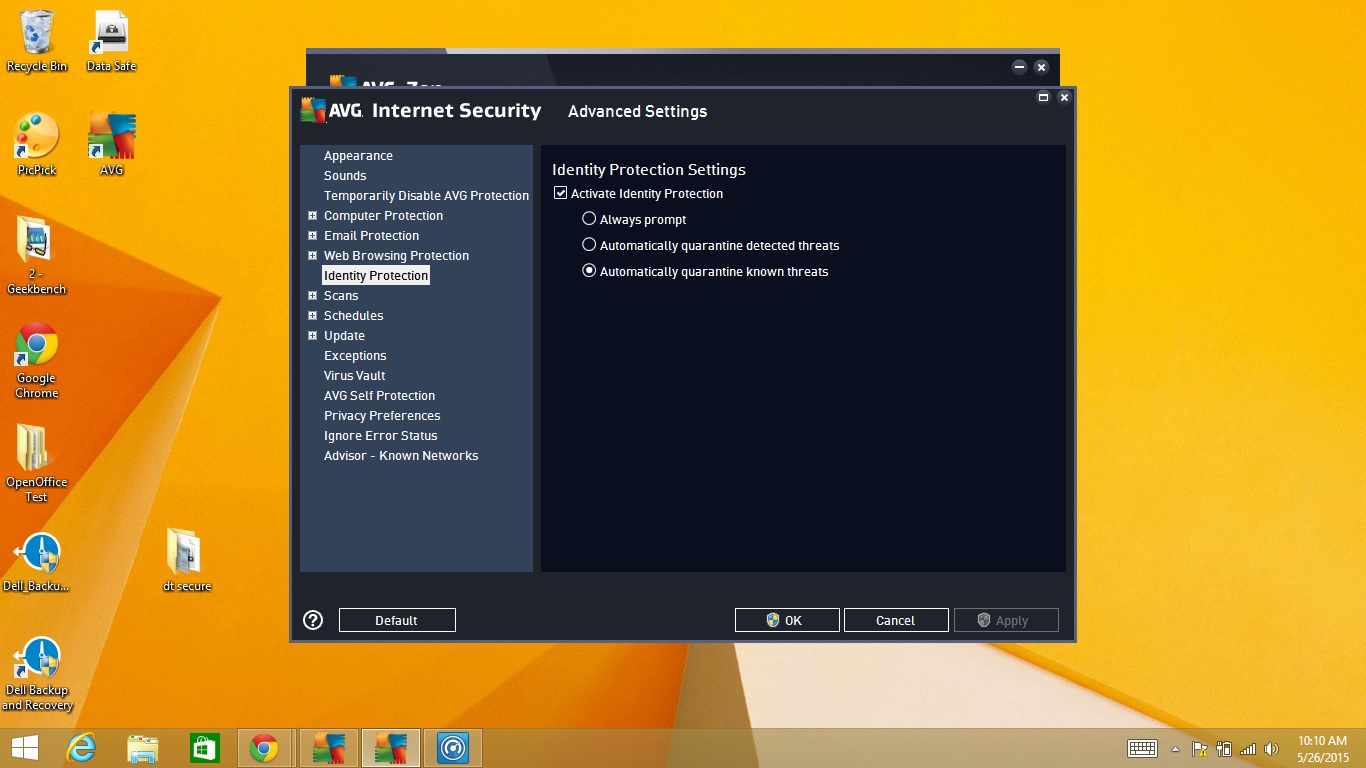
As is the case with McAfee's LiveSafe, Ultimate lacks a separate secure browser for banking and shopping on the Web. It does have what the company calls Web Tune-Up, which includes browser add-ons and can block online intrusions. There's also a site survey tool for excluding potentially dangerous Web pages, a "do not track" feature and a browser cleaner.
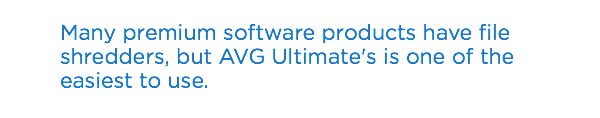
AVG Ultimate does without Kaspersky's webcam access control software or Avast's home network scanner, though. The product lacks a password manager, but AVG's $20 RoboForm can store log-in details and has an app for filling in online forms. (Regular browsers often do both for free.)
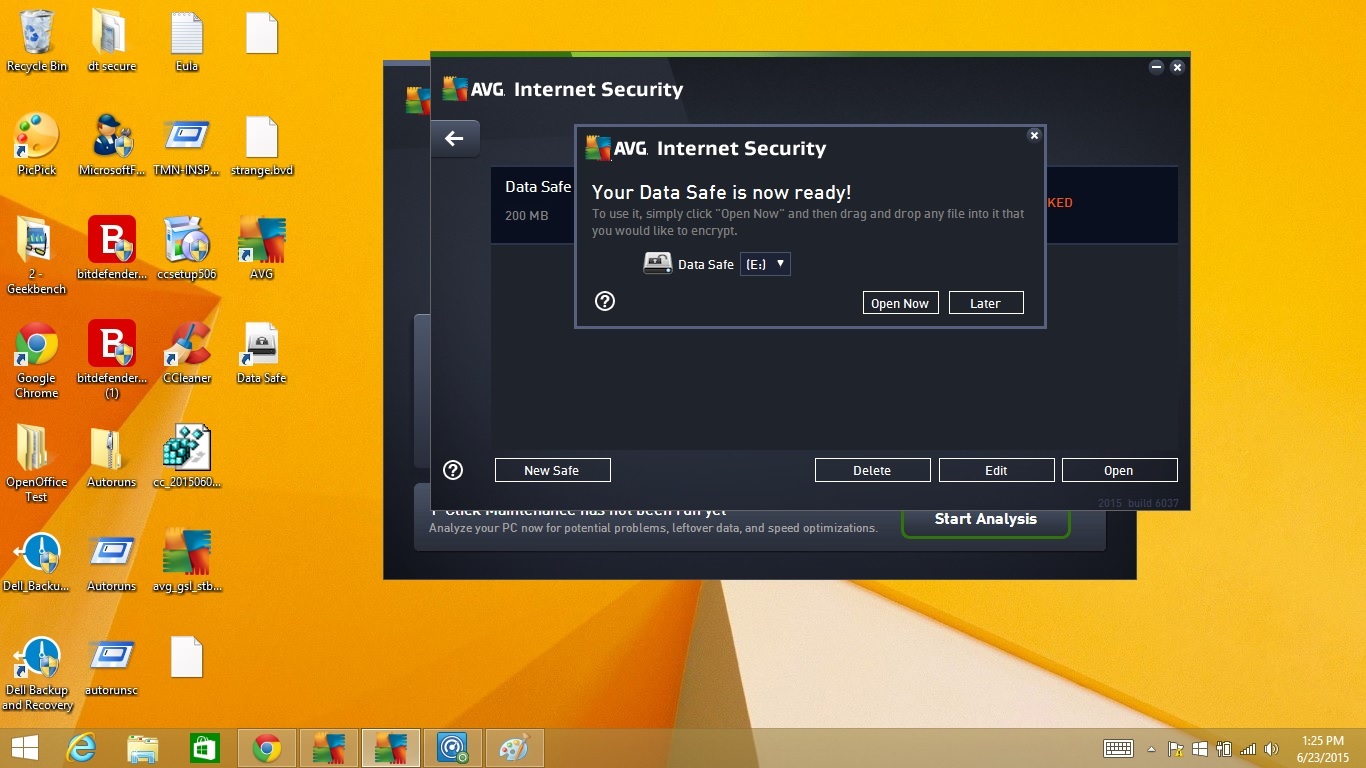
Ultimate can keep your deepest, darkest secrets with its Data Safe software. This file vault encrypts any file or folder with 256-bit AES coding so only you can read it. AVG can also recover a lost password.
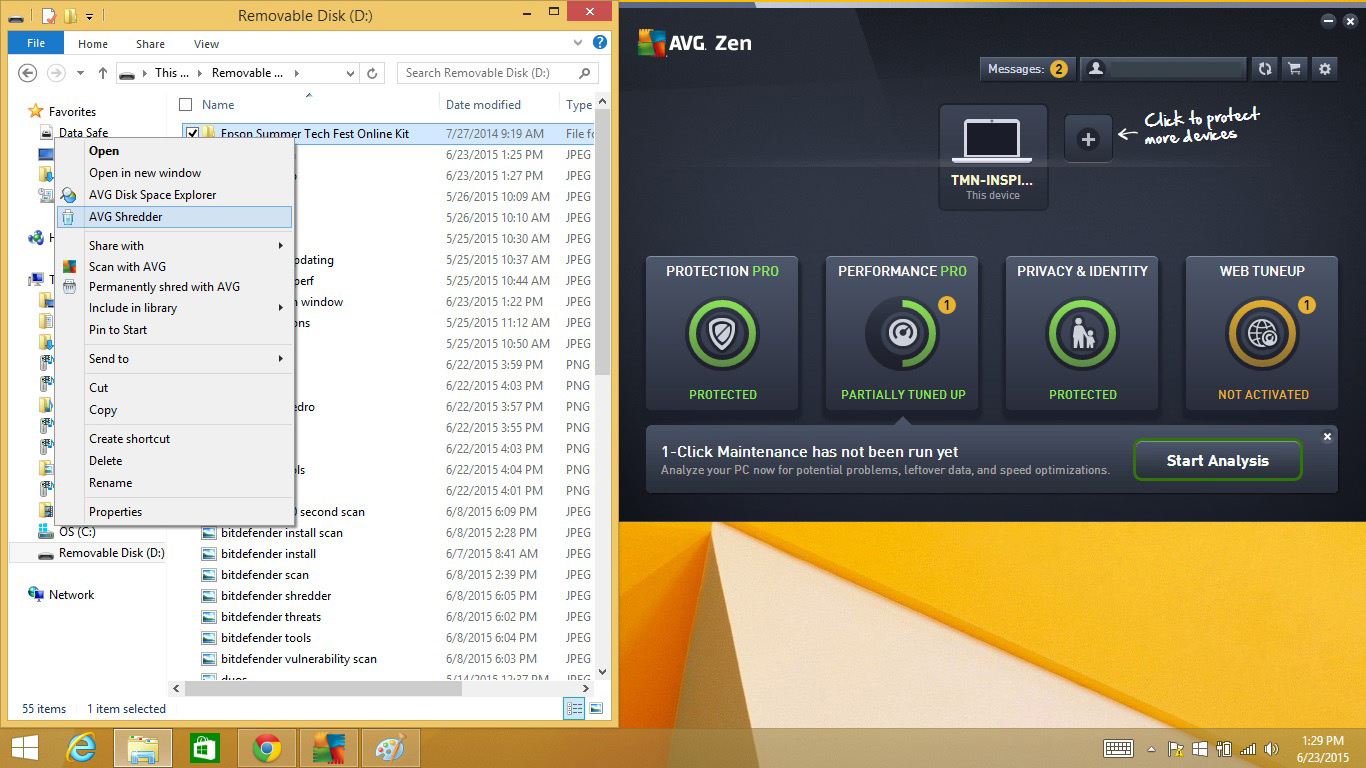
Many premium software products have file shredders, but AVG Ultimate's is one of the easiest to use. Just right-click on a file and choose "Permanently shred with AVG." There are three file-removal choices: Fast, the Defense Department 5220.22 standard or the extremely thorough Gutmann Method.
Performance Optimization
The Zen Dashboard's Performance button links to the PC Performance window, the only part of the AVG interface that doesn't match the others in look and feel. It’s a black and light-blue rectangle with several quick-click items that has entries for PC Mode selector (with Economy, Standard and Turbo), Flight Mode (for airline use) and an Optimization Potential bar that tracks how many of the application's functions you've set up. Unfortunately, there's nothing akin to Bitdefender's AutoPilot for automatically adjusting the security level to current tasks.
The performance-optimization techniques are divided into major categories: Maintenance, PC Performance, PC Health and Rescue Center. The Maintenance scan covers things like cleaning and defragmenting the Registry file as well as looking for broken shortcuts and defragging the hard drive. AVG claimed to find more than 3,000 problems with our base system, but most of them were along the lines of tracking cookies and none of them were serious.
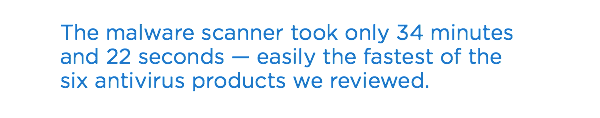
AVG Ultimate's PC Health category found problems with our Access Control settings and also suggested that the system run a Disk Doctor scan of the hard drive. The section has everything from backups to a Repair Wizard for finding and fixing Windows problems before the ominous Blue Screen of Death appears.
On the downside, if you want an emergency start-up disk for when all else fails, you need to get the software online. And if you’ve reached that point, make sure you burn the disc on a different computer than the one you’re trying to fix.
The PC Performance section does its own scan, but first asks three key questions about what type of Internet connection you use, how important graphics are to your use of the computer and how long a program needs to remain dormant before the program suggests removing it. It streamlines the PC's operations with your answers.
Performance and System Impact
AVG Ultimate's components had a varied impact on our Dell laptop's overall performance. The malware scanner took only 34 minutes and 22 seconds to thoroughly go through the system's hard drive — easily the fastest of the six antivirus products we reviewed and half the time of the next-quickest competitors, Trend Micro Premium Security and Kaspersky Total Security.
The secret to AVG's speed is that after the first scan of a given machine, subsequent scans will examine only these files that have changed or been introduced since the previous scan. This is a big time-saver, but it makes you wonder why other antivirus companies have chosen not to take that step.
AVG's scanner, by default, also doesn't check for very old exploits or threats, or examine areas that rarely get infected. Either function can be enabled in the Advanced Settings menu.
AVG doesn't offer a Quick Scan, so we created a rough equivalent by reducing the scanning targets to just executable files (programs). The scan time dropped to 22 minutes and 14 seconds. That's not the fastest quick scan (that prize went to Bitdefender's unique 60-second scan), but it was still quite impressive. In its full scan of our laptop, AVG Ultimate found and removed four tracking cookies that were of little or no threat.
To evaluate system performance, we ran our own OpenOffice-based test, which matches 20,000 names with their addresses. We established a baseline by first running the test without any antivirus software installed, then ran the test during a full scan.
With the full scan running, the OpenOffice benchmark increased from 16 minutes and 50 seconds to 18:36.
The result places AVG's scanning engine in the middle of the pack. Four of the six products we reviewed completed the OpenOffice test in between 17 and 19 minutes; the outliers were Kaspersky Total Security, which took nearly 30 minutes, and McAfee LiveSafe, which, surprisingly, sped up the test to just under 12 minutes. (Intel owns McAfee, which gives the software home-field advantage on systems with Intel processors.)
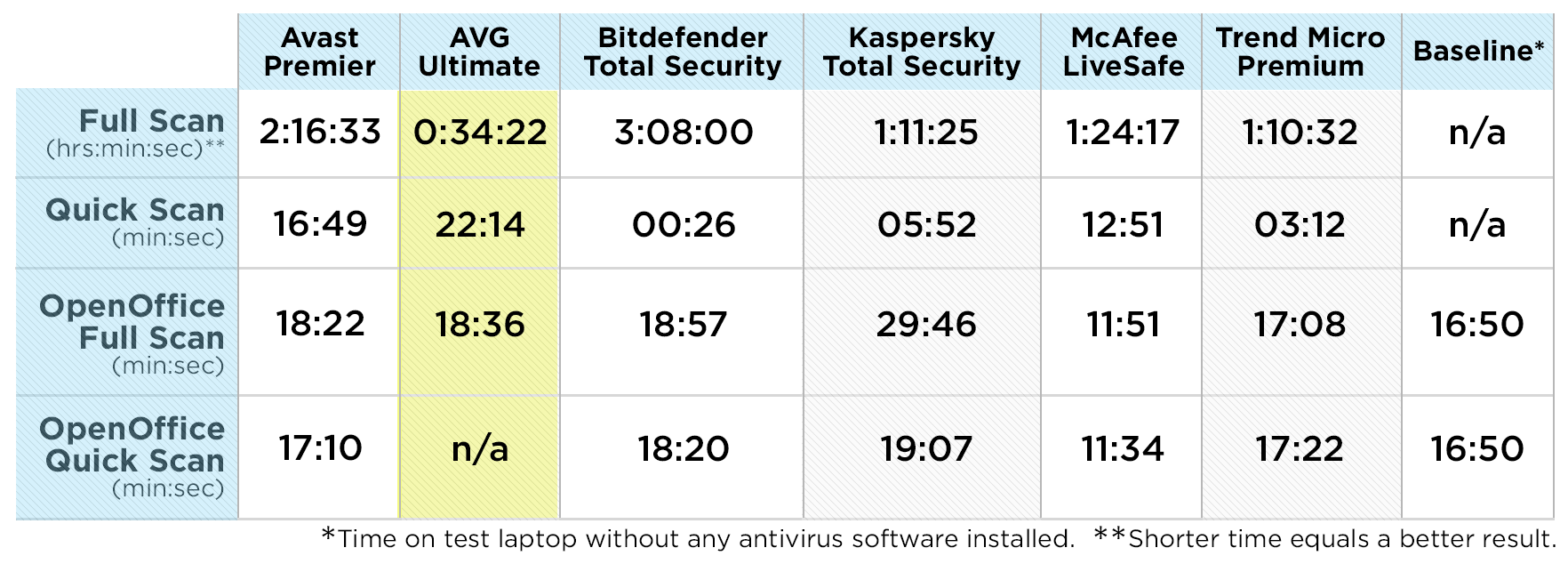
Setup and Installation
After downloading AVG Ultimate from the company's website, we installed it on our Dell Inspiron test system. AVG offers support for Windows XP through Windows 8.1, and also has antivirus software for Macs and Android devices, both of which are included in AVG Ultimate's price. The license also includes privacy-protection software (if not antivirus software) for iOS devices, but there's nothing available for Windows Phone.
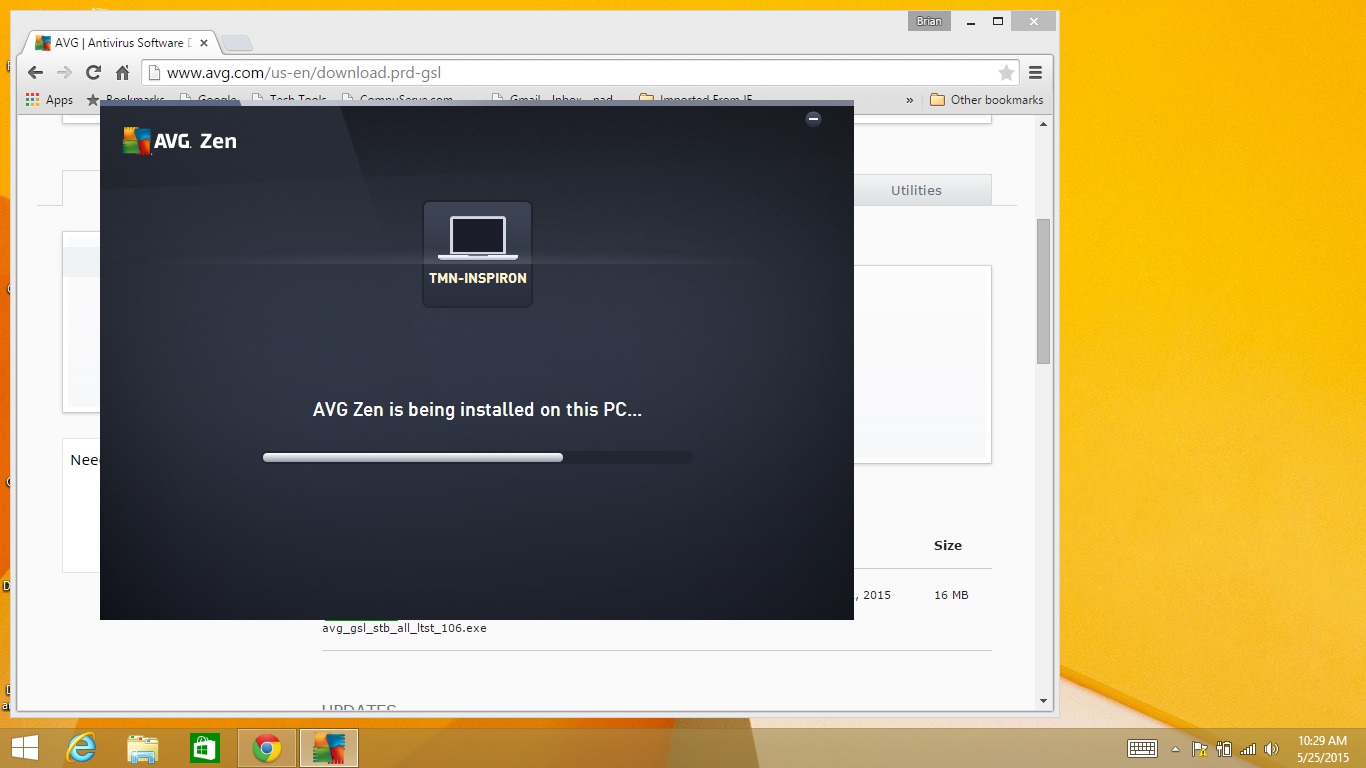
Go ahead and load the software on as many systems as you like, because, unlike most competing products, the yearly subscription for AVG Ultimate ($90 list, but deep discounts are available online) covers a limitless number of devices. However, the similarly unlimited plan offered with McAfee LiveSafe lists for $10 less.

After we downloaded the 16MB installation program and ran it, we created an AVG account. All told, it took 34 minutes and 45 seconds to install AVG Ultimate.
We liked that there was no immediate request that the user sign up for automatic yearly renewals. Instead, AVG will remind you 45 days before a license expires that it's time to renew.
Interface
AVG's bold, black Zen Dashboard, which lets the user monitor and control all the devices registered to one account, is the center of attention. Like most antivirus software interfaces, it can't run full-screen, but subsidiary windows can overlap it or sit side-by-side.
The PC version of the Zen Dashboard has sections for Protection, Performance, Privacy & Identity, and Web Tune-Up, each of which leads to detailed configuration screens. Even after you open an individual screen, the top of the Zen interface remains visible and is only one click away.
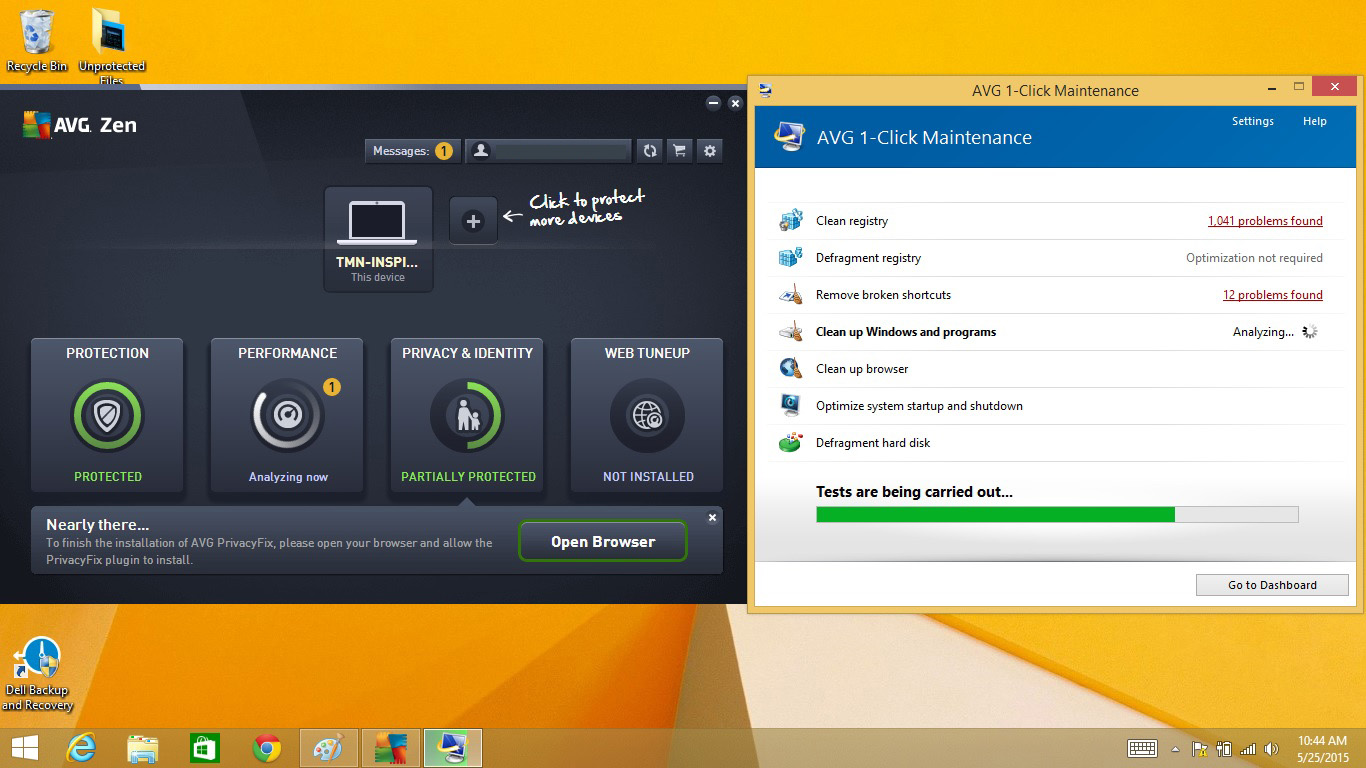
The beauty of AVG's Zen interface is that all covered devices are arranged in a row at the top; some other antivirus software makers, such as McAfee, make you go online to see the status of other systems covered by the same license. On the downside, however, Zen adds an extra layer to the interface by opening new windows for each major category, a cluttered presentation that can get in the way of desired information.
MORE: Best Laptop
Unlike many other antivirus-software user interfaces, AVG's Zen interface doesn't provide a large security check mark, widget or color indicator to quickly show that you're well protected. For that, you'll have to drill down one layer to the Protection section.

Starting a scan is two clicks away from the AVG Ultimate main window, which is inconvenient. However, the main screen does alert you to any messages that the program has about optimization or threats. In the upper right of the Zen main interface are four small buttons that let you change settings, refresh the interface, connect with your AVG account and try out or buy more AVG products.
Bottom Line
AVG Ultimate may offer the fastest malware scans of the six products we evaluated, but it also missed the most key threats. We love all the performance and identity-protection extras, but wish that they had been better integrated into the company's superb Zen interface.
AVG's Ultimate plan lets you load the software on as many Windows, Mac and Android devices as you like, and at $90, it's a good deal for customers who have more than three devices to protect; the more you have, the cheaper it becomes to use Ultimate.
Yet the rather better McAfee LiveSafe costs $10 less for unlimited devices, and while AVG Ultimate looks good and scans quickly, its malware protection just doesn't quite measure up to the competition.
Brian Nadel is a freelance writer and editor who specializes in technology reporting and reviewing. He works out of the suburban New York City area and has covered topics from nuclear power plants and Wi-Fi routers to cars and tablets. The former editor-in-chief of Mobile Computing and Communications, Nadel is the recipient of the TransPacific Writing Award.


