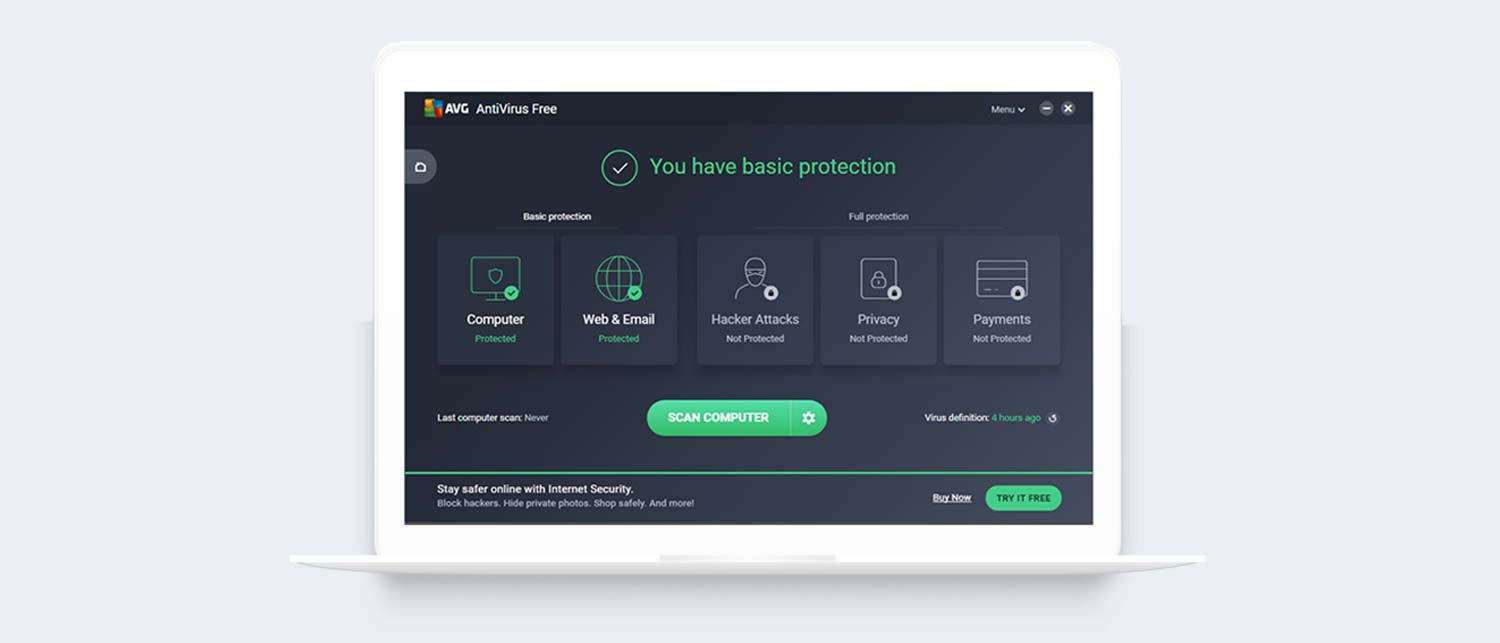Tom's Guide Verdict
AVG AntiVirus Free is beaten in features by its more glamorous sibling Avast Free Antivirus and beaten in malware protection by everything else.
Pros
- +
File shredder
- +
Lots of customization options
Cons
- -
Middling malware protection
- -
Slow full-system scans
- -
Almost no extra features
Why you can trust Tom's Guide
Updated with latest lab-test results. This review was originally published May 4, 2020.
AVG AntiVirus Free offers easy-to-use software and the ability to customize it to run the way you want it to. It doesn't slow down a computer too much and offers a versatile file shredder.
Malware protection: So-so
System impact, background: Moderate
System impact, scans: Moderate
Windows compatibility: 7 through 10
Email scans: Yes
File shredder: Yes
Game/silent mode: Yes
Hardened/secure browser: No
Password manager: No
Performance scanner: No
Ransomware file reversal: No
Rescue disk: Free download
Scan scheduler: Yes
Support options: FAQs, forums
URL screener: Yes, as a separate free tool
Upsell nag factor: Inescapable
But AVG lacks other major features. Its Deep Scan (aka full scan) option is among the slowest we've seen. Its malware protection is no better, and sometimes worse, than that of the built-in Windows Defender.
If you want a more complete approach to free security software, AVG's corporate sibling Avast Free Antivirus offers the most extra features, although it has the same middling malware defenses as AVG.
Bitdefender Antivirus Free Edition offers better protection in a bare-bones format, but the real free champion is Kaspersky Security Cloud Free, which combines excellent malware protection, a generous number of extra features and a very small system-performance impact, and is our top choice among the best free antivirus programs.
AVG's parent company, Avast, was in the news in early 2020 for collecting and selling the anonymized behavioral histories of Avast and AVG software users. Avast had always made clear what it was doing and let users opt out, but the bad publicity forced an end to the practice.
Read on for the rest of our AVG AntiVirus Free review.
AVG AntiVirus Free: What's covered and upgrade options
AVG AntiVirus Free uses the same malware-scanning technology as its stablemate Avast Free Antivirus. The software works with Windows 7, 8.1 and 10; there's an older version for Windows XP and Vista.
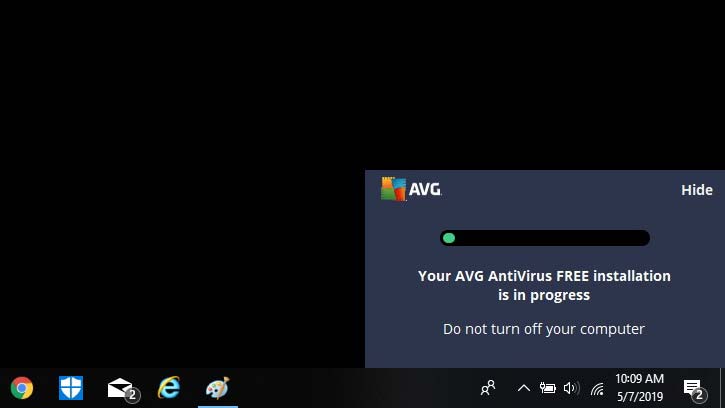
AVG AntiVirus Free has extensive and customizable protection, can block malicious websites and has a file shredder and a trial performance scanner.
AVG's paid antivirus programs include AVG Internet Security, which costs $80 per year for up to 10 PCs, Macs and Android devices. On Windows, it augments AVG AntiVirus Free's Windows protections with a firewall, webcam protection, an encrypted file vault, secure folders to protect files from ransomware and a hardened web browser.

There's also AVG Ultimate, which costs $100 a year for unlimited devices and includes the company's TuneUp performance optimizer. Beyond Windows, both programs work with Mac OS X 10.10 and Android 5.0 Lollipop or later.
AVG AntiVirus Free: Antivirus protection
AVG's underlying malware protection, shared among all AVG and Avast Windows antivirus programs, scans files and memory for known malware and looks for the early indications of an attack by unknown malware, such as the encryption of key files.
Anything suspicious is uploaded to AVG's labs for analysis. Malware-definition updates go out several times daily to 200 million Avast/AVG software users.
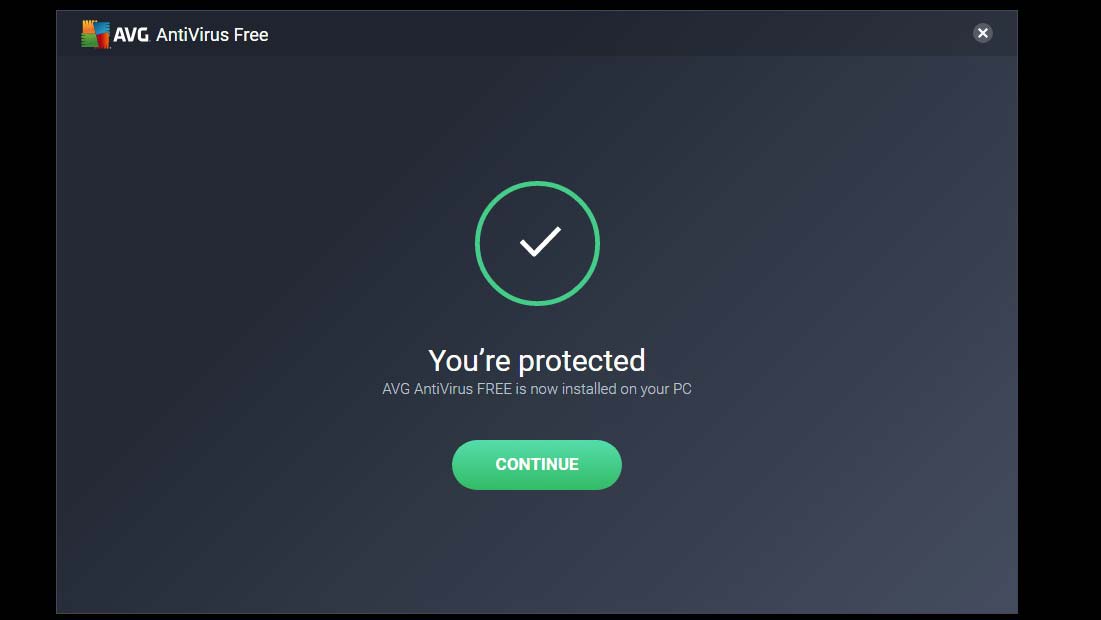
The program ferrets out spyware, spam and phishing attempts; examines email attachments; and blocks known malicious websites. AVG calls its full-system scans "Deep Scans" and its quick scans "Computer Scans," and either can be started two clicks from the main interface window.
The scans go pretty quickly, but when they're done, they present you with all sorts of "advanced issues" with your PC, including "sensitive items" that are "prime targets for attack," a vulnerable webcam, a weak firewall and so on. There's a button to "Resolve Now," which tries to get you to sign up for paid AVG antivirus programs.
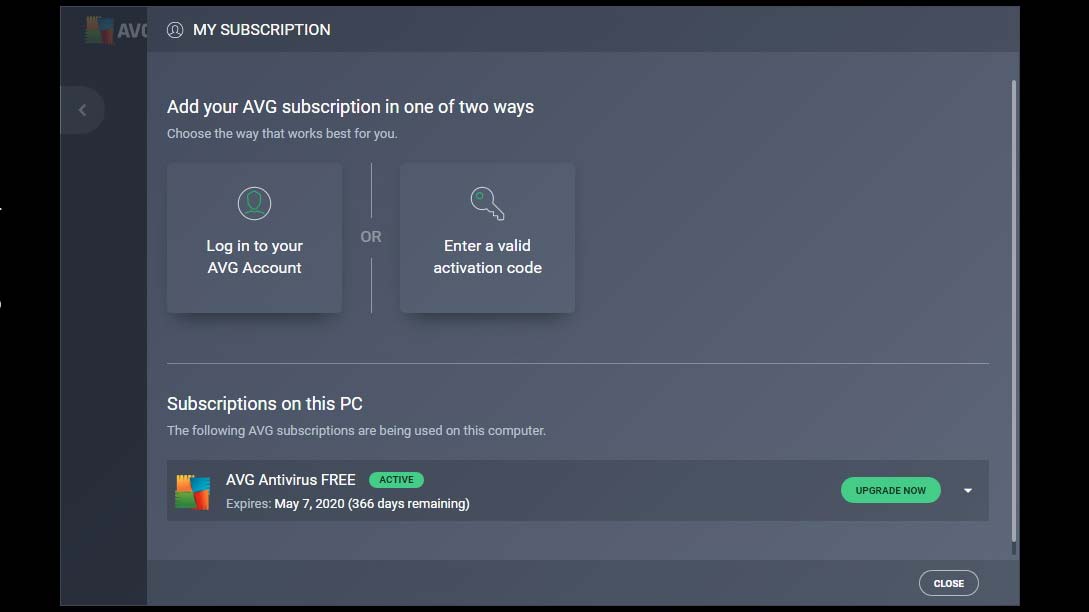
Likewise, the interface tells you that your computer is slowing down. How could you possibly speed it back up? By subscribing to AVG TuneUp, of course.
AVG AntiVirus Free: Antivirus performance
AVG's malware engine provides adequate, but inconsistent, protection. In 26 monthly tests carried out by German lab AV-Test in 2018, 2019 and the beginning of 2020, AVG detected all malware 12 times. That's good. But it also detected less than 99.5% of unknown "zero-day" malware nine times over those two-plus years, which is bad.
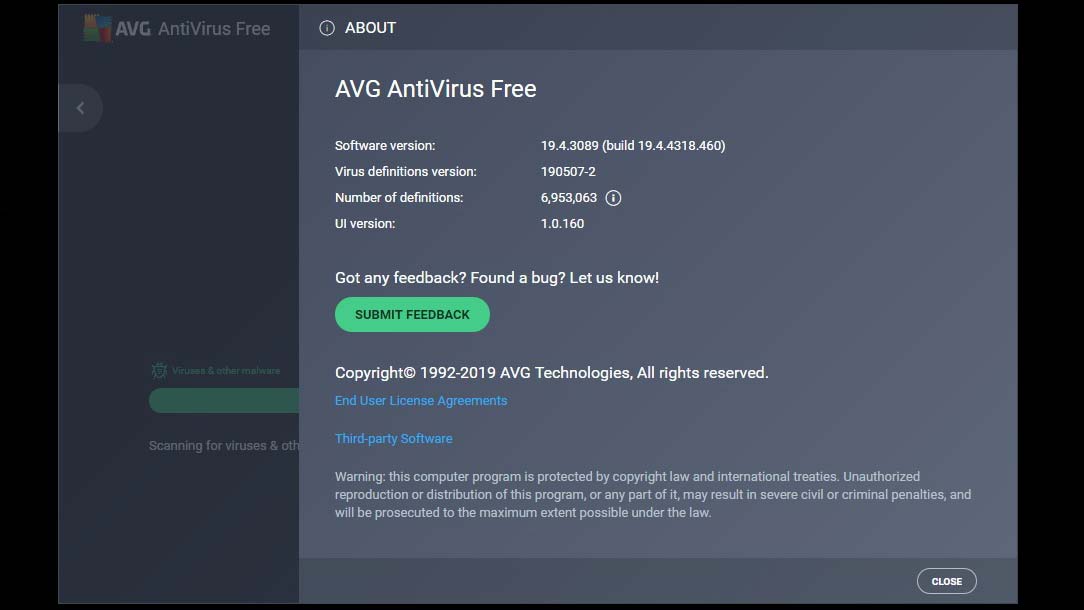
By comparison, Kaspersky, which also makes free antivirus software, and Norton, which doesn't, got perfect 100% detection rates against both forms of malware in each of the 26 tests.
Among other makers of free antivirus software, Bitdefender missed the 100% mark only three out of 26 times. Windows Defender's scores were more mixed, but with 16 perfect months, it still did better than AVG. As for Avast, its detection rates were virtually identical to AVG's.
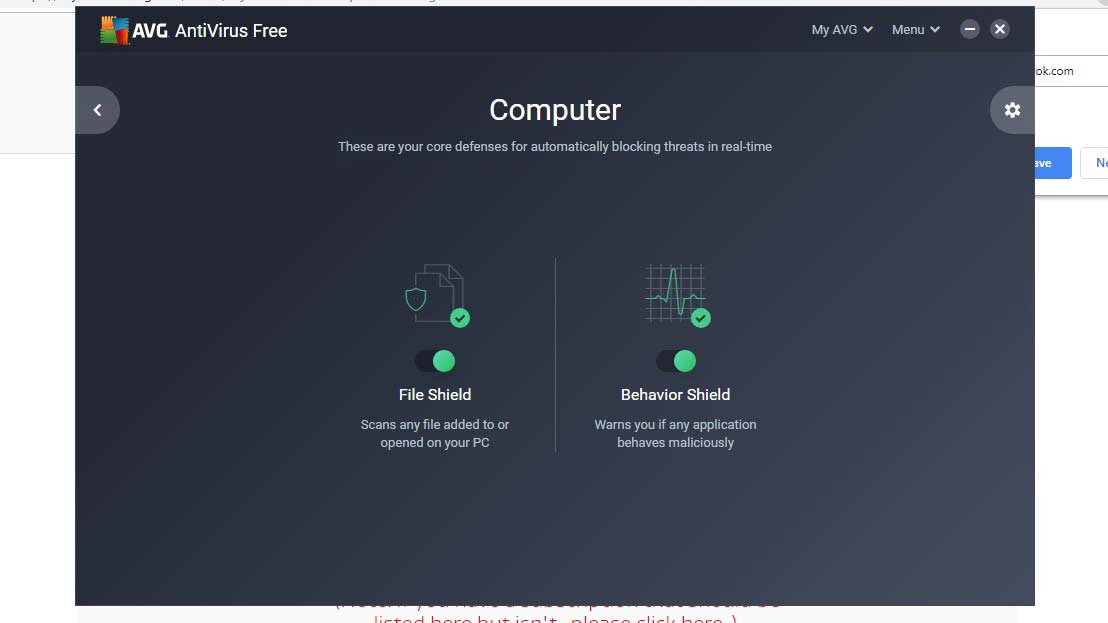
In tests by the Austrian lab AV-Comparatives from February through May 2019, AVG (and Avast) detected an average of 99.2% of "real-life" online malware, behind Kaspersky (100%), Bitdefender (99.9%) and Microsoft Windows Defender (99.6%).
From July to October 2019, Kaspersky stumbled, with an average of only 99.1%, letting AVG, Avast and Windows Defender edge past with 99.3%. Bitdefender led the pack with a 99.7% detection rate.
In February-March 2020, AVG, Avast and Microsoft all tied at 99.7% Bitdefender was the one taking a dive this time, with 99.5%, while Kaspersky got 100%.
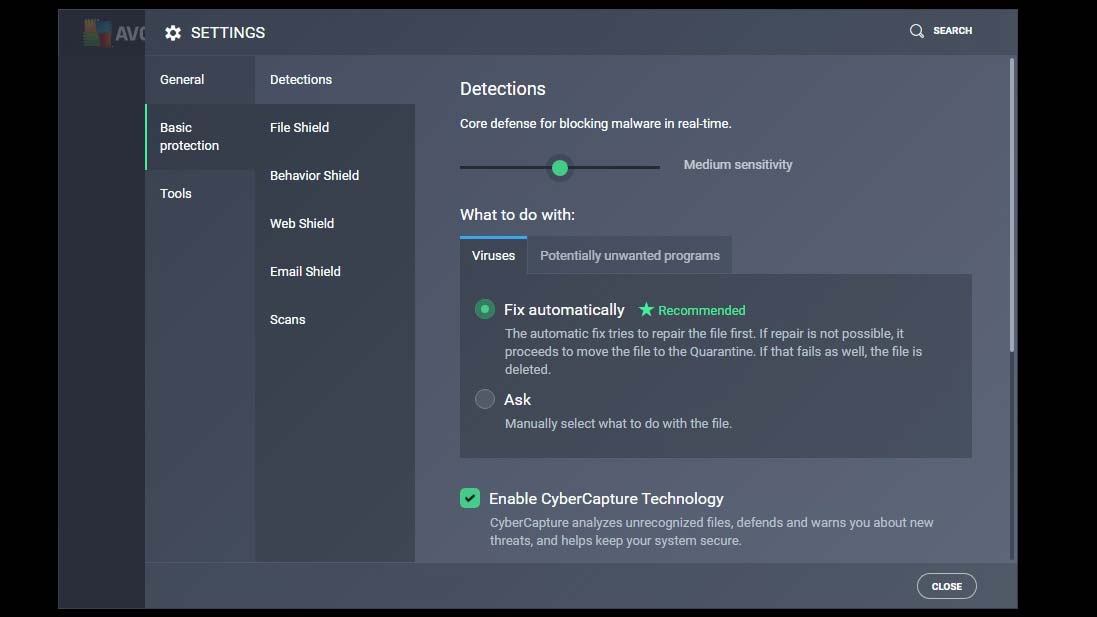
London-based SE Labs' scores are more nuanced and take account of how an antivirus program handles a piece of malware after detection.
While AVG's most recent results are better than previous ones, both AVG and Avast have only just caught up to Microsoft, with 98% total accuracy, and 94% or 95% protection accuracy, in both the July-September and the October-December 2019 quarterly rounds.
In January-March 2020, the corporate siblings' path diverged, with AVG getting 100% protection accuracy and Avast only 95%. But because AVG had a few more false positives, both ended up with the same 98% total accuracy score. Microsoft got 99% total accuracy.
Kaspersky got 100% in both total and protection accuracy in all three rounds. (Bitdefender was not tested.)
AVG AntiVirus Free: Security and privacy features
While it lacks Bitdefender Antivirus Free Edition's webcam protection, Avast's password manager and Kaspersky Security Cloud Free's on-screen keyboard, AVG AntiVirus Free includes a powerful file shredder.
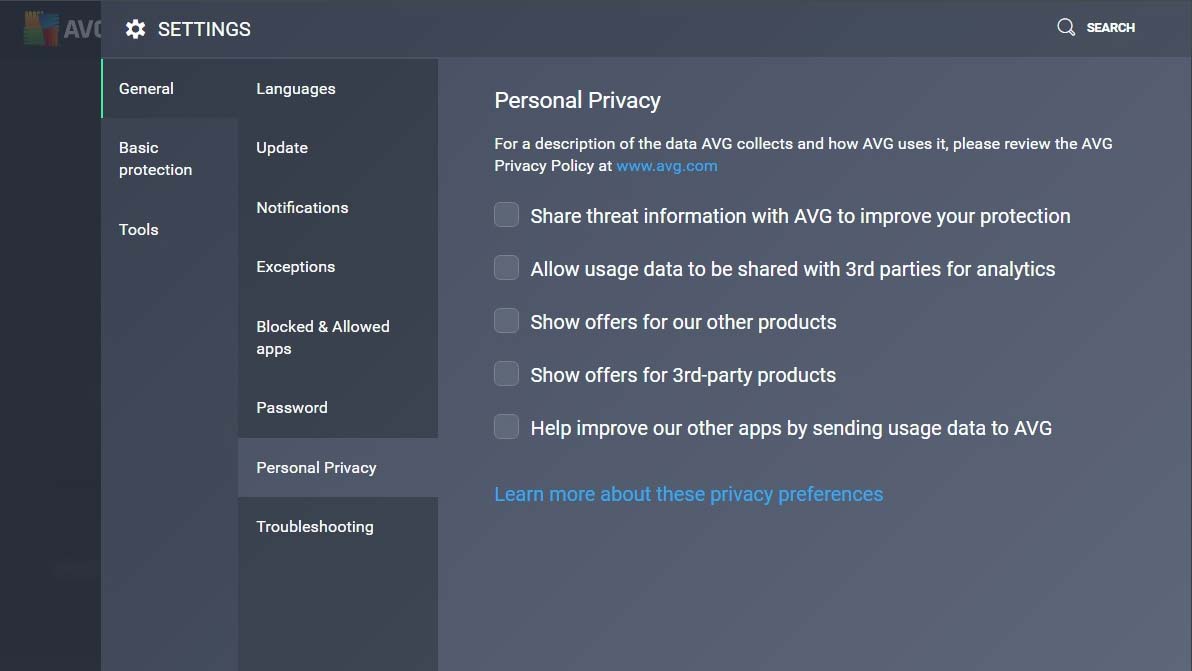
Yet that's about it. Otherwise, AVG AntiVirus Free is pretty bare-bones, and its sibling Avast Free Antivirus seems to get all the good stuff.
AVG AntiVirus Free: Performance and system impact
To check AVG AntiVirus Free's impact on system performance, we used our custom benchmark test, which measures how long a CPU takes to match 20,000 names and addresses in an Excel spreadsheet.
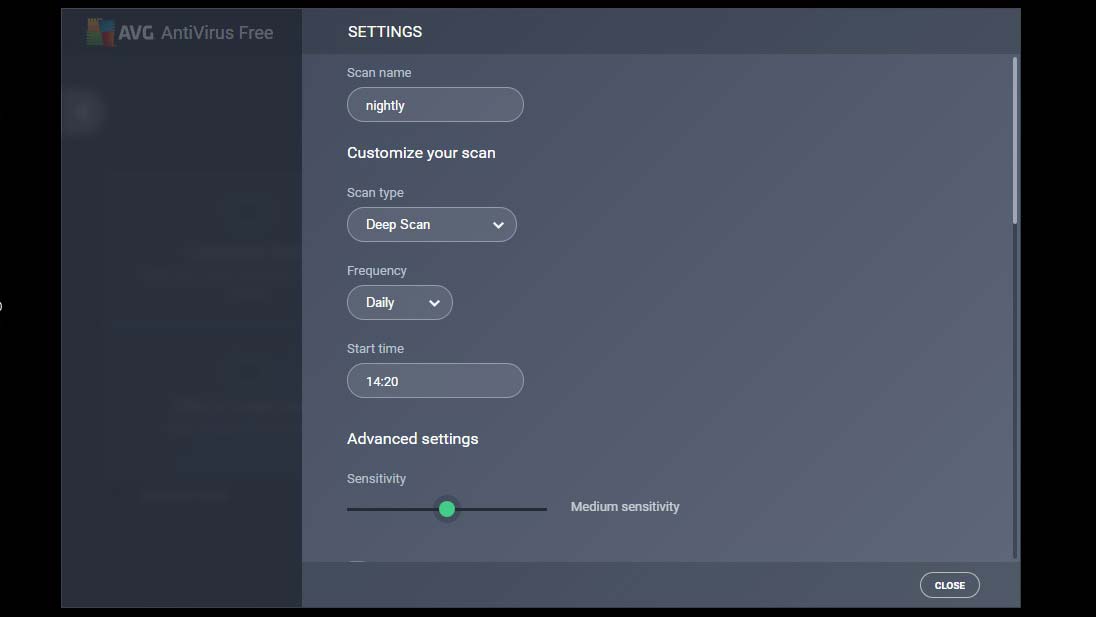
We used an Asus X555LA notebook with a 2-GHz Core i3-5005U processor, 6GB of RAM and 59.5GB of files on a 500GB hard drive, running Windows 10 with the latest updates.
Before we installed AntiVirus Free, the computer finished the benchmark task in 13.3 seconds. That completion time rose to 14 seconds after AVG was installed but before a scan was run. That equals a passive performance loss of 5.3%, which is not as good as Bitdefender Antivirus Free Edition's 2.1% loss (or the 0.9% speed boost that Kaspersky provided) but something you'd be hard-pressed to even notice.
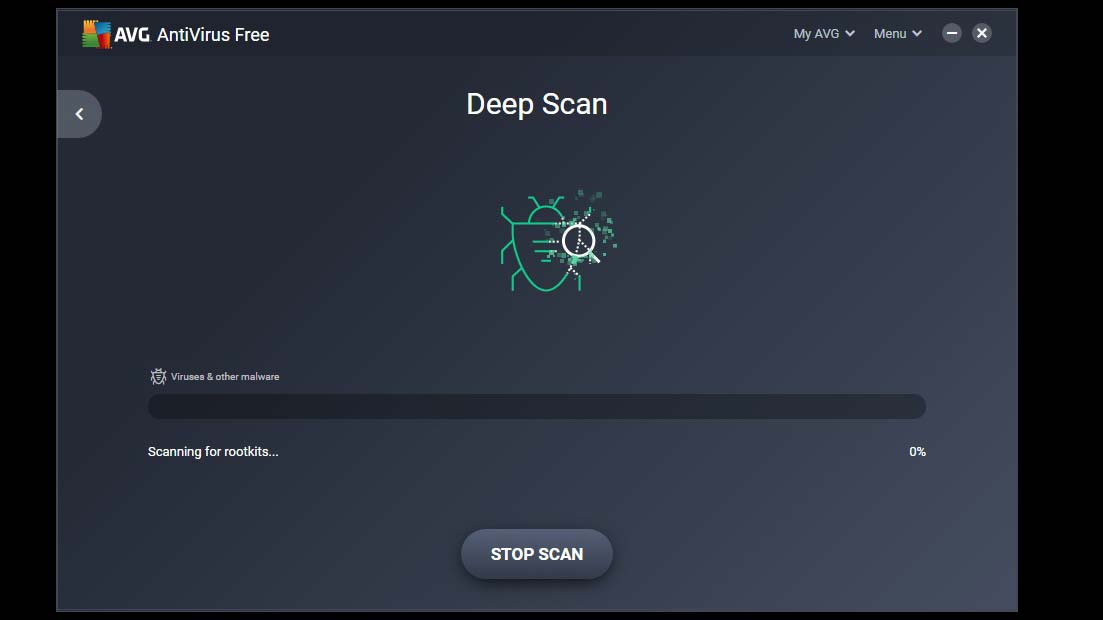
There are no full scans per se with AVG AntiVirus Free, but the Asus laptop took 1 hour and 23 minutes to run the closest thing, AVG's Deep Scan. This makes AVG one of the slowest scanners among free antivirus products. Worse yet, that scan time doesn't decrease as the program gets to know your system over time.
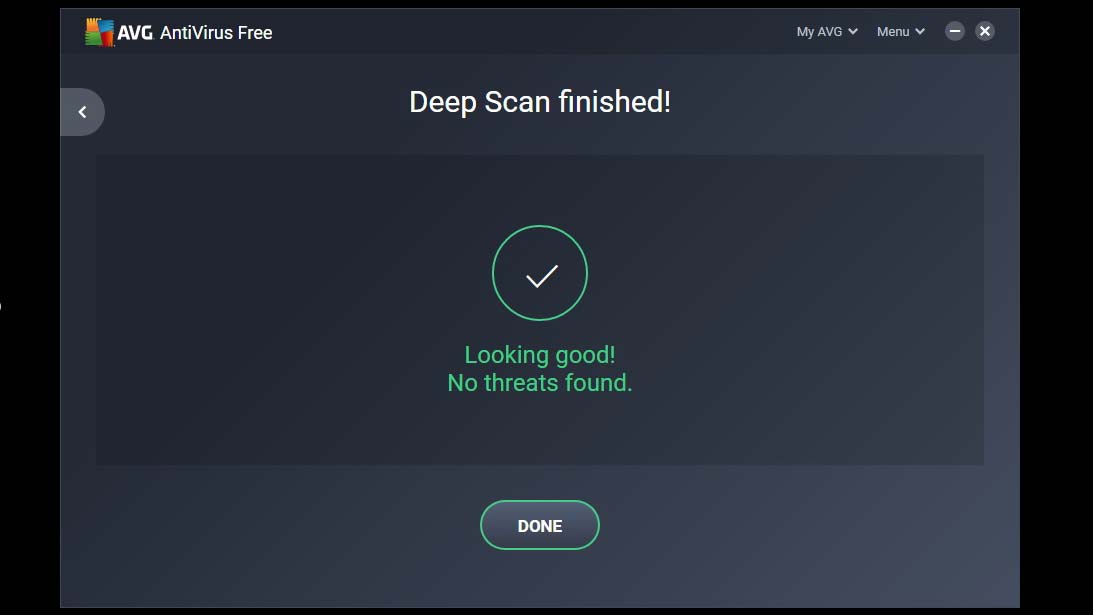
CPU performance slowed by 7.1% from the background load during a Deep Scan and 13% from the preinstallation baseline, according to the Excel benchmark test, which finished in 15 seconds.
That's the second-smallest full-scan impact of all five free programs we examined, after Kaspersky Security Cloud Free's 5.7%. The worst were Bitdefender Antivirus Free Edition's and Avast Free Antivirus' matching 29% performance decreases from the baseline.
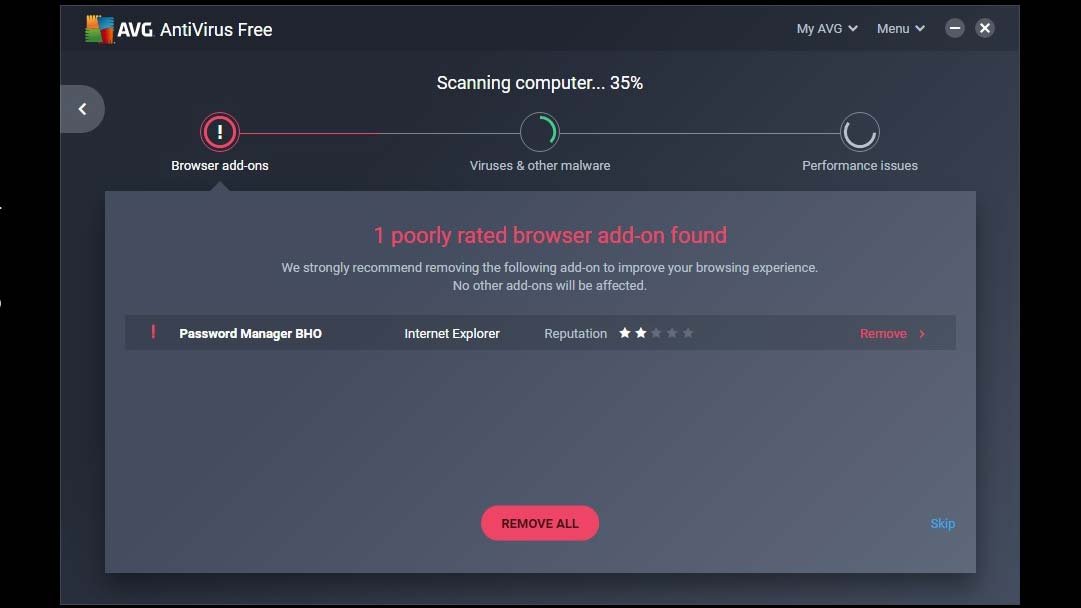
AVG's Computer Scan is similar to a quick scan. It took 1 minute and 36 seconds to finish, making it one of the fastest in the free-antivirus group.
It took our benchmark test 16.7 seconds to complete while running AVG's Computer Scan. That's 19% longer than when AVG was running in the background and 26% longer than the preinstallation baseline.
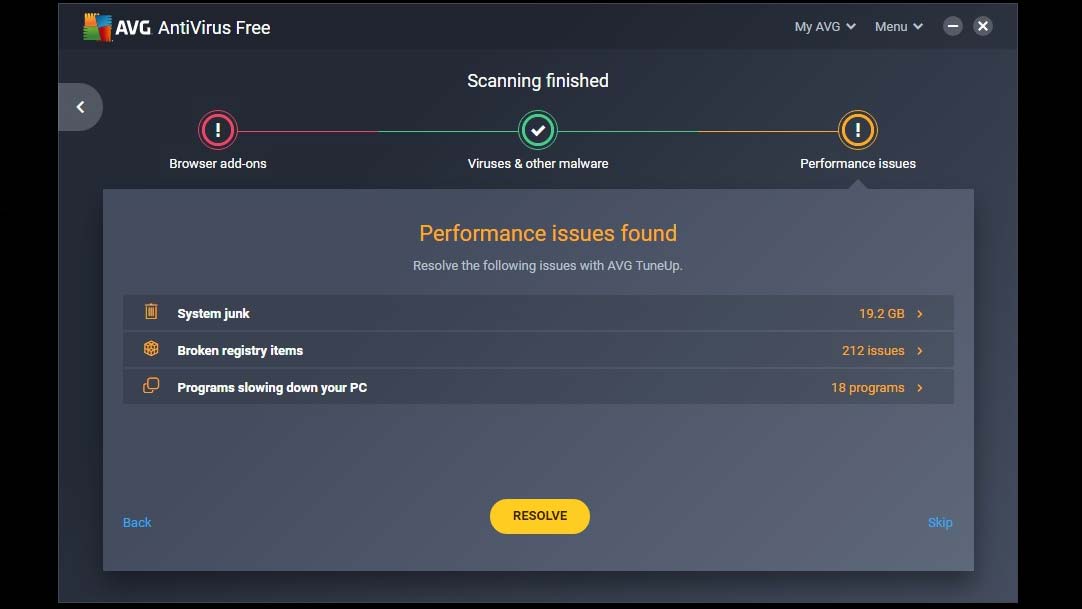
That's a lot more than Kaspersky Security Cloud Free's 1.1% impact but still a lot less than Avast's 53% performance hit. (Window Defender's quick-scan impact was 13%; Bitdefender Free has no quick scan.)
AVG AntiVirus Free: Interface
AVG AntiVirus Free's interface is dark with bright-green elements that stand out well from the black background. When everything's OK, there's a white check mark at the top of the main interface window. Also prominent is a Scan Computer button that you can customize and schedule.
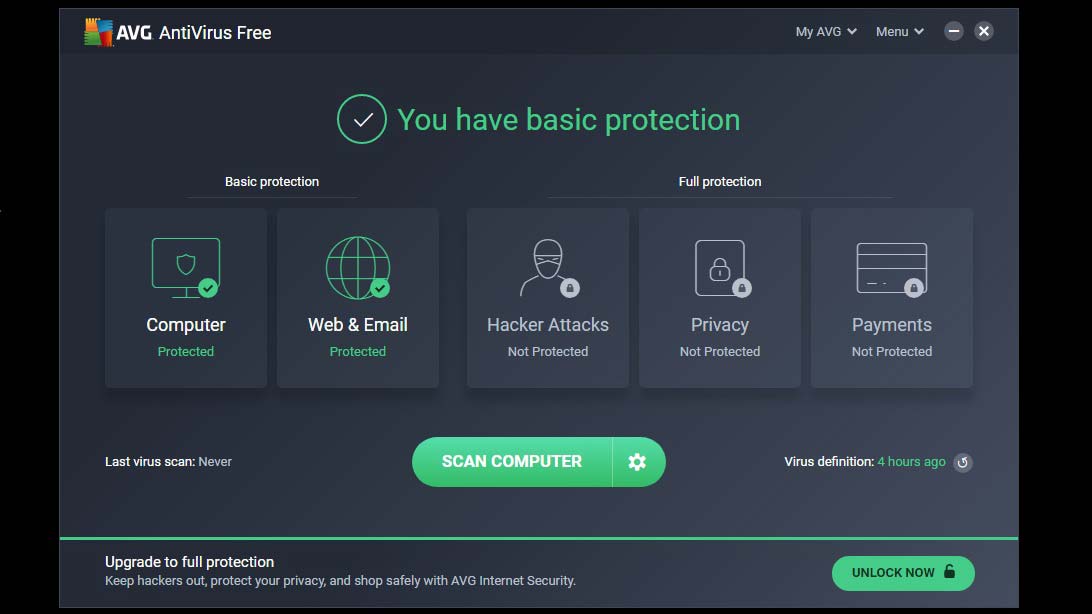
Performance Scan checks for junk files and potential problems, but you need to pay for and install a separate program, AVG TuneUp, to actually fix anything.
Across the center of the main window are boxes for the program's main defenses, but you're limited to Computer and Web & Email. The grayed-out Hacker Attacks and Privacy and Payments features are for paying customers only.
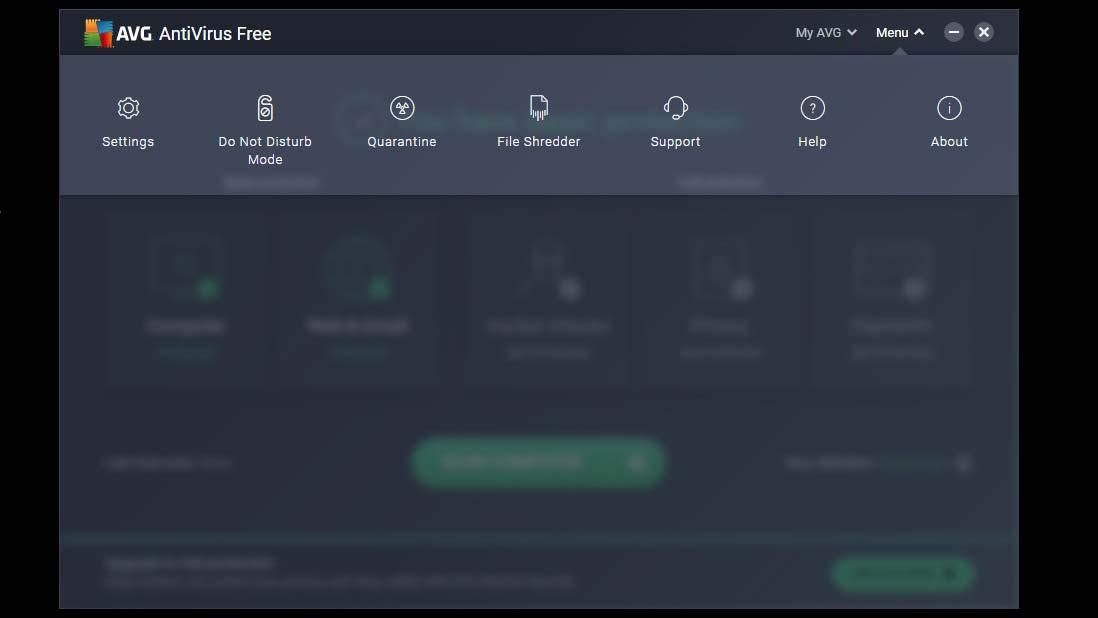
There are links to My AVG, which is mostly upgrade pitches; a Menu link to open Settings, the Do Not Disturb mode, and the Quarantine and File Shredder features. The Help section links directly to tech support.
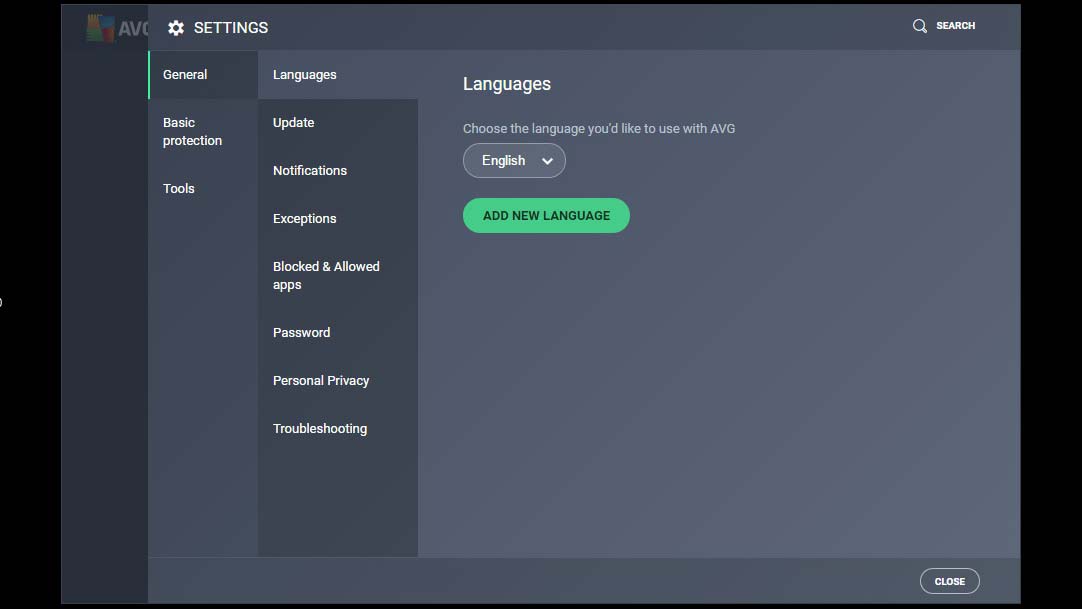
The Settings section offers an excellent assortment of customization options, including a scan-sensitivity slider and toggle switches for the Behavior Shield, File Shield, Web Shield and Email Shield.
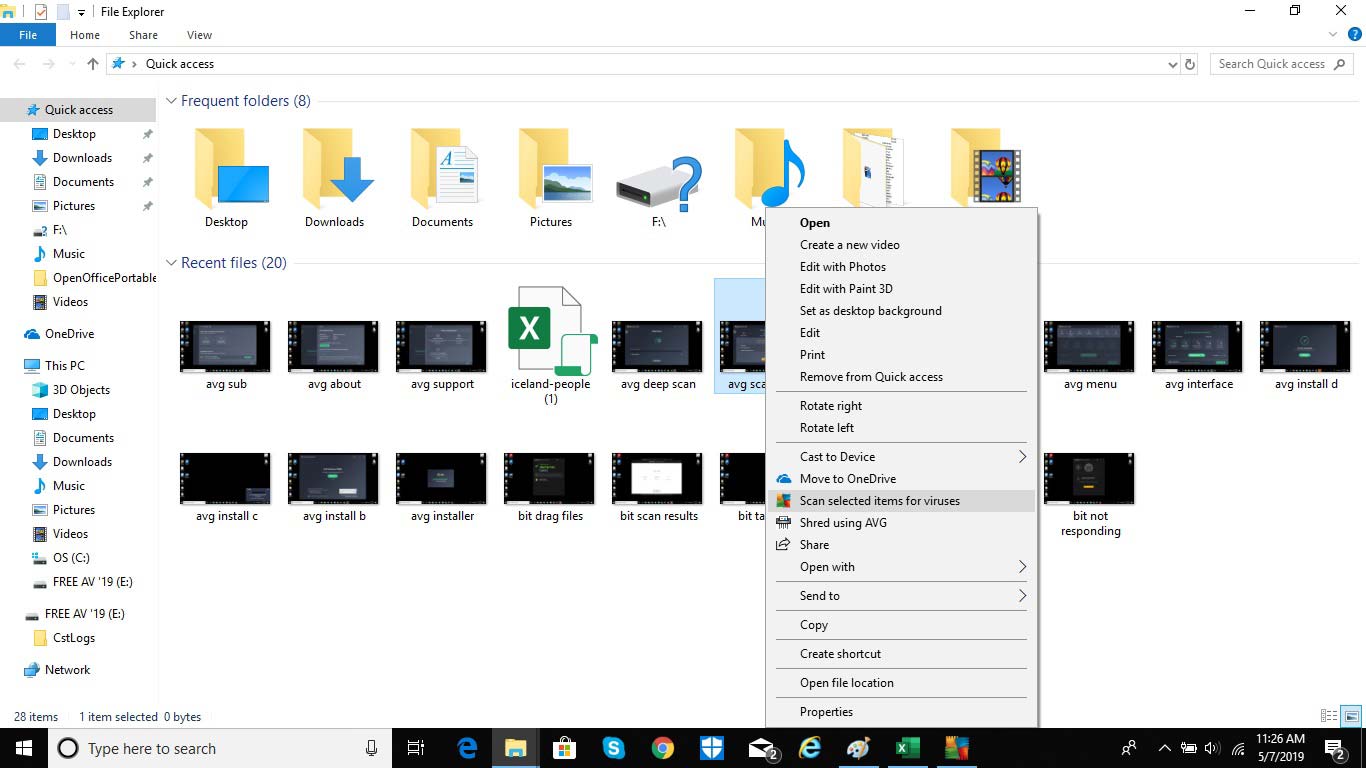
AVG AntiVirus Free can scan or shred a file if you right-click the file in Windows Explorer, and it can scan and block any auto-run programs on a USB flash drive.
The Do Not Disturb mode reduces interruptions during gameplay or movie watching, and the System Tray icon can turn protection on or off and start a scan.
AVG AntiVirus Free: Installation and support
AVG AntiVirus Free's installation process starts with a 263KB installer app that downloads the main program. The whole process took us a little more than 7 minutes. (Be sure to uncheck the box that installs the Google Toolbar in your default browser.)
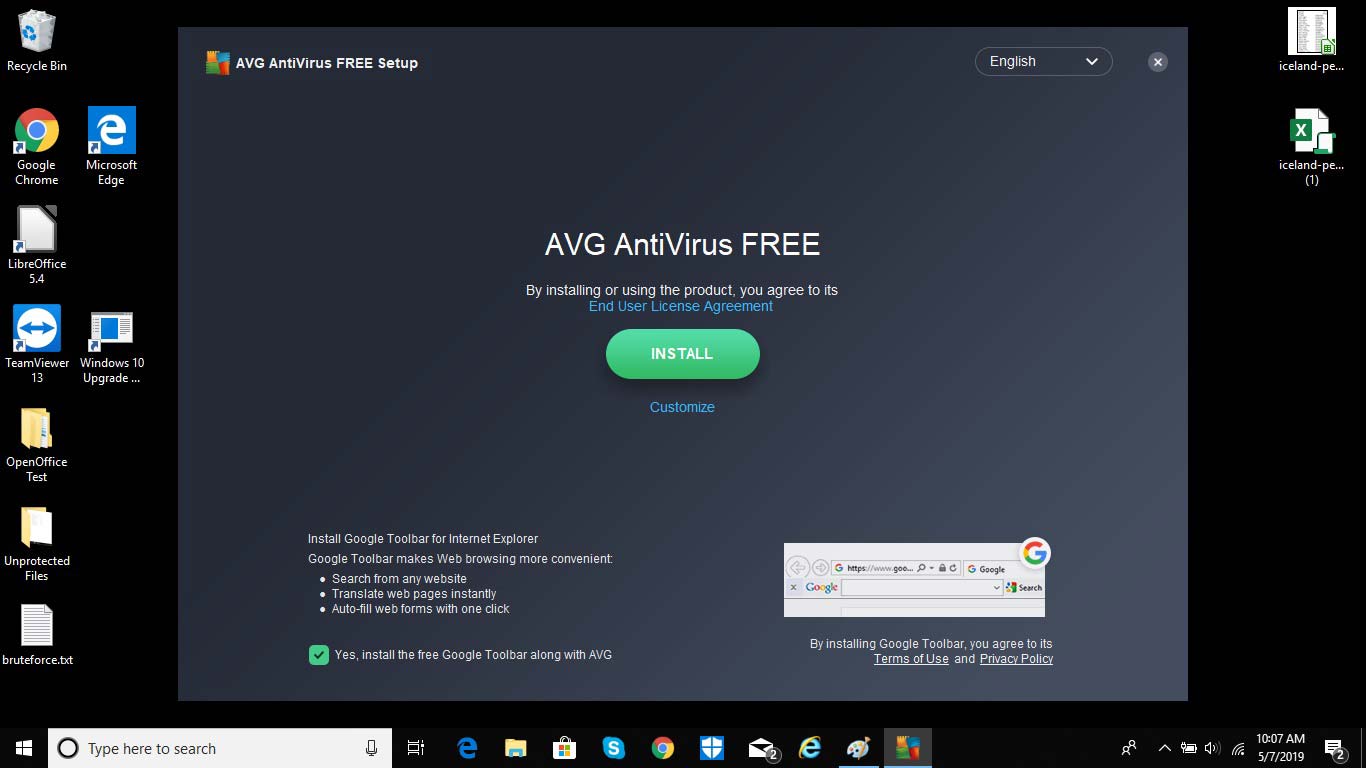
AVG no longer updates the AVG Rescue CD, which had been a convenient way to clean a system overloaded with malware. The disk's malware definitions date from mid-2016; use the free Norton Bootable Recovery Tool instead.
You don't need an online account with the company to use AVG AntiVirus Free, but the account lets you monitor malware operations and add coverage to other systems.
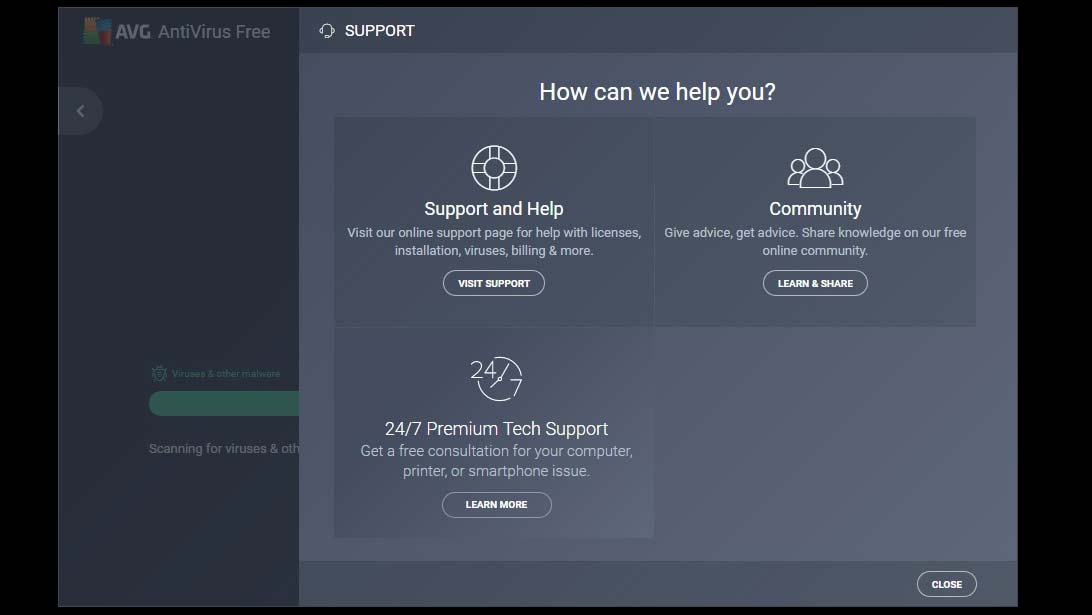
Like many free antivirus programs, AVG's tech support is minimalist, without email or phone assistance. All help comes via the online forums.
AVG AntiVirus Free review: Bottom line
AVG AntiVirus Free can be customized in just about every aspect: how it works, what it scans for and whether you want to be interrupted. Yet its luxury items are few and far between, except for a powerful file shredder and a performance scanner.
AVG's sibling Avast Free Antivirus has more goodies, although it shares AVG's so-so malware engine, which doesn't even match up to the Windows Defender antivirus protection built into Windows.
If you don't want to manage antivirus software but you still want to do better than Microsoft Defender, try Bitdefender Antivirus Free Edition. Otherwise, Kaspersky Security Cloud Free offers unbeatable malware protection and a feature list nearly as long as Avast's.
Brian Nadel is a freelance writer and editor who specializes in technology reporting and reviewing. He works out of the suburban New York City area and has covered topics from nuclear power plants and Wi-Fi routers to cars and tablets. The former editor-in-chief of Mobile Computing and Communications, Nadel is the recipient of the TransPacific Writing Award.