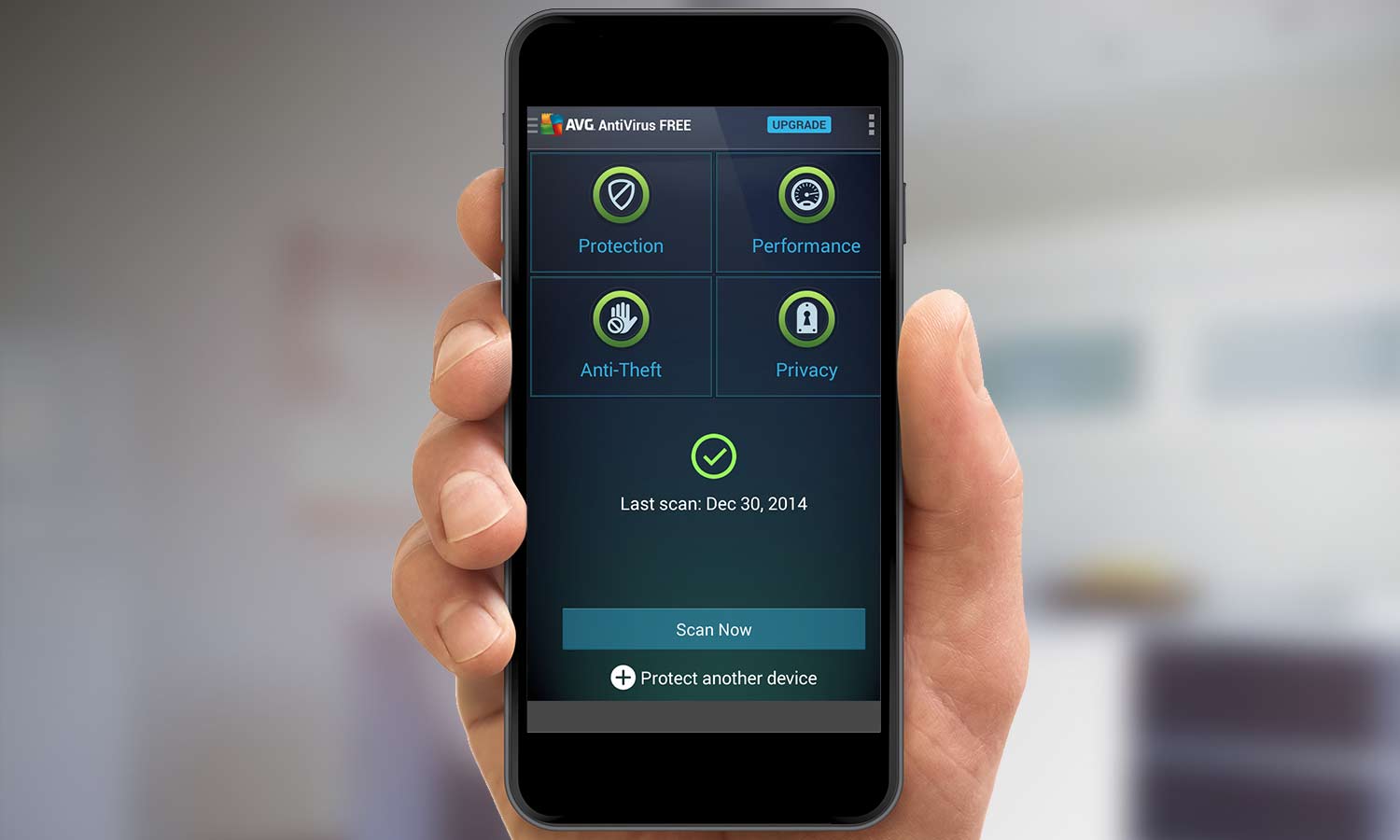Tom's Guide Verdict
AVG AntiVirus Pro has excellent Android anti-theft and privacy tools, but be ready to download a few more apps to unlock its full potential.
Pros
- +
Clean interface
- +
Affordably priced
- +
Good anti-theft and privacy-protection tools.
Cons
- -
Below-average malware protection
- -
Hard to schedule scans
- -
Several features broken out into separate apps.
Why you can trust Tom's Guide
While companies such as Norton move toward a single-product solution to Internet security, AVG has embraced the opposite approach, creating numerous antivirus applications for computers and mobile devices.
Its primary anti-malware app for Android devices is AVG AntiVirus Pro, which provides a bevy of anti-theft and privacy-protection tools for $14.99 per year. To unlock the suite's full potential, however, you'll need to download several additional pieces of software to make this one of the best Android antivirus apps.
Setup and Interface
Installing the free version of AVG AntiVirus was a snap. After I downloaded the app from Google Play, AVG prompted me to create an account using my email address. I then clicked on the link in the confirmation email and was up and running.
However, upgrading to AVG AntiVirus Pro using my license key proved difficult. There is a button in the app labeled "Enter Invitation Code," but AVG didn't recognize my key when I pasted it into the field. AVG told us later that there is a license option in the upgrade menu.
Fortunately, creating an AVG account unlocks a 30-day trial for AVG AntiVirus Pro, which includes privacy protection and anti-theft features such as an app locker, SIM-card-replacement protection and a camera trap that lets you see who's trying to break into your device.
The trial version of AVG AntiVirus Pro still features annoying advertisements at the bottom of the home screen, which should disappear if you're using the full paid version of the app.
AVG's user interface is clean and intuitive. The top half of the home screen is divided among four buttons: Protection, Performance, Anti-Theft and Privacy.
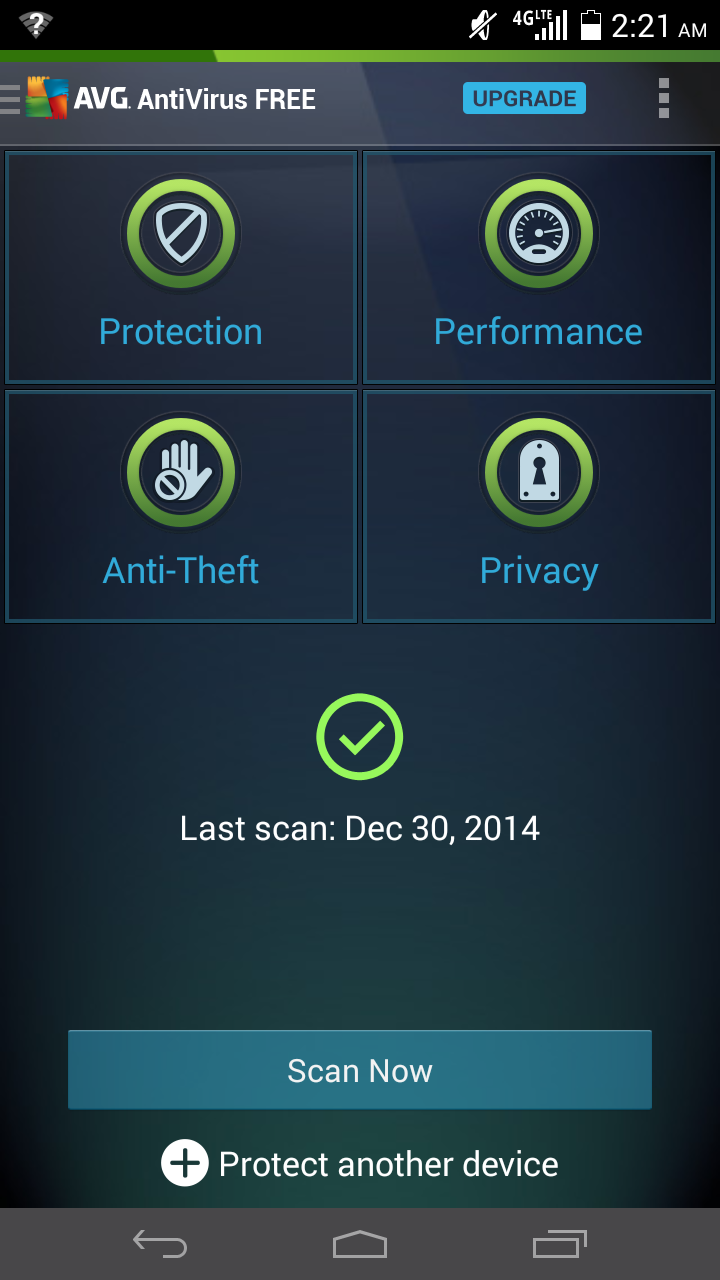
Tapping on each button opens a submenu with additional tools and options. Each submenu also displays context-specific information, such as the number of blocked calls in the Privacy menu or the amount of free storage in the Performance menu.
The bottom half of the screen features a status indicator that lets you know if your device is protected or at risk. There's also a "Scan Now" button that launches a system scan, and a "Protect another device" button that takes you to the Google Play page for AVG Zen, a free Android app from AVG that lets you remotely scan your PCs and Android devices. (AVG's free PC software is very popular with fans of the best free antivirus software, its paid Windows software is near the top of the best antivirus software, and its Mac offering is one of the best Mac antivirus software products.)
At the top of the home screen is an Upgrade button that takes you to the Google Play page for AVG AntiVirus Pro, and a button with three vertical dots that opens a drop-down menu with buttons for Follow Us (which opens AVG's Google Plus page), Upgrade and Help.
Swiping in the from the left side of the screen opens a sliding menu with buttons for My Account, Manage Devices (this takes you to the Google Play page for AVG Zen), Enter Invitation Code, More AVG Apps, About and Help.
Detection and Performance
AVG AntiVirus offers three types of scanning: A standard scan that inspects your installed apps, a file scanner that sweeps selected folders for malware, and a settings scanner that inspects your security settings and lets you know if you have any unsafe settings enabled. You can also set AVG to scan text messages and external storage.
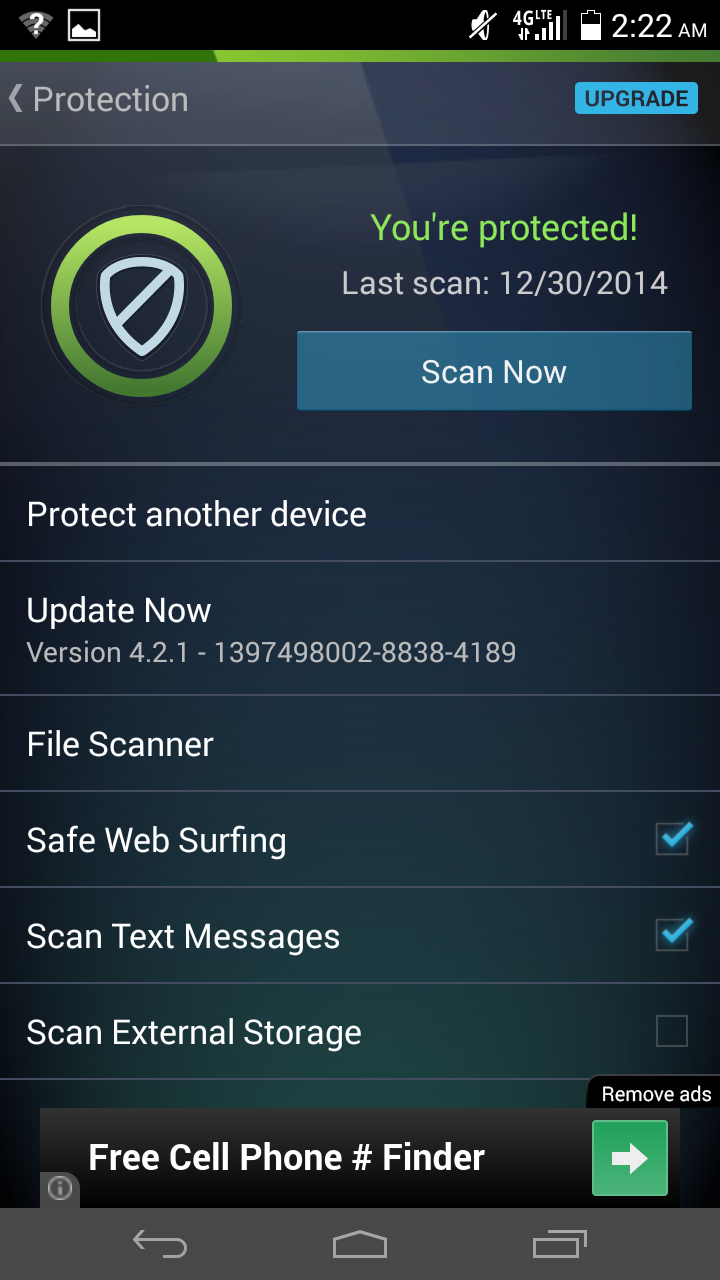
AVG automatically scans newly installed apps. In addition, you can set up a scheduled standard scan to run once per day or once per week. Unlike some Android antivirus apps, however, AVG doesn't let you choose the specific time or day when the scan will run, which is an annoying omission.
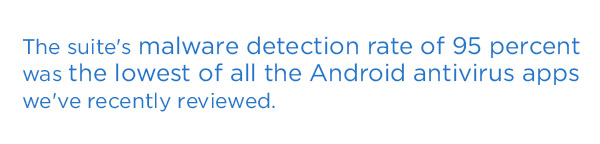
We used the latest test results from the AV-TEST independent security lab to assess AVG's Android security performance.
According to the lab's November 2014 malware-detection tests, AVG AntiVirus Free, which uses the same malware-scanning engine as AVG AntiVirus Pro, detected 95 percent of 2,928 malware samples. That was below the industry average of 97.6 percent, and was well behind five of the other Android antivirus products we recently evaluated: McAfee Mobile Security (99.5 percent), Norton Mobile Security (99.7 percent), Avast Mobile Security (99.9 percent) and Kaspersky Internet Security for Android and Bitdefender Mobile Security, which both achieved perfect detection rates. (AV-TEST did not evaluate a seventh product, Lookout Mobile Security, in its latest round.)
MORE: 12 Surprising Things Your Android Phone Can Do
To measure AVG's impact on system performance, I ran a standard scan at the same time as the Geekbench 3 Android benchmark on my Huawei Ascend Mate 2 phablet running Android 4.3.
Before installing the app, the phone notched a score of 1,519. After installation, the Ascend Mate 2 achieved a score of 1,511. When I ran a full scan with AVG at the same time, the score fell to 1,415.
This fell behind the rest of the competition, including McAfee Mobile Security (1,455), Norton Mobile Security (1,456), Avast Mobile Security (1,460), Kaspersky Internet Security for Android (1,464), Lookout Security and Antivirus (1,467) and Bitdefender Mobile Security (1,496). Nevertheless, these scores are similar enough that the average user won't notice any difference in performance.
AVG AntiVirus Pro offers a number of performance-enhancing utilities, including a task killer, a storage-usage tool that lets you know how much space each app takes up, and a data-plan tool that displays the amount of mobile and Wi-Fi traffic each app uses.
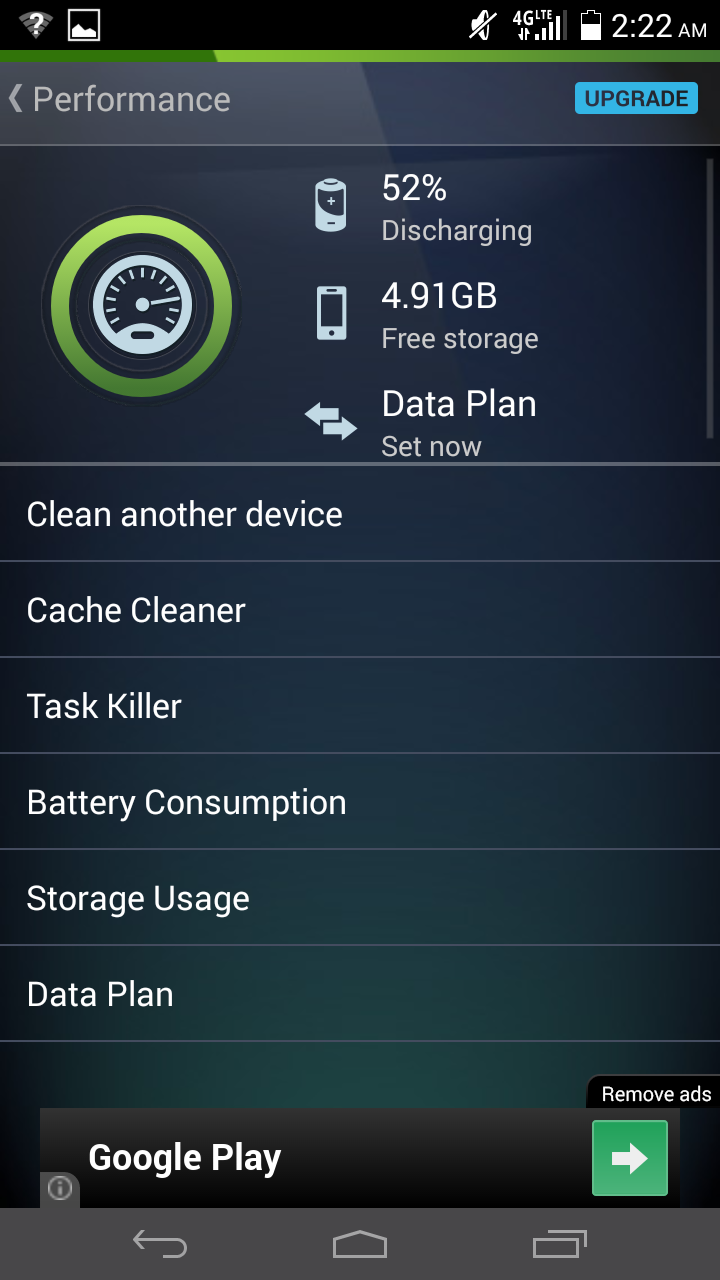
There's also a battery-consumption utility that both warns you when your device's battery life is low and enables a power-saving mode that disables Wi-Fi, Bluetooth, auto-sync and auto-rotate, and reduces brightness and volume to 15 percent. While helpful, most of these features are already available in stock Android.
In addition, in the Performance menu there are buttons to install AVG Zen, mentioned earlier, and AVG Cleaner and Battery Booster, a single app that cleans your device's cache, browser history, downloads and call log. Both are available for free on Google Play, though the latter requires a subscription to AVG AntiVirus Pro after a 30-day trial period.
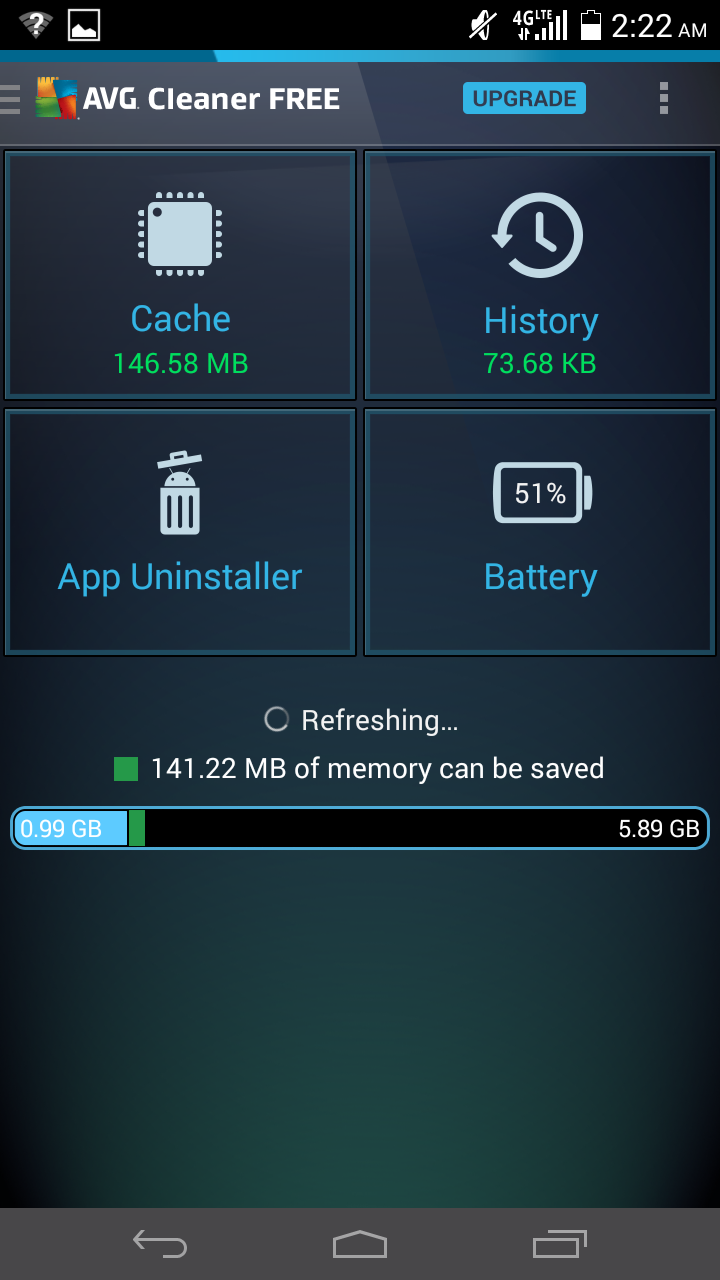
The apps integrate seamlessly with AVG's interface after installation. However, I found it annoying that I needed to download additional apps to enjoy AVG's full feature set.
Anti-Theft and Data Protection
If you lose your device or it's stolen, AVG lets you remotely lock the device, wipe its data, locate it via GPS or cause it to emit a loud alarm noise by sending a text message to your device with the specific command (such as "AVGLocate") followed by your password. Alternatively, you can send these commands to your device from the Web console at m.avg.com/anti-theft.
My Huawei Ascend Mate 2 usually responded quickly to commands sent via the Web console. When I clicked on "Lock," for instance, the phone immediately displayed the lock message on the screen. Only the "Locate" function proved troublesome, as the Web console frequently failed to find the device.
MORE: 12 Worst Android Annoyances and How to Fix Them
AVG AntiVirus Pro offers a Camera Trap function that secretly takes a photo with the front-facing camera if someone fails to enter your password three times after you've remotely locked the device. I found that this approach more reliably captured my face than the Sneak Peek feature in Norton Mobile Security, which randomly takes a picture every few minutes.
Another Pro-only feature is Device Lock, which locks your phone if the SIM card is replaced. While this feature is helpful, McAfee, Bitdefender and Kaspersky do one better by locking the device when the SIM card is removed and sending a text to a friend or family member with your phone's new number, and a link to its current location in Google Maps.
AVG offers a number of privacy-protection tools. A call and message blocker lets you add numbers to either a trusted list or blocked list. You can also have the phone switch to silent mode or send an auto-reply text message when you receive calls from specified numbers.
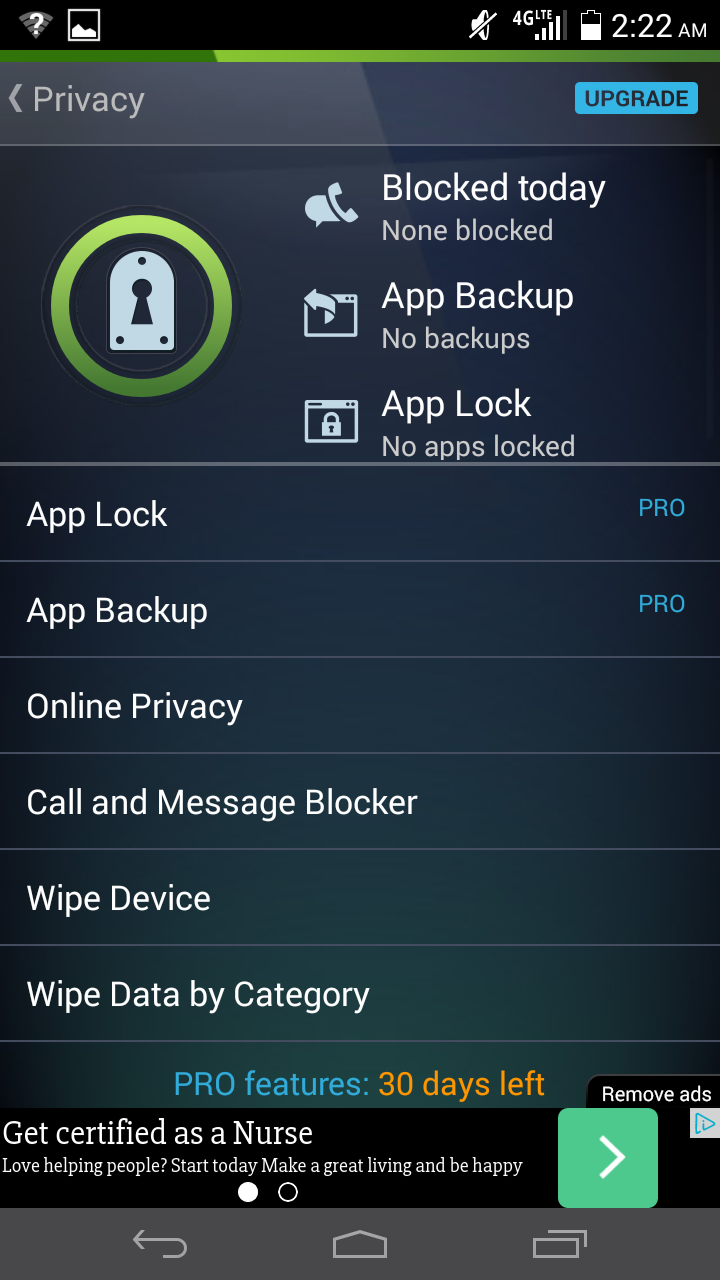
The full version of AVG AntiVirus features an App Lock tool that prevents anyone from accessing selected applications unless they enter your password, as well as an App Backup utility that stores app data on your SD card. In practice, I found App Lock a bit frustrating to use, as it required that I enter my password even if I accidentally closed the application seconds earlier. (Bitdefender waits for 30 seconds after an app has been unlocked before prompting for the PIN for this very reason.)
The Privacy menu also features a button to install yet another free app, AVG's PrivacyFix for Social Networks, which provides an in-depth examination of your privacy settings in Google Plus, Twitter and Facebook. No other Android antivirus app I've seen offers a similar utility, so it's a shame that AVG did not include this functionality in AVG AntiVirus Pro from the get-go.
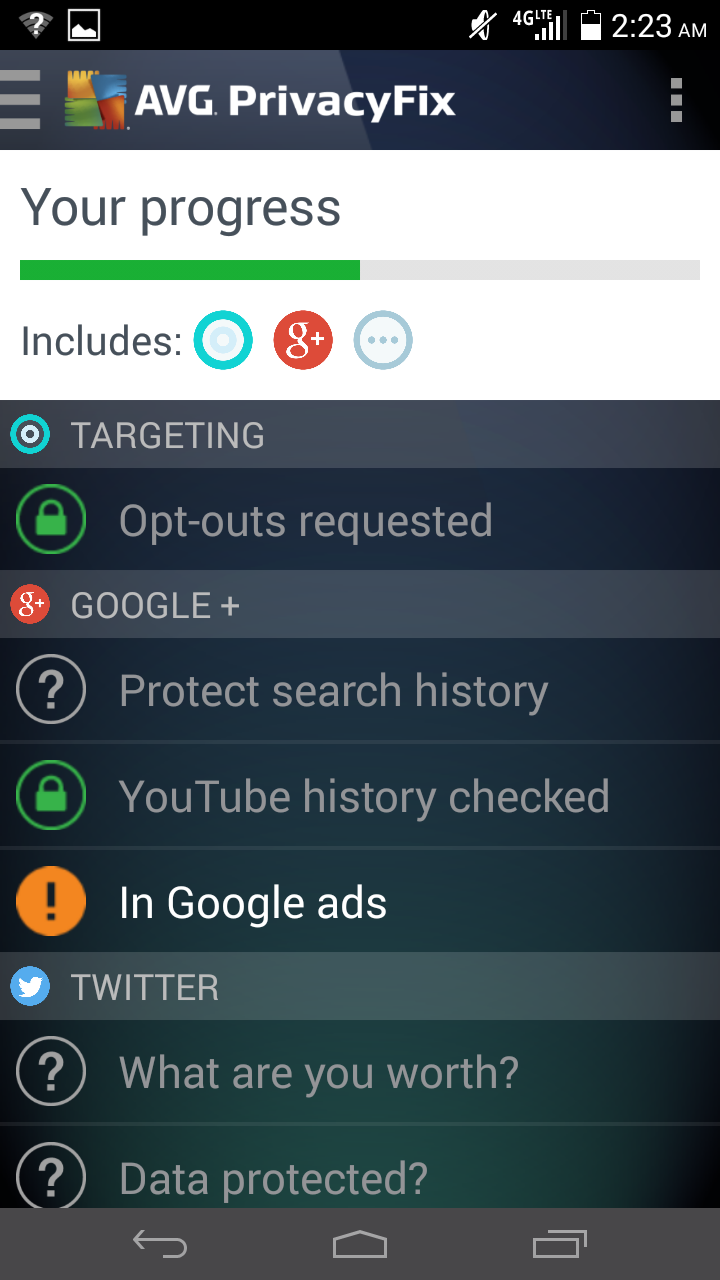
Finally, AVG provides real-time Web protection that scans pages for malicious behavior before they load, and also blocks access to risky sites. This feature works with both the original default Android browser and with Chrome, which replaces the older browser on Android 4.4 KitKat and Android 5 Lollipop. But if you use a third-party browser like Opera or Dolphin, you're out of luck.
Web Console
You can access AVG's Web console at m.avg.com/anti-theft, from which you can manage your AVG subscriptions across all devices (PC, Mac and Android). The console's interface is easy to navigate, with anti-theft commands arranged in tabs at the top of the screen and a map in the center that displays your device's current location. The leftmost tab is actually a drop-down menu that lets you select the device you wish to manage.
MORE: 5 Ways to Speed Up Your Android Phone in Under 5 Minutes
Premium vs. Lite
To upgrade to AVG AntiVirus Pro, you can either purchase a subscription on Google Play ($14.99 for a one-year subscription or $1.49 for a monthly subscription) or download AVG AntiVirus Free and then upgrade to Pro within the app.
AVG AntiVirus Free offers most of the features of the full version except for App Backup, App Lock, Camera Lock and Device Lock. The free version also has ads at the bottom of the screen. Creating an AVG account unlocks a 30-day trial of the full version.
Bottom Line
AVG AntiVirus Pro is a well-rounded Android anti-malware suite. The app's clean interface is easy to navigate, and its excellent anti-theft and privacy-protection tools offer plenty of safeguards against theft of your personal information.
Moreover, at $14.99 for a one-year subscription, AVG is inexpensive compared with Norton Mobile Security or McAfee Mobile Security, which each cost twice as much.
If your primary concern is protection from every form of malware, however, AVG AntiVirus Pro may leave you cold. The suite's malware detection rate of 95 percent was the lowest of all the Android antivirus apps we've recently reviewed.
Bitdefender Mobile Security and Kaspersky Internet Security for Android, by contrast, achieved perfect detection rates. (Avast Mobile Security was close with a detection rate of 99.9 percent.)
The fact that AVG broke several helpful features into separate apps also proved annoying. Although you can launch the apps seamlessly from AVG AntiVirus, they needlessly clutter up the task menu and the app drawer.
Overall, we prefer Avast Mobile Security for its excellent malware protection, comprehensive anti-theft and privacy-protection feature set and high level of customization. Nevertheless, if privacy is your top concern, AVG AntiVirus Pro may be the app for you.
David Eitelbach is a UX writer working at Microsoft, writing and reviewing text for UI, and creating and maintaining end-user content for Microsoft Edge and Office. Before this, he worked as a freelance journalist. His work has appeared on sites such as Tom's Guide, Laptop Mag, and Tech Radar.