Tom's Guide Verdict
The free AVG AntiVirus for Mac's fantastic malware detection and design make it a solid option.
Pros
- +
Excellent malware protection
- +
Free
- +
Easy-to-use design
Cons
- -
No special features
- -
Comparatively high background impact
Why you can trust Tom's Guide
Free antivirus software seems like a great idea, but you always wonder how many corners such a program will cut. For example, AVG AntiVirus for Mac doesn't offer any features outside of malware detection.
But we can forgive it for that, and with good reason. Not only are this AVG product's malware-detection skills among the best you can get without paying, but it also offers the most straightforward and helpful interface we've seen. However, it's edged out among free products by its stablemate Avast Free Mac Security, which has more features.
Overall, neither can be called the best Mac antivirus software, a title that goes to the paid Kaspersky Internet Security for Mac, which offers flawless protection.
MORE: Best Mac Antivirus Software
Costs and What's Covered
AVG AntiVirus for Mac is a free product. AVG also makes free antivirus software for Windows and Android, both of which are near the top of the list for best antivirus software and best Android antivirus apps.
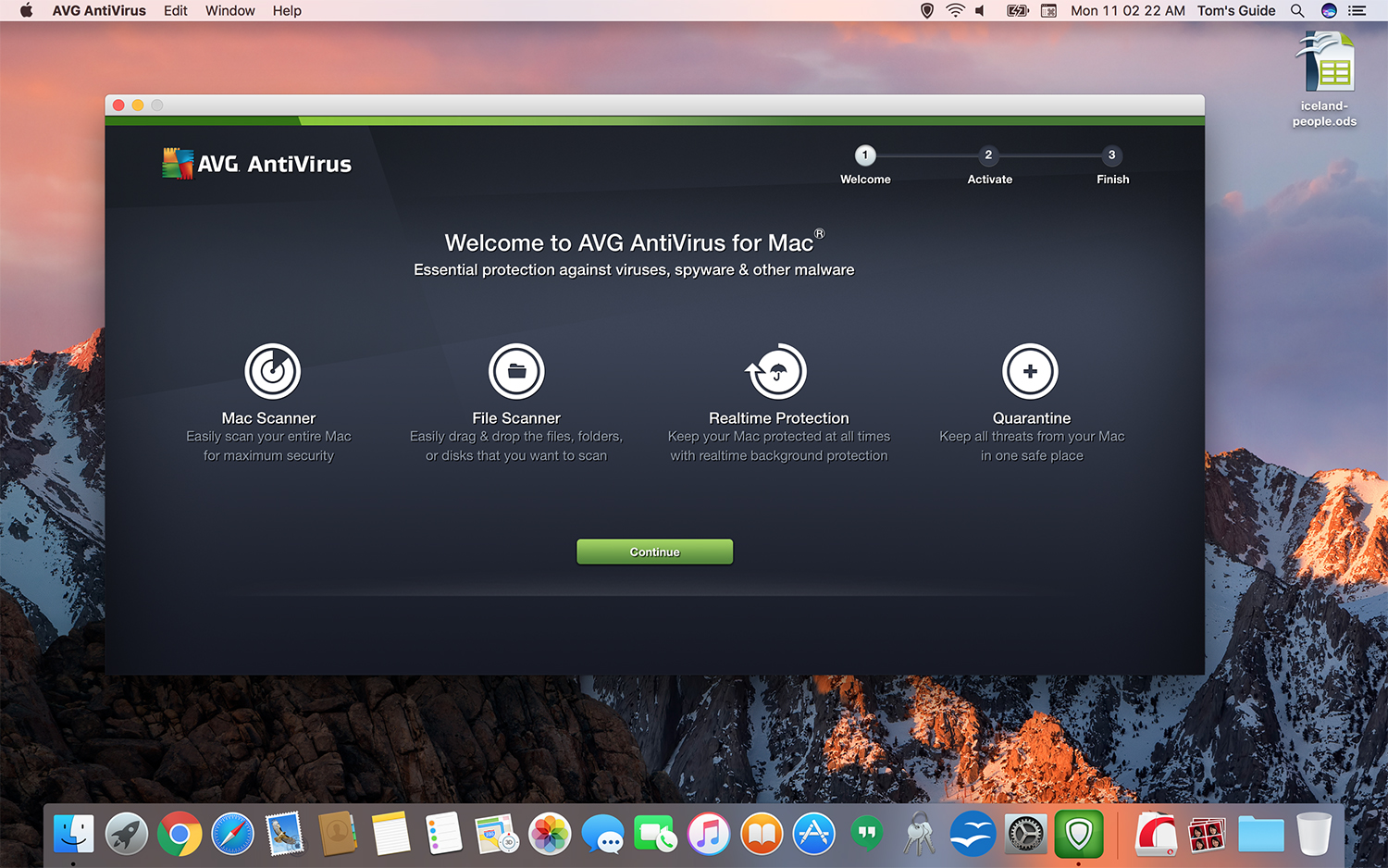
It will work with Macs running OS X Mountain 10.8 Lion or later operating systems, including macOS 10.12 Sierra.
Antivirus Protection
AVG AntiVirus for Mac uses a traditional scanning engine that matches suspicious code with digital signatures of known malware. The program also utilizes heuristic monitoring that, among other things, looks for the behavioral attributes of malware to suss out unknown strains.
Antivirus Performance
Austria's independent AV-Comparatives lab tested AVG AntiVirus for Mac's malware-detection skills and found that it provides practically perfect protection.
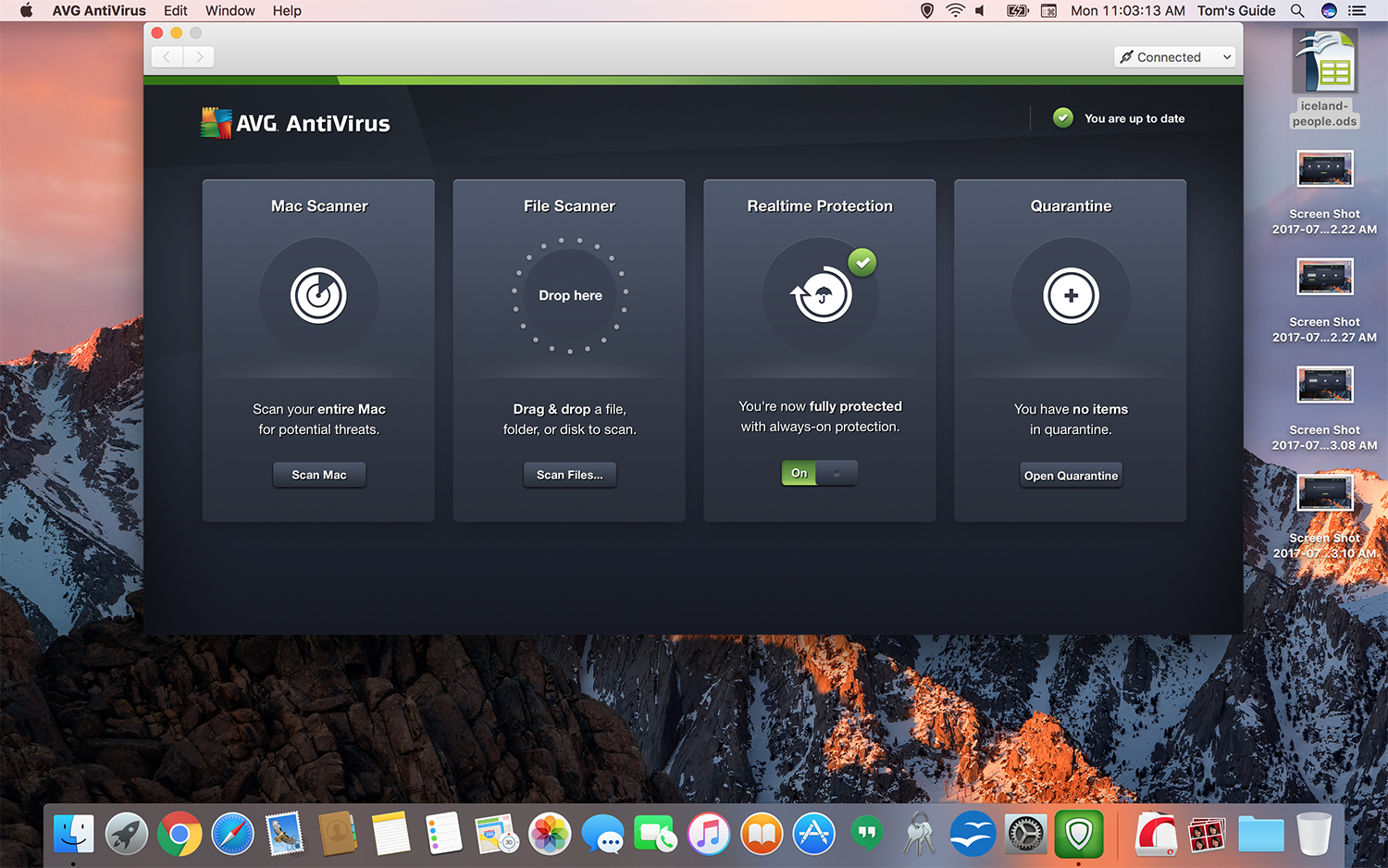
In AV Comparatives' July 2017 tests, the lab found that AVG detected 99.9 percent of malware, which translates to catching 686 pieces of malware and failing to detect one piece. By comparison, Avast Free Mac Security also caught 99.9 percent (686 out of 687), and Avira Free Antivirus for Mac caught 99.1 percent (681 out of 687).
AVG AntiVirus for Mac caused more of a system impact than competing Mac software did.
Bitdefender Antivirus for Mac and Kaspersky Internet Security for Mac detected 100 percent of Mac malware. AVG, Bitdefender and Kaspersky also caught 100 percent of Windows malware, which Macs can harbor.
Security and Privacy Features
Because the program is free, we're not shocked that AVG AntiVirus for Mac comes without any special features, such as parental controls, a firewall, a virtual keyboard or a webcam blocker.

While its competitors pack browser plug-ins to flag untrustworthy search-engine results, it's not a huge deal that AVG doesn't. Those extensions can be downloaded for free from the sites of the companies (Avast, Bitdefender, etc.) that produce them.
Performance and System Impact
AVG AntiVirus for Mac caused more of a system impact than competing Mac software did. We assessed this by running our custom OpenOffice benchmark test, which measures how long a machine takes to match 20,000 names and 20,000 addresses on a spreadsheet. Our test machine was a Late 2013 MacBook Pro with Retina Display with a 2.6-GHz Core i7 CPU, 8GB of RAM and 70GB of data stored on a 512GB SSD.
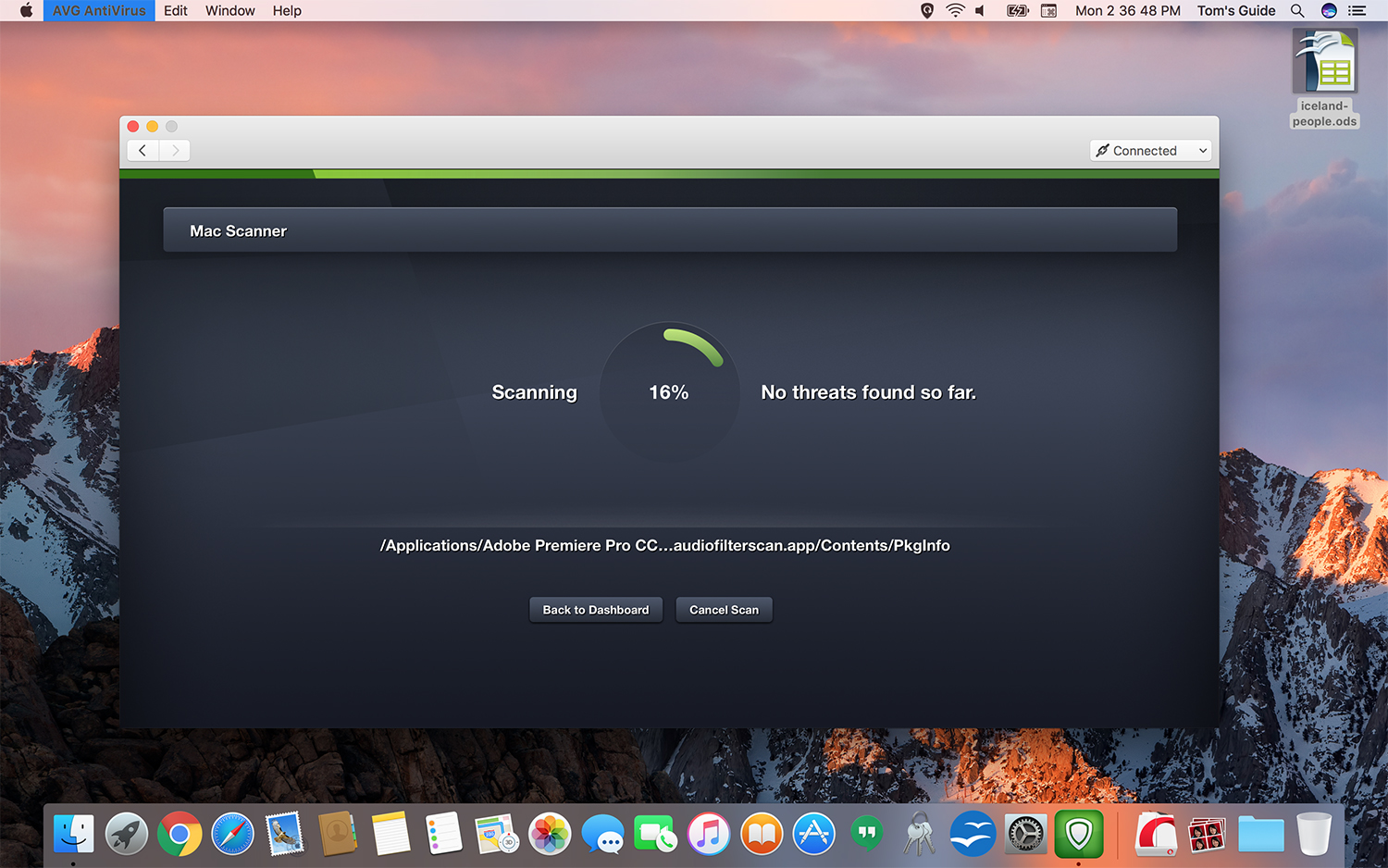
After we installed AVG AntiVirus for Mac on our MacBook, the OpenOffice test finished in an average of 2 minutes and 25.75 seconds, 3.75 seconds longer than the same system took before the installation. That's a passive system hit of 2.6 percent, which is the second highest we found. By contrast, Avast Free Mac Security Review rated just 0.5 percent. Bitdefender Antivirus for Mac rated 2.8 percent (a category high) and Kaspersky Internet Security for Mac rated 0 percent (the lowest of any program we tested).
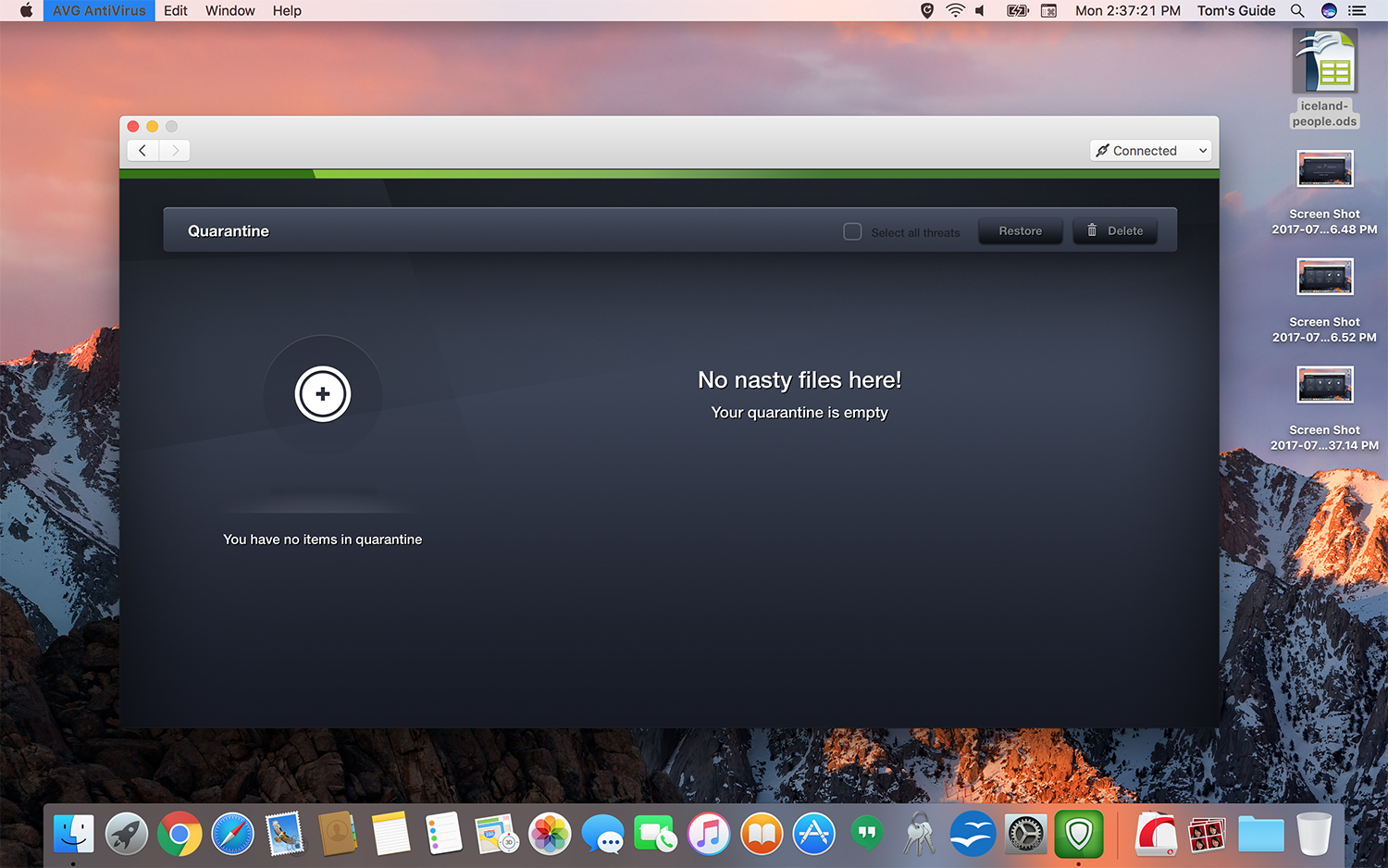
During a full-system scan, the OpenOffice test finished in 2 minutes and 40 seconds, signifying a performance dip of 12.1 percent, the second highest full-scan hit we found. You might notice that kind of slowdown if you're rendering video or playing games. Avira Free Antivirus for Mac's 12.8 percent was the highest we recorded, and Kaspersky's 4.5 percent was the lowest.
AV-Comparatives lab tested AVG AntiVirus for Mac's malware-detection skills and found that it provides practically perfect protection.
AVG's full scans completed in an average of 40 minutes and 51 seconds, which fell in the middle of the times we recorded. The longest time we saw was 72:45 (for Kaspersky) and the shortest was 1:25 (for Bitdefender). The average for all eight Mac antivirus products tested was 36:30.
Interface
AVG Antivirus for Mac offers one of the simplest interfaces out there. While this program doesn't present a giant "you're protected" message as its competitors do, it does give enough smaller cues to let you know that nothing's wrong.

From AVG's main screen, you need to click only once to scan your Mac, open a custom scan of a specific file, disable or enable protection, and open the quarantine folder. That's everything most users will need to do, and it's all easy to understand.
Clicking Scan doesn't send you away from this home screen, either. Instead, that section of the screen changes to a progress wheel. There's a Details button that you can click for more information; this will move you from the home screen, but you likely won't need to click it.
AVG Antivirus for Mac offers one of the simplest interfaces out there.
In the Preferences window, you'll find options to disable the menu-bar icon and the scanning of archived files (which includes .RAR's and .ZIP's), external files and shared folders. (Scanning of the latter two types is disabled by default.)
MORE: The Best (and Worst) Identity Theft Protection
Here, you'll also find the option to scan for potentially unwanted applications, otherwise known as PUAs — the annoying but legal programs that sneak into your computer alongside other downloads. The final option in this window allows you to tell AVG AntiVirus not to scan certain folders and files.
Installation and Support
Clicking Download on AVG's site sends you to a page on Download.com (aka, download.cnet.com) where you'll procure the disk-image file containing AVG's installer. Then, you'll run that installer and have AVG AntiVirus for Mac up after around 8 minutes.
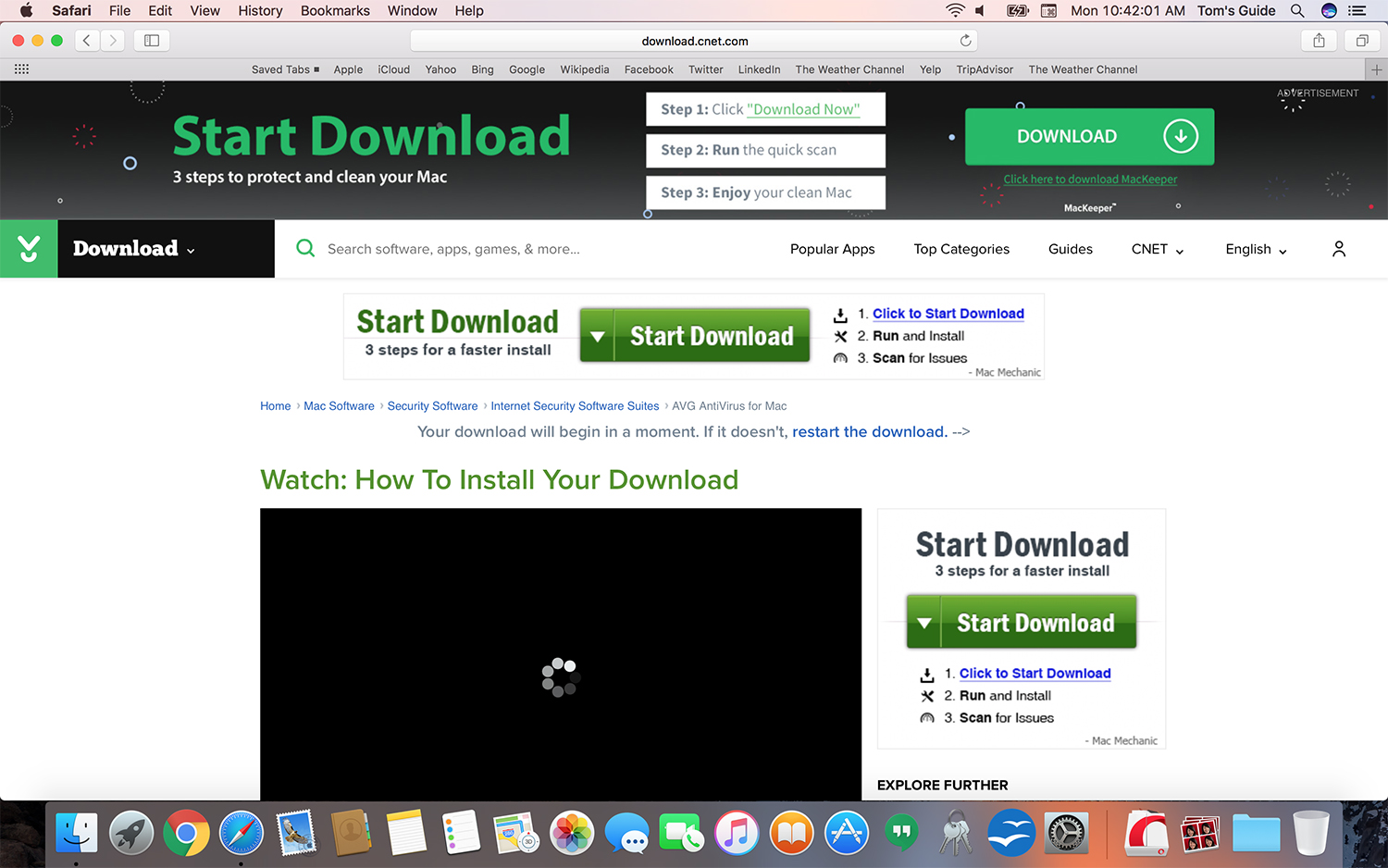
Because it's free, AVG AntiVirus for Mac doesn't include any customized technical support, so you'll be left to peruse the company's databases and forums to get answers to your questions. One of AVG's help pages promotes the company's free consultations, but those serve only as prelude to a solution, as service starts at $79.
Bottom Line
AVG Antivirus for Mac's 99 percent malware-detection rate makes it a good choice for people without money to spend. We also appreciate the straightforward interface.
Among free options, we give an edge to Avast Free Mac Security, because it causes less of a system impact. But AVG is definitely worth considering if you want to shield your Mac.

Henry is a managing editor at Tom’s Guide covering streaming media, laptops and all things Apple, reviewing devices and services for the past seven years. Prior to joining Tom's Guide, he reviewed software and hardware for TechRadar Pro, and interviewed artists for Patek Philippe International Magazine. He's also covered the wild world of professional wrestling for Cageside Seats, interviewing athletes and other industry veterans.

