Tom's Guide Verdict
AVG AntiVirus 2015 encrypts data and won't bog down PCs, but doesn't have the best malware protection.
Pros
- +
Light performance impact
- +
Data Safe encryption feature
Cons
- -
Less-than-perfect malware detection
- -
Limited extra features
Why you can trust Tom's Guide
Does your antivirus program have extra features? Does it slow down your computer? How well does it actually detect viruses and other malware? We tested AVG AntiVirus 2015 for all of these criteria.
AVG is one of the best-known names in the antivirus market, and its newest entry-level paid product, AVG AntiVirus 2015 ($40 list, with discounts available online), provides a solid PC antivirus program that repels and eliminates most malware, while keeping the performance impact to your computer relatively light.
However, AVG struggles to match its competition in other areas, such as malware-detection rates and extra security tools. We can't consider it one of the best antivirus software programs.
Setup and Interface
AVG AntiVirus 2015 is available as a free one-month trial, or for purchase. Both options are downloadable from AVG's website alongside the company's free product, AVG AntiVirus Free 2015, and the higher-tier AVG Internet Security 2015 ($55). The whole download and installation process took less than 10 minutes over our office Wi-Fi network.
AVG also makes software for Mac and Android devices; for more on those, check out our pages on the best Mac antivirus software and the best Android antivirus apps.
AVG AntiVirus 2015 works on Windows 8, 8.1, 7, Vista and even XP. The software has abandoned its Windows Modern-style interface of 2014 for a look more in line with those of other antivirus programs: a dark-blue background with light-blue rectangular buttons indicating feature categories.
MORE: Best Antivirus Software
At the top of the main interface is a simple line of colored text indicating protection status: green if you're protected, yellow if AVG needs an update or hasn't been run lately, and red if a serious issue is detected.
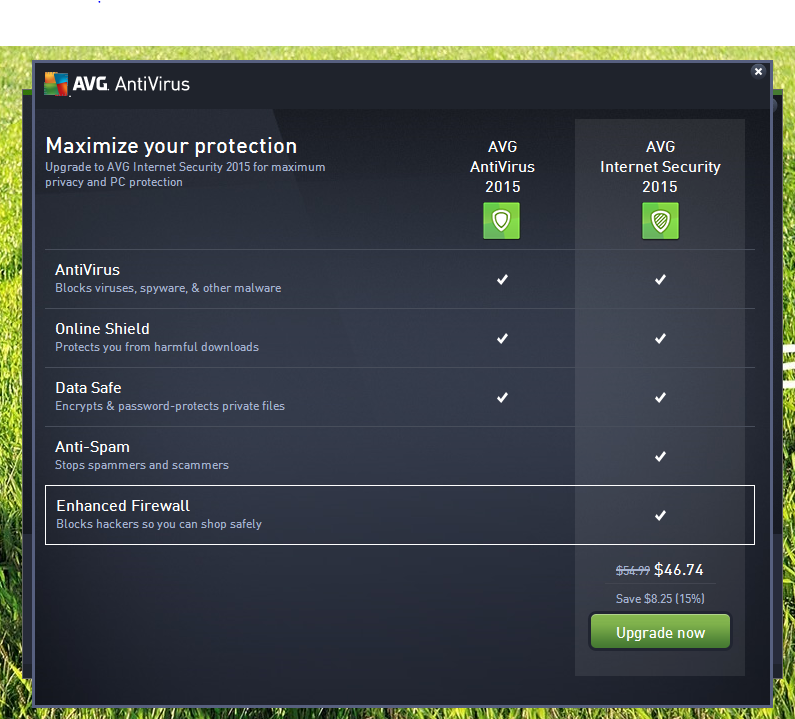
Below that are rectangular icons labeled in white text: Computer, Web, Identity, Email and Firewall. Below those are three oblong buttons: Scan Now to start an antivirus scan, Fix Performance to access AVG's performance-optimization features, and a button with a refresh sign on it, which manually updates AVG's antivirus definitions (how the engine detects malware) or installs updates to AVG products themselves. These updates also happen automatically.
All told, AVG AntiVirus 2015's interface is clean and well-organized, albeit a bit run-of-the-mill. I actually liked last year's Windows 8 Modern-style layout better; it made the program feel more deeply integrated into the operating system.
Protection Features
The computer icon on the main interface brings up a screen with another icon labeled AntiVirus. Below that is a switch for turning the antivirus protection on or off. This switch is set to Enabled by default, and there won't ever be much need to turn it off, but seeing it switched to green does provide a level of visual reinforcement.
Clicking the gear symbol in the AntiVirus icon leads to a much more detailed settings page on which users can specify and schedule anti-malware scans. Most of the options are enabled by default, but AVG AntiVirus 2015 also lets users opt for higher-level scans, such as widening the scope for detecting potentially unwanted programs (aka PUPs, usually adware or annoying browser toolbars).

AVG does not offer a quick-scan option, but it does have a setting labeled "Enable thorough scanning." If the option is enabled, AVG will increase its scan to search for malware that the company considers "old" and rarely seen, as well as security issues that have since been patched.
These settings are also accessible from the gear icon on the main interface, which makes it easy to get to the settings page when you need it.
Additional Tools
The Web section of AVG AntiVirus 2015 controls LinkScanner and Online Shield, which are passive protection features; once they're enabled, you shouldn't have to fiddle with the settings.
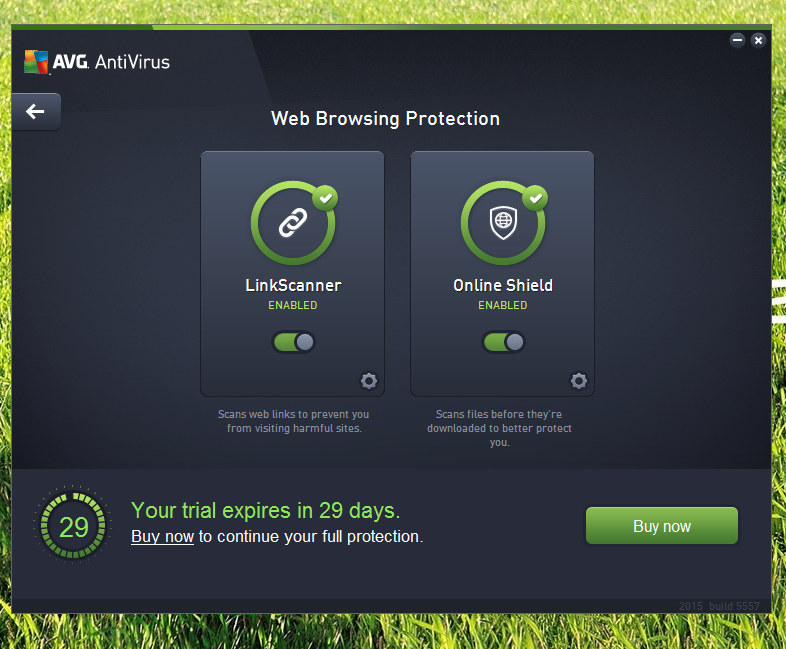
LinkScanner blocks malicious links and phishing websites, and works independently of whichever browser you use. Online Shield prevents you from downloading malicious files, or exchanging malicious files via MSN, Yahoo and ICQ.
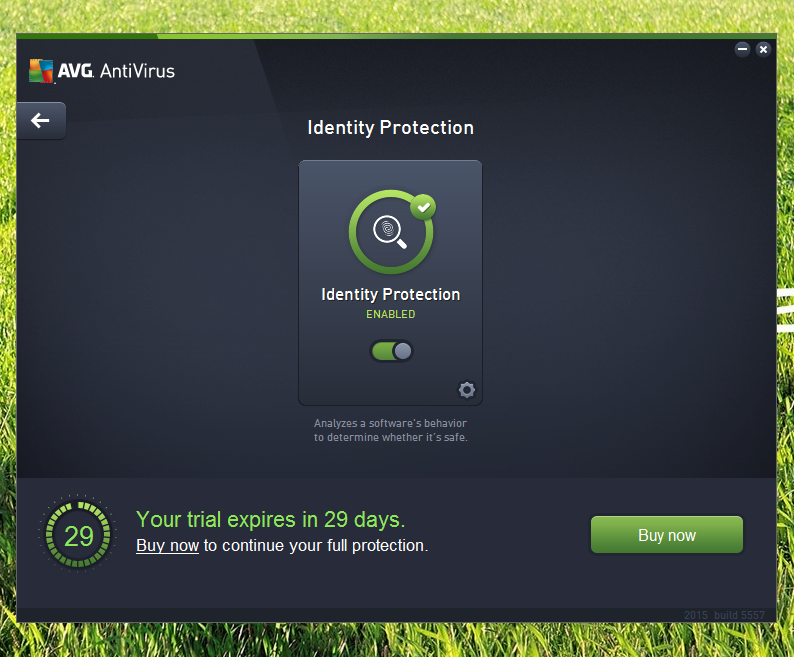
Under the Identity section is Identity Protection, which screens links posted to Facebook and Twitter, and flags malicious ones.

Email leads to the Email Scanner feature, which checks for malicious attachments to incoming messages in POP3, SMTP and IMAP-based email accounts. A Microsoft Outlook plugin is also available, as well as a general plugin for clients including Mozilla Thunderbird, Opera Mail, Pegasus Mail, Outlook Express and more. The Email section also contains a grayed-out icon for an Anti-Spam tool, which is available only on the higher-tier product AVG Internet Security 2015 ($55).
These security features passively enhance the program's antivirus protection, but AVG AntiVirus 2015 also includes three active tools: Data Safe, File Shredder and Fix Performance. Data Safe, located in the Computer section, is a file-encryption tool that creates an encrypted storage space, called a Safe, on your hard drive.
File Shredder permanently deletes trashed files on your computer. To use it, right-click on a file, and select "Permanently shred with AVG" in the pop-up menu.
Fix Performance, located on the home screen, is a one-click option to fix registry errors, delete junk files, defragment your disk and perform other performance-optimizing repairs. However, the tool isn't entirely built-in; you'll first be prompted to download the AVG PC TuneUp software from AVG's website. All of these repairs can be done using Windows system tools, but it's handy to have access to all of them in one place.
Like many other antivirus companies, AVG offers a rescue disc that can boot and clean a severely infected computer. But it's not included, or even mentioned, in AVG AntiVirus 2015; instead, it's a separate download from AVG's website.
Ultimately, AVG AntiVirus 2015 offers more security features for its price than Trend Micro Antivirus+ Security 2015, which also costs $40 for a single PC for one year. But for the same price, the single-PC editions of Bitdefender and Kaspersky offer several additional tools, including a scan for optimizing your computer's security settings (on Kaspersky) or customizable user profiles (on Bitdefender).
Security Performance
Extra features are important, but the most important part of an antivirus program is its ability to detect viruses and other malware. To assess each antivirus program's detection abilities, we turned to AV-TEST, an independent German lab that routinely tests such software.
In an October 2014 examination, AV-TEST looked at AVG Internet Security 2015, a higher-tier antivirus product that uses the same, constantly updated antivirus engine.
On Windows 8.1, AVG Internet Security 2015 detected 98 percent of widespread, common malware, which is just below the industry average of 99 percent. It detected 97 percent of newly discovered, "zero-day" malware, which is just above the industry average of 96 percent.
| Row 0 - Cell 0 | AVG Internet Security | Kaspersky Internet Security | Bitdefender Internet Security | TrendMicro Maximum Security | WebRoot SecureAnywhere Complete |
| Widespread malware | 98% | 100% | 100% | 100% | 99% |
| 0-day malware | 97% | 100% | 100% | 99% | 82% |
This places AVG in fourth place among the other antivirus brands we evaluated. Kaspersky Internet Security 2015 and Bitdefender Internet Security 2015 both achieved perfect scores on Windows 8.1. TrendMicro had a perfect widespread-malware-detection score and a 99 percent zero-day-malware score.
Only Webroot SecureAnywhere Complete seems to have scored lower; the last time AV-TEST examined Webroot was in 2013, when it scored 82 percent on zero-day malware. However, Webroot did score 99 percent on widespread malware, placing it above AVG in this category.
System Impact
We installed AVG on an Acer Aspire E1 laptop running 64-bit Windows 8 with a Core i3 processor and 4GB of RAM. We chose a notebook with a less powerful processor so that performance issues would be clearly apparent. We used this same system to test other programs, uninstalling any other AV software to ensure a clean build.
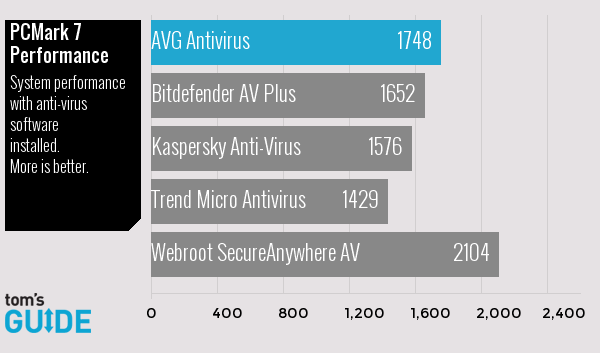
Our test laptop scored 2,191 in PCMark7 before AVG was installed. When we ran a malware scan in AVG AntiVirus 2015, that score dropped to 1,748. That's a good score; only Webroot SecureAnywhere AntiVirus fared better. Because AVG AntiVirus 2015 doesn't have a quick-scan option, we weren't able to assess its performance during a "lighter" scan.
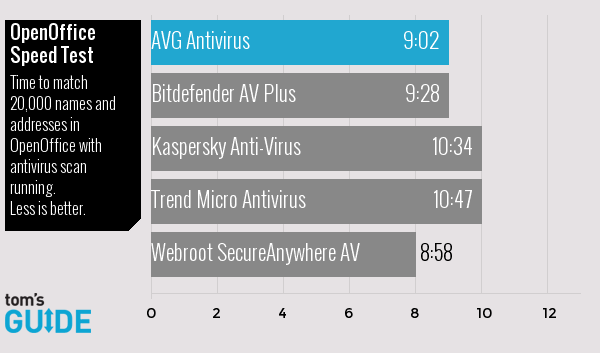
Our custom OpenOffice test, which matches 20,000 names and addresses, yielded similar results. Without an antivirus program installed, our test laptop completed the test in 8 minutes and 39 seconds. While AVG AntiVirus 2015 was running a scan, this time increased to 9:02. This is the second-best score among the antivirus programs we tested, with Webroot placing first.
Bottom Line
AVG AntiVirus 2015 is a staple of home antivirus software, and its entry-level 2015 product delivers everything you'd expect: good antimalware protection, low performance impact and a handful of extra security tools, all for the relatively low price of $40.
However, for the same price, the single-PC editions of Bitdefender Antivirus Plus 2015 and Kaspersky Anti-Virus 2015 edge AVG out with perfect anti-malware scores and a wider range of extra features. AVG AntiVirus 2015 will probably meet most consumers' needs, but it's not our top choice.
Jill Scharr is a creative writer and narrative designer in the videogame industry. She's currently Project Lead Writer at the games studio Harebrained Schemes, and has also worked at Bungie. Prior to that she worked as a Staff Writer for Tom's Guide, covering video games, online security, 3D printing and tech innovation among many subjects.

