Tom's Guide Verdict
Despite coming up with two false positives in testing, Avast Mobile Security delivers good protection against rogue code with the choice of free and paid service.
Pros
- +
Good malware protection
- +
Innovative Messages area
- +
Can schedule scans
- +
Excellent free version
Cons
- -
Free version has ads
- -
Lots of scanning overhead
- -
False positive identifications on testing
Why you can trust Tom's Guide
URL protection: Yes
PUA and malware scanning: Yes
Ad blocking: No
Remote data wipe: Yes
SIM card lock: No
VPN/Unlimited use: Yes with Ultimate version
Anti-theft: No
Lost phone locator: Yes
PW manager: No
Wi-Fi Scanner: Yes
Call blocking: No
Text blocking: No
Guest mode: No
App advisor for app stores: No
App locking: Yes
Photo vault for sensitive images: Yes*
Compatibility: Android version 8+ /Chromebooks/WearOS/Y/N
Free version/Cost: Yes/Premium: $20 per year/Ultimate: $40
*up to 10 images for free version; unlimited for paid versions
Starting with one of the best free Android security apps, Avast has two levels of paid protection for phones and tablets. Getting Premium coverage is inexpensive and covers the basics plus doing so adds a few luxuries along with banishing the free version’s ads. The Ultimate collection adds unlimited use of the company’s VPN for prime security.
On the downside, the scanning takes up a lot of system resources and fell short of the mark with two false positives in independent testing. Overall, the protection was good by not missing any potentially dangerous code.
Our Avast Mobile Security review will help you decide if this is the best Android antivirus app for you and whether or not it’s worth upgrading to the paid version.
Avast Mobile Security review: Costs and what’s covered
Protecting an Android phone or tablet starts with Avast’s free Mobile Security app. It has about half the features of the paid version but will likely be more than enough protection for most with website blocking, malware scanning and access to the company’s encrypted Photo Vault for sensitive or confidential images (limited to just 10 images).
On the downside, the price to pay for free use of the app is that there are annoying ads for everything from Avast upgrades and other company products to online games. By delivering protection that’s similar to the paid apps of others, it is a bargain that is matched only by Google Play Protect.
There are two paid versions of Android Mobile Security that get rid of the ads and allow unlimited use of the photo vault. The Premium version costs $20 a year and adds things like scam and email protection as well as the ability to schedule scanning. To that, the Ultimate version adds VPN access and costs $40 per year.
Android protection is included in any of the cross-platform suites, whose feature set mirrors the Premium-Ultimate divide. For instance, getting Premium Security costs $100 to cover 10 devices for the Premium Mobile Security coverage. Stepping up to Ultimate Security costs $130 for protecting 10 devices and includes unlimited VPN use for five.
Like many of its peers Avast requires at least Android 8 (aka Oreo) for Mobile Security to work. This should be fine but Bitdefender and ESET only require Android 5. It lacks formal compatibility with Chromebooks but as you’ll see it worked with a kink. There’s also a Mobile Security version for iOS that due to Apple’s own restrictions doesn’t allow malware scanning.
Avast Mobile Security review: Malware protection
The protective phalanx that Avast provides with Mobile Security starts with the expected malware scanning. In addition to automatically looking at new apps as they are installed, Mobile Security’s prominent Scan Now button starts a Smart Scan. There are also Deep Scans and the ability to examine items at the file level, something others don’t provide.
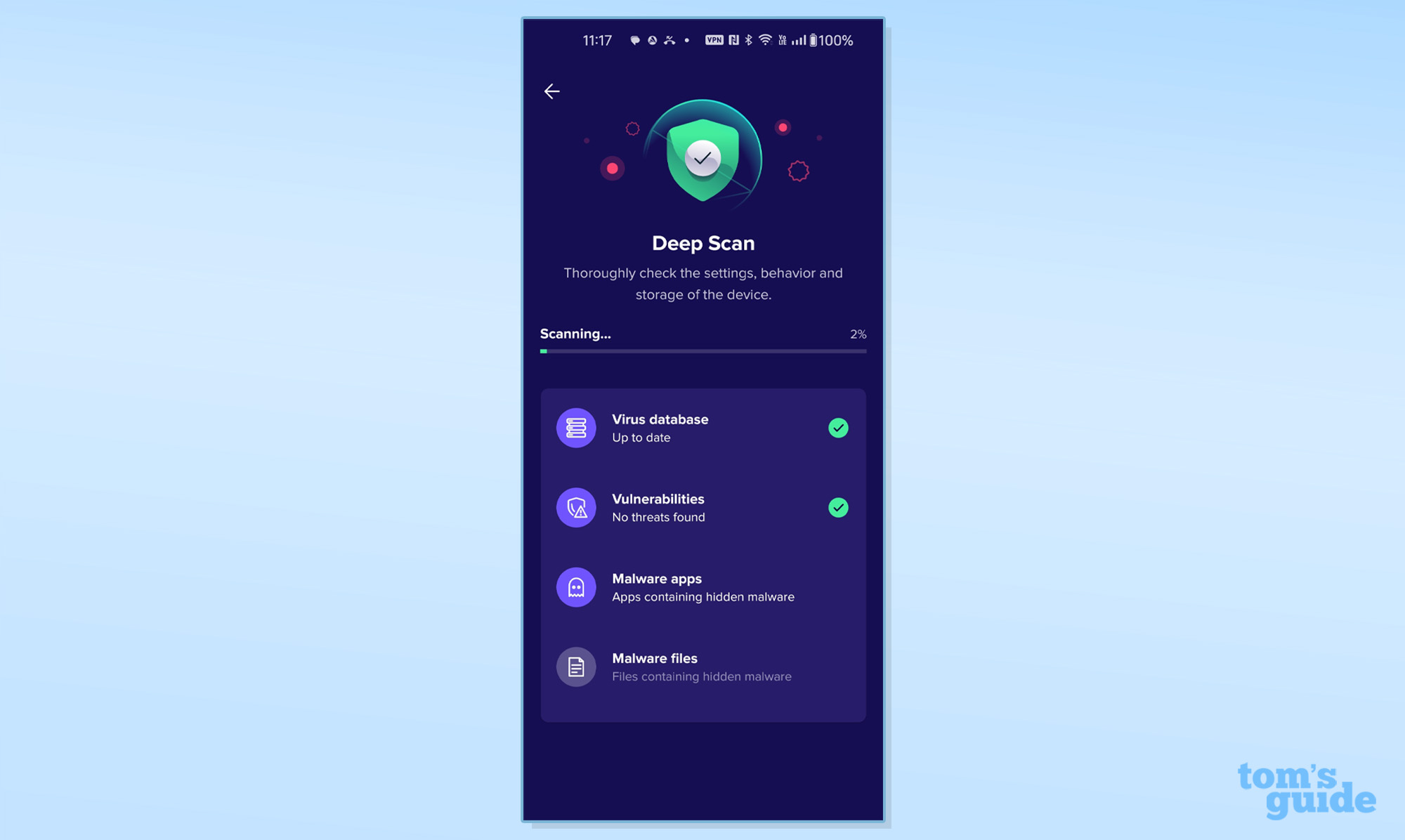
Unlike some of its competitors, Mobile Security allows the scheduling of system examinations. These automatic scans can be set for the day and time they will run and use the app’s Deep Scan.
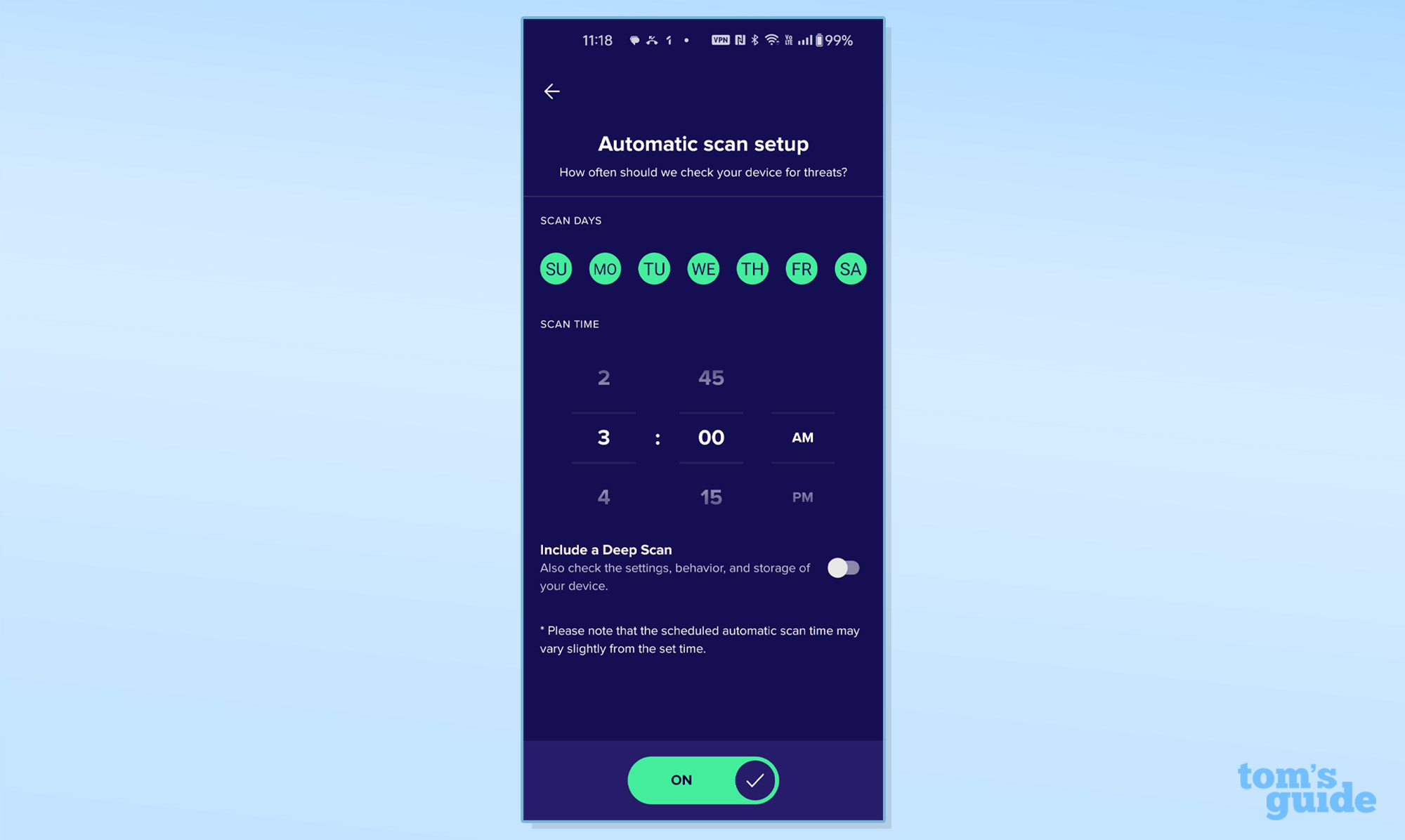
The app’s Web Shield will warn of malicious sites and phishing attempts with a powerful URL scanner. It works with Avast Secure Browser, Microsoft Edge, Opera, Firefox and UC Browser.
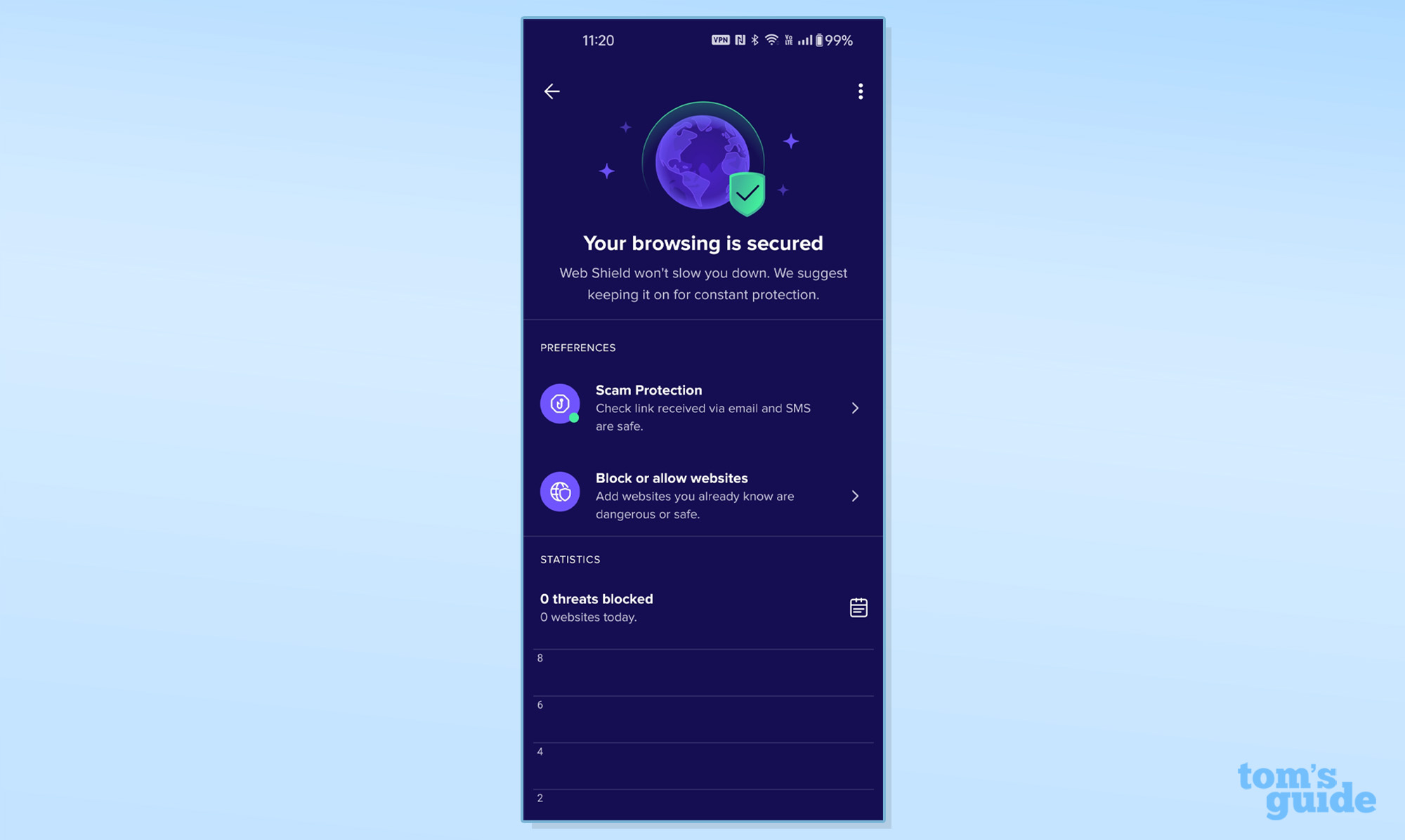
Avast Mobile Security review: Malware detection
This review ends a strong run of perfect malware effectiveness scores on AV-Test and AV-Comparatives that covered several years. This time around, it missed slightly but continues to provide good overall protection.
To start, Avast Mobile Security aced the AV-Test run from November 2023 with 100% eradication of all of the lab’s 3,102 new threats and 3,095 widespread oldies but goodies (in a dangerous sort of way). Mobile Security caught and was able to destroy them all for top-shelf security.
That’s not a big surprise because five of the other seven Android security apps we looked at were similarly flawless with AV-Test’s lab files. On the other hand, McAfee could only grab 99.8% of the new exploits, while Google Play Protect lagged with a second-best performance by hitting 98.9% and 99.8% of the new and popular malware, respectively.
That said, the Avast Mobile Security package had no false positive misidentifications of safe software as dangerous during testing. On the other hand, all the others were at this level of scanning accuracy.
Based on the June 2023 survey from AV-Comparatives, Avast Mobile Security found all the rogue code that the malware test lab threw at it. Unfortunately, that wasn’t enough. Avast Mobile Security had two false positive readings while all the others, except for Google Play Protect, had no false positives. By contrast, Play Protect trailed the field with a 99.8% effectiveness score and 12 false positives in AV-Comparatives testing, while McAfee and Norton didn’t participate in this round of testing.
Avast Mobile Security review: Security features and tools
One of the best ways to protect an Android phone or tablet on the cheap, the free version of Avast Mobile Security is perfect for cheapskates. In addition to app and data scanning, it can block dangerous sites with Web Shield.
The Hack Alerts on the paid versions take Mobile Security’s defenses to the next level. Just type in your email address and it will check online if there have been any breaches. It can scan at a moment’s notice or continually monitor the online world for your personal data.
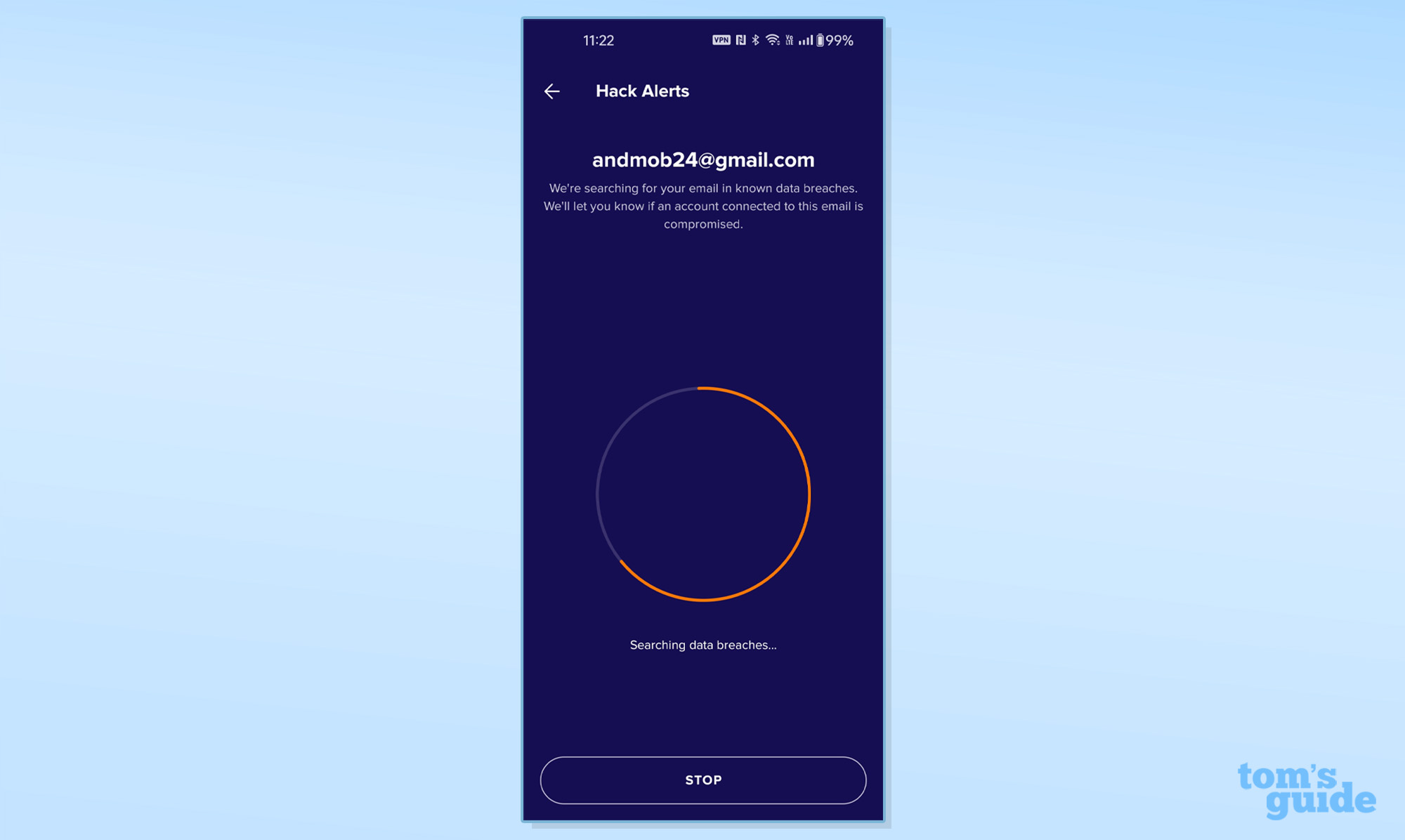
Avast’s security software has the ability to separate fraudulent come-ons from legit emails with Email Guardian. It looks over all incoming emails associated with up to five different addresses for signs of scams, fraud or potentially dangerous links. It then deems them either Safe or Suspicious.
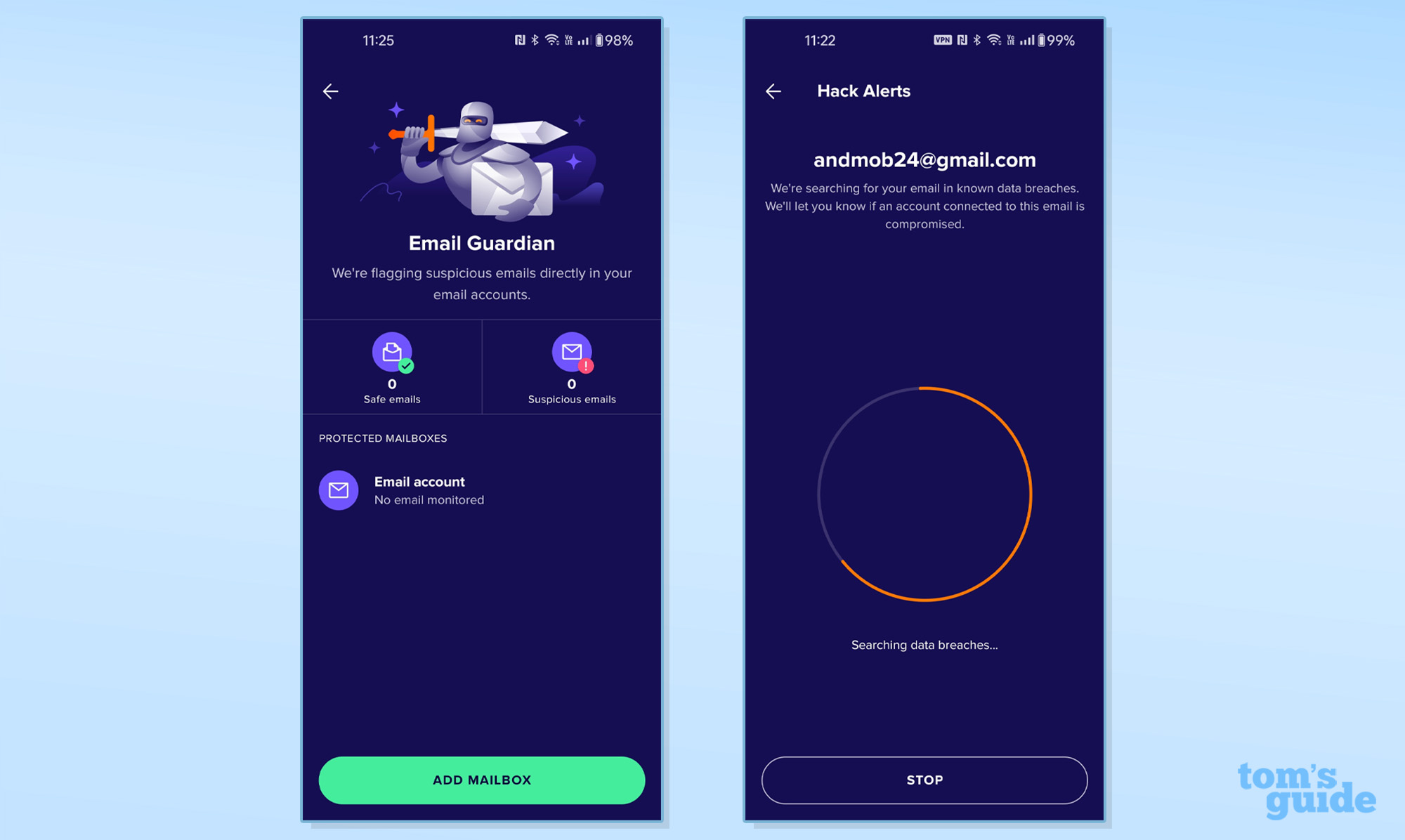
The first line of defense in an online world gone Mad Max is Avast’s Secure Browser. It uses secure HTTPS sessions, blocks ads and warns that you should turn on the VPN protection for an extra layer of security. The second line is VPN access that’s included with the Ultimate plan but, like many others, is a separate app, download and installation. There are servers in three dozen countries and the VPN has a presence in 16 U.S. cities. A full version with unlimited access costs $40 a year.
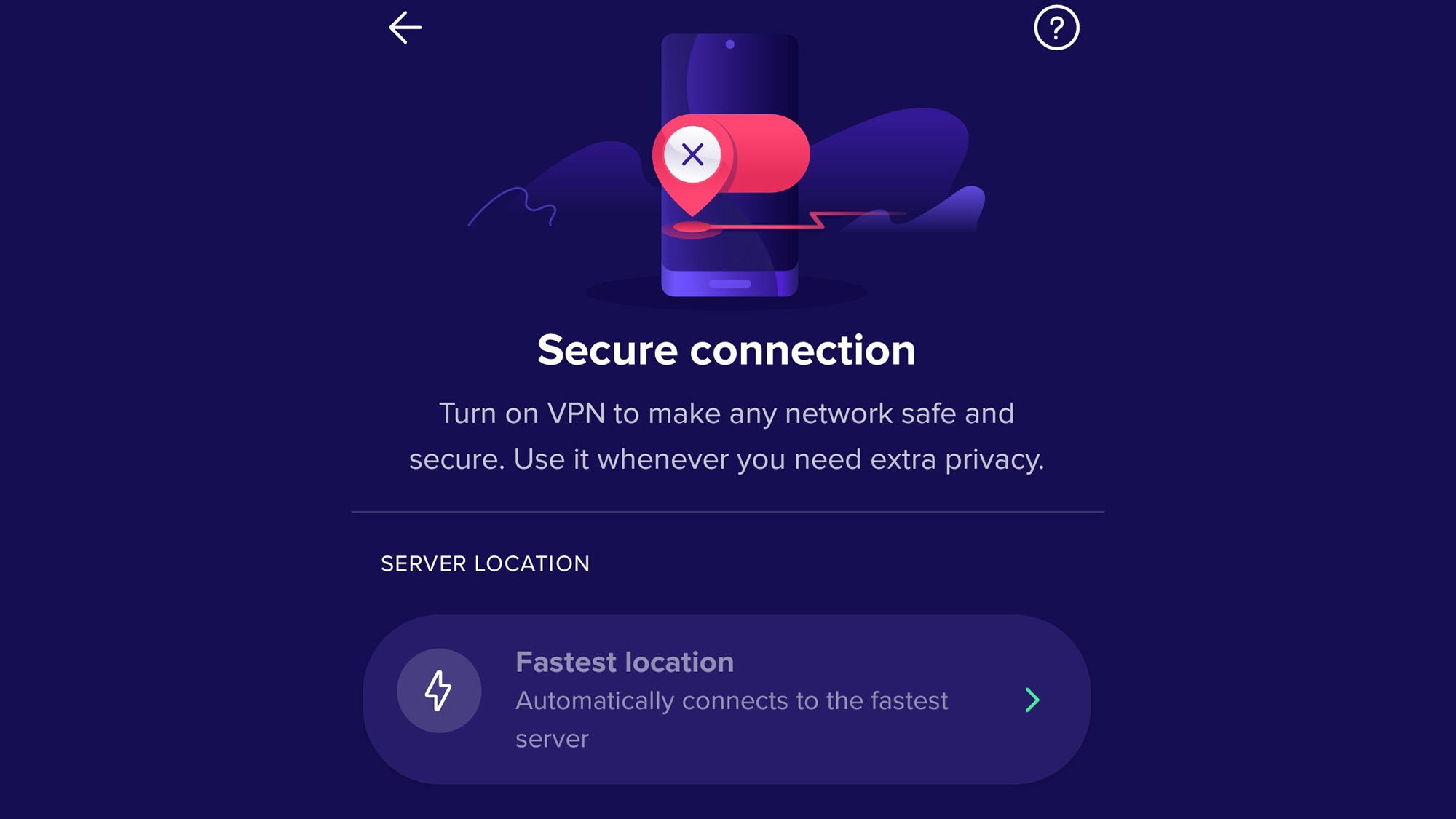
Mobile Security’s Scam Protection is able to identify and block phishing attempts as well as sites that are after your passwords and personal information. It works with all major browsers.
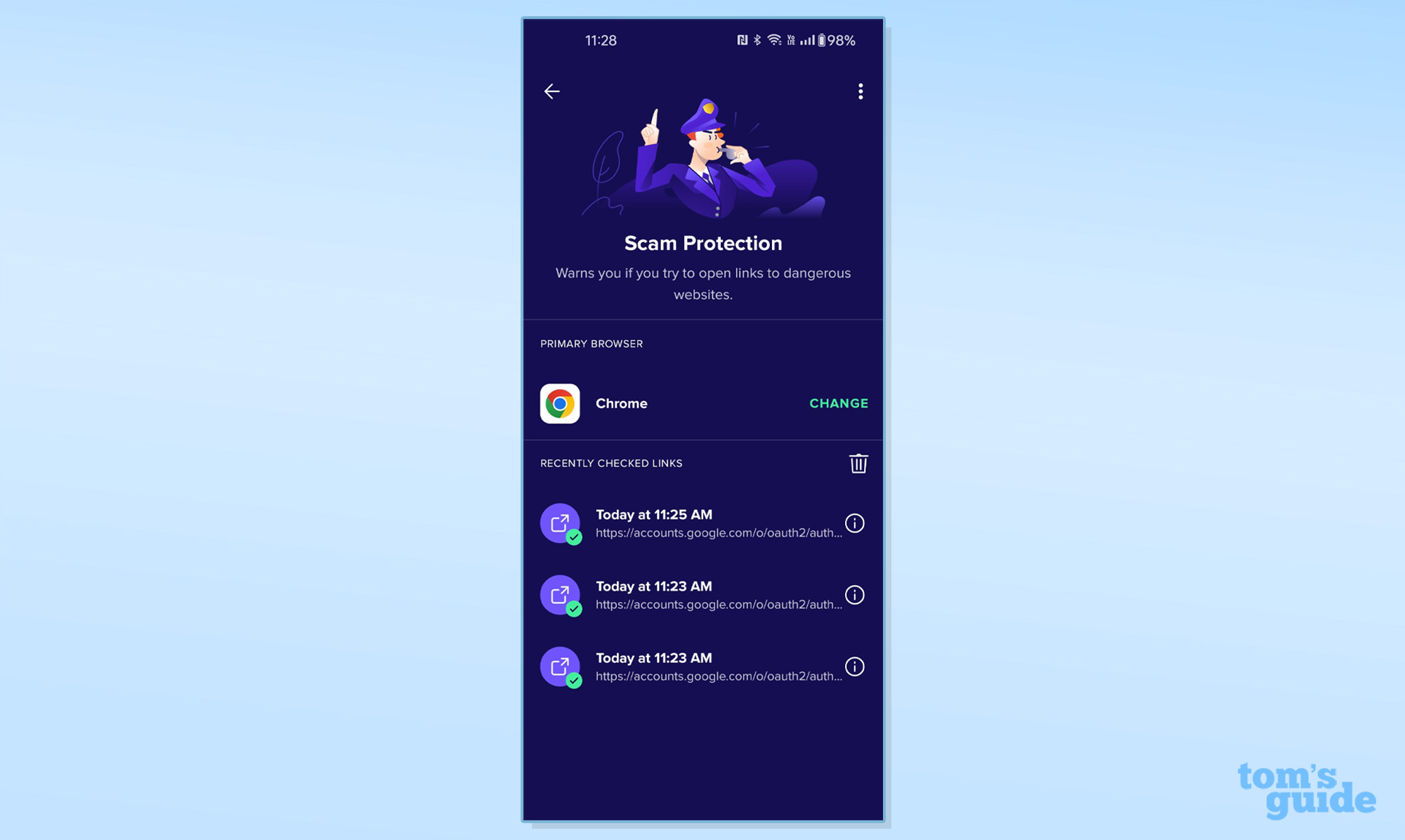
The product’s App Lock allows the blocking of any app so the phone can safely be lent to someone or allow a child to safely play with it. A PIN or fingerprint can re-open access.

Meanwhile there’s a handy online speedometer and the Network Inspector can dig deeply into vulnerabilities on your home’s Wi-Fi network. It’s comprehensive with the ability to tag HTTP injection weaknesses, man-in-the-middle exploits and SSL stripping that might leave your LAN exposed.

Avast provides its well-named Junk Cleaner to identify and remove junk files and clean up the phone’s cache.The Ultimate version adds the Cleanup app that puts unused apps to sleep while optimizing the system and its storage. On its own, Cleanup costs $66 a year.
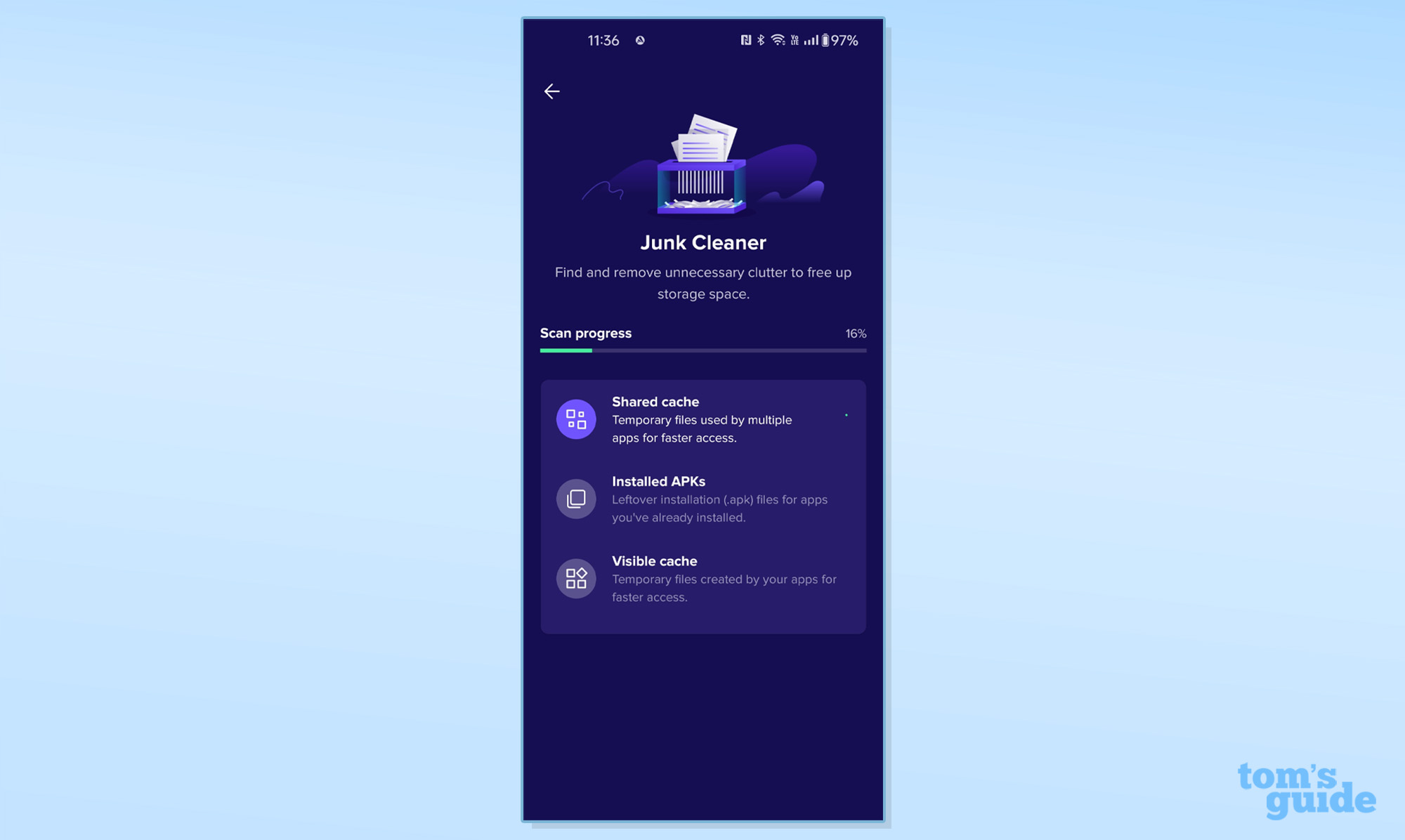
Finally, Mobile Security’s Photo Vault encrypts your valuable pictures behind a PIN or fingerprint. There’s space for as many images as you like, and they can be shot live or imported from the gallery.
Avast Mobile Security review: System impact
Using Passmark 11’s benchmark software as a gauge of system performance, I checked on how much of the OnePlus 11 test phone’s performance potential was eaten up by Avast Mobile Security and its scanning engine. Before loading the app, I ran the benchmark and repeated that with the app in place but not scanning. I finished up scanning the system for dangers while the benchmark ran and timed how long it took to examine the system’s apps and files. The OnePlus 11 phone had a fully updated version of Android 14.
Prior to loading the Avast Mobile Security app, the phone had a baseline benchmark score of 22,582 on Passmark 11’s Cross-Platform (CP) benchmark. After installing Mobile Security, but without any scanning taking place, the CP score declined slightly to 22,298.
While scanning, Mobile Security runs through the phone’s apps and any associated data and then goes through Avast’s database of dangerous software.
The phone required 1 minute and 13 seconds to check through its apps and files. That’s way slower than the 2.1 seconds it took to run the more limited scans of Google Play Protect but roughly on a par with Bitdefender’s 1:08.
While examining the system, the phone’s CP benchmark score dropped precipitously to 3,209, an 87% drop in performance potential. This is similar to many of the others, like the 87% decline experienced by Bitdefender and ESET. By contrast, McAfee had a lighter touch with a drop of only 32%.
Avast Mobile Security review: Setup and support
If all you want is basic Android protection, the free Mobile Security version is one of the fastest and easiest ways to defend a phone or tablet. I started at the Play Store, got the software and installed it. It took all of two minutes and didn’t require setting up an account.
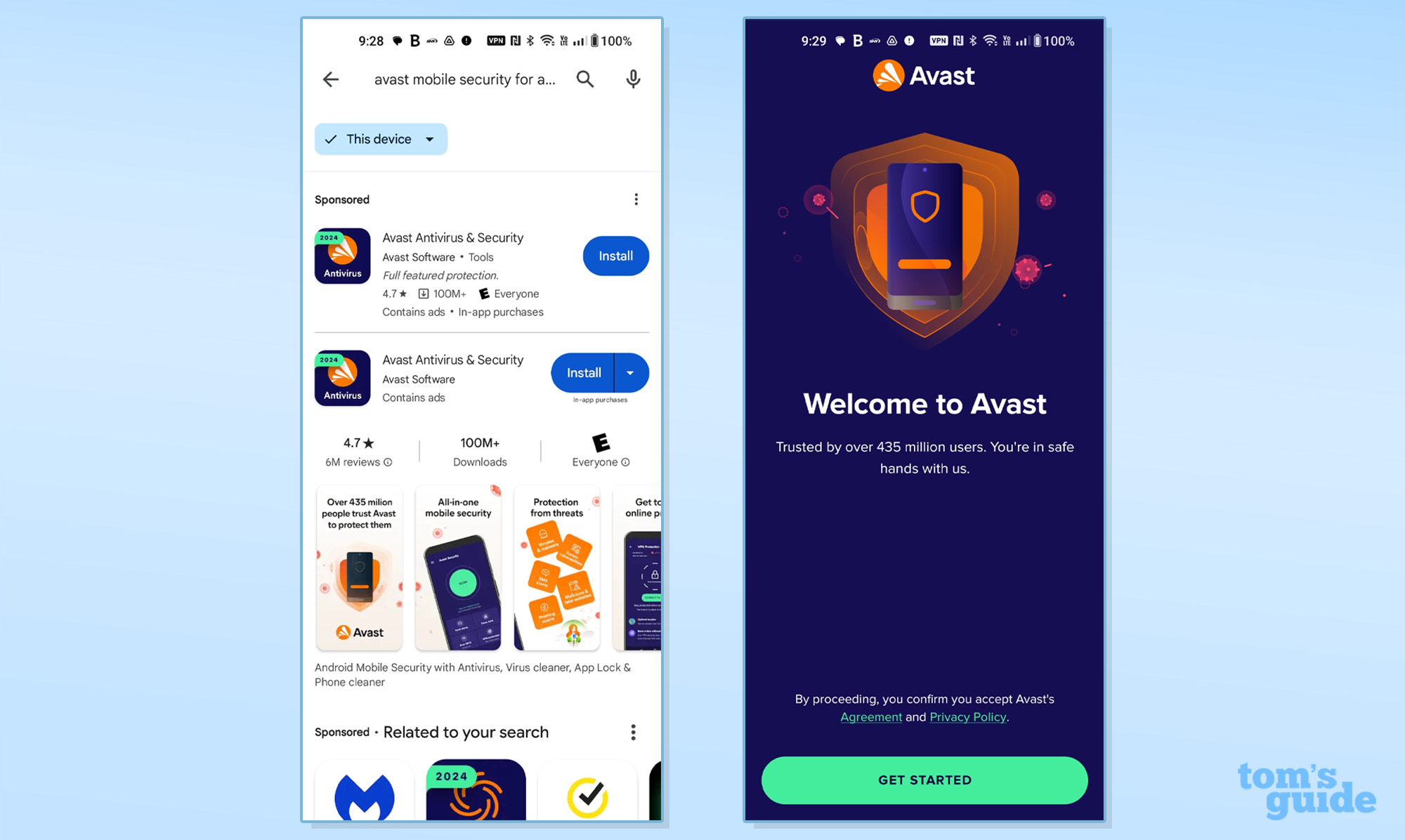
To upgrade to the paid version required setting up an account with Avast and paying with a credit card or PayPal. The activation code can be entered directly in the app.
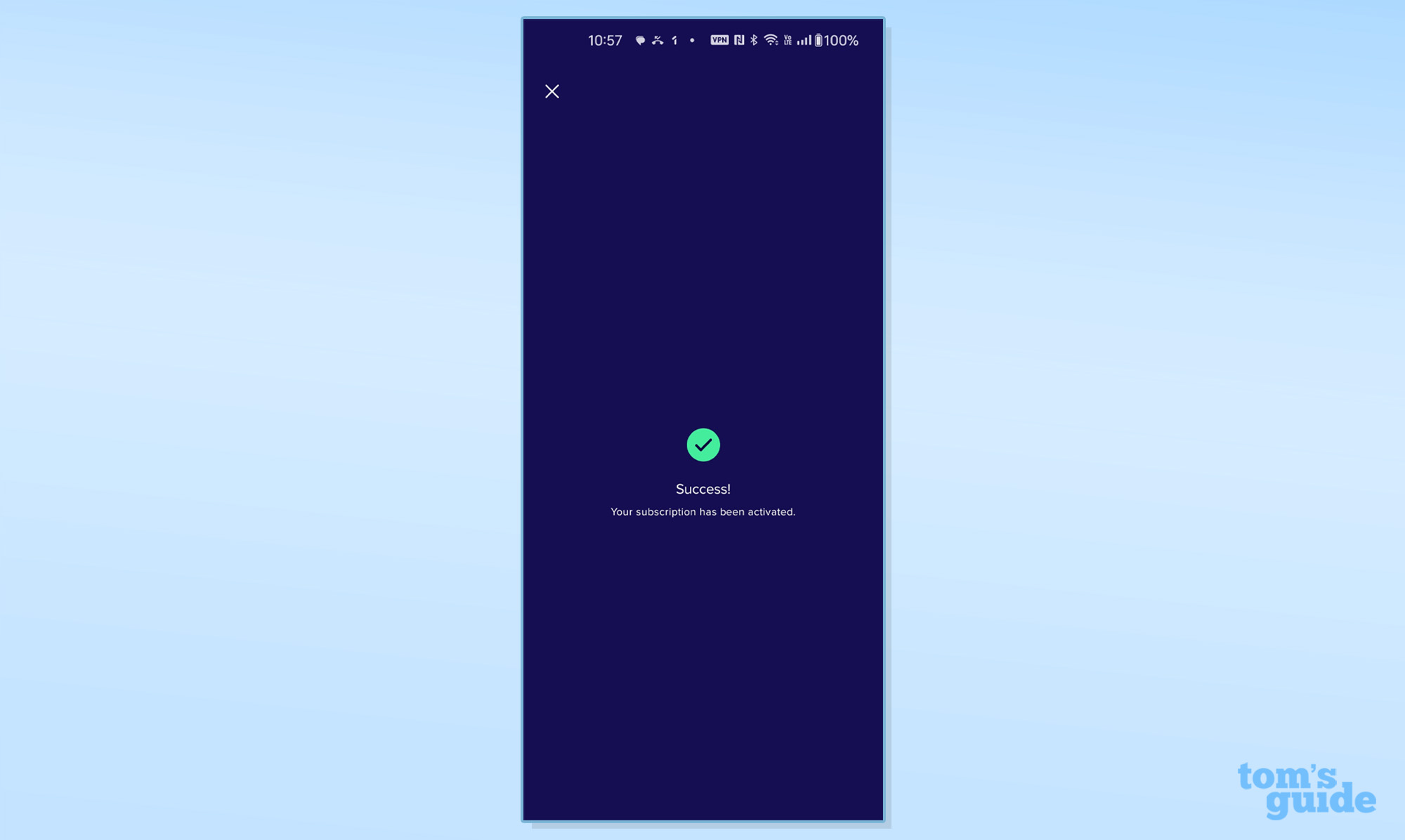
In addition to my OnePlus 11 phone, Avast Mobile Security worked on a Samsung Galaxy Tab 8 tablet and a Lenovo Flex 3 Chromebook. Unfortunately on the Chromebook, the app wouldn’t run full screen.
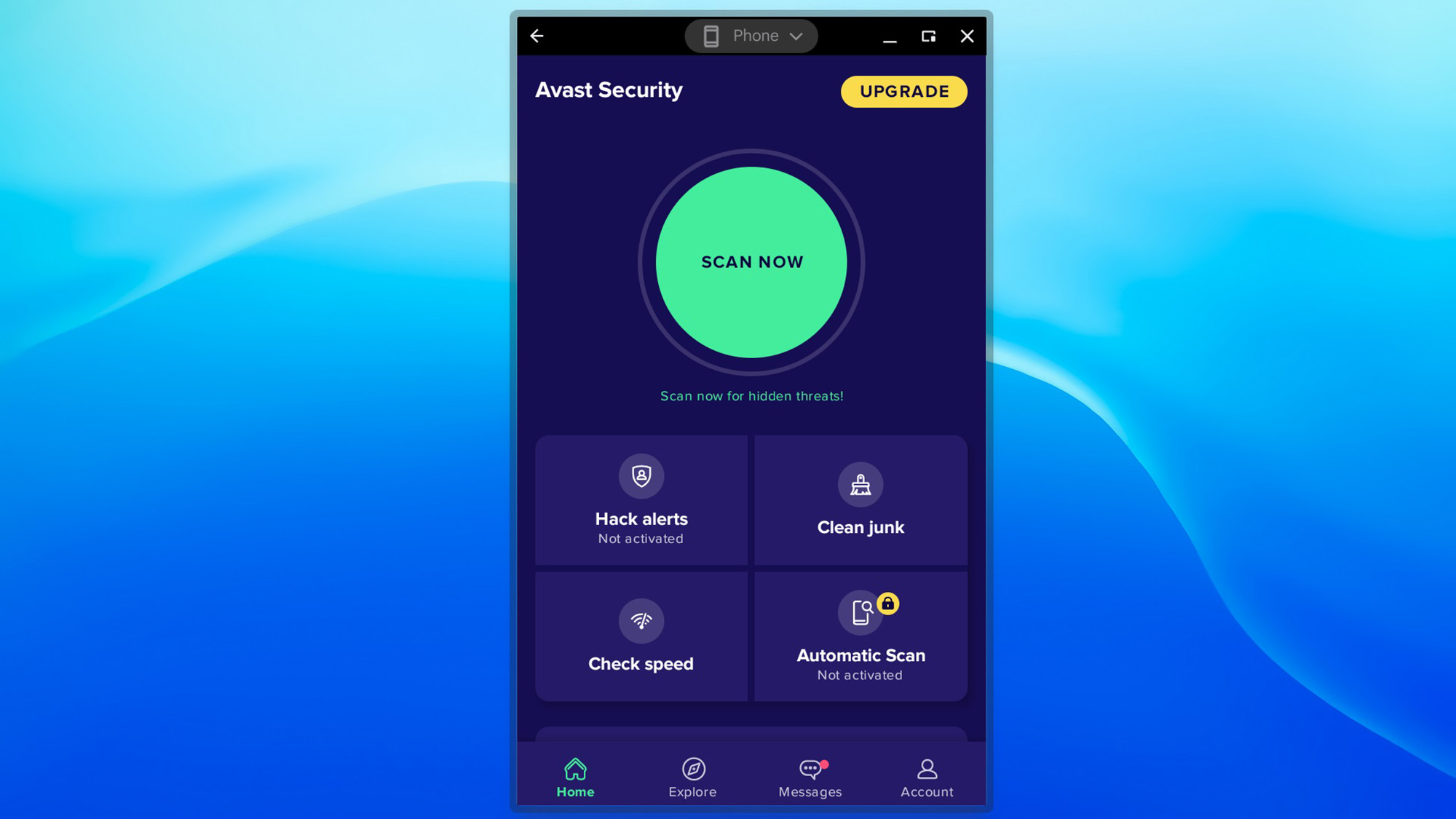
Freebie users get access to a lot of DIY resources, while those who pay get to call or email the company’s 24/7 help desk. There’s a direct link to the support personnel from the app, but – you guessed it – it’s only for paying customers.
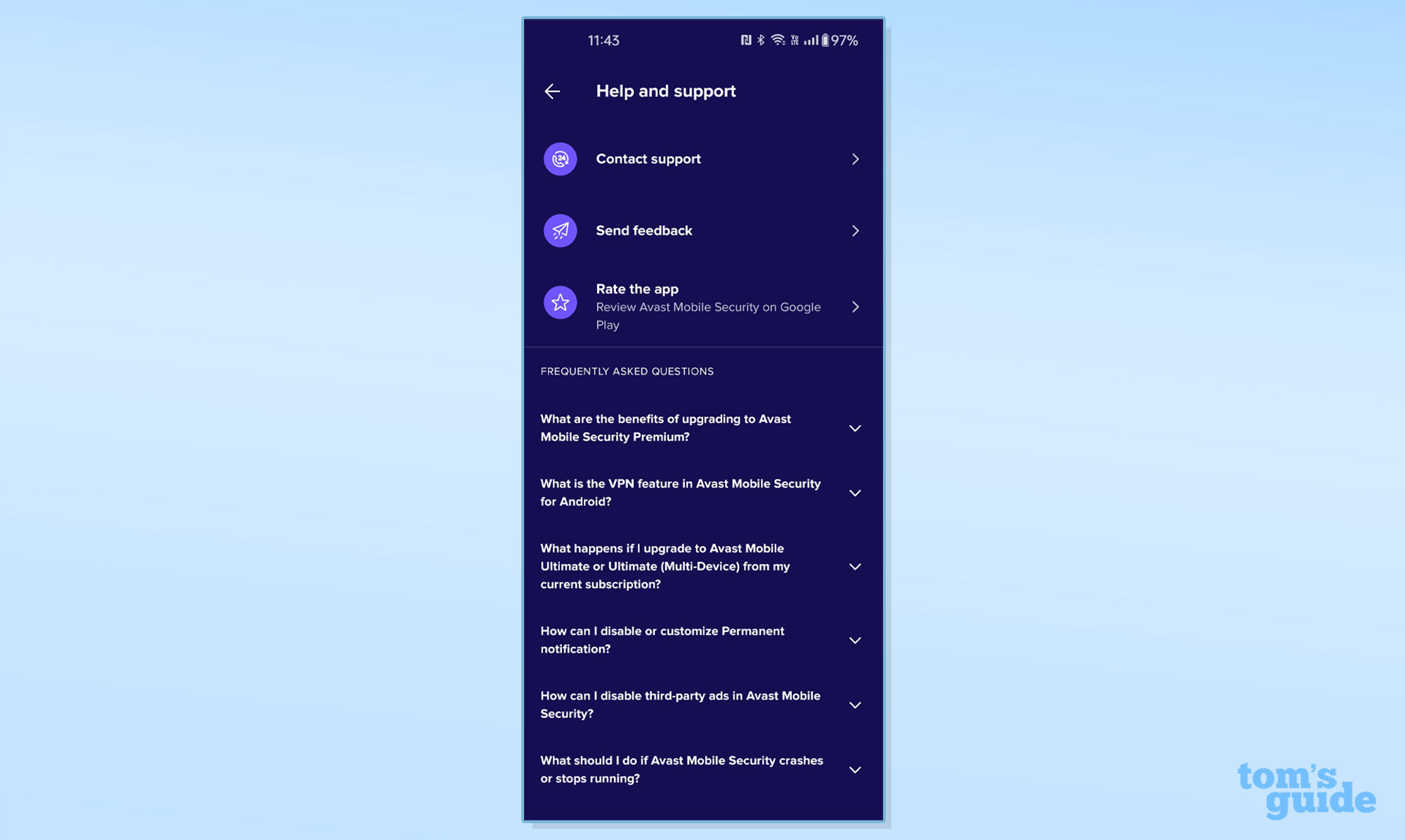
Avast Mobile Security review: Interface
Avast Mobile Security’s look and feel hasn’t changed much in the last couple of years, but there’s been a lot of work under the surface. It continues to operate only in vertical mode, making it easier to use with a phone than with a tablet. Its Home page continues to have a large green Scan Now button when things are secure. When the program needs your attention, it turns red.
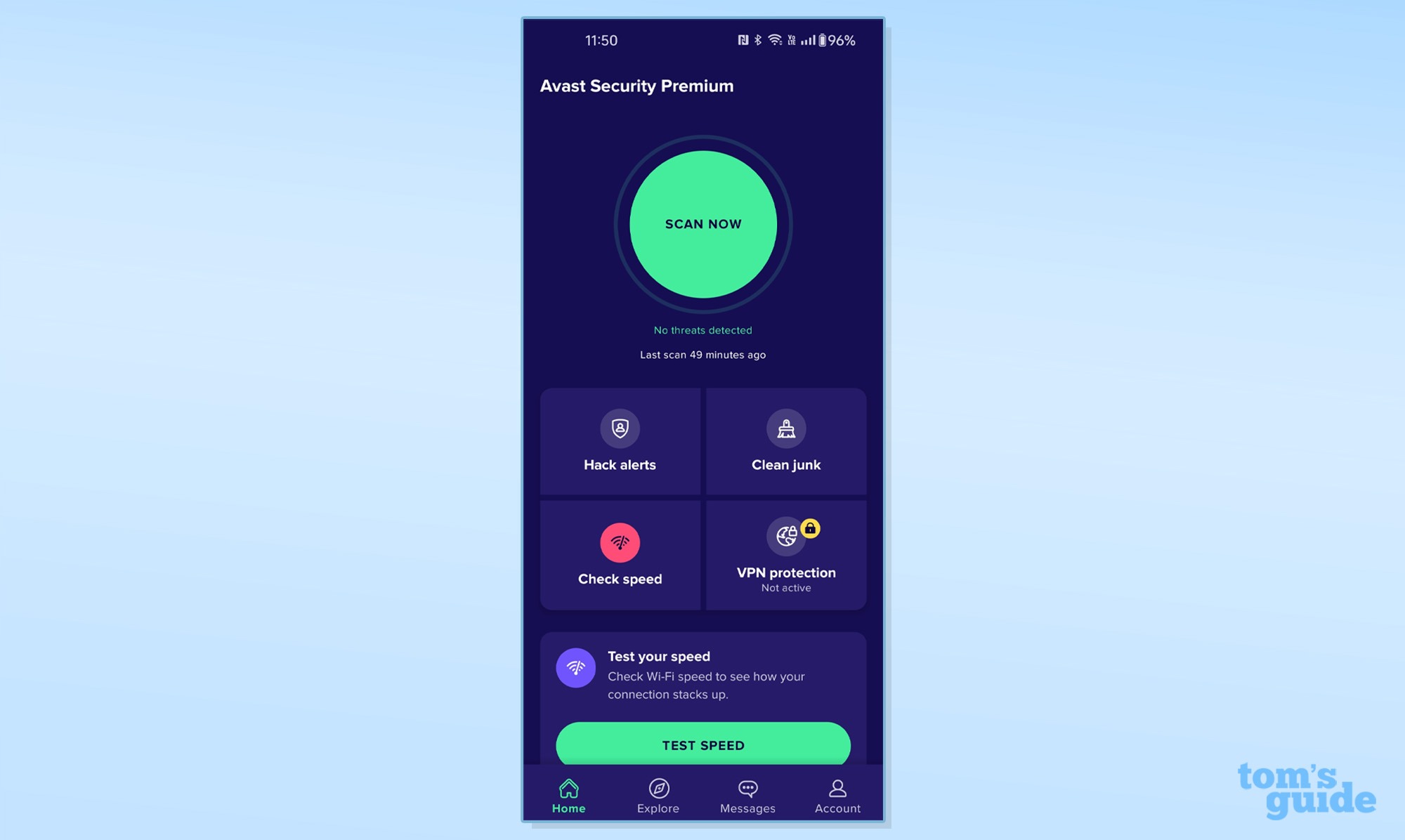
Below is a four-pack of helpful options. The choices range from tapping into Hack Alerts and VPN protection to setting up scheduled scanning, something that other Android security apps can’t do. There’s also a way to check the current Internet speed that doesn’t use the ubiquitous SpeedTest.Net protocol. It gives its opinion of the results when it’s done.
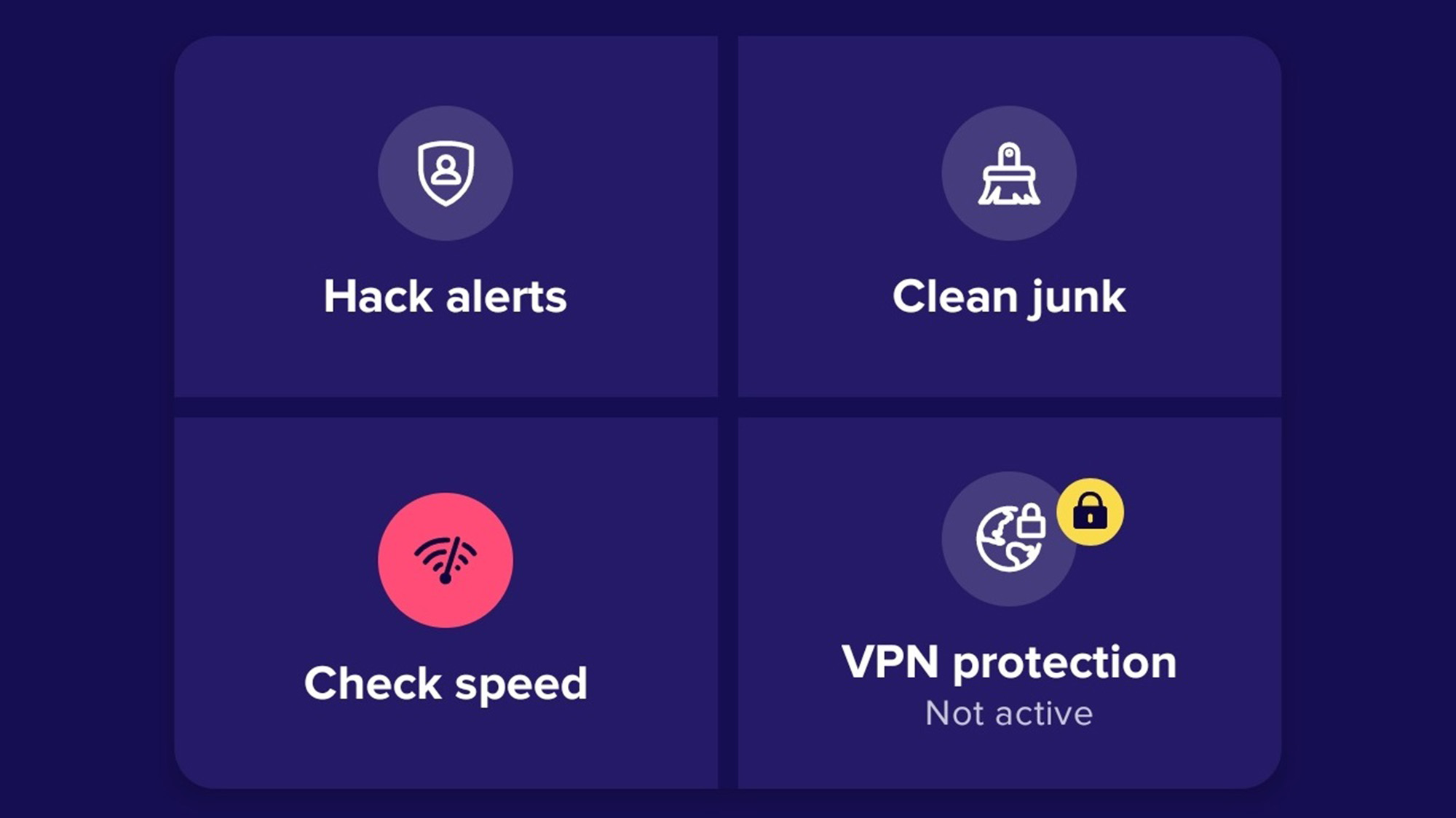
Further down are the program’s main tabs. The Explore section provides entry into each functional area of the app, including the Scan Center, Email Guardian and Scam Protection. It can help with Avast’s App Lock.
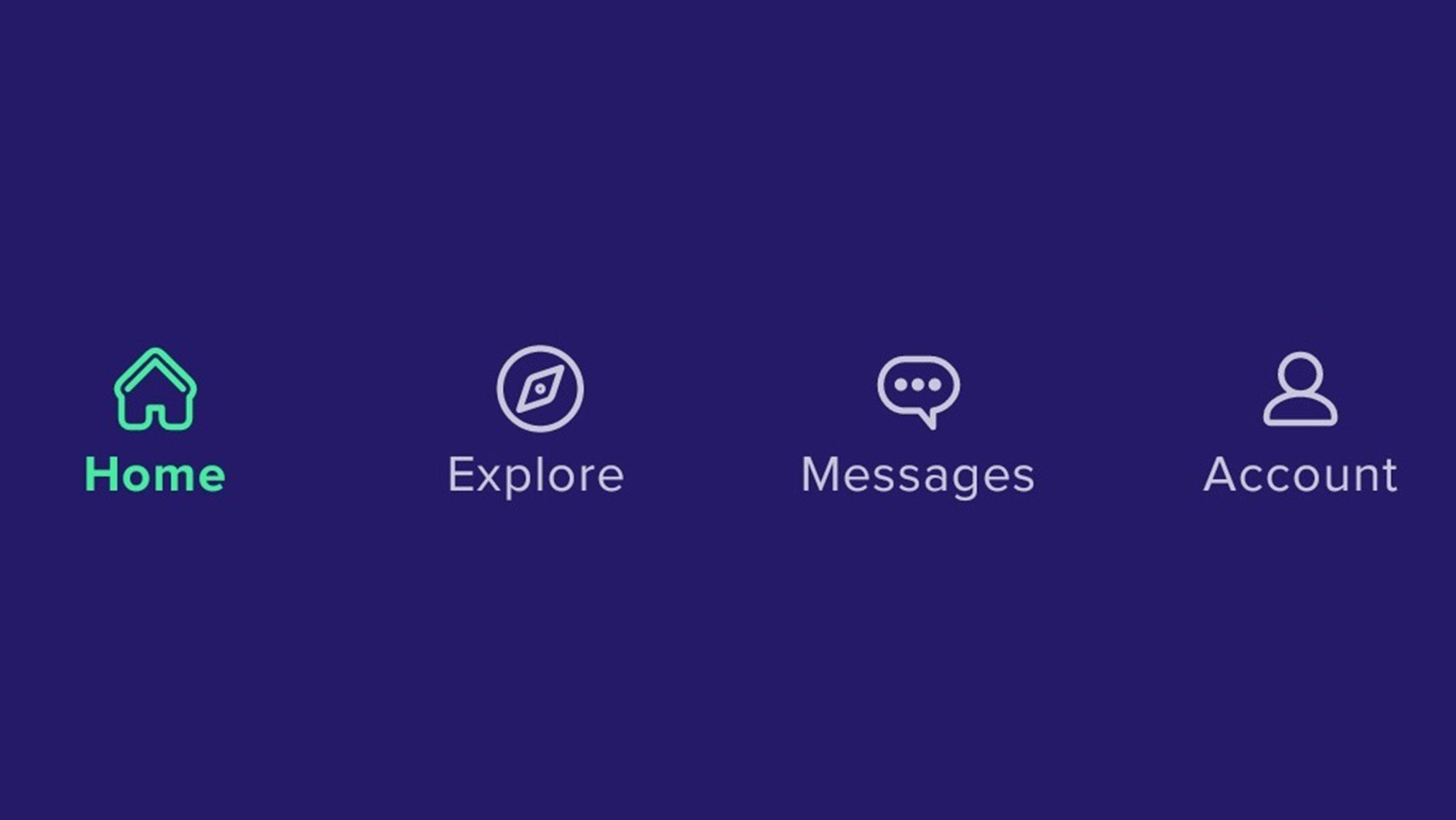
The Messages tab is a unique item in the world of mobile malware protection by putting it all in one place. It shows any security issues, all activity and any ignored issues that might prove to be a problem in the long run.
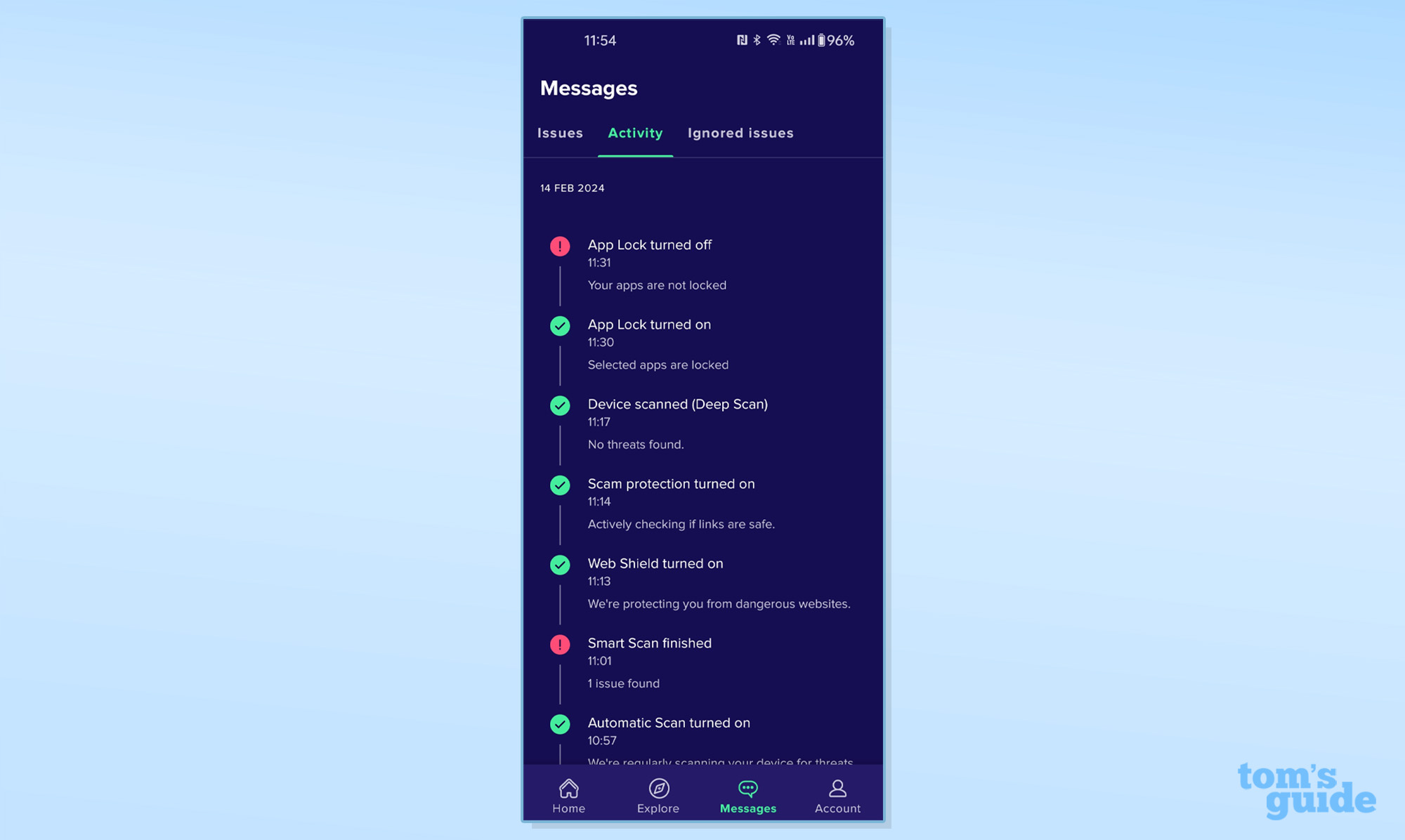
Finally, the Account area not only has a place to change the password, view subscriptions and get some support but has an incredibly deep My statistics page. It shows how many threats have been blocked as well as files and apps scanned.
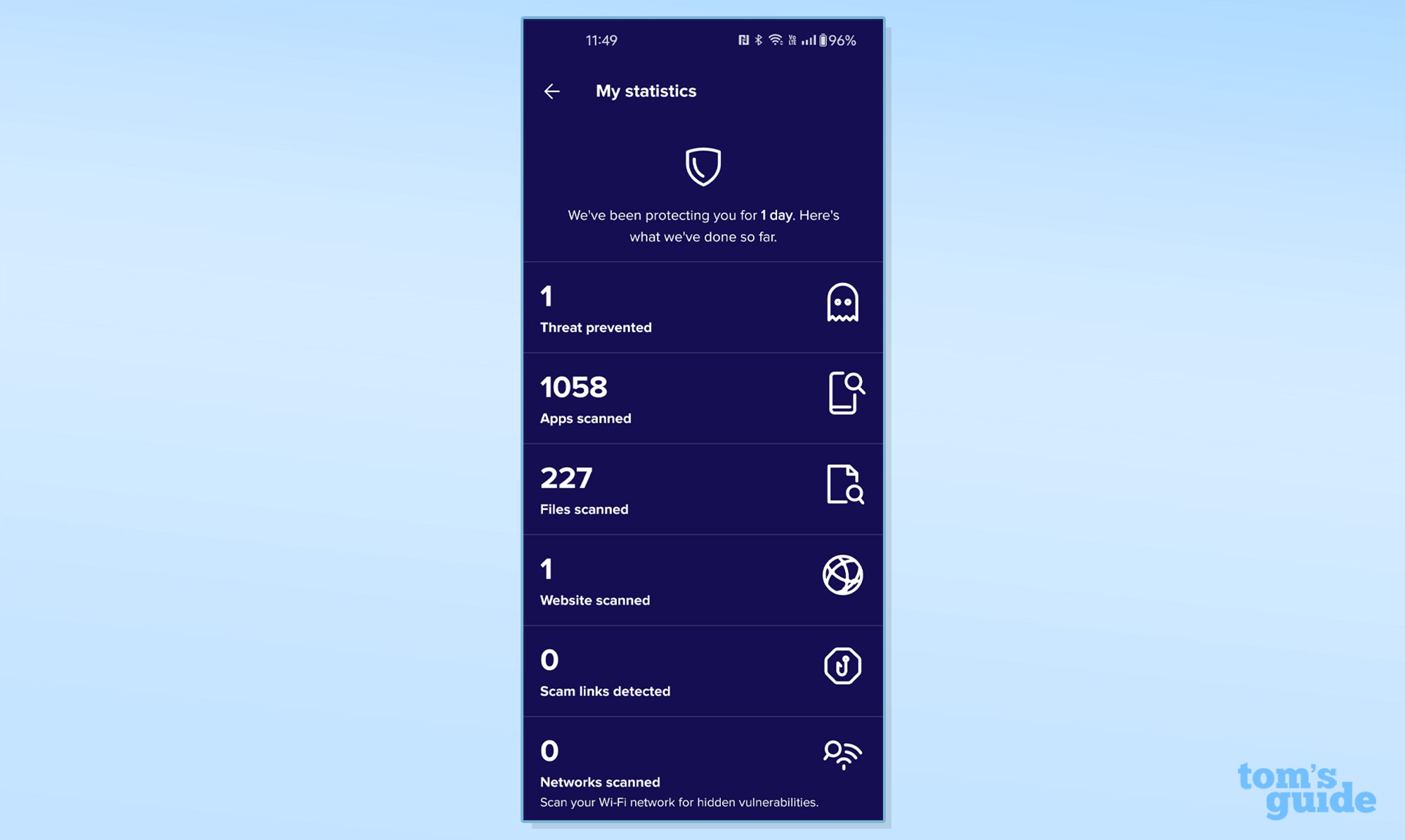
There’s also a Settings section that controls notifications, protection details and the ability to change the theme from dark to light or set it to automatic.
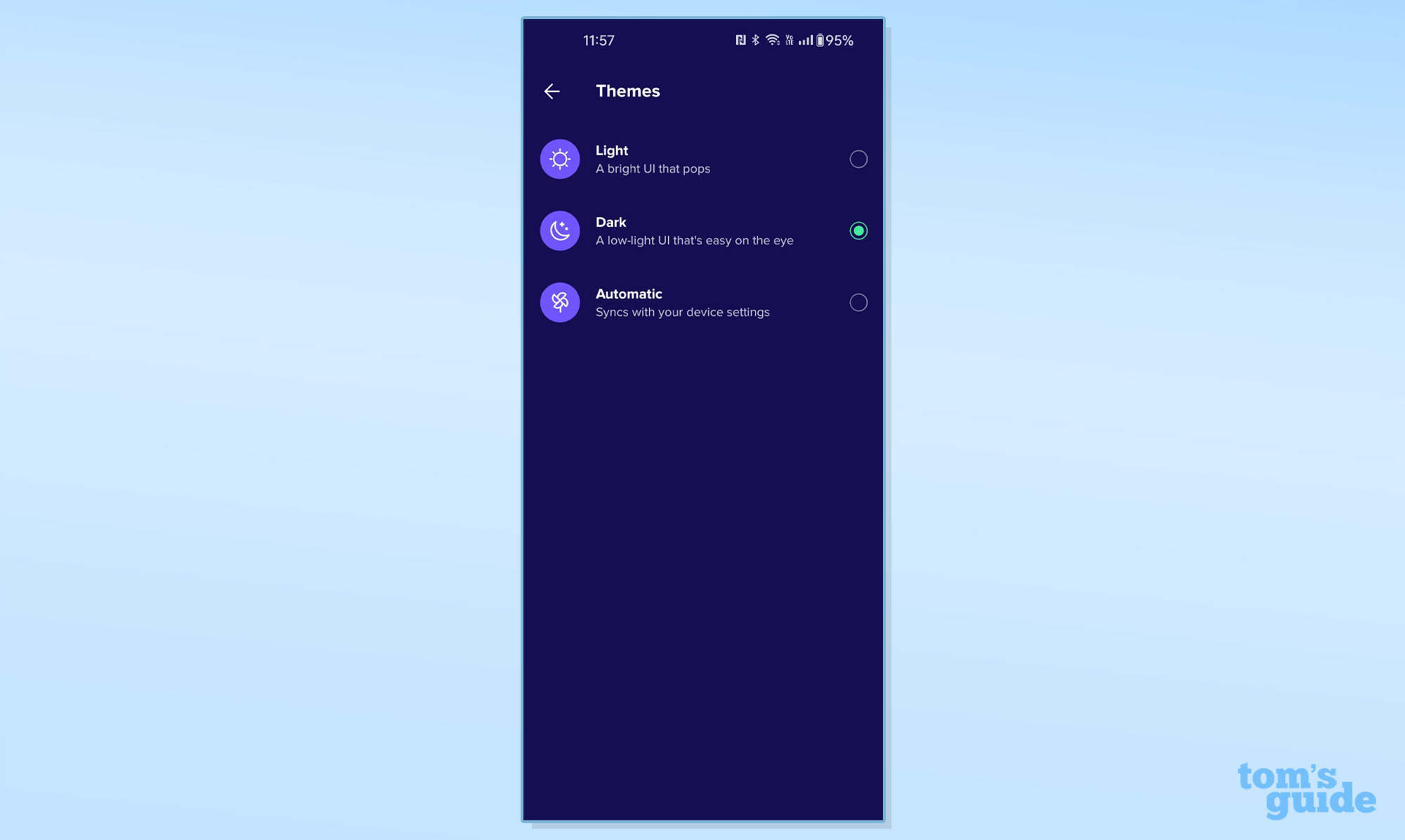
Avast Mobile Security review: Verdict
With one of the strongest free Android security packages, Avast Mobile Security just gets better and better when you pay by adding protection and getting rid of the annoying ads. While the Premium edition adds vital defenses like email and scam protection, the Ultimate version goes all the way with unlimited VPN access. Both have an unlimited place to stash photos online.
They both have some of the best threat mitigation, though it’s not perfect. Yes, Avast Mobile Security found every exploit that our pair of third-party malware labs threw at it, but the software had two pesky false positives along the way. Some of the others, like Bitdefender, ESET, Kaspersky and Trend Micro had clean sweeps.
For many the free version will be more than enough protection at the right price, but I prefer to go all the way with the Ultimate edition and hide behind Avast’s Secure VPN.
Brian Nadel is a freelance writer and editor who specializes in technology reporting and reviewing. He works out of the suburban New York City area and has covered topics from nuclear power plants and Wi-Fi routers to cars and tablets. The former editor-in-chief of Mobile Computing and Communications, Nadel is the recipient of the TransPacific Writing Award.
-
paul.brandon.rye My comment concerns only the paid Ultimate version. Avast was good to me, combining everything I had previously paid for ongoing lesser subscriptions for different devices into one credit for an Ultimate subscription covering 10 devices. It was a deal as my wife and I now have a single plan for two computers, two tablets, and two cell phone which will last for over two years. Also, when the PC version of Avast wouldn't start on my computer recently, Avast tech support did a good job of getting it running again, explaining the likely reason that it broke and remedying the problem. In two years, things may be different, but I'm happy with Avast for now.Reply


