Tom's Guide Verdict
August's Smart Lock is the best budget lock, but you'll need to spend extra to connect it to Wi-Fi.
Pros
- +
Easy to install
- +
Works with Alexa, Google Assistant, HomeKit, Z-Wave, Nest, IFTTT and more
- +
Flexible settings
- +
Auto-Lock and Auto-Unlock features
Cons
- -
Requires Connect bridge to link to Wi-Fi
Why you can trust Tom's Guide
The August Smart Lock is a smart, low-cost pick if you are looking for a simple way to give your house some smarts without upsetting those who live in it. It replaces the back of your existing door lock with a smart module that can unlock the door, but without you having to replace the keys or the lock cylinder.
The August Smart Lock has a number of other great features, which is why it's our budget pick on our best smart locks page. However, to get the most out of this lock — and to be able to use it with other smart-home gadgets (as well as Alexa and Google Assistant), you’ll also want to purchase the August Connect, which will boost the overall price to around $200.
August Smart Lock: Price and availability
The August Smart Lock has been available since 2017, and currently sells for $149, or $199 with the Connect bridge, which lets the lock connect to your home Wi-Fi network.
August also sells the August Wi-Fi Smart Lock ($199), which is smaller than the August Smart Lock Pro, and has Wi-Fi built in, so you don't need the separate Connect bridge.
August Smart Lock review: Design
The August Smart Lock is a large, smartphone-size rectangular aluminum lump that fits onto the back of your door. It is simple to install, with a neat latching mechanism that attaches the lock body to a new backplate without needing any new screws or bolts.
It has a more conventional design than the circular Smart Lock Pro, with a large manual latch that is easy to flip.
August Smart Lock review: Installation and setup
The August Smart Lock is simple to install: you just remove the back plate and thumb turn (the latch that you turn to close the lock) of your existing single cylinder deadlock, attach a new backing plate and then slip on the August Smart Lock itself. Two latches on the side snap into place to hold the lock into place, and four AA batteries in the back power the locking mechanism.
The locking mechanism is somewhat large: about the size of an iPhone and twice as thick, with a large manual latch on the back. It has a clean, simple design, but it is rather obvious. This lock doesn't work with mortise, rotary or other types of lock: August has a compatibility guide on their site that lists the locks they have tested with it.

Once it is installed and powered up, you connect it to the August app, which is available for iOS and Android, by following a simple set of instructions in the app. We found that this process was simple and very straightforward. Once the two are connected, you can lock and unlock remotely, as well as seeing when the lock was used manually with the key.

One thing to note: This lock requires the August Connect ($66) bridge to link the lock to your Wi-Fi network. Otherwise, you can only control the lock locally via Bluetooth. You can purchase the Connect module separately, or bundled with the lock for $219. However, you can link multiple August locks to the August Connect, so one Connect can control locks on the front, back and internal doors if required.
August Smart Lock review: Smart Home Compatibility
The August Smart Lock also includes support for most of the major smart-home platforms. It's one of the best Google Home compatible devices, best Alexa compatible devices and best HomeKit devices. We found both of these to be easy to set up and use, and both offer an extra level of security by requiring a security code to remotely unlock the door. However, to use these features, you'll need the August Connect Wi-Fi bridge.
August Smart Lock review: Features
What is supported is a neat feature called DoorSense. By attaching a small magnet to the door frame (or embedding it into the frame itself), the lock can detect when the bolt has slid into place, locking the door. That means it can detect if someone has triggered the lock, but left the door ajar. It can't automatically close the door for you, but it's a useful reassurance that the lock has worked when you trigger it remotely.
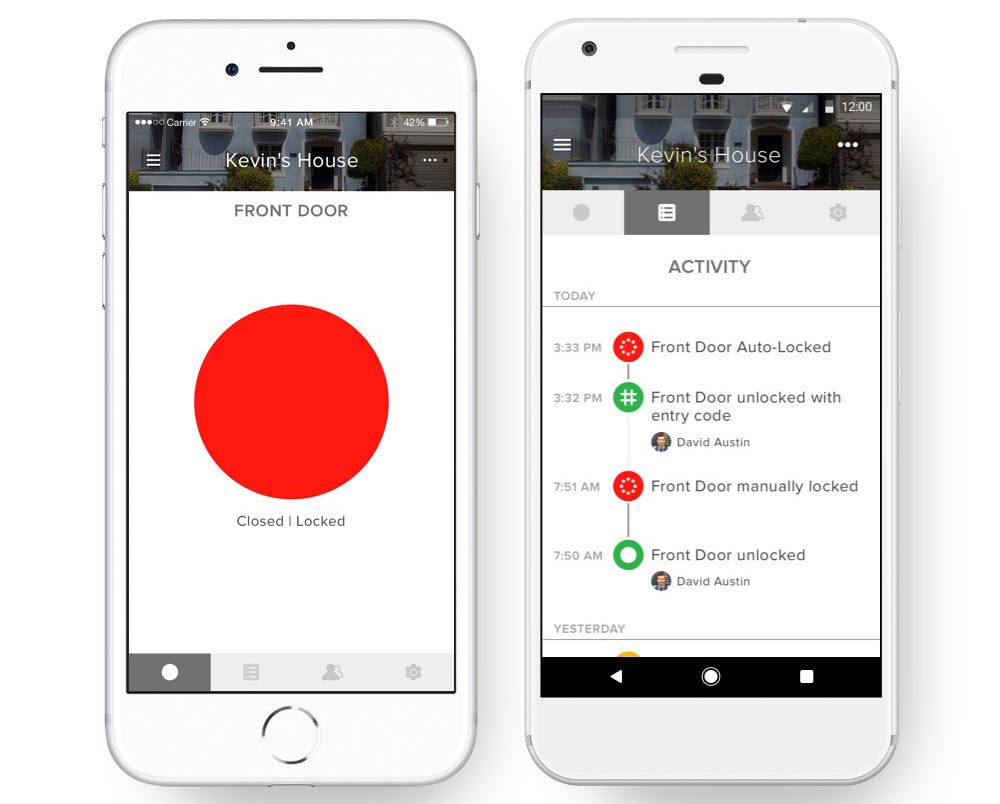
In addition, you can turn your phone (or anyone else's) into a key. Add them to the guest list in the app, and they get an invite to download and install the app, which they can use to unlock your door. A feature called auto-lock and auto-unlock takes this a step further. Activate it and the lock will automatically unlock when you approach your front door and lock it when you leave. That shouldn't replace locking the door yourself, especially as it only auto-locks when you get about 200 meters (650 feet) away, but it's a nice feature to have if you are forgetful.
If you are an Airbnb host, the lock can integrate with AirBnB. Instead of giving a guest a key, the guest can download the app and use it to unlock the door when they arrive. When they leave, the app can also notify you so you can go in and clean up. August has more details on this integration on their site.
August Smart Lock review: Accessories
While the August Smart Lock itself lacks a keypad, you can purchase a wireless keypad separately for $60. With it, you can create an unlimited number of individual 4 to 8 digit codes, which can be activated over specific times or dates. It's a great option for contractors or houseguests who don't have smartphones.
August Smart Lock review: Verdict
The August Smart Lock is a great pick for the budget-minded smart home owner. It's cheaper than the August Wi-Fi Smart Lock (even after you include the optional August Connect bridge), with the only missing features being Z-Wave support. If you don't care about those, August is our top option for adding smarts to an existing lock without breaking the budget or replacing the cylinder.
Richard Baguley has been working as a technology writer and journalist since 1993. As well as contributing to Tom's Guide, he writes for Cnet, T3, Wired and many other publications.

