Tom's Guide Verdict
This Android phone's 3x optical zoom is a powerful feature for mobile photographers, but its battery life and bloatware are turnoffs.
Pros
- +
Rear camera has 3x optical zoom
- +
Dedicated camera controls
- +
Built-in manual photo mode
- +
Removable leather back
- +
4GB of RAM and 64GB of storage come standard
Cons
- -
White balance issues with camera
- -
Subpar battery life
- -
Mediocre audio
- -
Clunky interface
Why you can trust Tom's Guide
Smartphone cameras have replaced dedicated cameras for everyday photo snapping because they're thinner and always with you, but one of the features that remains out of reach for most smartphone cameras is the power to zoom. I'm talking about real optical zoom, not some half-assed digital enhancement that leaves your long-distance pics looking like a horrible pixelated mess. The $399 Asus ZenFone Zoom includes one of the thinnest 3x optical zooms ever, along with a bevy of manual controls to help you get better-looking pics. And although subpar battery life and a gunked-up version of Android prevent this phone from being a top pick, the ZenFone Zoom is a solid choice for highly mobile shutterbugs.
Design: Point-and-Shoot Meets Smartphone
Asus takes a simple approach to the ZenFone Zoom's design: You get a big 5.5-inch screen in front, three capacitive touch buttons below that (Back, Home, Menu), a big camera module in back and a bunch of buttons up and down the right side.







A removable leather back adds a little spice to the ZenFone recipe and gives the phone a grippy, textured feel; there's also a small ridge to simulate the handhold you'd get on a traditional camera. It's a nice touch, especially considering that leather is hard to find outside of LG's flagship smartphones, but the small bump in the back is more of a hat tip to big cameras with expensive lenses than a feature that actually affects handling and ergonomics.
When you pry off the back, you get access to a SIM card slot and a combo micro SIM/microSD card slot for removable storage. You'll also be able to see the Zoom's 3,000-mAh battery, but a plastic frame holding it in place keeps you from swapping out that battery.
Unlike the Google Nexus 5X or even the $200 Huawei Honor 5X, the Zoom doesn't have a fingerprint reader, which is becoming a standard feature even on midrange phones. Then again, the Moto X Pure Edition doesn't have one either.
At 6.23 x 3.1 x 0.47 inches and 6.5 ounces, the Zoom is bigger and bulkier than a typical 5.5-inch phone, mostly due to its large camera module and curvy backside. The Zoom's thickness, in particular, distances it from the much sleeker 5.2-inch Nexus 5X (5.8 x 2.9 x 0.31 inches and 4.8 ounces). Despite a larger 5.7-inch screen, the Moto X Pure Edition(6.05 x 3 x 0.24~0.44 inches and 6.3 ounces) is smaller and lighter than the Zoom, so the 3x zoom definitely involves a portability trade-off.
ZenFone Zoom Specs
Carrier: Unlocked
Display: 5.5" TFT LED backlight 1080 x 1920 FHD IPS (403 ppi), Gorilla Glass 4
Operating System: Android 5.0
CPU: 2.3-GHz Quad-core Intel Atom Z3580
Processor Family: Intel Atom Z3580
RAM: 4GB
Memory Expansion Type: microSD card
Bluetooth Type: Bluetooth 4.0
Wi-Fi: 802.11ac
Front Camera Resolution: 5 MP
Camera Resolution: 13 MP
Ports: 3.5mm headphone, micro USB
Camera Controls – Physical Zoom Control and a True Two-step Shutter Button
The ZenFone Zoom's buttons offer another important twist: When you're taking a picture, the volume rocker on the right side of the phone doubles as zoom controls. A press on the "T" side zooms in ("T" stands for "telephoto"), while a tap on the "W" zooms out ("W" stands for "wide"). Don't worry if you don't see the lens protrude from the phone while zooming, because unlike on a regular camera, all of the moving glass elements remain neatly inside the Zoom's disc-shaped camera module.

On the end opposite the volume rocker, the Zoom features a real two-step shutter button that focuses when you press it halfway and snaps a picture when you press it all the way down. Holding the shutter button lets you launch straight into the camera app without needing to unlock the phone, while the little button with the red dot is dedicated to video recording.
The ZenFone Zoom makes me wonder why more phones don't offer dedicated camera controls.
Asus positioned buttons to let you hold the Zoom like a regular camera, which puts all the important controls at your fingertips while still offering a strong and stable grip. Even people with smaller hands can tap their thumbs on the screen to select a subject to focus on. The whole layout is conveniently designed, and it makes me wonder why more phones don't offer dedicated camera controls.
Display and Audio: Good Full-HD Screen, Flat Sound
Asus included a 5.5-inch 1920 x 1080 touch screen with the Zoom. The screen is slightly brighter than the original ZenFone 2's display, giving you better visibility outdoors and more vivid colors when you're watching movies or browsing the Web. You can also see the impact when you're out taking photos, as the brighter screen gives you a better look at exposure (to see whether you need to adjust it).

However, there's still a gap between the ZenFone Zoom and its competitors when it comes to brightness. The Zoom registered 383 nits, which is lower than the average for smartphones (420 nits), the Moto X Pure (479 nits) and the Nexus 5X (454 nits). The Moto X Pure and the Nexus 5X offer more colorful screens as well, both covering 106 percent of the sRGB spectrum, while the ZenFone Zoom hit 96 percent.
MORE: Best Smartphones on the Market Now
Audio, on the other hand, is an area Asus still needs to address with its phones. The ZenFone Zoom has to channel all of its sound out of three tiny slots on its back. In comparison, the Moto X Pure and the Nexus 5X have booming front-facing speakers. You do get a decent amount of volume from the Zoom, but audio ends up being projected away from you, and its quality leaves a lot to be desired.
When you zoom in, the ZenFone flexes its muscles.
The Zoom lacks any sort of low-end punch, and its mids and highs lacked the richness I heard from its competition. When I listened to Kanye West's "Touch the Sky," the brass sounded strained, even at less than max volume, and a little too flat.
Camera: Real Optical Zoom with a Couple of Quirks
The Zoom's real showpiece is its big 13-megapixel rear camera module, highlighted by a 3x optical zoom. But before you start shooting, you'll want to get accustomed to the settings.

By default, the ZenFone Zoom's rear camera is set to take 10-MP photos. It's a pretty poor choice, because I'm willing to bet a lot of people will go out and shoot hundreds of pics only to realize they were shooting at a fraction of the camera's max resolution. Perhaps Asus opted for the 10-MP default because those images feature a 16:9 aspect ratio, the same as the Zoom's screen/viewfinder. If you set the camera to shoot at 13 MP, the images are cropped to 4:3.
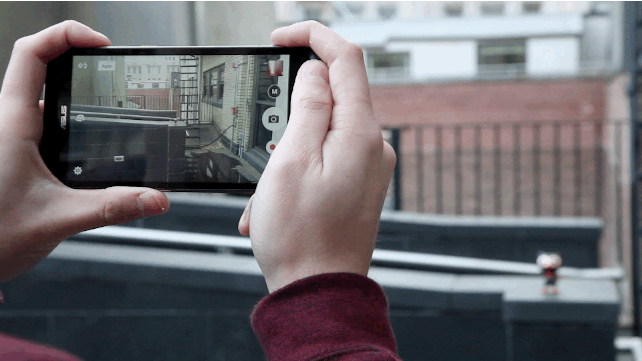
Only a handful of smartphones, such as the $1,000 Panasonic DMC-CM1 and the Samsung Galaxy S4 Zoom, feature optical zoom, which makes the ZenFone's Zoom 3x offering a rarity.
The 3x optical zoom means you can get more detail from your photos, without the degradation and pixelation of the digital zooms you normally get on smartphones (which is essentially just cropping the image and then making it bigger). Optical zoom is great for events like ballgames and concerts, where you're often farther away from the action than you'd prefer; it lets you reach and capture shots other phones can't get without some sacrifices.
The image processing didn't hold up to what top-of-the-line smartphones can do.
The Zoom also features a pretty comprehensive manual mode that allows you to adjust settings for white balance, exposure compensation, ISO, shutter speed and autofocus. Switching to manual mode requires just a single tap on the icon above the on-screen shutter button. Each setting appears on the right side of the phone's screen, so they are easy to reach. But my favorite part about manual mode is that it also activates a histogram, so you can see a graphical arrangement of the light in your photo instead of relying only on what you see on the screen. There's even an on-screen level, which helps ensure your landscapes and horizons are nice and flat.
Photo Quality













When I used the default camera settings, I found that the Zoom's image processing didn't hold up to what top-of-the-line smartphones can do.
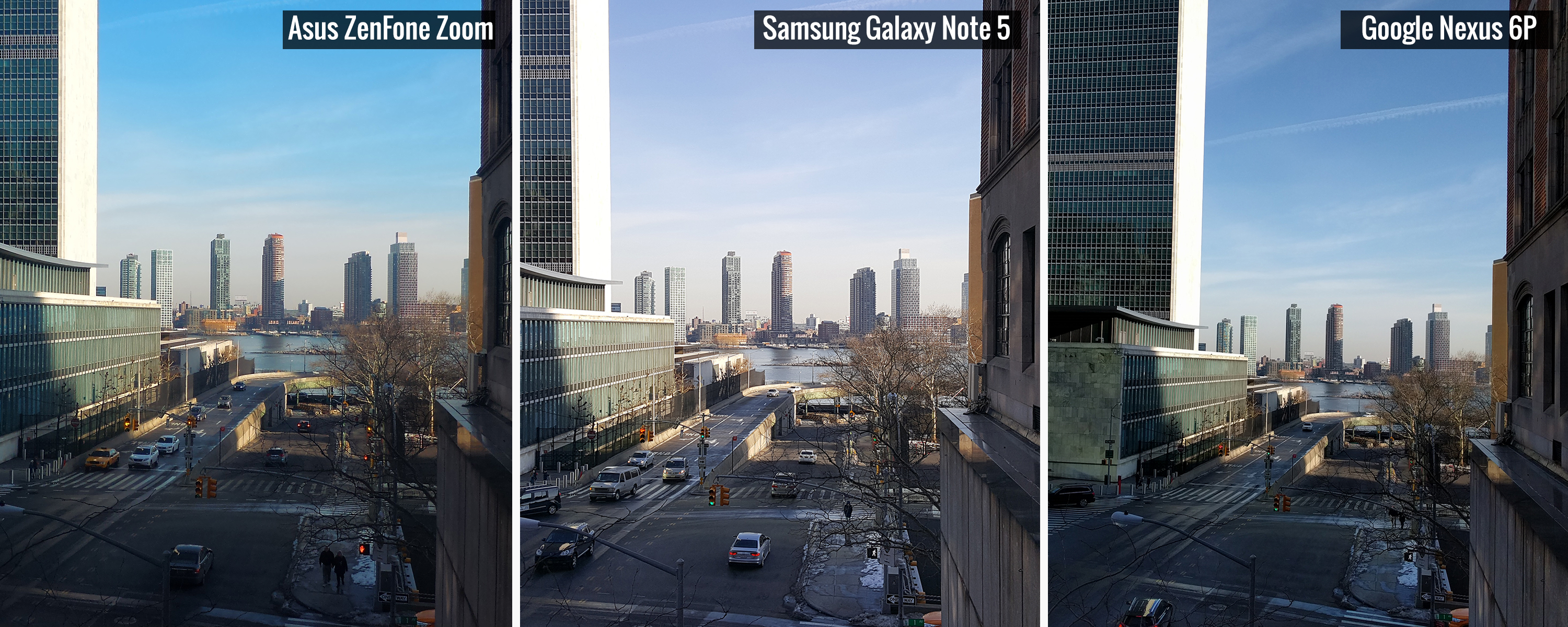
In a shot across the East River without zooming, the ZenFone Zoom's photo looked dark and overly yellow. It simply wasn't as sharp as pictures I took with the Samsung Note 5 or the Nexus 6P (which has the same camera as the Nexus 5X but without optical image stabilization).
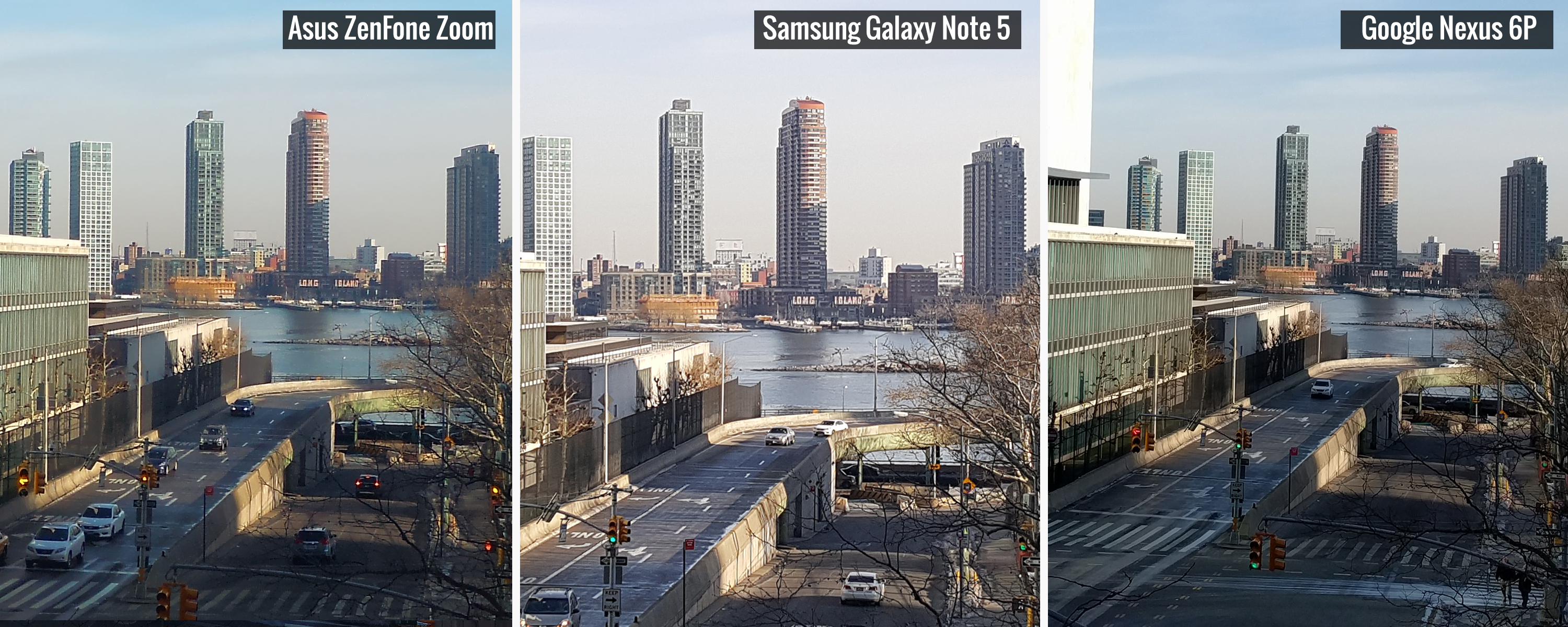
But when you zoom in, the ZenFone flexes its muscles. While photos from the Note 5 and 6P began to fall apart due to pixelation and a lack of detail when zoomed in, the Zoom's pic looked crisp and lively. It's not really even a contest, because all the Note 5 and 6P can do is yell "Enhance!" like a melodramatic detective in a bad episode of NCIS.
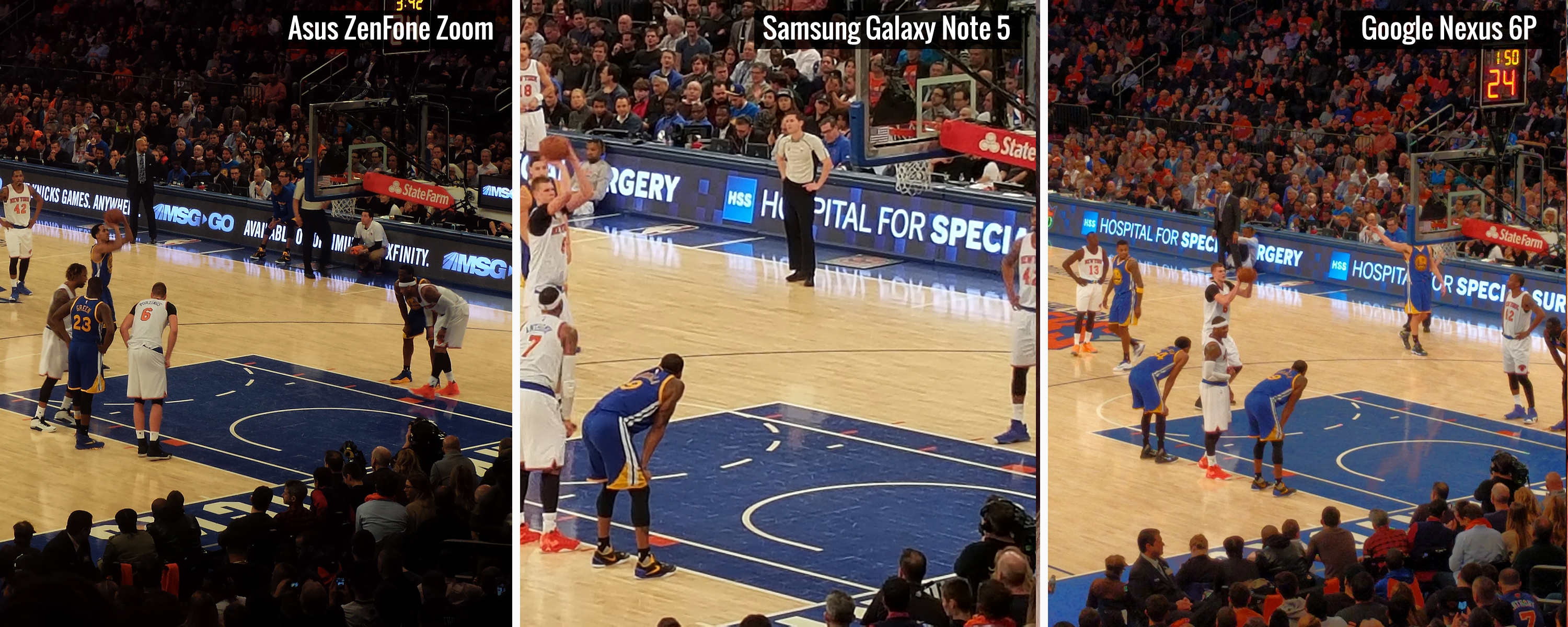
The same thing happened when I took all three phones to a recent Knicks game with seats in the lower bowl of Madison Square Garden. At full zoom, the ZenFone let me clearly see the names on the players' jerseys, while pics from the other phones showed a lot of processing and often left me grasping for more detail. The Zoom's shot looked a little darker (something that happens pretty frequently) than those taken by the Note 5 and the 6P. But for those who really care, it's easier to fix exposure while editing than to compensate for the other two's lack of detail.
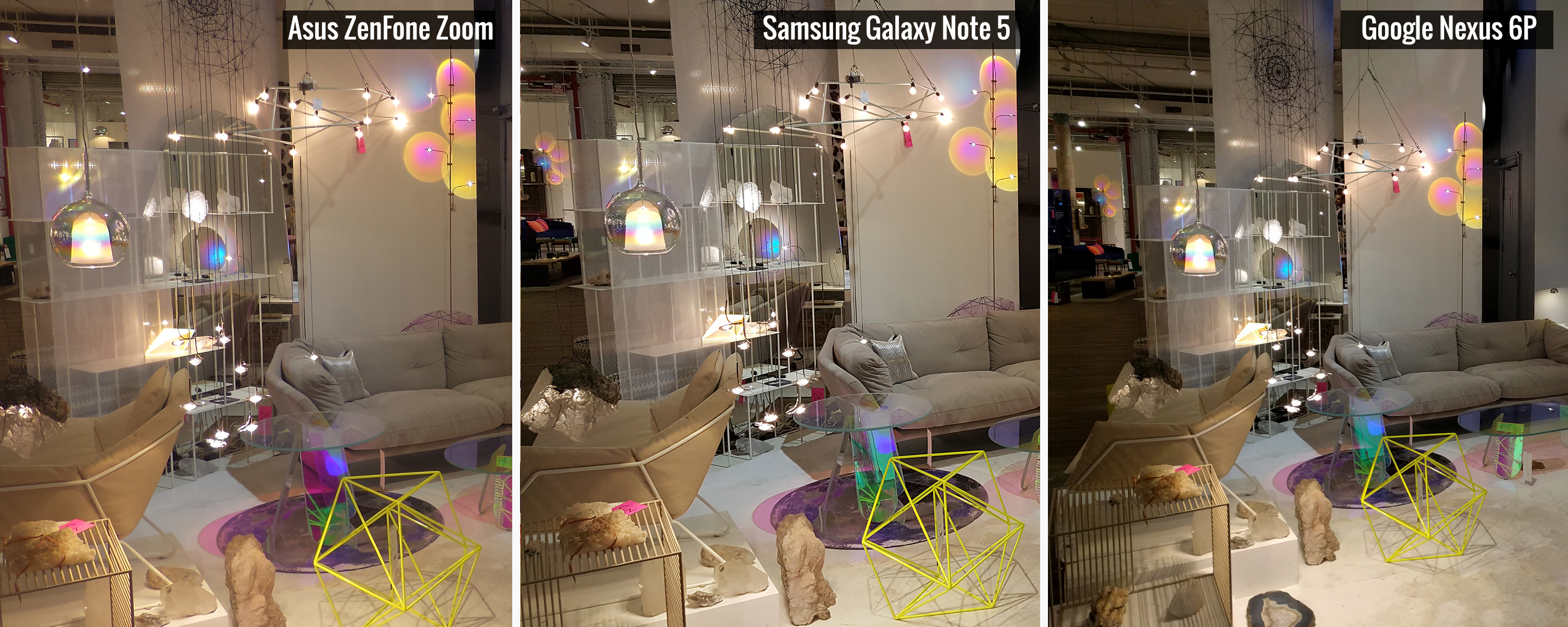
The Zoom even lets you combine digital and optical zooms for an impressive 12x magnification, although I would generally advise against using that feature, as those images will suffer from the problems inherent to all digital zooms.
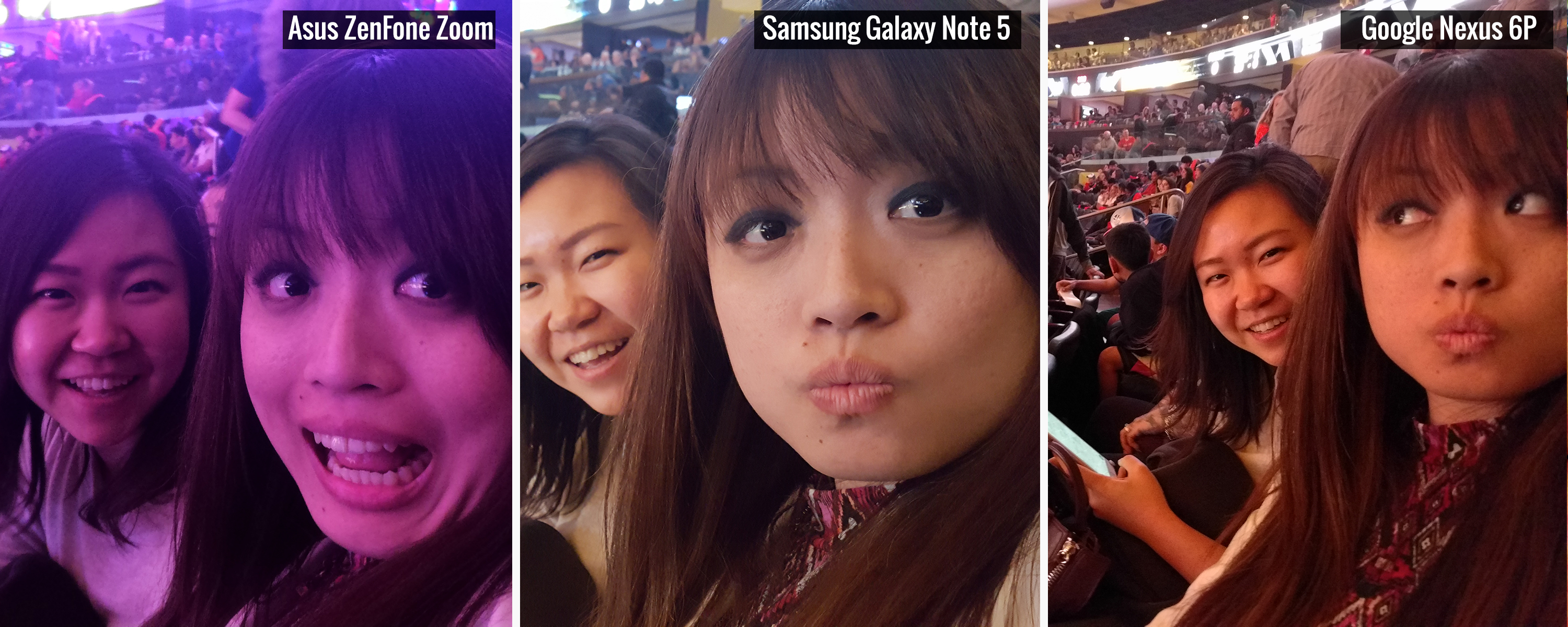
Sadly, the Zoom has another issue that dampened my mood: erratic white balance. It's a problem I encountered on the original ZenFone 2, and Asus doesn't seem to have addressed it with this new phone. As a result, images sometimes looked wildly different from what I saw in real life and what other phones managed to capture.
At the Knicks game, a shot of some fellow fans on the Zoom ended up with a unusable purple cast.
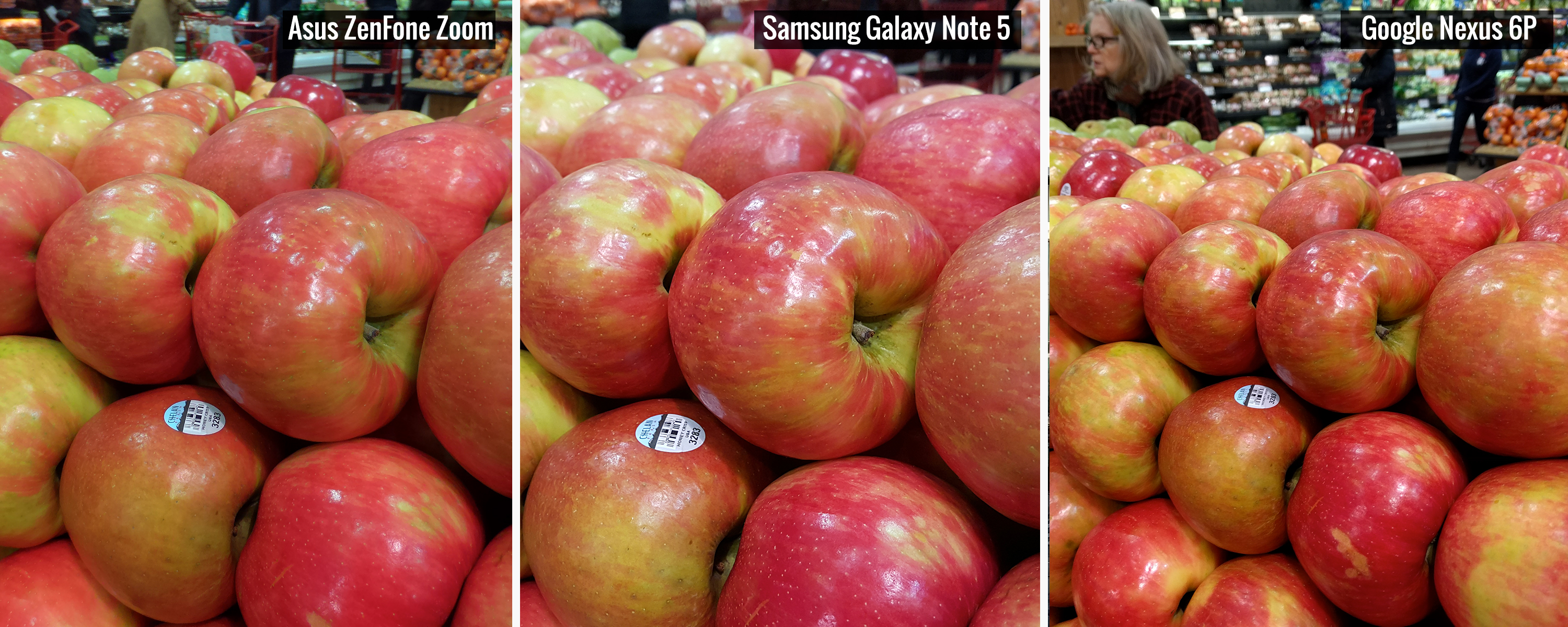
Another photo taken in a grocery store captured apples plagued by a sickly shade of green. Even when I tried to set the white balance manually, colors continued to look off. It's stuff like this that erodes confidence in a camera and can lead to an unsatisfactory shot even when you thought you nailed it.
The Zoom's front camera features a wide-aperture 5-MP camera that can handle selfie panoramas and take a pretty decent shot in auto mode. But the front camera offers nothing out of the ordinary. Just watch out: Beauty Mode is enabled by default, and it can make you look like a pasty, airbrushed alien.
Performance: Staying with the Pack
The 2.3-GHz quad-core Intel Z3580 chip powering the ZenFone Zoom is more than a year old. While the CPU doesn't give up too much ground against the Snapdragon 808 inside phones like the Nexus 5X and the Moto X Pure, it's not the midrange beast it once was.
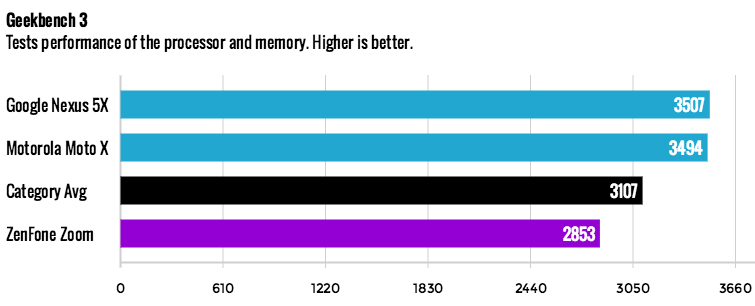
On Geekbench 3, which tests overall system performance, the ZenFone Zoom scored 2,853, which is about 20 percent lower than scores from the Nexus 5X (3,507) and the Moto X Pure (3,494), but slightly higher than the 2,759 smartphone average.
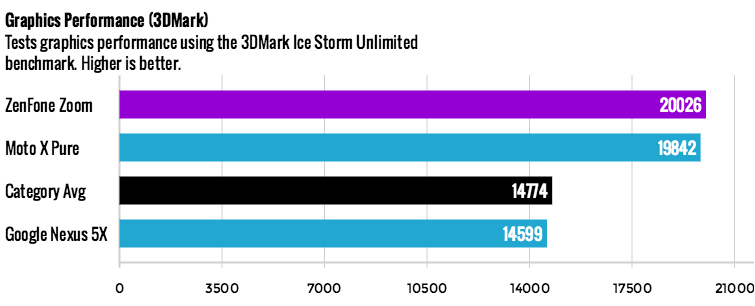
However, in 3DMark's Ice Storm Unlimited graphics benchmark, the Zoom outperformed the Nexus 5X (14,599) and the Moto X Pure (19,842), with a score of 20,026.
The Zoom comes with 4GB of RAM, giving it an edge over many rival phones. The Moto X Pure has 3GB, while the Nexus 5X has just 2GB. The Zoom's extra RAM lets it store more in its memory, so that when you're multitasking, you can switch between apps more quickly. This led to pretty snappy overall performance.
I appreciate that Asus includes 64GB of storage by default, because even though the Zoom has a microSD slot, this much room is great for a device that's designed to take a lot of photos and videos.
OS and Interface: Clunky, Bloated and No Marshmallow
In addition to offering a version of Android (5.0) that's two updates behind Android Marshmallow, the ZenFone Zoom comes preloaded with too many unneeded apps and utilities. There's annoying bloatware, such as Dr. Safety and Clean Master, which only seem to add clutter to your notifications tray, and many of Asus' included apps do the same thing as Google's, just not as well.
There are a few bright spots, such as Asus Mobile Manager, which provides a simple way to turn on power-saving mode and keep track of data usage, and the Splendid app is useful for adjusting your screen's color temp and turning on a blue light filter for less late-night eye strain. But removing most of the 20+ apps Asus installs on top of Android KitKat would be a big improvement.
Asus' ZenMotion gestures let you launch apps just by drawing a letter on the screen.
Asus' Zen UI also feels a little clunky, with a quick-settings menu that takes up way too much space. On the other hand, I do like Asus' ZenMotion gestures, which you can use to launch straight into an app just by drawing a letter on the screen, even when the screen is off. You can even customize which letters open which apps, so if you want the phone to open WhatsApp instead of a Web browser when you draw a "W," you can adjust that setting.
Battery Life: Not Enough Longevity
A sub-7-hour battery life just doesn't cut it anymore for smartphones. On the Tom's Guide Battery Test, the ZenFone Zoom conked out after 6 hours and 51 minutes of continuous Web surfing over 4G at 150 nits of screen brightness. (We used AT&T's LTE network.)
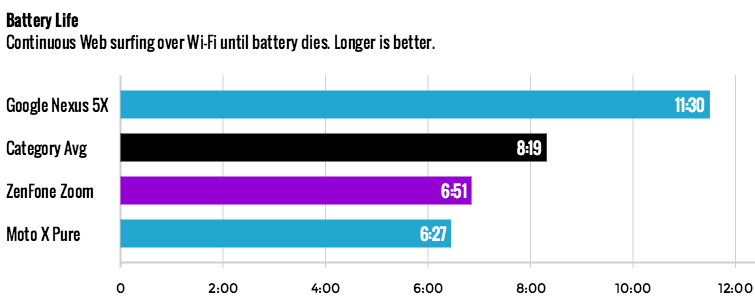
The current smartphone average is more than an hour longer, at 8:03, while the Nexus 5X lasts a much longer 11:30. The Zoom managed to best the Moto X Pure and its 6:27 of battery life.
MORE: Smartphones with the Longest Battery Life
When it came time to juice the Zoom back up, I found that the phone didn't quite live up to Asus' claim that the phone would be 60 percent charged after 40 minutes, though it wasn't too far off. Starting at 15 percent, the battery recharged to 68 percent in 40 minutes, the equivalent of reaching 53 percent if I had started out with no charge.
Bottom Line
Under the right circumstances, the ZenFone Zoom really shines, with an impressive optical zoom and dedicated camera buttons that I wish more phone makers would emulate. But the phone's lackluster image processing can make that optical zoom feel more like a powerful parlor trick than a headline feature.
As a result, the Zoom just can't hang with the $400 Google Nexus 5X , which costs about the same, comes with a fingerprint reader, features a brighter 5.2-inch display, and includes a cleaner and more up-to-date version of Android. The Zoom's 3x optical reach is impressive, but otherwise, it's a good, but not great, device.
Sam is a Senior Writer at Engadget and previously worked at Gizmodo as a Senior Reporter. Before that, he worked at Tom's Guide and Laptop Mag as a Staff Writer and Senior Product Review Analyst, overseeing benchmarks and testing for countless product reviews. He was also an archery instructor and a penguin trainer too (really).
-
Russ6 Was this test done with their latest firmware patch which holds fixes for the camera? I bought it and will be getting it next week, I picked it over the Nexus 6p because of the Zoom, I've seen other reviews with photos comparisons and people really say that the update takes care of many of it's camera issuesReply -
rutherfordsc Reply17451045 said:Was this test done with their latest firmware patch which holds fixes for the camera? I bought it and will be getting it next week, I picked it over the Nexus 6p because of the Zoom, I've seen other reviews with photos comparisons and people really say that the update takes care of many of it's camera issues
Yes, this is with everything up to date. If there is a new patch coming, we have yet to receive it. -
Russ6 Reply17451141 said:17451045 said:Was this test done with their latest firmware patch which holds fixes for the camera? I bought it and will be getting it next week, I picked it over the Nexus 6p because of the Zoom, I've seen other reviews with photos comparisons and people really say that the update takes care of many of it's camera issues
Yes, this is with everything up to date. If there is a new patch coming, we have yet to receive it.
-
Russ6 Well, I guess that the pics are not that bad tho, storage is good and expandible, thanksReply
